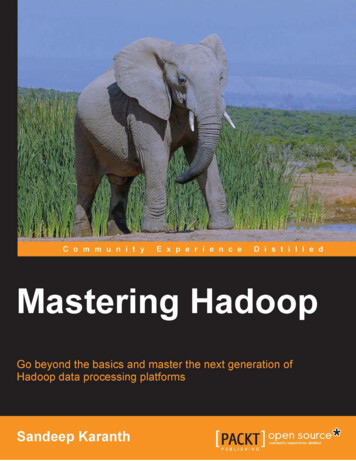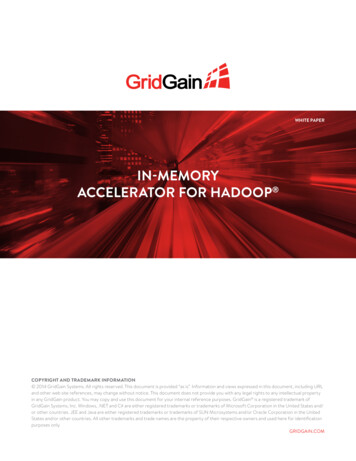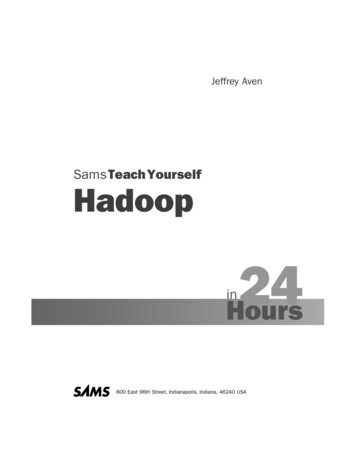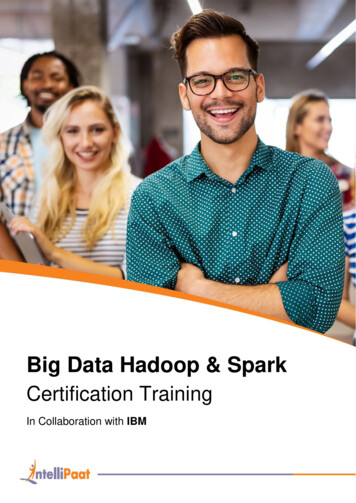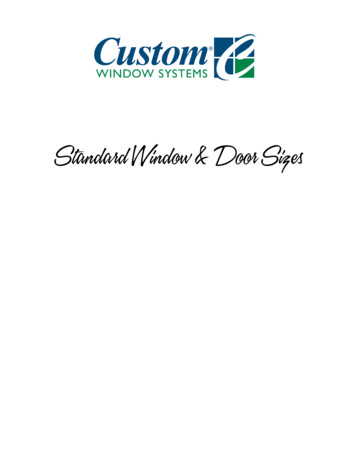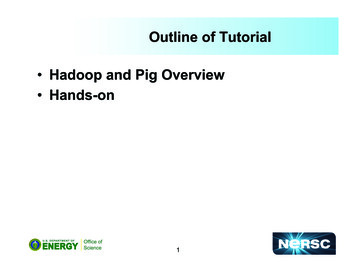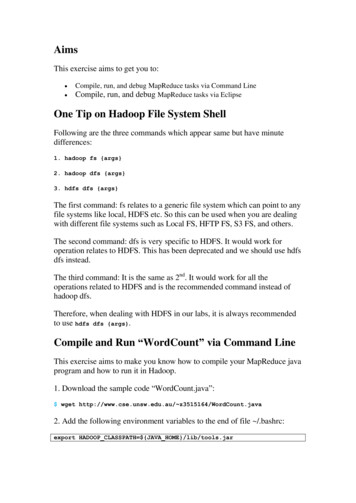
Transcription
AimsThis exercise aims to get you to: Compile, run, and debug MapReduce tasks via Command LineCompile, run, and debug MapReduce tasks via EclipseOne Tip on Hadoop File System ShellFollowing are the three commands which appear same but have minutedifferences:1. hadoop fs {args}2. hadoop dfs {args}3. hdfs dfs {args}The first command: fs relates to a generic file system which can point to anyfile systems like local, HDFS etc. So this can be used when you are dealingwith different file systems such as Local FS, HFTP FS, S3 FS, and others.The second command: dfs is very specific to HDFS. It would work foroperation relates to HDFS. This has been deprecated and we should use hdfsdfs instead.The third command: It is the same as 2nd. It would work for all theoperations related to HDFS and is the recommended command instead ofhadoop dfs.Therefore, when dealing with HDFS in our labs, it is always recommendedto use hdfs dfs {args}.Compile and Run “WordCount” via Command LineThis exercise aims to make you know how to compile your MapReduce javaprogram and how to run it in Hadoop.1. Download the sample code “WordCount.java”: wget http://www.cse.unsw.edu.au/ z3515164/WordCount.java2. Add the following environment variables to the end of file /.bashrc:export HADOOP CLASSPATH {JAVA HOME}/lib/tools.jar
Save the file, and then run the following command to take theseconfigurations into effect: source /.bashrc3. Compile WordCount.java and create a jar: HADOOP HOME/bin/hadoop com.sun.tools.javac.Main WordCount.java jar cf wc.jar WordCount*.class4. Generate two files, file1 and file2 in folder TestFiles at your home folder: mkdir /TestFiles echo Hello World Bye World /TestFiles/file1 echo Hello Hadoop Goodbye Hadoop /TestFiles/file25. Start HDFS and YARN, and put the two files to HDFS: HADOOP HOME/sbin/start-all.sh HADOOP HOME/bin/hdfs dfs –mkdir input HADOOP HOME/bin/hdfs dfs –put /TestFiles/* input6. Run the application: HADOOP HOME/bin/hadoop jar wc.jar WordCount input output7. Check out the output: HADOOP HOME/bin/hdfs dfs –cat output/*Create a WordCount Project in EclipseEclipse Juno (4.2) has already been downloaded in the virtual machine foryou to use. There is a plugin for Eclipse that makes it simple to create a newHadoop project and execute Hadoop jobs, hadoop-eclipse-plugin-2.7.2.jar,which is also downloaded. In this exercise, you will learn how to use Eclipseto create a MapReduce project, configure the project, and run the program.You can also manage the files in HDFS by using Eclipse, instead of usingcommands to transfer files between local file systems and HDFS.1. Configure the eclipse Hadoop plugin:a) Open Eclipse, and make the workspace folder at“/home/comp9313/workspace” by default. In “Project Explorer” you willsee “DFS Locations”:
b) In Eclipse Menu, select Window- Preferences, then a dialog will pop uplike below:Configure your Hadoop installation directory as shown in the figure.c) Change to the Map/Reduce Perspective:Select Window- Open Perspective- Other- Map/Reduced) Connect Eclipse with HDFS
Right click in tab Map/Reduce Locations, and select “New Hadoop location”In the pop-up dialog, give a name for the Map/Reduce location, and changethe port of DFS Master to “9000”e) Test the connection. If you have successfully connected Eclipse andHadoop, you can see the folders and files in HDFS under “DFS Locations”.You can click the files to view them, and you can also download files tolocal file system or upload files to HDFS.2. Create your WordCount Project in Eclipse
a) Select File- New- Project to create a Map/Reduce project. Name theproject as “WordCount”.Now you can see the created project in “Project Explorer”.b) Create a new class “WordCount”, in package “comp9313.lab2”c) Replace the code of class WordCount by the content of “WordCount.java”in the first exercise.
d) Copy the file “log4j.properties” from HADOOP CONF DIR to the srcfolder of project “WordCount” cp HADOOP CONF DIR/ log4j.properties /workspace/WordCount/srcThen right click the project in Eclipse and click “Refresh”.This step is to configure the log4j system for Hadoop. Without doing this,you not be able to see the Hadoop running message in Eclipse console.Running MapReduce Jobs in EclipseRight click the new created file WordCount.java, and select Run as- RunConfigurations- Java Application. In the dialog, click the tab “Main”, andmake input “comp9313.lab2.WordCount” as the “Main class”.Then configure the arguments for this project: make the arguments ://localhost:9000/user/comp9313/output”. Finally, click “Run”.Warning: Note that if output already exists, you will meet an exception.Remember to delete output on HDFS: HADOOP HOME/bin/hdfs dfs –rm –r output
If everything works normally, you will see the Hadoop running message inEclipse console:Note: If you still see the following warnings after you run the program, youmay need to restart eclipse.Refresh “DFS Location”, you will see that a new folder “output” is listed,and you can click the file in the folder to see the results.Quiz: Split the code into three files: one for mapper, one for reducer, andone for main (driver), and run the project again. Normally, in a MapReduceproject, we will put the three classes into different files.Note that the mapper and reducer classes are not static in this case!After you have set up the run configuration the first time, you can skip thestep of configuring the arguments in subsequent runs, unless you need tochange the arguments.Now you’ve make the MapReduce job run in Eclipse. Note that Eclipse doesnot use YARN to manage resources.Package MapReduce Jobs using EclipseOnce you've created your project and written the source code, to run theproject in pseudo-distributed mode and let YARN manage resources, weneed to export the project as a jar in Eclipse:
1. Right-click on the project and select Export.2. In the pop-up dialog, expand the Java node and select JAR file. ClickNext.3. Enter a path in the JAR file field and click Finish.4. Open a terminal and run the following command: HADOOP HOME/bin/hadoop jar /WordCount.jar outputRemember to delete the output folder in HDFS first!
You can also simply run the following command: HADOOP HOME/bin/hadoop jar /WordCount.jar comp9313.lab2.WordCountinput outputBy using the “hadoop” command, I/O is based on the distributed file systemby default, and /user/comp9313 is the default working folder.Debugging Hadoop JobsTo debug an issue with a job, the easiest approach is to run the job inEclipse and use a debugger. To debug your job, do the following step.1. Set a watch point in TokenizerMapper in the while loop:while (itr.hasMoreTokens()) {word.set(itr.nextToken());context.write(word, one);System.out.println(word.toString());}Double click the line number of the red line in Eclipse to set the watch point.2. Right-click on the project and select Debug As - Java Application, andopen the debug perspective.3. The program will run, and stop at the watch point:Now you can use the Eclipse debugging features to debug your jobexecution.4. Logs are also very useful for you to debug your MapReduce program.
You can either print the debug information in stdout, or write the debuginformation in the Hadoop system log.Import the relevant log classes in the java file:import org.apache.htrace.commons.logging.Log;import org.apache.htrace.commons.logging.LogFactory;In TokenizerMapper, add the following two lines g log "MyLog@Mapper: " word.toString());In the reducer class IntSumReducer, add the following lines at the end of thereduce function:System.out.println(key.toString() “ “ result.toString());Log log yLog@Reducer: " key.toString() “ “ result.toString());Export the project as a jar file, and run it in the terminal again.You will find your log messages in logs through different ways:a) Through http://localhost:50070Select Utilities- Logs, then click “userlogs/”, the log folder of your recentjob is shown at the bottom. Go into the folder, and you will see another fourlog folders.Each map and reduce will record their own log. Enter the folder ending with“000002”, and then click syslog, you can find:If you click stdout, you can find:
As you can see, System.out.println() prints the information to stdout, while,the Log class writes the information to syslog.Enter the folder ending with “000003”, and then click syslog, you can find:Enter the folder ending with “000004”, and then click syslog, you can find:If you click stdout, you will see:b) Through http://localhost:8088Your recent MapReduce job is listed at the top of the list. Click theapplication ID, and you will see:Click Logs, and you can view the logs in the webpage. Note that only thelog folder ending with “000001” is shown (i.e., the logs of the driver). You
can change the URL to see other log folders. For example, you can replace“000001” with “000002” to see the logs of the first mapper.c) Through your local machine.Open terminal, cd to the Hadoop log folder to check the logs for your job: cd HADOOP LOG DIR/userlogsFor large MapReduce project, using logs is the best way to debug your code.Write Your Own Hadoop Job1. Download the test file, and put it to HDFS: wget http://www.gutenberg.org/cache/epub/100/pg100.txt HADOOP HOME/bin/hdfs dfs –rm input/* HADOOP HOME/bin/hdfs dfs –put /pg100.txt input2. Run the word count java program to check the results.3. Now you will write your first MapReduce job to accomplish thefollowing task:Write a Hadoop MapReduce program which outputs the number of wordsthat start with each letter. This means that for every letter we want to countthe total number of words that start with that letter. In your implementationignore the letter case, i.e., consider all words as lower case. You can ignoreall non-alphabetic characters.Hint: In the (key, value) output, each letter is the key, and its count is thevalue.Questions:1. How to set a reducer properly?2. (Optional) Try to work on a new problem: compute the averagelength of words starting with each letter. This means that for everyletter, we want to compute the total length of all words that start withthat letter divided by the total number of words that start with thatletter. How to write a reducer for this problem?
Compile, run, and debug MapReduce tasks via Command Line Compile, run, and debug MapReduce tasks via Eclipse One Tip on Hadoop File System Shell Following are the three commands which appear same but have minute differences: 1. hadoop fs {args} 2. hadoop dfs {args} 3. hdfs dfs {args}