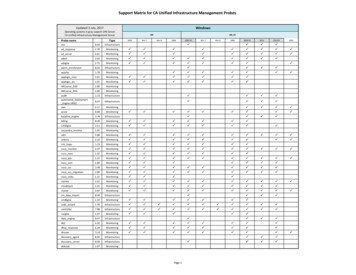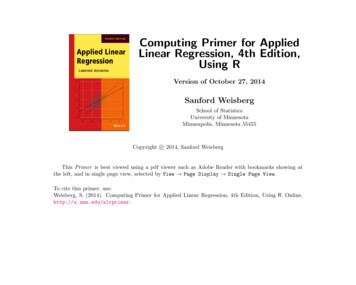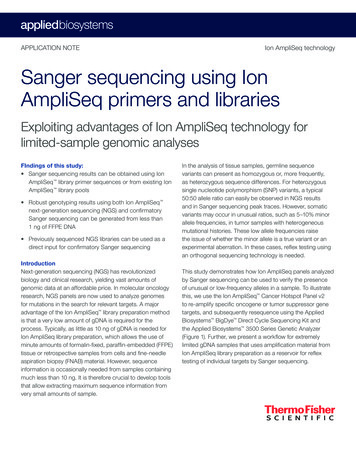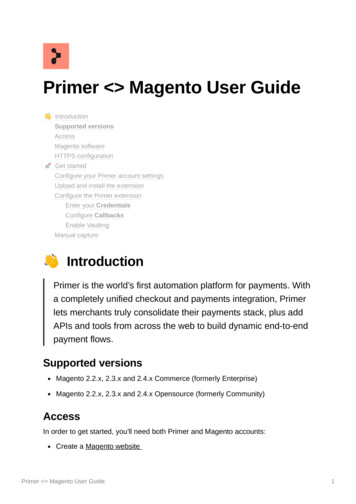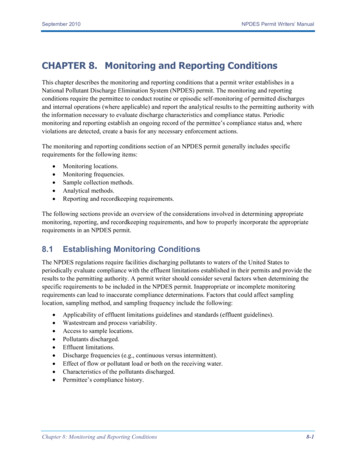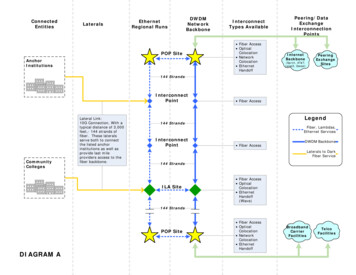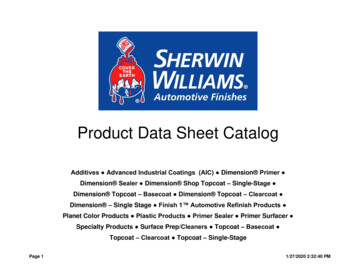Transcription
WHITE PAPERHealthcare IT –a monitoring primerPublished: February 2019
WHITE PAPERContentsIntroduction . . . . . . . . . . . . . . . . . . . . . . . . . . . . . . . . . . . . . . . . . . . . . . . . . . . . . . . 3The Healthcare IT Environment. . . . . . . . . . . . . . . . . . . . . . . . . . . . . . . . . . . . . . . . . 4“Traditional” IT . . . . . . . . . . . . . . . . . . . . . . . . . . . . . . . . . . . . . . . . . . . . . . . . . . 4Healthcare Systems. . . . . . . . . . . . . . . . . . . . . . . . . . . . . . . . . . . . . . . . . . . . . . . 4Healthcare Data Format Standards & Communication Protocols. . . . . . . . . . . . . . 5Medical Devices . . . . . . . . . . . . . . . . . . . . . . . . . . . . . . . . . . . . . . . . . . . . . . . . . 5Monitoring Healthcare IT. . . . . . . . . . . . . . . . . . . . . . . . . . . . . . . . . . . . . . . . . . . . . . 6Integration Engine. . . . . . . . . . . . . . . . . . . . . . . . . . . . . . . . . . . . . . . . . . . . . . . . 6How to monitor an integration engine. . . . . . . . . . . . . . . . . . . . . . . . . . . . . . . 6EHR / EMR. . . . . . . . . . . . . . . . . . . . . . . . . . . . . . . . . . . . . . . . . . . . . . . . . . . . . 7How to monitor EHR components . . . . . . . . . . . . . . . . . . . . . . . . . . . . . . . . . 7Modalities. . . . . . . . . . . . . . . . . . . . . . . . . . . . . . . . . . . . . . . . . . . . . . . . . . . . . . 7How to monitor modalities. . . . . . . . . . . . . . . . . . . . . . . . . . . . . . . . . . . . . . . 7PACS (Picture Archive and Communication System) . . . . . . . . . . . . . . . . . . . . . . 8How to Monitor the PACS. . . . . . . . . . . . . . . . . . . . . . . . . . . . . . . . . . . . . . . . 8LIS, RIS, and HIS . . . . . . . . . . . . . . . . . . . . . . . . . . . . . . . . . . . . . . . . . . . . . . . . 9How to monitor LIS, RIS, and HIS . . . . . . . . . . . . . . . . . . . . . . . . . . . . . . . . 10Network . . . . . . . . . . . . . . . . . . . . . . . . . . . . . . . . . . . . . . . . . . . . . . . . . . . . . . 10Monitoring Software – What to Look For. . . . . . . . . . . . . . . . . . . . . . . . . . . . . . . . . . 10Workflow Monitoring. . . . . . . . . . . . . . . . . . . . . . . . . . . . . . . . . . . . . . . . . . . . . . . . 11Use Case – IHE Radiology Scheduled Workflow. . . . . . . . . . . . . . . . . . . . . . . . . 11AbstractThis primer introduces some of the core systems of a healthcare organization and introduces best practices to ensure a complete and reliable monitoring solution specificallyfor healthcare IT infrastructure.PAGE 2 OF 14
WHITE PAPERIntroductionHospital IT infrastructure provides IT professionals with a unique challenge: they have the “traditional” IT elements to take care of, and thenon top of that, there are the specialized healthcare systems and protocols. All of these elements and systems co-exist in the same infrastructure, and this brings with it some problems.PACSInfrastructure and network monitoring is not new to IT professionals, and most medicalenvironments are probably already monitoring at least parts of their traditional IT infrastructure. And most IT professionals understand the importance of a good monitoringtool.DICOMLISBut what is a good monitoring tool supposed to do, and how should it be applied tomedical environments?Put very simplistically, monitoring software should do the following:HL7 Monitor the network speeds, and check for bottlenecks, etc. It should do this usingcommon network protocols like SNMP, Netflow, WMI, and so on. Monitor devices such as routers, servers, storage, and so on. Provide alerts and notifications when certain thresholds are reached, like when bandwidth is running low or when a device becomes overheated. Display the status of the infrastructure in a single dashboard view.This last point is an important one for any environment: to be able to see what the overallhealth of your IT infrastructure is just at a glance. This applies to healthcare environments as much as any other. And while there is a lot of information out there about howto monitor your IT, it becomes a bit more difficult when considering healthcare IT. Thisis because a typical hospital environment includes many disparate devices, systems,and protocols.What we will do in this primer is consider each system and area of a typical healthcareinfrastructure, and explain what you need to monitor, and how.PAGE 3 OF 14
WHITE PAPERThe Healthcare IT EnvironmentThe modern hospital IT infrastructure can be thought of as having several main aspects:the “traditional” IT, the healthcare systems with their associated data formats andcommunication protocols, and medical devices. If you think of it as a pyramid, it lookssomething like this:CUSTOMMEDICALMONITORINGCLASSICIT MONITORING“Traditional” ITA hospital environment has infrastructure similar to that which you would find in any ITenvironment, and is used to connect things like workstation desktops, printers, servers, andso on. It also consists of the usual devices such as routers, switches, and domain controllers.Healthcare SystemsThere are various kinds of systems that can be found in hospitals. The table below listssome of the most common ones.SystemDescriptionIntegration EngineCentral software for handling message distribution betweenvarious systems It receives, modifies and distributes messages or data in multiple formats, usually HL7 and DICOM, butalso FHIR and HTTP-based requests.Radiology InformationSystem (RIS)System for managing imaging departments digitally. Includesfunctionality for patient scheduling, resource management,procedure billing, and more.Laboratory InformationManagement System(LIS / LIMS)System for supporting laboratory’s functions, such as dataexchanges between a hospital and the laboratory.Hospital InformationSystem (HIS)Supports the administration and operational functions of ahospital, such as making patient details available, producinginvoices, and processing of services.PACS (Picture Archiving andCommunication System) /VNA (Vendor Neutral Archive)System for storing and accessing image data from multiplemodalities (or imaging devices).Electronic Health Record(EHR) / Electronic MedicalRecord (EMR)Central repository for patient information, including patientdemographics, medical history, and medical data like vitalsigns and laboratory results.PAGE 4 OF 14
WHITE PAPERUsually, the integration engine forms the hub of the architecture. The way that thesystems might be connected and interface with each other is shown in this thcare Data Format Standards & Communication ProtocolsAs you can see in the figure above, there are two protocols that are commonly used tofacilitate the communications between the systems.Data Format StandardDescriptionDICOM (Digital Imaging andCommunications in Medicine)Used to transfer and store image data from radiology, CTscans, and ultrasound imaging in a central system (usually aPACS).HL7 (Health Level 7)Used for patient data distribution and ordering between theintegration engine and multiple other systems.FHIR (Fast HealthcareInteroperability Resources)Used to exchange Electronic Health Records (i.e. globalpatient details) between hospitals, clinics, doctors’ offices,and so on. It is based on a RESTful API. This is not shown inthe figure above.Medical DevicesThere are several types of devices that connect to the hospital’s network.One specific category of devices, the imaging devices, is called “modalities”. Includedin this category are devices like MRI machines, CT Scanners, ultrasound devices, andX-Ray machines.Now that we have established exactly what we mean by “healthcare IT”, we can take alook at how it can be monitored.PAGE 5 OF 14
WHITE PAPERMonitoring Healthcare ITIn this section, we will take a look at some common systems in healthcare IT, and consider how they can be monitored.Integration EngineThe integration engine is a central and important piece of software for message distribution between the different medical system like HIS, EHR, RIS, and LIS. The integrationengine connects multiple systems by receiving, modifying and distributing messages ordata in multiple formats. These messages are usually HL7 and DICOM messages, butcould also be FHIR- and HTTP-based requests.The interfaces that receive and distribute messages are called “Channels” and thesecan be “Inbound” or “Outbound”. In most scenarios at least two channels are required,as the inbound channel receives data from a source system and the related outboundchannel transmits the data to the target system. Most integration engines also supportcaching or saving messages that could not be sent due to network errors or problems onthe target system. This means that these messages can be sent again when the target isavailable, ensuring that no messages are lost. In case of a failure the integration enginewill also alert the designated IT specialist as to the problematic channel.As you can see, it is vital that the integration engine is always up, 24/7. Because of itsimportance in a healthcare infrastructure, it must be part of the monitoring concept.Monitoring the integration engine will not only provide you with information about itshealth, but also give you clues as to the status of all other connected systems or devices.How to monitor an integration engineMost vendors provide a REST API that you can use to bring the integration engine into yourmonitoring solution. Typically you can retrieve two types of statistics from this API: the general system health like free memory, free disk space, and CPU load. Channel-centric statistics, including the amount of received or sent messages andcounters for error, queued or filter messages based on the channel type.While it is possible to monitor the integration engine using the REST API, you also wantto consider monitoring it “externally” using monitoring software. The reason: if the integration engine fails, it could be that the REST API is not accessible.Here are some aspects of the integration engine you can monitor with monitoring software: Number of messages processed for each channel of the integration engine. If toomany or too few messages are processed, or they contain errors, you might have anissue somewhere in the network. Once you’ve identified an anomaly in the numberof messages, you can then investigate the connected systems to establish the causeof the issue. Available RAM on the integration engine server. This is vital to monitor, since a hugenumber of messages are processed in multiple workflows by the integration engine. Ifit runs out of memory, processing or transmitting some messages might be delayed. Read and write latency of the connected database. Keep an eye on the database theintegration engine writes to and reads from. If the latency for these actions is too high,the integration engine might have to wait to finish certain tasks.PAGE 6 OF 14
WHITE PAPEREHR / EMRThe EHR (Electronic Health Record) or EMR (Electronic Medical Record) is a digitalformat for recording patient information, and includes patient demographics, medicalhistory, medical data, and laboratory test results. Records can be shared between healthinstitutions using Enterprise Document Sharing (XDS).In a hospital’s infrastructure, there is probably hardware – usually a server – that is usedto store patient details, and to access the Health Information Exchange (HIE), a centralrepository where all patient details are kept.The EHR is crucial to diagnosing patients and treating them. It provides the patient’shistory, past treatments, vital signs, and more, and these things need to be consideredtogether when making decisions about treating the patient. To make sure that the EHRis always accessible and updated, it is important to monitor the network and hardwarecomponents involved with EHR processing.How to monitor EHR components Basic hardware monitoring. The usual principles of monitoring hardware apply, suchas checking available memory, CPU load, etc. Monitor backups. Patient data is vital, so monitor backups to make sure they complete successfully, that there is enough storage space, and so on. Read and write latency of the connected database. As with the integration engine,you should check the latency of read and write operations to the HIE database. Ensure that the EHR is accessible from the Health Information Exchange repository. Ensure that the HIE URL is accessible. You can also check the interface (usuallyXDS or HL7 / FHIR). Get information using the EHR components’ APIs (if possible). Many EHR vendorsinclude an API that you can use to integrate your monitoring solution. The metricsfrom these interfaces can provide detailed insights into the performance and availability of the components.ModalitiesModalities refer to the devices and equipment used for creating medical images, such asMagnetic Resonance Imaging, X-rays, Computer Tomography Scans, and ultrasounds.The images captured by modalities are usually stored on a Picture Archiving and Communication System (PACS), where they can be retrieved or transmitted by doctors. Usually, this imaging data is transferred and accessed using Digital Imaging and Communications in Medicine (DICOM).Each modality has a worklist associated with it. The worklist stores the jobs that arescheduled for the specific modality.How to monitor modalitiesModalities should form part of a monitoring strategy. However, there is a challenge withmonitoring them: by their nature, they have a “closed” architecture. They do not use standard protocols like SNMP or Netflow, and they generally do not provide APIs that can beused to access statistics about the devices. You could ping the devices, but this tells youvery little about the status of the device, other than it is on and responding. In many cases,there is specific vendor software that lets you monitor the device, but the problem with thisis that it is difficult to integrate this with your existing monitoring solution.PAGE 7 OF 14
WHITE PAPEROne way to bring these modalities into a unified monitoring picture is to use the mechanism that they communicate with: DICOM. Modality availability and response times. Use the DICOM C-ECHO request for this.Ideally, you should also ensure you get a notification if the response times of theDICOM devices become too high. Count of worklist entries. The number of worklist entries for a modality can showif there is a problem with the device. For example: if the number of worklist entrieskeeps growing, it means older entries are not being cleared. This could happen whenthere is a bottleneck or malfunction. If there are fewer entries than usual, it couldmean that new requests are not being processed by the device. You can use theDICOM C-FIND request to query the number of worklist entries for modalities. Usingit, you can count the number of worklist items associated either with a specific modality, or across all the modalities. Set alert thresholds so that you know when you areabove or below your desired number of worklist entries. Images stored locally on the device. If images are stored locally on an imaging device, it might indicate an issue, since it could mean the modality is not able to storethe images on the PACS or storage. Possible causes include a network outage or aconfiguration error. Use DICOM C-FIND to check if there are series or studies storedon the device. If there are, you might have a problem. This is useful if you have devices that connect using ethernet instead of WLAN, and which are moved from roomto room. Checking for local files on these devices can help you ascertain if images arebeing archived correctly.PACS (Picture Archive and Communication System)PACS is the central image archive and distribution platform of a hospital or a radiologydepartment. This is where images from different modalities (medical devices that generate images) are stored and also accessed by doctors and specialists. Older imagesare archived and made available should the patient return in the future. Also known as“prefetch”.In a typical hospital setup, the PACS connects to the modalities, the RIS, and the integration engine. It forms a central part of many radiology workflows, which subsequentlymeans that problems with the PACS can have a big impact on the general functioning ofthe hospital. But what could these potential problems be?A PACS needs a large amount of disc capacity in the storage it is attached to. It alsoneeds very high transfer rates to guarantee stability. But this is just the start. There aremany aspects of a PACS that should be monitored to ensure the overall stability of theradiology and other related workflows.How to monitor the PACS Hardware that the PACS runs on. This includes servers and any services requiredby the PACS. Monitor things like CPU load, network throughput, and available RAM. Available disk space. Although this is actually a part of hardware monitoring, it is sovital to PACS that it needs a separate mention. Depending on your PACS architecture,you should focus on the disks where the database, application data, and images arestored. And if these are provided by a storage like Dell EMC or NetApp you shouldmonitor these volumes and luns as well. Read / Write latency between PACS and the storage. In every situation where files aretransferred between the PACS and storage, a low latency is required. If no sufficientthroughput can be provided for tasks like image pre-fetch, short-term to long-termtransfer etc., the overall performance of the PACS could decrease.PAGE 8 OF 14
WHITE PAPER PACS API and Log Files: Many PACS components provide insights with an API or inlog files. It makes sense to monitor these with your monitoring solution, too. API: Data from the API gives you statistics about the current application performance and the overall status, such as number of DICOM requests received, numberof errors, and the status of internal processing queues. Log files: Keep track of important system events, such as failed authentication attempts or internal PACS failures. Application interfaces. These interfaces in particular should be monitored: DICOM interfaces: There are various ways to check that your DICOM interfaces arefunctioning correctly.» C-STORE capability of DICOM interfaces to make sure it is possible to storeimages, and that there is enough bandwidth for it.» C-MOVE and C-FIND requests to check the search and transfer of images.» Monitor the basic connection and health of your DICOM interfaces using C-ECHOcalls. The response time and returned values from your queries will help you todetect performance issues on certain scenarios e.g. high traffic periods in theafternoon.» Check the DICOM Worklist to ensure you solve problems before they influenceyour workflows. For example: detecting old entries which aren’t removed fromthe worklist improves the performance and reduces the risk of selecting incorrectentries. HL7 interfaces. If HL7 messages are not transmitted correctly, or if they are incomplete, delays and other problems can occur. HL7 interfaces can be monitored eitherusing APIs and log-files, or by sending dummy HL7 messages, which are flaggedas test messages. User Interface. Quite often, the PACS system is accessed using the Web interfacefor DICOM (called Web Access for DICOM Objects, or WADO). Monitoring the general availability and responsiveness of WADO can help detect poor user experience. Monitor backup clusters to check on High Availability. If you have deployed HighAvailability in your environment (which is highly recommended), then you can alsocheck on the backup cluster.If you use a Vendor Neutral Archive (VNA) to archive certain images, you can use theabove monitoring strategies for that, too.LIS, RIS, and HISThere are several other systems that are usually found in a healthcare IT environment,namely:RISLIS LIS, for ordering laboratory tests, managing the results, and generating reports HIS, for managing the administrative aspects of a hospital RIS, for managing radiological workflowsHISThe nature of these systems differs depending on vendor and implementation, but themonitoring requirements remain similar across the board.PAGE 9 OF 14
WHITE PAPERHow to monitor LIS, RIS, and HIS Basic hardware monitoring. The usual principles of monitoring apply for the hardwarethese systems run on, such as servers and storage. This includes monitoring thingslike available memory, CPU load, etc. HL7 interfaces. These systems usually all connect to the integration engine, andtransmit their data using the HL7 protocol. You can use dummy HL7 messages tocheck on each interface. Essentially you can send a test HL7 message, get a response,and then compare the messages to ensure that everything is working correctly. FHIR interfaces. For FHIR interfaces, you can use the RESTful API to check that theinterfaces are up and working.NetworkAside from the healthcare-specific systems and protocols, there is also the “traditional”IT infrastructure, which consists of firewalls, routers, switches, and so on. This requiresnetwork monitoring that is very similar to any other environment. Just some examples ofwhat you can monitor: Network devices, such as routers, switches, firewalls, and so onBandwidth usage in the networkQoS for medical data in intensive care units to ensure real-time alertingAccess points for tablets, medical cards, etc.Monitoring Software – What to Look ForThe network monitoring solution for healthcare IT environments needs to monitor bothtraditional and healthcare IT-specific network elements. Here are some things to look outfor when considering monitoring software: Traditional Network MonitoringThis includes the ability to monitor routers, switches, firewalls, storage devices, andsupport for common protocols like SNMP, NetFlow, and others. Healthcare IT ElementsMake sure the monitoring software can cover the solutions mentioned in theprevious section (“Monitoring Healthcare IT”), which includes (among other things)the ability to monitor using the DICOM and HL7 protocols. DashboardsYou need to be able to visualize the IT infrastructure, and preferably see it all onone screen. This means including both traditional elements and healthcare ITelements into the same overview, with the ability to drill down if you need to.For example: at the very top level, you could have the status of all your modalitiesshown on the overview dashboard. If there is a problem with one of the modalities,the status will show that there is an issue. You can then drill down to see whichmodality has the issue. Alerts and NotificationsSince you can’t watch dashboards all the time, you need to be alerted whenproblems arise. The infrastructure monitoring solution you select should let you setthresholds for certain parameters, and notify you when they are exceeded.For example: a rising number of worklist entries for modalities could mean thatworklist items are not being cleared—probably due to a network issue. In this case,when monitoring the number of worklist items, you would set a specific threshold.When this threshold is exceeded, the status is set something like “Warning” and anotification can be triggered.PAGE 10 OF 14
WHITE PAPER Workflow MonitoringRealistically, the infrastructure in a hospital supports a series of workflows thatconsist of all kinds of devices and protocols. For example: a radiology workflowmakes sure the patient goes from registration at reception, through their scans, toa diagnosis at the end. If any of the systems or interfaces fail, the workflow breaksdown.The monitoring solution you choose should let you build overviews of entireworkflows, such as radiology workflows, laboratory workflows, and so on. For anexample of how this works, take a look at the Workflow section below.Workflow MonitoringUse Case – IHE Radiology Scheduled WorkflowIHE Radiology provides the technical framework for radiology workflows in a healthcareenvironment. To demonstrate how the monitoring concept discussed in this paper mightbe implemented, we take a radiology scheduled workflow as an example.RECEPTIONDICOM C-FINDHL7 SENSORHL7DICOMBUSINESSPROCESSSENSORPACSDICOM C-STOREDICOM C-FINDPAGE 11 OF 14
WHITE PAPERThe radiology scheduled workflow is the technical framework covering the followingaspects of radiology examinations:1. Register the patient and send the details to the attending doctorRECEPTIONHL7 SENSORThe patient is registered in the HIS, and their details sent to the RIS, where thedoctor can access them. The data is transferred using the HL7 protocol.How to monitor it: Check that the HL7 interfaces are up and transferring information correctly.2. Order and schedule the examinationDICOM C-FINDThe doctor places an Order Request with RIS to set up an appointment for thescan. This is also done using RIS over HL7.How to monitor it: Check that the HL7 interfaces are up and transferring information correctly.3. Storing the imagesPACSDICOM C-STOREThe images produced by the scan are stored to the PACS using a DICOM C-STORErequest.How to monitor it: Make sure that the images can be safely stored. Do this by checking that the DICOM devices (in this case, the modality and PACS) are up usingthe DICOM C-ECHO request, and by testing the response time and bandwidth usedwhen executing a C-STORE request. You can also check on the modality’s worklistusing DICOM C-FIND to make sure worklist items are being cleared out properly.PAGE 12 OF 14
WHITE PAPER4. Retrieve the imagesPACSDICOM C-FINDThe doctor accesses the patient’s images on the PACS using the DICOM C-FINDrequest.How to monitor it: Use the C-ECHO request to regularly check on the PACS, anduse C-FIND to test if images can be retrieved.5. Monitor workflows by including all related devices, services etc. to ensure workflow is functional.Include all the above monitoring metrics in one view, and create an overall statusof the workflow. If there are problems with any individual step, the workflow statusshows a warning. You can then drill down to each step to identify where theproblem is.NOTE:All rights for trademarks and namesare property of their respective owners.PAGE 13 OF 14
WE ARE PAESSLERIn 1997 Paessler revolutionized IT monitoring withthe introduction of PRTG Network Monitor. Today over200,000 IT administrators, in more than 170 countries,rely on PRTG to monitor their business-critical systems,devices and network infrastructures. PRTG monitorsthe entire IT infrastructure 24/7 and helps IT professionals to seamlessly solve problems before they impactusers. Our mission is to empower technical teams tomanage their infrastructure, ensuring maximum productivity. We build lasting partnerships and integrative,holistic solutions to achieve this. Thinking beyond ITnetworks, Paessler is actively developing solutions tosupport digital transformation strategies and the Internet of Things.Paessler AG // info@paessler.com // www.paessler.com004205/EN/20200218
Ensure that the EHR is accessible from the Health Information Exchange reposito - ry. Ensure that the HIE URL is accessible . You can also check the interface (usually XDS or HL7 / FHIR) . Get information using the EHR components' APIs (if possible). Many EHR vendors include an API that you can use to integrate your monitoring solution .