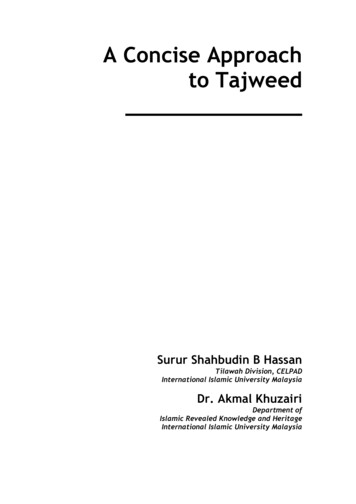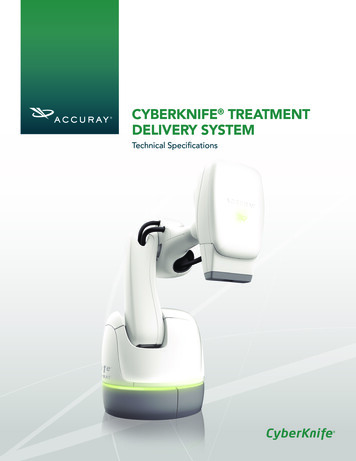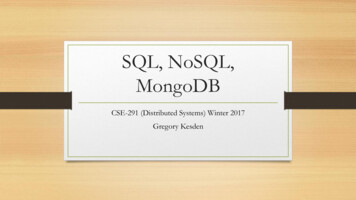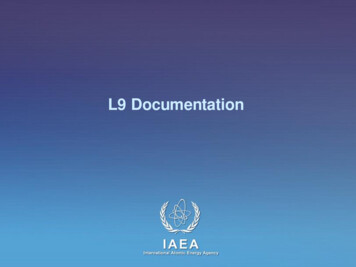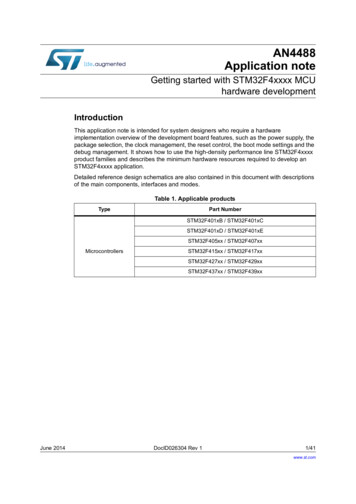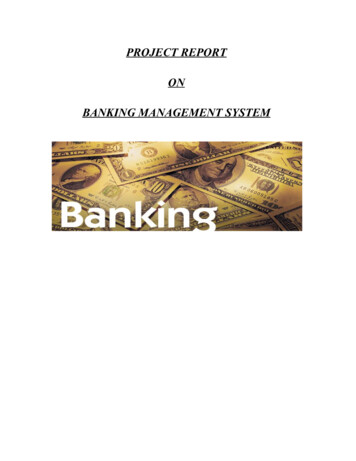Transcription
IIUM DOCUMENTSMANAGEMENTSYSTEM (IDMS)
WHAT IS IDMS?A centralised Electronic DocumentManagement System for all campuses in IIUMCELUM(Library)ALCHEMY(Finance & MSD)E-CURE(OQM)INFO DOC(IIUM)Staff Personal PC/ external drivesLotus Notes(MSD)Google DriveSharingIIUM DOCUMENTS MANAGEMENT SYSTEM (IDMS)
OBJECTIVESa)To provide a single platform to manage and archive IIUMrecords.b)To avoid inconsistency in utilisation of the IIUM Filing Code dueto the increasing number of KCDIO and related changes.c)To eliminate difficulties in gathering information for corporateuse and various audit.d)To eliminate high cost of maintenance of too many separatedocuments management systems within the university.e)To optimise IT personnel resources, avoid difficulties in installingvarious software and tedious access control management.
BENEFITS OF USING IT?1. Cost savings to the University (maintenance fees & licenses)2. Reduce document searching time due to : less dependency on hardcopy documents. the same document can simultaneously be accessed by multipleusers. Easy access by unlimited authorized users3. Reduce risks to the hardcopy documents / files as a result of lessmovement of documents /files : Loss during transfer Damaged due to frequent handling
IMPLEMENTATION PLAN MSD (pilot user & performance test)1st September 2018 Finance, AMAD, CPS, KOE, Library1st January 2019 KCDIO at IIUM Gombak, KL & Pagoh Campuses1st April 2019 KCDIO at IIUM Kuantan & Gambang Campuses1st June 2019All Kulliyyah/Centre/Division/Institute/ Office’s (KCDIO)in IIUM will be made compulsory to utilise the system.
HOW TO ACCESS?IDMS is accessible through the IIUM’s staff em.php.The IDMS Forms are available at the MSD adable-forms-3
RESPONSIBILITIESIDMS is under the responsibility ofthe IIUM Records ManagementCommittee (IRMC).Management Services Division (MSD)being the Functional Team Membersand Secretariat to the IRMCwill manage changes to the following :a)b)c)d)e)The IDMS User’s ManualThe IDMS FormsThe setup of the IIUM Filing Code in IDMSThe setup of the KCDIO filing code numberConduct IDMS Training upon requestInformation Technology Division (ITD)The Technical Team Members comprised of the Gollabapplication, HR IT, Finance IT, IIUM Library IT and RMC ITteams.This team will manage the following :a) Prepare IDMS User’s Manual.b) Manage Users Registration.c) Manage Users Access within their assigned KCDI.d) Manage Users Access to the documents (for KCDI withoutTechnical Team Members).ITD also being the IDMS’s Document Controller is responsibleto:a) Secure Budget for Server.b) Get project approval from relevant IT approval authorities.c) Compilation of all relevant documents for safe keeping.d) Update MSD & ITD's webpage.
TYPE OF USERS IN CONSUMER(Staff of IIUM who were given access)(KCDIO’s Records Managers)(MSD’s Records Managers)(ITD & RCM’s Secretariat)CONTRIBUTORCOLLABORATORMANAGER
Folders and files:
There are two (2) types of changes that may affectstaff’s responsibilities and access to the documents kept in the IDMS : Organisational changes: Change of Users1. Once approved by the Board of Governors, KCDIOthat falls under these category (ies) will beassigned a KCDIO code.a)New establishment of KCDIOb)Merging of KCDIOc)Separation of KCDIOKCDIO is to fill up the form and submitto MSD for proper access be given /revoked or changed whenever thereare:2. Upgrading or downgrading any KCDIO’s statuseither to Kulliyyah level, or will not change itsKCDIO code as long as its physical operationmaintain isolated from other KCDIO or only placedunder purview of certain KCDIO.3. Once a KCDIO ceases to exist, the KCDIO codewill be closed and cannot be used by other KCDIO.a) new appointment of staff.b) Internal reshuffling causing changeof responsibilities of a staffi) User / Administratorii) General / confidential /restricted documentsc) End of appointment of a staff
AlFresco has many capabilities, however due to several limitations,the University is limiting its current scope to archival of documentsonly.The system is an independent system. There will be no integrationwith any application.To avoid confusion, any new establishment of KCDIO will startusing number 700 and above in IDMS. Old establishment ofKCDIO will retain their current number.Since everybody can create folders and upload records, to avoidmissuse, users who are assigned as consumers will not be allocatedany storage to upload any documents.
OVERVIEW OF THE SYSTEMThe system comprises a few sections thatusers need to familiarise :a)b)c)d)e)f)Home ScreenSite DashboardManage MembersDocument LibraryManage Folders and FilesSearch Files and Folders
SITE DASHBOARDSITE DASHBOARD : Choose any site that you are allowed access to. Within your selected Site Dashboard, you will find theSite Members, Site Content and Site Activities segment. You may add members, create group and classify members in the SiteMembers segment if you are authorized to.
Once registered, users may login into IDMS using the password provided.Users may change the password accordingly.
CUSTOMIZING USER DASHBOARDYou may customize your site dashboard view as per given layout options
Your site dashboard layout varies from single to four columns view
Once you have chosen your Site Dashboard view, you may choose your elements to view.
Your customized Site Dashboard layout options
HOME VIEWHOME : The Home button will take you to the main page of the system.
Location of the Site Dashboard may differ
ADMIN FUNCTIONACCESS CONTROLThe Managers will control access to created sites.
ADMIN FUNCTIONADD USERSOnly the Managers (ITD & MSD) can add/remove users or create groups within KCDIOs’ IDMS foldersKCDIO need to fill up forms available at MSD website to request for access / change of access
SEARCH USERUser may search the user by type % to view allnames or only name example fitra.ASSIGN ROLEADD USERSUCCESSFUL
ADMIN FUNCTIONMANAGING USERS AND GROUPSOnce a user is added,there are two ways tomanage member whichare by Users or Groups.MANAGE USERUser may change the roleof user or remove the userfrom the siteMANAGE GROUPThe Manager may changethe role or remove thegroups from the site.
ADMIN FUNCTIONCREATE FOLDERS & VIEWING OPTIONSDocument library is the place where all the documents are saved and being managed.Folder viewsortingviewoptions Create folderOnly the Managers (ITD & MSD) can add or create group within KCDIOs’ IDMS folders.KCDIO need to fill up forms available at MSD website to request for access / change of access
MANAGE FOLDERS
Users may select their preferred view of folders from the 7 options givenEXAMPLE : Simple View Option
EXAMPLE : Detailed View Option
EXAMPLE : Table View Option
ADMIN FUNCTIONUPLOADING RECORDSOnly KCDIOs’ Records Liaison Officers and Assistant Records Liaison Officers can upload documentsKCDIO must register designated persons to be given access to perform the task.The task may be centralized function or decentralized to a few Assistant Records Liaison Officers.
OR JUST DRAG & DROP RECORDS IN THE REQUIRED FOLDER
DOCUMENTS ACTIONOnce uploaded, we can set the records’ accessibility options and tag it for easy search.
ADMIN FUNCTIONUPDATE VERSIONUsers can update the version of their documents without overriding the previous version of the documentscreated in words, powerpoint and etc.
STARTING A WORKFLOWAlFresco open source system has the capability to create workflows.But for IDMS purposes, the use is currently limited to archival of records only.UNUTILISED FUNCTION
TAGGING A DOCUMENTMANAGE PERMISSION OF A DOCUMENTADMIN FUNCTIONFor easy search of its content, it is highly recommended for a record to be OCR prior to uploading it into IDMS.The records can also be tagged.
SEARCHAdvancedSearchNormalSearchOnce user click theAdvanced Search, a usermay search by:Search for your document using either normal search or advanced search.Choose Folder instead of Content for a better search of a folderrather than any documents that contain the word being searched.
VIEW AFTER ADVANCED SEARCH FOLDERSShows only the folderVIEW AFTER NORMAL SEARCH CONTENTSNormal search shows all possible documents and folderscontaining the word being searched. The time taken toconduct the search will be longer.
ADMIN FUNCTIONSAVING ADVANCED SEARCH SETTINGSIf a User always use advanced search specifying a standard criteria of search, the User can actually save the advanced searchsetting for easy use in the future without having to repeat typing the setting.
MAKE SURE ALLSOFTCOPY DOCUMENTSIN IDMS ARE KEPT INTHE SAME FOLDER ASTHE HARDCOPY FILEAS PERIIUM FILING CODE ®ULATIONSMake sure you use the right filing code in your correspondences
2. Reduce document searching time due to : less dependency on hardcopy documents. the same document can simultaneously be accessed by multiple users. Easy access by unlimited authorized users 3. Reduce risks to the hardcopy documents / files as a result of less movement of documents /files : Loss during transfer