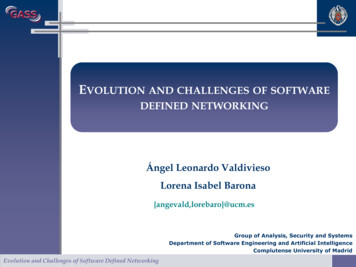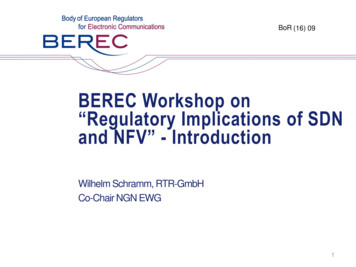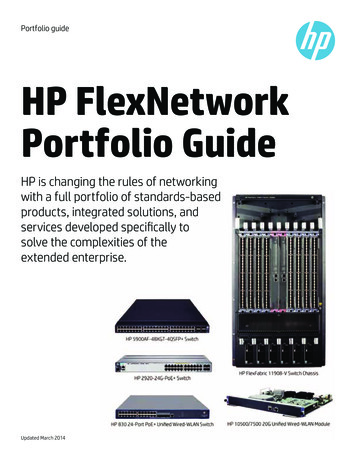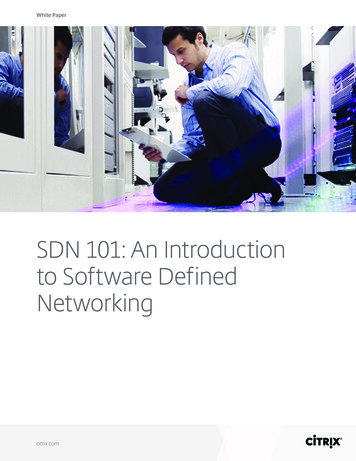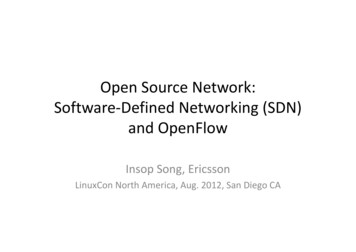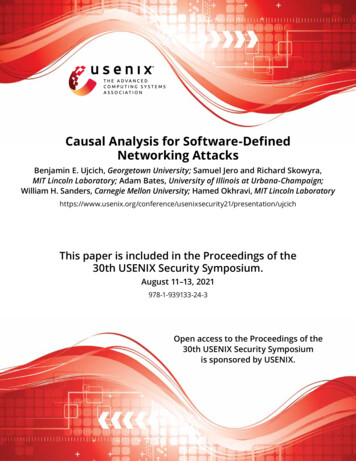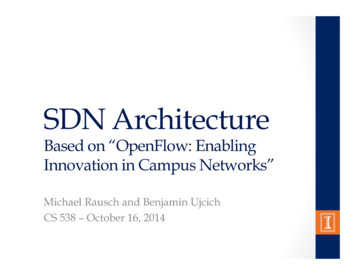Transcription
Software-Defined Networking (SDN) DeploymentGuideVersion 1.0
Notes, Cautions, and WarningsNOTE: A NOTE indicates important information that helps you make better use of your computer.CAUTION: A CAUTION indicates either potential damage to hardware or loss of data and tells you how to avoid theproblem.WARNING: A WARNING indicates a potential for property damage, personal injury, or death. 2013 Dell Inc.Trademarks used in this text: Dell , the Dell logo, Dell Boomi , Dell Precision , OptiPlex , Latitude , PowerEdge , PowerVault ,PowerConnect , OpenManage , EqualLogic , Compellent , KACE , FlexAddress , Force10 and Vostro are trademarks of DellInc. Intel , Pentium , Xeon , Core and Celeron are registered trademarks of Intel Corporation in the U.S. and other countries. AMD is a registered trademark and AMD Opteron , AMD Phenom and AMD Sempron are trademarks of Advanced Micro Devices, Inc.Microsoft , Windows , Windows Server , Internet Explorer , MS-DOS , Windows Vista and Active Directory are either trademarksor registered trademarks of Microsoft Corporation in the United States and/or other countries. Red Hat and Red Hat Enterprise Linux are registered trademarks of Red Hat, Inc. in the United States and/or other countries. Novell and SUSE areregistered trademarks of Novell Inc. in the United States and other countries. Oracle is a registered trademark of Oracle Corporationand/or its affiliates. Citrix , Xen , XenServer and XenMotion are either registered trademarks or trademarks of Citrix Systems, Inc. inthe United States and/or other countries. VMware , vMotion , vCenter , vCenter SRM and vSphere are registered trademarks ortrademarks of VMware, Inc. in the United States or other countries. IBM is a registered trademark of International Business MachinesCorporation.2013–01Rev. A0X
Contents1 Introduction .5Overview.5OpenFlow 1.0 Support.6Unsupported OpenFlow Messages.6Limitations. 72 Flow Types.9ACL Flows. 9L3 Flows. 9L2 Flows. 10Learning Bridge (LB) Flows.10Max Limits.103 Configuring ACL CAM Carving on the S4810, S4820T, and MXL switch.134 Configuring ACL CAM Carving on Z9000. 155 Configuring OpenFlow Instances. 176 OpenFlow Interfaces. 19OF Ports.19OF VLANs. 197 Flow Setup.21Sample Topology. 21ACL Flows. 22L3 Flows. 23L2 Flows. 24Learning Bridge (LB) Flows.25Packet Trace.268 Exceptions. 27ACL Flow Exceptions. 27L3 Flow Exceptions. 27L2 Flow Exceptions. 28Learning Bridge (LB) Flow Exceptions .289 SDN Commands.29connect retry-interval.29
Z9000 S4810 S4820T.29controller .30Z9000 S4810 S4820T.30debug openflow packets. 30Z9000 S4810 S4820T.30flow-map.32Z9000 S4810 S4820T.32interface-type. 32Z9000 S4810 S4820T.32learning-switch-assist. 33Z9000 S4810 S4820Th.33multiple-fwd-table enable.33Z9000 S4810 S4820T.33of-instance (Interface).34Z9000 S4810 S4820T.34openflow of-instance.35Z9000 S4810 S4820T.35show openflow. 36Z9000 S4810 S4820T.36show openflow flows.37Z9000 S4810 S4820T.37shutdown (OpenFlow Instance).38Z9000 S4810 S4820T.38
Introduction1OpenFlow (OF) 1.0 [STD-1] is supported on the S4810, S4820T and Z9000 platform and MXL switches.OverviewIn a software-defined network (SDN), an external controller-cluster manages the network and the resources on eachswitch. OpenFlow is a protocol used for communication between the controller and the switch.Figure 1. OpenFlow Topology — OverviewSDN offloads all switching and routing protocol state machines to the controller. A simplified and efficient softwarelayer on the switch programs the forwarding tables.Using OpenFlow, you can transmit the switch’s ports and forwarding tables to the controller, allowing the controller toconfigure forwarding entries on the switch. OpenFlow also allows the controller to insert control packets through theswitch and to redirect any missed flow packets from the switch to the controller.The flows in OpenFlow allow the switch to match based on the following parameters: ingress port virtual local area network (VLAN) ID VLAN priority (vlan-pri) destination MAC address (DMAC)5
source MAC address (SMAC) EtherType session initiation protocol (SIP) dynamic IP (DIP) type of service (TOS) protocol transport source-port (transport sport) transport destination-port (transport dport)The software forwards the match results out of one or more network ports, with the option to modify the packet headers.SDN currently supports OpenFlow version 1.0. For information about exceptions, refer to Exceptions.OpenFlow 1.0 SupportOpenFlow (OF) 1.0 [STD-1] is supported on the S4810, S4820T, and Z9000 platform and MXL switches.Unsupported OpenFlow MessagesThe following OpenFlow messages are not supported. Some unsupported messages generate OFPT ERROR, which isan error message sent to the controller.Table 1. Unsupported OpenFlow MessagesMessageSystem ResponseOFPT SET CONFIGThis message is ignored by the switch.OFPT QUEUE GET CONFIG REQUESTOFPT ERROR generates in response.OFPT PORT MODOFPT ERROR generates in response.Emergency Flows (OFPFF EMERG)OFPT ERROR generates in response.Queue Statistics (OFPST QUEUE)OFPT ERROR generates in response.For supported flow-match and flow action parameters for each flow type, refer to FlowTypes.The following is a list of actions that are not supported for any flow types. All of the following commands generate anOFPT ERROR message.6 OFPAT STRIP VLAN OFPAT SET NW SRC (set src-ip) OFPAT SET NW DST (set dst-ip) OFPAT SET TP SRC (set tcp/udp src-port) OFPAT SET TP DST (set tcp/udp dst-port) OFPAT ENQUEUE OFPAT OUTPUT to OFPP IN PORT OFPAT OUTPUT to OFPP TABLE OFPAT OUTPUT to OFPP NORMAL OFPAT OUTPUT to OFPP LOCAL
Limitations OFPAT OUTPUT to OFPP FLOOD and OFPP ALL are supported on the S4810, S4820T, and MXL switches.These actions are not supported on the Z9000 platform. Multiple output ports are supported on S4810, S4820T, and MXL switches. Multiple output ports are notsupported on the Z9000 platform. The set/modify actions must precede the output ports actions. If you specify multiple output ports, the switchcannot transmit different copies.7
8
2Flow TypesDell Networking switches support four types of flows: Access control list (ACL) L2 L3 Learning bridge (LB)The following sections describe the mandatory match fields, optional match fields, mandatory actions, and optionalactions for each flow type.ACL FlowsParameter TypeParametersMandatory matchfieldsNone; any of the match parameters can be wildcards.Optional match fieldsAll 12 match fields defined in OpenFlow (OF) 1.0 are supported.Mandatory actionsNone.Optional actions set vlan id set vlan pcp set dl src (set src-mac) set dl dst (set dst-mac) set nw tos output to one or more switch portsNOTE: For output action limitations, refer to OF 1.0 Support.L3 FlowsParameter TypeMandatory matchfieldsParameters You must specify dl dst (dst-mac) as the switch’s port mac. You must specify dl type (ether-type) as 0x800.9
Parameter TypeOptional match fieldsMandatory actionsOptional actionsParameters nw dst (dst-ip) All fields other than the ones listed in “Mandatory match fields” and “Optional matchfields” must be wildcards. You must specify set dl src (set src-mac) as the port mac (local mac) for theswtich. set dl dst (set dst-mac) Single OFPAT OUTPUT action to a switch port.OFPAT SET VLAN is optional for OpenFlow (OF) ports and mandatory for OF virtual local areanetworks (VLANs).L2 FlowsParameter TypeMandatory matchfieldsParameters dl vlan (input vlan id) dl dst (dst-mac)Optional match fieldsAll fields other than dl vlan and dl dst must be wildcards.Mandatory actionsSingle OFPAT OUTPUT action to a switch port.Optional actionsNone.Learning Bridge (LB) FlowsParameter TypeMandatory matchfieldsParameters dl src (src-mac) dl dst (dst-mac) LB flows are only installed in the L2 table if bidirectional traffic is present.Optional match fieldsAll fields other than the ones listed in “Mandatory match fields” must be wildcards.Mandatory actionsSingle OFPAT OUTPUT action to a switch port.Optional actionsNone.Max LimitsThis section defines the maximum number of permitted flow types. The number of available flow types varies dependingon the type of flow. 10You can provision up to eight OF instances on each switch.
The number of flows supported on each switch depends on the flow type. OF flow types can be combined — for example, the following flow combination is supported: 256 ACL flows,48,000 L2 flows, 24,000 LB flows, and 6,000 L3 flows.Flow TypeMax LimitACL256 or 512 (depending on ACL content addressable memory [CAM] carving)L248,000LB24,000L36,00011
12
Configuring ACL CAM Carving on the S4810,S4820T, and MXL switch3Dell Networking switches can operate in Hybrid mode, which enables OpenFlow and legacy functionality on the sameswitch. By default, access control list content addressable memory (ACL CAM) space is not allocated for OpenFlow. Toenable OpenFlow, reserve CAM space for OpenFlow using the following commands. For more information on CAM, referto the Content Addressable Memory (CAM) chapter in the FTOS Configuration Guide.NOTE: The commands to allocate CAM space for OpenFlow on the S4810, S4820T, and MXL switch differ from thecommands used for the Z9000.1.Enter a value for cam-acl.Select one of the following values for cam-acl:–0 (default): No space is allocated for OpenFlow. Change this value to four or eight to enable OpenFlow.–4: Allocates space for up to 242 flow entries (14 entries are reserved for internal purposes from the 256available flows, leaving 242 entries for use by OpenFlow).–8: Allocates space for up to 498 flow entries (14 entries are reserved for internal purposes from the 512available flows, leaving 498 entries for use by OpenFlow).The following sample S4810 configuration reserves 512 entries for OpenFlow:FTOS(conf)#cam-acl l2acl 3 ipv4acl 2 ipv6acl 0 ipv4qos 2 l2qos 2 l2pt 0ipmacacl 0 vman-qos 0 ecfmacl 0 openflow 4 fcoeacl 0 iscsioptacl 02.Enter a value for cam-acl-vlan.Select one of the following values for cam-acl-vlan:–0 (default): No space is allocated for OpenFlow. Change this value to 1 to enable OpenFlow.–1: Enables OpenFlow functionality.The following sample configuration shows a value of 1 for cam-acl-vlan:FTOS(conf)#cam-acl-vlan vlanopenflow 1 vlaniscsi 1NOTE: Reboot the switch after changing the cam-acl and cam-vlan-acl values. If you do not reboot theswitch, the configuration changes do not take effect.To upgrade any configuration changes that have changed the NVRAM content if you enable BMP 3.0, use thereload conditional nvram-cfg-change command to perform a reload on the chassis.13
14
Configuring ACL CAM Carving on Z90004Dell Networking switches can operate in Hybrid mode, which enables OpenFlow and legacy functionality on the sameswitch. By default, access control list content addressable memory (ACL CAM) space is not allocated for OpenFlow. Toenable OpenFlow, reserve CAM space for OpenFlow using the following commands. For more information on CAM, referto the Content Addressable Memory (CAM) chapter in the FTOS Configuration Guide.NOTE: The commands to allocate CAM space for OpenFlow on the Z9000 differ from the commands used for theS4810, S4820T, and MXL switch.Enter a value for cam-acl.Select one of the following values for cam-acl:–0 (default): No space is allocated for OpenFlow. Change this value to four or eight to enable OpenFlow.–4: Allocates space for up to 242 flow entries (14 entries are reserved for internal purposes from the 256available flows, leaving 242 entries for use by OpenFlow).–8: Allocates space for up to 498 flow entries (14 entries are reserved for internal purposes from the 512available flows, leaving 498 entries for use by OpenFlow).The following sample Z9000 configuration reserves 512 entries for OpenFlow:FTOS(conf)# cam-acl l2acl 2 ipv4acl 2 ipv6acl 0 ipv4qos 4 l2qos 1 l2pt 0ipmacacl 0 vman-qos 0 ecfmacl 0 openflow 4NOTE: For Z9000, the cam-acl-vlan value is set to 1 (enabled) by default; no additional configuration isrequired.NOTE: Reboot the switch after changing the cam-acl values. If you do not reboot the switch, the configurationchanges do not take effect.To upgrade any configuration changes that have changed the NVRAM content, if you enable BMP 3.0, use thereload conditional nvram-cfg-change command to perform a reload on the chassis .15
16
Configuring OpenFlow Instances5This section describes how to enable and configure OpenFlow instances on a switch. You can use up to eight OpenFlow instances on a switch. The OpenFlow (OF) ID range is from 1 to 8. You must allocate CAM blocks for use by OpenFlow before configuring any OpenFlow instances. For moreinformation, refer to Config ACL CAM Carving for S4810, S4820T, and MXL switches orConfig ACL CAM Carving Z9k for the Z9000 platform. Only transmission control protocol (TCP) connections are supported on Dell Networking switches. Transportlayer security (TLS) connections are not supported. You can configure only one controller IP and one TCP port for each OF instance. The connection is established when you enable the OF instance using the no shut command. You cannot modify the OF instance while it is enabled. To make configuration changes, use the shut commandon the OF instance, as shown below.FTOS#show running-config openflow of-instance!openflow of-instance 1controller 1 10.11.205.184 tcpshutdownFTOS# The show openflow of-instance command displays details on the instance, as shown below:FTOS#show openflow of-instance 1Instance:Admin State:Interface Type :DP Id:Forwarding Tbls :Flow map:LB assist:EchoReq interval:Connect interval:Number of Flows :Packets (acl):Bytes (acl):Controller 1:Controller 2:Port List:Vlan List:Vlan Mbr list :1.1DownPort00:01:00:01:e8:8b:1a:30acldisabled15 seconds15 seconds0TCP, 10.11.205.184/6633, not-connected-Create an OpenFlow instance.CONFIGURATION modeopenflow of-instance of-id2.Disable the OF instance.NOTE: All new OpenFlow instances are disabled by default. For existing OpenFlow instances, you must disablethe OpenFlow instance before you can configure it.17
3.OPENFLOW INSTANCE modeshutdown4.Add a physical interface or VLAN to an OpenFlow instance.INTERFACE modeof-instance of-idNOTE: For more information, refer to OF Interfaces5.Specify the interface type for the OF instance.OPENFLOW INSTANCE modeinterface-type {any port vlan}NOTE: Dell Networking does not recommend selecting any for the interface-type unless both of-portsand of-vlans are required in a single instance. If you select any for the interface-type, the number ofavailable ACL flows is reduced by half (128 of 256 entries or 256 of 512 entries).NOTE: Dell Networking does not recommend configuring global spanning-tree protocol (STP) instances onports using both legacy virtual local area networks (VLANs) and OF VLANs.6.Specify the OF controller configuration used by OF to establish a connection.OPENFLOW INSTANCE modecontroller OPTIONAL) Configure the timed interval (in seconds) that the OF instance waits after attempting to establish aconnection with the OF controller.OPENFLOW INSTANCE modeconnect retry-interval interval8.(OPTIONAL) Specify if flows installed by the controller should be interpreted by the switch for placement in L2 or L3tables.OPENFLOW INSTANCE modeflow-map {l2 l3} enable9.(OPTIONAL) Specify if learning bridge flows should be interpreted by the switch.OPENFLOW INSTANCE modelearning-switch-assist enable10. (OPTIONAL) Advertise all forwarding tables (IFP, VLAN, L2, and L3) to the controller.OPENFLOW INSTANCE modemultiple-fwd-table enable11. Enable the OF instance.OPENFLOW INSTANCE modeno shutdown18
OpenFlow Interfaces6This section describes how you can apply OpenFlow to specific interfaces. You can use the S4810, S4820T, Z9000 or MXL switch as a Hybrid switch, allowing both OpenFlow (OF) andlegacy functionality simultaneously.By default, all ports are available for legacy functionality.To enable OpenFlow, associate a port or virtual local area network (VLAN) to an OF instance. You can only dothis when the OF instance is disabled (in a Shut state).OpenFlow is supported with link aggregation groups (LAGs); for example, you can configure port channelinterfaces as OF ports or as members of OF VLANs.OF PortsThe following configuration example associates two ports (Te 0/7 and Te 0/31) to of-instance 1:FTOS(conf)#interface tengigabitethernet 0/7FTOS(conf-if-te-0/7)#of-instance 1FTOS(conf-if-te-0/7)#interface tengigabitethernet 0/31FTOS(conf-if-te-0/31)#of-instance 1FTOS(conf-if-te-0/31)#To see the list of ports associated with an OF instance, use the show openflow of-instance command. Thenumber displayed in parentheses is the port ID sent to the controller (for example, Te 0/7 is sent to the controller as ofport 8, as shown below).FTOS#show openflow of-instance 1InstanceAdmin StateInterface TypeDP IdForwarding TblsFlow mapLB assistEchoReq intervalConnect intervalNumber of FlowsPackets (acl)Bytes (acl)Controller 1Controller 2Port ListVlan List: 1: Up: Port: 00:01:00:01:e8:8b:1a:30: acl:: disabled: 15 seconds: 15 seconds: 1 (acl:1): 0: 0: TCP, 10.11.205.184/6633, connected (equal): :Te 0/7 (8), Te 0/31 (32):Vlan Mbr list:OF VLANsInstead of assigning an entire port to an OF instance, you can assign a VLAN to an OF instance. Do this when you createthe VLAN. Enter OF VLAN members in the same way as a legacy VLAN.19
NOTE: You can only create OF VLANs when the associated instance is disabled (in a Shut state).There is an interface-type parameter in each instance. By default, this parameter is set to port, indicating thatthe instance is used for OF ports. To use an instance in OF VLANs, change this parameter to vlan, as shown below:FTOS(conf)#openflow of-instance 1FTOS(conf-of-instance-1)#interface-type vlanFTOS(conf-of-instance-1)#To use both OF ports and OF VLANs, set the interface type to any.NOTE: Dell Networking does not recommend using the interface type any unless both OF ports and OF VLANs arerequired in a single instance. If you use the any interface type, the number of ACL flows available to the controlleris reduced by half (for example, to 128 of 256 available entries or to 256 of 512 available entries).The following configuration example associates VLAN 100 (with tagged members Te 0/0 and Te 0/1) to of-instance 1:FTOS(conf)#interface vlan 100 of-instance 1FTOS(conf-if-vl-100)#tagged tengigabitethernet 0/0FTOS(conf-if-vl-100)#tagged tengigabitethernet 0/1FTOS(conf-if-vl-100)#no shutdownFTOS(conf-if-vl-100)#To display the OF VLANs and OF VLAN members associated with the OF instance, use the show openflow ofinstance command , as shown below:FTOS#show openflow of-instanceInstance:Admin State:Interface Type :DP Id:Forwarding Tbls :Flow map:LB assist:EchoReq interval:Connect interval:Number of Flows :Packets (acl):Bytes (acl):Controller 1:Controller 2:Port List:Vlan List:Vlan Mbr list:201UpVlan00:01:00:01:e8:8b:1a:30acldisabled15 seconds15 seconds0TCP, 10.11.205.184/6633, connected (equal)-Vl 100Te 0/0 (1), Te 0/1 (2)
Flow Setup7This chapter describes the configuration options required to set up flows.Sample TopologyIn the following sample topology, two OF instances are shown. of-instance 1 has an interface type of port anddemonstrates ACL and L3 flows. of-instance 2 has an interface type of VLAN and demonstrates ACL, L2, LB, and L3flows. LB and L2 flows are supported on OF VLANs only.Figure 2. SDN Sample TopologyTo display the following information, use the show running-config openflow of-instance 1 command :NOTE: To display information using the show running-config openflow of-instance 1 command,you must have an active connection to the OF controller.FTOS# show running-config openflow of-instance 1!openflow of-instance 1controller 1 10.11.205.184 tcpflow-map l3 enablemultiple-fwd-table enableno shutdownFTOS# show openflow of-instance 1Instance:Admin State:Interface Type :DP Id:Forwarding Tbls :Flow map:LB assist:EchoReq interval:Connect tel3disabled15 seconds15 seconds21
Number of FlowsPackets (acl)Bytes (acl)Controller 1Controller 2Port List::::::Vlan ListVlan Mbr list::1TCP, 10.11.205.184/6633, connected (equal)Te 0/7 (8), Te 0/31 (32)To display information for the second OF instance, use the show running-config openflow of-instance2 command:FTOS# show running-config openflow of-instance 2!openflow of-instance 2controller 1 10.11.205.184 tcpflow-map l2 enableflow-map l3 enableinterface-type vlanlearning-switch-assist enablemultiple-fwd-table enableno shutdownFTOS#show openflow of-instance 2Instance:Admin State:Interface Type :DP Id:Forwarding Tbls :Flow map:LB assist:EchoReq interval:Connect interval:Number of Flows :Packets (acl):Bytes (acl):Controller 1:Controller 2:Port List:Vlan List:Vlan Mbr ,l3enabled15 seconds15 seconds0TCP, 10.11.205.184/6633, connected (equal)Vl 200Te 0/0 (1), Te 0/1 (2)ACL FlowsBy default, all flows are treated as ACL flows. No additional configuration is required to set up ACL flows. You can viewper-flow and aggregate statistics for ACL flows using the show openflow of-instance and show openflowflows of-instance commands.To clear these statistics, use the clear openflow statistics of-instance command. The followingsample ACL flow was configured using a controller. It matches by dmac, ether-type, ip-protocol, and tcpdst-port, then sets the VLAN ID to 111 and forwards the packet from Te 0/31.FTOS#show openflow flows of-instance 1Instance: 1, Table: acl, Flow: 1, Cookie: 0xa000003c435722Priority: 32768, Internal Priority: 32768Up Time: 0d 00:02:34, Hard Timeout: 0 secondsIdle Timeout: 0 seconds, Internal Idle Timeout: 0 secondsPackets: 1, Bytes: 64Match Parameters:22
Valid Match: Etype,DMAC,IP proto,DPortIn Port: *ETypeSMAC: *DMACVLAN id: *VLAN PCPIP TOS: *IP protoSrc IP: *Dest IPSrc Port: *Dest PortActions:Set VLAN id: 111Output: Te 0/31::::::ip00:11:11:11:11:11*udp*8900FTOS#show openflow of-instance 1Instance: 1Admin State: UpInterface Type : PortDP Id: 00:01:00:01:e8:8b:1a:30Forwarding Tbls : acl,mac,routeFlow map: l3LB assist: disabledEchoReq interval: 15 secondsConnect interval: 15 secondsNumber of Flows : 1 (acl:1)Packets (acl): 1Bytes (acl): 64Controller 1: TCP, 10.11.205.184/6633, connected (equal)Controller 2: Port List:Te 0/7 (8), Te 0/31 (32)Vlan List:Vlan Mbr list :For complete ACL flow formats, refer to FlowTypes .L3 FlowsTo use L3 flows, enable the multiple-fwd-table and flow-map l3 commands, as shown in the following
In a software-defined network (SDN), an external controller-cluster manages the network and the resources on each switch. OpenFlow is a protocol used for communication between the controller and the switch. Figure 1. OpenFlow Topology — Overview SDN offloads all switching and routing protocol state machines to the controller.