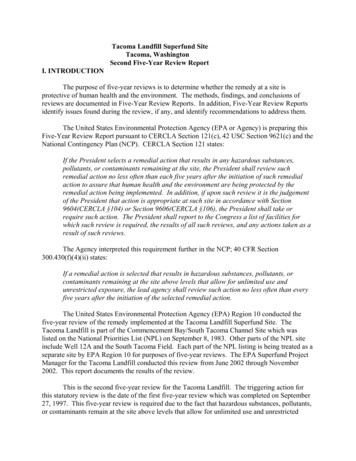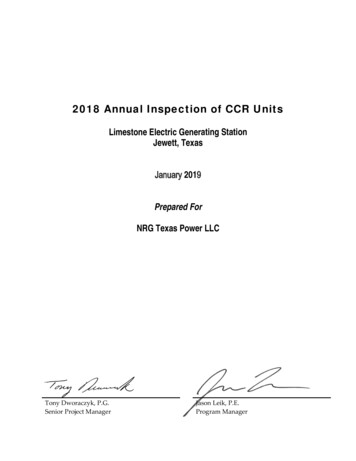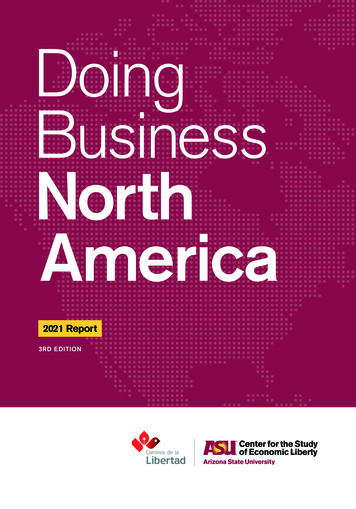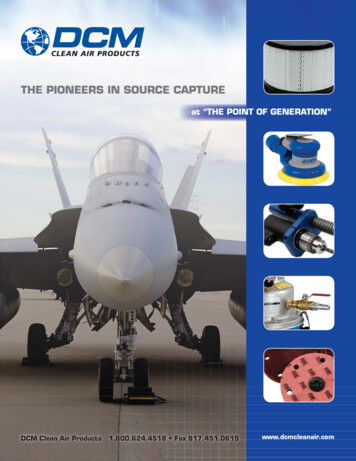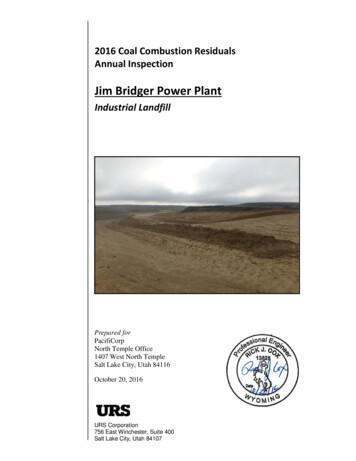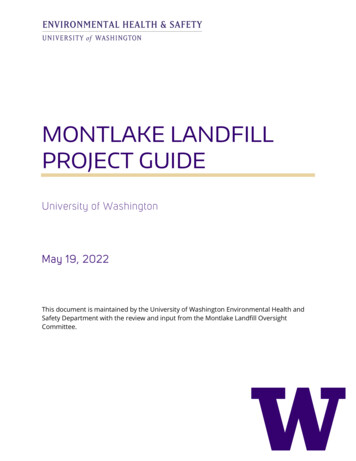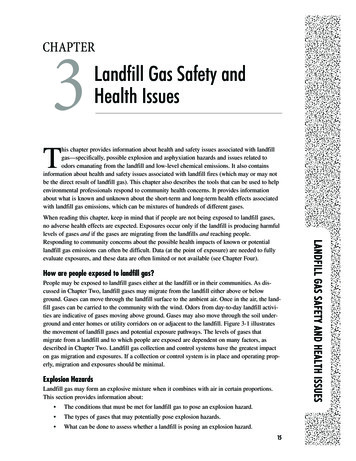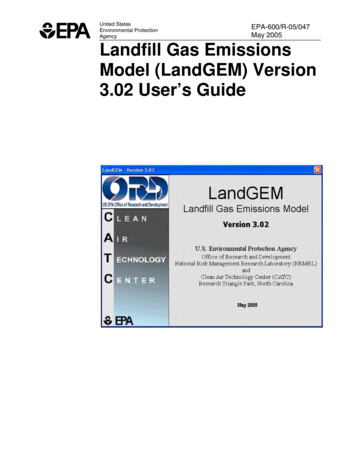
Transcription
United StatesEnvironmental ProtectionAgencyEPA-600/R-05/047May 2005Landfill Gas EmissionsModel (LandGEM) Version3.02 User’s Guide
EPA-600/R-05/047May 2005Landfill Gas Emissions Model(LandGEM) Version 3.02 User’s GuidebyAmy Alexander, Clint Burklin, and Amanda SingletonEastern Research GroupMorrisville, NCPurchase Order No. 3C-R127-NALXProject Officer: Susan A. ThorneloeOffice of Research and DevelopmentNational Risk Management Research LaboratoryAir Pollution Prevention and Control DivisionResearch Triangle Park, NC 27711U.S. Environmental Protection AgencyOffice of Research and DevelopmentWashington, DC 20460
AbstractThe Landfill Gas Emissions Model (LandGEM) is an automated estimation tool with aMicrosoft Excel interface that can be used to estimate emission rates for total landfill gas,methane, carbon dioxide, nonmethane organic compounds, and individual air pollutantsfrom municipal solid waste landfills. This guide provides step-by-step guidance for usingthis software application, as well as an appendix containing background information on thetechnical basis of LandGEM. LandGEM can use either site-specific data to estimateemissions or default parameters if no site-specific data are available. The model containstwo sets of default parameters, CAA defaults and inventory defaults. The CAA defaults arebased on federal regulations for MSW landfills laid out by the Clean Air Act (CAA) and canbe used for determining whether a landfill is subject to the control requirements of theseregulations. The inventory defaults are based on emission factors in EPA’s Compilation ofAir Pollutant Emission Factors (AP-42) and can be used to generate emission estimates foruse in emission inventories and air permits in the absence of site-specific test data.ii
ForewordThe U.S. Environmental Protection Agency (EPA) is charged by Congress with protectingthe Nation’s land, air, and water resources. Under a mandate of national environmental laws,the Agency strives to formulate and implement actions leading to a compatible balancebetween human activities and the ability of natural systems to support and nurture life. To meetthis mandate, EPA’s research program is providing data and technical support for solvingenvironmental problems today and building a science knowledge base necessary to manageour ecological resources wisely, understand how pollutants affect our health, and prevent orreduce environmental risks in the future.The National Risk Management Research Laboratory (NRMRL) is the Agency’s center forinvestigation of technological and management approaches for preventing and reducing risksfrom pollution that threaten human health and the environment. The focus of the Laboratory’sresearch program is on methods and their cost-effectiveness for prevention and control ofpollution to air, land, water, and subsurface resources; protection of water quality in publicwater systems; remediation of contaminated sites, sediments and ground water; preventionand control of indoor air pollution; and restoration of ecosystems. NRMRL collaborates withboth public and private sector partners to foster technologies that reduce the cost ofcompliance and to anticipate emerging problems. NRMRL’s research provides solutions toenvironmental problems by: developing and promoting technologies that protect and improvethe environment; advancing scientific and engineering information to support regulatory andpolicy decisions; and providing the technical support and information transfer to ensureimplementation of environmental regulations and strategies at the national, state, andcommunity levels.This publication has been produced as part of the Laboratory’s strategic long-term researchplan. It is published and made available by EPA’s Office of Research and Development toassist the user community and to link researchers with their clients.Sally Gutierrez, Acting DirectorNational Risk Management Research Laboratoryiii
EPA Review NoticeThis report has been peer and administratively reviewed by the U.S. EnvironmentalProtection Agency and approved for publication. Mention of trade names or commercialproducts does not constitute endorsement or recommendation for use.This document is available to the public through the National Technical InformationService, Springfield, Virginia 22161.iv
Table of ContentsSectionPageAbstract . . . . . . . . . . . . . . . . . . . . . . . . . . . . . . . . . . . . . . . . . . . . . . . . . . . . . . . . . . . . . . . . . iiList of Images . . . . . . . . . . . . . . . . . . . . . . . . . . . . . . . . . . . . . . . . . . . . . . . . . . . . . . . . . . . viList of Tables . . . . . . . . . . . . . . . . . . . . . . . . . . . . . . . . . . . . . . . . . . . . . . . . . . . . . . . . . . . viIntroduction . . . . . . . . . . . . . . . . . . . . . . . . . . . . . . . . . . . . . . . . . . . . . . . . . . . . . . . . . . . . . 1Overview of How LandGEM Works . . . . . . . . . . . . . . . . . . . . . . . . . . . . . . . . . . . . . . . . . . 11. Understanding LandGEM . . . . . . . . . . . . . . . . . . . . . . . . . . . . . . . . . . . . . . . . . . . . . . . . 31.1 Spreadsheet Design . . . . . . . . . . . . . . . . . . . . . . . . . . . . . . . . . . . . . . . . . . . . . . . . . 31.2 First-Order Decomposition Rate Equation . . . . . . . . . . . . . . . . . . . . . . . . . . . . . . . 41.3 Software Requirements . . . . . . . . . . . . . . . . . . . . . . . . . . . . . . . . . . . . . . . . . . . . . . 51.4 Significant Differences Between Model Versions . . . . . . . . . . . . . . . . . . . . . . . . . 61.5 Differences Between the Model and AP-42 . . . . . . . . . . . . . . . . . . . . . . . . . . . . . . 72. Providing Landfill Characteristics . . . . . . . . . . . . . . . . . . . . . . . . . . . . . . . . . . . . . . . . . 92.1 Landfill Name or Identifier . . . . . . . . . . . . . . . . . . . . . . . . . . . . . . . . . . . . . . . . . . . 92.2 Landfill Open Year . . . . . . . . . . . . . . . . . . . . . . . . . . . . . . . . . . . . . . . . . . . . . . . . 102.3 Landfill Closure Year . . . . . . . . . . . . . . . . . . . . . . . . . . . . . . . . . . . . . . . . . . . . . . 102.4 Have Model Calculate Closure Year? . . . . . . . . . . . . . . . . . . . . . . . . . . . . . . . . . . 112.5 Waste Design Capacity . . . . . . . . . . . . . . . . . . . . . . . . . . . . . . . . . . . . . . . . . . . . . 122.6 Landfills Accepting Waste Over 80 Years . . . . . . . . . . . . . . . . . . . . . . . . . . . . . . 123. Determining Modeling Parameters . . . . . . . . . . . . . . . . . . . . . . . . . . . . . . . . . . . . . . . . 153.1 Methane Generation Rate (k) . . . . . . . . . . . . . . . . . . . . . . . . . . . . . . . . . . . . . . . . 163.2 Potential Methane Generation Capacity (Lo) . . . . . . . . . . . . . . . . . . . . . . . . . . . . 173.3 Nonmethane Organic Compound Concentration . . . . . . . . . . . . . . . . . . . . . . . . . 173.4 Methane Content . . . . . . . . . . . . . . . . . . . . . . . . . . . . . . . . . . . . . . . . . . . . . . . . . . 174. Selecting Gases/Pollutants . . . . . . . . . . . . . . . . . . . . . . . . . . . . . . . . . . . . . . . . . . . . . . 195. Entering Waste Acceptance Data . . . . . . . . . . . . . . . . . . . . . . . . . . . . . . . . . . . . . . . . . 236. Printing Inputs . . . . . . . . . . . . . . . . . . . . . . . . . . . . . . . . . . . . . . . . . . . . . . . . . . . . . . . 277. Viewing and Printing Tabular Results . . . . . . . . . . . . . . . . . . . . . . . . . . . . . . . . . . . . . 298. Viewing and Printing Graphical Results . . . . . . . . . . . . . . . . . . . . . . . . . . . . . . . . . . . 319. Viewing and Printing Inventory Results . . . . . . . . . . . . . . . . . . . . . . . . . . . . . . . . . . . 3310. Viewing and Printing the Summary Report . . . . . . . . . . . . . . . . . . . . . . . . . . . . . . . . . 3511. Additional Information and References . . . . . . . . . . . . . . . . . . . . . . . . . . . . . . . . . . . . 37Appendix ATechnical Background . . . . . . . . . . . . . . . . . . . . . . . . . . . . . . . . . . . . . . . . 41v
List of ImagesImagePage1. Macro Security Warning Message . . . . . . . . . . . . . . . . . . . . . . . . . . . . . . . . . . . . . . . . . 52. Landfill Characteristics Inputs . . . . . . . . . . . . . . . . . . . . . . . . . . . . . . . . . . . . . . . . . . . . 93. Model Parameters Inputs . . . . . . . . . . . . . . . . . . . . . . . . . . . . . . . . . . . . . . . . . . . . . . . 154. Gas/Pollutant Inputs . . . . . . . . . . . . . . . . . . . . . . . . . . . . . . . . . . . . . . . . . . . . . . . . . . . 215. Waste Acceptance Rate Inputs . . . . . . . . . . . . . . . . . . . . . . . . . . . . . . . . . . . . . . . . . . 236. INPUT REVIEW Worksheet . . . . . . . . . . . . . . . . . . . . . . . . . . . . . . . . . . . . . . . . . . . . 277. RESULTS Worksheet . . . . . . . . . . . . . . . . . . . . . . . . . . . . . . . . . . . . . . . . . . . . . . . . . 298. Graphical Results in Units of Megagrams per Year . . . . . . . . . . . . . . . . . . . . . . . . . . 319 INVENTORY Worksheet . . . . . . . . . . . . . . . . . . . . . . . . . . . . . . . . . . . . . . . . . . . . . . 33List of TablesTablePage1. Worksheet Names and Functions in LandGEM . . . . . . . . . . . . . . . . . . . . . . . . . . . . . . 42. Values for the Methane Generation Rate (k) . . . . . . . . . . . . . . . . . . . . . . . . . . . . . . . . 163. Values for the Potential Methane Generation Capacity (Lo) . . . . . . . . . . . . . . . . . . . . 174. Gas/Pollutant Default Data Used in LandGEM . . . . . . . . . . . . . . . . . . . . . . . . . . . . . . 195. Acceptance Rate Input Options . . . . . . . . . . . . . . . . . . . . . . . . . . . . . . . . . . . . . . . . . . 24vi
IntroductionThis document provides step-by-step guidance for using the Landfill Gas Emissions Model(LandGEM), a software application with a Microsoft Excel interface that estimates airpollutants and other gases from municipal solid waste (MSW) landfills. Using thisdocument, you will learn how to Enter landfill-specific data, Choose between site-specific and default model parameters, Estimate emission rates, and View and print tabular and graphical results.Overview of How LandGEM WorksLandGEM is an automated tool for estimating emission rates for total landfill gas, methane,carbon dioxide, nonmethane organic compounds (NMOCs), and individual air pollutantsfrom MSW landfills. Landfill owners and operators can use LandGEM to determine if alandfill is subject to the control requirements of the federal New Source PerformanceStandards (NSPS) for new MSW landfills (40 CFR 60 Subpart WWW), the federal EmissionGuidelines (EG) for existing MSW landfills (40 CFR Subpart Cc), or the National EmissionStandards for Hazardous Air Pollutants (NESHAP) for MSW landfills (40 CFR SubpartAAAA).LandGEM can use either site-specific data to estimate emissions or default parameters if nosite-specific data are available. LandGEM contains two sets of default parameters.CAA Defaults—The CAA defaults are based on requirements for MSW landfillslaid out by the Clean Air Act (CAA), including the NSPS/EG and NESHAP. This setof default parameters yields conservative emission estimates and can be used fordetermining whether a landfill is subject to the control requirements of the NSPS/EGor NESHAP.Inventory Defaults—With the exception of wet landfill defaults, the inventorydefaults are based on emission factors in the U.S. Environmental Protection1
Agency’s (EPA’s) Compilation of Air Pollutant Emission Factors (AP-42). This setof defaults yields average emissions and can be used to generate emission estimatesfor use in emission inventories and air permits in the absence of site-specific testdata.The default parameters in Version 3.02 of LandGEM represent values specified byNSPS/EG and NESHAP for determining applicability of CAA requirements. Also includedare values specified in AP-42 for developing national and state emission inventories. TheAP-42 values are being updated with new information that has been collected by EPA frommore recent field tests. In addition, research is underway to obtain data for developingemission factors for wet/bioreactor landfills where leachate and other liquids are added toaccelerate waste decomposition.2
Section 1.Understanding LandGEMLandGEM is based on a first-order decomposition rate equation for quantifying emissionsfrom the decomposition of landfilled waste in MSW landfills. The software provides arelatively simple approach to estimating landfill gas emissions. Model defaults are based onempirical data from U.S. landfills. Field test data can also be used in place of model defaultswhen available. Further guidance on EPA test methods, CAA regulations, and otherguidance regarding landfill gas emissions and control technology requirements can be foundat .LandGEM is considered a screening tool—the better the input data, the better the estimates.Often, there are limitations with the available data regarding waste quantity andcomposition, variation in design and operating practices over time, and changes occurringover time that impact the emissions potential. Changes to landfill operation, such asoperating under wet conditions through leachate recirculation or other liquid additions, willresult in generating more gas at a faster rate. Defaults for estimating emissions for this typeof operation are being developed to include in LandGEM along with defaults forconventional landfills (no leachate or liquid additions) for developing emission inventoriesand determining CAA applicability. Refer to the Web site identified above for futureupdates to LandGEM.Appendix A provides further background information regarding the technical basis ofLandGEM and how it relates to landfill emissions, methane, carbon dioxide, NMOCs, andair pollutants.1.1 Spreadsheet DesignLandGEM consists of nine worksheets within a Microsoft Excel spreadsheet. The worksheetnames and their functions are listed in Table 1.3
Table 1. Worksheet Names and Functions in LandGEMWorksheet NameFunctionINTROContains an overview of the model and important notes aboutusing LandGEMUSER INPUTSAllows users to provide landfill characteristics, determinemodel parameters, select up to four gases or pollutants (totallandfill gas, methane, carbon dioxide, NMOCs, and 46 airpollutants), and enter waste acceptance ratesPOLLUTANTSAllows users to edit air pollutant concentrations and molecularweights for existing pollutants and add up to 10 new pollutantsINPUT REVIEWAllows users to review and print model inputsMETHANECalculates methane emission estimates using the first-orderdecomposition rate equationRESULTSShows tabular emission estimates for up to four gases/pollutants (selected in the USER INPUTS worksheet) inmegagrams per year, cubic meters per year, and user’s choiceof a third unit of measure (average cubic feet per minute, cubicfeet per year, or short tons per year)GRAPHSShows graphical emission estimates for up to four gases/pollutants (selected in the USER INPUTS worksheet) inmegagrams per year, cubic meters per year, and user’s choiceof a third unit of measure (selected in the RESULTSworksheet)INVENTORYDisplays tabular emission estimates for all gases/pollutants fora single year specified by usersREPORTAllows users to review and print model inputs and outputs in asummary report1.2 First-Order Decomposition Rate EquationLandGEM uses the following first-order decomposition rate equation to estimate annualemissions over a time period that you specify. The model parameters k and Lo used by thisdecomposition equation are described further in Section 3.0.4
whereQCH4 annual methane generation in the year of the calculation (m3/year)i 1 year time incrementn (year of the calculation) - (initial year of waste acceptance)j 0.1 year time incrementk methane generation rate (year-1)Lo potential methane generation capacity (m3/Mg)Mi mass of waste accepted in the ith year (Mg)tij age of the jth section of waste mass Mi accepted in the ith year (decimal years, e.g.,3.2 years)1.3 Software RequirementsLandGEM requires Microsoft Excel 97 or a more recent version of Excel. Earlier versionsof Excel are unable to properly run the model because macros are embedded in the software.Enable Macros—You must select Enable Macros when prompted (immediatelyafter opening the file) to allow the LandGEM software to use macros embedded inthe file. LandGEM has been carefully screened and is free of any viruses.Macro Security—If you are using Microsoft Excel 2000 or Excel 2002 (within theMicrosoft Office XP software package), you must set your Macro Security Level toMedium prior to opening the software to allow the Enable Macros option to beselected. If your Macro Security Level is set to High when the model is opened, thenthe warning message shown in Image 1 will appear, and the embedded macrosneeded to run LandGEM properly will be disabled. You can adjust the MacroSecurity Level in Excel by selecting Macro.Security from the Tools menu andclicking on the Medium radio button. Although LandGEM can operate with theMacro Security Level set to Low, this setting is not recommended by Microsoft.Image 1. Macro Security Warning Message.5
Memory Requirements—You should have a minimum of 64 megabytes of randomaccess memory (RAM). In addition, you will need a minimum of 2 megabytes of freespace on your hard drive to accommodate the LandGEM software.Read Only Feature—LandGEM has been specified as a Read Only file. You save acopy of LandGEM under a new file name when running each landfill scenario. TheRead Only restriction is intended to protect the original file from being inadvertentlyover-written. If necessary, you can remove this restriction by changing the fileproperties via a file management program (e.g., Windows Explorer).Password Protection Feature—To avoid user modifications from occurring withinthe model, all of the worksheets contained in LandGEM and the Microsoft Excelworkbook itself have been password protected.Screen Resolution—The optimum screen resolution for viewing LandGEM is 1024by 768 pixels. To change the screen resolution, you can open the Control Panel fromthe Start menu, open the Display folder, select the Settings tab at the top of thewindow, and adjust the Screen resolution or Screen area option (depending on yourversion of Windows) accordingly.1.4 Significant Differences Between Model VersionsLandGEM Version 3.02 replaces Versions 2.01 and 3.01. Significant differences betweenVersions 2.01 and 3.02 of LandGEM include: Version 3.02 uses a revised first-order decomposition rate equation that improves theaccuracy of emission estimates over time, especially for landfills being modeledusing higher methane generation rate (k) values. The equation used in Version 2.01integrates emissions over each year, whereas the revised equation in Version 3.02integrates emissions over a 0.1 year time increment. This revision is considered animprovement over the previous calculation methodology. This new equation inVersion 3.02 results in slightly lower emission estimates than previous versions fortypical k values. For example, Version 3.02 emission estimates are 2% lower for a kof 0.05 year-1 (CAA Conventional) and 1% lower for a k of 0.02 year-1 (CAA AridArea). Version 3.02 estimates significantly lower emissions for higher k values—forexample, 25% lower for a k of 0.7 year-1 (Inventory Wet).6
Version 3.02 allows users to model emissions of total landfill gas, which can becalibrated using a user-specified methane content other than 50 percent. In Version2.01, users cannot estimate total landfill gas emissions directly and must calculatetotal landfill gas off-line using methane emission estimates. Version 2.01 uses metric units of measure exclusively, whereas Version 3.02 allowsusers to choose between several English (e.g., short tons, cubic feet) and metric (e.g.,megagrams, cubic meters) units of measure for model inputs and outputs. Version 2.01 reports emissions for 200 years past closure year of the landfill,whereas Version 3.02 reports emissions for 140 years total. Version 2.01 does not allow waste to be accepted in the closure year. To provideusers with more flexibility when entering inputs, Version 3.02 was changed to allowwaste to be accepted in the closure year. Version 2.01 contains AP-42 default values and air pollutant concentrations andmolecular weights that were current as of September 1997 (Supplement C of the 5thEdition). Version 3.02 contains revised AP-42 default values (within the inventorydefaults), air pollutant concentrations, and molecular weights that are current as ofNovember 1998 (Supplement E of the 5th Edition). Version 3.02 incorporates inventory default k and Lo values for wet landfills (such asbioreactors). Version 3.02 replaces Version 3.01 by correcting an error when av ft3/min or ft3/yearis selected as the user-specified unit in the RESULTS worksheet.1.5 Differences Between the Model and AP-42Significant differences between Version 3.02 of LandGEM and EPA’s Compilation of AirPollutant Emission Factors (AP-42) include: The inventory default values for NMOC concentration and several air pollutantconcentrations used in Version 3.02 of LandGEM differ slightly from those in theNovember 1998 version (Supplement E of the 5th Edition) of AP-42. These minordifferences are due to rounding of the concentration values to more accurately reflecttheir relative uncertainty. These rounding differences are expected to be rectified in7
an upcoming revision of AP-42 for MSW landfills because the uncertainty of thevalues within the current version of AP-42 do not accurately correspond with theinherent uncertainty of the NMOC and air pollutant concentrations. Due to a revision in the first-order decomposition rate equation used in Version 3.02of LandGEM (Section 1.4), the methane generation equation (Equation 1) withinAP-42 no longer matches the equation used by LandGEM. Differences between thetwo calculation methodologies are expected to be rectified in an upcoming revisionof AP-42 for MSW landfills.8
Section 2.Providing Landfill CharacteristicsEnter data on the USER INPUTS worksheet that relate to the identity and size of the landfillbeing modeled. Landfill name or identifier, Landfill open year, Landfill closure year, Option to have model calculate closure year, and Waste design capacity.Image 2 shows these inputs as they appear on the USER INPUTS worksheet. To clear all ofthe landfill characteristic inputs, gas/pollutant selections (see Section 4.0), and wasteacceptance rate data (see Section 5.0), click on Clear ALL Non-Parameter Inputs/Selectionsin the USER INPUTS worksheet. These inputs will then return to their defaults.Image 2. Landfill Characteristics Inputs.2.1 Landfill Name or IdentifierUse the Landfill Name or Identifier to enter a landfill’s name and scenario information (forexample, “Landfill A - Closed Cells” or “Landfill A - Leachate Recirculation Cells”). Youcan also enter information about the landfill as it relates to the types of model parameterschosen (for example, “Landfill B - NSPS/EG Conventional k Value” or “Landfill B - Userspecified k 0.06”). Model parameters are discussed further in Section 3.0. The LandfillName or Identifier entry box is limited to 50 characters.9
The Landfill Name or Identifier you enter on the USER INPUTS worksheet is shown in thesame location on other worksheets within LandGEM. You are not required to enterinformation into the Landfill Name or Identifier entry box. The Landfill Name or Identifierentry box is not affected by the Clear ALL Non-Parameter Inputs/Selections button.2.2 Landfill Open YearLandfill Open Year is a required input and represents the year that the landfill beganaccepting waste. The open year should be in a four-digit year format (e.g., 2004).2.3 Landfill Closure YearLandfill Closure Year represents either of the following in LandGEM: Final year the landfill accepted waste, or Year the landfill is expected to reach Waste Design Capacity.LandGEM uses the closure year of the landfill to determine the final year the landfill hasaccepted or is planning to accept waste. The “permitted” closure year of the landfill does notalways represent the same year the landfill ceases to accept waste.Landfill Closure Year is not a required input. However, if Landfill Closure Year is unknown,then you must select Yes for the Have Model Calculate Closure Year? option, AND youmust enter Waste Design Capacity. If you enter a closure year, but still select Yes for theoption to have the model calculate closure year, then the model will disregard the closureyear you entered and automatically calculate closure year for you.The model limits the number of years for entering Waste Acceptance Rates to 80 years (seeSection 5.0 for further discussion about Waste Acceptance Rates). If the Landfill ClosureYear entered is greater than 80 years from the Landfill Open Year entered (i.e., over 80 yearsof waste acceptance), then the model will disregard the Landfill Closure Year entered andwill assign the 80th year past the Landfill Open Year as the final year of waste acceptance (orthe closure year) used by the model to estimate emissions. For example, if you enter aLandfill Open Year of 1940, a Landfill Closure Year of 2030, and Waste Acceptance Ratesfor 1940-2004, then the model will only allow Waste Acceptance Rates to be entered for2005 to 2019 and will calculate emissions as though the landfill closed in 2019. See Section2.6 for instructions on estimating total emissions properly for scenarios where landfillsaccept waste beyond the waste acceptance limit of 80 years.10
2.4 Have Model Calculate Closure Year?If Landfill Closure Year is unknown, select Yes for the option to have the model calculateclosure year. The default option is No. You must enter the Waste Design Capacity if youwant the model to calculate closure year for you. Waste Design Capacity is discussed furtherin Section 2.5.If you allow LandGEM to determine the closure year, it does so based on Landfill OpenYear, Waste Design Capacity, and Waste Acceptance Rates you entered. Essentially,LandGEM calculates the closure year by summing the Waste Acceptance Rates entered,subtracting this “waste-in-place” amount from the Waste Design Capacity entered, and thendividing by the final (or most recent) acceptance rate entered. The model assumes that yourfinal waste acceptance rate entered will continue to be the annual amount of waste accepteduntil closure of the landfill or until there are 80 years of waste acceptance, whicheverscenario comes first (see Section 5.0 for further discussion about Waste Acceptance Rates).Example 1 illustrates how the model calculates the closure year if it is unknown.Example 1. Scenario for Unknown Landfill Closure YearLandfill open year 1970Landfill closure year ?Have model calculate closure year? YesWaste design capacity 5,000,000 short tonsWaste acceptance rate from 1970 to 1990 100,000 short tons/yearWaste acceptance rate from 1991 to 2000 200,000 short tons/year ( Waste design capacity ( Waste acceptance rates)) Final waste acceptance rate in 2000 Calculated landfill closure year Year of final waste acceptance rateCalculated landfill closure year ( 5,000,000 short tons 4,100,000 short tons) 2000200,000 short tons 2005The model limits the number of years for entering Waste Acceptance Rates to 80 years (seeSection 5.0 for further discussion about Waste Acceptance Rates). If the Waste DesignCapacity has not been reached by the 80th year of waste acceptance, then the model willassign the 80th year past the Landfill Open Year entered as the final year of waste acceptance(or the closure year) used by the model to estimate emissions. For example, if you allow the11
model to calculate closure year and enter a Landfill Open Year of 1960, a Waste DesignCapacity of 10,000,000 Mg, and Waste Acceptance Rates of 100,000 Mg/year for1960S2004, then the model will calculate emissions as though the landfill closed in 2039because that is when it will reach the 80-year limit of waste acceptance. See Section 2.6 forinstructions on estimating total emissions properly for scenarios where landfills accept wastebeyond the waste acceptance limit of 80 years.2.5 Waste Design CapacityWaste Design Capacity represents the total amount of waste that can be disposed of in thelandfill, or the amount of “waste-in-place” upon closure. Enter Waste Design Capacity onlywhen you select Yes for the Have Model Calculate Closure Year? option. If you enter WasteDesign Capacity without selecting Yes, the model will simply disregard the capacity amountyou entered.Waste Design Capacity can be entered in metric units of megagrams or English units ofshort tons. (Note: One megagram is equivalent to one metric ton.) Select the units ofmeasure using the drop-down menu. The default unit of measure for Waste Design Capacityis megagrams.Landfill gas emission factors were developed using empirical data from U.S. MSW landfills.The composition of waste in the landfills reflects U.S. waste composition including MSW,inert material, and other non-hazardous waste streams. If a portion of the landfill containsprimarily non-biodegradable waste (i.e., inert material), such as ash from waste combustion,this portion may be subtracted from the Waste Design Capacity, depending upondocumentation and approval from a regulatory authority. However, this is not recommendedfor sites that are typical of MSW landfills, which contain a range of waste that may or maynot be degradable. This is because the emission factors were developed relating total wastequantity to total quantity of landfill gas.2.6 Landfills Accepting Waste Over 80 YearsSections 2.3 and 2.4 explain sc
Microsoft Excel interface that can be used to estimate emission rates for total landfill gas, methane, carbon dioxide, nonmethane organic compounds, and individual air pollutants . Inventory Defaults—With the exception of wet landfill defaults, the inventory defaults are based on emission factors in the U.S. Environmental Protection. 2 .