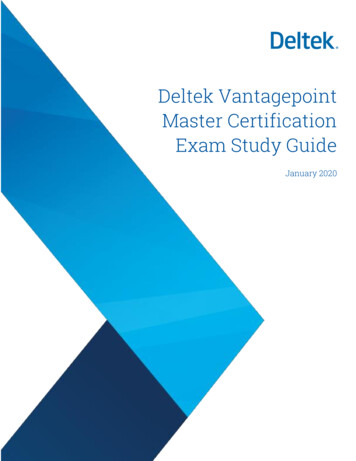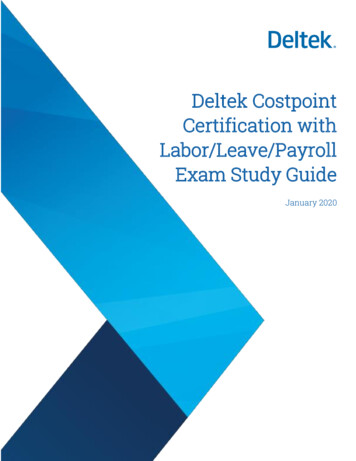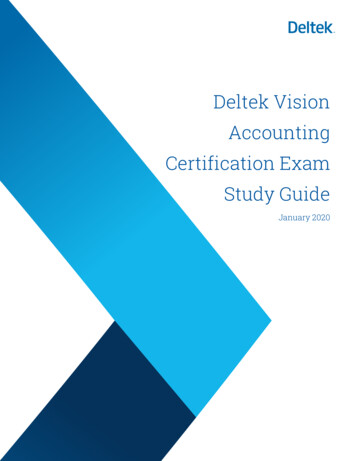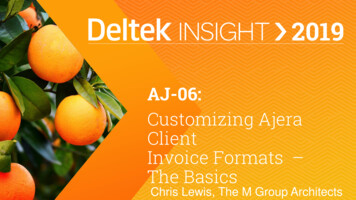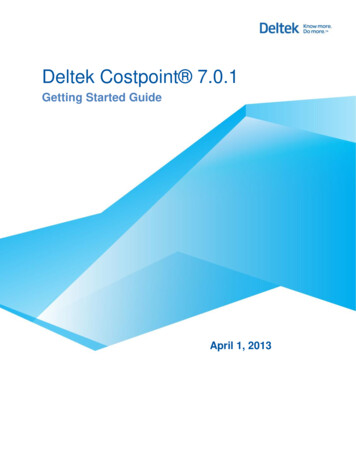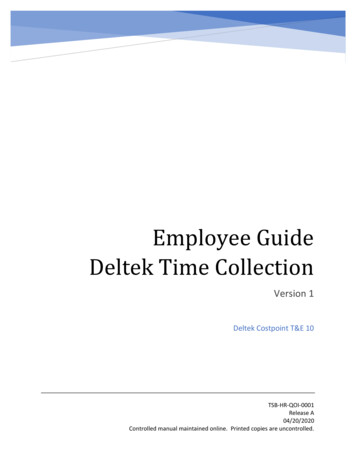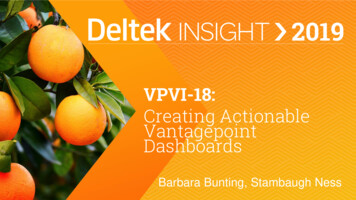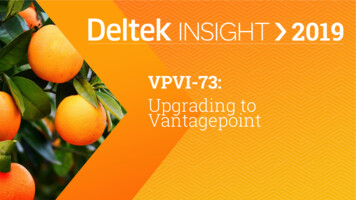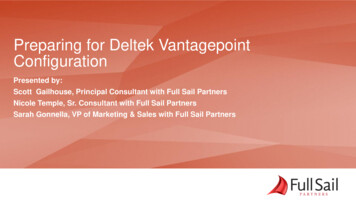
Transcription
Preparing for Deltek VantagepointConfigurationPresented by:Scott Gailhouse, Principal Consultant with Full Sail PartnersNicole Temple, Sr. Consultant with Full Sail PartnersSarah Gonnella, VP of Marketing & Sales with Full Sail Partners
Today’s TopicsToday’s TopicsSecurityScreen Designer & User Defined Components (UDC)Workflows & Approvals9
Getting to Know the Audience Polling If you had to guess, what year do you think your firm will move toVantagepoint? 2019 2020 2021 2022 Other10
What resources are available about Vantagepoint?Vantagepoint Readiness Portal What is Vantagepoint?Exciting Big ChangesUpgrading to VantagepointPreview Environment and Upgrade InfoFAQFull Sail Partners Vantagepoint Series 11On-demand Things We Love About Deltek Vantagepoint So FarOn-demand Is Your Firm Technically Prepared for VantagepointOn-demand Get the Facts on Preparing for Deltek VantagepointOn-demand Preparing for Deltek Vantagepoint CRM and ProposalsOn-demand Preparing for Deltek Vantagepoint VisualsOn-demand Preparing for Deltek Vantagepoint AccountingAugust 14th Preparing for Deltek Vantagepoint ConfigurationSeptember 11th Preparing for Deltek Vantagepoint: Project and Opportunity ConvergenceOctober 16th Preparing for Deltek Vantagepoint: Resources Planning
Preparing for Deltek VantagepointSecurity Enhancements
Security - Enhancements Role Security in the browser Additive security model (security access must be given) Fields are now secured on the server as an added layer ofprotection New settings for project creation and employee generic assignmentrecord access More granular navigation menu access rights13
14
15
16
17
18
19
20
21
22
23
Section Questionsinfo@fullsailpartners.com
Preparing for Deltek VantagepointSecurity Differences
Security - Differences Application, Tab and Field Security are All Connected When a role is given access to a hub, then the role is given accessto the overview tab, summary pane and associated fields. When access is given to a tab, then access to the tab’s fields is alsoprovided When access to an application or tab is removed, then access to theassociated fields is also removed. If a hub field is set to secure for a role, then the field will also besecured from the search for that hub.26
Security - Differences Projects Hub When providing access to Invoices, Plans and ContractManagement, Estimates and Budgets be sure to also provideapplication tab access to the tabs in these project areas. In order to view a plan, a role must have record level view rights tothe plan’s project.27
28
29
30
31
Section Questionsinfo@fullsailpartners.com
Preparing for Deltek VantagepointSecurity Upgrade Considerations
Security – Upgrade Considerations Vision Users Application tab security access is impacted during the upgrade. If the role does not have access to all application tabs, then the rolewill only have access to the overview tab of each hub postupgrade. If the role has full access to all application tabs, then the role willretain access to all application tabs during upgrade DPS Users These rules apply only to the Projects hub. Application tab access tothe other hubs remain the same.34
Security – Upgrade Considerations Vision & DPS Review navigation menu access in order to provide access to newmenu items and applications Transactions Integrations Utilities Settings35
Preparing for Deltek VantagepointSecurity Checklist
Security Checklist Delete Security Roles that are no longer being used. Clean-up existing Security Roles to make them match the current needs of users. Connect your Deltek Collaboration (formerly Kona Business) account toVantagepoint. You will need to link within Integration Settings. Print the Security Role Summary Report for all roles. This will become your checklistfor you to examine every role in Vantagepoint. Document Client and Vendor, Opportunity and Project, Lead and Contact recordaccess for all roles. Since these areas have converged into the Project, Firms andContacts hubs, this will aid in determining how to set record level access rights forthose Hubs in Vantagepoint.37
Security Checklist Remove opportunity references from record level view/update searches. Searchesthat have references to the opportunity tables will be removed upon upgrade. Note:This includes cross info center searches. For example, a project search that findsprojects based on the stage of the linked opportunity. Review transaction center security. With the update to the navigation menu withinTransaction center, users requiring limited access to post or review reports will needto be defined on the Accounting tab within Settings Security Role Security. Updating role security to define posting and review rights by transaction type, canalso be done prior to upgrade.38
Security Checklist Apply access rights, record level view rights, and record level update rights to Firms. Securityaccess rights to Vendors and Clients were removed during the upgrade as the info centers werecombined into the Firms hub. Tip: Record level rights can be configured by Firm Type. Tip: Avalidate error workflow can be used to prevent a role from creating certain types of firms if the roleneeds “create rights” to other types of firms. Update record level view and record level update rights for contacts if lead qualification will beused. This allows record level rights to differ based on qualification status if desired. Review and update application tab access rights for roles. Application tab access rights werereverted to their defaults during the upgrade due to the combination of tabs and new tabs beingadded in the hubs. If a role had access to all tabs, that will be retained. Roles that did not haveaccess to all tabs will only have access to the overview tab of the hubs to which they haveaccess.39
Security Checklist Review and update access rights, record level view rights, and record level update rights toProjects. This item applies to customers who have CRM or Resource Planning. Due to theconvergence of opportunities and projects you will want to evaluate project creation andedit rights. Tip: Record level rights can be configured by stage and charge type. Tip: A newrole security setting has been added to control “create rights” by charge type. Review and update access rights, record level view rights, and record level update rights toProject Plans. Project Plans belong to their respective Project in Vantagepoint. Accessrights can be set differently for plans vs projects. The plan’s record level rights will bebased on the project’s record level rights. Tip: Both application tab and nav menu securitycan be used to limit access to the project or the project’s plan.40
Security Checklist Set Security for Employee Assignments and Generic Assignments. EmployeeAssignments and Generic Assignments application record access rights have beenadded to control which employees and generics a role can add to project plans. Apply Save Rights for Dashboards & Dashparts. This new setting has been added tothe Overview tab of Security Roles. It controls which roles can create and sharedashboards. Note: Dashboards honor record level security and access to cost ratessecurity, but do not honor field level security set in the screen designer. Tip: If youwant to control what fields an employee views in a dashpart, create a copy of thedashboard and create a dashpart without that column and assign that dashboard tothe employee.41
Security Checklist – Projects, Contacts and Firms Review and update Projects, Contacts and Firms security (access to the hub, recordsecurity, field security, access to reports and saved searches, etc.) for all roles toensure they are correct with the changes made to the hub, especially because of theconvergence of leads and contacts, projects and opportunities, and clients andvendors. Field and tab level security within these hubs can be defined with thescreen designer. NOTE: If you own CRM, you may need to allow more roles to create and edit projectnow that pursuit information is included in the Projects hub. You should evaluatewhich records a role can view, modify and delete. For example, businessdevelopment may only be able to edit projects that are not yet awarded.42
Security Checklist – Resource Planning Security access for Resource Planning applications honors project, project plan, employeeassignments and generic assignment security the same in all Resource Planningapplications (Resource Management and Resource Planning). This is a change fromVision. Review document on Vantagepoint Customer Portal. Administrator Learning ImportantRelease Documentation “Labor Cost Rates/Amounts Security Cheat Sheet” Learn howDeltek has implemented these security settings around this sensitive data in Budgeting,Resource Planning applications and Project Review. Review Labor Cost Rate Amounts and Spent and Profit Calculations Security. Afterreviewing the above cheat sheet verify you have set security around this sensitive dataappropriately.43
Section Questionsinfo@fullsailpartners.com
Preparing for Deltek VantagepointScreen Design & User DefinedComponents Enhancements
Screen Designer & UDC - Enhancements User Defined Components (UDC) have been combined withthe Screen Designer Application Tab access can now be controlled via the screendesigner and role security User Defined Fields are now indicated with a blue star Field Defaults are now controlled via the screen designer You can now add dividers to separate sections A Field Finder control has been added to the screen designer46
47
48
49
50
51
52
53
Section Questionsinfo@fullsailpartners.com
Preparing for Deltek VantagepointScreen Designer & User DefinedComponents Differences
Screen Designer & UDC - Differences Navigation Designer is not yet available within Vantagepoint. Allnavigation menu customizations will be removed during the upgrade toVantagepoint. The Equipment hub remains in the smart client. User definedcomponents and the screen designer remain separate features in thesmart client for the equipment hub. The screen designer and user defined components still require securityaccess but have moved locations in security. General Screen Designer is where you create new hubs. There are some user options changes when creating a new field The screen designer adheres to a three-column layout that maintainsconsistent field spacing for users56
57
58
59
60
61
Section Questionsinfo@fullsailpartners.com
Preparing for Deltek VantagepointScreen Designer & User DefinedComponents Checklist
Screen Designer & UDC – Checklist Standard Fields All standard tabs and fields are reverted to their defaultlocation and caption during the upgrade. * Field level security and other properties for standard fieldsare reset during the upgrade. ** Applies only to the Project Hub for DPS customers64
Screen Designer & UDC – Checklist User Defined Fields All user defined fields on a standard tab will be moved tothe hub’s overview tab during the upgrade. * All user defined fields on a user defined tab will stay onthe same user defined tab during the upgrade. * Field level security and other properties for user definedfields are retained during the upgrade. ** Applies only to the Project Hub for DPS customers65
Screen Designer & UDC – Checklist User defined opportunity fields become user defined project fields – [opp]* User defined plan fields become user defined project fields – [plan] User defined client fields become user defined firm fields User defined vendor fields become user defined firm fields – [ve] User defined lead fields become user defined contact fields – [lead]* Applies only to the Project Hub for DPS customers66
Screen Designer & UDC – Checklist Review all Code Tables Update any duplicate descriptions, even if they have uniquecodes.67
Section Questionsinfo@fullsailpartners.com
Preparing for Deltek VantagepointWorkflows
Workflow - Enhancements User initiated and Scheduled workflows have moved to theweb application Fields now display both database name and user-friendlycaptions Alerts dashpart is replaced by notification center.70
71
72
Workflow & Approval - Differences User initiated User friendly name and database name Scheduled workflows Scheduled workflows can be unscheduled or deleted 73Approval workflows are configured and managed through the Desktop AppTimesheet approvals now availableWeb Application shows workflows as read-onlyStored Procedures are supportedCustom methods for create project from a promotion project supportedInvoke custom method is no longer supportedNumbering and formatting has moved from General System Settings toWorkflow Settings.
74
75
76
77
78
79
80
Workflow - Checklist Upgrade considerations Review user initiated and Scheduled workflows Opportunities and projects Vendors and clients Leads and contacts81
Section Questionsinfo@fullsailpartners.com
Forgot to Ask a Question?Connect with Full Sail Partners:LinkedIn: Twitter: http://twitter.com/#!/reachfullsailYouTube: http://www.youtube.com/user/reachfullsail
Thank You for Attending!For more information contact:Scott GailhouseMain: 888.552.5535 ext.117info@fullsailpartners.comHearing what you have to say, whether criticism or praise,helps us provide you better information and service.Please fill out the survey and provide your feedback.www.fullsailpartners.com84
dashboards. Note: Dashboards honor record level security and access to cost rates security, but do not honor field level security set in the screen designer. Tip: If you want to control what fields an employee views in a dashpart, create a copy of the dashboard and create a dashpart without that column and assign that dashboard to the employee.