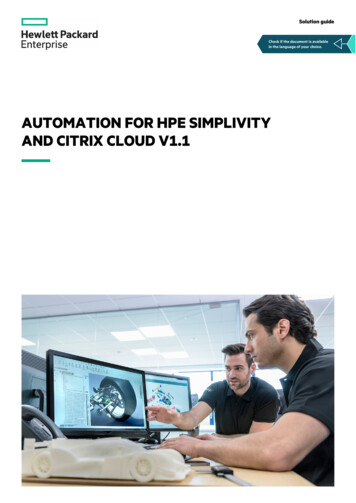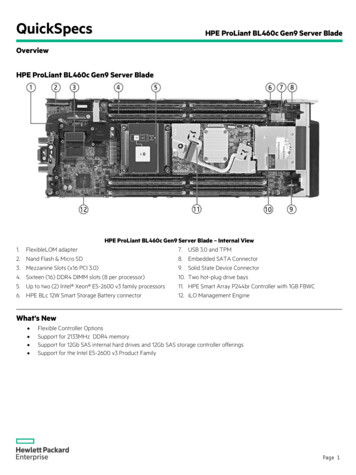Transcription
Reference ArchitectureHPE Reference Configuration forCitrix VDI on HPE ProLiant ServersProviding desktop access from remote locations andfacilitating collaboration among distributed teams
Reference ArchitectureContentsExecutive summary. 3Solution overview. 3Solution components . 4HPE ProLiant Servers . 4Citrix Virtual Apps and Desktops . 5Best practices and configuration guidance . 7HPE ProLiant Platform Options. 7VMware vSphere.10NVIDIA vGPU (optional for GPU accelerated Workloads) .11Citrix Delivery Model.12Workloads and Users.15Summary.15Appendix A: NVIDIA Accelerators .16Appendix B: Bill of material.18Resources and additional links .19
Reference ArchitecturePage 3Executive summaryGiven the increasing need for user mobility as well as data center space constraints, businesses are continuing to virtualize desktops. Clientvirtualization is a key initiative for many IT organizations, driven in part by the promise of a flexible, mobile computing experience for end usersand consolidated management for IT. IT organizations can consolidate the centralized infrastructure resources efficiently and can apply all thenecessary software updates in a shared location. Furthermore, to significantly improve user experience, companies run their engineering, design,and business applications remotely by deploying a GPU-accelerated workload.Organizations look to client virtualization solutions, such as Citrix Virtual Apps and Desktops to: Reduce distributed maintenance and administration expenses. Minimize license operating expenses of their distributed environment. Improve security and compliance.Too often, client virtualization deployments are over provisioned to avoid sluggish performance which results in higher capital expenditure.Therefore, organizations compromise between their solution’s performance, resiliency, and cost. We intend to address all three constraints in thispaper to provide an optimal TCO.HPE ProLiant servers, including the HPE ProLiant DL380 Gen10 and the HPE ProLiant DL360 Gen10, provide a new experience in businessand IT agility, superior business resilience and protection, and more control on how you consume IT. The HPE ProLiant DL380 is a secure,resilient server that delivers world-class performance and versatility. This is an optimal solution for power-user and high-resolution content whichtakes advantage of NVIDIA superior API and offloading capability. The HPE ProLiant DL360 Gen10 server provides highest density solution forknowledge-based users. Both HPE ProLiant DL380 and HPE ProLiant DL360 Gen10 servers offer a flexible and forward-looking design thatkeeps up with business needs and helps to maximize ROI.This Reference Configuration provides a road map for an enterprise-scale architecture for implementing Citrix Virtual Apps and Desktops 71808 hosted desktops on HPE ProLiant Gen 10 servers.The highlights of this solution are as follows: Visualize remotely hosted Windows and Linux desktops. Enable a highly-responsive remote desktop experience with feature-rich experience. Reduce infrastructure complexity and costs through virtualization. Access centralized collaborative workflows from any mix of on-prem and cloud infrastructure.Target audience: This document is intended for customer IT architects, managers, and administrators together with channel partner engineers,professional services personnel, and other IT professionals who plan to deploy the HPE DL3x0 servers to support Citrix Virtual Apps & Desktop (Formerly XenDesktop ).Document purpose: The purpose of this document is to describe an enterprise-scale design, highlighting recognizable benefits to technicalaudiences.Solution overviewSuccessful client virtualization environments are those that meet the goals set by IT and the business consumer at the outset. At a high level,solutions must be: Secure – From the compute infrastructure that hosts end-user sessions to the networks that carry the protocol by which end users receivetheir experience, security should be top of mind for any implementation of Citrix Workspace Suite or Citrix Cloud. Manageable – Migrating new end-user resources into the data center means insuring that the platforms that host those resources are highlymanageable. Performant – The experience of the end user must be good in order for the implementation to succeed and that means the underlyingplatforms must be performant.
Reference ArchitecturePage 4With the introduction of the HPE ProLiant DL380 Gen10 and HPE ProLiant DL360 Gen10 servers, Hewlett Packard Enterprise has releasedplatforms that provide the security, manageability and performance demanded by client virtualization workloads. This document focuses onhelping Hewlett Packard Enterprise’s customers understand these platforms and the related options in the context of a client virtualizationdeployment. It seeks to highlight the features these platforms bring to market that help address the requirements for a successful clientvirtualization implementation.Solution componentsThis section describes the platforms and software that will power your client virtualization environment including an overview of the functionsand benefits of Citrix’s suite of products.HPE ProLiant ServersHewlett Packard Enterprise has launched three new HPE ProLiant Gen10 servers which are a strong fit for a variety of client virtualizationenvironments. Whether your concern is providing high end graphics to remote workers in order to keep data local or you are looking for the mostsecure platform on which to host your users, HPE ProLiant Gen10 is the right fit.HPE ProLiant DL380 Gen10The HPE ProLiant DL380 Gen10 platform offers the ultimate flexibility for client virtualization workloads. With a choice of CPUs offering abalance between core counts and core frequencies, very large memory footprints, a broad array of graphics options and a mix of HDD, SSD andNVMe drives with up to 26 disks per host, the HPE ProLiant DL380 Gen10 is an optimal choice for all client virtualization workloads. The HPEProLiant DL380 Gen10 supports all graphics users from those with simple video needs to workstation class users and does so with support forthe NVIDIA Quadro P2000 (x4), Quadro P4000 (x4), Quadro P6000 (x3) ,Tesla M10 (x2), Quadro RTX6000/8000 (x2).Figure 1. HPE ProLiant DL380 Gen10
Reference ArchitecturePage 5HPE ProLiant DL360 Gen10The HPE ProLiant DL360 Gen10 is a performance driven dense 1U server that is ideal for a number of use cases, including VDI for knowledgebased or other workloads that do not require high density GPU offload assist. The HPE ProLiant DL360 Gen10 continues support for passthrough graphics options including the NVIDIA Quadro P2000 and Quadro P4000. With up to 10 internal disks including NVMe and all-flashconfigurations as well as a variety of processor and memory options this platform is a fit for many density optimized client virtualizationenvironments. Figure 2 below shows the HPE ProLiant DL360 Gen10.Figure 2. HPE ProLiant DL360 Gen10HPE ProLiant DL560 Gen10The HPE ProLiant DL560 Gen10 server provides a density optimized, 4 socket server platform that yields scalability compared to two socketplatforms while reducing the total number of systems that need to be managed. For large client virtualization environments with limited graphicsrequirements or for mixed virtualization and client virtualization workload environments looking to limit platform counts, the HPE ProLiantDL560 Gen10 is a good fit. The platform supports up to two (2) NVIDIA Quadro P2000 graphics cards in passthrough mode allowing users witha need for workstation class graphics to receive an experience alongside a mixture of primarily non-graphics enabled end users.Figure 3. HPE ProLiant DL560 Gen10Citrix Virtual Apps and DesktopsCitrix is a pioneer in desktop and app virtualization technology by providing secure, compliant and powerful virtualization solutions. Citrix VirtualApps and Desktops is an application and desktop virtualization technology that enables users to access their desktops from anywhere on anyremote endpoint. Citrix Virtual Apps and Desktops make the seamless delivery of these apps and desktops possible by employing a combinationof Citrix product components which includes Citrix Delivery Controller, Citrix StoreFront, Citrix Workspace App, Citrix User Profile Management,Citrix Licensing and Citrix Virtual Desktop Agent.Active Directory is a key requirement in Citrix Deployments. AD acts as a user repository and controls access to the Citrix managementcomponents and the published applications and desktops. The server side management components are Delivery Controller, StoreFront, Studio,Director and Licensing. These components are installed on a Windows Server OS which can be placed on a VM or a bare metal machine. Citrix
Reference ArchitecturePage 6Virtual Desktop Agent is a client side component and is installed on the Windows VM hosting applications or functioning as a Desktop. CitrixUser Profile Management comes in packaged with Virtual Desktop Agent and runs as a service.A brief description of each component is provided in the following subsections:Citrix Delivery ControllerCitrix Delivery Controller provisions and manages Virtual Apps and Desktops. This component is responsible for brokering of apps and desktops,managing user profiles, and managing hypervisor connections. Delivery Controllers act as the second point of authentication when launching anapp or desktop and manages the user connection with help of the Virtual Desktop Agent. Each Citrix deployment requires a Microsoft SQLdatabase server to store the environment data. Delivery controller manages the data in this SQL databaseCitrix StoreFrontThe StoreFront provides an interface for the user to authenticate and login to Citrix environment via Active Directory. It serves as the first pointof authentication and can be configured to allow non-domain users to access apps and desktops. StoreFront supports different types ofauthentication methods including Smart Card authentication and uses Citrix Federated Authentication Service to integrate with Active DirectoryCertificate services to provide another layer of security during authentication.Citrix Workspace AppCitrix Workspace app, formerly known as Citrix receiver, is a software component that is installed on the user endpoint. This software componentis responsible to provide a secure virtual app or Desktop connection on the endpoint. Citrix Workspace app can be installed on Windows, Linux,Android, iOS, MacOS and embedded thin clients.There is an HTML5 version of Workspace App which integrated with a web browser that supports HTML5, and performs much of the same corefunctionality as the platform-specific versions of Workspace app.Citrix User Profile ManagementIn a VDI environment, users who do not need high degree of personalization, are provided with non-persistent desktops. i.e., the settings changedby the user are not saved and each time the user logs off and logs back on, they get a refreshed desktop. For such users, user profile can savecertain settings which can be applied during the logon. Citrix User Profile Management (UPM) takes up this responsibility of creating andmanaging the user profile. As compared to Active Directory roaming profiles, Citrix User Profile Management provides better roaming experienceand decreases the login and logoff time for the user, it provides more control to the IT team managing the user profiles.Citrix Virtual Desktop AgentCitrix Virtual Desktop agent (VDA) is a software component installed on the Windows Server OS, Desktop OS or Linux OS running as a VM or abare metal machine. This component communicates with the Delivery Controller to make apps and desktops available to the end user. It isresponsible to establish and manage the end users connection to the virtual resource.A Windows Desktop OS supports a single user session. This session can either be an app or a desktop. Windows server OS can be used to createa desktop as well as application session, and can support multiple users under different session IDs. Linux OS can be launched only as desktops.Citrix CloudCitrix Cloud contains many cloud-based services that enables the modern digital workspace with networking and analytics. Citrix Virtual Appsand Desktops Service is an offering on Citrix Cloud and helps an organization in offloading the core components of the delivery infrastructure tothe cloud, where Citrix manages the installation, maintenance and upgrades of those components while IT can focus on managing applications,desktops, policies, and user access. Citrix Management components like Delivery Controller, Studio, Director, Licensing and StoreFront can beoptionally offloaded to Citrix Cloud. It is a subscription based offering.Citrix Provisioning ServicesBy default, Citrix Virtual Apps and Desktops has a built-in disk-based provisioning system known as Machine Creation Services (MCS). Anotheroptional provisioning technology offered by Citrix is Citrix Provisioning (PVS) which takes a network-based streaming approach. It helps in thecreation, update and management of VMs. Citrix PVS allows for the streaming of a single shared vDisk image, rather than copying or thinprovisioning images to individual machines. It provides more scalability by enabling organizations to reduce the number of disk images that theymanage. Even as the number of machines continues to grow, Citrix PVS provides centralized management and offers distributed processing. Italso offers better versioning and rollback w.r.t. VM Image management. Citrix Provisioning can also be useful when there are constraints onstorage capacity in the environment.
Reference ArchitecturePage 7Hypervisor (optional)Citrix supports a number of feature rich hypervisors and the customer choice could be driven by licensing, available skillsets, strategic initiatives,or graphics requirements. Citrix and HPE Gen10 servers support both Microsoft Hyper-V and VMware vSphere. In this document, we will focuson VMware vSphere as a hypervisor for virtualization.The integration of the above components allows for quick provisioning, and of easy maintenance and management of desktops and applications.Figure 4. Integration of Citrix componentsBest practices and configuration guidanceIn this section, an overview of platform option selections as well as common criteria used in system design are provided. The actual choices mightbe driven by individual installation factors and a PoC is recommended.HPE ProLiant Platform OptionsTraditional conversations around the selection of two socket versus four socket systems have centered on a scalability/cost mix, risk mitigationand overall manageability. As client virtualization addresses more graphics centric use cases, the conversation must now include graphicsscalability.HPE ProLiant Gen10 CPU choices are based on a single standard development by Intel which suggests that overall compute scalability willremain a dead heat between two and four socket platforms. Combine this with cost scalability between the two and four socket platforms isdiscussed in this document and it points to price/performance being on par across platforms. In selecting a platform, Hewlett Packard Enterprisesales representatives or authorized Hewlett Packard Enterprise reseller can provide a solution with optimal TCO.As with prior generation platforms, HPE ProLiant Gen10 systems are managed by HPE iLo. This insures that each platform mentioned in thisReference Configuration is as easy to manage and own as the next. Given the common nature of the management tools, overall manageabilityrefers to the desire to manage as few systems as is feasible for a given workload. If this is a priority within your IT environment and the remainingcriteria discussed in this section are met then strong consideration should be given to the HPE ProLiant DL560 Gen10 platform as a clientvirtualization server resource.Risk mitigation has traditionally involved discussions of minimizing the amount of risk placed on any one system if a hardware failure occurs.When risk aversion is a priority, deploying two two-socket servers versus one four-socket server is prudent.Majority of systems today deploy graphic intensive applications as well as hypervisor requirements. With VMware vSphere, there are threemodes in which graphics hardware may be utilized by the end user. These modes, Virtual Shared Graphics Acceleration (vSGA), Virtual GraphicsProcessing Unit (vGPU) and Virtual Direct Graphics Acceleration (vDGA). These modes target different users and use cases. vSGA utilizes a
Reference ArchitecturePage 8VMware graphics driver that abstracts the GPU from the end-user VM. This allows a large number of end users who require occasionalacceleration capabilities to utilize onboard cards without requiring direct access. vMotion is preserved when vSGA is utilized, but only a limitedset of graphics APIs are supported. vGPU allows multiple advanced graphics users to share a single graphics card using native graphics carddrivers. OpenGL, OpenCL, DirectX and NVIDIA CUDA are supported and the selection depends on the solution provided. Instant Clones may beutilized to maximize manageability but vMotion is not available. vDGA makes a GPU available directly to the end-user’s VM. This offers the bestperformance for end users that utilize the graphic intense applications and offers the broadest range of API support.In all HPE ProLiant DL servers mentioned here, it is possible to support both vDGA users and non-graphics (or CPU only graphics users). Forboth vGPU (Microsoft ) and vSGA (VMware) solutions, the HPE ProLiant DL380 Gen10 is the optimal rack mount solution.Selecting options in client virtualization platformsThis section provides guidance for performance, security, reliability and efficiency selection criteria of VDI.CPU selectionCPU selection for VDI requires an understanding of the workload or workloads you will support in your environment. Core count, core frequencyand processor price point are all consideration factors. Because environments vary greatly, each organization has to look into the number andtypes of users, types of workloads and various methods used to utilize apps and desktops, to select the right CPU. The following general VDIguidelines are based on lab testing, customer inputs, and/or partner feedback: Heavy graphics users with CPU intensive applications will benefit from higher core frequencies even at the expense of lower core counts. Thistype of use case is not density optimized on a per server basis due to the nature of heavy graphics users, so the tradeoff is generally advisableto insure the best performance for the user. Knowledge workers without requirements for graphics tend to benefit from maximum core counts even at the expense of core frequency. Applications with limited graphics requirements that do not drive high CPU utilization should be balanced between core count and frequencywith an eye toward maximizing cumulative compute capacity.StorageEnd-user computing implementations offer a broad array of local storage options. In a scenario involving SAN connectivity, the local host mayhave nothing more than a local SD or USB boot device for the hypervisor to reside on. IN contrast, a boot LUN may be presented creating aserver with no local boot media (i.e. a disk free server). A more common scenario involves the implementation of software defined storage (SDS).When utilizing SDS it is important to insure you are choosing the right storage from the right vendor.For VDI scenarios, all flash or tiered storage with at least one flash layer are the best storage options. Boot, virus scan, and user logins are all I/O(read from media) intensive and the storage subsystem has to keep up. However, runtime caching of OS and applications could be heavily writebiased. The selection of a write-intensive or mixed-use drive based on the cumulative amount of I/O as well as the underlying RAIDconfiguration of the disks must be considered in the storage architecting phase.Whichever drive is chosen, Hewlett Packard Enterprise offers features that make it a compelling choice for end-user computing: HPE solid-state drives (SSDs) are backed by over 3.35 million hours of the industry’s most rigorous testing. HPE Smart SSD WearGauge monitors and reports on the lifespan of the SSDs you have implemented. Full path error detection checks for data correctness between host interface to the SSD and back. All HPE SSDs on Gen10 platforms include Digitally Signed Firmware and best-in-class firmware security features. This prevents maliciousfirmware modifications that could result in data destruction, manipulation and theft as well as protection from counterfeit drives.HPE SSDs come in a number of form factors including PCIe based, large form factor and small form factor SAS and SATA with capacities up to6.4TB. This comprehensive portfolio is designed to meet all customer needs. The HPE SSD Selector Tool (ssd.hpe.com) dramatically reduces thetime and complexity of selecting just the right SSD for demanding workloadsIn addition to drive selection, the controller you choose for your end-user computing implementation should be a focal point when choosing yourplatform. HPE Smart Array controllers offer features that support a successful end-user computing experience: Mixed Mode – Software defined storage is frequently at the core of end-user computing implementations. Many of the SDS vendors require acontroller in HBA mode. HPE Smart Array Gen10 controllers offer the ability to use both HBA and RAID mode simultaneously which meansusing one controller. This frees up a PCIe slot for other uses such as graphics cards.
Reference ArchitecturePage 9 Better Performance – When all-flash is the design goal, disk performance is critical. HPE Gen10 controllers deliver up to 65% moreperformance compared to Gen9 controllers. This can mean faster boot, quicker time to recovery and improved user experience – all of whichare used to define a quality end-user computing implementation. Less Power – End-user computing implementations move much of the user experience from the desk into the data center or server room. Thiscan mean net new equipment in places where power matters. The Gen10 controllers use up to 45% less power than the Gen9 controllerswhich means lower power requirements for your implementation. Security – Healthcare, Government and Financial Services are big adopters of end-user computing technology and for these entities, securitymatters greatly. HPE Smart Array SR Secure Encryption is a FIPS 140-2 Level 1 validated enterprise class controller-based encryption solutionfor data-at-rest on all SAS/SATA drives and provides customers with data security to comply with regulations for sensitive data such as HIPPAor Sarbanes-Oxley.For the majority of end-user computing scenarios involving software defined storage, including tiered or all flash disk layouts, the HPE SmartArray 400 series of array controllers will be an ideal choice.Platform securityReliability and security have been hallmarks of the HPE ProLiant brand and one of the many reasons Hewlett Packard Enterprise continues tolead the industry in quality. HPE Gen10 servers are a continuation of that brand promise with more security features than ever before so you cancontinue to be confident and in control of your secure server environment within your deployment.HPE Integrated Lights-Out (iLO) 5 and new Gen10 upgrades allow Hewlett Packard Enterprise to deliver premium security through keyinnovations that protect your HPE servers from attacks, detect potential invasions and allow you to recover your firmware to the last known goodstate.ProtectRemove vulnerabilities that expose infrastructure firmware to malicious attacks with HPE’s exclusive silicon root of trust. HPE Secure Startuniquely ensures that only HPE-signed firmware will boot by validating through HPE’s silicon root of trust so you can be confident that yourbooted firmware is safe. New with Gen10 servers, HTTP/HTTPS boot also offer a secure and reliable replacement for PXE. Exclusively availableon Gen10 servers, the new iLO Advanced Premium Security Edition license brings together a unique combination of our iLO Advancedmanagement capabilities and new, premium security features like Commercial National Security Algorithm (CNSA) mode.Tamper-proof updates also authenticate that firmware updates are accessible only though iLO and are digitally validated.DetectRun time firmware validation ensures that your firmware is checked every 24 hours to identify any potential intrusions that may occur post-boot.RecoverAvoid lasting damage to your business by quickly restoring firmware to the factory settings or the last known authenticated safe setting in theunlikely event of a breach.Server networking adaptersWith client virtualization workloads network choices come down to a need for networking performance, redundancy, security and choice, all at anaffordable price. HPE’s broad portfolio of standard Ethernet adapters addresses the needs of client virtualization workloads with the efficiency fortoday’s data center workload needs. HPE 10GbE and 25GbE adapters offer secure root of trust for authenticating signed firmware.HPE offers an array of networking options including network
Reference Architecture Page 5 HPE ProLiant DL360 Gen10 The HPE ProLiant DL360 Gen10 is a performance driven dense 1U server that is ideal for a number of use cases, including VDI for knowledge based or other workloads that do not r equire high density GPU offload assist. The HPE ProLiant DL360 Gen10 continues support for pass