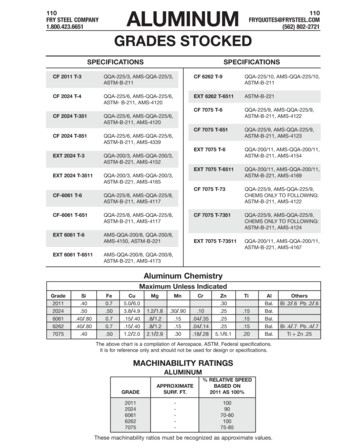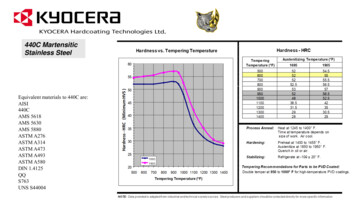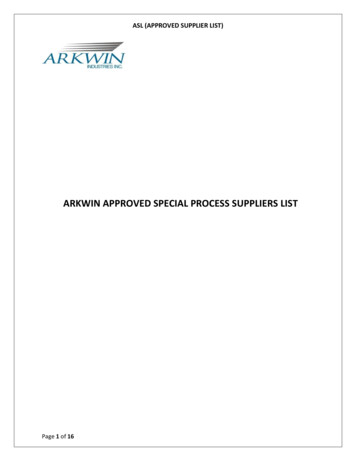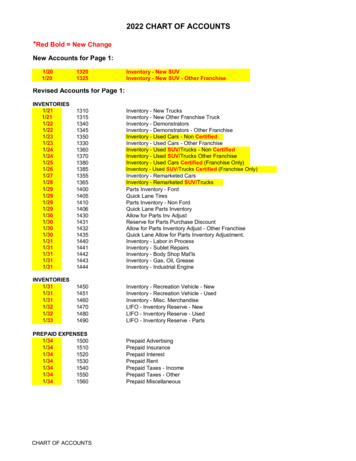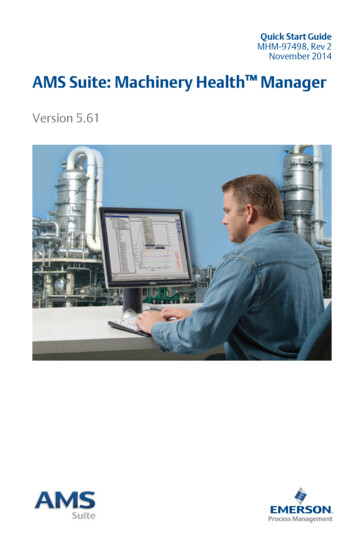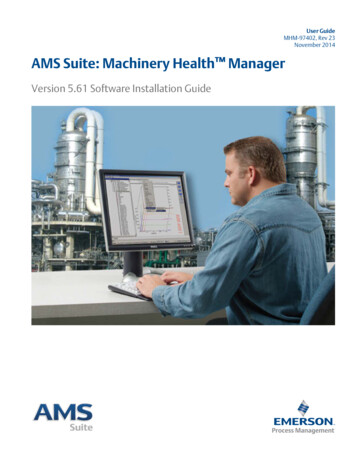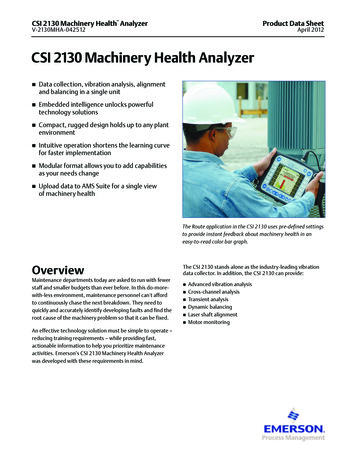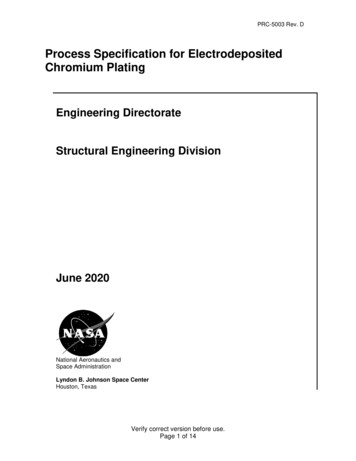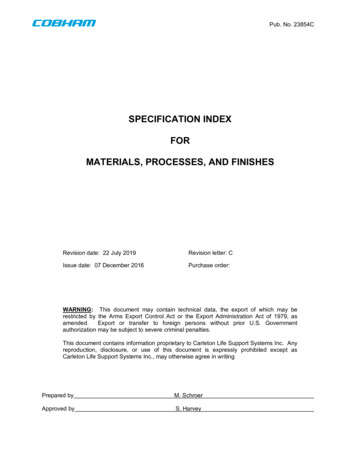Transcription
AMSModule 3Retail Review Procedures for AllReviews
Lesson ObjectivesAt the end of the lesson, you will be able to: Prepare for a retail review. Conduct an opening meeting. Conduct the retail review. Conduct a closing meeting. Enter the review results into the CRM system. Understand the retail reviews timeline.2
Retail Reviews Retail reviews assess a retailer’s compliance with the USDACOOL regulations. USDA determines which stores will be reviewed. State andFederal personnel conduct reviews on behalf of USDA. There are two types of reviews: Initial Reviews and FollowUp Reviews.3
Retail Review File Name Each review has a unique file name that is assigned by USDA. The file name includes 4 segments. File name CA22N2633: CA – Identifies the state where the retailer is located. 22 – Identifies the review cycle year. N – Identifies the type of review: “N” indicates an initial reviewand “F” indicates a follow-up review. 2633 – This is a unique identifier assigned by the BE-COOL CRMsystem.4
Retail Review Updates for 2022 Provide the retailer the COOL Retailer Fact Sheet instead of theInformation Form. States will not be reimbursed for closed stores, instead closed storesmust be replaced with another location to review. Results of retail reviews are not final until reviewed by USDA and USDAwill send results via email to the retailer. You must collect their emailaddress and let them know this. If a retailer states they are not subject to a PACA license, still completethe review and include a note within the review in CRM. USDA willinvestigate it once the review is submitted to USDA.5
Requirement for All Managersand Reviewers Reviewers must be “COOL-Certified” before doing reviews.This involves completing the training (ideally live) andpassing the exam in ProProfs. Reviewers and Managers must score 85% or higher on theexam to be “COOL-Certified”. Additionally, Managers who are assigned follow-up reviews,and Reviewers conducting follow-up reviews, must take thefollow-up training and pass the follow-up review exam.6
Review Quick Tips Ensure the store is open. Know what type of review you will be conducting (initial ora follow-up). Bring your business card and the Retailer Fact Sheet withyou to hand out to the representative. Keep USDA’s phone number handy in case you run into anyissues that your Manager cannot resolve. 202-720-4486.7
Opening Meeting for All Reviews Upon arrival, go to the customerservice desk and introduce yourself. Offer your business card and brieflyexplain why you’re there – to conducta COOL retail review. Ask to speak with the store manageror person in charge, then introduceyourself to them and offer the COOLRetailer Fact Sheet.8
Opening Meeting for All Reviews(cont.) Let the store manager or representative know you are there toconduct a COOL retail review and what they can expect. Confirm the store’s name, address, and phone number. Obtainthe representative’s name, and the responsible authority’s name,title and email address – this is who will receive the final report. Inform the representative that there will be a closing meeting.This includes asking questions about recordkeeping procedures(Initial Review) or requesting records (Follow-Up Review). Invite them to join you on the review and encourage them to askquestions.9
Inputting Store Details in CRM Section 1: Store Details Information collected duringthe opening meeting, such asthe store representative’sname, the responsibleauthority’s name, positionand email address, areentered here. If the store’s actual address /phone number is differentthan shown in CRM, please goto Edit Store Account Details.10
Editing Account Details in CRM You may edit storedetails here. Please remember topress Save AccountChanges. Ensure you obtain theemail address. Officialresults will be providedfrom USDA via email.11
Review of Covered Commodities After the opening meeting, begin the review: Count the number of covered commodities in each of the 6 commoditycategories. Review all covered commodities for labeling compliance. If a section of thestore is temporarily closed off, return to that section towards the end of thereview. If that section of the store still cannot be reviewed, note in the BECOOL CRM system. Record all noncompliant items and the noncompliance code(s) in the correctcommodity category in the CRM system. Be sure to include appropriatedetails. Answer questions from store personnel regarding COOL.12
Review of Covered Commodities (cont.)Review all sections of the retail store to evaluateall COOL covered commodities for labeling compliance, including: Produce department; Baking aisle; Meat department; Seafood department; Full-service counters; Grab and Go areas by registers; and Sale counters and promotional displays.13
Counting Covered Commodities Count the total number of items reviewed for each of the 6 coveredcommodity categories:1.Fruits (fresh and frozen);2.Vegetables (fresh and frozen);3.Chicken (muscle cut and ground);4.Lamb, and Goat meat (muscle cut and ground);5.Fish and Shellfish (fresh and frozen);6.Peanuts, Pecans, and Macadamia Nuts, and Ginseng. Write the totals for each commodity category in the appropriate section ofthe BE-COOL CRM system for “Number of Items Reviewed.”14
Counting Covered Commodities(cont.) Generally, a stock keeping unit (SKU) is counted as one item. An organic 6 oz. bag of carrots and a conventional 6 oz. bag ofcarrots have different SKUs therefore are counted as 2commodities. Bananas in the produce section and bananas by the cash registerthat have the same SKU are counted as 1 commodity. Do not count the individual number of each item. A bulk bin that has30 oranges counts as 1 covered commodity for the fruit section, andnot 30 commodities.15
Knowledge Check
Knowledge Check (cont)You review Gala, Fuji, Granny Smith, Red Delicious andHoneycrisp apples. How many covered commodities haveyou reviewed?17
Knowledge Check (cont.)Answer: You have reviewed 5 items. This would go towards yourtotal count for the fruit category.18
Conducting Retail Reviews Document noncompliant items. Noncompliance codes willbe discussed in Module 4. Include the exact item name (brand, weight, size, organic). List the appropriate noncompliance code(s). Include notes in the BE-COOL CRM system to indicate theissue observed. For example: Store sign says USA, PLUsticker says Canada. NC 1 and NC 6 do not need notes included.19
Common Mistakes Citing incorrect noncompliance code. Incomplete or incorrect information in the noncompliance notesarea. This should fully identify the commodity. Listing a noncompliant item in the wrong commodity section. Forexample, a fruit noncompliant item should be in the fruit section. “24 additional items” - is not acceptable. All noncompliant items must be individually identified with thecorresponding noncompliance code. This is key from anevidentiary standpoint.20
Inputting NC Items in CRM1. If the commodity category isnot present in store, check “NotSold in Store.”2. Enter the Number of ItemsReviewed.3. If noncompliant items areobserved, input the item name,select the noncompliant (NC)code(s), and include notes.4. Check “Mark As Complete?”once that section is completed.21
Example of a Complete WorkbookPlease be as specific as possible when listing out commodities. Example: 6 oz organic carrots instead of just “carrots”. Example: Russet Potatoes, bulk.22
Closing Meeting For an Initial Review, ask the 5 recordkeeping questions of the storerepresentative if this wasn’t already done during the opening meeting.For a Follow-Up Review, request records. Discuss findings of the review with the representative and provide theunofficial copy of the review. Inform the representative that the“Results are not final until reviewed by USDA”. Verify the retailer’s email address. Inform them that USDA will providethe official results and communicate with them via email. Answer any additional questions and thank them for their time andassistance.23
Initial Retail Review
Initial Retail ReviewWhen conducting an initial retail review, the reviewer will: Count and review all covered commodities sold at the retaillocation. Record noncompliant items and the appropriatenoncompliance code(s) 1-9 in the BE-COOL CRM system. Ask the responsible authority the 5 interview questions. Enter the responsible authority’s response for each of the5 questions. Be as accurate as possible.25
Initial Retail Review: 5 InterviewQuestionsAsk the 5 interview questions during either the opening or closing meeting.1. What types of records used in the normal course of business arereceived from suppliers that you rely on to create your own labels, suchas signs, placards, and scale printers?2. Where are records maintained?3. How long are records maintained?4. As the responsible store authority, please briefly explain yourknowledge of COOL requirements and your systems to ensurecompliance.5. Would you be interested in receiving additional outreach materials and26guidance from FDLD to assist your staff and consumers?
After the Review: Submit to USDA Input your findings and completely fill out the information in the BECOOL CRM system. Submit the review to your State or Federal Manager for review. State and Federal Managers must check the review in CRM and have thereviewer correct any errors. Once the review is accurate and complete,the Manager submits the review in CRM to USDA. USDA will evaluate reviews and return to the Manager if need be. Reviewsare not eligible for reimbursement until USDA evaluates them and nocorrections are needed.27
Timeline for Retail Review Process COOL-certified reviewers begin their retail review assignmentswithin 30 days of when state assignments are received. 50% of retail review assignment is completed and submitted to theUSDA within 3 months of the initial assignment unless prevented byuncontrollable factors and communicated to the Federal Agency. Ensure that retail reviews are promptly submitted to the USDAwithin 14 calendar days of the review being conducted. Ensure retail review assignments are completed and submitted bythe deadline(s) provided by the Federal Agency.28
Retail Review Reminders Inform the retailer that results are not final untilreviewed by USDA, and if a Noncompliance Letter isrequired, USDA will send it via email to the retailer. State and Federal Managers must review workbooksfor accuracy and completeness, and attest they’vechecked them, prior to submitting to USDA. Reviews will be returned from USDA for revision if theyare not completed correctly. Reviews will not beeligible or reimbursement until evaluated by USDA.29
Questions?
COUNTRY OF ORIGIN LABELINGThank you for completing Module 3!
Inputting Store Details in CRM Section 1: Store Details Information collected during the opening meeting, such as the store representative's name, the responsible authority's name, position and email address, are entered here. If the store's actual address / phone number is different than shown in CRM, please go