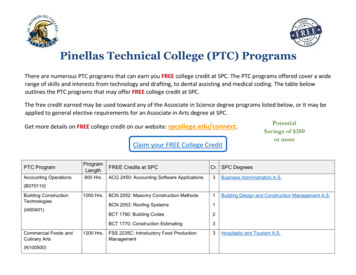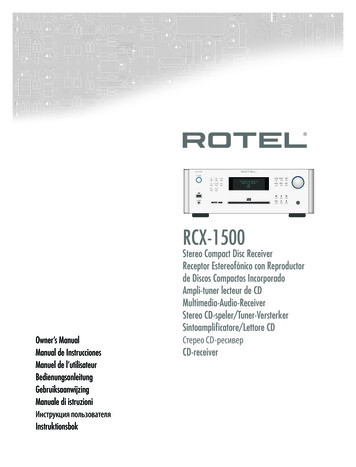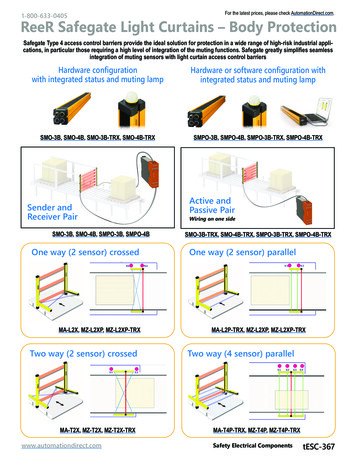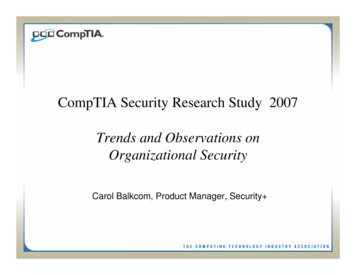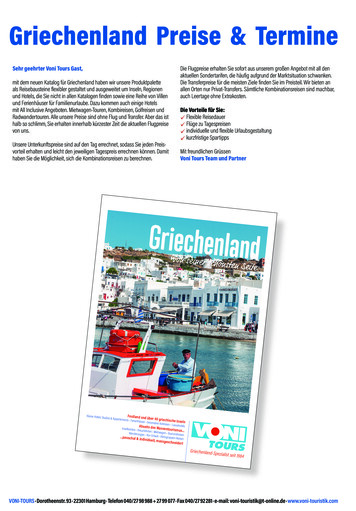Transcription
36EnglishRR-1070Owner’s ManualThe Rotel Co. Ltd.10-10 Shinsen-ChoShibuya-KuTokyo 150-0045JapanPhone: 81 3-5458-5325Fax: 81 3-5458-5310Rotel of America54 Concord StreetNorth Reading, MA 01864-2699USAPhone: 1 978-664-3820Fax: 1 978-664-4109Rotel EuropeDale RoadWorthing, West Sussex BN11 2BHEnglandPhone: 44 (0)1903 221 600Fax: 44 (0)1903 221 525Rotel DeutschlandKleine Heide 12D-33790 Halle/Westf.GermanyPhone: 49 05201-87170Fax: 49 05201-73370www.rotel.com082 OMRR-1070 093003EnglishRR-1070Touch Screen Universal Learning Remote Control1
2EnglishRR-1070ContentsIntroduction . 3Key Features . 3Optional Features . 3Getting to Know the RR-1070 . 4Battery Installation and Charging . 5Getting Started . 6From the HOME page6Touch Screen Calibration . 6Hot Keys . 7Hard Keys . 7Key Tone7Back Light7IR Codes Library7Configuration and Set Up . 8Brand Name8Enter Code9Auto Search10Learning New Commands . 10To Program New Commands10Dual Signal Learning11Advanced Set Up . 12Editing Key Labels12To Change a Control Key or Device Key Name12Moving a Key13Rearranging Home Screen Device List14Deleting a Key14Preference Settings . 15Volume/Mute Control Punch Through15Custom Page Set Up15Remote Setting . 16Clock Setting16Beep Sound16LCD Display and Backlighting Controls16Password . 17To Enable the Password System17To Disable the Password System17Restore Factory Settings . 17Clear Learning18Key Rename18Device Rename19Move Key19Move Device20Deleted Key20All to Default21Status21Smart Key Programming . 21Program a New Smart Key Command22Editing a Smart Key Command22Deleting a Smart Key23Renaming a Smart Key23Cloning the RR-1070 Commands . 23Copy One Device24Copy All Devices24PC Link . 24Interactive Help Screens . 24Troubleshooting and Common Questions . 25Specifications . 27Control Codes . 28Control CodesRotel RC-1090RSDX-02 (EUR)RSDX-02 5
34EnglishRR-1070Control CodesLDAiwaDenonDisco nyVictorYamaha017701670037017700370107, 012700470047015701570097, 019700470037, 0057, 0157018701770007, 001701470067, 0077, 013701170027, el RDR-1080Rotel RDV-1060Rotel RDV-1080SaloraSamsungSharpSherwoodShincoSonySony PS2TeacTechnicsTheta b00680208027802780288027803180308, 0338, 03780288, 0098, 01880158027803580288, 03680218, 0288013802880288014803280078, 0138022800380108, 0138, 0218,0288, 03680118, 0128, 0198,022801680168000804080418042802780088, 03380048023802580028, 0268, 03480388029802780038022801780058, 0138027803980018, 0138, 0148,0158, 0168, 0178,02880138, 0248, 02780288Congratulations and thank you for selecting the RR-1070 Touch ScreenUniversal Remote. The RR-1070 is a state-of-the-art electronic device thatwill replace up to ten remote controls. It is pre-programmed to control awide range of audio/video devices. It can also learn the command signalsof any other remote control. These capabilities, together with the ability tocustomize the keys on the touch screen, make it easy to control a complexaudio/video system. You can almost think of it as a Personal Digital Assistant (PDA) for your Home Theatre system.Key Features Replaces up to ten remote controlsPre-programmed for a wide range of audio/video devicesControl code learning capabilityLearn up to 240 commandsMaximum 70 keys per device modeEL back lit touch screen panel with intelligent light sensor forextended battery life5 hard keys for direct access to power, channel and volume controls3 touch screen shortcuts for,andSet up by code entering, device brand name search and library codesearch10 Programmable “Smart” keys, each with up to 32 stepsDevice and function key name editingCustom page for personal set up and frequently used commandsRemote-to-remote copy functionVolume punch through control for TV and ROTEL AMPInteractive help pageSecurity password lockReal time clockBattery level indicatorAuto power offAC/DC power chargerRechargeable batteriesOptional Features Docking charger for quick battery charging PC Link which enables you to upload and download remote settingdata to and from your Personal Computer. You can also performremote customization such as different key shape or layout editingwith the PC software.
4EnglishRR-1070Getting to Know the RR-1070Control CodesThe RR-1070 has three type of control keys – soft keys, short cut keys andhard keys. Since most of the keys discussed in this manual are soft keysthese will simply be called “keys”. When short cut keys or hard keys arediscussed they will always be specified.Soft Keys - The largest part of the touch screen is used to display “soft”keys. The soft keys displayed change with the device you’ve selected tocontrol. Soft keys can also be customized.Short Cut Keys - These three keys allow quick access to the MENU page,HOME page and MUTE control. The MUTE key can be reprogrammedwith new control commands. The MENUand HOME keys cannot.12Hard Keys - Are dedicated to controlling the power, channel selection andvolume of the selected device. All hardkeys can be reprogrammed with newcontrol commands3451 Infrared lens. Point this at the equipment you want to operate.2 Green LED indicator. This flasheswhen the RR-1070 is active3 Battery level meter shows the chargelevel of the batteries.4 Current time display.5 Current mode display shows thedevice the RR-1070 is controlling6 Soft key display area7 Short cut keys8 Hard keys9 Connection jack10 Battery compartment (back of case)NOTE: The RR-1070 is not fragile.However it should be handled like anypiece of electronics. Do not drop theRR-1070. Take care to not damage theLCD touch screen.678109Note: This equipment has been tested and found to comply with limitsfor a Class B digital device, pursuant to Part 15 of the FCC Rules. Theselimits are designed to provide reasonable protection against harmfulinterference in a residential installation. This equipment generates, usesand can radiate radio frequency energy and, if not installed and used inaccordance with the instruction, may cause harmful interference to radiocommunications. However, this is no guarantee that interference will notoccur in a particular installation. If this equipment does cause harmfulinterference to radio or television, which can be determined by turning— msonToshibaVector ResearchVictorWardsYamaha12460286, 0386, 0436,0576, 0846, 0886,14060106, 0656, 11461376055605560086, 07360116, 1186036602260056, 0066, 0136,0466, 0596, 0626,111633
32EnglishRR-10705Control CodesBattery Installation and ChargingCDSupplied with the RR-1070 are four AAA NiMH rechargeable batteries, aspecial charging connector and a power adapter. Before using the remotethe batteries should be charged for at least 10 hours.Acoustic ResearchAdcAdcomAdsAiwa13460076 ,01160256 ,0306 ,106603160346 ,0996 ,1086,1106Akai0226, 0536, 0586Alpine1266, 1356Audio-Technica0596Bsr0296, 0706, 0826California Audio Lab 0106Cambridge Audio1416Capetronic1256Carrera0296Carver0336, 1186Casio0396Crown0236Curtis Mathes0396Denon0326, 0926, 0936Dual0556Dynamic Bass (h)0606Emerson0256, 0376, 1156Eroica1326Fisher0146, 0606, 0976,1056Garrard0416Genexxa0356, 0376, 1156Goldstar1186, 1276, 1316,1386H/K0156, 0226, 0516,1046Hitachi0246, 0256, 0556,0866Inkel0166, 0446JVC0366Kenwood0096, 0146, 0456,0636, 0776, 0786,0796, 0806, 0946Kyocera0076Luxman0126, 0476, 0726,0756, 0766, 1036Magnavox0216, 0266, 0696,1006Marantz0266, 0286, 0426,0836, 1396Mcintosh0406, 1136Mcs0956, 1366Memorex0256, 0276, 0286,0356, 0376, 1156MGA0186Mission0266Mitsubishi0186, 0496MTC1306NAD0086, 0666, 0736,0746Nakamichi0176, 0486, 0566NECNikkoOnkyo0306, 0956, 10160596, 10560206, 0506, 0546,0856, 1206Optimus0276, 0296, 0606,0646, 0896, 0906,0916, 0946, 0986Panasonic0106, 0876, 1146,1176Penny0956Philips0216, 0266Pioneer0356, 0986, 1096Proton0266, 1236Quasar0106RCA0256, 0966, 1166Realistic0256, 0276, 0286,0376, 0606, 0896Revox1226Rotel0006, 0016, 0026,0036, 0046, 0266Rotel RCD-021426Rotel RCC-10551436Rotel RCD-10701426Rotel RCD-10721426Rotel RCC-9451436Rotel RCC-9551436Rotel RCD-9301426Rotel RCD-9501426Rotel RCD-9511426Rotel RCD-9611426Rotel RCD-9711426Rotel RCD-9911426Saba Telecommander (e)0556SAE0266Samsung1336Sansui0266, 0676, 1026,1076, 1156Sanyo0196, 0606, 0686,0816Scott0376, 1156Sears0396Sharp0286, 0716, 0946,1116, 1126Sherwood0166, 0286, 0446,0526Siements Garrard1296Signature0226Sontec1216Sony0116, 0616, Tandy0356There is a battery charge symbol in the upper left corner of the touchindicates the batteries have a full charge. As the batterscreen. Theies discharge the less of the battery charge is filled. When thesymbolappears the batteries should be recharged.To install the batteries, open the batterycover, and insert the batteries with the terminals as shown in the bottom of the battery compartment. Then replace the cover.To charge the batteries, plug the socket ofthe power cord into an AC wall outlet andplug the other end of the power cord tothe switching adaptor. Then attach the DCjack of the switching adaptor to the connectorand insert the connector to the bottom of theRR-1070. It can take up to 17 hours to fully chargethe batteries.Notes:1. Battery icon is not shown when the Menu page is displayed.2. The unit is designed for optimum operation with the original suppliedbatteries.3. DO NOT connect power charging adapter and powersupply to the RR-1070 when batteries other than thoseoriginally supplied are installed.4. To avoid data lost, remote setup is prohibited when batteries areweak.the equipment off and on, the user is encouraged to try to correct theinterference by one or more of the following measures:– Reorient or relocate the receiving antenna.– Increase the separation between the equipment and receiver.– Connect the equipment into an outlet on a circuit different from that towhich the receiver is connected.– Consult the dealer or an experienced radio/TV technician for help.“Modifications not authorized by the manufacturer may void usersauthority to operate this device.”
6Getting StartedThe RR-1070 has three type of keys - Hard Keys, Hot Keys and Soft Keys.Each type is described in a following section. Since most keys being referred to in the manual are soft keys, they will simply be referred to as“keys”. Whenever a key is referred to its name or label is shown in smallcapital letters like MENU. Whenever a hot key or hard key is referred to itis noted. Screen names are shown in bold letters like Home.After the batteries are installed the Home page is displayed. This page isused to select the audio/video component, or “device” the RR-1070 controls. Once a device is selected, it remains selected until another is selectedon the Home page. You can return to the Home page at any time bytouching theshort cut key at the bottom of the touch screen.From the HOME page Touch one of the keys on the Home page to select the device youwant to control. The first control page for that device is displayed. Touch any control key on the touch screen that is labeled to send thecorresponding infra-red command. Keys that are not labeled havenot been programmed with IR commands. Each device mode has from three to six control key pages. Touchat bottom of screen to change command pages. Or press the VOLUME /–, CHANNEL /– and POWER hardkeys.If the RR-1070 is inactive for about 60 seconds, it goes to power saving(sleep) mode and turns off the touch screen display. Touching the screenpanel “wakes up” the remote and activates the display, returning to thelast page selected.Note: When in power saving (sleep) mode, the hard keys are still active.Touch Screen CalibrationFollow these steps to calibrate the touch screen panel. If the touch screenpanel does not respond correctly it may be necessary to recalibrate thescreen. EnglishRR-1070Touch theshort cut key to go to the Main Menu page.Touch the REMOTE SETTING keyTouch the CALIBRATION keyFollow the steps shown on the screen displayTouch BACK to go back to the HOME pageControl CodesRCA Digital Satellite System0393, 83Saba1033, 1113Sabre0963Sagem0963, 1183Salora1053Samsung0273Schneider0983, 1113Scientific atlanta0363, 0563, 05730583Sedea0863, 0873, 0883Signal0273Sky0893Sl Marx0273Sony0843, 1143Spectavision0233Standard Components 0183Starcom V0253Stargate0273Strong1173Sylvania/Texscan0373, 0493Tantec0963, 183, 0373TFC0023Thomson0943, 0963Tocom0223, 0353, 0503,0513, 0523Toshiba0383, 0853Tps0873, sal0133, 0153, 3Xsat0883Zenith0243, 0383, 048331
30EnglishRR-1070Control CodesSAT/DSS/CBLAbc0253, 0373Akiba0963Alba0963Allsat0923Alpha 33, 0283Astra1053Autovox1113Bbt0073Beko0963British Sky Broadcasting (BskyB)1143BT1033Cabletime0163Canal Digital0943Canal Satellite0943, 0953Canal 0863Canalt0943Carena0963Clyde Cablevision0193Colour voice0303, 0343Comtronics0213, le Comtronics0273Eastern0063Echostar0783, a0963, 1053Finlux0963Flint0963GE0113, 0123Gec Cable System0193General Instrument 0793, 0803Gold Box0943, 0953Gooding1023Goodmans0963Granada1053Grundig0973, 0983, 1023,1143Hamlin0633, 0643, 0653,0663, 0673Hirschmann1063Hisawa0963Hitachi0753, 0963Hts0783Hughes Network Systems08137Hot KeysThere are 3 “hot” keys below the LCD xMinervaMitsubishiMivarMovie timeMyryadNokiaNorthcoastNSCOAKOAK diolaRCA105311630253, 0433, 0593,0603, 0613, 080308231033102309231053, 1063, 10730003, 0413, 0423,07630293096309230973, 1113102309430003, 0383, 07631023105309530143, 020309230963, 1053, 1063,1073, 10830013014301030533, 05430933, 1013, 10930903, 0963, 1093,1103, 1113, 1123,1133, 1143, 1153102311730443, 0453, 04630473 1143096303830003, 0033, 0213,0303, 0313, 0323,0333, 0343, 0413,0423, 0763, 0913,0923, 0933, 0943,0953, 0963, 0973,0983, 0993, 1003,1013, 1023, 1033,10430003, 0083, 0553,0693, 09430943, 0953, 10730803, 08230383096309230833 – Jumps to the Main page where you select the device youwant to control, e.g. TV, VCR, DVD, etc.– Accesses the main Setup menu for configuration and set up. – A mute control that is preprogrammed for most components. This key can also be reprogrammed by learning a new controlcode from another remote.Hard KeysThere are 5 hard keys on the RR-1070 for the most commonly accessedfunctions.Power ON/OFF CH Program up or channel up CH– Program down or channel down VOL Volume up VOL– Volume downThese controls have IR control codes preprogrammed for most components. These keys can also be reprogrammed by learning new controlcodes from another remote.Key ToneWhen you touch any key, there is a short beep sound. User can controlthis function from main menu setting. (For details, please refer to RemoteSetting section in this manual.)Back LightThe RR-1070 has separate EL back lights for the LCD screen and HardKeys. The back lights will turn on separately as needed. The factory default setting for the back light to remain on is 5 seconds. This can beincreased to 10 or 15 seconds. See the Remote Setting section.IR Codes LibraryTo setup a code, touch “ MENU ” once then select a device to setup, choosea setup method. User can setup by learning key command from an original remote control, entering a code number, browsing through brand namelist, or searching through the whole library. Refer to the Code List at theend of this manual for the IR code numbers for various devices.
8EnglishRR-1070Configuration and Set UpFor most users programming the RR-1070 involves starting with one of themany preprogramming IR code sets that are available for each component. Then you can add to the preprogramming codes and fine tune theconfiguration as needed.There are three ways to select one of the preprogramming control codesets. In order of preference they are: Brand Name Search – search for your particular component inthe brand name database. IR Code Selection – enter an IR control code from the supplied listof components. Auto Search – where you are guided through a series of “trialand error” steps to find the correct control codes for your device.NOTES:When a new control code set is selected for any device, any learnedcommands and customized key names are lost and replaced with thepreprogramming commands and labels.The “ROTEL” device has preprogrammed IR code sets for Rotel Tuner/Amplifier models. The IR code set for the Rotel Integrated AmplifierRA-1060 is the default.The “DVD” device has preprogrammed IR code sets for Rotel DVDPlayer models. The IR code set for the Rotel DVD Player RDV-1060 is thedefault.The “CD” device has preprogrammed IR code sets for Rotel CD Playermodels. The IR code set for the Rotel CD Player RCD-1072 is the default.Brand NameSelect one of the preprogramming control code sets by selecting a brandname. Turn on the device you want the RR-1070 to control before you startthis setup procedure. Touch thehot key to go to the Main Menu page. Touch SETUP to go to the Setup page. Touch BRAND NAME key to go to the Brand Name device selection page. Touch one of the device keys, e.g. TV, to select the device you wantthe RR-1070 to control. A brand name list in alphabetical order is displayed. Touch theorkeys to browse the list, or touch one of the character keys on thelower part of the page to access a list of brand names that start withthat letter. Touch theorkeys to see more character keys ifnecessary. Touch a brand name from the list, it will be highlighted briefly. Thenext page shows the brand name selected and the number of a control code set. Touch TEST KEY to go to the opening page for thedevice selected.29Control CodesVCRAkaiAudio DynamicsBlaupunktCandleCitizenCurtis sarQuartzQuasarRadio 4202020342, 04720072, 0122, 0132,0142, 0152, 0162,0172, 0182, 0192,0212, 0342008204020102, 0562, 0572,0582, 0592, 0602,0002, 0202, 0472,0522, 0532, 0542,05520202, 05420022, 03420342, 0482, 04920502, 05120202, 0402034202220232, 0242, 0472,05120592, 06020452, 0462, 05420472047204420202, 0292, 0422,0432, 054204120442, 04720402, 047202120012, 0052, 0092,0222, 0342, 0372,0382, 0392, 0412,0202, 0432, 0602,0592, 06020282, 0342, 0402,04920442, 0542051202720382, 039204720112, 0382, 0392,0482, 0592, 06020402, 04720352, 03620212, TSSunpakSylvaniaTeknikaTelefunkenTmkToshibaVector ResearchVictorVideo ConceptsWardsYamahaZenith0212, 03120472, 05120292, 05420242028203420302, 0342, 059206020402, 04720032, 0332, 0352,0362060203520492, 05020322025202120062, 0302, 03420202, 04320542, 05520202, 04320322, 0402, 0472,0482, 060202020042, 0362, 0512
28EnglishRR-1070Control itizenColortymeConcertoCraigCurtis 104410351, 036104110351, 03610361035102510161, 03610291, 0301, 03310271033103310021, 0061, 0071,0081, 0091, 0101,011103610331017104410131, 0161, 02010271039104310031, 0121, 0351,04110011, 02710181, 035103110001, 0261, 028103610381035100310341, 0391, 0401,0411, 0421, 0581,0591, 06010221, 0351, 03610271, 03310331, 0351, 0381,05710361, 0561, 05710221, 0321, 0561,057103510351, 036105510241, 0351, 03610271, oneerProtonPulserQuasarRadio Vector ResearchVidikronWardsYamahaZenith02710191, 02510161, 0351, 0361,0521, 05310361, 0581, 0591,060104010511, 05510351, 05010351025105410051, 0141, 0151,0181, 0411, 0491,05310541033103610331, 0341, 0351,03610171, 0231, 02710161, 0171, 0351,0481, 05210461, 0471, 0541,0611, 06210351, 038105810371, 0451, 0631048103510361, 0441, 0581,0591, 060104810271, 0431027103510351, 0381, 05710331050103510351, 0521036102110361, 0381, 0451,0541, 0581, 0591,060103610011, 0041, 03819 Test this control code set by touching one of the active keys on theLCD screen or press one of the Hard Keys. After testing one key the previous page is displayed. If the test keyyou pressed worked as it should press OK to select that code set. A“New code setup is completed.” message is briefly displayed. If the test key did not work as intended touchon the BrandName page to select the next control code set to test. (Touchkeyto select a previous code set.) Repeat the test key procedure. Repeatthis step if necessary until you find a control code set that works.Then press OK to select that code set. A “New code setup is completed.” message is briefly displayed. Touch BACK at any time to stop the process and return to the previous page.Note: If you have tried all the available codes for the brand name youwill see the following messages: “No more code for this brand! End ofcode of selected brand! Search through all code library?” Touch YES tostart the Auto Search process. Refer to Auto Search Setup section in thismanual. Touch NO to return to the previous page.Enter CodeSelect a preprogramming control code set by entering the control code setnumber. Refer to the enclosed code list to see if the device you wanted tocontrol is listed. Turn on the device you want the RR-1070 to control before you startthis setup procedure. Touch thehot key to go to the Main Menu page. Touch SETUP to go to the Setup page. Touch ENTER CODE to go to the Enter Code device selection page. Touch one of the device keys, e.g. TV, to select the kind of device youwant the RR-1070 to control. Touch the numeric keys to enter a 4 digit code number in the blankbox at the top of the page. If you enter an incorrect number touchDELETE to delete the previous digit. Touch OK to confirm the input. The Enter Code test key page is displayed. Touch TEST KEY on the LCD screen or any of the hard keys to testthe corresponding function. Test this control code set by touching one of the active keys on theLCD screen or press one of the hard keys. After testing one key the previous page is displayed. If the test keyyou pressed worked as it should press the OK key to select that codeset. A “New code setup is completed.” message is briefly displayed. If the test key did not work as intended repeat the preceding stepswith a new code number. Repeat the test key procedure. Repeat thisstep if necessary until you find a control code set that works. Thenpress OK to select that code set. A “New code setup is completed.”message is briefly displayed. Touch BACK at any time to stop the process and return to the previous page.
10EnglishRR-1070Auto SearchSelect a preprogramming code by searching through the library.Specifications Turn on the device you want the RR-1070 to control before startingthis setup procedure. Touch thehot key to go to the Main Menu page. Touch SETUP to go to the Setup page. Touch AUTO SEARCH to go to the Auto Search device selectionpage. Touch one of the device keys,. (e.g. TV), to select the kind of deviceyou want the RR-1070 to control. The Auto Search page is shownwith the first control code set for that device selected. Point the RR-1070 at the device and touchonce. If the device isturned off touch OK to select that control code set. A “New codesetup is completed.” message is briefly displayed. If the device is not turned off keep touchingslowly, patiently andrepeatedly, until your device is switched off. Then, touch OK to lockthe code. A “New code setup is completed.” message is displayed. You can also touch TEST KEY on the Auto Search page to test theother active preprogramming keys for that device. Touchto go back and test a previous control code set. Touch BACK at any time to stop the process and return to the previous page.Operation System:Integrated preprogrammed & learning infrared remote controlsystemNOTE: Some of control code sets do not have Power command. Trytouching TEST KEY on the Auto Search page to test another active key.Or one of the VOLUME /– or CHANNEL /– hard keys can be usedto test a control code set.Operating Distance:8 Metres (25 feet)Learning New CommandsCharging Time:About 17 hoursEven if you start with a preprogramming control code set you will probably want to use the learning capabilities of the RR-1070 add controlcodes or modify existing ones.Dimensions:220 x 51 x 25 mmNOTE: When a key is programmed with a new control code theprevious code is overwritten. The original preprogramming code can berestored. See the Clear Learning section of this manual. The originalcode can also be restored by selecting the original preprogrammingcontrol code set. However this will also erase all other learnedcommands and customized labels.To Program New CommandsTouch thehot key to go to the Main Menu page.Touch SETUP to go to the Setup pageTouch LEARNING to go to the Learning Device selection page.Touch one of the device keys,. (e.g. TV), to select the kind of deviceyou want to program. The first Learning page for that device is shown.Any programmed keys are shown. Unprogrammed keys are blank. Each device will have from three to six pages. Touchortoaccess other pages. Touch the key on the RR-1070 you want to reprogram. The Learning page appears.27Compatibility:Preprogrammed with code library of Televisions (TVs), VideoCassette Recorders (VCRs), Satellite/Digital Satellite Receivers(SAT/DSS), Cable Converters (CTVs), Laser Disc Players (LDs),Compact Disc Players (CDs), Digital Video Disc Players (DVDs) andRotel Tuner/Amplifier (ROTEL)Memory Capacity:240 learned commandsMemory Retention After Battery Removal:Non-volatile and permanent memoryDisplay Panel:Monochrome 320 x 80 pixel touch screen LCDEL Backlighting:Blue-Green EL backlighting with light sensorPower Requirement:4 x AAA size NiMH rechargeable batteriesWeight :165g (without batteries installed), 215g (with batteries installed)Included Accessories:1 Power Cord1 AC/DC switching adaptor(Input: 100-240V 50/60Hz. Output: 9V, 0.667A)1 Connector (for charging purpose)4 AAA NiMH size rechargeable batteriesOptional Accessories:Docking Charger — Quick chargerPC Link software for MS Windows 98, 2000USB CableFor improvement purposes, specifications and functions aresubjected to change without priority notice.
26EnglishRR-1070Q: What is Cloning?A: The Cloning feature enables you to transfer data from one RR-1070 toanother. This can only be done between two RR-1070 units. See theCloning the RR-1070 Commands section.Q: What is PC Link?A : The PC Link feature enables you to upload and download remote setting data to and from your Personal Computer. You can also performremote customization such as different key shape or layout editingwith the PC software. Using the PC Link feature requires the RR-1070Docking Station and the corresponding computer software installed inyour PC. For details, please refer to the owner’s manual of the RR-1070Docking Station.11 Point the original remote at the front ofthe RR-1070. Press and hold the key on2-3 inthe original remote until the key naming5-8 cmpage shows on the RR-1070. This normally takes several seconds. Edit the key name or just touch OK toaccept the existing name. See the Changing Key Names section. Touch another key to continue learning for the rest of the commandsyou want to program. If the RR-1070 does not receive a signal from the original remotewithin 30 seconds the “Learning is failed! Try agian.” message appears and you are returned to the Device Learning page. Touch theorhot keys to cancel the key reprogramming and return to the corresponding page.Note: The optimum receiving distance for remote learning
Phone: 81 3-5458-5325 Fax: 81 3-5458-5310 Rotel of America 54 Concord Street . To Disable the Password System 17 Restore Factory Settings. 17 Clear Learning 18 Key Rename 18 Device Rename 19 Move Key 19 . NEC 0306, 0956, 1016 Nikko 0596, 1056 Onkyo 0206, 0506, 0546, 0856, 1206 Optimus 0276, 0296, 0606,