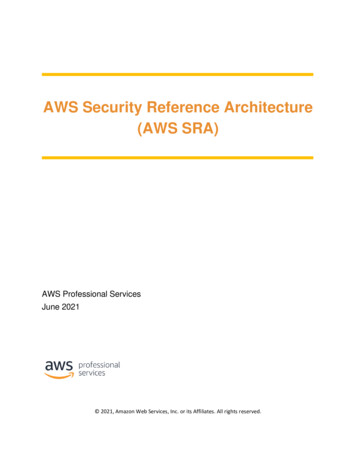
Transcription
AWS Security Reference Architecture(AWS SRA)AWS Professional ServicesJune 2021 2021, Amazon Web Services, Inc. or its Affiliates. All rights reserved.
ContentsIntroduction . 3Security foundations . 5AWS Organizations, accounts, and IAM guardrails . 8Using AWS Organizations for security . 8The management account, trusted access, and delegated administrators . 10Dedicated accounts structure . 11AWS organization and account structure of the AWS SRA . 12Apply security services across your AWS organization . 14The AWS Security Reference Architecture . 19Org Management account . 22Security OU - Security Tooling account . 26Security OU - Log Archive account . 34Infrastructure OU – Network account . 37Infrastructure OU - Shared Services account . 43Workloads OU - Application account . 45IAM resources . 53Code repository for AWS SRA examples . 57Contributors . 59Appendix: AWS security, identity, and compliance services . 60Document history . 622 2021, Amazon Web Services, Inc. or its Affiliates. All rights reserved.
IntroductionThe Amazon Web Services (AWS) Security Reference Architecture (AWS SRA) is a holistic setof guidelines for deploying the full complement of AWS security services in a multi-accountenvironment. It can be used to help design, implement, and manage AWS security services sothat they align with AWS best practices. The recommendations are built around a single-pagearchitecture that includes AWS security services—how they help achieve security objectives,where they can be best deployed and managed in your AWS accounts, and how they interactwith other security services. This overall architectural guidance complements detailed, servicespecific recommendations such as those found on the AWS security website.The architecture and accompanying recommendations are based on our collective experienceswith AWS enterprise customers. This document is a reference—a comprehensive set of guidancefor using AWS services to secure a particular environment—and the solution patterns in theAWS SRA code repository were designed for the specific architecture illustrated in thisreference. Each enterprise has some unique requirements. As a result, the design of your AWSenvironment may differ from the examples provided here. You will need to modify and tailorthese recommendations to suit your individual environment and security needs. Throughout thedocument, where appropriate, we suggest options for frequently seen alternative scenarios.The AWS SRA is a living set of guidance and will be updated periodically based on new serviceand feature releases, customer feedback, and the constantly changing threat landscape. Eachupdate will include the revision date and the associated change log.Although we rely on a one-page diagram as our foundation, an architecture goes deeper than asingle block diagram and must be built on a well-structured foundation of fundamentals andsecurity principles. You can use this document in two ways: as a narrative or as a reference. Thetopics are organized as a story, so you can read them from the beginning (foundational securityguidance) to the end (discussion of code samples you can implement). Alternatively, you cannavigate the document to focus on the security principles, services, account types, guidance, andexamples that are most relevant to your needs.This document is divided into five sections and an appendix: Security foundations reviews the AWS Cloud Adoption Framework (AWS CAF), theAWS Well-Architected Framework, and the AWS Shared Responsibility Model, andhighlights elements that are especially relevant to the AWS SRA. AWS Organizations, accounts, and IAM guardrails introduces the AWS Organizationsservice, discusses the foundational security capabilities and guardrails, and gives anoverview of our recommended multi-account strategy. The AWS Security Reference Architecture is a single-page architecture diagram thatshows functional AWS accounts, and the security services and features that aregenerally available. IAM resources presents a summary and set of pointers for AWS Identity and AccessManagement (IAM) guidance that are important to your security architecture.3 2021, Amazon Web Services, Inc. or its Affiliates. All rights reserved.
Code repository for the AWS SRA examples provides an overview of the associatedpublic Github repo that contains example AWS CloudFormation templates and code fordeploying some of the patterns discussed in the AWS SRA.The appendix contains a list of the individual AWS security, identity, and compliance services,and provide links to more information about each service. The Document history sectionprovides a change log for tracking versions of this document. You can also subscribe to an RSSfeed for change notifications.4 2021, Amazon Web Services, Inc. or its Affiliates. All rights reserved.
Security foundationsThe AWS Security Reference Architecture aligns to three AWS security foundations: the AWSCloud Adoption Framework (AWS CAF), AWS Well-Architected, and the AWS SharedResponsibility Model.AWS Professional Services created AWS CAF to help companies design and follow anaccelerated path to successful cloud adoption. The guidance and best practices provided by theframework help you build a comprehensive approach to cloud computing across your enterpriseand throughout your IT lifecycle. The AWS CAF organizes guidance into six areas of focus,called perspectives. Each perspective covers distinct responsibilities owned or managed byfunctionally related stakeholders. In general, the business, people, and governance perspectivesfocus on business capabilities; whereas the platform, security, and operations perspectives focuson technical capabilities. The security perspective of the AWS CAF helps you structure the selection andimplementation of controls across your business. Following the current AWSrecommendations in the security pillar can help you meet your business and regulatoryrequirements.AWS Well-Architected helps cloud architects build a secure, high-performing, resilient, andefficient infrastructure for their applications and workloads. The framework is based on fivepillars—operational excellence, security, reliability, performance efficiency, and costoptimization—and provides a consistent approach for AWS customers and Partners to evaluatearchitectures and implement designs that can scale over time. We believe that having wellarchitected workloads greatly increases the likelihood of business success. The Well-Architected security pillar describes how to take advantage of cloudtechnologies to protect data, systems, and assets in a way that can improve your securityposture. This will help you meet your business and regulatory requirements by followingcurrent AWS recommendations.Security and compliance are a shared responsibility between AWS and the customer. This sharedmodel can help relieve your operational burden as AWS operates, manages, and controls thecomponents from the host operating system and virtualization layer down to the physical securityof the facilities in which the service operates. For example, you assume responsibility andmanagement of the guest operating system (including updates and security patches), applicationsoftware, server-side data encryption, network traffic route tables, and the configuration of theAWS provided security group firewall. For abstracted services such as Amazon Simple StorageService (Amazon S3) and Amazon DynamoDB, AWS operates the infrastructure layer, theoperating system, and platforms, and you access the endpoints to store and retrieve data. You areresponsible for managing your data (including encryption options), classifying your assets, andusing AWS Identity and Access Management (IAM) tools to apply the appropriate permissions.This shared model is often described by saying that AWS is responsible for the security of thecloud (that is, for protecting the infrastructure that runs all the services offered in the AWSCloud), and you are responsible for the security in the cloud (as determined by the AWS Cloudservices that you select).5 2021, Amazon Web Services, Inc. or its Affiliates. All rights reserved.
Within the guidance provided by these security foundations, two sets of concepts are particularlyrelevant to the design and understanding of the AWS SRA: security epics (also called securityareas) and security design principles.Security epicsBoth the security perspective of the AWS CAF and the security pillar of Well-Architectedoutline five core security areas (called epics or areas, respectively) on which you can build yourcloud security: Identity and access management forms the backbone of your AWS deployment. In thecloud you must establish an account and be granted privileges before you can provisionor orchestrate resources. Detection (logging and monitoring) – AWS services provide a wealth of logging data tohelp you monitor your activity and changes within each service. Infrastructure security – When you treat infrastructure as code, security infrastructurebecomes a first-tier workload that must also be deployed as code. Data protection – Safeguarding important data is a critical piece of building andoperating information systems, and AWS provides services and features that give yourobust options to help protect your data throughout its lifecycle. Threat detection and incident response – Automating aspects of your incidentmanagement process improves reliability, increases the speed of your response, and oftencreates an environment that is easier to assess in after-action reviews (AARs).Security design principlesThe security pillar of the Well-Architected Framework captures a set of design principles thatturn the five security areas into practical guidance that can help you strengthen your workloadsecurity. Where the security epics frame the overall security strategy, these Well-Architectedprinciples describe what you should start doing. They are reflected very deliberately in this AWSSRA and consist of the following: Implement a strong identity foundation Implement the principle of least privilege, andenforce separation of duties with appropriate authorization for each interaction with yourAWS resources. Centralize identity management, and aim to eliminate reliance on longterm static credentials. Enable traceability Monitor, generate alerts, and audit actions and changes to yourenvironment in real time. Integrate log and metric collection with systems toautomatically investigate and take action. Apply security at all layers Apply a defense-in-depth approach with multiple securitycontrols. Apply multiple types of controls (for example, preventive and detectivecontrols) to all layers, including edge of network, virtual private cloud (VPC), loadbalancing, every instance and compute service, operating system, applicationconfiguration, and code. Automate security best practices Automated, software-based security mechanismsimprove your ability to securely scale more rapidly and cost-effectively. Create securearchitectures, and implement controls that are defined and managed as code in versioncontrolled templates.6 2021, Amazon Web Services, Inc. or its Affiliates. All rights reserved.
Protect data in transit and at rest Classify your data into sensitivity levels and usemechanisms such as encryption, tokenization, and access control where appropriate.Keep people away from data Use mechanisms and tools to reduce or eliminate the needto directly access or manually process data. This reduces the risk of mishandling ormodification and human error when handling sensitive data.Prepare for security events Prepare for an incident by having an incident managementand investigation policy and processes that align to your business requirements. Runincident response simulations, and use automated tools to increase your speed fordetection, investigation, and recovery.7 2021, Amazon Web Services, Inc. or its Affiliates. All rights reserved.
AWS Organizations, accounts, and IAM guardrailsAWS security services, their controls, and interactions are employed on a foundation of AWSaccount strategy and identity and access management guardrails. These set the foundation foryour implementation of least privilege, separation of duties, and privacy, and provide the supportfor decisions about what types of controls are needed, where each security service is managed,and how they may share data in the AWS SRA.An AWS account provides security, access, and billing boundaries for your AWS resources andenables you to achieve resource independence and isolation. Use of multiple AWS accountsplays an important role in how you meet your security requirements, as discussed in the Benefitsof using multiple AWS accounts section of the Organizing Your AWS Environment UsingMultiple Accounts whitepaper. For example, you should organize your workloads in separateaccounts and group accounts based on function, compliance requirements, or a common set ofcontrols instead of mirroring your enterprise’s reporting structure. Keep security andinfrastructure in mind to enable your enterprise to set common guardrails as your workloadsgrow. This approach provides boundaries and controls between workloads. Account-levelseparation is used to isolate production environments from development and test environments,or to provide a strong logical boundary between workloads that process data of differentclassifications such as Payment Card Industry Data Security Standard (PCI DSS) or HealthInsurance Portability and Accountability Act (HIPAA). Although you might begin your AWSjourney with a single account, AWS recommends that you set up multiple accounts, as yourworkloads grow in size and complexity.Permissions let you specify access to AWS resources. Permissions are granted to IAM entitiesknown as principals (users, groups, and roles). By default, principals start with no permissions.IAM principals can do nothing in AWS until you grant them permissions, and you can set upguardrails that apply as broadly as your entire AWS organization or as fine-grained as anindividual combination of principal, action, resource, and conditions.Using AWS Organizations for securityAWS Organizations helps you centrally manage and govern your environment as you grow andscale your AWS resources. By using AWS Organizations, you can programmatically create newAWS accounts, allocate resources, group accounts to organize your workloads, and applypolicies to accounts or groups of accounts for governance. An AWS organization consolidatesyour AWS accounts so that you can administer them as a single unit. It has one managementaccount along with zero or more member accounts. Most of your workloads should reside inmember accounts, except for some centrally managed processes that must reside in either themanagement account or in accounts assigned as delegated administrators for specific AWSservices. You can provide tools and access from a central location for your security team tomanage security needs on behalf of an AWS organization. You can reduce resource duplicationby sharing critical resources within your AWS organization. You can group accounts into AWS8 2021, Amazon Web Services, Inc. or its Affiliates. All rights reserved.
organizational units (OUs), which can represent different environments based on the workload’srequirements and purpose.With AWS Organizations, you can use service control policies (SCPs) to apply permissionguardrails at the AWS organization, OU, or account level. These guardrails apply to all users androles within the covered accounts. When you attach an SCP to an OU, it flows down and affectsall the branches (OUs) and leaves (accounts) beneath it. SCPs do not grant any permissions.Instead, SCPs specify the maximum permissions for an AWS organization, OU, or account. Youstill need to attach identity-based or resource-based policies to principals or resources in yourAWS accounts to actually grant permissions to them. For more information about the types ofIAM policies, see the IAM resources section. When you attach an SCP to your OU, the SCPlimits permissions for principals in all associated member accounts. For example, you can applyan SCP that restricts users from launching resources in AWS Regions that you have notexplicitly allowed.AWS Control Tower offers a simplified way to set up and govern multiple accounts. It automatesthe setup of accounts in your AWS organization, automates provisioning, applies guardrails(which include preventive and detective controls), and provides you with a dashboard forvisibility. An additional IAM management policy, a permissions boundary, is attached to specificIAM principals (users or roles) and sets the maximum permissions that an identity-based policycan grant to an IAM principal.AWS Organizations helps you configure AWS services that apply to all your accounts. Forexample, you can configure central logging of all actions performed across your AWSorganization by using AWS CloudTrail, and prevent member accounts from disabling logging.You can also centrally aggregate data for rules that you’ve defined by using AWS Config, so youcan audit your workloads for compliance and react quickly to changes. You can use AWSCloudFormation StackSets to centrally manage AWS CloudFormation stacks across accountsand OUs in your AWS organization, so you can automatically provision a new account to meetyour security requirements.The default configuration of AWS Organizations supports using SCPs as deny lists, and that isthe approach we recommend. By using a deny list strategy, member account administrators candelegate all services and actions until you create and attach an SCP that denies a specific serviceor set of actions. Deny statements require less maintenance than an allow list, because you don'thave to update them when AWS adds new services. Deny statements are usually shorter incharacter length, so it’s easier to stay within the maximum size for SCPs. In a statement wherethe Effect element has a value of Deny, you can also restrict access to specific resources, ordefine conditions for when SCPs are in effect. By contrast, an Allow statement in an SCPapplies to all resources ("*") and cannot be restricted by conditions. For more information andexamples, see Strategies for using SCPs in the AWS Organizations documentation.o Design consideration: Alternatively, to use SCPs as an allow list, you mustreplace the AWS managed FullAWSAccess SCP with an SCP that explicitlypermits only those services and actions that you want to allow. For a permission9 2021, Amazon Web Services, Inc. or its Affiliates. All rights reserved.
to be enabled for a specified account, every SCP (from the root through each OUin the direct path to the account, and even attached to the account itself) mustallow that permission. This model is more restrictive in nature and can be a goodfit for highly regulated and sensitive workloads. This approach requiresmaintenance, because you must explicitly allow every IAM action in the pathfrom the AWS account to the OU, and some of the actions might need to beimplemented by a separate team, such as central security or identity and accessmanagement.The management account, trusted access, and delegated administratorsThe management account (also called the AWS Organization Management account or OrgManagement account) is unique. It is the account that creates the AWS organization. From thisaccount, you can create AWS accounts in the AWS organization, invite other existing accountsto the AWS organization (both types are considered member accounts), remove accounts fromthe AWS organization, and apply IAM policies to the root, OUs, or accounts within the AWSorganization. The management account can deploy the universal security guardrails throughSCPs and service deployments (such as AWS CloudTrail) that will affect all member accounts inthe AWS organization. To further restrict permissions in the management account, thosepermissions should be delegated to another appropriate account, such as a security account,where possible. The management account has the responsibilities of a payer account and isresponsible for paying all charges that are accrued by the member accounts. You cannot switchan AWS organization's management account. An AWS account can be a member of only oneAWS organization at a time.Because of the functionality and scope of influence the management account holds, werecommend that you limit access to this account and grant permissions only to roles that needthem. Two features that help you do this are trusted access and delegated administrator. You canuse trusted access to enable an AWS service that you specify, called the trusted service, toperform tasks in your AWS organization and its accounts on your behalf. This involves grantingpermissions to the trusted service but does not otherwise affect the permissions for IAM users orroles. You can use trusted access to specify settings and configuration details that you would likethe trusted service to maintain in your AWS organization's accounts on your behalf. Forexample, the Org Management account section of the AWS SRA explains how to grant the AWSCloudTrail service trusted access to create a CloudTrail “organization trail” in all accounts inyour AWS organization.Some AWS services support the delegated administrator feature in AWS Organizations. Withthis feature, compatible services can register an AWS member account in the AWS organizationas an administrator for the AWS organization's accounts in that service. This capability providesflexibility for different teams within your enterprise to use separate accounts, as appropriate fortheir responsibilities, to manage AWS services across the environment. The AWS securityservices in the AWS SRA that currently support delegated administrator include AWS Config,AWS Firewall Manager, Amazon GuardDuty, AWS IAM Access Analyzer, Amazon Macie,AWS Security Hub, and AWS Systems Manager. Use of the delegated administrator feature is10 2021, Amazon Web Services, Inc. or its Affiliates. All rights reserved.
emphasized in the AWS SRA as a best practice, and we delegate administration of securityrelated services to the Security Tooling account.Dedicated accounts structureAn AWS account provides security, access, and billing boundaries for your AWS resources, andenables you to achieve resource independence and isolation. By default, no access is allowedbetween accounts.When designing your OU and account structure, start with security and infrastructure in mind.Most enterprises have centralized teams that serve the security and infrastructure needs of theentire business. We recommend creating a set of foundational OUs for these specific functions,split into Infrastructure and Security OUs. These OU and account recommendations capture asubset of our broader, more comprehensive guidelines for AWS Organizations and multi-accountstructure design. For a full set of recommendations, see Organizing Your AWS EnvironmentUsing Multiple Accounts in the AWS documentation and the blog post Best Practices forOrganizational Units with AWS Organizations.The AWS SRA utilizes the following accounts to achieve effective security operations on AWS.These dedicated accounts help ensure separation of duties, support different governance andaccess policies for different sensitivities of applications and data, and help mitigate the impact ofa security event. In the discussions that follow, we are focused on production (prod) accountsand their associated workloads. Software development lifecycle (SDLC) accounts (often calleddev and test accounts) are intended for staging deliverables and can operate under a differentsecurity policy set from that of production accounts.AccountManagementOU—Security ToolingSecurityLog ArchiveSecurityNetworkInfrastructureShared ServicesInfrastructureSecurity roleCentral governance and management of all AWS Regionsand accounts. The AWS account that hosts the root of theAWS organization.Dedicated AWS accounts for operating broadly applicablesecurity services (such as Amazon GuardDuty, AWSSecurity Hub, and AWS Config), monitoring AWSaccounts, and automating security alerting and response.Dedicated AWS accounts for ingesting and archiving alllogging and backups for all AWS Regions and AWSaccounts. This should be designed as immutable storage.The gateway between your application and the broaderinternet. The Network account isolates the broadernetworking services, configuration, and operation from theindividual application workloads, security, and otherinfrastructure.This account supports the services that multiple applicationsand teams use to deliver their outcomes. Examples include11 2021, Amazon Web Services, Inc. or its Affiliates. All rights reserved.
ApplicationWorkloadsdirectory services (Active Directory), messaging services,and metadata services.AWS accounts that host the AWS organization’sapplications and perform the workloads. (These aresometimes called workload accounts.) Application accountsshould be created to isolate software services instead ofbeing mapped to your teams. This makes the deployedapplication more resilient to organizational change.Figure 1: Dedicated accountsAWS organization and account structure of the AWS SRAThe following diagram captures the high-level structure of the AWS SRA without displayingspecific services. It reflects the dedicated accounts structure discussed in the previous section,and we include the diagram here to orient the discussion around the primary components of thearchitecture: All accounts that are shown in the diagram are part of a single AWS organization. At the upper left of the diagram is the Org Management account, which is used to createthe AWS organization. Below the Org Management account is the Security OU with two specific accounts: onefor Security Tooling and the other for Log Archive. Along the right side is the Infrastructure OU with the Network account and SharedServices account. At the bottom of the diagram is the Workloads OU, which is associated with anApplication account that houses the enterprise application.For this discussion, all accounts should be considered production (prod) accounts that operate ina single AWS Region. When a regional service such as Amazon Simple Storage Service(Amazon S3), Amazon GuardDuty, or AWS Key Management Service (AWS KMS) is showninside an account, that service is configured and managed from within that account.12 2021, Amazon Web Services, Inc. or its Affiliates. All rights reserved.
13 2021, Amazon Web Services, Inc. or its Affiliates. All rights reserved.
Apply security services across your AWS organizationThe security categories we discussed earlier in the Security foundations section are organizedfunctionally, to represent areas of focus for your cloud security strategy. Another way to groupservices is by their intended scope of control. This perspective focuses on where to configureand manage AWS security services to deploy appropriate layers of defense in the AWSOrganizations hierarchy. For example, some services and features are best used to implementcontrols for your AWS organization. Others are best used to protect individual resources withinan AWS account. Understanding the scope of influence of each service helps you adopt adefense-in-depth strategy. Thinking about services in this way helps ensure that your layers ofsecurity appropriately complement one another. With this perspective, you can answer questionsboth from the top down (for example, “Which services apply security controls across my entireAWS organization?”) and from the bottom up (for example, “Which services apply controls tothis particular resource?”). In this section, we walk through the elements of an AWSenvironment—organization, OU, account, network, principal, resource—and identify theassociated security services and features. Further discussion of the individual services withineach AWS account follows in the next section.Organization-wide or multiple accountsAt the top level, there are AWS services and features that are designed to apply governance andcontrol capabil
The security pillar of the Well-Architected Framework captures a set of design principles that turn the five security areas into practical guidance that can help you strengthen your workload security. Where the security epics frame the overall security strategy, these Well-Architected principles describe what you should start doing.

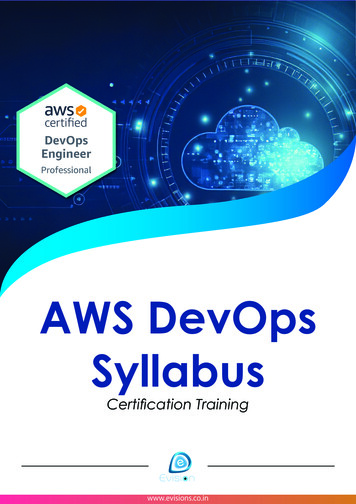

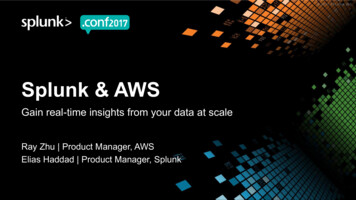

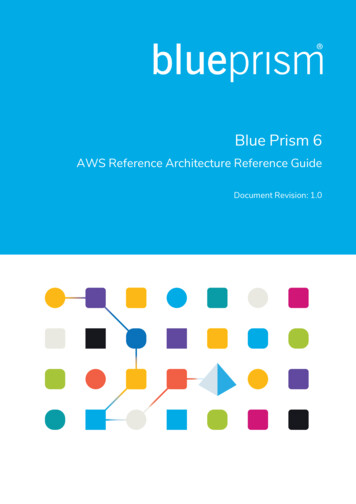
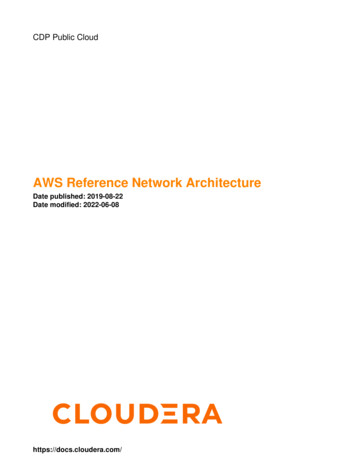
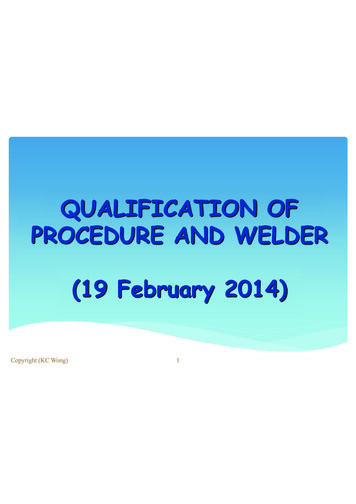
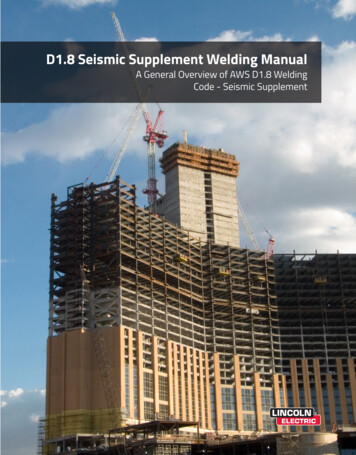
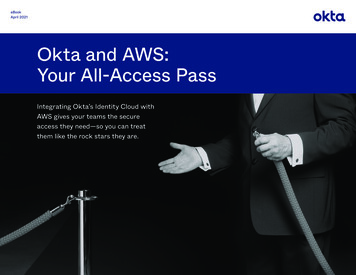
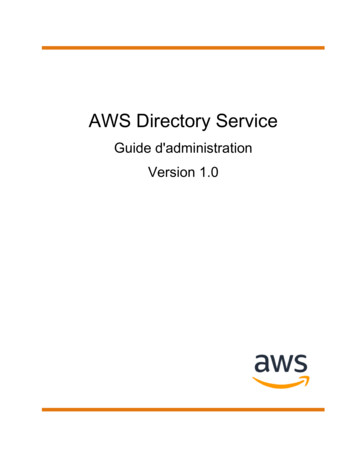
![[AWS Black Belt Online Seminar] AWS X-Ray](/img/17/20200526-blackbelt-x-ray.jpg)