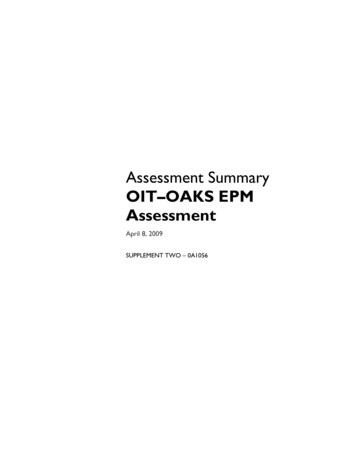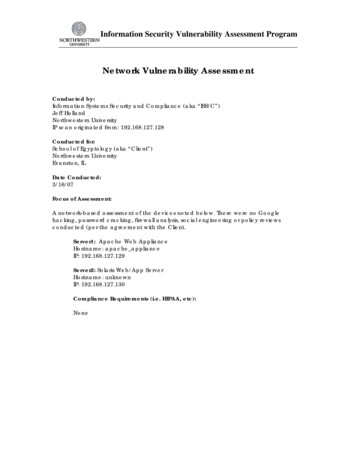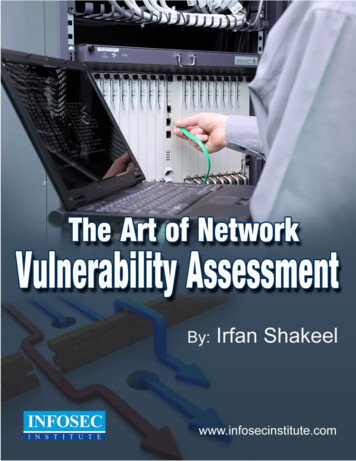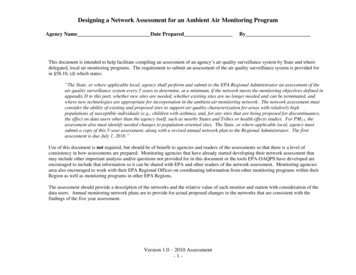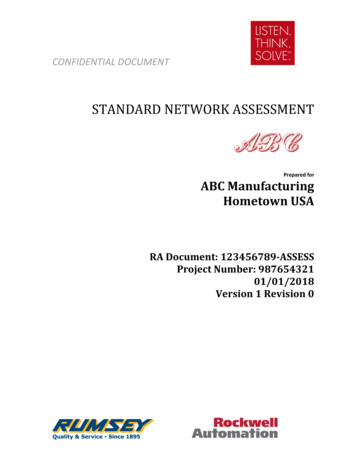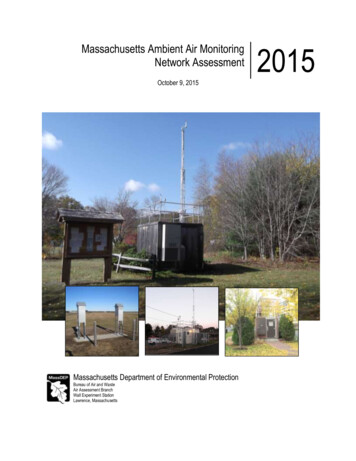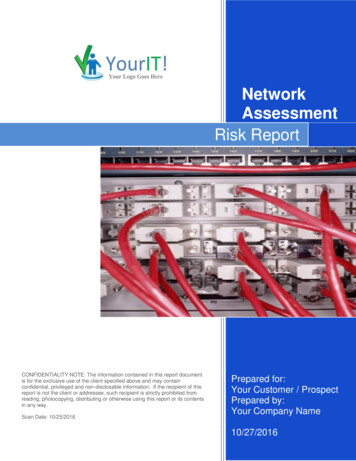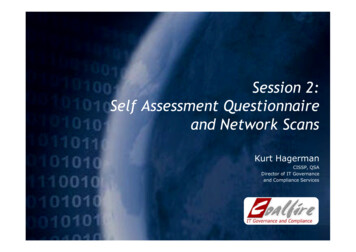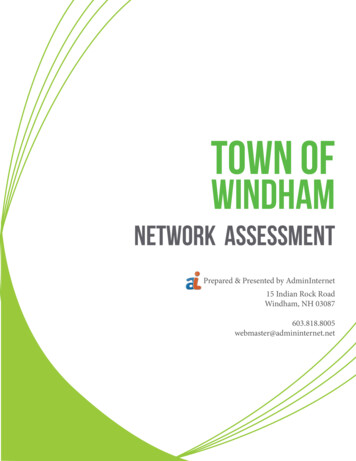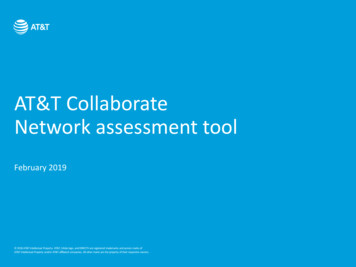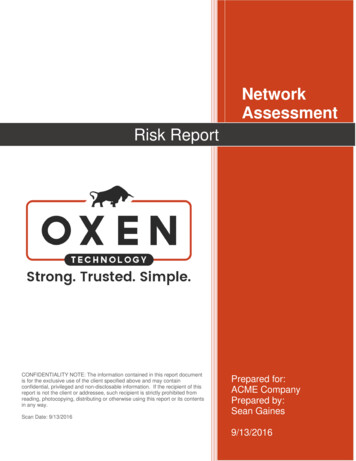
Transcription
NetworkAssessmentRisk ReportCONFIDENTIALITY NOTE: The information contained in this report documentis for the exclusive use of the client specified above and may containconfidential, privileged and non-disclosable information. If the recipient of thisreport is not the client or addressee, such recipient is strictly prohibited fromreading, photocopying, distributing or otherwise using this report or its contentsin any way.Scan Date: 9/13/2016Prepared for:ACME CompanyPrepared by:Sean Gaines9/13/2016
Risk ReportNETWORK ASSESSMENTTable of Contents1 - Discovery Tasks2 - Risk Score3 - Issues Summary4 - Internet Speed Test5 - Assessment Summary6 - Server Aging7 - Workstation AgingPROPRIETARY & CONFIDENTIALPAGE 2 of 17
Risk ReportNETWORK ASSESSMENTDiscovery TasksThe following discovery tasks were performed:TaskDescription Detect Domain ControllersIdentifies Domain Controllers and Online status FSMO Role AnalysisEnumerates FSMO roles at the site Enumerate Organization Units andSecurity GroupsLists the Organizational units and Security Groups with members User AnalysisList of users in AD, status, and last login/use, which helps identifypotential security risks Detect Local Mail ServersMail server(s) found on the network Detect Time ServersTime server(s) found on the network Discover Network SharesComprehensive list of Network Shares by Server Detect Major ApplicationsMajor apps / versions and count of installations Detailed Domain Controller Event LogAnalysisList of event log entries from the past 24 hours for the Directory Service,DNS Server and File Replication Service event logs Web Server Discovery and IdentificationList of web servers and type Network Discovery for Non-A/D DevicesList of Non-Active Directory devices responding to network requests Internet Access and Speed TestTest of internet access and performance SQL Server AnalysisList of SQL Servers and associated database(s) Internet Domain Analysis“WHOIS” check for company domain(s) Password Strength AnalysisUses MBSA to identify computers with weak passwords that may pose asecurity risk Missing Security UpdatesUses MBSA to identify computers missing security updates System by System Event Log AnalysisLast 5 System and App Event Log errors for servers External Security VulnerabilitiesList of Security Holes and Warnings from External Vulnerability ScanPROPRIETARY & CONFIDENTIALPAGE 3 of 17
Risk ReportNETWORK ASSESSMENTRisk ScoreThe Risk Score is a value from 1 to 100, where 100 represents significant risk and potential issues.Several critical issues were identified. Identified issues should be investigated and addressed according to theManagement Plan.PROPRIETARY & CONFIDENTIALPAGE 4 of 17
Risk ReportNETWORK ASSESSMENTIssues SummaryThis section contains a summary of issues detected during the Network Assessment process, and is based onindustry-wide best practices for network health, performance, and security. The Overall Issue Score grades thelevel of issues in the environment. An Overall Issue score of zero (0) means no issues were detected in theenvironment. It may not always be possible to achieve a zero score in all environments due to specificcircumstances.Weighted Score: Risk Score x Number of Incidents Total points: Total percent (%)User password set to never expire (80 pts each)1440Current Score: 80 pts x 18 1440: 31.92%Issue: User accounts with passwords set to never expire present a risk of use by unauthorizedusers. They are more easily compromised than passwords that are routinely changed.Recommendation: Investigate all accounts with passwords set to never expire and configure themto expire regularly.Anti-spyware not installed (94 pts each)846Current Score: 94 pts x 9 846: 18.75%Issue: Anti-spyware software was not detected on some computers. Without adequate anti-virusand anti-spyware protection on all workstations and servers, the risk of acquiring malicious softwareis significant.Recommendation: To prevent both security and productivity issues, we strongly recommendassuring anti-spyware is deployed to all possible endpoints.Inactive Computers (15 pts each)705Current Score: 15 pts x 47 705: 15.63%Issue: 47 computers were found as having not checked in during the past 30 days.Recommendation: Investigate the list of inactive computers and determine if they should beremoved from Active Directory, rejoined to the network, or powered on.User has not logged in in 30 days (13 pts each)442Current Score: 13 pts x 34 442: 9.8%Issue: 34 Users that have not logged in in 30 days could be from a former employee or vendor andshould be disabled or removed.PROPRIETARY & CONFIDENTIALPAGE 5 of 17
Risk ReportNETWORK ASSESSMENTRecommendation: Disable or remove user accounts for users that have not logged in in 30 days.Operating System in Extended Support (20 pts each)440Current Score: 20 pts x 22 440: 9.75%Issue: 22 computers were found using an operating system that is in extended supported.Extended support is a warning period before an operating system is no longer supported by themanufacturer and will no longer receive support or patches.Recommendation: Upgrade computers that have operating systems in Extended Support beforeend of life.LOTS of Security patches missing on computers (90 pts each)360Current Score: 90 pts x 4 360: 7.98%Issue: Security patches are missing on computers. Maintaining proper security patch levels helpsprevent unauthorized access and the spread of malicious software. Lots is defined as missing 3 ormore patches.Recommendation: Address patching on computers with missing security patches.Anti-virus not installed (94 pts each)188Current Score: 94 pts x 2 188: 4.17%Issue: Anti-virus software was not detected on some computers. Without adequate anti-virus andanti-spyware protection on all workstations and servers, the risk of acquiring malicious software issignificant.Recommendation: To prevent both security and productivity issues, we strongly recommendassuring anti-virus is deployed to all possible endpoints.Insecure Listening Ports (10 pts each)60Current Score: 10 pts x 6 60: 1.33%Issue: 6 computers were found to be using potentially insecure protocols.Recommendation: There may be a legitimate business need, but these risks should be assessedindividually. Certain protocols are inherently insecure since they typically lack encryption. Insidethe network, their use should be minimized as much as possible to prevent the spread of malicioussoftware. Of course, there can be reasons these services are needed and other means to protectsystems which listen on those ports. We recommend reviewing the programs listening on thenetwork to ensure their necessity and security.Un-populated Organization Units (10 pts each)30Current Score: 10 pts x 3 30: 0.67%Issue: Empty Organizational Units (OU) were found in Active Directory. They may not be neededand should be removed to prevent misconfiguration.Recommendation: Remove or populate empty Organizational Units.PROPRIETARY & CONFIDENTIALPAGE 6 of 17
Risk ReportNETWORK ASSESSMENTInternet Speed Test ResultsDownload Speed: 50.78 Mb/sUpload Speed: 12.22 Mb/sAsset Summary: Total Discovered AssetsPROPRIETARY & CONFIDENTIALPAGE 7 of 17
Risk ReportNETWORK ASSESSMENTAsset Summary: Active ComputersActive Computers are defined as computers that were either actively responding at the time of the scan or havechecked in with Active Directory within the past 30 days.Operating SystemTotalPercentWindows 7 Professional2177.8%Windows Server 2012 R2 Standard518.5%Windows 7 Ultimate13.7%Total - Top Five27100%Total - Other00%27100%Top FiveOtherOverall TotalPROPRIETARY & CONFIDENTIALPAGE 8 of 17
Risk ReportNETWORK ASSESSMENTPROPRIETARY & CONFIDENTIALPAGE 9 of 17
Risk ReportNETWORK ASSESSMENTAsset Summary: All ComputersThe list of all computers includes computers that may no longer be active but have entries in Active Directory (ina Domain environment).Operating SystemTotalPercentWindows 7 Professional4560.8%Windows XP Professional1925.7%Windows Server 2012 R2 Standard79.5%Windows 7 Ultimate11.4%Windows Server 200311.4%7398.6%11.4%11.4%74100%Top FiveTotal - Top FiveOtherWindows Server 2008 R2 StandardTotal - OtherOverall TotalPROPRIETARY & CONFIDENTIALPAGE 10 of 17
Risk ReportNETWORK ASSESSMENTAsset Summary: Inactive ComputersInactive Computers are computers that could not be scanned or have not checked into Active Directory in thepast 30 days.Operating SystemTotalPercentWindows 7 Professional2451.1%Windows XP Professional1940.4%Windows Server 2012 R2 Standard24.3%Windows Server 200312.1%Windows Server 2008 R2 Standard12.1%Total - Top Five47100%Total - Other00%47100%Top FiveOtherOverall TotalPROPRIETARY & CONFIDENTIALPAGE 11 of 17
Risk ReportNETWORK ASSESSMENTAsset Summary: UsersPROPRIETARY & CONFIDENTIALPAGE 12 of 17
Risk ReportNETWORK ASSESSMENTPROPRIETARY & CONFIDENTIALPAGE 13 of 17
Risk ReportNETWORK ASSESSMENTServer AgingPROPRIETARY & CONFIDENTIALPAGE 14 of 17
Risk ReportNETWORK ASSESSMENTWorkstation AgingPROPRIETARY & CONFIDENTIALPAGE 15 of 17
Risk ReportNETWORK ASSESSMENTAsset Summary: StoragePROPRIETARY & CONFIDENTIALPAGE 16 of 17
Risk ReportNETWORK ASSESSMENTPROPRIETARY & CONFIDENTIALPAGE 17 of 17
SecurityAssessmentSecurity Risk ReportCONFIDENTIALITY NOTE: The information contained in this report documentis for the exclusive use of the client specified above and may containconfidential, privileged and non-disclosable information. If the recipient of thisreport is not the client or addressee, such recipient is strictly prohibited fromreading, photocopying, distributing or otherwise using this report or its contentsin any way.Scan Date: 9/13/2016Prepared for:ACME COMPANYPrepared by:Sean Gaines9/13/2016
Risk ReportSECURITY ASSESSMENTTable of Contents1 - Task2 - Risk Score3 - Issues Summary4 - External Vulnerabilities5 - Internal Vulnerabilities6 - Local Security Policy ConsistencyPROPRIETARY & CONFIDENTIALPAGE 2 of 8
Risk ReportSECURITY ASSESSMENTTaskThe following discovery tasks were performed:Local Security Policy ConsistencyLocal Security Policy Consistency Detect System Protocol LeakageDetect protocols that should not be allowed outbound. Detect Unrestricted ProtocolsDetect system controls for protocols that should be allowed butrestricted. Detect User ControlsDetermine if controls are in place for user web browsing. Detect Wireless AccessDetect and determine if wireless networks are available and secured. External Security VulnerabilitiesPerform detailed External Vulnerability Scan. List and categorizeexternal security threats. Network Share PermissionsDocument access to file system shares. Domain Security PolicyDocument domain computer and domain controller security policies. Local Security PolicyDocument and assess consistency of local security policies.PROPRIETARY & CONFIDENTIALPAGE 3 of 8
Risk ReportSECURITY ASSESSMENTRisk ScoreThe Risk Score is a value from 1 to 100, where 100 represents significant risk and potential issues.Several critical issues were identified. Identified issues should be investigated and addressed accordingto the Management Plan.PROPRIETARY & CONFIDENTIALPAGE 4 of 8
Risk ReportSECURITY ASSESSMENTIssues SummaryThis section contains summary of issues detected during the Security Assessment. It is based on generalbest practices and may indicate existing issues or points of interest.Overall Issue ScoreMedium Severity External Vulnerabilities Detected (75 pts each)75Current Score: 75 pts x 1 75: 26.88%Issue: External vulnerabilities may potentially allow malicious attacks from outside yournetwork and should be addressed as soon as possible. External vulnerabilities areconsidered potential security holes that can allow hackers access to your network andinformation.Recommendation: We recommend assessing the risk of each vulnerability and remediatingall external vulnerabilities as prescribed.Automatic screen lock not turned on. (72 pts each)72Current Score: 72 pts x 1 72: 25.81%Issue: Automatic screen lock prevents unauthorized access when users leave theircomputers. Having no screen lock enabled allows unauthorized access to network resources.Recommendation: Enable automatic screen lock on the specified computers.Maximum password age greater than 90 days (70 pts each)70Current Score: 70 pts x 1 70: 25.09%Issue: Passwords that are not changed regularly are more vulnerable to attack andunauthorized use. Minimizing the allowed password age greatly reduces the window of timethat a lost or stolen password poses a threat.Recommendation: Modify the maximum password age to be 90 days or less.Lack of Web Filtering (62 pts each)62Current Score: 62 pts x 1 62: 22.22%Issue: Access to all websites appears to be unrestricted. This issue does not imply that anyparticular user is currently accessing restricted sites, but rather that they can. Controllingaccess to the Internet and websites may help reduce risks related to security, legal, andproductivity concerns. Lack of adequate content management filtering to block restricted sitesmay lead to increased network risk and business liability.Recommendation: We propose putting in place access controls to block websites that violatethe company's Internet use policy.PROPRIETARY & CONFIDENTIALPAGE 5 of 8
Risk ReportSECURITY ASSESSMENTExternal VulnerabilitiesHost Issue SummaryHostOpen .8Total: 1304006.8PROPRIETARY & CONFIDENTIALPAGE 6 of 8
Risk ReportSECURITY ASSESSMENTInternal VulnerabilitiesPROPRIETARY & CONFIDENTIALPAGE 7 of 8
Risk ReportSECURITY ASSESSMENTLocal Security Policy ConsistencyPROPRIETARY & CONFIDENTIALPAGE 8 of 8
NETWORK ASSESSMENT PROPRIETARY & CONFIDENTIAL PAGE 5 of 17 Issues Summary This section contains a summary of issues detected during the Network Assessment process, and is based on industry-wide best practices for network health, performance, and security. The Overall Issue Score grades the level of issues in the environment. An Overall Issue score of zero (0) means no issues File Size: 703KBPage Count: 25