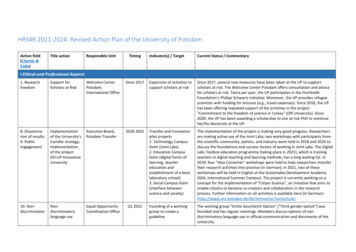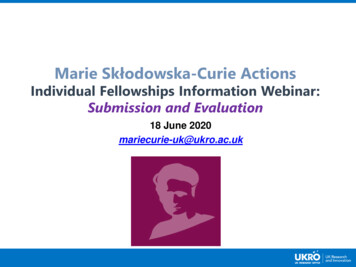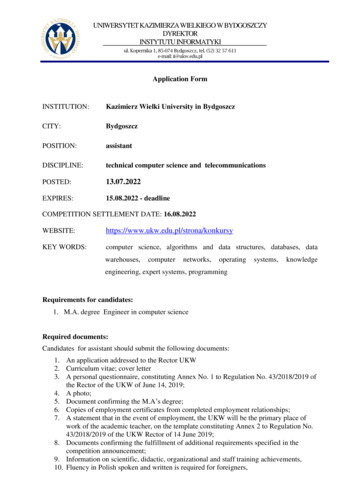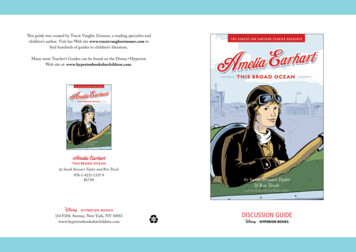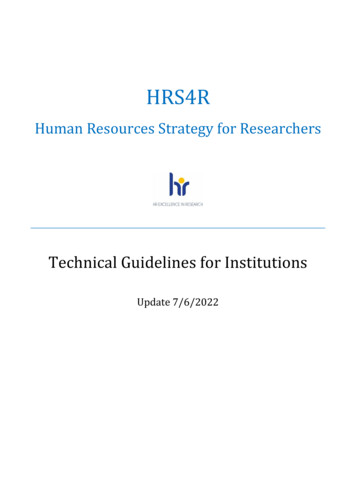
Transcription
HRS4RHuman Resources Strategy for ResearchersTechnical Guidelines for InstitutionsUpdate 7/6/2022
CONTENTINTRODUCTION . 4General description of the HRS4R process . 5HRS4R e-tool: Before you get started: Administration Elements . 8Your accounts on the EURAXESS portal . 8Registration process . 8Individual EURAXESS member account . 8Organisation Profile . 9HRS4R Admin role . 10Potential application scenarios . 121.1.1The unit has independent rules . 12Merger of organisations . 12Organisations belonging to a group, alliance or conglomerate . 13Management of MY EURAXESS dashboard of HRS4R Admin . 13Update the organisation profile on EURAXESS . 15Initial Phase . 16General overview: tasks, responsibilities and timelines: . 16Creation of an application case in the HRS4R e-tool . 17Endorsement of the C&C and submission of the Commitment Letter . 17Filling in the application templates . 21Process Description . 22The Gap Analysis . 22The OTM-R Checklist . 24The Action Plan . 25Submission of the application . 27Initial Assessment . 28Description and timeline of the assessment process . 28General assessment . 30Accepted . 30Pending minor modifications . 31Pending major revisions . 31Granting of the "HR Excellence in Research Award". 32Implementation Phase. 34Overview of the Implementation Phase . 34Internal Review for Interim Assessment . 351
What it is . 35Why it is important . 35Tasks, responsibilities and timelines . 35Access the Internal Review form in the HRS4R e-tool . 36If your institution applied via the HRS4R e-tool in the Initial Phase . 36If your institution did not apply via the HRS4R e-tool in the Initial Phase . 37Filling the Internal Review template . 40Organisational information . 40Strengths and weaknesses of the current practice . 40Actions . 41Implementation of the HRS4R process . 44Submission of the application . 45Interim Assessment . 45Description and timeline of the assessment process . 45The outcome of the Interim Assessment . 47Award Renewal Phase . 48Overview of the Award Renewal Phase . 48Internal Review for Award Renewal . 48What it is . 48Why it is important . 49Access the Internal Review form in the HRS4R e-tool . 49If your institution used the HRS4R e-tool for the Initial/Interim Phases . 49If your institution has not used the HRS4R e-tool for the Initial/Interim Phase . 50Filling the Internal Review template . 51Submission of the application . 52Assessment Process with Site Visit . 52Description and timeline of the assessment process . 52Preparation for the Site Visit. 54Assessment Process without Site Visit . 57Description and timeline of the assessment process . 57General assessment . 58Accepted . 58Pending minor modifications . 59Pending major revisions . 59What’s next . 60ANNEX. 61Templates (Gap-Analysis, OTM-R, Action Plan, Internal Review) . 612
Examples of best practices . 61Endorsement letters . 61A Step-by-Step Guide to better OTM-R practices . 61Sample Schedule for the Site Visit . 65Abbreviations and glossary . 663
INTRODUCTIONSince 15 May 2018, the HRS4R e-tool is the sole European Commission's official platform tofor the management of the HRS4R process. The e-tool is an instrument developed andmanaged by EC/RTD, Unit A3 (R&I Actors and Research Careers).These guidelines are an instrument in support to the Institutions enrolled in the HRS4Rprocess, or interested to apply and enter the process. The guidelines provide additionalinformation to institutions on the implementation of the European Charter for Researchersand the Code of Conduct for the Recruitment of Researchers (C&C), its policies and practices,and outline the practical steps to apply for and maintain the “HR Excellence in ResearchAward” (hereafter “the HR Award”).The Policy Library of the EURAXESS Portal lists examples of the documents used in each stageof the process. It is important to note that these documents are for inspiration only and shallbe customised to match the specific case of your institution, which may be at an earlier or amore advanced stage of implementation of the C&C policies and practices, or which may bemore creative and more ambitious in setting targets. The only official and updated documentsto be used for the HRS4R process are the on-line forms in the e-tool.Should you consider that these guidelines do not address your questions, or in case you needfurther advice please contact-for technical issues: the Help Desk at support@euraxess.orgfor details about the HRS4R procedure: the RTD-CHARTER team at RTDCHARTER@ec.europa.eu.Please, always include in all correspondence the case number assigned to your file in thee-tool (if already available)4
General description of the HRS4R processEnrolment into the HRS4R is a voluntary process. Institutions should be aware that theHRS4R is a long-term commitment involving joint efforts and coordination with variousinternal and external stakeholder groups.Before deciding to start the application process for the HR Award, interested institutionsshould first analyse the 40 principles of the European Charter for Researchers and the Code ofConduct for the Recruitment of Researchers (C&C), as published on the EURAXESS The 40 principles of the C&C constitute the base for the development of the Institution’sfurther development and implementation of the Action Plan of its customised HRS4R.The HRS4R process comprises three distinct phases:1. Initial phase: Registration in the e-tool and submission of the application for the "HR Excellencein Research Award"; Endorsement Letter; Within a year from the of the endorsement letter, submission of Gap Analysis andAction Plan. OTM-R can be submitted already at this phase; Initial granting of the HR Award.2. Implementation phase: Initial Action Plan (24 months after the initial granting of the HR Award, followed byan Interim Assessment). the Revised Action Plan (36 months after the Interim assessment).3. Renewal phases Implementation of the improved Action Plan that will culminate in the Renewalwith Site Visit (36 months from the interim assessment or, in other words, five yearsafter the initial granting of the HR Award). Implementation of the further improved Action Plan that will culminate in theRenewal without Site Visit (36 months after the first Renewal with Site Visit).After this, the subsequent renewal phases will keep implementing improved action plansalternating Renewals with site visit and Renewals without site visit.N.B.: In light of the Covid-19 pandemics, site visits are currently being scheduled remotely ona voluntary base.5
The following is a graphic representation of the advancement from progress to quality inHuman Resources Management via the HRS4R and summarises the timeline and the differentphases of the HRS4R process. .Independently from the phase, the European Commission (EC) will screen each application, toassess its administrative eligibility. This check verifies that the application is complete in allits parts and compliant with all the requirements. In case the administrative eligibility checkis negative, the institution will be requested to make the necessary corrections and resubmitthe application.Once an application passes the administrative eligibility check, it is sent for assessment. Theassessment is performed by three peer reviewers, normally from a different country to that ofthe applicant institution (the only exception is the interim assessment, which is performed bya single assessor). The experts must have no conflict of interest with the assigned case.The assessors use standard assessment forms for each cycle to ensure equal treatment to allapplicant institutions. Similar templates to the ones used are available in the Policy Library.One of the three experts is assigned the role of lead-assessor and will be responsible for theproduction of the final report, in consensus with the other two assessors. The final consensus6
report will contain the official outcome of the assessment including, if needed, a set ofrecommendations.The applicant institution shall take into account the recommendations provided by theexperts in the consensus report and address them via tailored actions. This will ensure thecompletion of a cycle and the transition to the next stage in the implementation process.7
HRS4R e-tool: Before you get started: Administration ElementsOnce the institution makes a decision to endorse the C&C and apply for the HR Award, it mustsecure access to the HRS4R e-tool.Your accounts on the EURAXESS portalTo access the HRS4R e-tool, you need to have an individual EURAXESS member account.Registration and membership are free of charge. See below how to create an account: Your institution must have an organisation profile on EURAXESS. If not done already,you can create one from your individual EURAXESS member account as described insection 3.2. Having an organisation account on EURAXESS offers also the benefit ofpublishing jobs, funding or hosting opportunities free of charges on theEURAXESS portal, as well as the opportunity to search for top talent researchersin our database, including researchers from more than 40 European countries.You must request the role of HRS4R Organisation Administrator (HRS4R Admin) foryour registered organisation. Only you will have access to the HRS4R e-tool to uploaddata and to be the interface with the European Commission, on behalf of theinstitution, regarding the HRS4R process.Registration processIndividual EURAXESS member accountIf you do not already have a EURAXESS account, you can:1. Navigate to https://euraxess.ec.europa.eu/2. Click on the “LOGIN/REGISTER” menu item3. Perform the steps under the “Create new account” sectionAfter performing these steps, you will receive an email with a link to the EURAXESS portalwhere you have to complete a form and set a password.8
Organisation ProfileJoin an existing organisation profileIf the URL of an existing organisation profile matches the domain of the email address youhave used to register on the EURAXESS portal, you will be automatically invited to join as amember.Navigate to your dashboard, located on MY EURAXESS in the main menu. The system willnotify you about the organisation profile(s) that matches your e-mail domain. Select theorganisation you represent by clicking on the “Join” button and confirm your selection.Search for an organisation profileIf you are not notified about potential organisations you may belong to, you can search for anorganisation by selecting “Search/Register” option on the right of the page.Provide the “Organisation name” and the website URL starting with “http://” or “https://” andclick “Search”. Note that you should not enter a Department or Laboratory Name since theprocedure should include the whole organisation applying for the Award and not a subsidiaryentity (referred to as unit). For more information on this topic, you may see section 3.3.If a match is identified, you can ask the administrator to add you as a member, by selecting the“Contact the Organisation Admin” option.Register an organisation profileIf no match is found, you can proceed to register the new organisation profile by clicking onthe “Register Organisation” button.The information entered in the previous step will be transferred into the registration form.At this point, please provide the “Organisation Type”, “Country”, “Street”, “City” and optionallythe “State/Province” and the “Postal Code”.9
Click the “Save the organisation” button to send the form to the Help Desk for validation. TheHelp Desk will check if the newly registered organisation’s domain of activity is related toresearch and if there are duplicate registrations of the same organisation. Once theorganisation account passes the administrative check performed by the Help Desk, you will beinformed accordingly in a dedicated email (normally registration requests are treated withinthe same working day).HRS4R Admin roleOnce you have become a member of an existing organisation profile, or have created a neworganisation profile for your institution, you need to become an HRS4R Admin by followingthe next steps:1. Login to the EURAXESS portal2. From The Human Resources Strategy for Researchers page click on “Willing to applyfor the HR Award?” button, then open the collapsible menus as shown below to exposethe “HRS4R organisation Admin” button or click here to jump directly.3. Click the “HRS4R organisation admin” button as shown below10
Choose the organisation for which you wish to become the HRS4R Admin. You will bepresented only with umbrella organisation(s) (i.e. without department), if the URL of theorganisation profile matches the domain of your email address. For example, if your email isuser@organisation.com, the URL of the registered organisation must behttps://organisation.com.You can choose only one umbrella organisation, even if multiple profiles are displayed in theform.If none of the displayed organisations matches your institution, you can proceed withregistering a new profile, or contact the Help Desk (support@euraxess.org) using the emaillink presented under the form.As a rule, this role cannot be granted to a member that belongs to a unit profile (i.e.laboratory). Please refer to the following section for more details.N.B.: You may change the contact person appointed as HRS4R Admin at any time during theapplication process. Send an email to the Help Desk (support@euraxess.org) indicating thename, email address (as registered in the portal), function and contact details of the personthat should be granted the HRS4R Admin role. Note that this role is granted only to oneperson per institution and it is the institution’s responsibility to ensure a HRS4R Adminwith a valid email at all times.11
Potential application scenariosSince the core of the HRS4R process is the organisation strife to align to the 40 principles ofthe Charter & Code, the presence of an HR department and an HR policy is a fundamentalrequisite. In addition, institutions can only submit their application when they represent allthe other units within its hierarchical composition. Should your institutions consider to be aparticular case and wish to request an exception to these rules according to its specificcontext, the EC Services will consider the following:1.1.1 The unit has independent rulesIf the unit provides sufficient justification to demonstrate that its individual HR andinstitutional rules are different from those of the main organisation there are part of, the ECServices will decide whether to accept the application on a case-by-case basis. If accepted, thefield for the organisation profile name in the e-tool will include the name of the mainorganisation in addition to the unit’s name. (i.e. Name: Department of Sciences OrganisationXZY)Merger of organisationsIn case of a merger of two or more organisations, there are several possible scenarios,depending on the enrolment status in the HRS4R process of the merged organisations.Possible scenarios are described below.None of the merged organisations is awardedIf none of the merged organisations has been granted the award yet, the EC services will closeall the existing individual applications and will clearly indicate the re-application under amerged organisation profile.One of the merged organisation is awardedThe organisation that holds the HR Award should be encouraged to retain it, even in case themerger involves one or more organisations not implementing the C&C principles in their HRpractices. In this case, the EC Services will extend the deadline for the next Internal Review ofthe newly merged organisation up to three years. This is to allow the awarded organisation toalign with the merged organisation(s) in the HRS4R process.At the next assessment cycle, the newly formed organisation will be assessed on the base ofthe updated Action Plan, which will include all the relevant information on how the newinstitution has embedded the HRS4R process. The team of experts assessing the mergedorganisation will then determine whether the application has a positive outcome or theorganisation needs to reinitiate the process.Two or more of the merged organisation are awardedIf two or more organisations participating in the merger have been already awardedindividually, only one case will remain open in the HRS4R e-tool while the others will beclosed. The HRS4R Admin of the merged organisation will be asked to decide which caseshould be kept open in the HRS4R e-tool. In the three years following the merger, the newlyformed institution should combine the existing Action Plans of the merged organisations. The12
Internal Review that will be produced for the assessment of the new organisations shallinclude the relevant information about the merger process and on how the HR policies werereorganised. The team of experts assessing the merged organisation will decide whether theirapplication can proceed further, or if the process needs to be reinitiated.Organisations belonging to a group, alliance or conglomerateIndividual applicationOrganisations can apply for the HR Award individually when they are part of a bigger group,provided they represent a separate entity and have separate HR and institutional set ofpractices, distinct and differentiated from the group or the larger institution to which theybelong.Common applicationMultiple organisations can apply for the HRS4R at group level when they have harmonised orworked towards the harmonisation of their HR and institutional set of practices. In this case,their application can be treated as per the scenarios described in section 3.2.2.N.B.: Depending on the size of the larger group, EC Services may consider useful to engage thesame team of experts for consistency purposes.Management of MY EURAXESS dashboard of HRS4R AdminOnce you have been granted the HRS4R Admin role, you will gain access to the HRS4Rdedicated section from the MY EURAXESS dashboard.Important: Go to EURAXESS and log in using the credentials of your individual memberaccount.After log in, the main menu of the EURAXESS website will include a dedicated tab for MYEURAXESS, as below:Have a look at the different sections of MY EURAXESS dashboard and learn about their usageand scope.13
User profile:This section includes the general identification details of each user, suchas name, living country, organisation, position, etc. Each user can chooseif they want their profile displayed in search results.There are two check boxes which can be ticked if intended: to hide public profile from search, to hide first, last name and email from the public profileHRS4R: This is the section you need to access in order to manage theHRS4R process.Organisation: If you want to update the profile details of yourorganisation, you need to access this section. The name of theorganisation can be changed only through the Help Desk.Job offers, funding offers, hosting offers: These sections are availablefor members to manage and publish vacancies on behalf of theirorganisation.Favourites: In this section you can review the jobs, hosting, fundingoffers and events which you have "SAVE TO FAVORITES".Saved searches: In this section there will be the list of all savedsearches such as job, funding, hosting offers, members, organisations.Account settings: If you want to change the email or the password ofyour EURAXESS account, or you would like to upload a new profilepicture, you can easily do it here.Notifications: In this section you can find the list of all the contentupdates included in the pages to which you have subscribed onEURAXESS, and you can also set the frequency of notifications (daily,every three days, and every seven days).Need help? In this section you will find detailed explanations on how tomanage your EURAXESS profile and account.NB: The European Commission is committed to personal data protection. Any personal datais processed in line with the Regulation (EC) 2018/1725. All personal information processedby the Directorate-General for Research and Innovation is treated accordingly.User data is retained as long as the user continues to use EURAXESS. Accounts are removedafter five (5) years of inactivity. After one year, an email is sent to the data subject to offer thepossibility to delete or update his/her account.You can easily have access to your personal data and even export it for analysis. You can alsodelete your account any time, without having to contact the Help Desk. In order to do that youshould access your MY EURAXESS dashboard, the "User profile" section.Please note that when an account is deleted, all related data are deleted with it.14
You can read our Privacy Statement on the EURAXESS portal, for more details on how weprotect and respect your privacy.Update the organisation profile on EURAXESSFrom your MY EURAXESS dashboard, access the section called "Organisation" by clicking onthe dedicated icon and make sure all the mandatory fields are duly filled in.The organisation name cannot be changed by the Organisation Admin or the HRS4R Admin.Such requests should be addressed to the Help Desk (support@euraxess.org).If there are different people covering the two above-mentioned roles within the institution,we recommend collaborating on this section, as there are elements which should be takencare of in terms of employer branding (i.e. essential when publishing jobs on EURAXESS).The institution’s logo can be uploaded, as well as the Horizon 2020 "Seal of Excellence" (SoE)certificates, for example. If the SoE is uploaded as part of the institution EURAXESS profile theinstitution in question will be labelled, for increased visibility, as below:15
Initial PhaseOnce the access details for the HRS4R e-tool are set, the HRS4R Admin can initiate theapplication process for the HR Award.The whole process will be managed through MY EURAXESS dashboard, via the HRS4R section.General overview: tasks, responsibilities and timelines:The graph below details the flow of the mai
5 General description of the HRS4R process Enrolment into the HRS4R is a voluntary process. Institutions should be aware that the