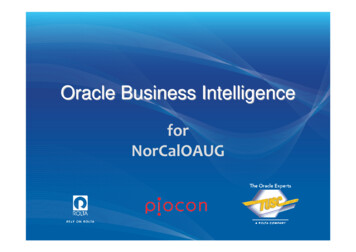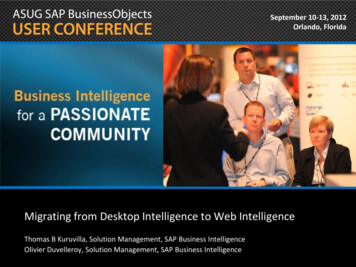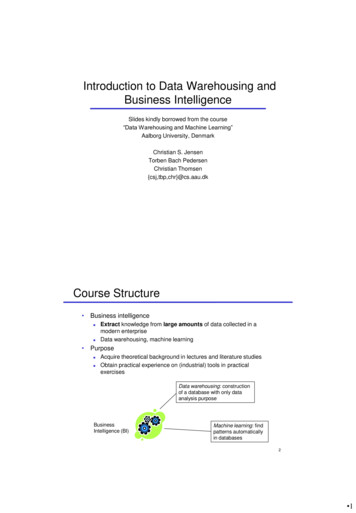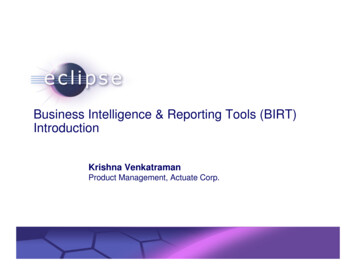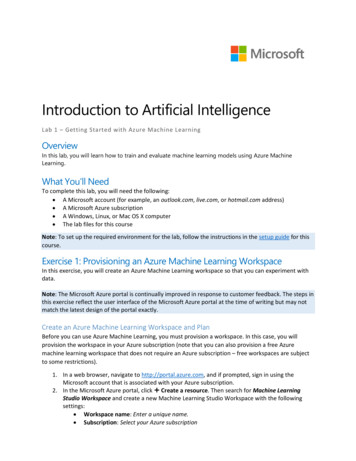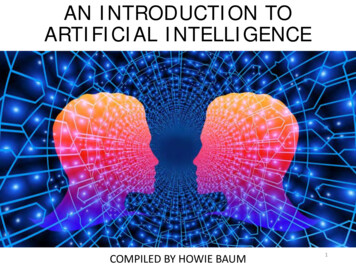Transcription
Introduction toOracle BusinessIntelligenceEnterprise Edition:OBIEEAnswers 11gCornell Customized VersionApril 2012Minor corrections were made onpage 2, for the Oct 20, 2017OBIEE 12c UpgradeORA291 Introduction to Oracle BIEE AnswersApril, 2012Copyright Maverick Solutions 2012All Right Reserved
ContentsIntroduction to Oracle BI Enterprise Edition (OBIEE) .1Starting OBIEE on the Web: Presentation Services .2Dimensions and Hierarchical Levels .4Lesson 1: Creating and formatting an Answers analysis.5Exercise 1a: Creating an Answers Analysis .5Exercise 1b: Creating and saving simple filters .9Exercise 1c: Creating subtotals and grand totals .19Exercise 1d: Formatting table data .22Exercise 1e: Sorting the rows of the query .24Exercise 1f: Creating custom formulas .28Lesson 2: Filters .36Exercise 2a: Filtering using Repository Variables – part 1 .36Exercise 2a: Filtering using Repository Variables – part 2 .38Exercise 2b: Creating Top/Bottom filters.39Exercise 2c: Grouping filters using AND/OR conditions .42Exercise 2d: Filtering using SQL .44Exercise 2e: Filtering based on a saved Answers analysis .47Exercise 2f: Filtering Within an Answers Column Formula .50Exercise 2g: Column Filter Prompts .57Lesson 3: Pivot Tables.60Exercise 3a: Creating a pivot table .60Exercise 3b: Adding pivot table calculations .64Exercise 3c: Adding pivot table totals .69Exercise 3d: Formatting pivot tables .70Exercise 3e: Creating pivot table calculated items .71Lesson 4: Graphs .73Exercise 4a: Line graphs .73Exercise 4b: Vertical Bar graphs .84Exercise 4c: Renaming Views .94Exercise 4d: Axis Labels, Scaling, Scale Markers .95Exercise 4e: Line Bar graphs .100Lesson 5: Compound Layouts .110Exercise 5a: Modifying compound layouts .110Exercise 5b: Using Dashboard Preview mode .114Lesson 6: Additional Views .115Exercise 6a: Narratives .115Exercise 6b: No Results message .119Exercise 6c: Column Selectors .121Exercise 6d: View Selectors .124Lesson 7: Variables and Dashboard Prompts .125Exercise 7a: Variables .126Exercise 7b: Filtering using Presentation Variables .128Exercise 7c: Filtering for a combined X% of a group .143ORA291 Introduction to Oracle BIEE AnswersCopyright Maverick Solutions 2012i
Exercise 7d: Filtering with TopN / BottomN functions .147Exercise 7e: Configuring for Required Selections on Dashboard Prompts .151Exercise 7f: Drilling and Navigation .154Lesson 8: Advanced Topics and Techniques .160Exercise 8a: Conditional Formatting .160Exercise 8b: Using Images for Conditional Formatting .164Exercise 8c: Combining Multiple Analyses .166Exercise 8d: Subtracting One Time Period From Another .176Lesson 9: Using Session, Repository, and Presentation Variables .182Appendix A – Graph Types Available in OBIEE .184Appendix B: Built-In Images .195Overview of the Training Data Used In This ManualThis OBIEE ad hoc Answers manual utilizes data from an internal Cornell Training database that containsinformation about employees in several organizational units, and the number of work hours they spent doinga variety of activities. All names have been “anonymized” so there is no way to identify any individual, andOrganizations were assigned randomly. To give context to the types of Hours used, note the following:Corrected Hours Applied Hours (charged to Projects) Unbilled Hours (Leave, Holiday, Overhead)These inserts indicate a Tip or Helpful Hint or Decision about how tocreate or use a certain feature or set of functionality.ORA291 Introduction to Oracle BIEE AnswersCopyright Maverick Solutions 2012ii
Introduction to Oracle BI Enterprise Edition (OBIEE)Several years ago, Oracle took a look at the state of the Business Intelligence industry in terms of thedifferent processes and applications that were required to create, use and maintain a BusinessIntelligence environment.Oracle found a hodgepodge of multi-vendor, non-integrated hardware and software that a corporate BIdevelopment team had to evaluate, test, find "Best of Breed", and then somehow try to make it allwork together.Oracle’s vision was to bring all of these disparate pieces from multiple vendors together into one suiteof products, called the Oracle Business Intelligence suite.The Oracle BI Server is the engine that takes information from just about any data source, converts itinto a clean, query-ready format, and then makes it available to a suite of tools such as dashboards, adhoc analytics, BI Publisher, and even Excel.ORA291 Introduction to Oracle BIEE AnswersCopyright Maverick Solutions 20121
Starting OBIEE on the Web: Presentation Services You use a browser to access the OBIEE server. There is no “plug-in” or other software to install.o October 2017 UPDATE: OBIEE 12c works fine in more recent versions of hte11g browsers listed below.o You can see minor differences found during testing at the bottom of the OBIEE12c UPGRADE page here: https://confluence.cornell.edu/x/jyLHFo Supported browsers for the currently installed OBIEE version 11.1.1.6 are: Internet Explorer/IE7 or 8 Firefox 3.5 through 9 (not 10) Most OBIEE features will work in Chrome, but it is not a supported platform.o Macintosh users can use IE 7 “natively”, again, with no plug-in to install. A futureOBIEE version may be certified to work with Safari, but it currently will not functionproperly. There is no need for Virtual PC software, Crossover or Parallels. The website for the upgraded 12c OBIEE server is: https://obieetest.db.cornell.edu/analytics forAnswers Training (and testing) and https://obieeprod.db.cornell.edu/analytics for Production. When prompted, login to the new DUO Two Step authentication screen, using your Netid andpassword.ORA291 Introduction to Oracle BIEE AnswersCopyright Maverick Solutions 20122
The OBIEE Answers interface will look like this screenshot when creating or editing an analysis:Legend:1. The selection panel (area #1) contains the list of all tables and columns that can be selected inan Answers analysis for the selected subject area.2. As columns are selected, they will appear in the Criteria canvas in area #2.3. Filter conditions will be shown in the Criteria canvas in area #3. The rows returned by anAnswers analysis may be filtered based on one or more selection criteria.4. The toolbar (area #4) contains links that allow you to (in order, from left to right):a. Home: Navigate to your OBIEE Home page.b. Catalog: Display the OBIEE catalog of stored objects (analyses, filters ).c. Favorites: Display a list of your personal favorites (Analyses, Dashboards).d. Dashboards: Navigate to a dashboard.e. New: Create a new analysis.f. Open: Open an existing OBIEE object (Analysis, Filter, etc ).g. The left save icon: Resave the current analysis with the existing name.h. The right save icon: Save the analysis with a new name.ORA291 Introduction to Oracle BIEE AnswersCopyright Maverick Solutions 20123
Dimensions and Hierarchical LevelsThe DataMart or Subject Area that you will query with OBIEE contains two types of tables:DIMENSION tables contain descriptive attributes; FACT tables contain Numbers or Dollars.Dimensional HIERARCHIES are built by OBIEE Repository developers in conjunction with theowners of the data, to allow users to DRILL down into Dimensional data.The dimensions and their hierarchical levels to be used in this class are shown below. Here is anexample of what these hierarchies enable you to do:Instead of selecting ALL time dimension columns for your query or Answers Analysis, you mightsimply select just the Fiscal Year column. When results are returned, you will see links on the FiscalYear column values that, when selected, will enable you to drill down to Fiscal Quarter data thenfurther down to Fiscal Month data, and finally to detail by Fiscal Week (There is no Daily level in thetraining database).At any point, you can click the browser’s BACK button to drill back up to the previous level, or all theway back to the highest Fiscal Year level.Dimension NameProjectTimeOrgLevelsAll ProjectsWork TypeApplicationProjectFiscal YearFiscal QuarterFiscal MonthFiscal WeekAll OrgsDivisionDepartmentStaff MemberScenario:The President of Cornell University has requested an analysis of year-to-date project hours related tothe Non Billable, Operational Improvement, and Operational Support Work Types, for the Arts &Sciences, Office of Human Resources, and Graduate School Divisions. You will use the varioustools available in OBIEE to produce this analysis.ORA291 Introduction to Oracle BIEE AnswersCopyright Maverick Solutions 20124
OBIEE version may be certified to work with Safari, but it currently will not function properly. There is no need for Virtual PC software, Crossover or Parallels.