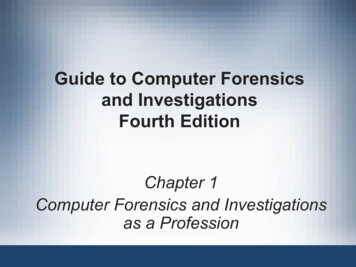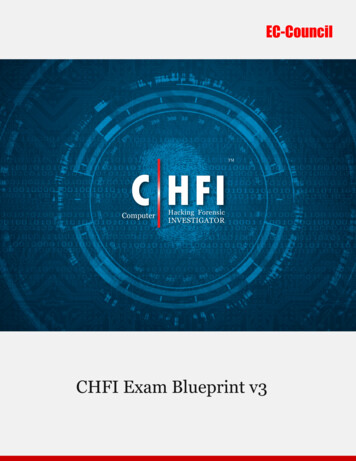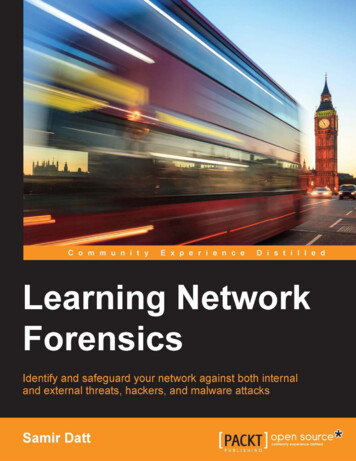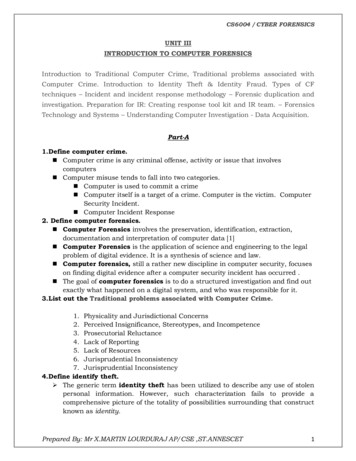Transcription
Lukas LimacherDepartment of Computer Science, ETHZürichComputer ForensicsSeptember 25, 2014
Contents9Computer Forensics . . . . . . . . . . . . . . . . . . . . . . . . . . . . . . . . . . . . . . . . . . . .9.1 Objectives . . . . . . . . . . . . . . . . . . . . . . . . . . . . . . . . . . . . . . . . . . . . . . . . .9.2 Introduction . . . . . . . . . . . . . . . . . . . . . . . . . . . . . . . . . . . . . . . . . . . . . . .9.2.1 Incident Response . . . . . . . . . . . . . . . . . . . . . . . . . . . . . . . . . . .9.2.2 Computer Forensics . . . . . . . . . . . . . . . . . . . . . . . . . . . . . . . . . .9.3 The new Virtual Machine: Charlie . . . . . . . . . . . . . . . . . . . . . . . . . . . . .9.4 Collection . . . . . . . . . . . . . . . . . . . . . . . . . . . . . . . . . . . . . . . . . . . . . . . . .9.4.1 Live Data Collection . . . . . . . . . . . . . . . . . . . . . . . . . . . . . . . . .9.4.2 Forensic Duplication . . . . . . . . . . . . . . . . . . . . . . . . . . . . . . . . .9.5 File System Analysis . . . . . . . . . . . . . . . . . . . . . . . . . . . . . . . . . . . . . . .9.5.1 File System Abstraction Model . . . . . . . . . . . . . . . . . . . . . . . . .9.5.2 Linux File System: Ext3 . . . . . . . . . . . . . . . . . . . . . . . . . . . . . .9.5.3 Carving . . . . . . . . . . . . . . . . . . . . . . . . . . . . . . . . . . . . . . . . . . . .9.5.4 File Slack . . . . . . . . . . . . . . . . . . . . . . . . . . . . . . . . . . . . . . . . . . .9.6 Application / OS Analysis, File Analysis . . . . . . . . . . . . . . . . . . . . . . .9.6.1 Linux Artifacts . . . . . . . . . . . . . . . . . . . . . . . . . . . . . . . . . . . . . .9.6.2 File Analysis . . . . . . . . . . . . . . . . . . . . . . . . . . . . . . . . . . . . . . . .9.7 Internet-related Artifacts . . . . . . . . . . . . . . . . . . . . . . . . . . . . . . . . . . . . .9.7.1 Internet Artifacts . . . . . . . . . . . . . . . . . . . . . . . . . . . . . . . . . . . . .9.7.2 Firefox Browser Artifacts . . . . . . . . . . . . . . . . . . . . . . . . . . . . .9.8 Counter Forensics . . . . . . . . . . . . . . . . . . . . . . . . . . . . . . . . . . . . . . . . . .9.8.1 Traditional Counter Forensics . . . . . . . . . . . . . . . . . . . . . . . . . .9.8.2 Data Hiding Approaches . . . . . . . . . . . . . . . . . . . . . . . . . . . . . .9.9 Crime Story . . . . . . . . . . . . . . . . . . . . . . . . . . . . . . . . . . . . . . . . . . . . . . .9.9.1 Introduction and Participants . . . . . . . . . . . . . . . . . . . . . . . . . .9.9.2 Crime Story . . . . . . . . . . . . . . . . . . . . . . . . . . . . . . . . . . . . . . . . dix . . . . . . . . . . . . . . . . . . . . . . . . . . . . . . . . . . . . . . . . . . . . . . . . . . . . . 45A.1 Solutions . . . . . . . . . . . . . . . . . . . . . . . . . . . . . . . . . . . . . . . . . . . . . . . . . 45References . . . . . . . . . . . . . . . . . . . . . . . . . . . . . . . . . . . . . . . . . . . . . . . . . . . . . . . . . 65v
viContentsIndex . . . . . . . . . . . . . . . . . . . . . . . . . . . . . . . . . . . . . . . . . . . . . . . . . . . . . . . . . . . . . 67
Chapter 9Computer Forensics9.1 ObjectivesThis chapter introduces Computer Forensics and related terms.In the following, we will explain what you will learn in each section.First, an introduction is given and you will learn what Computer Forensics andIncident Response is and what their differences are. In addition, you will understandthe most used terms related to the topics as well as broadly how this field evolvedand why it is becoming increasingly important.Second, after reading the Sect. 9.4, Collection, you will understand what thedifference is between Live Data Collection and Forensic Duplication and you willbe able to create an exact copy of a drive. What is more, you will know what aForensic Container is and what additional features and data it provides compared toa simple copy.In Sect. 9.5, File System Analysis, you will learn about the file systems Ext2 andExt3. What is more, you will learn a general model for file systems and how it canbe applied. In particular, you will know what Carving and the File Slack is.In the next Sect. 9.6, Application / OS Analysis, File Analysis, you will learnselected topics in Application Analysis with regard to the Linux Operating Systemusing an Ext2 or Ext3 file system. You will know which artifacts are common in thissetting, where to find them and where to analyze them. In addition, you will knowthe basics of File Analysis.After reading Sect. 9.7, Internet-related Artifacts, you will be more familiar withthe artifacts present in the Firefox Browser, know where to look for them and howto extract and analyze them. In particular, you will know how Firefox manages thebrowser history and the browser cache and know how to gain information from thesesources.The Sect. 9.8, Counter Forensics will show you available Counter Forensic techniques and make you more aware of the limitations of both, Computer Forensicsand Counter Forensics.1
29 Computer ForensicsFinally, you will apply your new skills to a crime story which requires you touse your knowledge in Computer Forensics to be able to reconstruct the case andconvict the intruder.9.2 IntroductionThis section introduces the topics Computer Forensics and Incident Response. Abroad overview of these topics as well as a detailed description of their particularprocess structure is given. Most information presented in this section is from [19],[17] and [9].9.2.1 Incident ResponseIncident Response describes a process to address and manage security incidents andis usually applied by companies with a focus on damage control, low recovery timeand low costs. We define a security incident as an illegal or unauthorized actionwhich might involve a computer system or network. Examples include theft of confidential information, intrusion into protected systems and possession or distribution of illegal material. Incident Response is more general than Computer Forensicswhich is described in Sect. 9.2.2. Especially, Incident Response involves also organizational activities around the actual Computer Forensics Process. In particular, asdone in most organizations, a Computer Security Incident Response Team (CSIRT) isestablished. The CSIRT is also called Computer Emergency Response Team (CERT)which is actually the original term and still in use. However, the more specific nameCSIRT has been used to emphasize the function of handling security incidents. TheCSIRT consists of people with legal, technical or other necessary knowledge andresponds to any computer security incident. It is very valuable to have a mix oftalents, i.e., people with different backgrounds and skills. Pre-incident preparationis conducted by the CSIRT which is explained in the following section. After thePre-incident preparation phase, the team is usually assembled dynamically if it isneeded in case of a real emergency or a training. The main reason for this is that thepeople belonging to the CSIRT usually have other functions in the company.In the following, we will give a detailed description of the process.Incident Response ProcessThe Incident Response Process can be divided into the following activities. In addition, Fig. 9.1 provides an overview of the relation between the involved processes.Note that not all professionals in Computer Forensics define this subdivision equally.
9.2 Introduction3We have followed mainly the principles from [19] and slightly adapted them withconcepts from ntationResolutionDocumentationFig. 9.1 Incident Response Process. The question mark denotes the possibility that the source ofthe incident was not completely removed. Note that the presentation phase is not strictly bound tothe investigation part. Furthermore, not only is documentation material created in all phases, butolder documentation material is usually also consulted in all phases.Preparation: The whole organization as well as the CSIRT are prepared for a potential incident in the pre-incident preparation. First of all, the CSIRT itself isestablished. Afterwards, hard- and software tools are obtained to respond to incidents. What is more, the CSIRT acquires the necessary knowledge to use theacquired tools. In addition, techniques are developed to respond to incidents andmissing security measurements are implemented. This includes defining policiesand documentation for employees on how to react first to an incident and defining first actions to be taken when a potential incident is discovered. Additionalmeasurements include training for the end users, network measurements suchas installing an IDS or a firewall, access control measurements and installing aback up system if not yet present. In particular, systems which log actions canprovide valuable informations as we will demonstrate later. This phase is crucialto later react appropriately to an incident and without unnecessary delays as realincidents can occur at any time. However, these can differ from the expected andprepared incidents.Problem 9.1 At the beginning of [10] the security principles have been introduced. In the preparation phase, which two principles are most essential to beable to detect and to reconstruct an incident?Detection: Potential incidents are reported. This is a decentralized phase as incidents can be detected and reported in various ways. Examples include employeessuch as a system administrator, IDS warnings and also end users. Therefore, it
49 Computer Forensicsis essential to have a simple and well defined procedure to report any suspiciousevent. An important part of the procedure to be defined is to clearly state whichinformation should be recorded when an event is reported. According to [19] atleast the following information should be collected: The current time, who orwhat reported the incident, the nature of the incident and the involved hardwareand software.Initial Response: Information is gathered to be able to develop an appropriate Response Strategy. In addition, the first steps of the process are documented beforehand such that the risk of performing a wrong first reaction is minimized. First,the CSIRT is assembled which then takes actions to protect the evidence and tocollect them. What is more, this involves interviewing people such as the systemadministrators who have technical knowledge and business unit personnel whomight be able to provide important business information that could have motivated the intruder. Finally, if an incident has really occurred, it’s type, scope ofdirectly or indirectly affected systems, involved people and impact to the company are evaluated. Note that the amount of information gathered depends onhow much information is needed to formulate an appropriate Response Strategy.Example 9.1. If there are signs of a DoS attack, an Initial Response would be tocheck if an incident has indeed occurred. For instance, internal malfunctions suchas a wrongly configured systems should be ruled out.Response Strategy: Using the results from the Initial Response, the further procedure to be applied, i.e., the Response Strategy is defined. Political, technical,legal and business factors should be taken into account. Key factors determiningthe amount of resources available are importance of affected systems, sensitivityof affected data and therefore also the amount of inflicted damage. In addition,the publicity of the incident and the skills of the intruder have to be taken into account. The possible actions to be taken are limited by the response posture whichis the capacity to respond and includes available resources, political, businessand legal factors as well as considerations about potential reputation damage.If necessary, law enforcement can be started. In addition, administrative actionscan be performed, e.g., disciplining or dismissing employees, for instance, if it isalready known that an employee significantly contributed to the security incident.Example 9.2. If the incident is a DoS attack, a response strategy would be to reconfigure the router and try to minimize the effect of the flooding [19].Investigation: The actual investigation of the incident. We will provide a shortoverview, for more details see the Computer Forensic Process, Sect. 9.2.2. Thisphase can be divided into three main activities: Acquisition, Analysis and Presentation. In the first phase, host-based and network-based information is collected.In the second phase, the collected data is analyzed, i.e., a forensic analysis isperformed. Finally, in the last phase, the discovered artifacts are presented andreports are created. These should be complete, exact, understandable for decisionmakers and usable for law enforcements if needed. In addition, time is usuallyvery limited which makes it difficult to achieve all aforementioned goals.
9.2 Introduction5Resolution: Countermeasures are implemented to prevent further damage, fix thesource of the incident and return to normal operation.Documentation: During all phases, the information gained should be documentedwell and immediately during the execution of each phase. In addition, in thedocumentation phase, the insights acquired should be summarized and the conclusions derived should be documented. The Documentation should be consultedin future incidents. Obviously, this will be very valuable for incidents which aresimilar to previously occurred incidents.Problem 9.2 You have seen all the different phases involved in the Incident Response Process which are summarized in Fig. 9.1. The preparation phase has acrucial unique property regarding the organization’s ability to take action whichno other phase possesses. Try to find out and explain this property and thinkabout the opposite characteristic which applies to the whole Incident Responseor the other phases, respectively.You can find more information about Incident Response in [19].We now give a more detailed description of Computer Forensics and the actualInvestigation phase, respectively.9.2.2 Computer ForensicsWe first give a brief summary of the history of Computer Forensics as well as relatedterminologies where we mainly follow [22].The term Computer Forensics originated in the late 1980s and was first used todescribe the examination of stand alone computers for digital evidence of crime bylaw enforcement. Today this is more often called media analysis. Later, after networking has developed much further the term was used to describe the analysis afteran incident caused by intrusion, malicious code and the like. The special case wherenetwork traffic is analyzed is often referred to as network forensics.Today, however, Computer Forensics, or more generally, Digital Forensics (Science) describes a process with the goal of investigating digital media not only butmainly with regard to criminal events. It is important to stress that this could beany digital media such as a hard drive, a flash memory from an embedded deviceor a mobile device or even just a single file. In contrast to the Incident Response,the focus in Computer Forensics is usually more on correctness of reconstructionof the event and the forensically sound procedure of this reconstruction. The goal isthat the acquired data can possibly be used for law enforcement. It includes preservation, collection, validation, identification, analysis, interpretation, documentation
69 Computer Forensicsand presentation of derived information. Thus the event has to be identified first.Secondly, facts are gathered and evaluated which enable the examiners to deriveconclusions to discover and recreate the truthful event. Note that this is not only amatter of technical experience and knowledge, but also involves other disciplinessuch as law and criminology as well. Especially, one has to be aware that most ofthe time the derived results are still possibilities and not certainties.A detailed description of the process will be given later.ArtifactArtifacts are remnants created during or as a consequence of the event to be investigated [9]. Sometimes these are referred to as evidence. However, one has to beaware of potential problems with the use of the word evidence especially due to itswide use in legal context.1 Therefore, the term evidence has to be used carefullyespecially when dealing with lawyers. To avoid ambiguity, we will from now ontalk about artifacts if we refer to evidence in investigative use, i.e., data created asa consequence of an activity or event which does not necessarily have to originatefrom the actual incident. In particular, we have to discover what activities or eventscreated the artifacts. Whether our discovered artifacts are valid evidence and couldbe used in court depends on the law. Especially, not all artifacts might be consideredas valid evidence in a legal proceeding. We focus on the investigation and thereforedo not provide more details regarding legal proceedings and valid evidence.Problem 9.3 What are possible artifacts or where can you find them, respectively?Computer Forensics ProcessThe Computer Forensics Process can be divided in three main activities, describedbelow. Note that not all professionals in Computer Forensics define this subdivisionin this way and we have followed mainly the principles from [9].Acquisition: The data is carefully collected. First of all, it is essential to adequately secure the object to be investigated. On the one hand, internal physicaland logical access to the object has to be restricted which is especially importantif the intruder acted from within the company. In addition, if the system is stillrunning, a live response which includes live data collection should be performedwhere the volatile data such as memory content is being collected. On the other1 There are organizations which define different kind of evidence in more detail, see [19, p. 198]for more details.
9.3 The new Virtual Machine: Charlie7hand, Forensic Duplication has to be performed, i.e., the digital media to be investigated has to be entirely copied (bitwise) and further analysis is conductedonly on this working copy. To avoid legal issues and to be able to have the datausable in court it is important to follow an appropriate legal procedure. This includes, e.g., logging all own actions and working in a team of at least two people(witness). More details can be found in Sect. 9.2.1.Analysis: The collected data is being searched for artifacts, i.e., forensics analysisis performed. The analysis can be performed on different abstraction layers and istherefore more or less thorough. Some layers include, starting at the higher layer,Application/OS Analysis, File System Analysis, Volume Analysis and MemoryAnalysis and Storage Media Analysis [12]. It is important that the artifacts aresearched at the right level of abstraction. For instance, during Application/OSAnalysis, log files can be searched for suspicious entries. If some logs have beendeleted, going to the File System Analysis layer and recover as much log files aspossible will yield more information about the incident although more effort andresources are involved. As you can see, how thoroughly the analysis is performedis also a question of available resources. The most important ones being timeand funds. Therefore, in practice, intruders exploit this fact by making it timeconsuming to reconstruct the event or trace their identity. The Analysis phase isan essential part of this chapter and more details and examples will be given inthe later sections including 9.5 and 9.6.Presentation: The examiners present the results from the Analysis phase to theselected parties. The extent and abstraction level depends highly on the selectedparties and the event being investigated. The material to be presented includes areport of the actions performed, the artifacts discovered and the objective interpretation or meaning of them.Note that [17] uses a different terminology for the same mentioned activities theprocess is divided into, a Secure-Analyze-Present-Model (S-A-P-Model).9.3 The new Virtual Machine: CharlieTo explore the different tools explained in the next sections, a new virtual machine,charlie, is provided to you. The operating system is Ubuntu 12 and all toolsneeded to complete the exercises are already installed. The password for the userCharlie which is sudoer is charlie. It is recommended that you adapt thevirtual machine to your needs. For instance, it is advisable to install the Guest Additions. Note that you can open a terminal on charlie using the shortcut ctrl,alt and t.Note that most exercises use prepared data to have the same conditions andbe able to provide meaningful solutions. However, some exercises include
89 Computer Forensicsanalyzing data from alice. To analyze the data from another VM simplyinclude the corresponding virtual disk image (.vdi file) using the VirtualBoxconfiguration of charlie. In addition, it is advisable for interested readersto investigate additional data from alice, bob and mallet.9.4 CollectionThis section gives an overview about the data collection in the acquisition phase.Live data collection as well as Forensic Duplication are explained. In addition, sometools used to collect data are introduced. Note that most information presented inthis section is from [9].9.4.1 Live Data CollectionIf possible, live data collection is performed to collect as much volatile data froma suspicious system as possible. If the system has been powered off for too long,this is of course no longer possible because the RAM content will be lost. Data tobe acquired includes a list of currently running processes and logged on users, allcurrent connections and open sockets including suspicious addresses, the systemdate and a copy of the content of the memory. In particular, it is important to checkfor mounted network volumes as they will not be accessible after the system isdisconnected from the other systems or in the copy of the system. The runningprocesses can, for instance, be shown using ps which is more described in [10]. Thesystem RAM in Linux at least in older versions can be copied from /proc/kmemand /proc/kcore, respectively. However, the analysis is usually limited to stringsearches and quite involved [19]. It is highly advisable not to alter the machine toprevent content data of deleted files from being overwritten. See Sect. 9.5.2 for moredetails.9.4.2 Forensic DuplicationAfter the live data collection has been performed, the system is powered off andForensic Duplication is performed. The goal is to create exact copies of the originaldata from the involved data storage devices. On the one hand, altering of the originaldata later can be avoided by working on a copy. On the other hand, if a mistake ismade which alters the data during the investigation, another copy can be created. Toprevent altering the original image hardware write blockers are used in practice.
9.4 Collection9Forensic ContainersIn addition to simply copying the data to be analyzed, forensic containers can beused to store the data. Those provide additional metadata and features. Examples ofmetadata include the name and date of the case as well as the name of the examiners.Examples of additional features include compression, encryption, signing, hashingand consistency checking. In particular, hashing during the collection of data is veryimportant. A hash of the original data can be used to check if the copied image isindeed exact (bit by bit) and additionally after the investigation to prove that the datahas not been altered. An example of a commonly used format is the Expert WitnessFormat (EWF) which is not an open standard and is used by a commercial softwarecalled EnCase. Another example is the Advanced Forensics Format (AFF) which isan open-source format and supported by the Sleuth Kit explained in Sect. 9.6.ddIn the following, we explain how an exact duplication of a hard disk can be created.To this end, we will use the dd command. Read the manual page of dd. Focus on the options if, of and bs.The following command will copy all data from drive sdb to drive sdc.dd if /dev/sdb of /dev/sdc bs 32KIn particular, the whole structure including all partitions of sdb will be copied tosdc. The option bs defines the block size, i.e., how much data will be copied at atime.2 The terms related to file systems such as block will be explained in Sect. 9.5.However, to copy each hard disk to another one is rather unpractical for an investigation. Therefore, a forensic image file is usually created. Using dd, an imageof a drive sdb can be created usingdd if /dev/sdb of /home/charlie/image.img bs 32KIn the following, we will create a small artificial image file using dd. We willneed this image file later in Sect. 9.5, File System Analysis. Oncharlieopenaterminalandgoto /computerforensics/testimage/. Type the following command.2The standard value of bs is only 512 (usually one sector) which makes the default use of dd veryslow with modern hardware.
109 Computer Forensicscharlie@charlie: dd if /dev/zero of testimage.img \ bs 4096 count 25002500 0 records in2500 0 records out10240000 bytes (10 MB) copied, 0.0416283 s, 246 MB/sUsing this output as an example, we will describe some basic properties aboutdd as described in [9]. First, note the records in and records out in theoutput should match. This indicates that no data was lost between the read andwrite process such as drive failures or failures during writing. Second, the “ 0”denotes that only full records have been written, otherwise, a “ 1” would indicatethat a partial record was read and written. In addition, note that dd provides variousoptions, e.g., conv noerror, sync can be used to continue after read errorsand to write NULL characters for unsuccessfully read blocks. However, this shouldnot be used to copy damaged hard drives, instead, the command ddrescue shouldbe used. We will not look at it in more detail.DcflddDcfldd is based on dd and has been created specifically for forensic use by the Defense Computer Forensics Laboratory. Therefore, its use is similar to dd. However,it provides additional functionality such as hashing chunks of data while copying. Look at the manual page of dcfldd. Focus on the options hashwindow,hash and hashlog.In the following, we will create a similar image as with dd and, in addition, hashlogs. Oncharlieopenaterminalandgoto /computerforensics/testimage/. Type the following command.charlie@charlie: dcfldd if /dev/zero of dcfldd.img \ bs 4096 count 2500 hashwindow 5MB \ hash md5,sha512 md5log md5.hashlog sha512log sha512.hashlog2304 blocks (9Mb) written.2500 0 records in2500 0 records outTake a look at the newly created hash logs.
9.5 File System Analysis11As you see, these logs contain the hashes of the 5MB parts as defined by thehashwindow. In addition, the hash logs contain a hash of the complete imagecreated.9.5 File System AnalysisThis section gives information about file systems which will be used to understandproblems in more detail. In addition, File System Analysis is introduced. In thefollowing we will give a short overview of the structure of this section. First, weintroduce a general model for file systems. Second, we describe the file systemsExt2 / Ext3 with regard to Linux. Finally, the new information is used to explaintwo topics in Computer Forensics: Carving and File Slack.Most tools presented in this and the following sections with regard to filesystem analysis are part of the Sleuth Kit (TSK). There is also a graphicalinterface called Autopsy provided for those tools. For more information see[13]. The TSK is installed on charlie.9.5.1 File System Abstraction ModelFirst of all, we use the term Ext which describes the common general concepts ofthe file systems Ext2 and Ext3, respectively.To better understand the tools we now introduce a model for a general file system.Later, some components of the model are specified in more detail with regard to theExt file system in Sect. 9.5.2. As described in [12] and [9], the file system can beabstracted with the following model, starting with the lowest level.Disk refers to a physical storage device such as a SATA hard drive or a SD Card.It is very complex and involved to analyze physical storage devices such as harddisks. We do not give more details about how a specific storage device such asa hard disk works or how it can be directly physically analyzed. Instead, we usethe term sector to refer to the storage unit the disk is divided into. Therefore, asector is the smallest addressable unit which means the disk has to read or writeat least the amount of data of one sector at a time. The sector size used to be 512bytes but is nowadays usually at least 4096 bytes, i.e., 4KB.Volume consists of a part of a disk, one or more disks. Sometimes, the term partition is used interchangeably with volume. However, we use the terminology of[12] which states that a partition is limited to one disk whereas a volume is acollection of one or more partitions. It describes roughly the number of sectors
129 Computer Forensicson one or multiple disks which can be used by one system such as an operatingsystem or application. In addition, it usually contains a file system.File System is a collection of data structures which describe the layout of filesand their metadata. It is important to stress that only data used solely for the filesystem itself, i.e., metadata for the file system belongs to this layer. Examplesof such metadata with regard to an Ext file system such as the superblock aredescribed in Sect. 9.5.2.Data Unit is the smallest addressable amount of data storage as seen from the filesystem’s point of view. Different file systems assign different names to this datacontainer. On Unix systems using an
Chapter 9 Computer Forensics 9.1 Objectives This chapter introduces Computer Forensics and related terms. In the following,we will explain what you will learn in each section. First, an introduction is given and you will learn what Computer Forensics and IncidentResponseis andwhattheirdifferencesare.Inaddition,youwill understand the most used terms related to the topics as well as broadly how .