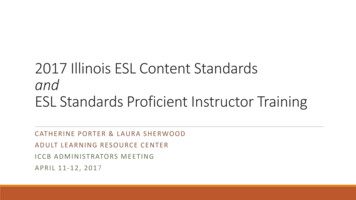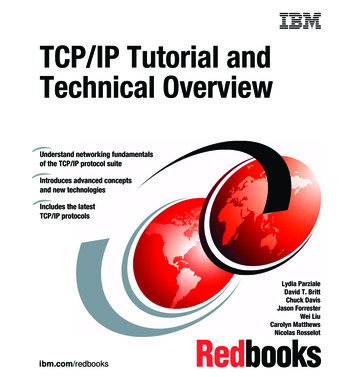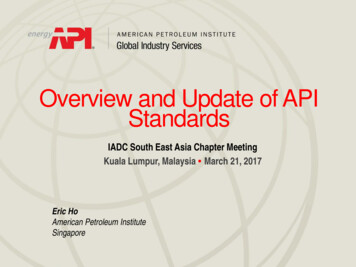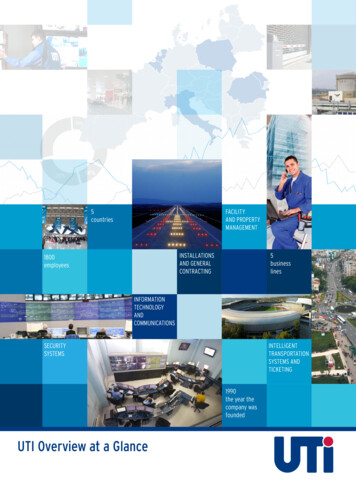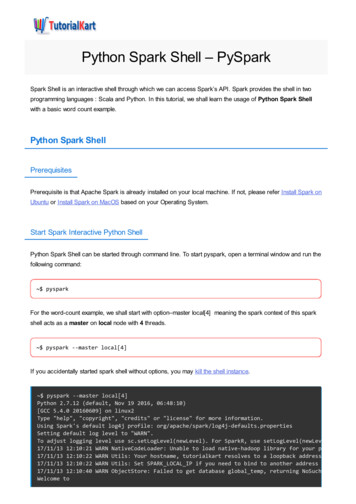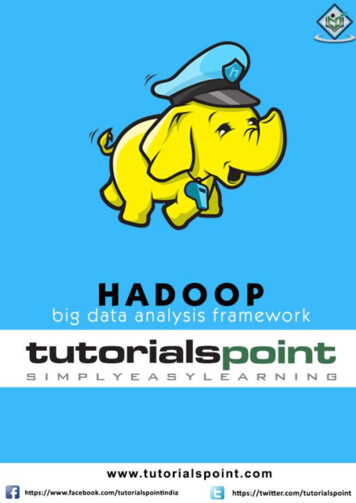Transcription
EDIFACT StandardsOverview TutorialLearn About Key e-Commerce Trends andTechnologies at Your Own PaceA GXS Tutorial for the Active Business
Welcome!. 3How To Use This Tutorial. 3Tutorial Objectives. 3Part 1: Why use EDI Standards?. 4Part 2: What is EDIFACT?. 4Part 3: Message Definition. 6Part 4: Message Structure: Segment Tables. 6Part 5: Message Structure: Segment Groups. 8Part 6: Segments. 9Part 7: Segment Terminators and Delimiters.10Part 8: What is Mapping?.10Part 9: Data Elements: Simple and Composite. 11Part 10: Composite Data Elements: Qualifier and Value.13Part 11: Message Structure and Electronic Enveloping.14Part 12: Envelope Architecture.14Part 13: Electronic Enveloping.15Part 14: The Message Envelope.15Part 15: The Functional Group Envelope.17Part 16: The Interchange Envelope.17Part 17: The CONTRL Message.18EDIFACT Wrap-up.19EDIFACT Glossary.19EDIFACT Self-Test I: After Completion of Part 5.21EDIFACT Self-Test II: After Completion of Part 10. 22EDIFACT Self-Test III: After Completion of Part 17. 23EDIFACT Standards Overview Tutorial 2GXS Proprietary and Confidential Information
Welcome!This tutorial is an overview of the EDIFACT Standard format.The topics covered in this tutorial are: Objectives of this tutorial and how to use it EDIFACT 101—some basic information about EDIFACT Standards development Messages—structure, segments, types, loops, etc. Segments—structure, interpretations, conditions, etc. Data Elements—what they are and how to use them Message Structure and Enveloping—packaging it all Functional Acknowledgements—who needs them?Terms marked in red are defined in the EDIFACT Glossary.How To Use This TutorialThis tutorial provides information about the development of EDIFACT and basic EDIFACTconcepts. It should be used as a prerequisite to understanding what EDIFACT is, and how EDIFACT is developing to meet the needs of electronic commerce solutions.It is only the beginning. This tutorial will introduce terms and concepts that you will find necessary to form an awareness of EDIFACT.The best way to use this tutorial is to read through a module and its sub-topics, though notnecessarily at one sitting. Each module in this tutorial builds on information presented in earliermodules, but individual sub-topics can be used as reference outside of the linear progression ofthe course. You will find summaries at the end of each module and self tests at the end of thedocument so you can evaluate your understanding of the material.Please send all feedback to training@gxs.com.Tutorial ObjectivesAfter completing this tutorial, you should be able to discuss: What are EDIFACT and EDIFACT Standards How and why the EDIFACT Standard was developed What is the basic structure of the EDIFACT format How the EDIFACT documents are read What are Functional Acknowledgements and why are they used How the EDIFACT Standard may be used in providing electronic commerce solutionsEDIFACT Standards Overview Tutorial 3GXS Proprietary and Confidential Information
Part 1: Why use EDI Standards?EDI standards facilitate electronic data interchange (EDI) by providing: Rules of syntax Definition of the data organization Editing rules and conventions Published public documentationEDI standards: Allow an ‘open’ system Reduce implementation effort Provide ‘third-party interfaces’Part 2: What is EDIFACT?EDIFACT is an acronym for EDI For Administration, Commerce and Transport. It coordinatesinternational standardization by working through the UN/ECE (United Nations/EconomicCommission for Europe). It provides: an international EDI standard a set of syntax rules data elements, segments and codes messagesAs shown in the following diagram, EDIFACT is the product of the evolution in bringingthe Proprietary Standards of the US and Europe together to form a single internationalEDI standard.Proprietary (U.S.)TDCCANSI X.12EDIFACTGTDIProprietary (Europe)EDIFACT Standards Overview Tutorial 4GXS Proprietary and Confidential InformationIndustry Specificand National VersionsUN/EDIFACTInternationalStandards
In order to bring about the evolution of the EDIFACT standard, the UN has created UN/ECEto coordinate this effort. The organizational structure of the UN/ECE is made up of the following board members:United NationsAfrica EDIFACT BoardGeneral AssemblyAsia EDIFACT BoardRAPPORTEURSEconomic andSocial CouncilRegioanl EconomicCommissionUN/ECECommittee on TradeWP.4Australia/New ZealandEDIFACT BoardEastern EuropeEDIFACT BoardPan AmericanEDIFACT BoardWestern EuropeEDIFACT BoardGE.1Standards Approved HereStandards Developed HereThe organizational structure of the regional boards are all structured in a similar fashion. Here isthe organizational structure of the Pan American Board:United Nations ECE/WP.4Pan AmericanEDIFACT BoardRapporteur/Vice RapporteurChair/Vice ChairSteering CommitteeSecretariat (D.I.S.A.)Delegate Liason Task GroupManagement Work GroupBusiness ModelingAd-Hoc Work GroupTechnical AdvisoryWork Group (ETAG)EDIFACT Standards Overview Tutorial 5GXS Proprietary and Confidential Information
Part 3: Message DefinitionA message is a single business document. Each message is identified by a six character name.From the buyer-side these include: ORDERS—Purchase Orders CUSDEC—Customs Declaration IFTMIN—Instruction Message REMADV—Remittance Advice PAYORD—Payment OrderSeller-side messages include: IFTMAN—Arrival Notice CUSRES—Custom Response INVOIC—InvoicesMessages are made up of a collection of sequenced segments within defined areas. Some segments may be used in more than one area. The segments that can be used in each area are definedby the EDIFACT documentation. EDIFACT provides a hierarchical structure for messages.Messages begin with the Message Header (UNH) Segment and end with the Message Trailer(UNT) Segment. These two segments are the first, and innermost, level of the three levels of“electronic envelopes” within EDIFACT. Here is an example of an Extended Payment Order(PAYEXT) message that illustrates this structure:Part 4: Message Structure: Segment TablesThe message structure is defined in segment tables. These give the ‘rules’ of the message. Theyalso show which segments are used in a particular message and the order in which the segmentsmust appear.EDIFACT Standards Overview Tutorial 6GXS Proprietary and Confidential Information
Here is an example of a segment table for the Extended Payment Order (PAYEXT):Segment tables specify if a segment must appear in a message. This is done using the ‘Requirements Designator’ field. Each segment in the table is designated as either Mandatory (M) orConditional (C). Mandatory means that at least one occurrence of the segment must appear in themessage. Conditional means a segment may be used, if needed, but it is not required.Segment tables also specify how many times a particular segment may repeat. This is called the‘Repetition’ field. Here are the requirements designators and repetition as displayed in the tablefor the Extended Payment Order (PAYEXT) message:EDIFACT Standards Overview Tutorial 7GXS Proprietary and Confidential Information
Part 5: Message Structure: Segment GroupsWhen collections of segments repeat as a group, they are called segment groups. If you are familiar with ANSI X.12, these are the equivalents of loops.Here is an example of segment groups for the Extended Payment Order (PAYEXT):Segment groups may be ‘nested’. This means that a segment group is fully contained withinanother segment group.Here is an example of a Nested Segment Group:EDIFACT Standards Overview Tutorial 8GXS Proprietary and Confidential Information
Both Segment Group 7 segments (CUX, DTM) and Segment Group 8 segments (AJT, MOA,RFF) are within Segment Group 6 (Document Details). Take Self Test I to check your understanding at this point. Self Test I can be found at the endof this tutorial.Part 6: SegmentsA segment is a collection of logically-related data elements in a fixed, defined sequence. Segments contain: A three-character alphanumeric code that identifies the segment. This is called the segment tag. Variable length data elements. These can be either simple or composite.Segments must be separated by a data element separator (data element delimeter), which is normally and :, and terminated by a segment terminator, normally ‘.All segments are fully documented in the United Nations Trade Data Interchange Directory(UNTDID). These tables list the segment position, segment tag and segment name. Segmenttables also specify if a segment must appear in a message using the requirements designator M(Mandatory) or C (Conditional), and how many times a particular segment may repeat (repetition field).In EDIFACT, there are two kinds of segments: Service Segments Generic SegmentsService Segments are: Envelopes (UNB-UNZ, UNG-UNE, UNH-UNT) Delimiter String Advice (UNA) Section Separator (UNS)Generic Segments are: DOC to identify and specify documents MOA for monetary amounts DTM for dates and times NAD for name and address dataHere is a sample segment:EDIFACT Standards Overview Tutorial 9GXS Proprietary and Confidential Information
Part 7: Segment Terminators and DelimitersThe end of each segment is determined by the Data Segment Terminator. In EDIFACT the standard data segment terminator is ‘.Optional or conditional data elements that are not used must be accounted for by their positionwithin the segment. Here is an example:However, optional or conditional data elements without data that appear at the end of a datasegment do not need additional data element separators to correctly position the data. Here is anexample:Part 8: What is Mapping?There are almost as many business applications as there are businesses. In the early days, eachbusiness had its own applications for tracking merchandise, ordering, invoicing, accounts payable, receivable, and other business needs. We soon realized that:1. The computer applications of one business couldn’t talk to those of another. This meantre-entering all data that was received.2. The applications in one department of a business couldn’t talk to those of another in thesame business—order entry couldn’t talk to invoicing which couldn’t talk to accountsreceivable.This meant re-entering required data multiple times.The solution was to standardize the data that was read by a computer program so that the datacould be read by all programs with that standard. Can you read the purchase order below?EDIFACT Standards Overview Tutorial 10GXS Proprietary and Confidential Information
Human readable purchase order:Standards translate the ‘human readable’ invoice to a ‘machine readable’ format:Part 9: Data Elements: Simple and CompositeA simple data element contains one piece of information. The composite data element containsmore than one piece of information, usually containing qualifiers.In EDIFACT, all mandatory data elements must contain data. Conditional data elements may ormay not contain data, depending on the requirements of the particular transmission.Since data elements must be accounted for by their position in the segment, if an optional orconditional data element does not have data, that data element must still be accounted for in itsposition within the segment by using the appropriate number of data element separators to ‘skipover’ the empty field. For example:EDIFACT Standards Overview Tutorial 11GXS Proprietary and Confidential Information
Here is a list of data element types and the rules that apply to them:NumericA numeric segment may contain only digits, a d
As shown in the following diagram, EDIFACT is the product of the evolution in bringing the Proprietary Standards of the US and Europe together to form a single international EDI standard. EDIFACT Standards Overview Tutorial 4 GXS Proprietary and Confidential Information Proprietary (U.S.) TDCC ANSI X.12 EDIFACT UN/EDIFACT GTDI Proprietary (Europe)File Size: 1MBPage Count: 23

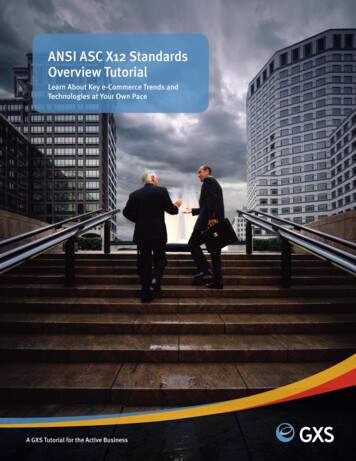
![Unreal Engine 4 Tutorial Blueprint Tutorial [1] Basic .](/img/5/ue4-blueprints-tutorial-2018.jpg)