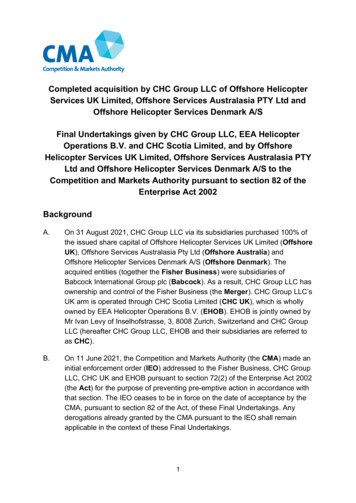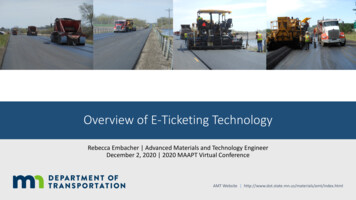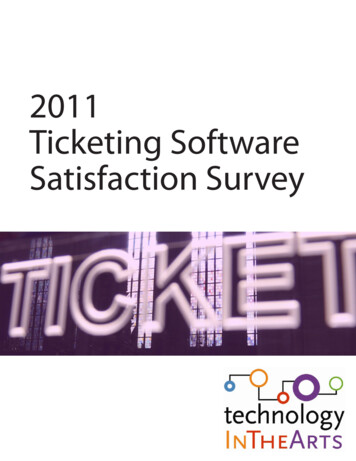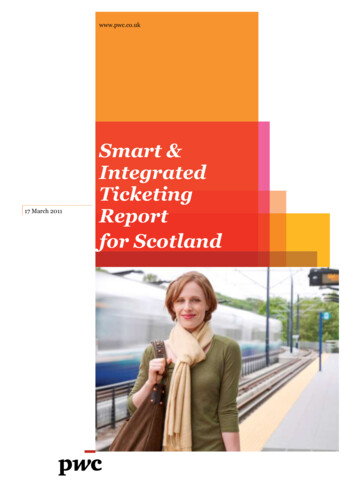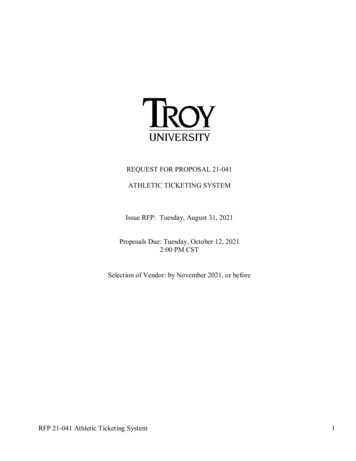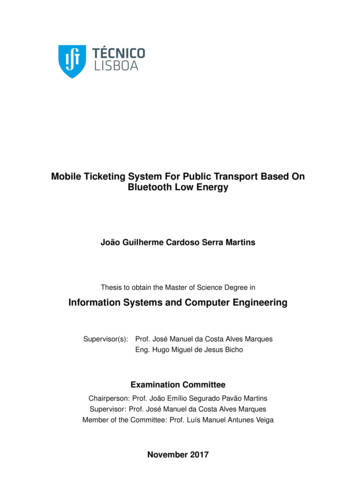Transcription
HELICOPTER E-TICKETING SYSTEMUSER GUIDE FOR AGENTS
HELICOPTER E-TICKETING SYSTEM USER GUIDEDocument ControlPreparationActionNameDatePrepared by:Gireesh Gunoury25th August 2016ReleaseVersion1.0Date Released25th August 2016ChangeNoticePages AffectedRemarksInitial version2.03.0Page 1 of 42
HELICOPTER E-TICKETING SYSTEM USER GUIDETable of Contents1.HELICOPTER E-TICKETING SYSTEM . 32.DESCRIPTION OF THE TAB NAVIGATION . 43.ACCESS TO HELICOPTER E-TICKETING SYSTEM . 54.FIRST TIME LOG IN . 65.CHANGING PASSWORD . 126.LOGIN . 167.WRONG USERNAME / PASSWORD . 188.PASSWORD FORGOTTEN / PASSWORD EXPIRED . 199.NORMAL REQUEST FOR HELICOPTER SERVICES . 2210.REQUEST BEING MADE WITHOUT PUTTING PASSENGER DETAILS . 3111.REQUEST BEING MADE FOR MORE THAN 4 ADULTS . 3212.REQUEST BEING MADE FOR A DATE BEFORE THE CURRENT DATE . 3313.VIEWING THE REQUESTS MADE AND WHETHER THE REQUESTS HAVE BEEN TICKETED . 3414.VIEWING THE PASSENGER DETAILS OF THE REQUESTS MADE . 3615.CANCELLING A REQUEST MADE . 3716.VIEWING SALES REPORT . 41Page 2 of 42
HELICOPTER E-TICKETING SYSTEM USER GUIDE1. HELICOPTER E-TICKETING SYSTEMThe Helicopter E-Ticketing System replaces the manual Helicopter Reservation & Ticketing functions.The business objectives of the Helicopter E-Ticketing System are to: Provide a better service to Mauritius Helicopter Ltd (MHL) agents and passengers through streamlined processes; Enable 24/7 opportunity for Agents to transact with MHL through a web based platform thus increasing the sales and revenue potential; Become paperless thereby reducing transaction costs including elimination of paper stock.The Helicopter E-Ticketing System comprises of 3 main modules – Agent, Helicopter Services and Finance. This User Guide is for the Agentmodule. The Menus which are accessible are displayed below:Page 3 of 42
HELICOPTER E-TICKETING SYSTEM USER GUIDE2. DESCRIPTION OF THE TAB NAVIGATIONStart– Displays the different MENUS available.HOME– Describes the different services provided by Mauritius Helicopter LtdNEW REQUEST– The page on which the requests for helicopter services are made.VIEW REQUESTS– The page on which the requests for helicopter services are viewed.VIEW FARES– The page on which the fares for helicopter services are displayed.Page 4 of 42
HELICOPTER E-TICKETING SYSTEM USER GUIDE3. ACCESS TO HELICOPTER E-TICKETING SYSTEMStep 1:The minimum browser requirement to access the new Helicopter system is Internet Explorer 10 and Chrome 52.0.Open your Internet Explorer Browser.Type https://helicopter.airmauritius.com in the address bar and press ‘Enter.’Page 5 of 42
HELICOPTER E-TICKETING SYSTEM USER GUIDE4. FIRST TIME LOG INWhen a user logs in the first time, this is the normal process to receive the password.Step 2:The following screen appears:A. Put your ‘Username’ ONLYB. Click on ‘Recover Password?’Page 6 of 42
HELICOPTER E-TICKETING SYSTEM USER GUIDEStep 3:The following screen appears:1. Put ‘Username’2. Click ‘Send Email’Page 7 of 42
HELICOPTER E-TICKETING SYSTEM USER GUIDEStep 4:The following screen appears:A. Click on ‘Continue to Login’Page 8 of 42
HELICOPTER E-TICKETING SYSTEM USER GUIDEStep 5:The following e-mail is received:Dear Sir/Madam,You are receiving this email on behalf of Mauritius Helicopter Ltd because you have requested a new password for the helicoptersystem.Your new password is dy-!;/b V% G!HWe suggest that you login immediately and change your password.Thank you and Best Regards.THIS IS AN AUTO-GENERATED EMAIL. PLEASE DO NOT REPLYPage 9 of 42
HELICOPTER E-TICKETING SYSTEM USER GUIDEStep 6:The following screen appears:A. Put ‘Username’B. Put ‘Password’ (received in email – please copy/paste same)Page 10 of 42
HELICOPTER E-TICKETING SYSTEM USER GUIDEStep 7:The following screen appears.Choose the request you want to make.Page 11 of 42
HELICOPTER E-TICKETING SYSTEM USER GUIDE5. CHANGING PASSWORDThis section describes the steps to be done to change a password.Step 1:Click on ‘Change Password’ (on top right-hand corner)Page 12 of 42
HELICOPTER E-TICKETING SYSTEM USER GUIDEStep 2:The following screen appears:Put ‘Password’ (received on email) - (COPY PASTE THE PASSWORD FROM THE EMAIL)Put ‘New password’ (minimum length 7 characters, include one non alpha numeric ( * @ ! )Confirm ‘New password’Click on ‘Change’Page 13 of 42
HELICOPTER E-TICKETING SYSTEM USER GUIDEStep 3:The following screen appears:Click on ‘Continue’Page 14 of 42
HELICOPTER E-TICKETING SYSTEM USER GUIDEStep 4:The following screen appears:Choose the request you want to make.Page 15 of 42
HELICOPTER E-TICKETING SYSTEM USER GUIDE6. LOGINThis section describes the steps to be done for a normal ‘Login.’Step 1:The following screen appears:A. Put your ‘Username’B. Put your ‘Password’C. Click on ‘Log In’Page 16 of 42
HELICOPTER E-TICKETING SYSTEM USER GUIDEStep 2:The following screen appears:Choose the request you want to make.Page 17 of 42
HELICOPTER E-TICKETING SYSTEM USER GUIDE7. WRONG USERNAME / PASSWORDIf Username / Password is incorrect, the system will prompt same as per snapshot below. After 5 unsuccessful attempts, the account will belocked. The account will automatically unlock after 10 minutes. User will have to put his/her existing Username / Password to login.Page 18 of 42
HELICOPTER E-TICKETING SYSTEM USER GUIDE8. PASSWORD FORGOTTEN / PASSWORD EXPIREDNote: Passwords expire automatically after 3 months.This section describes the steps to be done when a password is forgotten / expired.Put your ‘Username’ and click on ‘Recover Password.’Page 19 of 42
HELICOPTER E-TICKETING SYSTEM USER GUIDEThe following screen appears. Put ‘Username’ and click on ‘Send Email.’Page 20 of 42
HELICOPTER E-TICKETING SYSTEM USER GUIDEThe following screen will appear. Proceed as per ‘Step 4’ to ‘Step 7’ of ‘SCENARIO FOR FIRST TIME LOG IN.’Page 21 of 42
HELICOPTER E-TICKETING SYSTEM USER GUIDE9. NORMAL REQUEST FOR HELICOPTER SERVICESThis section describes the steps to be done for normal requests for helicopter services.The following table displays the MANDATORY fields to be filled in for each service type.TABLE 1 – MANDATORY FIELDS TO BE FILLED IN FOR EACH SERVICE TYPEService TypeCOMBINED TRANSFER KPHOTO/FILMING FLIGHTSIGHT-SEEING EXCEPT FROMAIRPORTSIGHT-SEEING FROM AIRPORTTRANSFERUNDERWATER WATERFALLMANDATORY fields which need to be filled in, for the request to be saved and processedsuccessfully.Flight Date/ Service Type/ From/ To/ Duration/ Arrival Flt No; Arrival Time OR Departure FltNo; Departure Time / Take-Off Time / Passenger DetailsFlight Date/ Service Type/ From/ To/ Take-Off Time/ Passenger DetailsFlight Date/ Service Type/ From/ To/ Duration (For the option ‘sight-seeing’ only) / Take-OffTime/ Arrival Flt No; Arrival Time OR Departure Flt No; Departure Time / Passenger DetailsFlight Date/ Service Type/ From/ To/ Passenger Details/ Take-Off Time/ Return Take-OffTimeFlight Date/ Service Type/ From/ To/ Duration/ Take-Off Time/ Passenger DetailsFlight Date/ Service Type/ From/ To/ Duration/ Take-Off Time/ Passenger DetailsFlight Date/ Service Type/ From/ To/ Take-Off Time/ Duration/ Passenger DetailsFlight Date/ Service Type/ To/ Duration/ Take-Off Time/ Passenger DetailsFlight Date/ Service Type/ From/ To/ Duration/ Arrival Flt No; Arrival Time OR Departure FltNo; Departure Time / Passenger Details / Take-Off TimeFlight Date/ Service Type/ From/ To/ Duration/ Take-Off Time/ Passenger DetailsPage 22 of 42
HELICOPTER E-TICKETING SYSTEM USER GUIDEA. Click on ‘New Request.’Page 23 of 42
HELICOPTER E-TICKETING SYSTEM USER GUIDEB. The following screen appears. Input all details and click on ‘Save.’Page 24 of 42
HELICOPTER E-TICKETING SYSTEM USER GUIDEC. When the request is saved successfully, the following screen notification with the unique reference number appears.Page 25 of 42
HELICOPTER E-TICKETING SYSTEM USER GUIDED. When the request is received by Mauritius Helicopter Limited, the user will receive the following notification by email.Dear Valued Customer,Thank you for sending your request to Mauritius Helicopter Limited.We acknowledge receipt of your request for the following trip:Service Type: SIGHT-SEEING FROM AIRPORTDate: 20 Oct 2016From/To: SSR International Airport/SSR International AirportNo. of passengers: 4Your unique reference no. is MK2016100004. Kindly note that your booking request is being processed and you will be officially notified once the booking isaccepted.We thank you, and wish to inform you that we are available for any further information or assistance you may require.Best regardsMauritius Helicopter LimitedSSR International Airport. Plaisance. Mauritius.Email reservation@mauritiushelicopter.com Website www.mauritiushelicopter.com T 230 603 3754/ 6/ 7 ; 230 603 3889 ; 230 207 7575Page 26 of 42
HELICOPTER E-TICKETING SYSTEM USER GUIDEE. When the request is put on the waiting list by Mauritius Helicopter Limited, the user will receive the following notification by email.Dear Valued Customer,Thank you for sending your request to Mauritius Helicopter Ltd.We acknowledge receipt of your request for the following trip:Service Type: SIGHT-SEEING FROM AIRPORTDate: 28 Oct 2016From/To: SSR International Airport/SSR International AirportNo. of passengers: 1Your unique reference no. is MK2016100009Kindly note that your booking request is on our waiting list and you will be officially notified once the booking is accepted.We thank you, and wish to inform you that we are available for any further information or assistance you may require.Best regardsMauritius Helicopter LtdSSR International Airport. Plaisance. Mauritius.Email reservation@mauritiushelicopter.com Website www.mauritiushelicopter.com T 230 603 3754/ 6/ 7 ; 230 603 3889 ; 230 207 7575Page 27 of 42
HELICOPTER E-TICKETING SYSTEM USER GUIDEF. When the request is accepted by Mauritius Helicopter Limited, the user will receive the following notification by email.Dear Valued Customer,We are pleased to inform you that your request bearing reference no. MK2016100009 has been accepted.Service Type: SIGHT-SEEING FROM AIRPORTDate: 28 Oct 2016From/To: SSR International Airport/SSR International AirportNo. of passengers: 1Kindly ensure that you revert to us at least 48 hours before your flight for issuance of e-ticket/s.We thank you, and wish to inform you that we are available for any further information or assistance you may require.Best regardsMauritius Helicopter LtdSSR International Airport. Plaisance. Mauritius.Email reservation@mauritiushelicopter.com Website www.mauritiushelicopter.com T 230 603 3754/ 6/ 7 ; 230 603 3889 ; 230 207 7575Page 28 of 42
HELICOPTER E-TICKETING SYSTEM USER GUIDEG. When the request is ticketed by MHL Reservation, the user will receive the following notification by email together with the e-ticketsenclosed.From: reservation@mauritiushelicopter.com [mailto:reservation@mauritiushelicopter.com]Sent: Friday, October 14, 2016 11:17 AMSubject: E-Ticket for Helicopter ServicesDear Valued Customer,Your request with unique reference number MK2016100055 has been ticketed. Please find attached the e-ticket(s).We thank you, and wish to inform you that we are available for any further information or assistance you may require.Best regardsMauritius Helicopter LtdSSR International Airport. Plaisance. Mauritius.Email reservation@mauritiushelicopter.com Website www.mauritiushelicopter.com T 230 603 3754/ 6/ 7 ; 230 603 3889 ; 230 207 7575Page 29 of 42
HELICOPTER E-TICKETING SYSTEM USER GUIDEH. When the request is rejected by MHL Reservation, the user will receive the following notification by email.Dear Valued Customer,Your request with unique reference number MK2016100010 has been rejected.We apologize for any inconveniences caused.For more information, please contact Mauritius Helicopter Ltd.Thanks and best regardsMauritius Helicopter LtdSSR International Airport. Plaisance. Mauritius.Email reservation@mauritiushelicopter.com Website www.mauritiushelicopter.com T 230 603 3754/ 6/ 7 ; 230 603 3889 ; 230 207 7575Page 30 of 42
HELICOPTER E-TICKETING SYSTEM USER GUIDE10.REQUEST BEING MADE WITHOUT PUTTING PASSENGER DETAILSThis section describes the scenario for requests made for helicopter services, without putting passenger details.A. The warning ‘Please add Passenger Details’ appears.Page 31 of 42
HELICOPTER E-TICKETING SYSTEM USER GUIDE11.REQUEST BEING MADE FOR MORE THAN 4 ADULTSThis section describes the scenario for requests made for helicopter services, for more than 4 adults.A. The warning ‘Maximum Number of passengers is four’ appears.Page 32 of 42
HELICOPTER E-TICKETING SYSTEM USER GUIDE12.REQUEST BEING MADE FOR A DATE BEFORE THE CURRENT DATEThis section describes the scenario for requests made for helicopter services, for a date before the current date.A. The warning ‘Flight date cannot be past dated’ appears.Page 33 of 42
HELICOPTER E-TICKETING SYSTEM USER GUIDE13.VIEWING THE REQUESTS MADE AND WHETHER THE REQUESTS HAVE BEEN TICKETEDThis section describes the scenario to view the requests made and the requests ticketed.A. Click on ‘View Request.’Page 34 of 42
HELICOPTER E-TICKETING SYSTEM USER GUIDEB. The following screen appears. Fill in the necessary fields anc click on the search icon. The ‘Search Results’ are generated.Page 35 of 42
HELICOPTER E-TICKETING SYSTEM USER GUIDE14.VIEWING THE PASSENGER DETAILS OF THE REQUESTS MADEThis section describes the scenario to view the passenger details of the requests made / ticketed.A. To view the passenger details of the individual booking reference, click on the line of the booking reference. The following screenappears.Page 36 of 42
HELICOPTER E-TICKETING SYSTEM USER GUIDE15.CANCELLING A REQUEST MADEThis section describes the scenario to cancel a request made.A. To cancel a request which is “Pending“, click on the white cross in the red box (found on the request line). The following screensfollow:Page 37 of 42
HELICOPTER E-TICKETING SYSTEM USER GUIDEPage 38 of 42
HELICOPTER E-TICKETING SYSTEM USER GUIDEPage 39 of 42
HELICOPTER E-TICKETING SYSTEM USER GUIDEB. The user will receive the following notification by email, as per the screen below:Dear Valued Customer,Your request with unique reference number MK2016100003 has been cancelled.We apologize for any inconveniences caused.For more information, please contact Mauritius Helicopter Ltd.Thanks and best regardsMauritius Helicopter LtdSSR International Airport. Plaisance. Mauritius.Email reservation@mauritiushelicopter.com Website www.mauritiushelicopter.com T 230 603 3754/ 6/ 7 ; 230 603 3889 ; 230 207 7575Page 40 of 42
HELICOPTER E-TICKETING SYSTEM USER GUIDE16.A.B.C.D.VIEWING SALES REPORTClick on the menu ‘Sales Report’Insert the dates for which you want to have the ‘Sales Report’Click on ‘Generate’The ‘Sales Report’ appears.The screens for A, B, C and D above are displayed below:APage 41 of 42
HELICOPTER E-TICKETING SYSTEM USER GUIDEB&CDPage 42 of 42
The business objectives of the Helicopter E-Ticketing System are to: Provide a better service to Mauritius Helicopter Ltd (MHL) agents and passengers through streamlined processes; Enable 24/7 opportunity for Agents to transact with MHL through a web based platform thus increasing the sales and revenue potential;