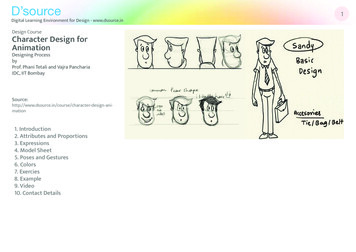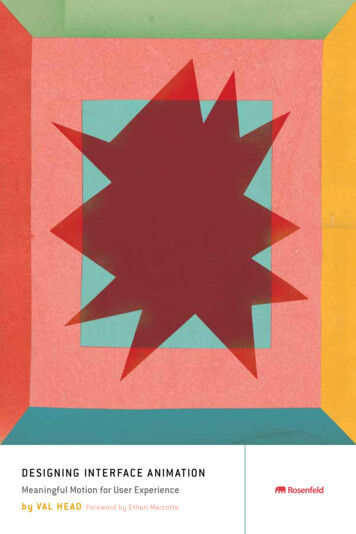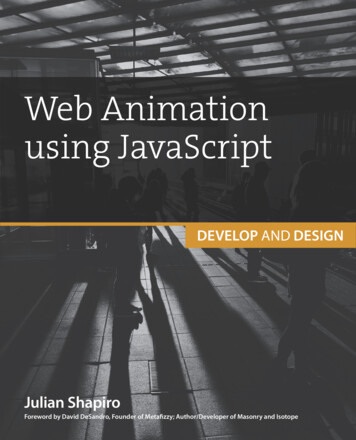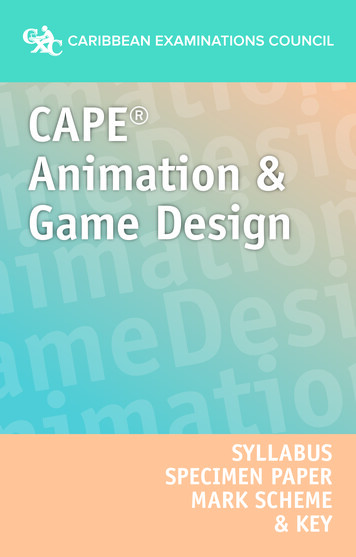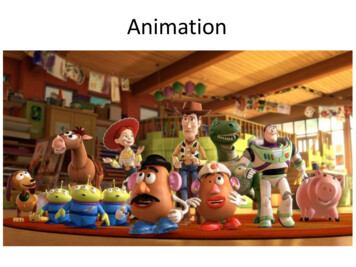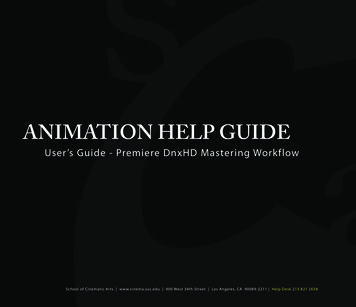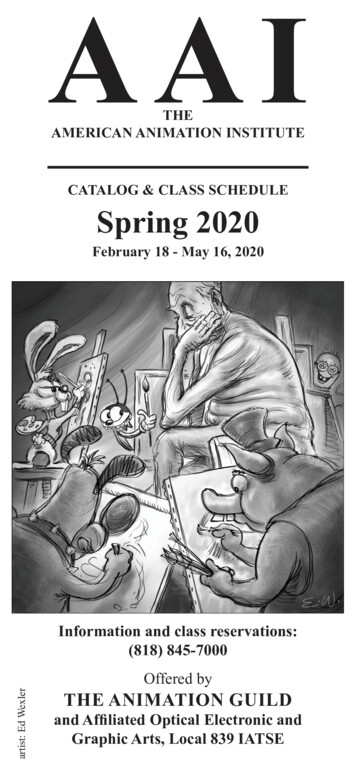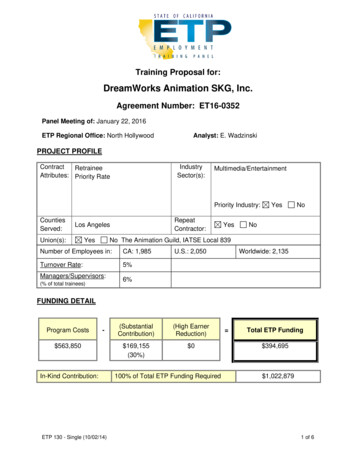Transcription
3D Character AnimationITP 315 (3 Units)
CatalogueDescriptionThis advanced 3D animation and rigging course explores the process of bringing 3Dcharacters to life; from concept, through production, to finished performance.ObjectiveStudents will begin with a crash course in performance and animationfundamentals. Subsequent projects will take the student through the entireproduction of an original 3D character including organic modeling, character setup,and texturing. Students will learn how to plan out a rigging strategy based on scriptand storyboard. They will then build skeletons, apply skin deformation and weightsfor proper flexion, incorporate constraints, customized controls for arc based FKand goal based IK movements, scripted and keyed connections, and build incontrols for added performance efficiency. The final phase of the class will take theanimation production process full circle. Characters will be animated andcomposited along with live action, dynamics, and visual effects into a completeshort animated film.PrerequisitesInstructorITP 215Lance S. WinkelE-mail: winkel@usc.eduTel: 213/740.9959Office: OHE 530 HOffice Hours:Tue/Thur 8am-10amLab Assistants:Qingzhou Tang: qingzhot@usc.eduHoursCourse StructureTextbook(s)4 hours There are eleven weekly assignments build to lead up to a series ofbenchmarks for each phase of production. Details are listed in the ClassOutline sections below, and on Blackboard. Details and instructions for all projects, benchmarks, and assignments willbe available on Blackboard. The grading values for each assignment and benchmark are listed in theGrading section below There will be a capstone Final Project due for presentation at the beginningof the Final Exam session. The Final Exam will be conducted at the time dictated in the Schedule ofClasses. Thursday, December 7, 2-4pm, OHE 542BlackboardAutodesk Maya DocumentationResources online and at Lynda.com and knowledge.autodesk.comAdobe online resources where necessary for Photoshop and After Effects2
GradingGrading ScaleHomeworkPoliciesAnimation Project One (1 of 3) 10 pointsAnimation Project One (2 of 3) 10 pointsAnimation Project One (Finished) 20 pointsCharacter Project (1 of 4) 10 pointsCharacter Project (2 of 4) 10 pointsCharacter Project (3 of 4) 10 pointsCharacter Project (Finished) 20 pointsRigging Project (1 of 5) 10 pointsRigging Project (2 of 5) 10 pointsRigging Project (3 of 5) 10 pointsRigging Project (4 of 5) 10 pointsRigging Project (Finished) 20 pointsFinal Animation Project (1 of 3) 10 pointsFinal Animation Project (2 of 3) 10 pointsFinal Animation Project (Finished) 50 pointsFinal Exam 50 pointsAttendance and Participation 30 pointsTotal 300 pointsLetter grades will be assigned according to the following scale:93% A90-92%A87-89%B 83-86%B80-82%B77-79%C 73-76%C70-72%C69D 67-68D66D65 and below FHalf percentage points will be rounded up to the next whole percentage. So forinstance, 89.5% is an A-, but 89.4% is a B .All homework will be submitted on Blackboard. Detailed instructions and resourcesfor each assignment will be posted on Blackboard along. http://blackboard.usc.eduMake-up policy for exams: To make up for a missed exam, the student must providea satisfactory reason (as determined by the instructor) along with properdocumentation. Make-up exams are generally only offered in emergency situations.Before logging off a computer, students must ensure that they have saved any workto either a USB drive or a service such as Dropbox. Any work saved to the computerwill be erased after restarting the computer. ITP is not responsible for any worklost.ITP offers Open Lab use for all students enrolled in ITP classes. These open labs areheld beginning the second week of classes through the last week of classes. Hoursare listed at: http://itp.usc.edu/labs/.3
Statement on Academic Conduct and Support SystemsAcademic ConductPlagiarism – presenting someone else’s ideas as your own, either verbatim or recastin your own words – is a serious academic offense with serious consequences.Please familiarize yourself with the discussion of plagiarism in SCampus in Section11, Behavior Violating University Standards versity-standards-and-appropriate-sanctions/. Other forms ofacademic dishonesty are equally unacceptable. See additional information inSCampus and university policies on scientific duct/.Discrimination, sexual assault, and harassment are not tolerated by the university.You are encouraged to report any incidents to the Office of Equity and Diversityhttp://equity.usc.edu/ or to the Department of Public -public-safety/onlineforms/contact-us. This is important for the safety whole USC community. Anothermember of the university community – such as a friend, classmate, advisor, orfaculty member – can help initiate the report, or can initiate the report on behalf ofanother person. The Center for Women and Men http://www.usc.edu/studentaffairs/cwm/ provides 24/7 confidential support, and the sexual assault resourcecenter webpage sarc.usc.edu describes reporting options and other resources.A Further Note onPlagiarismNOTE: This is acustom blurb that Iuse in my classes.You can removethis if you don’twant it.Support SystemsA number of USC’s schools provide support for students who need help withscholarly writing. Check with your advisor or program staff to find out more.Students whose primary language is not English should check with the AmericanLanguage Institute http://dornsife.usc.edu/ali, which sponsors courses andworkshops specifically for international graduate students. The Office of DisabilityServices and programs/dsp/home index.htmlprovides certification for students with disabilities and helps arrange the relevantaccommodations. If an officially declared emergency makes travel to campusinfeasible, USC Emergency Information http://emergency.usc.edu/ will providesafety and other updates, including ways in which instruction will be continued bymeans of blackboard, teleconferencing, and other technology.In this class, all homework submissions will be compared with current, previous,and future students’ submissions using MOSS, which is a code plagiarismidentification program. If your code significantly matches another student’ssubmission, you will be reported to SJACS with the recommended penalty of an F inthe course.It is okay to discuss solutions to specific problems with other students, but it is notokay to look through another student’s code. It does not matter if this code isonline or from a student you know, it is cheating. Do not share your code withanyone else in this or a future section of the course, as allowing someone else tocopy your code carries the same penalty as you copying the code yourself.4
Course OutlineWeek 1 – Introduction and review of animation principlesDay 1Introduction to the classOverview of course plan and objectivesReview of basic animation principlesDay 2Planning a performance based on storyThinking through and breaking down motionsWeight, mass, and physicalityArced verses linear motionStaging and animation layout in a 3D scenePosing to the cameraReadingReference SlidesCharacter Creation, Chapter 1ProjectAnimation Project One (Week 1 of 3): Using a video camera, record several takes of afive to ten second performance that reveals a character dramatically changingemotions. While using another person as an actor is okay, for the purposes ofunderstanding the physicality of the performance, it is much more preferable for you toact out the performance yourself. Also, shoot several subsequent shots of the actionwith the actor emoting to the camera for facial study. Isolate the best performance.Using the supplied character rig, block out the actions for the performance as key poses.Strong gesture and silhouette are encouraged. Due Week 2.Week 2 – Intermediate Animation and Timing TechniquesDay 1Initial layout critiqueBuilding stronger poses and factoring in timingSpeed, performance, and the illusion of motionPersistence of visionDay 2Review of animation curve editing tools and techniquesUnderstanding “what is real?”Predicting the audience’s innate sense of expectationsAnchoring limbsWhen to move, when not to moveThe illusion of frictionReadingReference SlidesSee Blackboard for additional slides and assigned reading.ProjectAnimation Project One (Week 2 of 3): Based on initial critique, refine and improve thekey poses to enhance and push the performance. Continue adding keys and fleshing outthe main physical performance. Due Week 3.Week 3 – Facial Animation Techniques5
Day 1Preparing and importing audio for facial animation timingAnimating faces for emotion and dialogueFacial GUI vs. facial joint array vs. blend shape driven expressionsDay 2Performance critiques – in classFine tuning performanceReadingReference SlidesCharacter Creation, Chapter 2ProjectAnimation Project One (Week 3 of 3): With the physical performance captured, and acamera setup to center on the face, import the audio and animate the facial phonemes.Due Week 4.Week 4 – Fundamental Character Modeling TechniquesDay 1Character design fundamentalsDefining “what is the story?” and “who is the character?”Designing a character to directly support the storyDay 23D Modeling fundamentalsBuilding a smart and efficient character base meshOverview of pipelines and software tools for character modeling (Maya, Mudbox,ZBrush, Poly, Subdiv, NURBS, etc.)Planning the modeling processReadingReference SlidesSee Blackboard for additional slides and assigned reading.ProjectCharacter Project (Week 1 of 4): Based on a rough concept and the story details handedout in class, design the character to support the modeling, rigging, and animation thatwill be required throughout the remainder of the course. Block out the character usingthe techniques demonstrated in class. Due Week 5.Week 5 – Musculature and Detail Modeling TechniquesDay 1Intermediate 3D character modeling concepts and techniquesEdge loopsDetails, contours, and profileDay 2In-class character in-progress model critiquesSilhouette and staying on characterMusculature and anatomyFlexion, range of motion, and structure to support movementReadingReference SlidesCharacter Creation, Chapter 3Project6
Character Project (Week 2 of 4): Fix any early design issues, overly complex geometry,proportion problems, and/or bad edge loops. Add in details and musculature evenlyacross the entire character, taking care not to overwork any specific area too heavily tooquickly. Remember that every vertex should contribute to the shape of the object.Vertices that are not contributing to shape are a waste and should be removed, oradjusted. Fingers, muscles, and details should be complete. Due Week 6.Week 6 – Facial Modeling TechniquesDay 1Defining facial features and anatomical primitivesModeling eyesModeling teeth and mouthModeling eyelids and anatomical face structure (NURBS vs. polygon)Day 2Facial modeling and edge looping techniquesAssembling all the piecesSeamlessly integrating and unifying all the piecesReadingReference SlidesSee Blackboard for additional slides and assigned reading.ProjectCharacter Project (Week 3 of 4): Fix any problems. Work out any shape or proportionproblems before moving on to the facial features. Starting with anatomical primitives,model in the eyes and mouth with attention to strong evenly distributed edge loops.With eyes and mouth complete, model in the remainder of the facial details, and thencombine all of the facial features into the head. Due Week 7.Week 7 – Character Model Cleanup and Rigging PreparationDay 1Final cleanup considerationsClothing, armor, and prop buildingPreparing to make the character moveDay 2In-class character full model critiquesWorld centering the characterFreezing transformsDeleting historyNode orientationReadingReference SlidesCharacter Creation, Chapter 4ProjectCharacter Project (Week 4 of 4): Refine and add any final anatomical details to thecharacter. Build in any remaining clothing, armor, and props. Cleanup the model andcomplete final preparations to rig the character beginning next week. Due Week 8.Week 8 – Character Skeleton ConstructionDay 1Cursory overview of the range of available character rigging tools and techniques7
Understanding character movements and kinematicsPredicting the needs of a character rig based on story necessityBuilding skeletons to drive 3D character movementDay 2Review of hierarchies, history, and deformation orderGoal vs. arc based motionHow to plan and organize an efficient, durable, and sound character node networkReadingReference SlidesSee Blackboard for additional slides and assigned reading.ProjectRigging Project (Week 1 of 5): Assess the needs of story and begin rigging the charactermodel by building a skeleton joint hierarchy. Completely name all joints. Freezetransforms, orient joints, incorporate IK/FK to address the performance needs, and anyadditional controls as necessary. Due Week 9.Week 9 – Character Skinning TechniquesDay 1Proper posing for healthy character deformationRelaxed Pose vs. T-Pose3D Character skinning techniquesDay 2Painting and refining character skin weightsDeformation systemsCables, hoses, clothing armor, and other accessoriesReadingReference SlidesCharacter Creation, Chapter 5ProjectRigging Project (Week 2 of 5): Properly align the character rig and joint skeleton. Bindthe character to the rig and begin resolving any problems with the initial bind. DueWeek 10.Week 10 – Facial Rigging TechniquesDay 1Techniques for facial deformationBlend shape based facial movementModeling facial deformation targetsJoint based facial movementDay 2Hybrid facial rigsAdvanced topics on deformation orderWhen to GUI or not to GUIReadingReference SlidesSee Blackboard for additional slides a
Objective Students will begin with a crash course in performance and animation fundamentals. Subsequent projects will take the student through the entire production of an original 3D character including organic modeling, character setup, and texturing. Students will learn how to plan out a rigging strategy based on script and storyboard. They will then build skeletons, apply skin deformation .