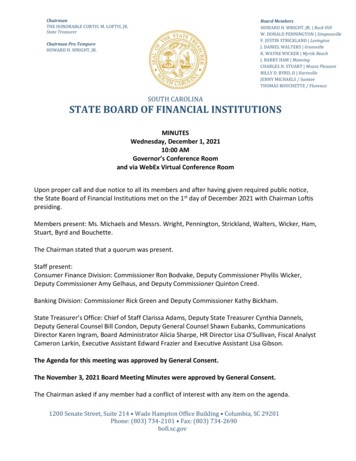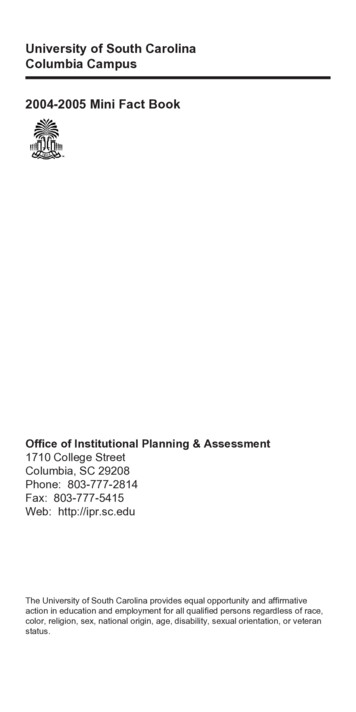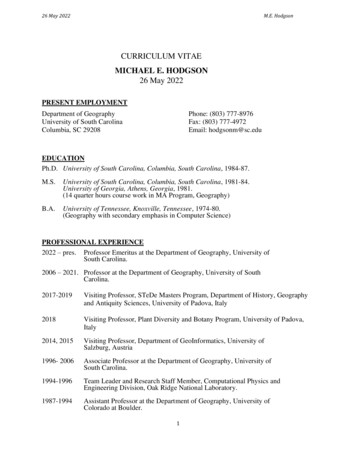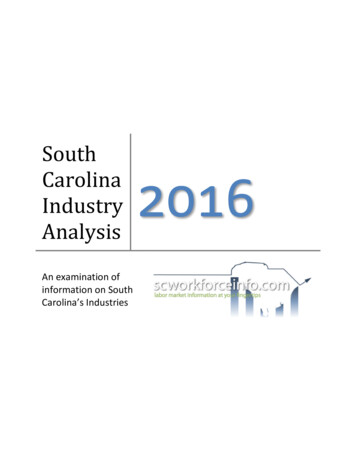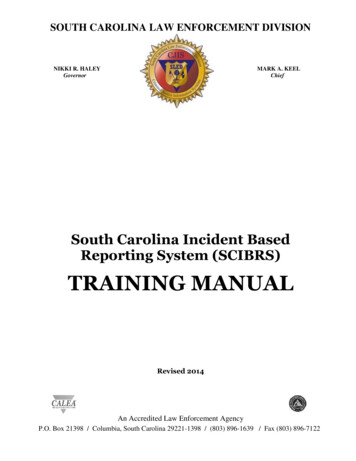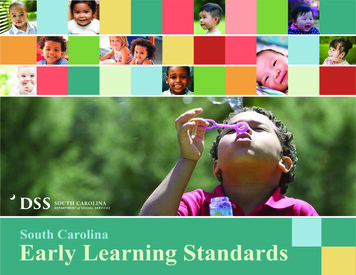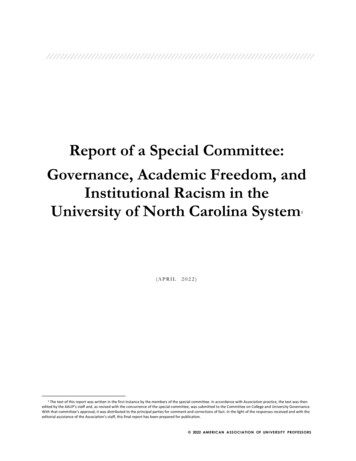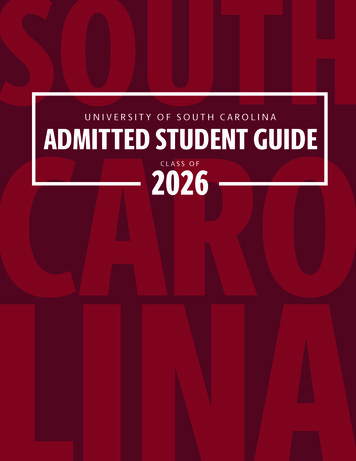
Transcription
UNIVERSITY OF SOUTH CAROLINAADMITTED STUDENT GUIDE2026CLASS OFRevised 12/20211
IMPORTANT DATESFebruary 15Mid-MarchHousing application availableMerit scholarship awards releasedApril 1Free Application for Federal Student Aid (FAFSA) deadlineApril 4Registration for New Student Orientation opensMid-AprilFinancial aid packages begin to be releasedMay 1Enrollment deposit deadlineMay 15Housing application deadlineJune 1June 1June - JulyMid-JulyMid-AugustRevised 12/2021Official ACT or SAT test score(s) submission deadline, if requestedon your UofSC Admissions PortalLast day to cancel housing applicationOrientation sessions and course registrationBills posted to Self Service CarolinaMove in!2
ADMISSIONSPAGE 4REGISTRARPAGE 8FPay your nonrefundable enrollment deposit by May 1FSubmit your Citizenship Verification FormFAccess your VIP ID and USC IDFReview the academic calendarFLog on to Self Service Carolina (SSC)FFLog on to your UofSC student email accountSubmit the S.C. Residency Certification Form (forS.C. residents only)FSend official ACT or SAT test score(s) byJune 1 (if applicable)FReview information about Veterans and MilitaryServices (if applicable)FSend your final high school transcriptFSend all AP/IB/Cambridge (AICE) scoresFSend official college transcripts for all completeddual enrollment courseworkOffice of Undergraduate Admissionssc.edu/admissions 803-777-7700 admissions-ugrad@sc.eduFINANCIAL AIDNEW STUDENT ORIENTATIONReview your financial aid optionsFSubmit the 2022-23 Free Application forFederal Student Aid (FAFSA) and any requesteddocumentation by April 1FWatch our Financial Aid TVFReview your financial aid statusFAccept/Decline your financial aid awardFReport outside scholarshipsOffice of Student Financial Aid and Scholarshipssc.edu/financialaid 803-777-8134 uscfaid@sc.eduPAGE 6FApply for housingFExplore additional housing optionsFSelect your roommateFCheck out residence hall and room optionsFSelect your residence hall and roomFGet ready to call Carolina homeUniversity Housingsc.edu/housing 803-777-4283 housing@sc.eduPAGE 9FBookmark the Orientation website:sc.edu/orientationFConnect with Orientation on social mediaFCelebrate your acceptance to UofSC with yourfamily and invite them to New Student OrientationFRegister for a New Student Orientation sessionbeginning April 4PAGE 5FHOUSINGUniversity Registrarsc.edu/registrar 803-777-5555New Student Orientationsc.edu/orientation 803-777-2780 orientation@sc.eduUNIVERSITY HEALTHSERVICESPAGE 10FSubmit required immunization recordsFComplete health history form (recommended)FWaive or enroll in UofSC’s Student HealthInsurance PlanFUpload insurance information toMyHealthSpace (recommended)University Health Servicessc.edu/healthservices 803-777-3175ADDITIONAL ITEMSPAGE 11FComplete AlcoholEdu and Sexual AssaultPrevention for Undergraduates programsFRegister with Student Disability Resource Center(if applicable)FAccess your tuition and fees informationFEvaluate your options to pay your tuition billFOrder or rent your textbooksFReview campus parking informationFReview your meal plan optionsBursar’s Officesc.edu/bursar 803-777-4233 bursar@mailbox.sc.eduRevised 12/20213
ADMISSIONSF Pay your nonrefundable enrollmentdeposit by May 1Pay your 200 nonrefundable enrollmentdeposit through your UofSC Admissions Portalat apply.sc.edu/apply/status. The enrollmentdeposit deadline is May 1.F Access your VIP ID and USC IDLog on to your UofSC Admissions Portal and findyour VIP ID and USC ID. Write these down as you willuse the IDs throughout this process.F Log on to Self Service Carolina (SSC)SSC is the personal student account you will useduring your time at the University of South Carolina.SSC may also be referred to as your UofSC account.Use your IDs from the previous step to set up youraccount and log on to SSC. You will be prompted tocomplete the following steps: Add security questions for account verification Access your UofSC email and set up youremail preferences Add emergency contact information Set up Multifactor Authentication (MFA)Remember to write down your VIP ID and password.After you successfully log on to SSC, we suggestbookmarking my.sc.edu to quickly access variousitems within SSC.F Log on to your UofSC studentemail accountF Send official ACT or SAT test score(s)by June 1 (if applicable)If you see a request for official ACT or SAT scoreson your UofSC Admissions Portal, you must submitthese from the testing agency by June 1. You will notbe allowed to register for courses at New StudentOrientation without official scores on file.(ACT code: 3880; SAT code: 5818)F Send your final high school transcriptArrange to have your final high school transcript withgraduation date sent to the Office of UndergraduateAdmissions soon after graduating.F Send all AP/IB/Cambridge (AICE)scoresArrange to have your official AP/IB/Cambridge testscores sent to the University of South CarolinaColumbia before attending Orientation. For APscores, contact the College Board (school code:5818). For IB scores, contact the IB Organization.For Cambridge (AICE) coursework, submit the officialCambridge International Examinations Subject Resultstranscript to the Office of Undergraduate Admissions.F Send official college transcripts for allcompleted dual enrollment workIf you attempted any college courses outside of theUofSC system during high school (not AP, IB or AICE),contact each college to have your official transcriptssent directly to the Office of Undergraduate Admissionsbefore your advising session during Orientation.You can check your student email atoutlook.com/email.sc.edu using the passwordyou set in the previous step. Please check youremail account regularly in order to receive necessaryinformation from several university offices.Revised 12/20214
FINANCIAL AIDF Review your financial aid optionsView your loan options in Self Service Carolinaunder the “Financial Aid” menu and the “GeneralFinancial Aid” tab. Here, you can access informationabout federal loans, search for additional scholarships,learn more about general financial aid and beginyour FAFSA application.Federal Direct Loans are awarded each academic yearbased on the information provided on the FAFSA.F Submit the 2022-23 Free Applicationfor Federal Student Aid (FAFSA) and anyrequested documentation by April 1Visit studentaid.gov or use themyStudentAid mobile app developedby the U.S. Department of Education tosubmit your FAFSA application. The FAFSAapplication is due April 1. Submit your FAFSA as soonas possible to maximize your eligibility for grants,loans and need-based aid. (School code: 003448)F Watch our Financial Aid TVVisit sc.financialaidtv.com to learn more aboutyour financial aid options. You can view helpfulvideos covering a wide range of topics including“Tips for Completing Scholarship Applications,”“How Can I Pay for College?,” “What is a Pell Grant?,”and many more.Revised 12/2021F Review your financial aid statusCheck the status of your FAFSA in Self ServiceCarolina under the “Financial Aid” menu and the“Eligibility” tab. We will notify you via email ifyou need to take additional steps to finalizeyour aid application and when your financial aidaward has been posted to Self Service Carolina.F Accept/Decline your financialaid awardReview your offer of financial aid in SelfService Carolina under the “Financial Aid”menu and the “Award” tab. Accept or declinethe award(s) offered and accept the financialaid terms/conditions.F Report outside scholarshipsSend all non-university scholarship checks to:Bursar’s OfficeUniversity of South Carolina1244 Blossom Street, Suite 128Columbia, SC 29208You must report all outside scholarshipsfrom sources other than federal, state anduniversity programs. Non-institutionalscholarships may affect the amount ofneed-based financial aid you are allowed toreceive in your total financial aid award. Formore information, visit “Non-InstitutionalScholarships” at sc.edu/financialaid.5
HOUSINGF Apply for housingThe housing application opens on Feb. 15 and can beaccessed at my.sc.edu by clicking on “Personal” andthen “My Housing Portal.” The application deadline isMay 15.UofSC requires first-year students to live on campus.Complete the Roommate Matching Profile sectionYour answers to the profile questions will allow you tomatch and be matched with potential roommates. Youwill also create a username so you can communicatewith other admitted students who have applied forhousing while protecting your privacy.Request housing options / accommodations(if applicable)If you would like to request gender-inclusive housingor require specific housing accommodations, completethe information in the “Housing Opportunities &Accommodations” section of the application.You must meet all the requirements listed onthe application to be considered for specificaccommodations. You must also register anyhousing accommodations with the StudentDisability Resource Center before the request willbe processed.Submit your applicationBefore submitting your housing application, you arerequired to pay a 50 nonrefundable deposit and a 100 advance room payment. The advance roompayment will be applied as a credit toward your bill.Students with extenuating circumstances mayrequest to have both fees deferred until the fallby completing the deferral form on the housingwebsite under the “Apply for Housing” section.Revised 12/2021F Explore additional housing optionsAfter submitting your housing application, you have theoption to apply for a Living and Learning Community (LLC)or a Residential Learning Program.LLCs and Residential Learning Programs provide uniqueliving environments that help students engage withothers of similar interests. These themed communities arestaffed by a faculty member who is an expert in their field.The deadline to apply is May 15, and students will benotified by the middle of May of their acceptance intoan LLC or Residential Learning Program.Click on the links below, or in the application, to learnmore about each LLC. Entrepreneurship and Innovation Galen Health Fellows Green Quad International House at Maxcy College Preston Residential College Rhodos Fellows: Information, Design & ComputingClick on the links below, or in the application, to learnmore about each Residential Learning Program. Engineering and Computing Music ROTC Sport and Entertainment Managementcontinued on next page6
HOUSINGF Select your roommateAfter submitting your housing application, youwill receive an email with information on selectingyour roommate through the “My Housing Portal” atmy.sc.edu. Roommate matching will remain openuntil the completion of the housing process.Once in the Housing Portal, you will have twooptions for choosing a roommate:Option 1: Using their username, select a studentwith whom you wish to live. Only students whohave submitted their housing application willappear on this list.Option 2: View the profiles of potential roommatematches. This list includes the top 50 students whobest fit your needs based on the profile questionsyou answered when completing the housingapplication. You can use this username to email thestudent and begin a conversation.Once you choose a student, send a roommate request.After the request is accepted by the student, both youand the student will receive confirmation emails.If you do not wish to roommate match, you willbe able to view the profiles of the student(s) whoselected the same room as you during the roomselection process.Note: Regardless of which option you choose, youcan return to the housing application in the HousingPortal to review, cancel or find a new roommate atany time.Revised 12/2021F Check out your residence hall androom optionsWe offer traditional, suite, apartment-style and affiliatedapartment-style residence halls. Each hall has itsown unique history, set of traditions, personality andopportunities for its residents. Take a look inside eachbuilding on our housing website, including 360 degreetours of each residence hall. Styles and pricing vary, sobe sure to review all the options before selecting the hallthat best meets your needs.F Select your residence hall and roomBeginning in early June, students who submit a housingapplication before May 15 will be allowed to select theirresidence hall and room through the “My Housing Portal”at my.sc.edu during a designated selection day and time.These dates and times vary by building and community,and will be available in late May in the Housing Portal.Priority for residence hall and room selection is basedon the day and time a student submits the housingapplication. Roommates with the earliest day and timeshould make the selection on behalf of both roommates.Note: If you are accepted to a Living and LearningCommunity (LLC) or Residential Learning Program,you will select only your room.F Get ready to call Carolina HOME!One of the most memorable days of your collegeexperience is move-in day. Learn everything you needto know about packing, loading, unloading, unpackingand setting up your room on the housing website.Our University Housing office will also be hosting LIVEshows and special presentations at Orientation to shareeverything you need to know about calling Carolinahome in the fall.7
REGISTRARF Submit your CitizenshipVerification FormLog on to your UofSC Admissions Portal to checkif your status was previously verified based oninformation provided on your FAFSA. If you havenot submitted a FAFSA, you will be required tocomplete the Citizenship Verification Form.If your citizenship has not been verified,complete the Citizenship Verification Form.Visit sc.edu/registrar for more informationon completing the form.F Review the academic calendarTo view the academic calendar for the2022-2023 year, visit sc.edu/registrar, select“Academic Calendars” from the left side menuand select “2022-23 Academic Calendar.” Thiswill show a full listing of important dates for thefall semester, beginning in August, through thefollowing spring and summer semesters.Revised 12/2021F Submit the S.C. Residency CertificationForm (for S.C. residents only)Students claiming South Carolina residency fortuition purposes are required to verify residency.Log on to your UofSC Admissions Portal to checkif your South Carolina residency has been verified.We will use the information provided on your FAFSAto determine whether or not you need to completethe South Carolina Residency Certification Form.If you have not submitted a FAFSA, you will berequired to complete the form.If your residency has not been verified, completethe S.C. Residency Certification Form. Visitsc.edu/registrar for more information on theresidency certification process.F Review information about Veteransand Military Services (if applicable)The Veterans and Military Services team can help younavigate the unique experience of balancing studentand service life. They will help address questions,assist with benefit requirements and connect youto campus resources exclusively for veterans. Visitsc.edu/veteransservices for more information.8
NEW STUDENT ORIENTATIONFor Summer 2022, the Office of New Student Orientation will have fully in-person sessions for studentsbeginning classes in the fall. Every student must register, pay and attend a New Student Orientation session.For the latest updates, visit the Orientation website or connect with Orientation on social media.F Bookmark the Orientation website:sc.edu/orientationDetails regarding New Student Orientation, includingregistration information and dates, will be releasedlater in the spring. We recommend checking ourwebsite frequently for updates.F Connect with Orientation onsocial mediaFollow Orientation on all major social mediaplatforms for quick updates and remindersregarding New Student Orientation.@UofSC ONSO/UofSCOrientation@UofSC ONSO@UofSCONSOF Celebrate your acceptance to UofSCwith your family and invite themto New Student OrientationOrientation isn’t just for students — families andguests play a critical role in your success. We inviteyour family to participate in our Family and GuestOrientation program to become familiar with all theresources available. Further details will be released inthe spring.F Log on to Self Service Carolina (SSC) andregister for New Student Orientationbeginning April 4Register and pay for Orientation through Self ServiceCarolina. Click the “Admissions” tab and then the“Orientation Services” link. Select your campus fromthe dropdown menu and follow the instructions onthe screen.Note: The Orientation reservation system is onlyaccessible through the Google Chrome or Firefoxbrowsers. Additionally, you will not be able to registerfor Orientation using a mobile device or tablet.Revised 12/20219
UNIVERSITY HEALTH SERVICESF Submit requiredimmunization recordsF Waive or enroll in UofSC’sStudent Health Insurance PlanAll students must complete immunizationforms on MyHealthSpace and attach supportingdocumentation signed by a medical provider beforeattending New Student Orientation. Students notcomplying with immunization requirements will notbe allowed to register for classes or move into theresidence halls.All students registered for six or more credit hoursare required to have health insurance. Unlesscoverage is waived, students are automaticallyenrolled in the Student Health Insurance Plan,which is offered through BlueCross BlueShield ofSouth Carolina. The premium for students whohave not waived will be added to their tuition bill.Required immunizations include: MMR (two doses): Mumps, Measles, Rubella Meningococcal vaccine (Menevo or Menactra) Tuberculosis screening questionsTo waive coverage and use existing insurance,students must upload proof of insurance beforethe waiver deadline. Visit sc.edu/healthservicesfor more information.Visit the University Health Services website atsc.edu/healthservices for more informationon required and recommended immunizationsfor new students.Note: University Health Services is out-of-networkin most health insurance plans.F Complete health historyform (recommended)University Health Services recommendsthat students upload their health history toMyHealthSpace prior to visiting the health center.Log on to MyHealthSpace and select “HealthHistory” to add information.Revised 12/2021Go to sc.myahpcare.com and select either the“Enroll/Cost” or “Opt-Out” tab at the top.F Upload insurance information toMyHealthSpace (recommended)For students who waived the Student HealthInsurance Plan, we recommend uploading aphoto of your insurance card to MyHealthSpace.Log on to MyHealthSpace, select “Insurance Card”and then “Add New Card.”10
ADDITIONAL ITEMSF Complete AlcoholEdu andSexual Assault Prevention forUndergraduates programsAccess the education courses on Self ServiceCarolina under the “Student” menu and “CommunityEducation” tab. All incoming students must completethe courses before attending classes.F Register with Student DisabilityResource Center (if applicable)To be considered for accommodations, first registerwith the Student Disability Resource Center atsa.sc.edu/sds. Select “Register with Us” to completethe application. You can contact the center directlyat sadrc@mailbox.sc.edu or 803-777-6142.F Access your tuition andfees informationView your bill for the current term in Self ServiceCarolina under the “Account Information” menu andthe “Print Bill for Term” tab. Bills will not be mailed.Beginning in July, notifications will be sent toyour Uof SC email when your bill is posted to SelfService Carolina.F Evaluate your options to pay yourtuition billView all the options available to pay your bill onSelf Service Carolina under the “Account Information”menu and the “Payment Gateway” tab. You can payyour bill, set up a payment plan, authorize users, viewstatements and manage electronic refunds throughthe gateway. When paying your bill, you can pay thetotal balance, pay by term or pay by line item.Visit “My Bill” on the Bursar’s Office website at sc.edu/bursar for important dates and deadlinesand additional information on how to pay your bill.F Order or rent your textbooksOnce you have registered for classes at New StudentOrientation, log on to Self Service Carolina and clickon the “Student” menu. Select the “Student Profile” taband then “Detailed Student Schedule” on the left sidemenu. Then click on “Bookstore Information” at the topof the page to order or rent textbooks. You can alsoorder or rent textbooks online through the UniversityBookstore at sc.bncollege.com.F Review campus parking informationVisit sc.edu/parking for information about campusparking and to apply for a resident undergraduatepermit. All campus parking requires a valid permitprovided by Parking and Transportation Services.F Review your meal plan optionsVisit sc.edu/diningservices and select “Meal Plans” toexplore your options and find instructions on how topurchase your desired plan. All first-year students arerequired to have a meal plan.Revised 12/202111
F Send your final high school transcript F Send all AP/IB/Cambridge (AICE) scores F Send official college transcripts for all completed dual enrollment coursework Office of Undergraduate Admissions sc.edu/admissions 803-777-7700 admissions-ugrad@sc.edu FINANCIAL AID PAGE 5 F Review your financial aid options