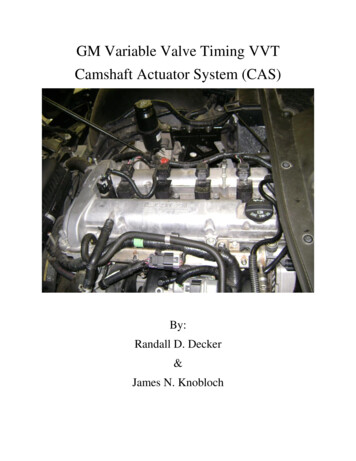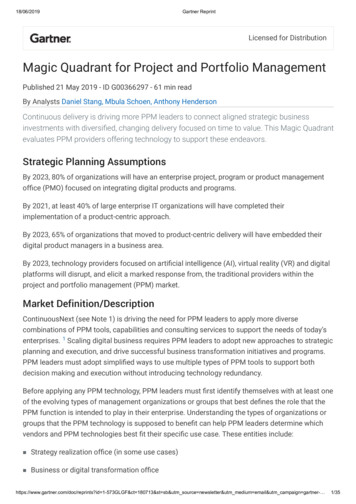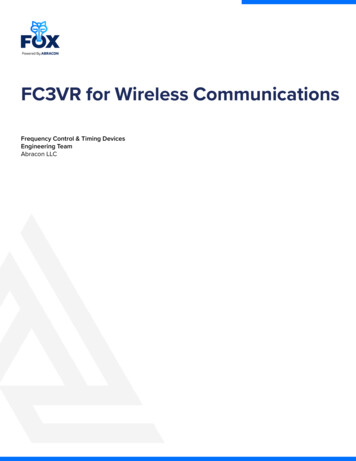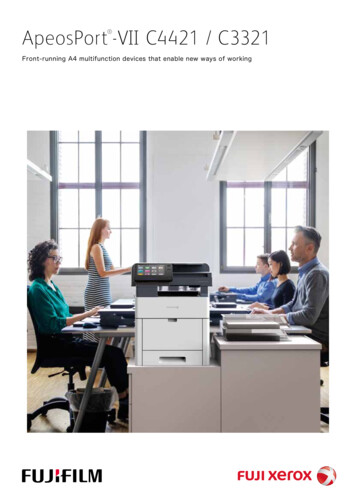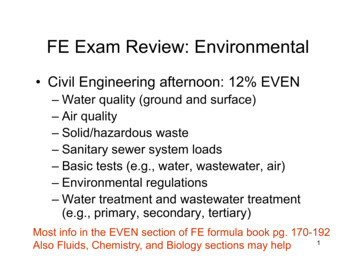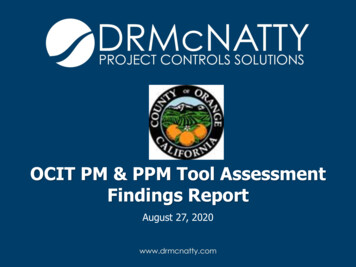
Transcription
OCIT PM & PPM Tool AssessmentFindings ReportAugust 27, 20201
Agenda Assessment Overview– Approach and Participants Current State and Future Vision– Summary of Findings Requirements and Scorecard– Ranked Expectations by Category Application Review Findings– Applications Reviewed and Ratings by Category22
Assessment Overview The County of Orange Information Technologydepartment identified a need for stronger ProjectManagement (PM) and Project Portfolio Management(PPM) tools Countywide review of:– PM & PPM tools currently in use– Effectiveness of existing tools– Requirements for future tools33
Overview: Assessment Purpose Understand the functional gaps in the applicationscurrently used Countywide to manage IT projects Identify features needed for a more cohesive and robustsolution to be used as requirements for future toolselection Review cross section of vendor applications to:– Confirm requirements identified are viable and representCounty needs– Gain a better understanding of the types of solutions available– Rate capabilities of solutions to determine their strengths,weaknesses and alignment with County requirements44
Overview: PM & PPM Categories PM & PPM categories assessed1. Schedule Management involves planning, tracking, andreporting on project activities, tasks and milestones toprovide and maintain a realistic timeline for the project.2. Requirements and Scope Management involves theidentification, verification, tracking, and confirmation of theproject requirements to ensure the end result meets thebusiness and technical needs.3. Collaboration is the facilitation of the day-to-day exchangeof ideas, discussions, decisions, issues solutions,documents, and information between team members toachieve the project objectives.55
Overview: PM & PPM Categories PM & PPM categories assessed (continued)4. Communication Management is the official exchange ofproject information through reports, meetings, meetingminutes, documents, and other channels to ensure the rightpeople get the correct information in a timely manner to makeinformed decisions.5. Document Management involves the creation, versioning,markup, distribution, approval, storage, and retrieval ofproject documentation. Documents may include requirementsdocuments, design documents, diagrams, etc.6. Resource Management, in the context of project andportfolio management, focuses on the roles, availability, andusage of personnel. This is done to make sure the rightpeople are assigned to the right activities in order to completethe work on time while managing resource allocation andbandwidth.66
Overview: PM & PPM Categories PM & PPM categories assessed (continued)7. Risk Management identifies potential problems and takesaction to prevent them from impacting the project. Risks areassessed based on the probability that they will occur andthe significance of the impact in the event that they do.8. Issue Management addresses active problems impactingthe project now or in the immediate future. Where Risksmight happen, Issues are happening. Typically issues areidentified, assigned, and tracked until resolved.9. Reporting is the ability to present project information in aclear and effective manner either directly from within anapplication or by extracting data for delivery in a differentapplication.77
Overview: PM & PPM Categories PM & PPM categories assessed (continued)10. Budget Management includes budget planning, tracking ofactual costs, forecasting future costs, and reporting onproject costs.11. Change Management identifies when there is a variancefrom the agreed upon scope, budget, or schedule of theproject and addresses it in a way that all parties understandand agree to the change. The process involves requesting,analyzing, approving, developing, implementing, andreviewing unplanned change(s).12. Portfolio Management centralizes the oversight of a groupof projects because they impact the same area, are part ofthe same budget, or have something in common thatrequires oversight, direction, and reporting as a set orprogram. The focus is on the selection, prioritization andmanagement of projects within the organization.88
Overview: Approach Assessment– Conduct a Countywide survey– Conduct group and one-on-one interviews– Develop Requirements and Scorecard Solution Analysis––––Select cross section of solutionsProvide demonstrations and rank each solutionAnalyze strengths and weakness of each applicationCompile and present the results99
Overview: Survey Participants Opened to all Agencies and Departments Survey respondents:–––––Assessor – Team lead of ATS Infrastructure groupClerk-Recorder – IT ManagerDistrict Attorney – Business Analyst (2)Health Care Agency – IT PMOOC Information Technologyo Director of Operationso Network Managero PMO Managero PMO Project / Program Manager (5)o Director E-Gov Software Applications– Sherriff’s Department – IT Project Manager– SSA Application Development – IT Manager1010
Overview: Interview Participants Agencies and Departments Interviewed:– Auditor-Controller– Health Care Agency– OCIT Application Development Business Analysis Data Center Services Program Management Office Social Services Agency (IT)1111
Overview: Assessment Results Survey Results– PowerPoint available Interview Notes– Summary of each interview available Requirements– Scorecard by category with ranked PM & PPM features1212
Current State Findings Stand-alone tools used to manage County IT projectsInformation collected from Survey1313
Current State Findings Current tools are “Sufficient” but not “Effective”– 7 of 12 Categories received 0 “Effective” responses ( )– 3 of 12 Categories received only 1 “Effective” response ( )– Reporting and Portfolio Management received 57% and 70%*“Needs Improvement” responses*adjusted to remove N/A or No Knowledge Responses1414
Project Management Findings No standardized tool for actively managing or providingreal time visibility to Countywide IT projects Use of multiple applications to capture similar data resultsin duplicate data entry, inconsistent information acrosstools, and no true source of record Tools lack the ability to track, analyze and report onProject level data SharePoint’s security options lack the granularity to limitthe amount of access granted to users, potentiallyproviding ability to modify project data Tools do not facilitate timely and effective status update1515
Portfolio Management Findings No centralized source of record for Project information Project Tracker is used to capture OCIT project information––––Manually updated from the tools used to manage the projectsNot maintained until needed for reportingOnly contains high level, summary informationNo drill down analysis available Portfolio Analysis and Reporting, including the QuarterlyProgress Report, is manually produced, time consuming,and quickly outdated– Project Managers provide project information from the varioustools they use to manage the projects– PMO manually collects, reviews, reconciles, and compilesproject data over several weeks– Excel is used to create graphs to be placed in PowerPoint1616
Future Vision Project Management Information System (PMIS) to provide arobust and cohesive toolset for managing IT Projects1717
Future Vision Single application or fully integrated Project ManagementInformation System (PMIS) Centralized repository to both manage and report from Single source of record Dashboards to present high-level information with drill downcapabilities to the project details Workflow to guide processes and obtain approvals1818
Current to Future ContrastCurrent State123Future VisionSchedule Management based on singleprojects, maintained on individualproject managers’ computersSchedule Management that enablesmultiple projects to be managedtogether with dependencies betweentheir activities and is visible to the PMOand ManagementRequirements and Scope Managementdocumented in Word, Excel, and VisualStudio and passed back and forth viaemail for review, feedback, and approvalRequirements and Scope Managementdocumented as needed and managedthrough Document Managementfunctionality to provide feedback,redlining, versioning, and automatedapproval workflowCollaboration through MS Teams, Skype, Collaboration that integrates with otherand other tools, separate from theproject management tools to tieproject informationdiscussions, notifications, and progressupdates to the project / activities1919
Current to Future ContrastCurrent StateFuture Vision4Communication external to the projectinformation through email, MS Teams,Skype and other toolsCommunication that retains meetingagendas and minutes, status reports, andfeedback with the project or artifact5Document Management throughSharePoint does not allow for feedbackand approval. In addition, SharePointsecurity is not granular enough to limitvisibility and access to specific items.Document Management with granularsecurity rights; storage and access todocuments across projects; anddocument review, markup, feedback, andapproval workflow6Resource Management that lacksvisibility to utilization and availabilitybecause it is disconnected from theactual work assignments and does notprovide resource allocation across allprojects.Resource Management tied directly toassignments to roll up allocation acrossall projects enabling availability andutilization analysis; visibility to allactivities assigned; role based planning;and future needs assessment2020
Current to Future ContrastCurrent StateFuture Vision7Risk Management performed in Excel orSharePoint with limited visibility acrossthe Portfolio.Risk Management that includesidentification, evaluation of probabilityand impact (schedule and cost), riskresponse planning, execution,controlling, and reporting8Issue Management performed in Excelor SharePoint with limited visibilityacross the PortfolioIssue Management tied directly tospecific activities and fosters active,engaged identification, ownership,updates, tracking, and reportingReporting that is time consuming,manually compiled from multiplesources, and generated using Excel andPowerPoint with data that quicklybecomes staleReporting produced from project datawith directed dashboards tailored toprovide information specific for theindividual’s role; standard and customreports; and analytical tools92121
Current to Future ContrastCurrent StateFuture VisionBudget Management available through a Budget Management linked directly tomonthly extract from finance; difficult to project activities through an interface to10 align project spend to financialspull actuals into the schedule, returnupdate forecast to the financial system,and provide visibilityChange Management managed withExcel, Word, and email with follow up in11 meetings and phone conversation todocument and gain approval of changesChange Management that identifies theneed for change through variancereports, documents the change on astandardized form, and routes it forautomated approval using workflowPortfolio Management that consists ofSharePoint forms, manually extracted12 data, Excel spreadsheets, and timeconsuming PowerPoint reportsPortfolio Management that includesproject request, intake process,centralized data, analytical tools, singlesource of information, and accurate andtimely reporting2222
Requirements and Scorecard Requirements were created to outline the needs of a newProject Management Information System (PMIS) Focused on each of the 12 PM & PPM Categories Based on the Current State and Future Vision findings Identifies specific functions or attributes expected Each requirement ranked 1 – 3 for importance to the PMO 3 Must Have 2 Should Have 1 Nice to Have Scorecard created to rate application demonstrations on ascale of 0 – 3 with 0 indicating that it does not perform thefunctionality and 3 that it clearly fits the requirement2323
Application Analysis Project / Portfolio Management Software companieswere invited to participate by providing a demonstrationof their proposed solution Selected cross section of PM & PPM tools based onidentified leaders, industry knowledge, and initial review––––––––CeloxisClarizen (2019 Gartner Magic Quadrant Visionary)HivePrimavera CloudProject InsightUGovernITWorkfront (2019 Gartner Magic Quadrant Visionary)WrikePlanview (2019 Garner Magic Quadrant Leader) declined to participate unless it was an RFPGartner is a good indication of who the players are in the industry, but candidates must pay to be considered.Some strong companies opt not to be included in the Gartner survey.2424
Analysis: Demonstrations Issued invitation with Requirements Scorecard andPricing & Additional Questions worksheet to eachparticipating company Scheduled and held 90 minute sessions Completed Scorecard for each solution based ondemonstration and additional documentation provided Compiled and analyzed results Review and scoring performed by D.R. McNattyconsultants OCIT PMO participated in the demonstrations asobservers2525
Analysis: Scoring Score calculated by:Value (C) Rank (A) * Score (B) Each Category is score based on the points earneddivided by the max points for the Category to give a %indicating how well it met the requirements Total % score is an average of the Category % scores2626
Application Analysis: 1%Project InsightOracle Primavera CloudClarizenWorkfrontCeloxisUGovernITWrikeHive% Score reflects fit to all requirements2727
Analysis: Schedule & Requirement/ScopeSchedule Management1. Primavera Cloud2. Clarizen3. Workfront4. Project Insight5. Celoxis6. Wrike7. County Existing8. Hive9. UGovernIT98%86%86%83%68%49%48%47%46%Req & Scope Management1. Project Insight75%2. Wrike59%3. WorkFront58%4. UGovernIT47%5. Primavera Cloud42%6. Clarizen42%7. Hive39%8. Celoxis38%9. County Existing33%2828
Analysis: Collaboration & CommunicationCollaboration Management1. Hive95%2. Project Insight86%3. WorkFront86%4. Clarizen84%5. Wrike77%6. Celoxis58%7. Primavera Cloud46%8. County Existing37%9. UGovernIT21%Communication Management1. Project Insight67%2. Celoxis59%3. Primavera Cloud57%4. Hive54%5. WorkFront52%6. Clarizen49%7. UGovernIT46%8. Wrike35%9. County Existing33%2929
Analysis: Document & ResourceDocument Management1. Project Insight85%2. Celoxis53%3. Primavera Cloud65%4. Hive60%5. WorkFront81%6. Clarizen53%7. UGovernIT44%8. Wrike15%9. County Existing38%Resource Management1. Primavera Cloud2. Clarizen3. WorkFront4. Project Insight5. Celoxis6. Wrike7. UGovernIT8. Hive9. County Existing89%80%80%79%59%52%50%44%21%3030
Analysis: Risk & IssueRisk Management1. Primavera Cloud2. Project Insight3. Clarizen4. WorkFront5. Celoxis6. UGovernIT7. Wrike8. County Existing9. HiveIssue Management1. Project Insight2. Clarizen3. Celoxis4. WorkFront5. UGovernIT6. Wrike7. Primavera Cloud8. County Existing9. 39%26%0%31
Analysis: Reporting & BudgetReporting1. Primavera Cloud2. Clarizen3. Project Insight4. WorkFront5. Celoxis6. UGovernIT7. Wrike8. Hive9. County ExistingBudget Management1. Primavera Cloud2. WorkFront3. Clarizen4. Celoxis5. Project Insight6. UGovernIT7. Hive8. Wrike9. County 40%33%31%13%3232
Analysis: Change & PortfolioChange Management1. Clarizen2. Primavera Cloud3. Project Insight4. WorkFront5. Celoxis6. UGovernIT7. County Existing8. Wrike9. HivePortfolio Management1. Primavera Cloud2. WorkFront3. Project Insight4. Clarizen5. Celoxis6. UGovernIT7. Wrike8. Hive9. County 3%33%33%11%7%33
Analysis: WorkflowWorkflow1. Primavera Cloud2. Project Insight3. WorkFront4. Clarizen5. Wrike6. UGovernIT7. Hive8. Celoxis9. County Existing3482%75%70%62%56%54%48%41%8%34
Analysis: MiscellaneousMiscellaneous1. Clarizen2. WorkFront3. Primavera Cloud4. Project Insight5. Celoxis6. Hive7. Wrike8. UGovernIT9. County Existing90%88%84%81%70%61%45%44%32% Miscellaneous Score is based on:–––––Ability to create User Defined FieldsImport and Export capabilitiesSingle Sign On optionProject-level and Role Based SecurityIntegration and Mobile options3535
Detailed Analysis Top 4 solutions by Percent Score:1.2.3.4.Project Insight (76%)Oracle Primavera Cloud (72%)Clarizen (72%)Workfront (71%) Includes County existing tools (27%) for comparison Review each solution:– Graphical results by Category– Strengths and Weaknesses– Costs - Estimate based on responseo Licensingo Initial Implementation / Stand Up Costso Annual Recurring Costs3636
Analysis: Top 4 Applications Reviews Charts in following slides will summarize information byCategory– Category Chart shows how the specific application did ineach area (by % Score)– Area Chart shows comparison to other tools. Front chart willbe the application being reviewed. Peaks visible above arewhere other applications scored higher (by % Score)3737
Analysis: Project Insight3838
Analysis: Project Insight Strengths– Portfolio: Project Intake with scorecards and prioritization– Scheduling: Assignment board allows activities to easily bemoved between resources– Resource: Project level allocation before activity level detail– Collaboration: Discussions and comments; Interface to MSTeams and Slack; Can update tasks through MS Teams– Document: Drag/Drop from folders; Add on PageProofprovides digital proofing, markups, etc. (separate tool) Weaknesses– Budget: More like capabilities planned– Updates from Resource change the Schedule immediately3939
Analysis: Project Insight Platform– SaaS, On-Premise, and Dedicated Instance version available Technical– SOC2/SSAE16 Security Audit performed– Backups depend on platform Sustainability– Company headquarters in Costa Mesa, CA– Metafuse incorporated in 1997, Project Insight launched 2002– Current version at 20.5 with updates every 2-3 weeks Accessibility Standards– No additional information available4040
Analysis: Project Insight Costs based on estimated user base– Licenses: 56,000– Implementation Costs: 50,000(Business Process Consulting, Training, Report & Template Building, Customization, Integrations)– Ongoing maintenance and support: Cost of licenses Cooperative Purchasing Agreement– No formal government purchase program exists but would bewilling to consider Implementation Effort– Between 60-120 days from contract4141
Analysis: Primavera Cloud4242
Analysis: Primavera Cloud Strengths– Portfolio: Intake with scorecard and rankings; Customgroupings of projects; Scenario analysis– Scheduling: 19 Point Health Check; Schedule comparison;Go back in time and capture snapshot of data– Resource: Project Managers can review and adjust updatesfrom Resources before they impact the schedule– Reporting: Dashboards and Analytics available withinapplication; Customizable– Workflow: Easy to create using graphical interface;Conditional Routing; Custom forms– Risk: Includes Risk Mitigation Planning with action steps andtracking– Budget: Strong costing capabilities4343
Analysis: Primavera Cloud Weaknesses– Agile: Focus is mainly Waterfall, that could be Iterative forSprints, but lacks ability to create backlogs, stories, etc. andeasily reprioritize them.– Collaboration: Does provide feedback on activities anddiscussions at the activity level, but does not interface withany collaborative tools– Auditing: Tracks comments through the individual that madethem rather than against the object discussed– Issues: Currently little more than an issues log4444
Analysis: Primavera Cloud Platform– Multi-tenant Cloud-based application hosed in Ashburn, VA Technical– Data is encrypted in transit and at rest– ISO/IEC 27001 & 27002 Code of Practice. Assessedannually.– Target system availability is 99.5%– Backups made for Oracle’s purposes in the event of anincident, not typically to restore data lost as a result of clientactions Sustainability– Company founded in 1977– Updates with regular release throughout the year– Monthly / quarterly maintenance and regular patch sets4545
Analysis: Primavera Cloud Accessibility Standards– Oracle products are tested for accessibility using a variety oftechniques including automated tools, expert heuristic review,visual inspection, manual operation, and testing with variousAT by both disabled and non-disabled users. We report theoutcome of that testing using the Voluntary ProductAccessibility Template (VPAT).– The most recent VPAT for Oracle Primavera Cloud is forversion 20.1, available templates/t29655.html4646
Analysis: Primavera Cloud Costs based on expected user base– Licenses: 87,360– Implementation Costs: 65,000 - 85,000(Review, Adjustments, Testing, Deployment and Training)– Ongoing maintenance and support: Cost of licenses Cooperative Purchasing Agreement– Mythics Maricopa Contract (formerly US Communities)– Lead Agency: Maricopa County Implementation Effort– 8 to 12 weeks– 25 to 35 person days of participation4747
Analysis: Clarizen4848
Analysis: Clarizen Strengths– Scheduling: Phase gates with approvals– Resource: Assign based on Role while seeing all Resourceavailability– Collaboration: Clarizen Chatbot for MS Teams allows query ofinformation and updates directly from MS Team; Approvalsthrough email; Discussions– Reporting: Slide Printer can generate a PPT fromdashboards; Create interactive view of Dashboard and sendto a non-Clarizen user or be embed in a web page– Dashboards: Very configurable, drag and size portlets4949
Analysis: Clarizen Weaknesses– Use of Milestones as WBS levels– Documentation: Limited security; Need ZYFlow for additionalcapabilities– Workflow: Buildable, but geared toward reusing sameworkflow across multiple forms/request; Doesn’t seem flexible– Updates from Resource change the Schedule immediately5050
Analysis: Clarizen Platform– SaaS only with dedicated environment Technical– Data center is in California with Disaster Recovery site in NJ– Global update of 99.99% Sustainability– Company originated in 2005– Ongoing updates Accessibility Standards– No specific actions taken to be compliant5151
Analysis: Clarizen Costs based on expected user base– Enterprise Version: 1 Custom Unit– Unlimited Version: Up to 5 Custom Units– Licenses: 172,800 (Enterprise) 230,400 (Unlimited)– Implementation Costs: 25,000 - 50,000(SOW will be developed to determine work to be done. Estimate 100 – 200 hours @ 250)– Ongoing maintenance and support: Cost of Licenses Cooperative Purchasing Agreement– No purchasing agreement Implementation Effort– 8 to 10 Weeks5252
Analysis: Workfront5353
Analysis: Workfront Strengths––––Known entity in Orange County; Other Departments use itData Import: “Kick Start” enables loading of existing dataPortfolio: Can convert a Request into a ProjectCollaboration: Interface with MS Teams and personalcalendars; Discussions– Documents: View and mark up 150 different document types– Agile: Burndown log; Story Boards Weaknesses– Resources: Updates change the Schedule immediately– Costs: Focus was labor and expense, can’t track Material orNon-Labor separately5454
Analysis: Workfront Platform– Multi-tenant Cloud-based application Technical– Data encrypted in transit and at rest– ISO 27001, 27017, and 27018 certified– Standards: ASEPA, NIST, SANS, OWASP. Last assessedJuly, 2019– Continuous backups with fail over Sustainability– Company originated in 2001, SaaS offering launched in 2006– Current version 2020.2– New releases quarterly with patches as needed5555
Analysis: Workfront Accessibility Standards– Workfront complies with many of the standards andrequirements outlined in Web Content Accessibility Guidelines(WCAG) 2.0 and Section 508 of the Rehabilitation Act– Workfront continually strives to improve its user interface forall types of users. Many of our releases are focused primarilyon usability enhancements, many of which will improve theease of use for those with disabilities. Because Section 508and similar accessibility regulations are generally focused onthe government entity's general compliance and less pertinentto specific vendors, Workfront recommends that its clientsperform their own evaluations based on their specificenvironment and usage.5656
Analysis: Workfront Costs based on expected user base– Business version: 10 Departments and Portfolio Optimizer &Scorecards– Professional version: 1 Department– Licenses: 148,480 Business 128,760 Professional– Implementation Costs: 50,000 - 70,000– Ongoing maintenance and support: Cost of licenses(Recommend 10-20K every 1-2 years for optimization) Cooperative Purchasing Agreement– Workfront is available on the GSA schedule for purchase.GSA schedule #: GS-35F-0571T Implementation Effort– 1 to 3 weeks5757
Analysis: County Existing Tools5858
Analysis: County Existing Tools Strengths– Existing, known applications– Flexibility of Excel, Word, SharePoint allows PMs tocustomize in order to delivery what they need Weaknesses– Lacks a strong, single source for project management data– Difficult and time consuming to export and combine projectinformation for analysis and reporting purposes– Multiple tools used to accomplish work leads to data re-entry,multiple locations for information, and potential datadiscrepancies– No single source of truth for all projects– No automated workflow capabilities for routing informationand obtaining approvals5959
Analysis: County Existing Tools Platform– Mainly SharePoint, MS Project (stand alone), Excel/Word– Workfront is used by a couple of Agencies Technical– Stand alone applications run on individual’s computers– SharePoint security does not have granular settings to limitwho has access to which items within a site Sustainability– Individual applications have ongoing support indefinitely Costs– No additional cost6060
Cost Comparison Estimated User Base:–––––30 Project Managers30 Resource Managers10 Portfolio Managers20 Executives200 Resources Pricing is based on information supplied by vendor Vendors have stated that additional discounts may beavailable Refer to individual solution’s Analysis slides for moredetails about the costs6161
Cost ComparisonSolutionCeloxis SaaSLicense/YrImplementationOn-Going/Yr 87,000 16,000 87,000Celoxis On-Prem130,50016,00043,065Clarizen Enterprise172,80025,000172,800Clarizen Unlimited mavera Cloud (#2)87,36065 - 85,00087,360Project Insight (#1)56,00050,00056,00036 - 48,00010 - 25,00036 - 48,000Workfront Business148,48050 - 70,000148,480Workfront Professional (#4)128,76050 - 70,000128,760Wrike Business46,2248 - 12,00046,224Wrike Enterprise68,0408 - 12,00068,040UGovernIT6262
Conclusions Countywide Survey and Interviews indicated that thecurrent tools are not effective and need improvement– See Survey Findings PowerPoint Current Project Management tools do not effectivelywork for the County– Outlined in slides 14 Current State Findings and 15: ProjectManagement Findings The tools used for Portfolio Management are notadequate to manage the number and size of existingprojects– Outlined in slide 16: Portfolio Management Findings6363
Conclusions Future Vision addresses weakness identified in CurrentState– Outlined in slides 17 - 18: Future Vision and 19 - 22: Currentto Future Contrast Requirements identified and vetted through theassessment process provide a strong basis for futuretool procurement Assessment of PM & PPM Tools identified top 4 basedon product review and demonstration– Project Insight, Primavera Cloud, Clarizen, Workfront– Variance between the top 4 solutions is only 5%– Any of the top 4 solutions would greatly improve project andportfolio management capabilities– Ultimate select should focus on the Categories that matter mostto the County6464
Final Word Projects are being completed in spite of the tools used Implementing Project Management tools that manage andreport in the system will reduce rework and inaccuracyfrom manually updating SharePoint Establishing a Portfolio capable system will vastly increasethe County’s ability to view and analyze project information Providing Resource Management capabilities will enableOCIT to determine the right number and skill set ofresources needed to effectively and efficiently deliverfuture projects Centralizing the PM & PPM data will increase accuracyand timeliness of reports; reduce the effort to create them;and enable more in-depth analysis6565
(PPM) tools Countywide review of: - PM & PPM tools currently in use - Effectiveness of existing tools - Requirements for future tools . 4 4 . - Workfront (2019 Gartner Magic Quadrant Visionary) - Wrike Planview (2019 Garner Magic Quadrant Leader) declined to participate unless it was an RFP