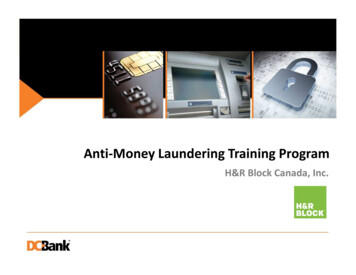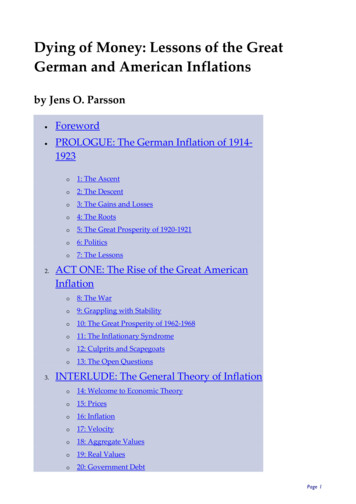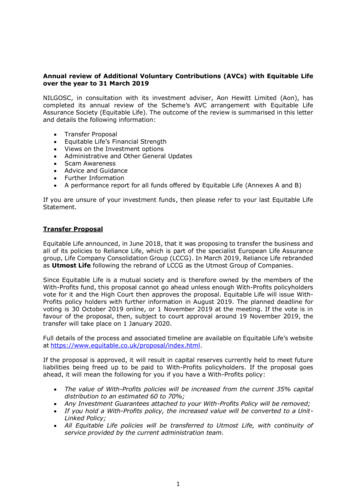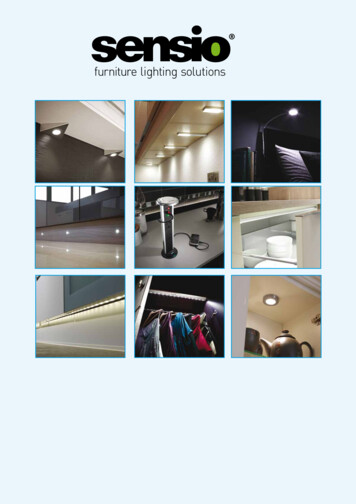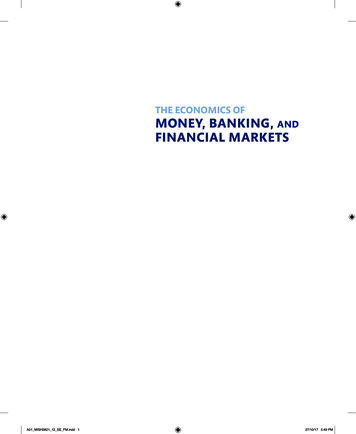Transcription
REDUCE COMPLEXITY AND SAVE MONEY WITH DELL ENGINEEREDSOLUTIONS FOR VMWARE EVO:RAILWhether you’re embarking on a new venture or refreshing servers, it’s time todecide on a virtualization solution that fits your IT and business goals. The DellEngineered Solutions for VMware EVO:RAIL hyper-converged appliance can provide aneasy-to-set-up and manage solution that reduces complexity and lets you save on initialsetup and ongoing operational costs.In the Principled Technologies data center, we set up a Dell EngineeredSolutions for VMware EVO:RAIL (virtualization edition) and a do-it-yourself environmentwith Cisco UCS blades and NetApp storage, each supporting a VMware vSphere cluster.Dell Engineered Solutions for VMware EVO:RAIL was vastly easier to deploy, reducingsteps from 683 to 50 compared to the Cisco UCS blades with NetApp storage, whichreduces the opportunity for errors and resulting downtime. Also, Dell EngineeredSolutions for VMware EVO:RAIL provides admins with a single, easy-to-use managementtool, while the Cisco UCS solution has a steep learning curve with four different toolsacross three different technologies. Dell Engineered Solutions for VMware EVO:RAILtook 88.0 percent fewer steps to update software and was easy to scale, taking just fivesteps to increase the size of the virtualization environment. We found that it could evenreduce power consumption by as much as 67.8 percent, to help keep operating costslow.Because you can avoid adding specialized administrators, Dell EngineeredSolutions for VMware EVO:RAIL could save as much as 63.9 percent over three yearscompared to the Cisco UCS and NetApp solution. Reducing complexity foradministrators and freeing up funds makes Dell Engineered Solutions for VMwareEVO:RAIL a solution that both IT staff and executives can feel good about for the longhaul.APRIL 2015A PRINCIPLED TECHNOLOGIES REPORTCommissioned by Dell Inc.
THE BENEFITS OF CHOOSING DELL ENGINEERED SOLUTIONS FORVMWARE EVO:RAILDell Engineered Solutions for VMware EVO:RAIL is a hyper-converged appliancefor VMware environments that combines computer, storage, and network accessinfrastructure into one solution with the goal of easing deployment, management, andscaling. Designed to power virtual infrastructure, general-purpose workloads, VDI, andprivate cloud deployments, the Dell Engineered Solutions for VMware EVO:RAIL solutioncombines a 2U, four-node Dell server platform and VMware virtualization software toprovide an integrated user interface to simplify management. Dell Engineered Solutionsfor VMware EVO:RAIL (2U) provides 96 logical processors, 768 GB of RAM, and 13.1 TBof storage in 80 percent less rack space than a similarly configured Cisco UCS chassiswith external storage (10U).To learn more about Dell Engineered Solutions for VMware EVO:RAIL, evo. For information about thespecific systems we used and steps we followed in our tests, see Appendix A andAppendix B.HOW MUCH CAN YOU SAVE WITH DELL ENGINEERED SOLUTIONS FORVMWARE EVO:RAIL?Meet ManuCorp, a hypothetical company we’ll use to illustrate the benefits aDell Engineered Solutions for VMware EVO:RAIL solution can deliver. ManuCorp is amedium-sized company where the majority of employees work on the manufacturingfloor. The company makes some of the best furniture on the market today, but they’refacing a tech problem: the servers that house their data are aging and starting to fail. It’sbeen a while since the servers were replaced, and office staff are excited about whatnew technology might bring. ManuCorp has a limited IT staff who have been doing agood job holding down the fort for day-to-day maintenance, but lack expertise inadvanced infrastructure deployment and management.ManuCorp is faced with a choice: replace the aging hardware with a virtualized,do-it-yourself solution featuring Cisco UCS servers and external NetApp storage, ordeploy the needed vSphere cluster using Dell Engineered Solutions for VMwareEVO:RAIL. As our analysis shows, ManuCorp would likely be better off choosing DellEngineered Solutions for VMware EVO:RAIL. Deploying a cluster with the Dell solution issomething that their limited, generalist IT staff could do comfortably, because it takesfewer steps and a single tool. The do-it-yourself solution with Cisco UCS blades andNetApp storage would require intimate knowledge of multiple technologies acrossmultiple different tools and in-depth knowledge of Cisco UCS service profiles andReduce complexity and save money with Dell EngineeredSolutions for VMware EVO:RAILA Principled Technologies report 2
NetApp OnCommand interface to perform a successful deployment. (See Appendices Band D for details.)Even better for ManuCorp, the company would save money by not having to retrain their existing staff or hire expensive, expert systems administrators. ManuCorpcould also reduce the risk of errors with the deployment by leveraging the automationfrom Dell Engineered Solutions for VMware EVO:RAIL versus manually executing a runbook of tasks using the Cisco UCS and NetApp solution. Large companies who want tofree their specialized experts from doing repetitive management tasks could also realizethe value of Dell Engineered Solutions for VMware EVO:RAIL, because the reducedcomplexity would let them instead spend time optimizing performance of missioncritical applications.Calculating cost savingsIf ManuCorp wanted to purchase a Cisco UCS and NetApp solution with externalstorage, they’d have to hire someone with the expertise to set it up and run it. Byforgoing the cost of an expert administrator, the Dell Engineered Solutions for VMwareEVO:RAIL could save a company like ManuCorp as much as 63.9 percent over threeyears compared to a Cisco UCS and NetApp solution (see Figure 1). Depending on thescope, what you already have in place, and the choices you make for deployment, thiscost difference could vary—in some cases more, in others less.Figure 1: Dell EngineeredSolutions for VMwareEVO:RAIL could reduce costsover three years by as much as63.9 percent vs. a Cisco UCSand NetApp solution.Reduce complexity and save money with Dell EngineeredSolutions for VMware EVO:RAILA Principled Technologies report 3
The total savings are a result of lower acquisition costs and salary savings overthree years, as Figure 2 shows.Dell Engineered Solutions forVMware EVO:RAILCost comparison1Cisco UCS and NetAppsolutionTotal acquisition costs 236,876 265,859Total additional salary for 3 yearsTotal cost for 3 yearsN/A 236,876 390,369 656,228Figure 2: Dell Engineered Solutions for VMware EVO:RAIL not only has lower acquisition costs, but could allow you to avoidadditional salary costs with the more complex Cisco UCS and NetApp solution.By choosing Dell Engineered Solutions for VMware: EVO:RAIL, ManuCorp couldkeep generalized IT staff on the payroll because they would be able to set up thesolution without additional training; picking the Cisco UCS and NetApp solution wouldlikely mean adding at least one expensive expert into the mix as well.See Appendix C for the detailed costs and assumptions we made for thisanalysis.Dell Engineered Solutions for VMware EVO:RAIL made deploying a cluster easierDo-it-yourself blade environments consisting of multiple servers and externalstorage can require a lot of work to set up. The plug-and-play model of Dell EngineeredSolutions for VMware EVO:RAIL means that administrators without expertise, like thoseon staff at ManuCorp, could deploy end-to-end virtual infrastructure quickly and in just50 steps by using a single, easy-to-navigate tool.2 They wouldn’t need any additionaltraining to get a cluster up and running. That’s 92.8 percent fewer steps with DellEngineered Solutions for VMware EVO:RAIL than the 683 steps it would take to set upthe Cisco UCS and NetApp solution (see Figure 3). Less complexity through fewer stepsmeans reduced hands-on time and a smaller chance for human error, which reduces therisk of expensive downtime.12See Appendix C for detailed source information and acquisition cost breakdown.See Appendix D for additional testing details and results.Reduce complexity and save money with Dell EngineeredSolutions for VMware EVO:RAILA Principled Technologies report 4
Figure 3: Deploying end-to-endvirtual infrastructure with DellEngineered Solutions forVMware EVO:RAIL took only50 steps—92.8 percent fewersteps than the Cisco UCS andNetApp solution.It wasn’t just the quantity of steps that the Dell solution reduced, but also thecomplexity. Most steps using the Dell Engineered Solutions for VMware EVO:RAILconsisted of clicking on a guided interface, while the Cisco UCS and NetApp solutionrequired knowledge that is more advanced. See Appendix B for the detailed steps todeploy a cluster.Dell Engineered Solutions for VMware EVO:RAIL further reduced complexitywith the single streamlined management interface used to configure the solution. TheCisco UCS and NetApp solution required four tools to deploy the cluster, while the DellEngineered Solutions for VMware EVO:RAIL required administrators to use just a singletool for configuration and ongoing systems management (see Figure 4).33See Appendix D for details.Reduce complexity and save money with Dell EngineeredSolutions for VMware EVO:RAILA Principled Technologies report 5
Figure 4: Administrators cantake advantage of the DellEngineered Solutions forVMware EVO:RAIL userfriendly interface for rapiddeployment andadministrative maintenancetasks.In contrast to the Dell Engineered Solutions for VMware EVO:RAIL interface, theCisco UCS Manager interface is more complicated to navigate, as Figure 5 shows.Figure 5: The Cisco UCSManager interface.As we noted above, the Cisco UCS and NetApp solution requires administratorsuse multiple tools for deployment and management. Figure 6 shows the NetApp storageinterface.Reduce complexity and save money with Dell EngineeredSolutions for VMware EVO:RAILA Principled Technologies report 6
Figure 6: With the Cisco UCSand NetApp solution,administrators have to usemultiple tools, including aspecific tool to manage thestorage.Dell Engineered Solutions for VMware EVO:RAIL made updates easierThe easy-to-use interface and reduced complexity of Dell Engineered Solutionsfor VMware EVO:RAIL means that updating is also easier. The fewer steps IT staff mustfollow to get the infrastructure up to date, the less chance a mistake gets made duringthe update process. Updating on the Dell Engineered Solutions for VMware EVO:RAILwould take just six steps—88.0 percent fewer steps than the Cisco UCS and NetAppsolution (see Figure 7).Figure 7: Updating virtualinfrastructure took just sixsteps with the Dell EngineeredSolutions for VMwareEVO:RAIL.Reduce complexity and save money with Dell EngineeredSolutions for VMware EVO:RAILA Principled Technologies report 7
Dell Engineered Solutions for VMware EVO:RAIL was easier to scaleEvery business, including ManuCorp, hopes to grow at a fast pace. When youbuy hardware now, it’s important to consider how easy it will be to add to yourenvironment when you need more performance in the future.We doubled both solutions, adding a single Dell Engineered Solutions forVMware EVO:RAIL appliance with four nodes and four more Cisco UCS blades withNetApp storage. Once again, the Dell Engineered Solutions for VMware EVO:RAIL easedthe administrative burden and lowered the chance for error: It took only 17 steps to addanother appliance versus 329 steps to scale the Cisco UCS and NetApp solution (seeFigure 8).Figure 8: Scaling to twoappliances for eight nodestook just 17 steps with theDell Engineered Solutions forVMware EVO:RAIL.Lower operating expenses through increased power efficiencyOperating costs are part of doing business, but it doesn’t mean you can’t keepthem as low as possible. It costs money to power and cool systems, even when they’resitting idle. Choosing new, more power-efficient technology can help reduce these costs.The Dell Engineered Solutions for VMware EVO:RAIL used 67.8 percent lesspower while idle than the Cisco UCS and NetApp solution we tested in our data centerdid (see Figure 9), which can mean significant savings whether you’re in manufacturinglike ManuCorp or have a business with an even larger infrastructure.Reduce complexity and save money with Dell EngineeredSolutions for VMware EVO:RAILA Principled Technologies report 8
Figure 9: The Dell EngineeredSolutions for VMwareEVO:RAIL used an average of67.8 percent less power whileidle than the Cisco UCS andNetApp solution in our datacenter.The Cisco and NetApp solution we tested in our data center was a differentmodel than the one we compared for pricing, but based on the power consumption ofthe individual components, the Dell Engineered Solutions for VMware EVO:RAILachieved power savings even without considering the external storage array. SeeAppendix D for a breakdown of power consumption for each component along with thepotential savings the Dell Engineered Solutions for VMware EVO:RAIL can deliver.CONCLUSIONCompanies like ManuCorp have seemingly contradictory goals for theirvirtualized infrastructure: They want a solution that eases the deployment andmanagement burden for generalized IT staff while simultaneously saving money overthe long term. According to our analysis, ManuCorp would do well to choose DellEngineered Solutions for VMware EVO:RAIL, saving up to 63.9 percent in costs overthree years compared to a solution with Cisco UCS blades and NetApp storage.Less experienced administrators like ManuCorp already has in house would beable to plug in the Dell Engineered Solutions for VMware EVO:RAIL and use its single,easy-to-use interface to deploy end-to-end virtual infrastructure and complete updateswithout any additional training or instruction. The Cisco UCS and NetApp solutionrequired extra tools and a wider skillset, which can mean adding a more experiencedperson and inviting the chance for human error. In addition, the hyper-converged DellEngineered Solutions for VMware EVO:RAIL appliance reduced power consumptioncompared to the do-it-yourself environment with Cisco UCS blades and NetApp, whichcan contribute to big operating cost savings.Reduce complexity and save money with Dell EngineeredSolutions for VMware EVO:RAILA Principled Technologies report 9
If your company is like ManuCorp, or if you simply want to free specializedexperts already on staff from doing repetitive tasks, choosing the converged DellEngineered Solutions for VMware EVO:RAIL could ease your administration burdenwhile saving you money over the next three years.Reduce complexity and save money with Dell EngineeredSolutions for VMware EVO:RAILA Principled Technologies report 10
APPENDIX A – SYSTEM CONFIGURATION INFORMATIONFigures 10 through 14 provide detailed configuration information for the hardware we used in our lab tests.SystemPower suppliesNumber of power suppliesVendor and model numberWattage of each (W)Cooling fansTotal number of fan modulesVendor and model numberStorageNumber of slotsNumber of disksModelTypeSize (GB)Dell Engineered Solutions for VMware EVO:RAIL2Dell D1200E-S11,4004Dell FHXGY-A002420Dell AL13SXB300N, Dell ST1200MM0007, IntelSSDSC2BA400G3THDD, SDD4 300 GB - 15k, 12 1200 GB - 10k, 4 400 GB - SSDFigure 10: Configuration information for the blade enclosure for the Dell Engineered Solutions for VMware EVO:RAILappliance.SystemEnclosureBlade enclosureGeneralNumber of processor packagesNumber of cores per processorNumber of hardware threads per coreSystem power management policyCPUVendorNameModel numberSteppingSocket typeCore frequency (GHz)Bus frequency (GHz)L1 cacheL2 cacheL3 cacheReduce complexity and save money with Dell EngineeredSolutions for VMware EVO:RAILDell Engineered Solutions for VMware EVO:RAILDell PowerEdge C6220262DefaultIntel Xeon E5-2620 v2S1FCLGA20112.13.632KB 32KB (per core)256 KB (per core)15 MBA Principled Technologies report 11
SystemPlatformVendor and model numberMotherboard model numberBIOS versionBIOS settingsMemory module(s)Total RAM in system (GB)Vendor and model numberTypeSpeed (MHz)Speed running in the system (MHz)Size (GB)Number of RAM module(s)Chip organizationRankUSB portsNumberTypeFirmwareBIOSMRC VersionBMC VersionME VersionDell Engineered Solutions for VMware EVO:RAILDell PowerEdge C6220 IIE1454831.0.14Default192Samsung edDual2 (external)2.02.4.22.0.000022.532.1.7.328Figure 11: Configuration information for the blade servers in the Dell Engineered Solutions for VMware EVO:RAIL appliance.SystemPower suppliesNumber of power suppliesVendor and model numberWattage of each (W)Cooling fansTotal number of fan modulesVendor and model numberChassis firmwareBoard ControllerCIMC ControllerIOM firmwareI/O modulesSwitchOccupied bayCisco UCS 5108 blade server chassis4Cisco Systems, Inc. N20-PAC5-2500W2,5008Cisco Systems, Inc. N20-FAN511.02.2(1d)2.2(1d)Cisco UCS 2208XP1, 2Figure 12: Configuration information for the blade enclosure of the Cisco UCS and NetApp solution.Reduce complexity and save money with Dell EngineeredSolutions for VMware EVO:RAILA Principled Technologies report 12
SystemGeneralNumber of processor packagesNumber of cores per processorNumber of hardware threads per coreSystem power management policyCPUVendorNameModel numberSteppingSocket typeCore frequency (GHz)Bus frequency (GHz)L1 cacheL2 cacheL3 cachePlatformVendor and model numberMotherboard model numberBIOS versionMemory module(s)Total RAM in system (GB)Vendor and model numberTypeSpeed (MHz)Speed running in the system (MHz)Size (GB)Number of RAM module(s)Chip organizationRankRAID controllerVendor and model numberFirmware versionFirmwareCIMCBoard ControllerBIOSCisco UCS VIC 1240Cisco UCS B200 M3 blade server2102DefaultIntelXeonE5-2680 v2M1FCLGA20112.8410 32 KB instruction caches, 10 32 KB data caches10 256 KB25 MBCisco UCS B200 M3UCSB-B200-M3B200M3.2.2.1a.0.111220131105384SK Hynix edDualLSI MegaRAID SAS 2004 ROMB 201311052.2(1d)Figure 13: Configuration information for the blade servers of the Cisco UCS and NetApp solution.Reduce complexity and save money with Dell EngineeredSolutions for VMware EVO:RAILA Principled Technologies report 13
SystemStorageFilerPower suppliesTotal numberShelvesVendor and model numberTotal number of shelvesDisksTotal number of disksTotal storage capacity (GB)Operating systemNameNetworkVendor and model numberNetApp FAS2240NetApp FAS22402NetApp DS4243248 x 400 GB19,200Data ONTAP 8.1NetApp X1160A-R6 111-00810 Mezzanine Card 2-port 10GbpsFigure 14: Detailed configuration information for the storage we used in our tests for the Cisco UCS and NetApp solution.Reduce complexity and save money with Dell EngineeredSolutions for VMware EVO:RAILA Principled Technologies report 14
APPENDIX B – HOW WE TESTEDSetting up the Dell Engineered Solutions for VMware EVO:RAILRacking and cabling the Dell Engineered Solutions for VMware EVO:RAIL1. Rack the Dell PowerConnect 8164F 10Gb switch.2. Rack the Force10 S55 1Gb switch.3. Rack the PowerEdge C6220.4. The PowerEdge C6220 is comprised of four nodes; each node uses 2 SFP connections to the Dell PowerConnect10Gb switch. Connect the first node via two SFP cables to ports 17 and 18 of the PowerConnect 10Gb switch.5. Connect the second node via 2 SFP cables to ports 19 and 20 of the PowerConnect 10Gb switch.6. Connect the third node via 2 SFP cables to ports 21 and 22 of the 10Gb switch.7. Connect the fourth node via 2 SFP cables to ports 23 and 24 of the 10Gb switch.8. Cable port 42 of the PowerConnect 10Gb switch to P0 of the Force10 1Gb switch.9. Cable port 44 of the PowerConnect 10Gb switch to port 15 of the infrastructure switch (Dell PowerConnect8024F).10. Connect power for the C6220.11. Connect power for the PowerConnect 8164F 10Gb switch.12. Connect power for the Force10 S55 1Gb switch.Dell Engineered Solutions for VMware EVO:RAIL Configuration and Cluster Building1. Configure a laptop or management workstation to have the following network settings to communicate with thevCenter Server Appliance. We used a management workstation connected to the top of rack switch with one NICconfigured with the following settings:oIP Address: 192.168.10.210oNetmask: 255.255.255.0oGateway: 192.168.10.2542. And a second NIC configured with the following settings:oIP Address: 10.128.0.20oNetmask: 255.255.0.0oGateway: 10.128.0.1oPreferred DNS server: 10.128.0.103. This is to ensure that once the new vCenter IP is assigned, the Dell Engineered Solutions for VMware EVO:RAILappliance can redirect the Web browser to the correct IP.4. Open a Web browser on the workstation (we used Firefox 35.0.1) and navigate to the default Dell EngineeredSolutions for VMware EVO:RAIL IP address: https://192.168.10.200:7443. Accept any certificate warnings.5. Click Yes, Let’s Go!6. Click Yes, I do to accept the license agreement.7. Click Customize Me!8. At the Hostnames tab name the ESXi hostname prefix (default: host). We used esx.9. Enter the Top-level domain (default: localdomain.local). We used emerson.local.10. Enter the vCenter Server hostname (default: vcserver). We used vCenter1.Reduce complexity and save money with Dell EngineeredSolutions for VMware EVO:RAILA Principled Technologies report 15
11. Click the Networking tab.12. At the ESXi Hosts subtab, enter the Starting address for IP pool (default: 192.168.10.1). We used 10.128.20.100.13. Enter the Ending address for IP pool (default: 192.168.10.4). We used 10.128.20.110.14. Enter the Netmask (default: 255.255.255.0). We used 255.255.0.0.15. Enter the Default gateway (default: 192.168.10.254). We used 10.128.0.1.16. Click the vMotion subtab.17. Enter the Starting address for IP pool (default: 192.168.20.1). We used 192.168.200.100.18. Enter the Ending address for IP pool (default: 192.168.20.4). We used 192.168.200.110.19. Enter the vSphere vMotion VLAN ID (default: 20). We used 200.20. Enter the Netmask (default: 255.255.255.0). We used the default Netmask.21. Click the Virtual SAN subtab.22. Enter the Starting address for IP pool (default: 192.168.30.1). We used 192.168.201.100.23. Enter the Ending address for IP pool (default: 192.168.30.4). We used 192.168.201.110.24. Enter the vSphere vMotion VLAN ID (default: 30). We used 201.25. Enter the Netmask (default: 255.255.255.0). We used the default netmask.26. Click the vCenter Server subtab.27. Enter the vCenter Server IP address (default: 192.168.10.200). We used 10.128.20.60.28. Click the VM Networks subtab.29. Enter the VM Network VLAN ID for VM Network A (default: 110). We used 1080.30. Enter the VM Network VLAN ID for VM Network B (default: 120). We used 1081.31. Click the Passwords tab.32. Enter and confirm the ESXi hosts roots password. We used !Password1.33. Enter and confirm the vCenter Server admin password. We used !Password1.34. Click the Globals tab.35. Select the Time zone.36. Enter the vCenter Log Insight IP address (default: 192.168.10.201). We used 10.128.20.61.37. Click Validate.38. When Validation completes, click Build Appliance.39. Write down the new IP address. Click I wrote down the IP address. Take me to it.40. Accept any certificate warnings.41. When you proceed to the new IP address, Dell Engineered Solutions for VMware EVO:RAIL will deploy.Adding a Dell Engineered Solutions for VMware EVO:RAIL appliance ( 4 nodes)1. Open a Web browser on the workstation (we used Firefox 35.0.1) and navigate to the newly configured EVORAIL address (https://10.128.20.60:7443). Accept any certificate warnings.2. Enter the credentials as configured above (root / !Password1), and click Authenticate.3. In the lower-right corner of the screen, under New EVO:RAIL Appliance Detected, you will see four greencheckmarks. Click Add EVO:RAIL appliance.Reduce complexity and save money with Dell EngineeredSolutions for VMware EVO:RAILA Principled Technologies report 16
4. The system checks to make sure you have a large enough pool of IP addresses. In the Passwords Section, enterthe ESXi Password and vCenter server password you assigned to the first Dell Engineered Solutions for VMwareEVO:RAIL appliance.5. Click Add EVO:RAIL appliance.Updating the Dell Engineered Solutions for VMware EVO:RAIL1. Log into http://10.128.20.60:7443 using root/!Password1.2. Click the Config icon in the left menu bar.3. On the far right of the screen, click the Upload link to upload the update package into EVO RAIL.4. Browse to the location of the update file, and click Open.5. After the upload completes, click the Check Now link to determine whether any updates are applicable.6. After the check completes, click the slider button beside the update you want to deploy, and click Update.Setting up the Cisco blade solutionRacking and cabling UCS Chassis and Fabric Interconnect1. Rack the Cisco UCS 5108 chassis.2. Rack the first Fabric Interconnect (Cisco 6248UP).3. Rack the second Fabric Interconnect (Cisco 6248UP). Designate the top Fabric Interconnect as ‘A’ and thebottom Fabric Interconnect as ‘B’.4. Cable the heartbeat ports via RJ45 between the Fabric Interconnects:a.Connect L1 of Fabric Interconnect A to L1 of Fabric Interconnect B.b.Connect L2 of Fabric Interconnect A to L2 of Fabric Interconnect B.5. For the first UCS chassis I/OM, connect two SFP cables to ports 1 and 2 of Fabric Interconnect A.6. For the second UCS chassis I/OM, connect two SFP cables to ports 1 and 2 of Fabric Interconnect B.7. Connect Fabric Interconnect A port 3 via SFP to port 19 of the infrastructure 10Gb switch (Dell PowerConnect8024F).8. Connect Fabric Interconnect B port 3 via SFP to port 20 of the infrastructure 10Gb switch (Dell PowerConnect8024F).9. Connect Fabric Interconnect A MGMT0 via RJ45 to port 19 of the infrastructure 1Gb switch (Force10 S60-44TAC).10. Connect Fabric Interconnect B MGMT0 via RJ45 to port 21 of the infrastructure 1Gb switch (Force10 S60-44TAC).11. Connect power for the first Fabric Interconnect.12. Connect power for the second Fabric Interconnect.13. Connect power for the Cisco UCS 5108 chassis.Racking and cabling NetApp Controller and Disk Shelves1. Rack the NetApp controller.2. Rack the first NetApp DS4243 storage shelf.3. Rack the second NetApp D4243 storage shelf.4. From the first controller node, connect 0b (square) via SAN cable to the 4th IOM’s SAN circle port.5. From the first controller node, connect 0a (circle) via SAN cable to the first IOM’s SAN square port.Reduce complexity and save money with Dell EngineeredSolutions for VMware EVO:RAILA Principled Technologies report 17
6. From the second controller node, connect 0b (square) via SAN cable to the third IOM’s SAN circle port.7. From the second controller node, connect 0a (circle) via SAN cable to the second IOM’s SAN square port.8. From the first IOM, connect the circle SAN port to the square SAN port of the third IOM.9. From the second IOM, connect the circle SAN port to the square SAN port of the fourth IOM.10. From the first controller node, connect the internal management port (indicated by a wrench icon with a lock)via RJ45 to the first IOM’s square management port.11. From the first IOM, connect the circle management port via RJ45 to the third IOM’s square management port.12. From the second IOM, connect the square management port via RJ45 to the third IOM’s circle managementport.13. From the second IOM, connect the circle management port via RJ45 to the fourth IOM’s square managementport.14. From the fourth IOM, connect the circle management port via RJ45 to the internal management port of thesecond controller node.15. From the first controller node, connect e1a via SFP to port 17 of the core 10Gb switch.16. From the second controller node, connect e1a via SFP to port 18 of the core 10Gb switch.17. From the first controller node, connect the management port via RJ45 to port 31 of the 1Gb switch.18. From the second controller node, connect the management port via RJ45 to port 30 of the 1Gb switch.19. Connect power for the NetApp controller.20. Connect power for the first NetApp shelf.21. Connect power for the second NetApp shelf.Configuring UCS Fabric Interconnect1. Power on Fabric Interconnect A.2. Using an Ethernet to serial to USB cable, connect a workstation to the console port of Fabric Interconnect A.3. Establish a connection to the console port (9600 baud, 8 data bits, no parity, 1 stop bit).4. Type console and press enter to select the configuration method.5. Type setup and press enter to the setup mode.6. Type yes and press enter to confirm the setup of a new Fabric Interconnect.7. Type no and press enter to not enforce strong password.8. Type the admin password, and press enter.9. Type the admin password again, and press enter to confirm.10. Type yes and press enter to configure the Interconnect as part of a cluster.11. Type A and press enter to define the Fabric denomination.12. Type the switch name, and press enter.13. Type the physical switch Mgmt0 IPv4 address, and press enter (we used 10.128.100.5).14. Type the physical switch Mgmt0 IPv4 netmask, and press enter (we used 255.255.0.0).15. Type the IPv4 address of the default gateway, and press enter (we used 10.128.0.1).16. Type the Cluster IPv4 address, and press enter (we used 10.128.100.50).17. Type yes and press enter to configure the DNS Server IPv4 address.18. Type the DNS IPv4 address, and press enter (we used 10.128.0.10).19. Type yes and press enter to configure the default domain name.Reduce complexity and save money with Dell EngineeredSolutions for VMware EVO:RAILA Principled Technologies report 18
20. Type the default domain, and press enter (we used mp-lab.local).21. Type no and press enter to skip joining a centralized management environment.22. Type yes and press enter to apply and save the configuration.23. Power on Fabric Interconnect B.24. Conn
Dell Engineered Solutions for VMware EVO:RAIL is a hyper-converged appliance for VMware environments that combines computer, storage, and network access infrastructure into one solution with the goal of easing deployment, management, and scaling. Designed to power virtual infrastructure, general-purpose workloads, VDI, and