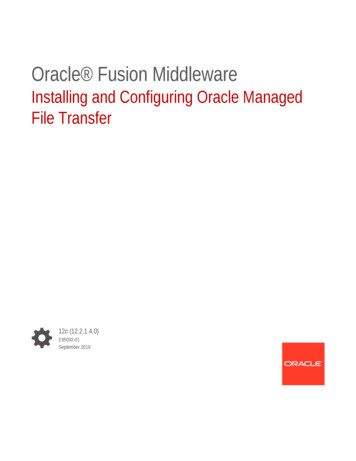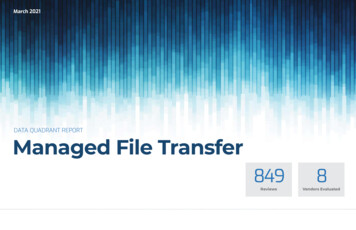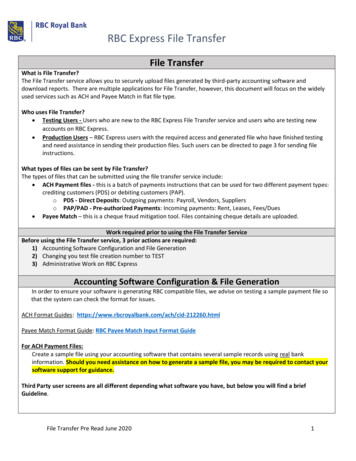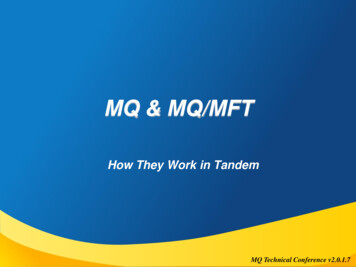Transcription
Oracle CloudUsing Oracle Managed File Transfer12c (12.1.3)E68453-04October 2016This document describes how to administer Oracle ManagedFile Transfer, how to design and monitor file transfers, andhow to integrate Oracle Managed File Transfer with otherapplications.
Oracle Cloud Using Oracle Managed File Transfer, 12c (12.1.3)E68453-04Copyright 2014, 2016, Oracle and/or its affiliates. All rights reserved.Primary Author: Oracle Corporation.Contributing Authors: Oracle Corporation.Contributors: Oracle MFT development, product management, and quality assurance teamsThis software and related documentation are provided under a license agreement containing restrictions onuse and disclosure and are protected by intellectual property laws. Except as expressly permitted in yourlicense agreement or allowed by law, you may not use, copy, reproduce, translate, broadcast, modify, license,transmit, distribute, exhibit, perform, publish, or display any part, in any form, or by any means. Reverseengineering, disassembly, or decompilation of this software, unless required by law for interoperability, isprohibited.The information contained herein is subject to change without notice and is not warranted to be error-free. Ifyou find any errors, please report them to us in writing.If this is software or related documentation that is delivered to the U.S. Government or anyone licensing it onbehalf of the U.S. Government, then the following notice is applicable:U.S. GOVERNMENT END USERS: Oracle programs, including any operating system, integrated software,any programs installed on the hardware, and/or documentation, delivered to U.S. Government end users are"commercial computer software" pursuant to the applicable Federal Acquisition Regulation and agencyspecific supplemental regulations. As such, use, duplication, disclosure, modification, and adaptation of theprograms, including any operating system, integrated software, any programs installed on the hardware,and/or documentation, shall be subject to license terms and license restrictions applicable to the programs.No other rights are granted to the U.S. Government.This software or hardware is developed for general use in a variety of information management applications.It is not developed or intended for use in any inherently dangerous applications, including applications thatmay create a risk of personal injury. If you use this software or hardware in dangerous applications, then youshall be responsible to take all appropriate fail-safe, backup, redundancy, and other measures to ensure itssafe use. Oracle Corporation and its affiliates disclaim any liability for any damages caused by use of thissoftware or hardware in dangerous applications.Oracle and Java are registered trademarks of Oracle and/or its affiliates. Other names may be trademarks oftheir respective owners.Intel and Intel Xeon are trademarks or registered trademarks of Intel Corporation. All SPARC trademarks areused under license and are trademarks or registered trademarks of SPARC International, Inc. AMD, Opteron,the AMD logo, and the AMD Opteron logo are trademarks or registered trademarks of Advanced MicroDevices. UNIX is a registered trademark of The Open Group.This software or hardware and documentation may provide access to or information about content, products,and services from third parties. Oracle Corporation and its affiliates are not responsible for and expresslydisclaim all warranties of any kind with respect to third-party content, products, and services unlessotherwise set forth in an applicable agreement between you and Oracle. Oracle Corporation and its affiliateswill not be responsible for any loss, costs, or damages incurred due to your access to or use of third-partycontent, products, or services, except as set forth in an applicable agreement between you and Oracle.
ContentsPreface . ixAudience . ixDocumentation Accessibility . ixRelated Documents. ixConventions. x1Understanding Oracle Managed File TransferDifferences Between Using this Component in the Cloud and On-Premises Environments .1-1What You Can Do with Oracle Managed File Transfer .1-1Oracle Managed File Transfer, Oracle Service Bus, and Oracle B2B.1-3Oracle Managed File Transfer Functional Use Case Patterns .1-3Standalone Applications .1-3SOA Integration.1-4B2B Integration .1-4Healthcare Integration .1-4Oracle Service Bus Integration .1-5Hybrid Integration .1-5Oracle Managed File Transfer Architecture.1-5Components of Oracle Managed File Transfer .1-6Artifacts: Sources, Targets, and Transfers .1-6Embedded FTP and sFTP Servers.1-7Monitoring and Reports .1-7Security .1-7Utilities .1-8Repository.1-8Interfaces.1-8Oracle Managed File Transfer User Roles.1-8File Handlers .1-8Designers .1-9Monitors.1-9Administrators.1-9Installing Oracle Managed File Transfer . 1-10iii
Screen Navigation in Oracle Managed File Transfer. 1-10Design, Monitoring, and Administration Pages . 1-10Using the Left Panel Navigator . 1-10Opening and Closing Dynamic Tabs. 1-11Dragging and Dropping Sources and Targets into Transfers. 1-12Expanding and Collapsing the Dashboard Regions . 1-12Setting Language, Time Zone, and Accessibility Preferences . 1-132Designing Artifacts: Transfers, Sources, and TargetsAbout Designing Transfers .2-1Getting Ready to Create a Transfer .2-1Designing End-to-End Flows.2-2Configuring a Transfer.2-2Adding a Source and Targets .2-3Setting Up Content Filters.2-4Configuring Target-Specific Transfer Settings.2-5Setting Up Transfer Preprocessing and Postprocessing Actions .2-5Duplicating an Existing Transfer . 2-10Creating a Source . 2-11Source Types . 2-12Setting Up Source Processing Actions. 2-17Archiving and Deleting Files Before Delivery . 2-19Duplicating an Existing Source . 2-19Creating a Target . 2-20Target Types. 2-21Moving and Renaming Files After Delivery . 2-25Duplicating an Existing Target. 2-26Retry Interval and Retry Count. 2-26Setting Up Schedules. 2-26Schedules with Polling Frequency and Minimum Age . 2-28Deploying and Testing Transfers . 2-29Deploying a Source, Target, or Transfer . 2-29How to Tell If a Transfer Is Successful . 2-29Importing and Exporting Transfers . 2-303ivProcessing Transfers with Custom CalloutsUnderstanding Custom Callouts.3-1Creating a Custom Callout: High-Level Steps .3-2Creating the Code .3-3Java Code Requirements and Tips.3-3Java Code for the Newline Conversion Example .3-4Creating the Callout Definition File.3-5Locating the Callout Directory .3-6
Running the createCallouts Command .3-6Testing the Callout.3-7Adding the Callout to a Source .3-7Adding the Callout to a Target.3-8Viewing the Report to Verify the Callout Action .3-8Updating the Callout .3-9Reference Files.3-9PreCalloutPlugin Interface.3-9PostCalloutPlugin Interface . 3-10Callout Definition Schema . 3-10Validating using Custom Callout. 3-124Integrating Oracle Managed File Transfer with Other ProductsCompatible Technologies and Integration Strategies.4-1Managing Domains .4-2Specifying the Tracking URL.4-3Integrating with Oracle SOA Suite.4-4Creating an MFT Reference for a SOA Source .4-4Creating an MFT Service for a SOA Target .4-4Interlinked SOA and MFT Reports.4-5Integrating with Oracle Service Bus.4-5Creating a Business Service for a Service Bus Source .4-5Creating a Proxy Service for a Service Bus Target.4-6Integrating with B2B.4-8Creating a Remote Trading Partner Channel for a B2B Source.4-8Configuring a B2B Domain for a B2B Target .4-8Interlinked B2B and MFT Reports .4-9Integrating with Healthcare .4-9Creating an Outbound Endpoint for a Healthcare Source.4-9Creating an Inbound Endpoint for a Healthcare Target . 4-10Interlinked Healthcare and MFT Reports. 4-10Integrating with Oracle Data Integrator. 4-10Using the File System and FTP for ODI Integration . 4-11Invoking a Web Service for an ODI Source . 4-11Creating a Data Service for an ODI Target . 4-12Integrating with Web Services . 4-14MFT WSDL Files . 4-145Monitoring Oracle Managed File TransferMonitoring Deployed Sources, Targets, and Transfers.5-1Disabling Sources, Targets, and Transfers.5-2Reenabling Sources, Targets, and Transfers.5-2Undeploying Sources, Targets, and Transfers .5-3v
Redeploying Sources, Targets, and Transfers .5-3Versioning Sources, Targets, and Transfers .5-3Monitoring Transfer Flows Using the Main Dashboard.5-4Interpreting Main Dashboard Metrics .5-4Using the File Finder.5-5Monitoring Active Deliveries .5-6Interpreting Dashboards for All Transfers, Sources, or Targets .5-6Interpreting Instance Messages.5-7Interpreting Dashboard Metrics.5-8Interpreting Single Artifact Transfer, Source, and Target Dashboards .5-8Interpreting Artifact Instance Messages .5-9Interpreting Artifact Information.5-9Interpreting Artifact Dashboard Metrics . 5-10Interpreting Source, Transfer, and Target Reports . 5-11Using the Flow Diagram . 5-11Source Reports . 5-12Transfer Reports . 5-12Target Reports. 5-13Pause and Restart a Transfer. 5-13Resubmit a Transfer. 5-14Diagnose File Delivery Failures. 5-14Diagnose Transfer Errors. 5-15Diagnosing Error Messages and Descriptions . 5-156Administering Oracle Managed File TransferChanging Server Properties .6-1General Server Configuration Properties .6-2Performance Properties .6-3High Availability Properties.6-3Advanced Delivery Properties .6-3Importing and Exporting the MFT Configuration.6-4Increasing Memory to Improve Performance of Large File Transfers.6-4Oracle WebLogic Server Startup and Shutdown .6-5Transferring Files Through Firewalls Using the MFT FTP Proxy Server.6-5Managing Multiple Weblogic Servers and High Availability.6-6Configuring High Availability .6-6Preventing Cluster Startup Errors .6-7Load Balancing in Oracle Managed File Transfer .6-7Enabling Event Notifications .6-7Configuring an Email Driver for Notifications.6-8Configuring an SMS Driver for Notifications .6-9MFTExceptionQueue . 6-10Configuring Oracle Managed File Transfer Error Processor Queues . 6-11vi
Configuring Oracle Managed File Transfer Loggers. 6-13Oracle Managed File Transfer Loggers . 6-14Viewing Oracle Managed File Transfer Log Messages. 6-16Moving Oracle Managed File Transfer to Another Environment . 6-177Administering Oracle Managed File Transfer Embedded ServersAbout Embedded FTP and sFTP Servers .87-1Security .7-2Archiving and Purging Transfers and Files .7-2Embedded Server Configuration.7-2Re-configuring the Port .7-2Path Separators for Remote FTP and sFTP Servers.7-3Other Embedded Server Settings.7-3Starting and Stopping Embedded Servers .7-4Managing Embedded Servers and High Availability .7-5Supported FTP and sFTP Commands .7-5Oracle Managed File Transfer SecurityUser Authentication and Authorization.8-1Configuring Users .8-1Oracle Managed File Transfer Console Access .8-3Embedded Server User Access .8-3Granting Payload Access.8-5Embedded Server Security .8-6sFTP (SSH-FTP) .8-7FTPS (FTP Over SSL) .8-7Integrating with Oracle Access Manager 11g for Single Sign-On .8-8Message Encryption Using PGP .8-8Managing Keystores.8-8Configuring the SSL Keystore .8-9Configuring the SSH Keystore . 8-10Configuring the PGP Keystore . 8-11Enabling Security Audit Logging. 8-11Using Fusion Middleware Control to Enable Audit Logging . 8-11Using WLST to Enable Audit Logging. 8-12OWSM Security Policy Attachment . 8-12Using Fusion Middleware Control for Global Policy Attachment . 8-13Using WLST for Global Policy Attachment. 8-15Using the MFT Console for Local Policy Attachment. 8-16Using WLST for Local Policy Attachment. 8-17How the Policy Is Applied at Runtime . 8-18Policies and Artifact Life Cycle Management . 8-18Verifying Policy Registration. 8-18vii
Configuring SSL only Domain for Oracle Managed File Transfer . 8-19Enabling SSL only Domain . 8-209Oracle Managed File Transfer UtilitiesRunning WLST Commands .9-
Using Oracle Managed File Transfer 12c (12.1.3) E68453-04 October 2016 This document describes how to administer Oracle Managed File Transfer, how to design and monitor file transfers, and how to integrate Oracle Managed File Transfer with other applications.