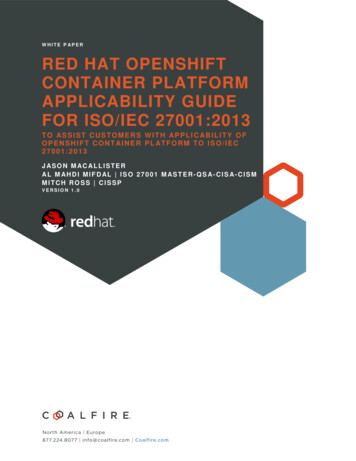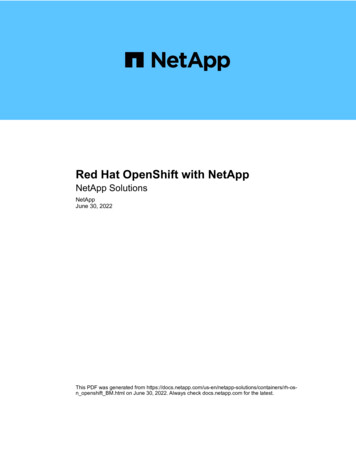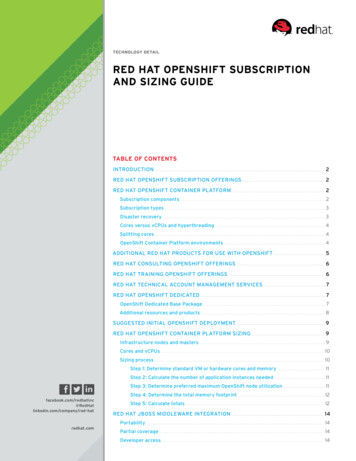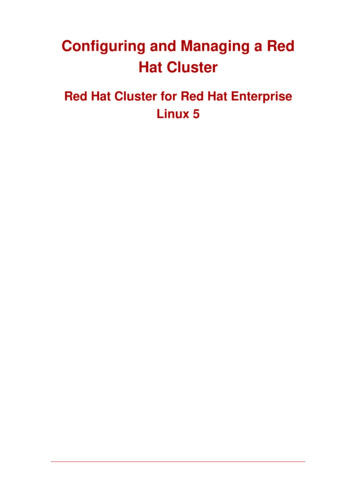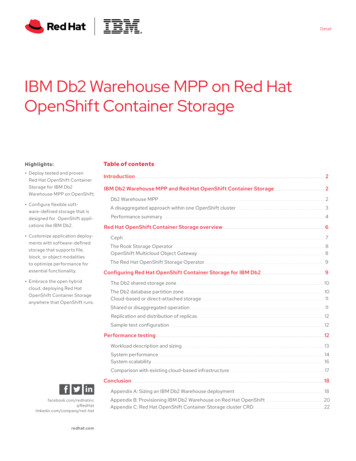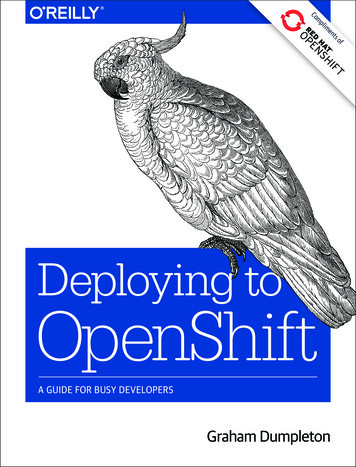
Transcription
ComplimentsofDeploying toOpenShiftA GUIDE FOR BUSY DEVELOPERSGraham Dumpleton
Deploying to OpenShiftA Guide for Busy DevelopersGraham DumpletonBeijingBoston Farnham SebastopolTokyo
Deploying to OpenShiftby Graham DumpletonCopyright 2018 Red Hat, Inc. All rights reserved.Printed in the United States of America.Published by O’Reilly Media, Inc., 1005 Gravenstein Highway North, Sebastopol, CA 95472.O’Reilly books may be purchased for educational, business, or sales promotional use. Online editions arealso available for most titles (http://oreilly.com/safari). For more information, contact our corporate/insti‐tutional sales department: 800-998-9938 or corporate@oreilly.com.Editors: Virginia Wilson and Nikki McDonaldProduction Editor: Melanie YarbroughCopyeditor: Dwight RamseyProofreader: Rachel HeadIndexer: Judy McConvilleInterior Designer: David FutatoCover Designer: Karen MontgomeryIllustrator: Rebecca DemarestFirst EditionApril 2018:Revision History for the First Edition2018-03-05:First ReleaseThis work is part of a collaboration between O’Reilly and Red Hat. See our statement of editorial independ‐ence.The O’Reilly logo is a registered trademark of O’Reilly Media, Inc. Deploying to OpenShift, the coverimage, and related trade dress are trademarks of O’Reilly Media, Inc.While the publisher and the author have used good faith efforts to ensure that the information andinstructions contained in this work are accurate, the publisher and the author disclaim all responsibilityfor errors or omissions, including without limitation responsibility for damages resulting from the use ofor reliance on this work. Use of the information and instructions contained in this work is at your ownrisk. If any code samples or other technology this work contains or describes is subject to open sourcelicenses or the intellectual property rights of others, it is your responsibility to ensure that your usethereof complies with such licenses and/or rights.978-1-492-03248-9[LSI]
Table of ContentsPreface. . . . . . . . . . . . . . . . . . . . . . . . . . . . . . . . . . . . . . . . . . . . . . . . . . . . . . . . . . . . . . . . . . . . . . . ix1. The OpenShift Container Platform. . . . . . . . . . . . . . . . . . . . . . . . . . . . . . . . . . . . . . . . . . . . . 1The Role of ContainersOrchestrating at ScaleContainers as a ServicePlatform as a ServiceDeploying Your Application234452. Running an OpenShift Cluster. . . . . . . . . . . . . . . . . . . . . . . . . . . . . . . . . . . . . . . . . . . . . . . . . 7Using OpenShift OnlineInstalling OpenShift OriginLaunching Using MinishiftRunning oc cluster upSummary78810113. Accessing the OpenShift Cluster. . . . . . . . . . . . . . . . . . . . . . . . . . . . . . . . . . . . . . . . . . . . . . 13Using the Web ConsoleUsing the Command LineUsing the OpenShift REST APISummary131417184. Adding Applications to a Project. . . . . . . . . . . . . . . . . . . . . . . . . . . . . . . . . . . . . . . . . . . . . . 19The Role of a ProjectCreating a ProjectAdding a CollaboratorDeploying ApplicationsDeploying from the Catalog1920222324iii
Deploying an ImageDeploying a Set of ResourcesSummary2627285. Deploying Applications from Images. . . . . . . . . . . . . . . . . . . . . . . . . . . . . . . . . . . . . . . . . . 29Deploying Your First ImageScaling Up the ApplicationRuntime ConfigurationDeleting the ApplicationDeploying Using the Web ConsoleImporting an ImagePushing to the RegistryImages and SecuritySummary2933333434363738386. Building and Deploying from Source. . . . . . . . . . . . . . . . . . . . . . . . . . . . . . . . . . . . . . . . . . 41The Source Build StrategyDeploying from SourceCreating a Separate BuildTriggering a New BuildBuilding from a Local SourceBinary Input BuildsTesting the Container ImageBuild and Runtime ConfigurationSummary4242434546464748497. Building an Image from a Dockerfile. . . . . . . . . . . . . . . . . . . . . . . . . . . . . . . . . . . . . . . . . . 51The Docker Build StrategySecurity and Docker BuildsCreating the BuildDeploying the ImageBuild and Runtime ConfigurationUsing an Inline DockerfileSummary515252535355568. Understanding Source-to-Image Builders. . . . . . . . . . . . . . . . . . . . . . . . . . . . . . . . . . . . . . 57The Source-to-Image ProjectBuilding the Application ImageAssembling the Source CodeCreating an S2I Builder ImageBuilding the S2I Builder ImageUsing the S2I Builder with OpenShiftiv Table of Contents575859606262
Adding an S2I Builder to the CatalogSummary63649. Customizing Source-to-Image Builds. . . . . . . . . . . . . . . . . . . . . . . . . . . . . . . . . . . . . . . . . . 65Using Environment VariablesOverriding the Builder ScriptsRead-Only Code RepositoriesOverriding the Runtime ImageUpdating the Image MetadataSummary65666868697110. Using Incremental and Chained Builds. . . . . . . . . . . . . . . . . . . . . . . . . . . . . . . . . . . . . . . . . 73Faster Builds Using CachingUsing Incremental BuildsSaving Artifacts from a BuildRestoring the Build ArtifactsEnabling Incremental BuildsUsing Chained BuildsSummary7374757576777811. Webhooks and Build Automation. . . . . . . . . . . . . . . . . . . . . . . . . . . . . . . . . . . . . . . . . . . . . 79Using a Hosted Git RepositoryAccessing a Private Git RepositoryAdding a Repository WebhookCustomized Build TriggersSummary798082838312. Configuration and Secrets. . . . . . . . . . . . . . . . . . . . . . . . . . . . . . . . . . . . . . . . . . . . . . . . . . . 85Passing Environment VariablesWorking with Configuration FilesHandling of Secret InformationDeleting Configuration and SecretsSummary858789919213. Services, Networking, and Routing. . . . . . . . . . . . . . . . . . . . . . . . . . . . . . . . . . . . . . . . . . . . 93Containers and PodsServices and EndpointsConnecting Between ProjectsCreating External RoutesUsing Secure ConnectionsInternal and External PortsExposing Non-HTTP Services939496969899100Table of Contents v
Local Port ForwardingSummary10010114. Working with Persistent Storage. . . . . . . . . . . . . . . . . . . . . . . . . . . . . . . . . . . . . . . . . . . . 103Types of Persistent StorageClaiming a Persistent VolumeUnmounting a Persistent VolumeReusing a Persistent Volume ClaimSharing Between ApplicationsSharing Between ContainersDeleting a Persistent VolumeCopying Data to a VolumeSummary10310510610610610710710810815. Resource Quotas and Limits. . . . . . . . . . . . . . . . . . . . . . . . . . . . . . . . . . . . . . . . . . . . . . . . . 109What Is Managed by QuotasQuotas versus Limit RangesRequests Versus LimitsResource RequirementsOverriding Build ResourcesSummary10911111211311411416. Monitoring Application Health. . . . . . . . . . . . . . . . . . . . . . . . . . . . . . . . . . . . . . . . . . . . . . 115The Role of a Readiness ProbeThe Role of a Liveness ProbeUsing an HTTP RequestUsing a Container CommandUsing a Socket ConnectionProbe Frequency and TimeoutsSummary11511611611711811812017. Application Lifecycle Management. . . . . . . . . . . . . . . . . . . . . . . . . . . . . . . . . . . . . . . . . . . 121Deployment StrategiesRolling DeploymentRecreate DeploymentCustom DeploymentsContainer Runtime HooksInit ContainersSummary12112212312412512612718. Logging, Monitoring, and Debugging. . . . . . . . . . . . . . . . . . . . . . . . . . . . . . . . . . . . . . . . 129Viewing the Build Logsvi Table of Contents129
Viewing Application LogsMonitoring Resource ObjectsMonitoring System EventsViewing Container MetricsRunning an Interactive ShellDebugging Startup FailuresSummary130131132132133133134Afterword. . . . . . . . . . . . . . . . . . . . . . . . . . . . . . . . . . . . . . . . . . . . . . . . . . . . . . . . . . . . . . . . . . . 137Index. . . . . . . . . . . . . . . . . . . . . . . . . . . . . . . . . . . . . . . . . . . . . . . . . . . . . . . . . . . . . . . . . . . . . . . 139Table of Contents vii
PrefaceOpenShift implements a polyglot platform for the deployment of web applicationsand services. It uses containers in conjunction with a Security-Enhanced Linux (SELi‐nux) environment to implement a secure multitenant environment suitable for theenterprise. You can deploy OpenShift in your own infrastructure or on public clouds,or you can use OpenShift Online, Red Hat’s cloud-based hosting service.The latest version of OpenShift uses the industry-standard Kubernetes platform fromthe Cloud Native Computing Foundation (CNCF) for managing and running appli‐cations within containers at scale. The ability to run any application image is ensuredthrough adherence to image and runtime specifications from the Open ContainerInitiative (OCI).OpenShift offers you the ability to easily deploy your web application code directlyusing a library of predefined image builders, or you can bring your own containerimages. With support in OpenShift for features such as persistent volumes, you arenot limited to just running stateless 12-factor or cloud-native applications. UsingOpenShift, you can also deploy databases and many legacy applications that youotherwise would not be able to run on a traditional Platform as a Service (PaaS) offer‐ing.OpenShift is a complete container application platform. It is a modern take on thetraditional PaaS that you can use with your existing applications, but that also pro‐vides the power and flexibility to meet future needs.Who Should Read This BookThis book is intended for developers who are evaluating OpenShift, or have alreadydecided to use it, and who seek a more in-depth knowledge of the core features ofOpenShift that are used to deploy applications. It will also be of interest to adminis‐trators who are managing an OpenShift cluster and who need to provide assistance todevelopers using the platform.ix
The book is the third in a series of books from Red Hat about the latest version ofOpenShift. The prior books in the series are: OpenShift for Developers: A Guide for Impatient Beginners DevOps with OpenShift: Cloud Deployments Made EasyWhy I Wrote This BookThe first book, OpenShift for Developers, which I coauthored with Grant Shipley,aimed to get you started as quickly as possible by skipping many of the details. Thosedetails are important, though, when you want to make the most of OpenShift. In thisbook I wanted to fill in some of those gaps to give you that broader understanding ofOpenShift and how it can make your job of deploying applications to the cloud easier.The topics I have chosen for the book are based on my experience of having toanswer many a question on public community forums (such as Stack Overflow andGoogle Groups) and at conferences, in my role at Red Hat working as a DeveloperAdvocate for OpenShift.The aim is that this book will act as a quick reference guide you can keep comingback to in order to refresh your memory on commonly used patterns, or to learnmore about additional topics as you continue to use OpenShift.Online ResourcesAs with many new technologies, OpenShift is still evolving as it adapts to the widerange of use cases it is applied to. When you come to read this book, some informa‐tion may not provide the most up-to-date picture. That’s why we encourage you tocheck online resources for the latest details on OpenShift and how to use it.The OpenShift documentation is a great place to start when you’re looking for infor‐mation about OpenShift, from OpenShift Online to Red Hat’s enterprise products.To learn more about OpenShift by working through online training exercises, youcan use the interactive learning portal for OpenShift, implemented on top of Kata‐coda.To run OpenShift Origin locally on your own computer in a virtual machine, you canuse Minishift.If you are interested in the source code for OpenShift, it is available via the OpenShiftOrigin project.OpenShift Origin is the upstream open source project that is used to create the RedHat OpenShift product range. OpenShift Origin will always include all the latest fea‐x Preface
tures, including experimental features, with support being provided by the OpenShiftcommunity. You are warmly invited to clone the OpenShift Origin project code, sendin your contributions, or open an issue to report any problems you find.The OpenShift product releases are created as regular snapshots of the OpenShiftOrigin project. The product releases do not always have the very latest featuresenabled, but if you have a commercial Red Hat subscription, the product releasesinclude support from Red Hat.If you would like to try out the OpenShift enterprise products, a number of optionsare available.The first is to sign up to the Red Hat Developers Program. This is a free program andallows you to access versions of Red Hat products for personal use on your own com‐puter. One of the products made available through the program is the Red Hat Con‐tainer Development Kit. This includes a version of OpenShift that you can run insidea virtual machine on your own computer, but which is based on the OpenShift Con‐tainer Platform product rather than OpenShift Origin.A second way of trying out OpenShift Container Platform is via a free test drive withthe leading cloud service providers. This will set you up an OpenShift environmentrunning across a multinode cluster on the cloud provider of your choice.Like what you see and just want to get your website out there and being used, withoutneeding to set up and run your own OpenShift cluster? Check out OpenShift Online,Red Hat’s public cloud-based hosting service.Want to hear about how others in the OpenShift community are using OpenShift, orwish to share your own experiences? You can join OpenShift Commons.In addition to hearing from OpenShift community members, also check out theOpenShift blog, where regular articles from members of the OpenShift team at RedHat are published.If you have questions about the development of OpenShift, you can reach the Open‐Shift development team through the OpenShift mailing lists, or in the #openshiftdev channel on IRC’s Freenode network. Community support for OpenShift Onlinecan be found on Google Groups or Stack Overflow.Conventions Used in This BookThe following typographical conventions are used in this book:ItalicIndicates new terms, URLs, email addresses, filenames, and file extensions.Preface xi
Constant widthUsed for program listings, as well as within paragraphs to refer to program ele‐ments such as variable or function names, databases, data types, environmentvariables, statements, and keywords.Constant width boldShows commands or other text that should be typed literally by the user.Constant width italicShows text that should be replaced with user-supplied values or by values deter‐mined by context.This element signifies a tip or suggestion.This element indicates a warning or caution.O’Reilly SafariSafari (formerly Safari Books Online) is a membership-basedtraining and reference platform for enterprise, government,educators, and individuals.Members have access to thousands of books, training videos, Learning Paths, interac‐tive tutorials, and curated playlists from over 250 publishers, including O’ReillyMedia, Harvard Business Review, Prentice Hall Professional, Addison-Wesley Profes‐sional, Microsoft Press, Sams, Que, Peachpit Press, Adobe, Focal Press, Cisco Press,John Wiley & Sons, Syngress, Morgan Kaufmann, IBM Redbooks, Packt, AdobePress, FT Press, Apress, Manning, New Riders, McGraw-Hill, Jones & Bartlett, andCourse Technology, among others.For more information, please visit http://oreilly.com/safari.How to Contact UsPlease address comments and questions concerning this book to the publisher:xii Preface
O’Reilly Media, Inc.1005 Gravenstein Highway NorthSebastopol, CA 95472800-998-9938 (in the United States or Canada)707-829-0515 (international or local)707-829-0104 (fax)To comment or ask technical questions about this book, send email to bookques‐tions@oreilly.com.For more information about our books, courses, conferences, and news, see our web‐site at http://www.oreilly.com.Find us on Facebook: http://facebook.com/oreillyFollow us on Twitter: http://twitter.com/oreillymediaWatch us on YouTube: This book has been a long time in the making, with it being put aside a number oftimes as work and other life events intruded. Through all that time my wife, Wendy,and children, Kara and Caiden, have continued to put up with me never seeming toever leave my home office. My children would wait patiently, although never patientlyenough, for the end of the week to come, when I would emerge from my office andwe would spend a good amount of time together over the weekend playing Minecraft.With this book complete, I know they will be looking forward to the additional time Iwill now be able to spend with them.I would also like to thank the other members of the OpenShift evangelist team at RedHat with whom I work and who tolerate my grumpiness, especially when I can’t seemto get OpenShift doing what I want it to do. Special thanks go to Jorge Morales, whois always there when I need help in understanding how something works, or need asounding board for one of my crazy ideas. Jorge also provided valuable feedback onthis book. Luckily my Aussie accent doesn’t come through in my writing, as even aftertwo years of working with Jorge, when I speak he still often doesn’t have a clue what Iam saying.Preface xiii
CHAPTER 1The OpenShift Container PlatformThe OpenShift platform was launched in May 2011. The source code was made avail‐able through an open source project, with anyone being able to download it and useit. Red Hat also offered a supported version of OpenShift for use in enterprise deploy‐ments, and a hosted service called OpenShift Online.OpenShift has always been implemented on top of containers, but technology isalways evolving. In June 2013 a major rewrite began to reimplement OpenShift ontop of the latest evolving technologies in the container space. Version 1.0 of Open‐Shift Origin, based around Kubernetes and the Docker container runtime, wasreleased in June 2015. At the time of writing this book OpenShift 3.6 was the latestversion, with the 3.7 release imminent and new releases coming out on a quarterlybasis.What exactly is OpenShift, though?In simple terms, it is a platform to help you develop and then deploy applications toone or more hosts. These can be public-facing web applications, or backend applica‐tions including microservices or databases. Applications can be implemented in anyprogramming language you choose. The only requirement is that the application canrun within a container.OpenShift can run anywhere you can run Red Hat Enterprise Linux (RHEL), CentOS,or Fedora. This can be on public or private cloud infrastructure, directly on physicalhardware, or using virtual machines.In this initial chapter you will learn more about the technologies that OpenShift uses,and where it fits within the cloud computing ecosystem.1
The Role of ContainersThe National Institute of Standards and Technology (NIST) defines as part of theirdefinition of cloud computing three standard service models for the provision ofcloud computing services:Software as a Service (SaaS)The capability provided to the consumer is to use the provider’s applications run‐ning on a cloud infrastructure. The applications are accessible from various clientdevices through either a thin client interface, such as a web browser (e.g., webbased email), or a program interface. The consumer does not manage or controlthe underlying cloud infrastructure including network, servers, operating sys‐tems, storage, or even individual application capabilities, with the possible excep‐tion of limited user-specific application configuration settings.Platform as a Service (PaaS)The capability provided to the consumer is to deploy onto the cloud infrastruc‐ture consumer-created or acquired applications created using programming lan‐guages, libraries, services, and tools supported by the provider. The consumerdoes not manage or control the underlying cloud infrastructure including net‐work, servers, operating systems, or storage, but has control over the deployedapplications and possibly configuration settings for the application-hosting envi‐ronment.Infrastructure as a Service (IaaS)The capability provided to the consumer is to provision processing, storage, net‐works, and other fundamental computing resources where the consumer is ableto deploy and run arbitrary software, which can include operating systems andapplications. The consumer does not manage or control the underlying cloudinfrastructure but has control over operating systems, storage, and deployedapplications; and possibly limited control of select networking components (e.g.,host firewalls).Under these traditional definitions for cloud service computing models, OpenShiftwould be classified a PaaS. In both PaaS and SaaS models, containerization is oftenused for separating applications from each other and from different users.Containers as a technology have a long history, with forerunners being FreeBSD jailsand Solaris Zones. In Linux, support for containers revolves around the Linux Con‐tainers project (LXC). This brought user-space tooling on top of Linux kernel featuressuch as cgroups and namespaces, with security additions from Seccomp and SELinux.The LXC tools made the use of containers in Linux accessible, but it could still be afiddly process to set up and run applications in containers.2 Chapter 1: The OpenShift Container Platform
In 2013 a company called dotCloud, a PaaS provider, announced in a lightning talk atPyCon US a tool called Docker. This tool was an outgrowth of the proprietary tech‐nology that dotCloud used to help run applications in containers; it provided a wrap‐per for making it easier to launch applications in containers using LXC.The Docker tool was quickly picked up by developers as it addressed two key issues.The first was a definition of a common packaging format for an image, which con‐tained an application and all the dependencies it required, including operating systemlibraries and programs. The second was tooling for building this image.These together made it possible to create application images that could be easilymoved between different systems, to then be run in a container, with higher confi‐dence that they would work out of the box.The technology around the Docker tool was split out separately from the companydotCloud and a new company, Docker Inc., was created to manage development ofthe technology. Because of the growing interest in the technology, the Open Contain‐ers Initiative (OCI) was later formed to provide an open governance structure for theexpress purpose of creating open industry standards around the container format andruntime. This process was seeded with specifications derived from the Docker tool.OCI currently acts as the steward for two specifications: the Runtime Specification(runtime-spec) and the Image Specification (image-spec).Orchestrating at ScaleThe Docker tool made it easier for developers to build application images and run asingle application in a container on a single host. But scaling up an application tohave multiple instances running on the same host, or across multiple hosts, requiredadditional software components to help orchestrate the deployment and running ofthe application, as well as a router to load-balance traffic to each instance of the appli‐cation.During the initial phase of Docker adoption, no out-of-the-box solutions existed forthe orchestration and routing layer, which resulted in users handcrafting homegrownsolutions.In mid-2014, Google announced the Kubernetes project, an open source system forautomating deployment, scaling, and management of containerized applications. Thisprovided one of the missing components required in trying to handle running con‐tainers at scale.At the time, Red Hat was already well into a project to reimplement OpenShiftaround Docker but had been implementing its own orchestration layer. With theannouncement of Kubernetes, Red Hat decided to drop its own efforts, adoptingKubernetes and becoming a major contributor to the project.Orchestrating at Scale 3
Kubernetes was subsequently released as 1.0 in July 2015, with the project beingdonated to the Cloud Native Computing Foundation (CNCF). It has since becomethe de facto standard for container orchestration.Containers as a ServiceKubernetes does not fit any of the existing service model classifications for cloudcomputing. This has resulted in the new name, Containers as a Service (CaaS), beingcoined. This service model can be seen as similar to IaaS, except that instead of beingprovided with a virtual machine, you are provided with a container. Figure 1-1 showswhere CaaS fits in among the other service models.Figure 1-1. Cloud servicesTo run your application in a CaaS, you need to provide the application image youhave built, which contains your application and any operating system libraries andprograms you require. Although an application image contains a copy of these oper‐ating system libraries and programs, it is only your application process that is run.Platform as a ServiceUsing the CaaS capability of Kubernetes, OpenShift is able to deploy an applicationfrom a container image stored in any image registry. Kubernetes alone does not pro‐vide any support for building the container image. You need to run a build tool tocreate your application image on a separate system and push that to an image registryfrom which it can be deployed. This is because a CaaS focuses on just running con‐tainers and lacks the capability of a PaaS, where you can provide your source codeand the platform will work out how to get that running in a container.4 Chapter 1: The OpenShift Container Platform
To provide the PaaS capability of being able to take source code and deploy it, Open‐Shift adds automation for performing builds on top of Kubernetes. OpenShift sup‐ports two main strategies for building from source code.In the style of a traditional PaaS, OpenShift can take your application source codeand, using a builder for the programming language you are using, create your appli‐cation image. You as a developer do not need to provide instructions on how to createthe container image; the platform will do this for you.In addition, OpenShift can also accept source code that includes a set of instructionsto create the application image in a Dockerfile. This is what you need to do if buildinga container image yourself using Docker, but OpenShift will do it for you, inside theOpenShift platform.In both cases, OpenShift will cache the application image in an image registry that itprovides. The application image will then be deployed from this internal image regis‐try.Using OpenShift to build the application image from a Dockerfile means you do notneed to have the Docker tool on your own system, nor do you need to use a separateimage registry to hold your images.With both types of builds, OpenShift can pull the source code for the build from ahosted Git repository. If you’re using a service such as GitHub, GitLab, or Bitbucket,you can configure the Git repository hosting service to notify OpenShift wheneveryou push changes to your code back to the hosted Git repository. This notificationcan trigger a new build and deployment of your application.This automation means that once you have set up your application in OpenShift, youdo not need to interact directly with OpenShift as you continue with your applicationdevelopment. As soon as you push back changes to your hosted Git repository, Open‐Shift will know and can build and redeploy the application automatically.Deploying Your ApplicationBy building on top of Kubernetes, adding its own automation for builds and deploy‐ments, OpenShift operates as both a CaaS and a PaaS. In other words, OpenShiftimplements a general-purpose container platform. You can deploy your own bespokeapplications, or you can import third-party applications such as databases, messagingsystems, or other business suites to support the business processes of your organiza‐tion.In this book you will learn about the different ways you can deploy applications toOpenShift. This will include deploying from a prebuilt application image using theCaaS functionality of OpenShift, and building from source code in the manner of aPaaS.Deploying Your Application 5
You will also learn how to integrate your application into the OpenShift platform,how to configure it through OpenShift, how to mount persistent volumes, how tomake it public so users can access it, and how to monitor and debug your application.To interact with OpenShift you can use either a web console or a command-line cli‐ent. This book will focus on using the command-line client.The main application example that will be used throughout the book is a Pythonapplication implemented using the Django web framework. This is the same sampleapplication that is used in many of the tutorials found on the OpenShift InteractiveLearning Portal. In addition to reading through this book, you can use those tutorialsto further investigate many of the topics we cover.The source code for the sample application can be found on GitHub.If you wish to work through the example in the book yourself, you can use the play‐ground environments on the OpenShift Interactive Learning Portal. The playgroundsdon’t follow a set tutorial, and you are free to try anything you want.You can also install OpenShift yourself, or use a hosted OpenShift service. The nextchapter will discuss options for running OpenShift, with the remainder of the bookthen showing you how to use it so you can learn to deploy your own applications.6 Chapter 1: The OpenShift Container Platform
CHAPTER 2Running an OpenShift ClusterThe easiest way to get started with OpenShift is to get access to a hosted version, suchas OpenShift Online from
The first book, OpenShift for Developers, which I coauthored with Grant Shipley, aimed to get you started as quickly as possible by skipping many of the details. Those details are important, though, when you want to make the most of OpenShift. In this book I wanted to fill in some of those gaps to give you that broader understanding of