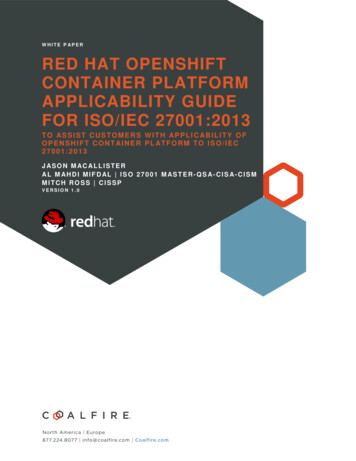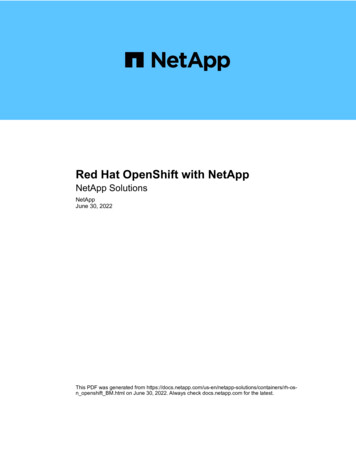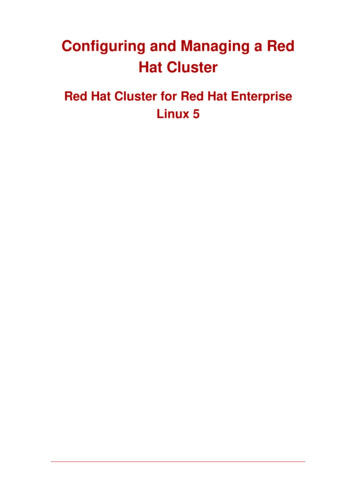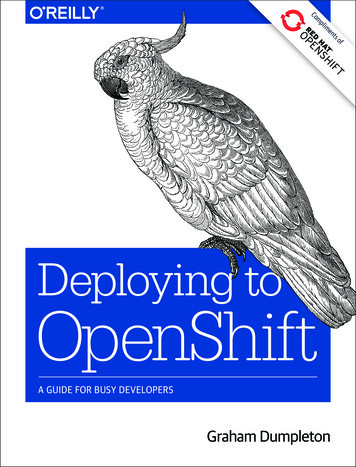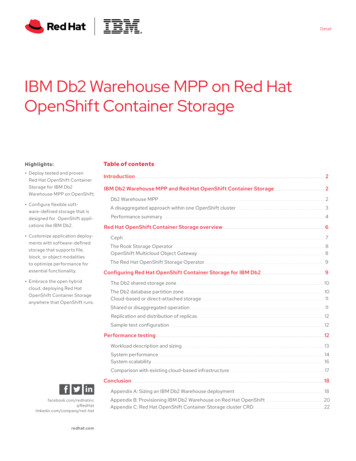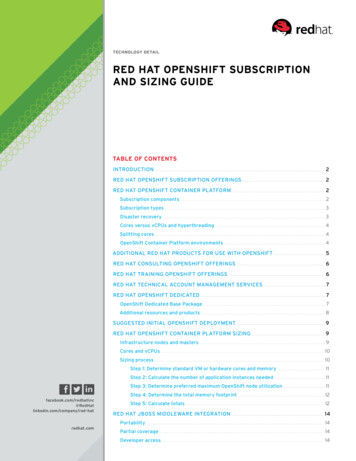
Transcription
TECHNOLOGY DETAILRED HAT OPENSHIFT SUBSCRIPTIONAND SIZING GUIDETABLE OF CONTENTSINTRODUCTION. 2RED HAT OPENSHIFT SUBSCRIPTION OFFERINGS. 2RED HAT OPENSHIFT CONTAINER PLATFORM. 2Subscription components. 2Subscription types. 3Disaster recovery. 3Cores versus vCPUs and hyperthreading. 4Splitting cores. 4OpenShift Container Platform environments. 4ADDITIONAL RED HAT PRODUCTS FOR USE WITH OPENSHIFT. 5RED HAT CONSULTING OPENSHIFT OFFERINGS. 6RED HAT TRAINING OPENSHIFT OFFERINGS. 6RED HAT TECHNICAL ACCOUNT MANAGEMENT SERVICES.7RED HAT OPENSHIFT DEDICATED.7OpenShift Dedicated Base Package. 7Additional resources and products. 8SUGGESTED INITIAL OPENSHIFT DEPLOYMENT. 9RED HAT OPENSHIFT CONTAINER PLATFORM SIZING. 9Infrastructure nodes and masters. 9Cores and vCPUs. 10Sizing process. 10Step 1: Determine standard VM or hardware cores and memory. 11Step 2: Calculate the number of application instances needed. 11Step 3: Determine preferred maximum OpenShift node utilization. 11Step 4: Determine the total memory com/company/red-hatStep 5: Calculate totals.12RED HAT JBOSS MIDDLEWARE INTEGRATION.14Portability. 14redhat.comPartial coverage. 14Developer access. 14
INTRODUCTIONThis document describes the subscription model for Red Hat OpenShift ContainerPlatform and provides easy-to-follow, step-by-step instructions for how to approximate thesize of an OpenShift environment. More specific sizing information is available on request.RED HAT OPENSHIFT SUBSCRIPTION OFFERINGSRed Hat OpenShift Online: Multitenant OpenShift environment hosted by Red Hat.Red Hat OpenShift Dedicated: Single-tenant OpenShift environment hosted by Red Hat.Customers work with Red Hat to determine requirements and integrations, and Red Hatimplements and maintains the environment.Red Hat OpenShift Container Platform: OpenShift environment that is implemented and maintained by the customer.Red Hat OpenShift Container Lab: Sales promotional program for first-time OpenShiftContainer Platform customers for nonproduction workloads.Red Hat Container Development Kit (CDK): No-cost, local development virtual machine (VM)offered as part of the Red Hat Developer Program. Includes a full installation of OpenShiftContainer Platform.Red Hat Cloud Suite: Comprehensive integrated solution that provides a complete cloudinfrastructure, including Red Hat OpenShift Container Platform. For more information,visit uite.RED HAT OPENSHIFT CONTAINER PLATFORMSubscription components1.2.Red Hat Enterprise Linux /Red Hat Enterprise Linux Atomic HostEach OpenShift subscription includes Red Hat Enterprise Linux/Red Hat Enterprise Linux AtomicHost entitlements.1Red Hat OpenShift Container PlatformEach subscription includes entitlements for OpenShift and its integrated components, includingthe following integrated solutions: Log aggregationAggregates container logs and platform logs using Elasticsearch, Fluentd, and Kibana Metrics aggregationAggregates container performance metrics — memory use, central processing unit (CPU) use,network throughput — using Heapster, Cassandra, and HawkularThese solutions are supported only in their native integrations with OpenShift, with limitedsupport for customization. These solutions are not supported for general use outside ofOpenShift. If you wish to use them outside of OpenShift, several third-party providers supportthese open source projects.1 Customers with existing, excess entitlements may want to consider Red Hat OpenShift Container Platform for Red HatEnterprise Linux as an alternative. This offering, available at a slightly lower cost, does not include Red Hat EnterpriseLinux/Red Hat Enterprise Linux Atomic Host entitlements.redhat.comTECHNOLOGY DETAILRed Hat OpenShift subscription and sizing guide2
3.Red Hat Software CollectionsOpenShift lets you use the container images provided in Red Hat Software Collections. Theseimages include popular languages and runtimes — such as PHP, Python, Perl, Node.js, andRuby — as well as databases, such as MySQL, MariaDB, MongoDB, and Redis. This offering alsoincludes an OpenJDK image for JavaTM frameworks, such as Spring Boot. For more information,read the technology brief at ns.4.Red Hat JBoss Web ServerOpenShift subscriptions include Red Hat JBoss Web Server, an enterprise solution that combinesthe Apache web server with the Apache Tomcat servlet engine, supported by Red Hat. OpenShiftincludes an unlimited right to use JBoss Web Server. Learn more server.5.Single sign-on (SSO)Red Hat provides Web SSO and identity federation based on Security Assertion Markup Language(SAML) 2.0, OpenID Connect, and Open Authorization (OAuth) 2.0 specifications. This capability, included in OpenShift subscriptions, may only be deployed inside OpenShift environments.However, any application — whether deployed inside or outside of OpenShift — may useRed Hat’s SSO.6.Red Hat CloudForms Red Hat CloudForms provides capacity, trending, showback, security enforcement, and othercapabilities for OpenShift. CloudForms entitlements are included in OpenShift subscriptions.However, the right to use is limited to management of and visibility into the OpenShift environment and its underlying hosts and infrastructure.For more details on the limited acceptable uses of the included CloudForms, refer to the Red HatOpenShift FAQ for included Red Hat CloudForms lo.-jul-2017.pdf.Subscription typesThere is one base subscription for OpenShift Container Platform. The OpenShift Container Platform,2 Core subscription is based on the number of logical cores on the CPUs in the system whereOpenShift runs.As with Red Hat Enterprise Linux: OpenShift Container Platform subscriptions are stackable to cover larger hosts. Cores can be distributed across as many VMs as needed. For example, 10 2-core subscriptions willprovide 20 cores that can be used across any number of VMs.OpenShift Container Platform subscriptions are available with Premium or Standard support.Disaster recoveryOpenShift does not offer disaster recovery (DR), cold backup, or other subscription types. Anysystem with OpenShift installed, powered-on or powered-off, running workload or not, requires anactive subscription. See the section titled Infrastructure nodes and masters to understand moreabout subscription requirements.redhat.comTECHNOLOGY DETAILRed Hat OpenShift subscription and sizing guide3
Cores versus vCPUs and hyperthreadingMaking a determination about whether a particular system consumes 1 or more cores is currentlydependent on whether that system has hyperthreading available. Note that hyperthreading is onlya feature of Intel CPUs. To determine whether a particular system supports hyperthreading, visithttps://access.redhat.com/solutions/7714.For systems where hyperthreading is enabled and where 1 hyperthread equates to 1 visible systemcore, then a calculation of cores at a ratio of 2 cores 4 vCPUs is used.In other words, a 2-core subscription covers 4 vCPUs in a hyperthreaded system. A large VM mighthave 8 vCPUs, equating to 4 subscription cores. As subscriptions come in 2-core units, you wouldneed two 2-core subscriptions to cover these 4 cores or 8 vCPUs.Where hyperthreading is not enabled, and where each visible system core correlates directly to anunderlying physical core, a calculation of 2 cores 2 vCPUs is used.Splitting coresSystems that require an odd number of cores will need to consume a full 2-core subscription. Forexample, a system that is calculated to require only 1 core will end up consuming a full 2-core subscription once it is registered and subscribed.When a single VM with 2 vCPUs uses hyperthreading (see prior section), resulting in 1 calculatedvCPU, a full 2-core subscription is required for that VM. A single 2-core subscription may not be splitacross two similar VMs using hyperthreading.It is recommended that virtual instances be sized so that they require an even number of cores.OpenShift Container Platform environmentsOpenShift Container Platform can be used anywhere that 64-bit x86 Red Hat Enterprise Linux orRed Hat Enterprise Linux Atomic Host are certified and supported.For on-premise deployments, OpenShift can be installed on: Bare metal. Virtualized environments, including: VMware. Microsoft Hyper-V. Red Hat Virtualization. Private clouds, including Red Hat OpenStack Platform.OpenShift also can be installed and used on any Red Hat Enterprise Linux-certified public cloud,such as: Amazon Web Services (AWS). Google Cloud Platform (GCP). Microsoft Azure.redhat.comTECHNOLOGY DETAILRed Hat OpenShift subscription and sizing guide4
Registration for Red Hat Cloud Access is required to use your OpenShift subscriptions on certifiedpublic clouds. For more information, oud-access.For more information on platforms and clouds that OpenShift has been tested and certified on,refer to OpenShift Container Platform Tested Integrations IONAL RED HAT PRODUCTS FOR USE WITH OPENSHIFTMany of Red Hat’s middleware, storage, and management offerings may be purchased for use withOpenShift. Some middleware offerings are also available as curated bundles for use with OpenShift.These solutions include: Container registry Red Hat Quay2 Middleware: Red Hat JBoss Enterprise Application Platform (EAP) Red Hat Data Grid Red Hat JBoss Data Virtualization Red Hat AMQ Red Hat Decision Manager Red Hat Process Automation Manager Red Hat Fuse Red Hat OpenShift Application Runtimes2 Red Hat Mobile Application Platform2 Red Hat 3scale API Management2 Storage: Red Hat OpenShift Container Storage2 Management: Red Hat CloudForms2 Not currently available for use with Red Hat OpenShift Dedicatedredhat.comTECHNOLOGY DETAILRed Hat OpenShift subscription and sizing guide5
RED HAT CONSULTING OPENSHIFT OFFERINGSRed Hat has an extensive catalog of consulting offerings, ranging from initial software deploymentto complete programs that support your organization’s digital transformation journey. Red Hat Consulting Discovery Session: No-cost Discovery Sessions create open discussion onhow an organization can adopt OpenShift, take advantage of DevOps practices, and establishinnovative application development. Discovery Sessions are designed to produce a summaryreport presenting the focus areas discussed, scope and priority information, and a proposedapproach for continuing to work with Red Hat Consulting to increase adoption. OpenShift Container Platform pilot: This eight-week, extended introductory services engagementputs organizations on a path to modernizing application delivery through efficient use of container and container orchestration technologies. Container adoption program: This comprehensive program supports enterprise-scale containeradoption, including establishing container platform infrastructure, deployment pipeline automation, and mass migration of applications to containers. The program begins with a pilot offeringand incorporates Red Hat Open Innovation Labs to support faster innovation and time to market. Red Hat Open Innovation Labs: In this immersive experience program, customers visit Red Hat’slabs to experiment, become more agile, learn DevOps practices, and catalyze innovation alongsideRed Hat experts. Learn more at redhat.com/en/open-innovation-labs.RED HAT TRAINING OPENSHIFT OFFERINGSRed Hat Training courses can help you and your staff quickly become familiar with OpenShift andrelated technologies. Red Hat offers a variety of ways to access training — from no-cost online webinars available on demand to scheduled training held on-premises at your location.Paid, instructor-led training: Introduction to containers, Kubernetes, and Red Hat OpenShift (DO180) Red Hat OpenShift Administration I (DO280) Red Hat OpenShift Administration II (DO380) Red Hat OpenShift Development I: Containerizing Applications (DO288) Red Hat OpenShift Development II: Creating Microservices with Red Hat OpenShift ApplicationRuntimes (DO292)No-cost, self-paced training: Deploying containerized applications technical overview (DO080) Red Hat OpenShift Interactive Learning Portal: https://learn.openshift.comredhat.comTECHNOLOGY DETAILRed Hat OpenShift subscription and sizing guide6
RED HAT TECHNICAL ACCOUNT MANAGEMENT SERVICESRed Hat offers Technical Account Management services to support your organization’s adoption,deployment, and management of Red Hat technologies. Red Hat Technical Account Managers (TAMs)are highly technical product specialists who partner with your organization. Your TAM will develop apersonal relationship with you to understand your unique business needs, strategically plan deployments, and assist with faster issue resolution.Your TAM is your advocate at Red Hat. With a direct line to the Red Hat engineering organization,you can impact product feature requests and updates. TAMs work with Red Hat Product Security,providing you with proactive notifications and resolutions for critical security issues. They also organize multivendor collaboration to solve technical issues. TAMs deliver new information and insightto influence your IT strategy and how you manage risk, reliability, and security. Your TAM is there tohelp your organization evolve and succeed.RED HAT OPENSHIFT DEDICATEDRed Hat OpenShift Dedicated provides one or more single-tenant, high-availability OpenShift clusters delivered as a public cloud service. OpenShift Dedicated clusters are managed by Red HatOpenShift operations experts, who use years of experience to increase security while providing astreamlined path to use OpenShift in public cloud environments.As is the case with OpenShift Container Platform, the right number of application nodes forOpenShift Dedicated depends on the size of applications — their memory footprint — and the totalnumber of application instances. Note that application node size and capacity are fixed. See thesizing section of this document for examples.OpenShift Dedicated Base PackageThe OpenShift Dedicated Base Package is the smallest environment available. It provides an entireOpenShift cluster that is implemented and maintained by Red Hat — and, optionally, securely connected to your internal network. There is a choice of public cloud providers and hosting regions.Currently, OpenShift Dedicated is available on AWS and GCP.redhat.comTECHNOLOGY DETAILRed Hat OpenShift subscription and sizing guide7
TABLE 1. RED HAT OPENSHIFT DEDICATED BASE PACKAGE OVERVIEWITEMAMOUNT/TYPEDESCRIPTIONBase platform--Includes 3 x multimaster high-availability (HA) VMsand 2 x infrastructure nodes for OpenShift’s containerized componentsApplication nodes4Each application node includes 4 vCPUs and 16GBof memory.Network input/output(I/O)48TBEach application node includes 12TB of network I/O peryear. A total of 48TB (4 x 12TB) is included.Persistent storage100GBHigh-speed solid-state drive (SSD) persistent storage forapplication useSupportPremiumRed Hat Premium Support, which includes 24x7 coverageAdditional resources and productsApplication nodes, persistent storage, and network I/O can be added to OpenShift Dedicated toexpand the capacity of the cluster as needed. Other Red Hat middleware products can also be addedto an OpenShift Dedicated environment (Table 2).TABLE 2. RED HAT OPENSHIFT DEDICATED ADD-ONSredhat.comITEMAMOUNTDESCRIPTIONApplication node1Adds memory and compute resources. Each application nodeincludes 12TB of network I/O per year.Network I/O12TBAdditional network I/O for data transferPersistent storage500GBAdditional persistent storageRed Hat JBoss EAP1 yearRed Hat JBoss EAP subscription covering 1 node withPremium supportRed Hat Fuse1 yearRed Hat Fuse subscription covering 1 node with Premium supportRed Hat AMQ1 yearRed Hat AMQ subscription covering 1 node with Premium supportRed HatDecision Manager1 yearRed Hat Decision Manager subscription covering 1 node withPremium supportRed Hat ProcessAutomation Manager1 yearRed Hat Process Automation Manager subscription covering 1node with Premium supportRed Hat Data Grid1 yearRed Hat Data Grid subscription covering 1 node withPremium supportRed Hat JBoss DataVirtualization1 yearRed Hat JBoss Data Virtualization covering 1 node withPremium supportTECHNOLOGY DETAILRed Hat OpenShift subscription and sizing guide8
SUGGESTED INITIAL OPENSHIFT DEPLOYMENTThe following suggested bill of materials provides an extremely flexible, scalable OpenShift environment to run in VMs and support hundreds of application containers: 16 x OpenShift Container Platform, 2-Core Premium subscriptions, including: Multimaster HA (3 VMs). Redundant infrastructure nodes (2 VMs). Application nodes (16 VMs). 2 x Red Hat OpenShift Container Storage: Adds scalable block and file storage for applicationsinside OpenShift. 16 x Red Hat JBoss Enterprise Application Platform for OpenShift Container Platform, 2-CorePremium service: Adds support for Java EE applications on OpenShift.RED HAT OPENSHIFT CONTAINER PLATFORM SIZINGTo conduct a more thorough sizing exercise to determine how many OpenShift Container Platform oradd-on subscriptions you need, use the following questions and examples.A few basic OpenShift terms are used in these sizing exercises: Pod: The deployed unit in OpenShift. A running instance of an application — for example, an appserver or database. Application instance: Effectively the same as a pod and used interchangeably. Node: Instances of Red Hat Enterprise Linux or Red Hat Enterprise Linux Atomic Host where podsrun. OpenShift environments can have many nodes. Masters: Instances of Red Hat Enterprise Linux or Red Hat Enterprise Linux Atomic Host thatact as the orchestration or management layer for OpenShift. Masters are included in OpenShiftContainer Platform subscriptions. See the Infrastructure nodes and masters section formore details. Infrastructure nodes: Instances of Red Hat Enterprise Linux or Red Hat Enterprise Linux AtomicHost that are running pods supporting OpenShift’s infrastructure. Infrastructure nodes areincluded in OpenShift Container Platform subscriptions. See the IInfrastructure nodes andmasters section for more details. Cluster: A group of OpenShift masters and nodes.In summary: Applications are packaged in container images. Containers are grouped in pods. Pods run on nodes, which are managed by masters.Infrastructure nodes and mastersEach OpenShift Container Platform subscription provides extra entitlements for OpenShift, Red HatEnterprise Linux, and other OpenShift-related components. These extra entitlements are includedfor the purpose of running either OpenShift Container Platform masters or infrastructure nodes.redhat.comTECHNOLOGY DETAILRed Hat OpenShift subscription and sizing guide9
INFRASTRUCTURE NODESTo qualify as an infrastructure node and use the included entitlement, only the following includedOpenShift components may be run as application instances: Registry Router Metrics aggregation Logging aggregation Red Hat CloudForms Red Hat OpenShift Container StorageNo other application instances or types may be run on an infrastructure node using the includedentitlement. To run other infrastructure workloads as application instances on an OpenShift node,you must run those instances on regular application nodes.MASTERSMasters generally are not used as nodes and, by default, will not run application instances. However,you could use a master as a functional node. Whether a master requires a full OpenShift ContainerPlatform subscription depends on the application instances it runs. See the Infrastructure nodessection above.Cores and vCPUsBecause of the way that Red Hat Enterprise Linux recognizes CPUs — and due to how modern CPUswork — it often appears that there are twice as many CPUs present. Because of this effect and howvirtualization works, Red Hat implements a 2:1 mapping of subscription cores to vCPUs.In the case of a VM — whether in a public cloud, private cloud, or local virtualized environment — 1 subscription core would cover 2 vCPUs. In other words, if a VM has 4 vCPUs assigned, a 2-core subscription would be required.Sizing processOpenShift subscriptions do not limit application instances. You can run as many applicationinstances in the OpenShift environment as the underlying hardware and infrastructure will support.Larger-capacity hardware can run many application instances on a small number of hosts, whilesmaller-capacity hardware will require many hosts to run many application instances. The primaryfactor in determining the size of an OpenShift environment is how many pods, or applicationinstances, will be running at any given time.redhat.comTECHNOLOGY DETAILRed Hat OpenShift subscription and sizing guide10
STEP 1: DETERMINE STANDARD VM OR HARDWARE CORES AND MEMORYYou may have a standard VM size for application instances or, if you typically deploy on bare metal,a standard server configuration. The following questions will help you more accurately understandyour VM and hardware needs. Remember that in most cases, 2 vCPUs is equivalent to 1 core.TABLE 3. VM AND HARDWARE SIZING QUESTIONSRELEVANT QUESTIONSEXAMPLE ANSWERSWhat is the memory capacity of the VMs you will usefor nodes?Our VMs have 64GB of memory.What is the number of vCPUs for the VMs you will usefor nodes?We will use 4 vCPUs for the nodes.Is hyperthreading in use?Yes.STEP 2: CALCULATE THE NUMBER OF APPLICATION INSTANCES NEEDEDNext, determine how many application instances, or pods, you plan to deploy. When sizing the environment, any application component deployed on OpenShift — such as a database, front-end staticserver, or message broker instance — is considered an application instance.This figure can simply be an approximation to help you calculate a gross estimate of your OpenShiftenvironment size. CPU, memory oversubscription, quotas and limits, and other features can be usedto further refine this estimate.TABLE 4. OPENSHIFT APPLICATION INSTANCE ESTIMATE QUESTIONSRELEVANT QUESTIONSEXAMPLE ANSWERSHow many application instances do you anticipatedeploying in each OpenShift environment?We have around 1,250 application instances inour development environment and around 250application instances in production.What type of applications are they (e.g., language,framework, database)?We mainly deploy Java but have someMicrosoft .NET Core and Ruby applications aswell. We also use a lot of MySQL.STEP 3: DETERMINE PREFERRED MAXIMUM OPENSHIFT NODE UTILIZATIONWe recommend reserving some space in case of increased demand, especially if autoscaling isenabled for workloads. Your preferred utilization will vary, based on historical load for the applications that will run on OpenShift.redhat.comTECHNOLOGY DETAILRed Hat OpenShift subscription and sizing guide11
TABLE 5. OPENSHIFT NODE UTILIZATION QUESTIONSRELEVANT QUESTIONEXAMPLE ANSWERHow much space do you want to reserve forincreased demand?We want to run nodes at a maximum average of80% of total capacity (leaving 20% in reserve).STEP 4: DETERMINE THE TOTAL MEMORY FOOTPRINTNext, calculate the total memory footprint of the deployed applications. If you are considering acompletely greenfield environment, memory use data might not be available. But you can use educated approximations — for example, 1GB of memory per Java application instance — to makean estimate.TABLE 6. OPENSHIFT MEMORY FOOTPRINT QUESTIONSRELEVANT QUESTIONEXAMPLE ANSWERSWhat is the average memory footprintof applications?Our application instances use 2GB of memory or less.ORWe typically allocate 2 GB for Java Virtual Machine(JVM) heap.STEP 5: CALCULATE TOTALSFinally, determine the number of OpenShift subscriptions needed based on the data gathered insteps 1-4. Effective per-node memory capacity (GB) Preferred maximum OpenShift nodeutilization * Standard VM or hardware memory Total memory utilization Application instances * Average applicationmemory footprint Number of nodes required to cover utilization Total memory utilization /Standard VM or hardware memory cores Total required cores Number of nodes required to cover utilization *Standard VM or hardware cores Effective virtual cores total required cores / 2 Number of OpenShift Container Platform subscriptions3 Total cores / 2 OR Effective virtual cores / 23 If hyperthreading is in use, 2 virtual cores count as only 1 core of a subscription. See the section titled Cores versusvCPUs and hyperthreading for details on whether to use effective or actual cores in this calculation.redhat.comTECHNOLOGY DETAILRed Hat OpenShift subscription and sizing guide12
Example calculation for virtualized environments:System sizing (from steps 1-6, above) Standard number of VM cores 4 (hyperthreading used, 2 effectivevirtual cores) Standard VM memory 64GB Preferred maximum node utilization 80% Average application memory footprint 2GB Number of application instances 1500Subscription calculations Effective node memory capacity 80% preferred maximum node utilization *64GB standard VM memory 51GB Total memory utilization 1500 application instances * 2GB average application memory footprint 3000GB Nodes required to cover utilization 3000GB total memory utilization /51GB effective node memory capacity 59 nodes Total cores 59 nodes required * 2 cores per node 118 total cores Total subscriptions 118 total cores / 2 cores per subscription 59 subscriptionsIn this example, 59 2-core OpenShift Container Platform subscriptions would be needed.Note: OpenShift supports many scalability, overcommitment, idling, and resource quota or limitingfeatures. The calculations above are guidelines, and you might be able to tune your actual environment for better resource use and smaller total environment size.redhat.comTECHNOLOGY DETAILRed Hat OpenShift subscription and sizing guide13
TECHNOLOGY DETAILRed Hat OpenShift subscription and sizing guideRED HAT JBOSS MIDDLEWARE INTEGRATIONPortabilityRed Hat JBoss Middleware subscriptions not specifically designed for OpenShift may be used inOpenShift environments or across OpenShift and non-OpenShift environments.If you have existing JBoss Middleware subscriptions, you can use them in OpenShift withouthaving to purchase OpenShift-specific subscriptions. If you purchase OpenShift-specific JBossMiddleware subscriptions, you may use them outside of OpenShift. All cases are valid withcorrect core or socket accounting.For more details on JBoss Middleware portability, refer to Section 1.5.2 of the Red Hat GlobalSubscription Services Appendix, Appendix 1 of the Enterprise Agreement, available atredhat.com/en/about/licenses.Partial coverageYou are not required to provide middleware subscription coverage for an entire OpenShiftContainer Platform environment. Platform administrators can work to ensure that the middleware workload runs only on the correct, subscribed hosts inside your OpenShift environment.Developer accessOpenShift does no
OpenShift Container Platform subscriptions are available with Premium or Standard support. Disaster recovery OpenShift does not offer disaster recovery (DR), cold backup, or other subscription types. Any system with OpenShift installed, powered-on or powered-off, running workload or not, requires an active subscription.