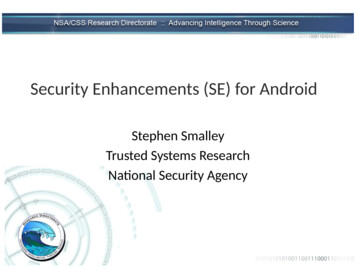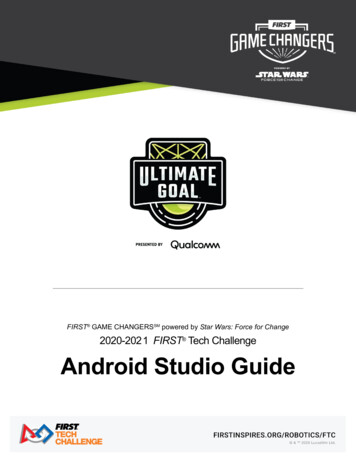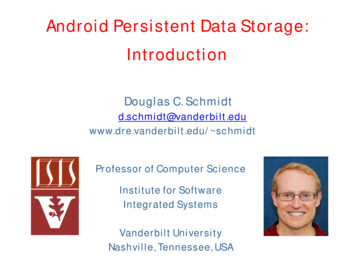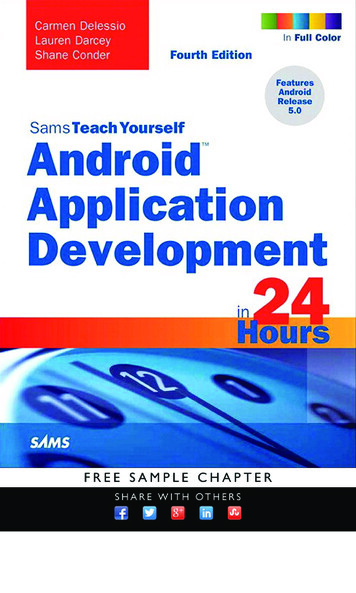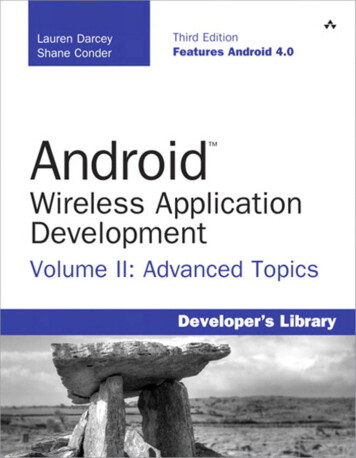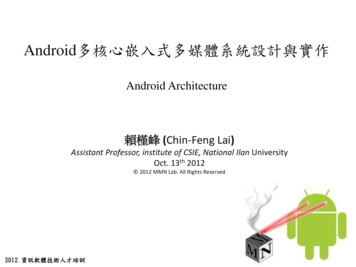
Transcription
��作Android Architecture賴槿峰 (Chin-Feng Lai)Assistant Professor, institute of CSIE, National Ilan UniversityOct. 13th 2012 2012 MMN Lab. All Rights Reserved12012資訊軟體技術人才培訓
Outline 2Introduction to AndroidAndroid ArchitectureAndroid Multimedia FrameworkAndroid PortingAndroid start-up programLAB : Mount Android Filesystem
3Introduction to AndroidAndroid ArchitectureAndroid Multimedia FrameworkAndroid PortingAndroid start-up programmingLAB : Mount Android Filesystem
Introduction to Android What’s Android ?Galaxy tab Android is an operatingsystem released byGoogle at 5th of November2007,the goal is to developopen standards for mobiledevices by Open HandsetAlliance4Motolola XOOM
Introduction to AndroidDateAndroidMillstone5Notes2003Andy Rubin Founded Android2005.7Google buy Android2007.11Handset Alliance announces Android2007.11Early look Android SDK releas2008.8Android Market announced2008.9Android 1.1 release2008.9T-Mobile G1, Android 1.0 SDK release 1 available2008.10Android Open Source Project2009.4Android 1.5 release2009.9Android 1.6 release2009.10Android 2.0 release2009.10Android 2.1 release2010.5Android 2.2 release2010.12Android 2.3 release2011Android 3.0 release
Introduction to Android Version of Android1.5 (Cupcake)1.6 (Donut)2.0 / 2.1 (Eclair)Based on Linux Kernel 2.6.27 Based on Linux Kernel 2.6.29 Based on Linux Kernel 2.6.292.2 (Froyo)Based on Linux Kernel 2.6.3263.x (Honeycomb)2.3 (Gingerbread)Based on Linux Kernel 2.6.35 Based on Linux Kernel 2.6.38
Introduction to AndroidGoogle G1Nexus galaxy(android 4.0)7Nexus oneNexus 7(android 4.1)Nexus S
Introduction to AndroidCooperation:PacketVideo OpenCore、Droid Fonts FamilyAnd many other freeware:Linux Kernel、SQLite、Apache ��BSD libc(Bionic libc) etc.8
Introduction to Android - Features Handset layouts VGA, 2D graphics library, 3D graphics library based on OpenGL ES2.0 specifications Storage SQLite , a lightweight relational database Connectivity GSM/EDGE, IDEN, CDMA, EVDO, UMTS, Bluetooth, WiFi Messaging SMS and MMSare available forms of messaging, also support Android Cloudto Device Messaging Framework (C2DM) Multiple Language Support Multiple languages are available on Android9
Introduction to Android - Features Web browser The web browser available in Android is based onthe open‐source WebKit layout engine Java support Java classes are compiled into Dalvik executablesand run on the Dalvik virtual machine, Specialized virtual machine designed specificallyfor Android and optimizedfor battery‐poweredmobile devices with limited memory and CPU10
Introduction to Android - Features Media support Android supports the following audio/video/still media formats:H.263, H.264 (in 3GP or MP4 container),MPEG‐4 SP,AMR,AMR‐WB(in 3GP container), AAC, HE‐AAC(in MP4 or 3GP container), MP3, MIDI, Ogg Vorbis, WAV, JPEG,PNG,GIF, BMP Streaming media support RTP/RTSP streaming (3GPP PSS,ISMA), HTML progressive download, Adobe Flash Streaming (RTP) and HTTP Dynamic Streaming are supported by the Flash 10.1 plugin Additional hardware support Android can use video/still cameras, touch screens, GPS,accelerometers, gyroscopes, magnetometers11
Introduction to Android - Features Multi‐touch Android has native support for multi‐touchwhich was initially made available in handsets such as theHTC Hero Bluetooth Supports A2DP, AVRCP, sending files (OPP) Multitasking Multitasking of applications is available Voice based features Google search through voice has been available since initial release, Voice actions for calling, texting, navigation ,etc12
Introduction to Android - Features Near Field Communication a set of short-range wireless technologiesa type of RFIDrequiring a distance of 4cm or lessApplication Electronic wallet P2P Communication Tag Reader/Writer13
Introduction to Android - Features Android Market(Google Play) an online software store developed by Google for Androiddevices allows users to browse and download apps published by thirdparty developers, hosted on Android Market14
Introduction to Android Android source code has been available under afree software/open source license since October,21 2008 Google published the entire source code(including network and telephony stacks)under an Apache License We can get the source code fromhttp://source.android.com/15
16Introduction to AndroidAndroid ArchitectureAndroid Multimedia FrameworkAndroid PortingAndroid start-up programmingLAB : Mount Android Filesystem
Android Architecture Android is software stack for mobile devices It includes Application Google map、Alarm、widget Middleware Framework、libraries、Dalvik VM Linux kernelApplicationMiddlewareLinux Kernel17
Android ArchitectureApplicationJava basedMiddlewareC /C basedMiddlewareC/Assembly based18
Android Architecture Kernel Layer Android is built on the Linux kernel 2.6.24 and Provide coresystem services such as process, memory, power management,network stack, driver model and security Android Driver Ashmem, Binder, Power Management,LowMemKillrer, logger19
Introduction Android additional kernel driverdriver Features202.6.232.6.352.6.272.6.292.6.32 2.6.33 (Froyo) Alarm Driver Android Logger (logcat) Low Memory Killer Wakelock (powermanagement)USB Gadget ASHMEM (sharedmemory)PMEM (memoryallocator)X86 Support driver/staging/Android
Android Architecture Hardware Abstraction Layer– Abstract the hardware features , and separate the kernel spaceand user space– It is user space, not kernel space– GPL problem21
Android Architecture The library runs in the system.– Bionic Libc– Function Libraries– Hardware Abstraction Libraries22
Android Architecture Bionic Libc C/C library, custom libc implementation, optimized forembedded use. WebKit- Apple Safari– Based on open source WebKit browser– Full CSS, Javascript, DOM, AJAX support Media Framework– Based on PacketVideo OpenCORE platform– Supports standard video, audio, still-frame formats– Might be replaced by Stagefright framework Surface manager Audio manager OpenGL23
Android Architecture Android Runtime.– Not use java runtime, and java virtual machine– Core library already contained more originally java API– Unlike most of virtual machines that are stack based, Dalvikarchitecture is register based.24
Android Architecture Application Framework– Provide developer with complete application programming interface– Application is composed of Services with System Core system– Activity manager (manages application lifecycle)– Package manager (loads apk files)– Window manager (handles applications window manager interaction with surfaceflinger)– Resource manager (handles media resources)– Content providers (provides data to application)– View system (provides widgets, views, layouts to applications) Hardware Service– Provides low-level access to hardware device– Location manager, Telephony manager, Bluetooth service, WiFi service, USBservice, Sensor service25
Android Architecture Application– Java programming– Default Application : Email, Browser, Clock, Calendar, etc.26
Android Architecture Program flow27
28Introduction to AndroidAndroid ArchitectureAndroid Multimedia FrameworkAndroid PortingAndroid start-up programmingLAB : Mount Android Filesystem
Android Multimedia Framework Android Multimedia Framework?– Media framework in Android OpenCORE(before Android 2.2) Stagefright(after Android 2.3)29
Android Multimedia Framework OpenCORE– Interfaces for third-party and hardware media codecs, input andoutput devices, and content policies– Media playback, streaming, downloading, and progressiveplayback, including 3rd Generation Partnership– Ensure robustness and stability– But the framework is too complicated to maintain30
Android Multimedia Framework OpenCORE media framework31
Android Multimedia Framework OpenCORE workflowOpenCoreEnginePVAuthor EnginePVPlayer Engine2way EnginePVMFVideo DataPathDecParserAudio DataPathSinkDecOscl Schedule32ParserSink
Android Multimedia Framework OpenCORE source tree (simplied)– android src /external/opencore -- engine : Resolve the events from the application layer (play, pause, record, stop) Maintain the state machine of player Invoke the nodes --nodes : Audio/video decode node, parser node, encode node, sink nodeMedia input/output nodeStreaming protocolsEach node has its own state machine --pvmi : Include media recognizer --fileformats : Invoked by parser node, get information of media -- codec v2 : Implementation of OpenMAX components and media codecs33
Android Multimedia Framework Stagefright– An lightweight media framework released in Android 2.0 andused after Android 2.3– Easy to add the codec into Stagefright as an OpenMAXcomponent– Or, implement the media extractor and media encoder/decoder34
Android Multimedia Framework Stagefright media framework– An lightweight media framework released in Android 2.0 andreplace opencore in Android 2.335
Android Multimedia Framework Stagefright workflow36
Android Multimedia Framework Stagefright source tree(simplied)– android src /framework/base/media/libstagefright -- AwesomePlayer.cpp Resolve the events from the application layer (play, pause, record, stop)Create AudioPlayer threadManage the video buffer for decoding/encoding/renderingManage Audio/Video Synchronous --AudioPlayer.cpp Manage the audio buffer for decoding/encoding and output to the audio device --*Extractor.cpp Recognize the file format of media stream Manage the buffer filling for decoding/encoding --*Writer.cpp Encode the media raw data to the requested media format -- codec : Raw codec for decoding and encoding -- colorconversion : Conver the YUV raw data to RGB for display --omx : 37Compatible for openmax components in opencore
Android Multimedia Framework In order to fit Android media framework , TI implementthe OpenMAX Integration Layer for processing mediadecode/encode via DSP in Android We can see the implementation in android source code– android src /hardware/ti/omap3Connections betweenopencore or stagefrightandDSP bridge38
39Introduction to AndroidAndroid ArchitectureAndroid Multimedia FrameworkAndroid PortingAndroid start-up programmingLAB : Mount Android Filesystem
Android PortingJavaAndroid File SystemPart 2NativeHALLinux KernelBSPPlatformMPU Core40DSPsDevicesHWPart 1
Android Porting1. Get Android Source and setup develop environment1.2.Install tool: Git and Python (get android source tool) JDK6 for 2.3 or JDk5 for 2.1- (compiler application, framework) zlib1g-dev libc6-dev lib32ncurses5-dev ia32-libs, x11proto-core-dev libx11dev lib32readline5-dev lib32z-dev (compiler native libraries)Get android source2. Build LinuxKernel1.2.3.According your platform to configure kernelPorting Android Driver to your kernelBuild kernel imageGenerate uImage413. Build Android Filesystem1.2.Compiler Android sourceModify initial produceGenerate file system image(yaffs2)
Android Porting What do we need ?– Android filesystem– Linux kernel Android Filesystem– office http://source.android.com/source/download.html– Third-party android team http://code.google.com/p/0xdroid/– Support devkit8000 , beagleboard http://code.google.com/p/rowboat/– Support most of TI platforms for android Linux kernel– linux-02.01.03.11(version 2.6.29 for TI Platform)– To be modified42
Android Porting Get Android kernel?1.2.43Go to http://android.git.kernel.org/Search “kernel”
Android Porting Get Android kernel?1.2.3.Go to http://android.git.kernel.org/Search “kernel”Host git clone git://android.git.kernel.org/kernel/omap.gitHost git clone lized empty Git repository in /home/mad/kernel source/omap/.git/remote: Counting objects: 236683 .4.44Host git branch -a
Android Porting Get Android kernel?4.Host git branch -amad@mad-desktop: /kernel source/test2/omap git branch -a* (no n/linux-omap-2.6.39origin/linux-omap-3.0 45
Android Porting Get Android kernel?5.6.7.46Host git checkout origin/android-omap-3.0Host Make menuconfig ARCH armConfigure your kernel source and build image
Android Porting Android kernel feature– Original linux kernel doesn’t support to run android– Need to add some specific kernel modules for running itsandroid operating systemKernel47Modules forAndroid
Android Porting Android kernel feature–Configure kernel reference : Documentation/android.txt1.Required enabled config optionsANDROID PARANOID NETWORKASHMEMCONFIG FB MODE HELPERSCONFIG FONT 8x16CONFIG FONT 8x8CONFIG YAFFS SHORT NAMES IN RAMDABEARLYSUSPENDFBFB CFB COPYAREAFB CFB FILLRECTFB CFB IMAGEBLITFB DEFERRED IOFB TILEBLITTINGHIGH RES TIMERSINOTIFYINOTIFY USERINPUT EVDEVINPUT GPIOINPUT MISCLEDS CLASSLEDS GPIO48LOCK KERNELLkOGGERLOW MEMORY KILLERMISC DEVICESNEW LEDSNO HZPOWER SUPPLYPREEMPTRAMFSRTC CLASSRTC LIBSWITCHSWITCH GPIOTMPFSUID STATUID16USB FUNCTIONUSB FUNCTION ADBUSER WAKELOCKVIDEO OUTPUT CONTROLWAKELOCKYAFFS AUTO YAFFS2YAFFS FSYAFFS YAFFS1YAFFS YAFFS22. Required disabled config optionsCONFIG YAFFS DISABLE LAZY LOADDNOTIFY3. Recommended enabled config optionsANDROID PMEMANDROID RAM CONSOLEANDROID RAM CONSOLE ERROR CORRECTIONSCHEDSTATSDEBUG PREEMPTDEBUG MUTEXESDEBUG SPINLOCK SLEEPDEBUG INFOFRAME POINTERCPU FREQCPU FREQ TABLECPU FREQ DEFAULT GOV ONDEMANDCPU FREQ GOV ONDEMANDCRC CCITTEMBEDDEDINPUT TOUCHSCREENI2CI2C BOARDINFOLOG BUF SHIFT 17SERIAL CORESERIAL CO
1. Get Android Source and setup develop environment 1. Install tool: Git and Python (get android source tool) JDK6 for 2.3 or JDk5 for 2.1- (compiler application, framework) zlib1g-dev libc6-dev lib32ncurses5-dev ia32-libs, x11proto-core-dev libx11-dev lib32readline5-dev lib32z-dev (compiler native libraries) 2. Get android source 2. Build LinuxKernel