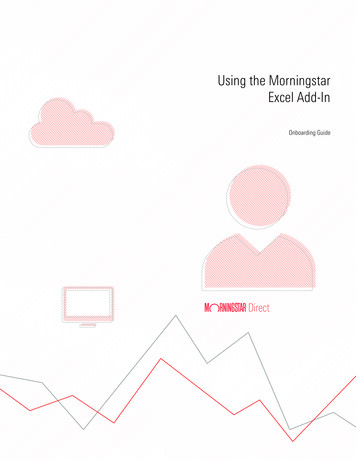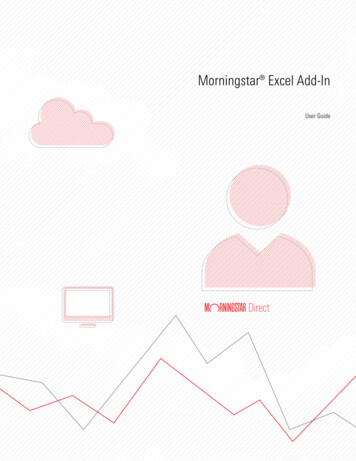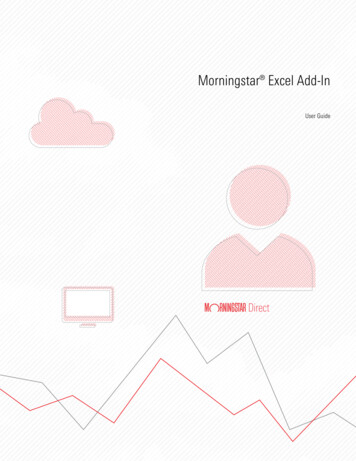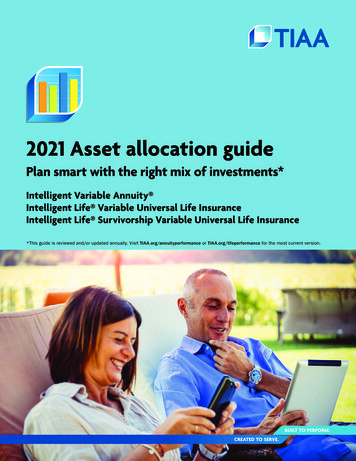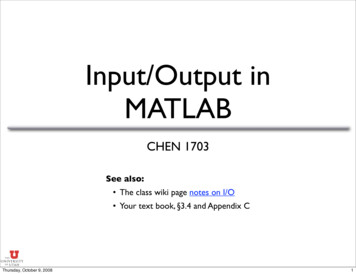Transcription
Data Import SpecificationsMorningstar DirectSM CloudDirect
Copyright 2017 Morningstar, Inc. All rights reserved.The information contained herein: (1) is proprietary to Morningstar and/or its content providers; (2) may not be copiedor distributed; (3) is not warranted to be accurate, complete or timely; and (4) does not constitute advice of any kind.Neither Morningstar nor its content providers are responsible for any damages or losses arising from any use of thisinformation. Any statements that are nonfactual in nature constitute opinions only, are subject to change withoutnotice, and may not be consistent across Morningstar. Past performance is no guarantee of future results.Morningstar Direct Cloud October 2017 2017 Morningstar. All Rights Reserved.
ContentsMorningstar DirectSM Cloud Data Import Specifications . . . . . . . . . . . . . . . . . . . . . . . . . . . . . . 5Overview . . . . . . . . . . . . . . . . . . . . . . . . . . . . . . . . . . . . . . . . . . . . . . . . . . . . . . . . . . . . . . . . 5Basic Information to Know When Importing . . . . . . . . . . . . . . . . . . . . . . . . . . . . . . . . . . . . . . . 6Overview . . . . . . . . . . . . . . . . . . . . . . . . . . . . . . . . . . . . . . . . . . . . . . . . . . . . . . . . . . . . . . . . 6What types of objects can be imported? . . . . . . . . . . . . . . . . . . . . . . . . . . . . . . . . . . . . . . . 6How can investments be identified when importing? . . . . . . . . . . . . . . . . . . . . . . . . . . . . . 7Importing Various File Types . . . . . . . . . . . . . . . . . . . . . . . . . . . . . . . . . . . . . . . . . . . . . . . . . . . . 8Overview . . . . . . . . . . . . . . . . . . . . . . . . . . . . . . . . . . . . . . . . . . . . . . . . . . . . . . . . . . . . . . . . 8What is required to import an investment list? . . . . . . . . . . . . . . . . . . . . . . . . . . . . . . . . . . 8What is required to import an investment list with security-level custom data? . . . . . . . . 9What can I import as custom data with an investment list? . . . . . . . . . . . . . . . . . . . . . . . 10What is required to import account holdings?. . . . . . . . . . . . . . . . . . . . . . . . . . . . . . . . . . 11What is required to import model portfolios? . . . . . . . . . . . . . . . . . . . . . . . . . . . . . . . . . . 13What is required to import a custom benchmark?. . . . . . . . . . . . . . . . . . . . . . . . . . . . . . . 15What is required to import a custom fund? . . . . . . . . . . . . . . . . . . . . . . . . . . . . . . . . . . . . 17What is required to import an account profile? . . . . . . . . . . . . . . . . . . . . . . . . . . . . . . . . . 18What is required to import historical account return data? . . . . . . . . . . . . . . . . . . . . . . . 19What is required to import historical security custom data?. . . . . . . . . . . . . . . . . . . . . . . 20Importing Performance and Load Statistics . . . . . . . . . . . . . . . . . . . . . . . . . . . . . . . . . . . . . . . 21Overview . . . . . . . . . . . . . . . . . . . . . . . . . . . . . . . . . . . . . . . . . . . . . . . . . . . . . . . . . . . . . . . 21What are the performance and load statistics for importing?. . . . . . . . . . . . . . . . . . . . . . 21Understanding Security Parameters for the Import Process. . . . . . . . . . . . . . . . . . . . . . . . . . . 22Overview . . . . . . . . . . . . . . . . . . . . . . . . . . . . . . . . . . . . . . . . . . . . . . . . . . . . . . . . . . . . . . . 22What is tokenization? . . . . . . . . . . . . . . . . . . . . . . . . . . . . . . . . . . . . . . . . . . . . . . . . . . . . . 22What is logical database separation? . . . . . . . . . . . . . . . . . . . . . . . . . . . . . . . . . . . . . . . . 23Morningstar Direct Cloud October 2017 2017 Morningstar. All Rights Reserved.3
ContentsThis page intentionally left blank4Morningstar Direct Cloud October 2017 2017 Morningstar. All Rights Reserved.
Morningstar DirectSM CloudData Import SpecificationsThe Morningstar DirectSM Cloud import service allows users to import data fromMicrosoft Excel into Morningstar Direct Cloud, where it can be analyzed. Users canimport data from the Import utility, or as a part of an automated batch process.OverviewThe automated batch process involves a secure file transfer from the home office toMorningstar, and must be setup in coordination with the Morningstar Direct Cloudtechnology team. Batch processing is generally recommended for large-volume,regular-frequency data loads. For certain smaller-volume loads, the interactive Importutility within Morningstar Direct Cloud is recommended.This document covers some basic information you need to know when it comes toimporting, including the following topics:g What types of objects can be importedg How to identify securities when importingg Details on importing different object typesg Speed and performance issues related to importing, andg Security related to importing data into Morningstar Direct Cloud.Users canstart theimport processfrom theHome pageMorningstar Direct Cloud October 2017 2017 Morningstar. All Rights Reserved.5
Basic Information to Know When ImportingOverviewBasic Information to Know When ImportingBefore exploring the details involved with importing different types of items, it’simportant to know exactly what can be imported via batch or the interactive format,and what file types can be used as the source for importing. It is also critical to knowhow to identify securities when importing.OverviewThis section covers which types of objects can be imported, and how you can identifysecurities when importing.The Direct Cloud import service currently supports nine different file types. Support forbatch and interactive import varies based on file type. The file types available forinteractive import depend on the edition of Morningstar Direct Cloud being used. Inaddition, specified firm administrators have access to review batch-imported resultsfrom the Morningstar Direct Cloud interface.What types ofobjects can be imported?The following table describes the file types you can import, which editions ofMorningstar Direct Cloud allow for each file type to be imported, and what file formatsare supported by both the batch and interactive import process:File TypeDescriptionApplicable EditionsInteractive/Batch(File Format) SupportInvestment ListA set of securities or funds to beused for analysis in MorningstarDirect Cloud workbooksManager ResearchInteractive (.xls, .xlsx)Wealth ManagementNo batch import availablefor investment lists.Independent AdvisorBuy SideInvestment List withCustom Data(Security-LevelCustom Data)A set of securities or funds withassociated firm-specific data values(custom classifications, creditratings, and so on)Manager ResearchInteractive (.xls, .xlsx)Wealth ManagementBatch (.xls, .xlsx, .txt, .csv)Account HoldingPositional holding information for aclient accountWealth ManagementInteractive (.xls, .xlsx)Positional holding information for amodel portfolioWealth ManagementPositional holding information for ablended benchmarkWealth ManagementPositional holding information for aclient-specific fundManager ResearchInteractive (.xls, .xlsx)Wealth ManagementBatch (.xls, .xlsx, .txt, .csv)Model PortfolioCustom BenchmarkCustom FundBatch (.txt)Interactive (.xls, .xlsx)Batch (.xls, .xlsx, .txt, .csv)Interactive (.xls, .xlsx)Batch (.xls, .xlsx, .txt, .csv)Morningstar Direct Cloud October 2017 2017 Morningstar. All Rights Reserved.6
Basic Information to Know When ImportingHow can investments be identified when importing?File TypeDescriptionApplicable EditionsInteractive/Batch(File Format) SupportAccount ProfileAccount-level information, such asthe associated portfolio manager(s)and custom dataFirm AdministratorBatch (.txt)Time series custom account returndataFirm AdministratorTime series custom price and/orreturn dataFirm AdministratorHistorical Account ReturnHistorical Security CustomDataNo interactive import isavailable when importingaccount profiles.Batch (.txt)No interactive import isavailable when importinghistorical account returns.Batch (.txt)No interactive import isavailable when importinghistorical securitycustom data.Many of the file types supported by the import process require an investment identifier,so Morningstar Direct Cloud can recognize the specific security or fund to which eachrow of data corresponds. The import process supports the security identifiers listed inthe following table. In cases where an identifier is required, one of the fields in theField Name column must be provided:How can investmentsbe identifiedwhen importing?Import UtilityDefault IdentifierDescriptionData Type(Maximum Length)ExampleSymbol/TickerSecurity tickerAlpha numeric (25)IBMCUSIPCommittee on Uniform SecuritiesIdentification ProceduresAlpha numeric (9)868536AT0ISINInternational SecuritiesIdentification NumberAlpha numeric (12)US5434957743SEDOLStock Exchange Daily Official ListAlpha numeric (7)B1DDKW4APIRAustralian Registered Body Number(issued by APIR )Alpha numeric (9)AUG0018AUKR CodeKorean Fund CodeAlpha numeric (12)R5364AK3549CA Fund CodeCanadian Fund CodeAlpha numeric (9)AGF944, GWL72214SecIdMorningstar Security IDAlpha numeric (10)F00000MY89PerfIDMorningstar Performance IDAlpha numeric (10)0P0000INOLFundIDMorningstar Fund IDAlpha numeric (10)FS00008NJGMorningstar Direct Cloud October 2017 2017 Morningstar. All Rights Reserved.7
Importing Various File TypesOverviewImporting Various File TypesDepending on the type of object (security, portfolio, custom data point, and so on)being imported, certain fields are required and others are optional. This section detailswhat you need to know to import the following objects:Overviewg Investment Listg Investment List with Custom Data (Security Custom Data)g Custom Data Point Typesg Account Holdingg Model Portfoliog Custom Benchmarkg Custom Fundg Account Profileg Historical Account Returng Historical Security Custom DataAn investment list file can include only one list per file. The investment list file simplyrequires one investment identifier; no other columns are required or referenced duringthe import process. Mixed identifiers in the same column are not allowed for this fileformat (that is, the same column cannot contain a CUSIP for one security and an ISINfor another), but you can mix investment types, such as ETFs and open-end mutualfunds. A header row is not needed. The following table describes the data to includewhen importing an investment list:FieldNameIdentifierDescriptionData Type (Max Length)Public or Morningstarcode used to recognize theinvestmentSee How can investmentsbe identified when importing?on page 7.Required(Yes/No)YesWhat is requiredto import aninvestment list?ExampleSee How can investmentsbe identified when importing?on page 7The following is an example of an investment list you could import:These 10 items will be imported asone list; note that only ticker symbolsare used, a mix of investment typesare included, and no header row is neededMorningstar Direct Cloud October 2017 2017 Morningstar. All Rights Reserved.8
Importing Various File TypesWhat is required to import an investment list with security-level custom data?Custom data files must include an identifier for each investment in the file, as well asany number of custom data points for which the user would like to load data. Prior toimporting custom data, users must define their custom data points using the CustomData Management utility in Morningstar Direct Cloud.What is required toimport an investmentlist with security-levelcustom data?During the import process, a new list is created for the securities in the file, and thecustom data values are loaded. Users may also decide to override an existing list as apart of this process. Once the custom data is imported, users need to create a customcolumn set in the Grid View component to see the data in an investment workbook.Field NameDescriptionIdentifierPublic or Morningstarcode used torecognize theinvestmentCustom data pointsThe custom datapoints defined by theuserData Type(Maximum Length)Required (Yes/No)Examples of Valid ValuesSee How caninvestmentsbe identifiedwhen importing? onpage 7YesSee How can investmentsbe identifiedwhen importing? onpage 7See the Custom DataPoint Types table onpage 10.YesUser-specific valuesThe following is an example of an investment list with custom data you could import:The custom data point(and its classification values)must have already beencreated in Morningstar DirectCloud in order to import itMorningstar Direct Cloud October 2017 2017 Morningstar. All Rights Reserved.9
Importing Various File TypesWhat can I import as custom data with an investment list?Several types of custom data points can be loaded with an investment list. Data mustmatch the data type associated with each custom data point column. The followingtable describes the types of custom data points you can load with an investment list:What can I importas custom datawith an investment list?Custom Data Point TypeDescriptionData Type (Maximum Length)Free TextLong, free-form data fieldAlpha numeric (250)ClassificationShort, free-form data field with distinct value optionsAlpha numeric (50)NumericNumeric fieldNumeric (19, 5)BenchmarkData point used to associate a security or fund with aspecific benchmark. Benchmark values must beMorningstar performance IDs, so you should look theseup prior to importing.Alpha numeric (10)The following are examples of custom data points you could import:g Fund Descriptiong Fund Typeg Number of Subadvisors, andg Custom Fund Benchmark.Morningstar Direct Cloud October 2017 2017 Morningstar. All Rights Reserved.10
Importing Various File TypesWhat is required to import account holdings?Account holding files may include one or many accounts. Files should include anidentifier (Account Number) and name for each account, as well as holdinginformation. Transactional data cannot be imported; only positional data can beimported. The following table describes which data points are optional, and which arerequired when importing account holdings:What is required toimport account holdings? Note: If users prefer to import market value, then shares and price are no longer required.Data Type(Maximum Length)Required(Yes/No)Examples ofValid ValuesCode used to identifya specific accountAlpha numeric (100)Yes123456789Account NameDescription of the clientaccount; becauseaccounts are not assignedto client records, it is agood idea to include theclient name in the AccountName fieldAlpha numeric (255)NoBakerRetirement AccountDateHolding as of dateDateYes08/16/2015Field NameDescriptionAccount Number16/08/20152015-08-16IdentifierPublic or Morningstarcode used to recognize theholdingSee How caninvestmentsbe identifiedwhen importing? onpage 7.YesSee How caninvestmentsbe identifiedwhen importing? onpage 7.Holding NameName of the holdingAlpha numeric (255)YesAQR Multi-StrategyAlternative ISharesNumber of shares heldNumeric (19,5)Yes32.185PriceThe price of the holdingNumeric (19,5)Yes12.48Price CurrencyThe currency code for theholding’s price; this fieldshould use the ISO 4217currency code standardAlpha (3)YesUSDMarket ValueMarket value (sharesmultiplied by price),rounded to two decimalpointsNumeric (19,2)No401.67Market Value CurrencyThe currency code for theholding’s market value;this field should use theISO 4217 currency codestandardAlpha (3)NoUSDMorningstar Direct Cloud October 2017 2017 Morningstar. All Rights Reserved.11
Importing Various File TypesWhat is required to import account holdings?Data Type(Maximum Length)Required(Yes/No)Examples ofValid ValuesDescription of the type ofholding according to theuser’s system (mapping toMorningstar standardtypes can be established)Alpha numeric (25)NoMutual FundUnrealized Gain/LossThe holding’sunrealized gain/lossNumeric (19,2)No123.45Unrealized Gain/Loss CurrencyThe currency code for theholding’s unrealized gain/loss; this field should usethe ISO 4217 currencycode standardAlpha (3)NoUSDField NameDescriptionSecurity TypeThe following is an example of an account you could import:Because no Account Namecolumn is included, theAccount Number field will bereused as the Account NameBecause Market Value isincluded here, neitherShares nor Price are neededMorningstar Direct Cloud October 2017 2017 Morningstar. All Rights Reserved.12
Importing Various File TypesWhat is required to import model portfolios?Model portfolio files may include one or many models. Files should include anidentifier (Model Portfolio Number) and name for each model, as well as positionalholding information.What is required toimport model portfolios? Note: If users prefer to import market value, then shares and price are no longer required.Furthermore, if users prefer to import holding by weight percentage, then neither shares andprice nor market value are required.Data Type(Maximum Length)Required (Yes/No)Examples ofValid ValuesCode used to identify aspecific modelAlpha numeric (100)Yes123456789Model Portfolio NameName of the model portfolioAlpha numeric (255)NoMy ModelDateHolding as of dateDateYes08/16/2015Field NameDescriptionModel Portfolio Number16/08/20152015-08-16IdentifierPublic or Morningstar codeused to recognize the holdingSee How caninvestmentsbe identifiedwhen importing? onpage 7.YesSee How caninvestmentsbe identifiedwhen importing?on page 7.Holding NameDescription of the holdingAlpha numeric (255)YesAQRMulti-StrategyAlternative ISharesNumber of shares heldNumeric (19,5)Yes32.185PriceThe price of the holdingsNumeric (19,5)Yes12.48Price CurrencyThe currency code for theholding’s price; this fieldshould use the ISO 4217currency code standardAlpha (3)YesUSDMarket ValueMarket value (sharesmultiplied by price), roundedto two decimal pointsNumeric (19,2)No401.67Market Value CurrencyThe currency code for theholding’s market value; thisfield should use the ISO 4217currency code standardAlpha (3)NoUSDWeight %Holding weight in themodel portfolioNumeric (8,5)No20.5Security TypeType of holding according tothe user’s system (mapping toMorningstar standard typescan be established)Alpha numeric (25)NoMutual FundMorningstar Direct Cloud October 2017 2017 Morningstar. All Rights Reserved.13
Importing Various File TypesWhat is required to import model portfolios?The following is an example of a model portfolio you could import: Note: When using Weight, as in the following example, be sure the total for the Weightcolumn equals exactly 100%.Instead of using Weight,you could use either Sharesand Price, or Market ValueMorningstar Direct Cloud October 2017 2017 Morningstar. All Rights Reserved.14
Importing Various File TypesWhat is required to import a custom benchmark?Custom benchmark files may include one or many benchmarks. Files should include anidentifier (Custom Benchmark Number) and name for each benchmark being imported,as well as holding information.What is requiredto import acustom benchmark? Note: If users prefer to import market value, then shares and price are no longer required.Furthermore, if users prefer to import holding weight %, then neither shares and price normarket value are required.Data Type(Maximum Length)Required (Yes/No)Examples ofValid ValuesCode used by the user toidentify a specific benchmarkAlpha numeric (100)Yes123456789Custom Benchmark NameDescription of the benchmarkAlpha numeric (255)NoMy BestFit BenchmarkDateHolding as of dateDateYes08/16/2015Field NameDescriptionCustom Benchmark ID16/08/20152015-08-16IdentifierPublic or Morningstar codeused to recognize the holdingSee How caninvestmentsbe identifiedwhen importing? onpage 7.YesSee How caninvestmentsbe identifiedwhen importing?on page 7.Holding NameName of the holdingAlpha numeric (255)YesS&P 500 TR USDSharesNumber of shares heldNumeric (19,5)Yes32.185PriceThe price of the holdingsNumeric (19,5)Yes12.48Price CurrencyThe currency code for theholding’s price; this field shoulduse the ISO 4217 currencycode standardAlpha (3)YesUSDMarket ValueMarket value (shares multipliedby price), rounded to twodecimal pointsNumeric (19,2)No401.67Market Value CurrencyThe currency code for theholding’s market value; thisfield should use the ISO 4217currency code standardAlpha (3)NoUSDWeight %Holding weight in the custombenchmarkNumeric (8,5)No20.5Security TypeType of holding according touser’s system (mapping toMorningstar standard typescan be established)Alpha numeric (25)NoMutual FundMorningstar Direct Cloud October 2017 2017 Morningstar. All Rights Reserved.15
Importing Various File TypesWhat is required to import a custom benchmark?The following is an example of a series of benchmarks you could import:For this file, SecId isused as the IdentifierMorningstar Direct Cloud October 2017 2017 Morningstar. All Rights Reserved.16
Importing Various File TypesWhat is required to import a custom fund?A custom fund file may include one or many custom funds. Files should include anidentifier (Custom Fund ID) and a name for each custom fund, as well as positionalholding information. Custom funds are imported as portfolios.What is required toimport a custom fund? Note: If users prefer to import market value, then shares and price are no longer required.Furthermore, if users prefer to import holding weight %, then neither shares and price normarket value are required.Data Type(Maximum Length)Required (Yes/No)Examples ofValid ValuesCode used to identify aspecific fundAlpha numeric (25)Yes123456789Custom Fund NameDescription of the fundAlpha numeric (255)NoMy Firm’sCustom FundDateHolding as of dateDateYes08/16/2015Field NameDescriptionCustom Fund ID16/08/20152015-08-16IdentifierPublic or Morningstar codeused to recognize the holdingSee How caninvestmentsbe identifiedwhen importing? onpage 7.YesSee How caninvestmentsbe identifiedwhen importing?on page 7.Holding NameName of a holdingAlpha numeric (255)YesAQRMulti-StrategyAlternative ISharesNumber of shares heldNumeric (19,5)Yes32.185PriceThe price of the holdingsNumeric (19,5)Yes12.48Price CurrencyThe currency code for theholding’s currency; this fieldshould use the ISO 4217currency code standardAlpha (3)YesUSDMarket ValueMarket value (shares X price),rounded to two decimal pointsNumeric (19,2)No401.67Market Value CurrencyThe currency code for theholding’s market value; thisfield should use the ISO 4217currency code standardAlpha (3)NoUSDWeight %A holding’s weight in thecustom fundNumeric (8,5)No20.5Security TypeType of holding according touser’s system (mapping toMorningstar standard typescan be established)Alpha numeric (25)NoMutual FundMorningstar Direct Cloud October 2017 2017 Morningstar. All Rights Reserved.17
Importing Various File TypesWhat is required to import an account profile?The following is an example of a custom fund you could import:In this case, the customfund being created is afund-of-funds comprisedof a series of ETFsAn account profile file is used to import the relationship between an account and itsportfolio manager(s). In addition, account-level custom data can also be included inthis file. The account profile file can be adjusted to fit each user’s specific needs, butbelow is an example of the type of information typically included in this file:What is requiredto import anaccount profile?Data Type(Maximum Length)Required (Yes/No)Examples ofValid ValuesA code used to identify aspecific accountAlpha numeric (100)Yes123456789Account NameDescription of the accountAlpha numeric (255)NoBaker FamilyRetirementAccountPrimary Portfolio Manager IDA code or email address toidentify the primaryportfolio manager forthe accountAlpha (100)YesPM001,joe@abc.comPrimary Portfolio ManagerNameName of primary PMAlpha (100)NoJohn DoeSecondary Portfolio ManagerIDA code or email address toidentify the secondary PMfor the accountAlpha (100)NoPM002,jane@abc.comSecondary Portfolio ManagerNameName of secondary PMAlpha (100)NoJane DoeAssociated Model PortfolioNumberA code identifying themodel portfolio associatedwith the accountAlpha numeric (100)No123456789Field NameDescriptionAccount NumberMorningstar Direct Cloud October 2017 2017 Morningstar. All Rights Reserved.18
Importing Various File TypesWhat is required to import historical account return data?Data Type(Maximum Length)Required (Yes/No)Examples ofValid ValuesA code identifying thecustom benchmarkassociated withthe accountAlpha numeric (100)No123456789Custom data point definedby the userSee What is requiredto import aninvestmentlist with securitylevel custom data? onpage 9.NoUser-specificvaluesField NameDescriptionAssociated CustomBenchmark NumberCustom Data PointAn account profile can be imported only via batch process. Please contact your ClientSolutions Consultant for assistance in creating and importing this file.The historical account return file type is used to import a custom, account-levelperformance stream. Before importing this data, users must define the return stream inthe Custom Data Management utility in Morningstar Direct Cloud. Users may definemultiple return steams (for example, net return or gross return) by creating multiplecustom data points.What is requiredto import historicalaccount return data?Field NameDescriptionData Type (MaxLength)Required(Yes/No)Examples ofValid ValuesAccount NumberCode defined by the user toidentify a specific accountAlpha numeric(100)Yes123456789Account NameDescription of the accountAlpha numeric(255)NoMy AccountDateAs of DateDateYes08/16/201516/08/20152015-08-16Custom ReturnData PointCustom return data pointdefined by the user; mayinclude up to fivedecimal placesNumeric (19,5)Yes3.45Historical account return data can be imported only via batch process. Please contactyour Client Solutions Consultant for assistance in creating and importing this file.Morningstar Direct Cloud October 2017 2017 Morningstar. All Rights Reserved.19
Importing Various File TypesWhat is required to import historical security custom data?A historical security custom data file is used to import custom time series priceand/or return data for securities. In the future, this may be expanded to other types oftime series data. Prior to import, users must define the custom price and return streamsin the Custom Data Management utility in Morningstar Direct Cloud.Data Type(Maximum Length)What is requiredto import historicalsecurity custom data?Required (Yes/No)Examples of ValidValuesField NameDescriptionIdentifierPublic or Morningstar codeused to recognizethe investmentSee How caninvestmentsbe identifiedwhen importing? onpage 7.YesSee How caninvestmentsbe identifiedwhen importing? onpage 7.DateAs of dateDateYes08/16/201516/08/20152015-08-16Custom Data Point(s)Custom price or return datapoint defined by the user;may include up to fivedecimal placesNumeric (19,5)Yes1.34Historical security custom data can be imported only via batch process. Please contactyour Client Solutions Consultant for assistance in creating and importing this file.Morningstar Direct Cloud October 2017 2017 Morningstar. All Rights Reserved.20
Importing Performance and Load StatisticsOverviewImporting Performance and Load StatisticsHow long will it take to import various data types? This section covers typical loadtimes you will encounter when importing different quantities of various file types.OverviewThe following table describes the approximate performance of the Morningstar DirectCloud import for each file type and various volumes of data:What are theperformance and loadstatistics for importing?File TypeData VolumeTime CostInvestment List100 investments4 seconds1,000 investments7 seconds5,000 investments8 seconds100 investments with 10 custom data points15 seconds1,000 investments with 10 custom data points1 minute5,000 investments with 10 custom data points4 minutes10 accounts with 500 holdings15 seconds100 accounts with 5,000 holdings1 minute1,000 accounts with 50,000 holdings15 minutesAccount Holding Batch300,000 accounts with 1,500,000 holdings15–30minutesModel Portfolio, CustomBenchmark, Custom Fund(Interactive and Batch)10 accounts with 500 holding15 seconds100 accounts with 5,000 holdings1 minutes1,000 accounts with 50,000 holdings15 minutesAccount Profile300,000 accounts with 10 custom data points2–5 minutesHistorical Account Return100 accounts with 20 custom data points30 seconds1,000 accounts with 20 custom data points35 seconds300,000 accounts with 4 custom data points20 minutes10,000 securities with 20 custom data points2 minutes100,000 securities with 20 custom data points5–8 minutesInvestment Listwith Custom Data(Security Custom Data)AccountHolding InteractiveHistorical SecurityCustom DataMorningstar Direct Cloud October 2017 2017 Morningstar. All Rights Reserved.21
Understanding Security Parameters for the Import ProcessOverviewUnderstanding Security Parameters for the Import ProcessThe Morningstar Direct Cloud import service supports both tokenization and logicaldatabase separation to ensure secure management of user data. This section describeseach of those approaches to security.OverviewIn data security, tokenization is the process of introducing surrogate values called“tokens.” Tokens may be used in place of more sensitive or restricted data (forexample, an account number). These tokens allow systems interacting with sensitivedata to descope risk as they interact with only nonsensitive tokens, and not thesensitive values they represent. Tokens have no value themselves and are merelyreferences allowing authorized users to retrieve the original values from the systemmanaging tokenization.What is tokenization?The Morningstar Direct Cloud import service supports tokenization of sensitive fields asspecified by users. Users may choose to employ this functionality for sensitive fieldssuch as account numbers or portfolio manager IDs and names.Tokenization ensures the following:g All proprietary, confidential, and restricted fields (as defined by the home office)are tokenized and encr
from the Morningstar Direct Cloud interface. The following table describes the file types you can import, which editions of . users must define their custom data points using the Custom Data Management utility in Morningstar Direct Cloud. During the import process, a new list is created for the securities in the file, and the