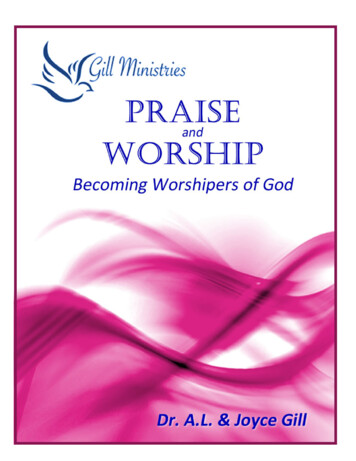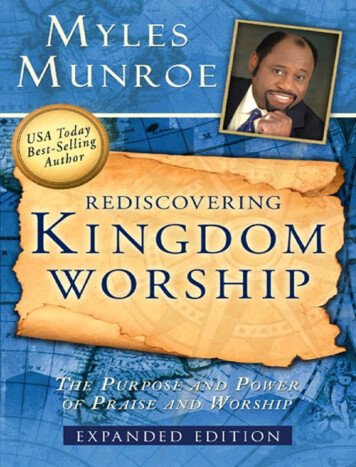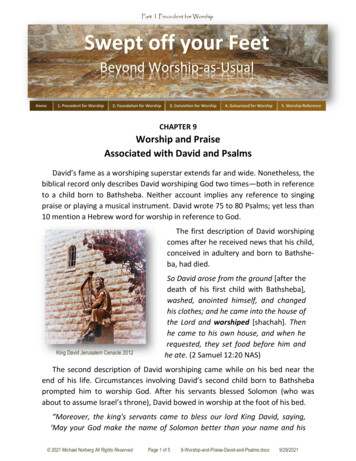Transcription
Praise for Head First C#“Thank you so much! Your books have helped me to launch my career.”—Ryan White, Game Developer“If you’re a new C# developer (welcome to the party!), I highly recommend Head First C#. Andrew andJennifer have written a concise, authoritative, and most of all, fun introduction to C# development. Iwish I’d had this book when I was first learning C#!”—Jon Galloway, Senior Program Manager on the .NET Community Team,Microsoft“Not only does Head First C# cover all the nuances it took me a long time to understand, it has that HeadFirst magic going on where it is just a super fun read.”—Jeff Counts, Senior C# Developer“Head First C# is a great book with fun examples that keep learning interesting.”—Lindsey Bieda, Lead Software Engineer“Head First C# is a great book, both for brand-new developers and developers like myself coming froma Java background. No assumptions are made as to the reader’s proficiency, yet the material builds upquickly enough for those who are not complete newbies—a hard balance to strike. This book got me upto speed in no time for my first large-scale C# development project at work—I highly recommend it.”—Shalewa Odusanya, Principal“Head First C# is an excellent, simple, and fun way of learning C#. It’s the best piece for C# beginnersI’ve ever seen—the samples are clear, the topics are concise and well written. The mini-games that guideyou through the different programming challenges will definitely stick the knowledge to your brain. Agreat learn-by-doing book!”—Johnny Halife, Partner“Head First C# is a comprehensive guide to learning C# that reads like a conversation with a friend. Themany coding challenges keep it fun, even when the concepts are tough.”—Rebeca Dunn-Krahn, founding Partner, Sempahore Solutions“I’ve never read a computer book cover to cover, but this one held my interest from the first page to thelast. If you want to learn C# in depth and have fun doing it, this is THE book for you.”—Andy Parker, fledgling C# Programmer
More Praise for Head First C#“It’s hard to really learn a programming language without good, engaging examples, and this book isfull of them! Head First C# will guide beginners of all sorts to a long and productive relationship withC# and the .NET Framework.”—Chris Burrows, Software Engineer“With Head First C#, Andrew and Jenny have presented an excellent tutorial on learning C#. It is veryapproachable while covering a great amount of detail in a unique style. If you’ve been turned off bymore conventional books on C#, you’ll love this one.”—Jay Hilyard, Director and Software Security Architect, and author ofC# 6.0 Cookbook“I’d recommend this book to anyone looking for a great introduction into the world of programmingand C#. From the first page onwards, the authors walk the reader through some of the morechallenging concepts of C# in a simple, easy-to-follow way. At the end of some of the larger projects/labs, the reader can look back at their programs and stand in awe of what they’ve accomplished.”—David Sterling, Principal Software Developer“Head First C# is a highly enjoyable tutorial, full of memorable examples and entertaining exercises.Its lively style is sure to captivate readers—from the humorously annotated examples to the FiresideChats, where the abstract class and interface butt heads in a heated argument! For anyone new toprogramming, there’s no better way to dive in.”— Joseph Albahari, inventor of LINQPad, and coauthor of C# 8.0 in a Nutshelland C# 8.0 Pocket Reference“[Head First C#] was an easy book to read and understand. I will recommend this book to anydeveloper wanting to jump into the C# waters. I will recommend it to the advanced developer thatwants to understand better what is happening with their code. [I will recommend it to developers who]want to find a better way to explain how C# works to their less-seasoned developer friends.”—Giuseppe Turitto, Director of Engineering“Andrew and Jenny have crafted another stimulating Head First learning experience. Grab a pencil, acomputer, and enjoy the ride as you engage your left brain, right brain, and funny bone.”—Bill Mietelski, Advanced Systems Analyst“Going through this Head First C# book was a great experience. I have not come across a book serieswhich actually teaches you so well. This is a book I would definitely recommend to people wanting tolearn C#.”—Krishna Pala, MCP
Praise for other Head First books“I received the book yesterday and started to read it and I couldn’t stop. This is definitely très ‘cool.’ Itis fun, but they cover a lot of ground and they are right to the point. I’m really impressed.”—Erich Gamma, IBM Distinguished Engineer, and coauthor of Design Patterns“One of the funniest and smartest books on software design I’ve ever read.”— Aaron LaBerge, SVP Technology & Product Development, ESPN“What used to be a long trial and error learning process has now been reduced neatly into an engagingpaperback.”— Mike Davidson, former VP of Design, Twitter, and founder of Newsvine“Elegant design is at the core of every chapter here, each concept conveyed with equal doses ofpragmatism and wit.”— Ken Goldstein, Executive VP & Managing Director, Disney Online“Usually when reading through a book or article on design patterns, I’d have to occasionally stickmyself in the eye with something just to make sure I was paying attention. Not with this book. Odd as itmay sound, this book makes learning about design patterns fun.“While other books on design patterns are saying ‘Bueller Bueller Bueller ’ this book is on thefloat belting out ‘Shake it up, baby!’”— Eric Wuehler“I literally love this book. In fact, I kissed this book in front of my wife.”— Satish Kumar
Related books from O’ReillyC# 8.0 in a NutshellC# 8.0 Pocket ReferenceC# Database BasicsC# Essentials, 2nd EditionConcurrency in C# Cookbook, 2nd EditionMobile Development with C#Programming C# 8.0Other books in O’Reilly’s Head First seriesHead First 2D GeometryHead First NetworkingHead First AgileHead First Object-Oriented Analysisand DesignHead First AjaxHead First AlgebraHead First Android DevelopmentHead First CHead First Data AnalysisHead First Design PatternsHead First EJBHead First ExcelHead First GoHead First HTML5 ProgrammingHead First HTML with CSS and XHTMLHead First iPhone and iPad DevelopmentHead First JavaHead First JavaScript ProgrammingHead First KotlinHead First jQueryHead First Learn to CodeHead First Mobile WebHead First PHP & MySQLHead First PhysicsHead First PMPHead First ProgrammingHead First PythonHead First RailsHead First RubyHead First Ruby on RailsHead First Servlets and JSPHead First Software DevelopmentHead First SQLHead First StatisticsHead First Web DesignHead First WordPress
Head First C#Fourth EditionWouldn’t it be dreamy ifthere was a C# book that wasmore fun than memorizinga dictionary? It’s probablynothing but a fantasy Andrew StellmanJennifer GreeneBoston
Head First C#Fourth Editionby Andrew Stellman and Jennifer GreeneCopyright 2021 Jennifer Greene, Andrew Stellman. All rights reserved.Printed in the United States of America.Published by O’Reilly Media, Inc., 1005 Gravenstein Highway North, Sebastopol, CA 95472.O’Reilly Media books may be purchased for educational, business, or sales promotional use. Online editions are alsoavailable for most titles (http://oreilly.com). For more information, contact our corporate/institutional sales department:(800) 998-9938 or corporate@oreilly.com.Series Creators:Kathy Sierra, Bert BatesCover Designer:Ellie VolckhausenBrain Image on Spine:Eric FreemanEditors:Nicole Taché, Amanda QuinnProofreader: Rachel HeadIndexer: Potomac Indexing, LLCIllustrator:Jose MarzanPage Viewers:Greta the miniature bull terrier and Samosa the PomeranianPrinting History:November 2007: First EditionMay 2010: Second EditionAugust 2013: Third EditionDecember 2020: Fourth EditionThe O’Reilly logo is a registered trademark of O’Reilly Media, Inc. The Head First series designations, Head First C#,and related trade dress are trademarks of O’Reilly Media, Inc.Microsoft, Windows, Visual Studio, MSDN, the .NET logo, Visual Basic, and Visual C# are registered trademarks ofMicrosoft Corporation.Many of the designations used by manufacturers and sellers to distinguish their products are claimed as trademarks.Where those designations appear in this book, and O’Reilly Media, Inc., was aware of a trademark claim, thedesignations have been printed in caps or initial caps.While every precaution has been taken in the preparation of this book, the publisher and the authors assume noresponsibility for errors or omissions, or for damages resulting from the use of the information contained herein.No bees, space aliens, or comic book heroes were harmed in the making of this book.ISBN: 978-1-491-97670-8[LSI][2020-12-18]
This book is dedicated to the loving memory of Sludgie the Whale,who swam to Brooklyn on April 17, 2007.You were only in our canal for a day,but you’ll be in our hearts forever.
the authorsThanks for reading our book!We really love writing aboutthis stuff, and we hope you geta lot out of it becausewe know you’regoing to havea great timelearning C#.AndrewThis photo (and the photo of theGowanus Canal) by Nisha SondheAndrew Stellman, despite being raised a NewYorker, has lived in Minneapolis, Geneva, and Pittsburgh twice, first when he graduated from Carnegie Mellon’sSchool of Computer Science, and then again when he andJenny were starting their consulting business and writingtheir first book for O’Reilly.JennyJennifer Greene studied philosophy in collegebut, like everyone else in the field, couldn’t finda job doing it. Luckily, she’s a great softwareengineer, so she started out working at an onlineservice, and that’s the first time she really got agood sense of what good software developmentlooked like.Andrew’s first job after college was building software at arecord company, EMI-Capitol Records—which actuallymade sense, as he went to LaGuardia High School ofMusic & Art and the Performing Arts to study cello andjazz bass guitar. He and Jenny first worked together ata company on Wall Street that built financial software,where he was managing a team of programmers. Overthe years he’s been a vice president at a major investmentbank, architected large-scale real-time backend systems,managed large international software teams, and consultedfor companies, schools, and organizations, includingMicrosoft, the National Bureau of Economic Research,and MIT. He’s had the privilege of working with somepretty amazing programmers during that time, and likes tothink that he’s learned a few things from them.Jenny has traveled all over the world to work withdifferent software teams and build all kinds ofcool projects.When he’s not writing books, Andrew keeps himself busywriting useless (but fun) software, playing (and making)both music and video games, practicing krav maga, tai chi,and aikido, and owning a crazy Pomeranian.She loves traveling, watching Bollywood movies,reading the occasional comic book, playing videogames, and hanging out with her huge Siberiancat, Sascha, and her miniature bull terrier, Greta.She moved to New York in 1998 to work onsoftware quality at a financial software company.She’s managed teams of developers, testers, andPMs on software projects in media and financesince then.Jenny and Andrew have been building software and writing about software engineering together since they firstmet in 1998. Their first book, Applied Software Project Management, was published by O’Reilly in 2005. OtherStellman and Greene books for O’Reilly include Beautiful Teams (2009), Learning Agile (2014), and their firstbook in the Head First series, Head First PMP (2007), now in its fourth edition.They founded Stellman & Greene Consulting in 2003 to build a really neat software project for scientistsstudying herbicide exposure in Vietnam vets. In addition to building software and writing books, they’ve consultedfor companies and spoken at conferences and meetings of software engineers, architects, and project managers.Learn more about them on their website, Building Better Software: https://www.stellman-greene.com.viiiFollow @AndrewStellman and @JennyGreene on TwitterJenny and Andrew
table of contentsTable of Contents (the summary)Intro1Start building with C#: Building something great fast!12Dive into C#: Statements, classes, and code49345Unity Lab 1: Explore C# with Unity87Objects get oriented: Making code make sense117Types and references: Getting the reference155Unity Lab 2: Write C# Code for Unity213Encapsulation: Keep your privates private227Inheritance: Your object’s family tree273Unity Lab 3: GameObject Instances3437Interfaces, casting, and “is”: Making classes keep their promises3558Enums and collections: Organizing your data4056Let’s add some excitement to the game! The timeelapsed since the game started will appear at thebottom of the window, constantly going up, andonly stopping after the last animal is matched.xxxiUnity Lab 4: User Interfaces4539LINQ and lambdas: Get control of your data46710Reading and writing files: Save the last byte for me!529Unity Lab 5: Raycasting577Captain Amazing: The Death of the Object587Exception handling: Putting out fires gets old6231112Unity Lab 6: Scene Navigation651Downloadable exercise: Animal match boss battle661iVisual Studio for Mac Learner’s Guide663iiCode Kata: A learning guide for advanced and impatient readers725Table of Contents (the real thing)IntroYour brain on C#. You’re sitting around trying to learn something, but your brainkeeps telling you all that learning isn’t important. Your brain’s saying, “Better leave room formore important things, like which wild animals to avoid and whether nude archery is a badidea.” So how do you trick your brain into thinking that your life really depends on learning C#?Who is this book for? xxxWe know what you’re thinking.xxxiAnd we know what your brain is thinking.xxxiMetacognition: thinking about thinkingxxxiiiHere’s what WE did xxxivHere’s what YOU can do to bend your brain into submissionxxxvREADME xxxviThe technical review team xliAcknowledgments xliO’Reilly online learning xliiix
table of contentsMainWindow.xamlMainWindow.xaml.csCreate theProject1start building with C#Build something great fast!Want to build great apps right now? With C#, you’ve got a modern programming language and a valuable tool atyour fingertips. And with Visual Studio, you’ve got an amazing developmentenvironment with highly intuitive features that make coding as easy as possible. Notonly is Visual Studio a great tool for writing code, it’s also a really valuable learningtool for exploring C#. Sound appealing? Turn the page, and let’s get coding.Design theWindowWrite C#CodeWhy you should learn C#2Visual Studio is a tool for writing code and exploring C#3Create your first project in Visual Studio4Let’s build a game! 6Here’s how you’ll build your game7Create a WPF project in Visual Studio8Use XAML to design your window12Design the window for your game13Set the window size and title with XAML properties14Add rows and columns to the XAML grid16Make the rows and columns equal size17Add a TextBlock control to your grid18Now you’re ready to start writing code for your game21Generate a method to set up the game22Finish your SetUpGame method24Run your program 26Handle MouseClicksAdd your new project to source control30The next step to build the game is handling mouse clicks33Make your TextBlocks respond to mouse clicks34Add the TextBlock MouseDown code37Make the rest of the TextBlocks call the same MouseDownevent handler 38Add a GameTimerxFinish the game by adding a timer39Add a timer to your game’s code40Use the debugger to troubleshoot the exception42Add the rest of the code and finish the game46Update your code in source control47
table of contents2dive into C#Statements, classes, and codeYou’re not just an IDE user. You’re a developer. You can get a lot of work done using the IDE, but there’s only so far it can take you.Visual Studio is one of the most advanced software development tools ever made, buta powerful IDE is only the beginning. It’s time to dig in to C# code: how it’s structured,how it works, and how you can take control of it because there’s no limit to what youcan get your apps to do.NamespaceLet’s take a closer look at the files for a console app50Two classes can be in the same namespace (and file!)52Statements are the building blocks for your apps55Your programs use variables to work with data56Generate a new method to work with variables58Add code that uses operators to your method59Use the debugger to watch your variables change60Use operators to work with variables62“if ” statements make decisions63Loops perform an action over and over64Use code snippets to help write loops67Controls drive the mechanics of your user interfaces71Create a WPF app to experiment with controls72Add a TextBox control to your app75Add C# code to update the TextBlock78Add an event handler that only allows number input79Add sliders to the bottom row of the grid83Add C# code to make the rest of the controls work84ClassMethod 1statementstatementMethod 2statementstatementxi
table of contentsUnity Lab 1Explore C# with UnityWelcome to your first Head First C# Unity Lab. Writing codeis a skill, and like any other skill, getting better at it takespractice and experimentation. Unity will be a really valuabletool for that. In this lab, you can begin practicing what you’velearned about C# in Chapters 1 and 2.Unity is a powerful tool for game design88Download Unity Hub89Use Unity Hub to create a new project90Take control of the Unity layout91Your scene is a 3D environment92Unity games are made with GameObjects93Use the Move Gizmo to move your GameObjects94The Inspector shows your GameObject’s components95Add a material to your Sphere GameObject96Rotate your sphereGet creative!xii99102
table of contents3objects get oriented!Making code make senseEvery program you write solves a problem. When you’re building a program, it’s always a good idea to start by thinking about whatproblem your program’s supposed to solve. That’s why objects are really useful. Theylet you structure your code based on the problem it’s solving so that you can spend yourtime thinking about the problem you need to work on rather than getting bogged down inthe mechanics of writing code. When you use objects right—and really put some thoughtinto how you design them—you end up with code that’s intuitive to write, and easy toread and change.4 OF HEARTS2 OF DIAMONDSKING OF SPADESACE OF HEARTS7 OF CLUBS10 OF SPADESJACK OF CLUBS9 OF HEARTS9 OF DIAMONDSPICK SOME CARDS 3 OF CLUBSACE OF SPADESIf code is useful, it gets reused104Some methods take parameters and return a value105Let’s build a program that picks some cards106Create your PickRandomCards console app107Finish your PickSomeCards method108Your finished CardPicker class110Ana’s working on her next game113Build a paper prototype for a classic game116Up next: build a WPF version of your card picking app118A StackPanel is a container that stacks other controls119Reuse your CardPicker class in a new WPF app120Use a Grid and StackPanel to lay out the main window121Lay out your Card Picker desktop app’s window122Ana can use objects to solve her problem126You use a class to build an object127When you create a new object from a class, it’s calledan instance of that class128A better solution for Ana brought to you by objects129An instance uses fields to keep track of things133Thanks for the memory 136What’s on your program’s mind137Sometimes code can be difficult to read138Use intuitive class and method names140Build a class to work with some guys146There’s an easier way to initialize objects with C#148Use the C# Interactive window to run C# code154xiii
table of contents4types and referencesGetting the referenceWhat would your apps be without data? Think about it for a minute.Without data, your programs are well, it’s actually hard to imagine writing code withoutdata. You need information from your users, and you use that to look up or producenew information to give back to them. In fact, almost everything you do in programminginvolves working with data in one way or another. In this chapter, you’ll learn the insCharacter Sheetand outs of C#’s data types and references, see how to work with data in your program,ELLIWYNNCharacter Name7and even learn a few more things about objects (guess what objects are data, too!).LevelLAWFUL GOODAlignmentWIZARDCharcater harismaPictureSpell SavingThrowPoisonSaving ThrowMagic WandSaving ThrowArrow SavingThrowOwen could use our help! 156Character sheets store different types of data on paper157A variable’s type determines what kind of data it can store158C# has several types for storing integers159Let’s talk about strings 161A literal is a value written directly into your code162A variable is like a data to-go cup165Other types come in different sizes, too16610 pounds of data in a 5-pound bag167Casting lets you copy values that C# can’t automaticallyconvert to another type 168Creating a referenceis like writing a nameon a sticky note andsticking it to the object.You’re using it to labelan object so you canrefer to it later.C# does some conversion automatically171When you call a method, the arguments need to becompatible with the types of the parameters172Let’s help Owen experiment with ability scores176Use the C# compiler to find the problematic line of code178Use reference variables to access your objects186Multiple references and their side effects190Objects use references to talk to each other198Arrays hold multiple values 200Arrays can contain reference variablesnull means a reference points to nothing203Welcome to Sloppy Joe’s Budget House o’ Discount Sandwiches!208spot#1roverDog object#2fidoxiv201Dog object
table of contentsUnity Lab 2Write C# Code for UnityUnity isn’t just a powerful, cross-platform engine and editorfor building 2D and 3D games and simulations. It’s also a greatway to get practice writing C# code. In this lab, you’ll getmore practice writing C# code for a project in Unity.C# scripts add behavior to your GameObjects214Add a C# script to your GameObject215Write C# code to rotate your sphere216Add a breakpoint and debug your game218Use the debugger to understand Time.deltaTime219Add a cylinder to show where the Y axis is220Add fields to your class for the rotation angle and speed221Use Debug.DrawRay to explore how 3D vectors work222Run the game to see the ray in the Scene view223Rotate your ball around a point in the scene224Use Unity to take a closer look at rotation and vectors225Get creative!226xv
table of contents5encapsulationKeep your privates privateEver wished for a little more privacy? Sometimes your objects feel the same way. Just like you don’t want anybody you don’ttrust reading your journal or paging through your bank statements, good objects don’tlet other objects go poking around their fields. In this chapter, you’re going to learnabout the power of encapsulation, a way of programming that helps you make codethat’s flexible, easy to use, and difficult to misuse. You’ll make your objects’ dataprivate, and add properties to protect how that data is txvi cretAgeLet’s help Owen roll for damage228Create a console app to calculate damage229Design the XAML for a WPF version of the damage calculator231The code-behind for the WPF damage calculator232Tabletop talk (or maybe dice discussion?) 233Let’s try to fix that bug234Use Debug.WriteLine to print diagnostic information235It’s easy to accidentally misuse your objects238Encapsulation means keeping some of the data in a class private239Use encapsulation to control access to your class’s methods and fields240But is the RealName field REALLY protected?241Private fields and methods can only be accessed from instances of thesame class 242Why encapsulation? Think of an object as a black box.247Let’s use encapsulation to improve the SwordDamage class251Encapsulation keeps your data safe252Write a console app to test the PaintballGun class253Properties make encapsulation easier254Modify your Main method to use the Bullets property255Auto-implemented properties simplify your code256Use a private setter to create a read-only property257What if we want to change the magazine size?258Use a constructor with parameters to initialize properties259Specify arguments when you use the new keyword260RealName: "Herb Jones"Alias: "Dash Martin"Password: "the crow flies at midnight"
table of contents6inheritanceYour object’s family treeSometimes you DO want to be just like your parents.Ever run across a class that almost does exactly what you want your class to do?Found yourself thinking that if you could just change a few things, that class would beperfect? With inheritance, you can extend an existing class so your new class gets allof its behavior—with the flexibility to make changes to that behavior so you can tailorit however you want. Inheritance is one of the most powerful concepts and techniquesAnimalin the C# language: with it you’ll avoid duplicate code, model the real world morePictureFoodHungerBoundariesLocationclosely, and end up with apps that are easier to maintain and less prone to ntWithPackCalculate damage for MORE weapons274Use a switch statement to match several candidates275One more thing can we calculate damage for a dagger? and a mace?277When your classes use inheritance, you only need to write your code once278Build up your class model by starting general and getting more specific279How would you design a zoo simulator?280Every subclass extends its base class285Use a colon to extend a base class290A subclass can override methods to change or replace members it inherited292Some members are only implemented in a subclass297Use the debugger to understand how overriding works298Build an app to explore virtual and override300A subclass can hide methods in the base class302Use the override and virtual keywords to inherit behavior304When a base class has a constructor, your subclass needs to call it307It’s time to finish the job for Owen309Build a beehive management system 316BreedThe Queen class: how she manages the worker bees318MakeNoiseFetchThe UI: add the XAML for the main window319Feedback drives your Beehive Management game328Some classes should never be instantiated332An abstract class is an intentionally incomplete class334Like we said, some classes should never be instantiated336An abstract method doesn’t have a body337Abstract properties work just like abstract methods338xvii
table of contentsUnity Lab 3GameObject InstancesC# is an object-oriented language, and since these HeadFirst C# Unity Labs are all about getting practicewriting C# code, it makes sense that these labs will focuson creating objects.xviiiLet’s build a game in Unity!344Create a new material inside the Materials folder345Spawn a billiard ball at a random point in the scene346Use the debugger to understand Random.value347Turn your GameObject into a prefab348Create a script to control the game349Attach the script to the Main Camera350Press Play to run your code351Use the Inspector to work with GameObject instances352Use physics to keep balls from overlapping353Get creative!354
table of contents7interfaces, casting, and “is”Making classes keep their promisesActions speak louder than words. Sometimes you need to group your objects together based on the things they cando rather than the classes they inherit from. That’s where interfaces come in—theylet you work with any class that can do the job. But with great power comes greatresponsibility, and any class that implements an interface must promise to fulfill all ofDefendthe hive at allcosts.its obligations or the compiler will break its kneecaps, see?The beehive is under attack!356We can use casting to call the DefendHive method.357An interface defines methods and properties that a class must implement. 358ueen objecveD ef e n derHiob j e c tYes,ma’am!tQGet a little practice using interfaces360You can’t instantiate an interface, but you can reference an interface366Interface references are ordinary object references369The RoboBee 4000 can do a worker bee’s job without usingvaluable honey 370The IWorker's Job property is a hack374Use “is” to check the type of an object375Use “is” to access methods in a subclass376What if we want different animals to swim or hunt in packs?378Use interfaces to work with classes that do the same job379Safely navigate your class hierarchy with “is”380C# has another tool for safe type conversion: the “as” keyword381Use upcasting and downcasting to move up and down a class hierarchy382Upcasting turns your CoffeeMaker into an Appliance384Upcasting and downcasting work with interfaces, too386Downcasting turns your Appliance back into a CoffeeMaker385Interfaces can inherit from other interfaces388Interfaces can have static members395Default implementations give bodies to interface methods396Add a ScareAdults method with a default implementation397Data binding updates WPF controls automatically399Modify the Beehive Management System to use data binding400Polymorphism means that one object can take many different forms403xix
table of contents8enums and collectionsOrganizing your dataWhen it rains, it pours. In the real world, you don’t receive your data in tiny little bits and pieces. No, your data’sgoing to come at you in loads, piles, and bunches. You’ll need some pretty powerful toolsto organize all of it, and that’s where enums and collections come in. Enums are t
"Not only does Head First C# cover all the nuances it took me a long time to understand, it has that Head First magic going on where it is just a super fun read." —Jeff Counts, Senior C# Developer "Head First C# is a great book with fun examples that keep learning interesting." —Lindsey Bieda, Lead Software Engineer "Head First C# .