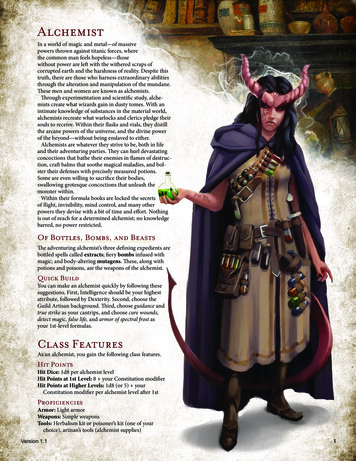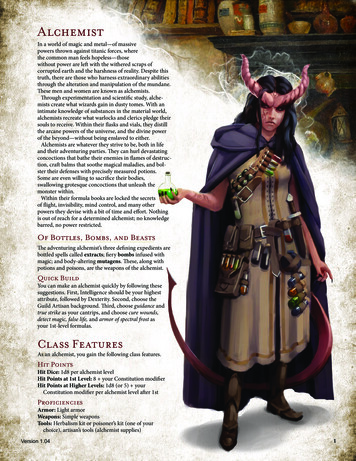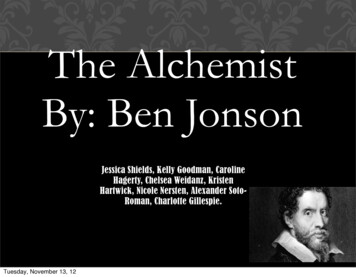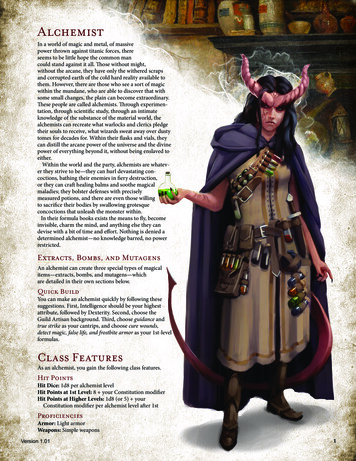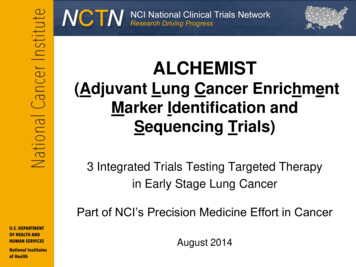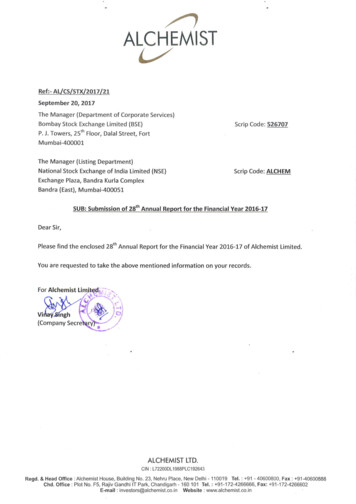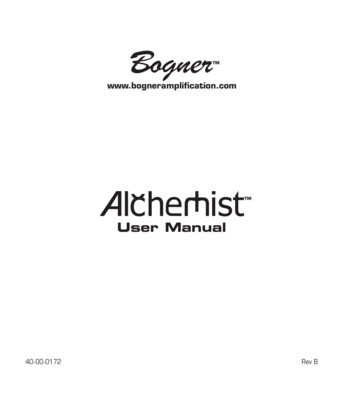
Transcription
TMwww.bogneramplification.comTMUser Manual40-00-0172Rev B
Whilst the information contained herein is current at the time of publication, due to our policyof constant improvement and development, Bogner Amplification reserves the right to alterspecifications without prior notice.Important Safety InstructionsC A UTI O NRISK OF ELECTRICSHOCK DO NOT OPENWARNING : TO REDUCE THE RISK OF ELECTRIC SHOCK, DO NOT REMOVECOVER (OR BACK). NO USER-SERVICEABLE PARTS INSIDE.REFER SERVICING TO QUALIFIED SERVICE PERSONNEL.WARNING : TO REDUCE THE RISK OF FIRE OR ELECTRIC SHOCK,DO NOT EXPOSE THE APPLIANCE TO RAIN OR MOISTURE.NOTICE: This equipment has been tested and found to comply with the limits for aClass B digital device pursuant to Part 15 of FCC Rules. Operation is subject to thefollowing two conditions: (1) This device may not cause harmful interference, and (2)this device must accept any interference received, including interference that may causeundesired operation.The lightning flash with arrowhead symbol, within an equilateral triangle, isintended to alert the user to presence of uninsulated “dangerous voltage”within the product’s enclosure that may be of sufficient magnitude to constitute a risk of electric to persons.The exclamation point, within an equilateral triangle, is intended to alert theuser to the presence of important operation maintenance (servicing) instruction in literature accompanying the appliance.The serial number can be found on the back panel of your Alchemist. It’s thenumber that begins with “(21)”. Please note it here for future reference:SERIAL NO: 2008
You should read these Important Safety Instructions.Keep these instructions in a safe place. Read these instructions.Keep these instructions.Heed all warnings.Follow all instructions.Do not use this apparatus near water.Clean only with dry cloth.Do not block any ventilation openings. Install in accordance with the manufacturer’s instructions.Do not install near any heat sources such as radiators, heat registers, stoves, or other apparatus (including amplifiers) thatproduce heat.Do not defeat the safety purpose of the polarized or grounding-type plug. A polarized plug has two blades with one an the other.A grounding type plug has two blades and a third grounding prong. The wide blade or the third prong are provided for your safety.If the provided plug does not fit into your outlet, consult an electrician for replacement of the obsolete outlet.Protect the power cord from being walked on or pinched particularly at plugs, convenience receptacles, and the point where theyexit from the apparatus.Only use attachments/accessories specified by the manufacturer.Use only with the cart, stand, tripod, bracket, or table specified by the manufacturer, or sold with the apparatus. When a cart isused, use caution when moving the cart/apparatus combination to avoid injury from tip-over.Unplug this apparatus during lightning storms or when unused for long periods of time.Refer all servicing to qualified service personnel. Servicing is required when the apparatus has been damaged in any way, such aspower-supply cord or plug is damaged, liquid has been spilled or objects have fallen into the apparatus, the apparatus has beenexposed to rain or moisture, does not operate normally, or has been dropped.The apparatus shall not be exposed to dripping or splashing and that no objects filled with liquids, such as vases, shall be placedon the apparatus.WARNING: To reduce the risk of fire or electric shock do not expose this apparatus to rain or moisture.The appliance coupler is used as the disconnect device, the disconnect device shall remain readily operable.Do not touch tubes during operation. Wait until you are certain that the tubes have cooled sufficiently, approximately 10-20minutes after the amp has been powered off.Prolonged listening at high volume levels may cause irreparable hearing loss and/or damage. Always be sure to practice “safelistening.”Always make sure that a speaker cabinet or equivalent load device is connected to the appropriate speaker output before turningthe amp on.Always replace the power tubes with a matched set of the same type at the same time. We recommend that this work be performed by an Authorized Service Center.When changing the output tubes please be sure to have the bias checked and adjusted, if necessary. We recommend that thiswork be performed by an Authorized Service Center. Please see the Customer Support section of this manual for information.Service is required when the apparatus has been damaged in any way, such as: power-supply cord or plug is damaged. liquid has been spilled or objects have fallen into the apparatus. the unit has been exposed to rain or moisture. the unit is dropped or the enclosure is damaged. the unit does not operate normally or changes in performance in a significant way.
Alchemist User ManualUniquely versatile design with inspiring features: Two channel All-Tube design, 100% pure valve signal path 40 watt, 6L6 Power Amp section, with 20 watt low power mode Gold (left) Channel: Gain, Treble, Middle, Bass, Volume knobs plus Clean/Crunch, Bright andDeep switches Mercury (right) Channel: Gain, Treble, Middle, Bass, Volume knobs plus Punch, Bright and MidShift switches Built-in Reverb with studio-grade Plate, Hall and Spring options Built-in Delay with studio-grade Ducking, Analog and Tape options plus Tap Tempo Parallel Effects Loop for external effects units Boost for both channels 4 function footswitch: channel switch, boost on/off, delay on/off, reverb on/off Available as Open 1x12 Combo, Open 2x12 combo, and Head plus 2x12 Speaker CabDimensions & Weights:Subject to change anytime. Please measure your amp carefully if a Custom Case is being made. Thesemeasurements include handle and rubber feet.1x12 Combo: 65 lbs. 25.75 W x 21.75 H x 10.25 D inches2x12 Combo: 80 lbs. 25.75 W x 26 H x 10.25 D inches2x12 Ext Cab: 58 lbs. 25.75 W x 26 H x 10.25 D inchesHead: 41 lbs. 25.75 W x 12.25 H x 10.25 D inches1
Alchemist User ManualHow to use it:Read this owners’ manual completely before use to fully understand your Alchemist’s ostThe channel on the left is the Gold channel. The channel on the right is the Mercury channel. Eachchannel has its own character and set of tone controls. The boost, delay, reverb and effects loop applyto both channels. CHANNEL – When the footswitch is connected, it overrides the front panel toggle switchfor channel select. The light to the right of each GAIN knob shows you which channel iscurrently operating. The Gold (left) channel starts clean and gears up for simmering bluestones as the CRUNCH switch is enabled. Mercury (on the right) picks up from there, offeringgainier rhythm and lead tones through high gain mayhem. BOOST - When the footswitch is connected, it overrides the front panel toggle switch forchannel select. The light above the BOOST switch shows you when boost is on. On the Gold(left) channel, this will slightly push your volume but also supports the low-mids to help thickenyour tone and push you though the band. On the Mercury (right) channel, this will fatten yourtone and push the gain without significantly changing volume. CLEAN/CRUNCH – Choose the style for the Gold (left) channel. Clean mode stays prettyclean on a Strat , with an open sound similar to Fender Amplifiers. The crunch channelbreaks up like a Tweed but has bottom end similar to a Hiwatt —a great rhythm or blueschannel. BRIGHT – Both channels have their own bright switch, to customize the channel for yourguitar. Some guitars/pickups put out less high end, and benefit from the bright setting. DEEP – Adds low mid depth and bottom end to the Gold (left) channel. PUNCH – Switched to the left, this will give mid-gain rhythm and lead tones with a Fender style tone. Switch it right for more of a British, high gain flavor. MID SHIFT – Most players will probably prefer this switched to the left, for more focusedtone adjustment from the tone knobs. Switched to the right, this broadens the effect of thosecontrols, which can be especially effective at lower volumes.2BRIGH
Alchemist User STANDBY40 WONPUNCHBRIGHTMID SHIFT20 WOFFPLATEHALLSPRINGDUCKINGTAPEANALOGTAPDelayThe built-in delay effects apply to both channels, and give you a choice of 3 personality-rich effects. DUCKING – This is a digital delay. The mix level automatically responds to your playingvolume, reducing the level of the delay while you are playing, and increasing the level when youstop playing. This is ideal to provide clarity while you are playing, and rich echoes as your notesring out. ANALOG – This is a model of a classic analog delay pedal, providing a classically warm,personality-rich sound with subtle modulation similar to an Electro-Harmoix Deluxe MemoryMan . TAPE– This is a model of a classic tape echo effect, providing classic darkening echoes, andthe organic variations typical of classic tape echo units.Whichever delay you choose: DELAY – This knob sets the level of the delay effect. The delay signal is applied in parallel toyour dry signal, so your dry signal never goes through the internal effect unit. The delay can beturned on/off from the footswitch. REPEATS – This knob sets the feedback, which determines how many repeats of the delayyou’ll hear. TAP – Tap 2 or more times on this button to set the delay time to match the speed/tempothat you tapped.FENDER , and STRAT are trademarks of Fender Musical Instruments Corporation. HIWATT is a trademark of FernandesCompany Ltd. Electro-Harmonix is a registered trademark of New Sensor Corp.3
Alchemist User ManualReverbThe built-in reverb effects feature studio grade digital processing. The 3-position switch choosesbetween: PLATE – Emulates a classic studio plate reverb. HALL –The sound of a large space. SPRING – Classic spring reverb sound.Whichever reverb you choose: REVERB – This knob sets the level of the reverb effect. The reverb signal is applied inparallel to your dry signal, so your dry signal never goes through the internal effect unit. Thereverb can be turned on/off from the footswitch.Power SwitchesThe upper switch chooses the full power (40w) or low power (20w) mode, and sets the amp to standby(power on, but power amp is not driving the speaker). The lower switch turns the amp on/off.FootswitchYour amp comes with a 4 button footswitch, which connects using a standard XLR (mic) cable. SELECT – Chooses between the 2 channels, overriding the front panel toggle switch.BOOST – Turns boost on/off, overriding the front panel toggle switch.DELAY – Turns the delay effect on/off.REVERB – Turns the reverb effect on/off.4
Alchemist User ManualFX LoopFor the best tone, set the mix control to 100%, on the effects that you place in this loop.This is a non bypass-able buffered parallel effects loop between the pre-amp and power amp circuitry,parallel to the internal effects. The dry signal never leaves the amp, ensuring the best tone. This loopis designed to work with instrument level pedals. Line level effect units with level controls should workjust fine as well. SEND - Connects to your effect units’ input. RETURN - Connects to your effect units’ output. LEVEL - Determines how much of the external effect you’ll hear.Speaker OutputsSet the amp to standby if no speakers are connected. For instance, if you are using the amp as apreamp or to drive a slave amp, without a speaker or suitable load box connected, you must set theamp to standby. Failure to so may cause extensive damage to the amp and its output transformer.Follow rear panel instructions for connecting other speakers. The 212 extension cab’s speakers arewired for 8 ohm operation.5
Alchemist User ManualTubesYour Alchemist comes with a matched pair of 6L6 power amp tubes depending on availability. Five12AX7/ECC83 tubes are used in the pre amp. See below for individual functions.Note: If you want to experiment with different tubes, you can reduce the potential for amp noise by 1)choosing lower gain tubes, and 2) placing any higher gain tubes earlier in the signal chain (the signallflows in order from V1, to V2, etc.). V1V2V3V4V5V6- First stage, Channel 1 and Channel 2 / Second stage, Channel 1- Crunch stage, Channel 1 / Second stage, Channel 2- Third stage, Channel 2 / Fourth stage, Channel 2- External FX Loop / Internal FX- Power Amp Phase Inverter& V7 - Power Amp Tubes6
Alchemist User ManualChanging TubesMake sure you turn your amp off when you switch tubes and be careful, the tubes might be veryhot!! Do not touch tube sockets with fingers! Even after turning your amp off and unplugging it fromthe power outlet there could be enough voltage stored in the capacitors to give you a lethal electricalshock.Most amp problems (microphonic squeals, crackling, low power, mushy bass response etc.) can betraced to bad or weak tubes. Remember, tubes are like car tires—they get worn out through use andneed to be replaced. Sometimes they can go bad very quickly, even when new. Just as a light bulbcan work great one day but blow the next time you hit the power switch, it’s unfortunate but a fact oftube life. How loud you play and how long you play affects how often you need to re-tube your amp. Ifyou play a lot, changing the power tubes once a year is normal. Pre-amp tubes can often last twiceas long as power tubes, sometimes even longer.When changing power tubes you should use a matched set of power tubes. As always, biasing thesetubes is a good idea for optimum tone. Premium 12AX7 pre-amp tubes work great to maintain theoriginal tone of your amp.TIP: Keep an extra set of tubes around. Tubes always seem to go bad when you have that reallybig gig!SpeakersThe 1x12” combo is loaded with an 8 ohm Celestion Vintage 30* speaker.The 2x12” combo and 2x12” extension cab are loaded with a combination of one (1) 16 ohm Celestion G12H 70th Anniversary* speaker and one (1) 16 ohm Celestion G12M Greenback* speaker, wiredtogether for 8 ohm operation.*Subject to change, depending on speaker availability.7
Alchemist User ManualFusesTo check the fuses, use an Ohmmeter to make sure they’re blown because sometimes you can’t seeif they are. Radio Shack is one source that carries both types of fuses. MAINS FUSE – This is a 5x20mm Slow Blow type. 100-120 volt operation requires a 2.5Afuse. 220-240 volt operation requires a 1.25A fuse. If this fuse blows it could be just a voltagepeak from your power outlet. Put a new one in and see what happens. If it blows again give usa call. To release the fuse holder you need to push the top and bottom latch with your fingernails towards each other and pull the insert out. If you can’t get it out this way, use a littlescrew driver and pull first one, then the other latch, the insert snaps out and you be able topull it out. HT FUSE –This is a “3AG Slow Blow” screw-cap type and should be .5A on all models. TheHT fuse usually blows if your power amp tubes are bad to protect the circuit from gettingdamaged.TroubleshootingMake sure your read and understand the safety instructions!! Repairs should be done only byknowledgeable technicians!! Always make sure your cables, guitars, effects and extension cabinetsare working and hooked up correctly. If you think something is wrong with your amp, play straight intothe amp with nothing else hooked up other than a guitar, and try different cables. That way you makesure it is the amp. If you own a combo, unplug the internal speaker and hook up an external speakercabinet to see if the problem is with the speaker or cable. For noise, check the appropriate preamptubes (refer to Section 3). The great majority of all sound and noise problems come from preamptube failure.If you have unanswered questions, please check out our web page: www.bogneramplification.comThere you have it! It’s all up to you now. Be creative and push your musical imagination. 8
Alchemist User ManualExample SettingsHere are some approximate example settings. Adjust to taste!Modern Humbucker - Clean Some ID SHIFTBRIGHTMIDDLEBASSVOLUMEMID SHIFTSingle Coil - Variation of Semi CleanBASSBRIGHTTREBLEPUNCHTREBLEPUNCHSingle Coil - Vintage CrunchGAINGAINDEEPMIDDLEBRIGHTMIDDLEModern Humbucker - 90’s Heavy New MetalBASSBRIGHTTREBLEPUNCHSingle Coil - Semi CleanGAINGAINDEEPModern Humbucker - CleanGAINModern Humbucker - BluesyBRIGHTMIDDLEBASSVOLUMEBASSVOLUMEMID SHIFTSingle Coil - 80’s Hard RockBASSVOLUMEGAINDEEPTREBLEPUNCH9BRIGHTMIDDLEMID SHIFT
Alchemist User ManualClassic Humbucker - CrunchTREBLEGAINCLEANCRUNCHMIDDLEClassic Humbucker - Heavy RUNCHBRIGHTBASSVOLUMEMID SHIFTBRIGHTMIDDLEBASSVOLUMEBASSVOLUMEMID SHIFTAny Humbucker - Latin RockVOLUMEGAINDEEPMIDDLETREBLEPUNCHTREBLEPUNCHAny Humbucker - Open CrunchGAINGAINDEEPAny Humbucker - Muddy CrunchGAINBRIGHTMIDDLENashville Single Coil - Rhythm ScoopedBASSBRIGHTTREBLEPUNCHNashville Single Coil - RhythmGAINGAINBRIGHTMIDDLEMID SHIFTAny Humbucker - 80’s Hard Rock DDLEMID SHIFTBASSVOLUME
Alchemist User ManualWarranty & ServiceBogner has enlisted Line 6 to provide the warranty, service and support for your amp. Please contact Line6 if you need assistance.Warranty InformationPlease register your purchase now at www.bogneramplification.com . Or fill out and send in the included registration card.Once you’re registered, we can handle problems faster and inform you of advance information, upgrades and other news. Thanks inadvance for registering, and good luck in your music!Line 6, Inc. (hereinafter “Line 6”) warrants that your new product, when purchased at an authorized Bogner dealer in the UnitedStates of America (“USA”), shall be free of defects in materials and workmanship for a period of one (1) year from the original dateof purchase. Please contact your dealer for information on warranty and service outside of the USA.During the warranty period, Line 6 shall, at its sole option, either repair or replace any product that proves to be defective uponinspection by Line 6.Line 6 reserves the right to update any unit returned for repair and to change or improve the design of the product at any timewithout notice. Line 6 reserves the right to use reconditioned parts and assemblies as warranty replacements for authorizedrepairs.This warranty is extended to the original retail purchaser. This warranty can be transferred to anyone who may subsequentlypurchase this product provided that such transfer is made within the applicable warranty period and Line 6 is provided with all ofthe following items: (i) all warranty registration information (as set forth on the registration card) for the new owner, (ii) proof of thetransfer within thirty (30) days of the transfer purchase, and (iii) a photocopy of the original sales receipt. Warranty coverage shallbe determined by Line 6 in its sole discretion.This is your sole warranty. Line 6 does not authorize any third party, including any dealer or sales representative, to assume anyliability on behalf of Line 6 or to make any warranty for Line 6.Line 6 may, at its option, require proof of original purchase date in the form of a dated copy of original authorized dealer’s invoiceor sales receipt.Service and repairs of Line 6 products are to be performed only at the Line 6 factory or a Line 6 authorized service center. Line6 may require advanced authorization of repairs to authorized service centers. Unauthorized service, repair or modification will voidthis warranty.DISCLAIMER AND LIMITATION OF WARRANTYTHE FOREGOING WARRANTY IS THE ONLY WARRANTY GIVEN BY LINE 6 AND IS IN LIEU OF ALL OTHER WARRANTIES.ALL IMPLIED WARRANTIES, INCLUDING WARRANTIES OF MERCHANTABILITY AND FITNESS FOR ANY PARTICULAR PURPOSE,EXCEEDING THE SPECIFIC PROVISIONS OF THIS WARRANTY ARE HEREBY DISCLAIMED AND EXCLUDED FROM THIS WARRANTY.UPON EXPIRATION OF THE APPLICABLE EXPRESS WARRANTY PERIOD (1 YEAR), LINE 6 SHALL HAVE NO FURTHER WARRANTYOBLIGATION OF ANY KIND, EXPRESS OR IMPLIED. LINE 6 SHALL IN NO EVENT BE LIABLE FOR ANY SPECIAL, INCIDENTAL ORCONSEQUENTIAL DAMAGES SUFFERED BY THE PURCHASER OR ANY THIRD PARTY, INCLUDING WITHOUT LIMITATION, DAMAGESFOR LOSS OF PROFITS OR BUSINESS, OR DAMAGES RESULTING FROM USE OR PERFORMANCE OF THE PRODUCT, WHETHER INCONTRACT OR IN TORT. LINE 6 SHALL NOT BE LIABLE FOR ANY EXPENSES, CLAIMS, OR SUITS ARISING OUT OF OR RELATING TOANY OF THE FOREGOING. Some states do not allow the exclusion or limitation of implied warranties so some of the above limitationsand exclusions may not apply to you. This warranty gives you specific legal rights, and you may also have other rights, which vary,from state to state. This warranty only applies to products sold and used in the USA. Line 6 shall not be liable for damages or lossresulting from the negligent or intentional acts of the shipper or its contracted affiliates. You should contact the shipper for properclaims procedures in the event of damage or loss resulting from shipment.11
Alchemist User ManualCustomer SupportBogner has enlisted Line 6 to provide the warranty, service and support for your amp. Beforecontacting the Line 6 Customer Service team, please take the time to look through this usermanual to see if it can answer your questions. Additional helpful information can be obtained athttp://bogneramplification.com. If you need to talk to an actual human on the Line 6 Customer Service teamby phone, please have your serial number, handy and take some notes for yourself before you call, so youremember everything you want to ask about. In the USA, you can contact Line 6 at (818) 575-3619, 8AMto 5PM Monday through Friday (Pacific Time).If you live in Europe, email euroinfo@line6.com or call Line 6 UK at Telefon: 44 (0) 1327 302745 or Fax: 44 (0) 1327 302 702. Outside the USA and Europe, please contact your distributor directly to arrangeservice. The list of Line 6 distributors is available on the Internet at www.line6.com .To obtain factory serviceYou must obtain a return authorization (RA) number before sending any unit to Line 6 for service. Productsreturned without an RA number will be returned to you at your sole expense. If you live in the United States,call (818) 575-3619 and we will help you find the best way to get your unit repaired, whether it be returningthe unit to Line 6 or finding an Authorized Service CenterIf you live in Europe, email euroinfo@line6.com or call Line 6 UK; Telefon: 44 (0) 1327 302745Fax: 44 (0) 1327 302 702. If you live outside of these areas, please contact your local distributor. If youdo not know whom your distributor is, either call us at (818) 575-3619 or use the distributor locator atwww.line6.com/support .12
Alchemist User Manual 2 How to use it: Read this owners' manual completely before use to fully understand your Alchemist's functions. Channels/Boost The channel on the left is the Gold channel. The channel on the right is the Mercury channel. Each channel has its own character and set of tone controls. The boost, delay, reverb and effects .