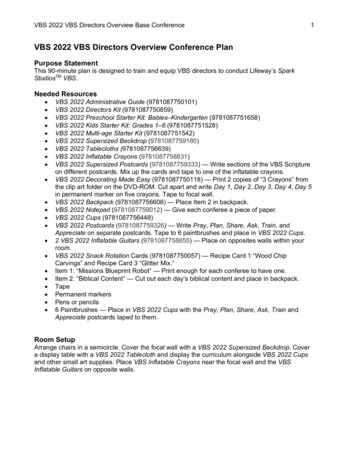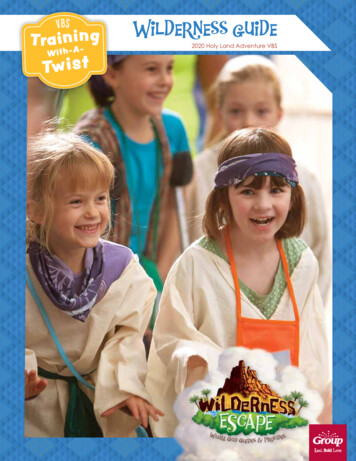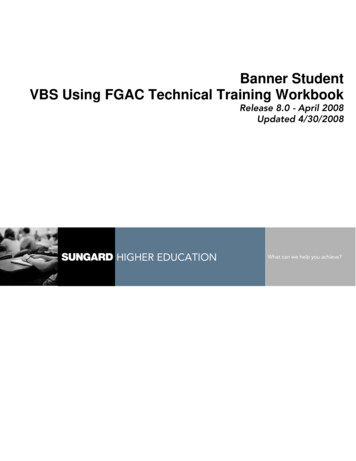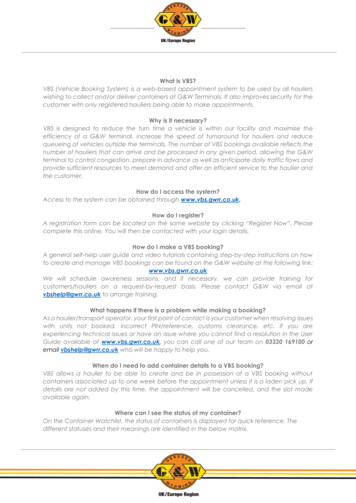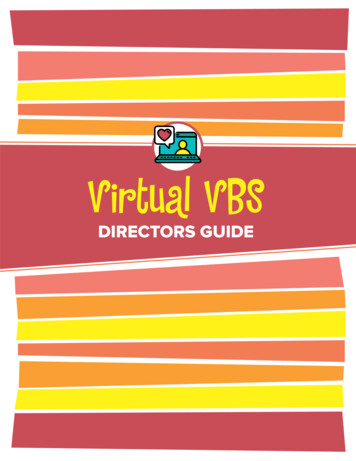
Transcription
Virtual VBSDIRECTORS GUIDE
Table ofContentsRECOMMENDED RESOURCES FOR VIRTUAL VBS PAGE 4PICK YOUR TIME FRAME & FORMAT PAGE 5SCHEDULE OPTIONS PAGE 7ORGANIZE YOUR TEAMS PAGE 8Music TeamDrama TeamDecorating TeamPreschool Bible Study TeamChildren’s Bible Study TeamCrafts TeamRecreation TeamMissions TeamSnack TeamRegistration/Communication TeamMedia TeamTIPS FOR RECORDING GOOD VIDEO PAGE 11SUGGESTED BIBLE STUDY ACTIVITIES PAGE 13SUGGESTED RECREATION GAMES PAGE 15SUGGESTIONS FOR A VIRTUAL CRAFTS ROTATION PAGE 16MUSIC AND VIDEO USAGE PAGE 17“VBS AT HOME KITS” PAGE 18FAMILY CELEBRATIONS AND FOLLOW-UP PAGE 19
IntroductionVacation Bible School is more than just a week of fun. For many churches, it is the single most evangelisticoutreach event of the year. VBS opens the doors of your church to your community and reaches childrenand their families like nothing else. It connects the people of your church to your neighbors, and it deepensyour connection to the kids and families who attend your church regularly. VBS is all about sharing thegospel and allowing the Holy Spirit to do His work. It’s worth doing—regardless of what form your VBS maytake—because it facilitates relationships, encourages conversations about Jesus, plants the seeds of thegospel, and allows hearts to be transformed for eternity!This Virtual VBS Directors Guide is a supplement to (not a replacement for) the VBS Administrative Guide.You’ll want to consult the Administrative Guide for timelines, budgeting, tips for enlisting and trainingvolunteers, kick-off and follow-up ideas, and so forth. A virtual VBS, however, has a few unique challenges,which are addressed in this guide. We hope it will be helpful to you in organizing and conducting a virtual orhybrid VBS (combining a traditional, in-person VBS with a virtual option either concurrent with or after theon-site VBS).As you plan, keep in mind that a virtual VBS will not naturally provide the same kind of engagement asin-person gatherings. That will take work and intentionality! Ask your team: “What can we do to provideintentional opportunities for relationship-building and engagement through our virtual VBS?” Look forways to provide families more than just something else to watch. Create engagement and community—notconsumers. Consumers will watch if they feel like it, don’t if something better comes along. Consumers don’tfeel the same level of commitment or the longing to be part of what’s going on. Remember that the best wayto share the gospel is in the context of relationship. So look for ways throughout your virtual VBS that willallow relationships to develop naturally and draw people to Christ.Blessings on your VBS!Lifeway VBS Team«3»
RecommendedResources forVirtual VBS DIRECTORS KIT—Full of resources to help you FAMILY CONNECTION BUNDLE (available forbegin planning. Includes samples of the music andactivity books for every age (3s–6th grade) so thatyou can decide if you want to include one for eachchild in whatever you send home with families forthe week of VBS. MULTI-AGE STARTER KIT WITH DIGITAL LEADERGUIDES ADD-ON—The digital add-on is an extra 30, but is essential for a virtual VBS. The StarterKit includes everything you’ll need for Bible studyand rotations. The digital add-on gives you thevideo files for music rotation and missions rotationso you can share them easily during a Virtual VBS.It also gives you a PDF of every leader guide sothat you can share them easily (via email) withthe people who will be on camera leading a Biblestudy or a rotation time. With a virtual VBS, you’llhave a wide age-range in the audience so youwon’t need to break it down any further than allpreschoolers and all kids (if you break it down byages at all). DIGITAL WORSHIP RALLY PACK—Includeseverything you’ll need for a virtual worshiprally such as choreography videos to learnthe motions ahead of time, lyrics and motionsvideos to show on the screen to help the kidsat home, presentation files (for ProPresenter orPowerPoint ) so that you can show the verse,motto, pledges, and Bible story pictures on thescreen, a free font to use in all of your graphics,and more. This will be your go-to resourcefor making your virtual VBS look and feel likeDestination Dig in an all-virtual environment. (Alsoavailable as a physical guide and CDs/DVDs.)Destination Dig only)—The perfect “at homekit” for a virtual VBS. Deliver one to each familyregistered for your VBS. Contains: One Gospel Guide (plan of salvation) One Parent Guide (daily family devotions andactivities for each day) One Music for Kids CD (to enjoy the VBS songs) One Worship Rally Booklet (contains the motto,scripture, and lyrics to the VBS songs) One Dig Site Tool Set (a set of 3 archaeologytools for kids to use in VBS activities) One Folding Magnifier (to use with activities)Customize the Family Activity Bundle by droppingin additional things like one Kids Craft Pack foreach child in the family, a beanbag or bandanna forgames, prepackaged snacks, etc. KIDS FUN BUNDLE—Includes one each of theKids Memory Maker, Kids Activity Book, Name Tag,Kids Wrap, and a themed backpack (which canbe used to collect all of the “per child” items fordelivery). DAILY BIBLE STORY VIDEOS (available forDestination Dig only)—Families can watch thesevideos of a storyteller telling the Bible story eachday (optional). Join the free VBS Directors Clubat lifeway.com/vbsdirectorsclub to download thesevideos. “VBS AT HOME” ON MINISTRY GRID (availablefor Destination Dig only)—Free “family VBS”resources for families to view and complete athome. Simply send the access link to families eachday of VBS. Access to “VBS at Home” resourceswill be emailed to those who purchase one of theDestination Dig Starter Kits with Digital LeaderGuides Add-on. KIDS CRAFTS BUNDLE (available for DestinationDig only)—Includes five crafts (1 for each day),individually packaged per child. Everything isalready pre-sorted and pre-cut, making it easy todeliver a daily craft to each child.«4»
Pick Your TimeFrame & FormatA virtual VBS is a scaled back VBS. You won’t be able to hold kids’ attention as long in a virtual setting as inperson. Consider adjusting the length of each segment in your schedule or only offering certain rotations oncertain days (rather than all rotations every day). How many days of virtual VBS will you offer? Lifeway providesfive days of Bible study. If you plan to do less than five days, choose which of the following you will include.WE WILL USE THE FOLLOWING SESSIONS: DAY 1 DAY 4 Truth: Jesus Died and Rose Again Bible Story: Jesus Is Alive (Isaiah 53:5,9-11;John 19:17–20:18) Today’s Point: Jesus fulfilled God’s plan tobe our Savior. Truth: Jesus Came as God Promised Bible Story: Jesus Was Born (Isaiah 7:14;Micah 5:2; Matthew 1:18–2:6) Today’s Point: Jesus is the SaviorGod promised. DAY 2 DAY 5 Truth: The Bible Is True Bible Story: Philip Told the Good News(Isaiah 53:7-8; Acts 8:26-40) Today’s Point: The Bible is true and helps ustell others about Jesus. Truth: Jesus Demonstrated God’s Power Bible Story: Jesus Healed a Blind Man(Psalm 146:8; Isaiah 35:5-6a; John 9:1-41) Today’s Point: Jesus has the powerGod promised. DAY 3 Truth: Jesus Was Betrayed and Rejected Bible Story: Jesus Experienced Betrayal andRejection (Psalm 41:9; Isaiah 53:3,7; John 13;18:1– 19:16) Today’s Point: Jesus knew what would happenand still followed God’s plan.«5»
Pick Your TimeFrame & FormatTIME OF DAYWILL “VBS AT HOME” MATERIALS BE GEAREDTOWARD THE CHILD OR THE FAMILY?Do you want every family to “attend” (watch) live atthe same time? Or will you allow families to attendwhenever is convenient for them? Watch live. Watch later.If live, will you stream your VBS live or prerecord andschedule videos to go live at a certain time? Livestream PrerecordWhat platform will you use to host your virtual VBS? Zoom Facebook YouTube Church website Livestreaming service OtherWhen preparing items to send home for families touse during VBS, you’ll need to decide if you want tosend home things specific to the age of each child,or keep things more general for a wide age-rangeof children. (Keep in mind some families may have apreschooler and a preteen at home.)OUR “VBS AT HOME KITS” WILL BE: Child/age-specific Family-centered Family Kit with additional items per childRefer to page 18 for ideas on what to include in “VBSat Home Kits.”Who typically handles your church’s audio/video/streaming? Consult with this person before selecting whichplatform you’ll use. He/she will understand yourchurch’s capabilities and restrictions and helpyou choose the best option. Enlist this person NOW to be the point personfor all tech elements of your virtual VBS. Get the dates of your VBS on his/her calendar. Ask him/her to enlist a media team whowill handle all A/V, lighting, recording, andstreaming/web posting.«6»
ScheduleSuggestionsOPTION 1 (1 HOUR)This option works well for livestreaming as each element can happen back-to-back in the same room.(TIP: Leaders will need to move into place quickly to avoid long delays between each element.) Theme Song (dancers on stage, lyrics on screen) . . . . . . . . . . . . . . . . . . . . . . . . . . . . . . . . . . . . . . . . 3 minutes Welcome (VBS Director, Pastor, or Children’s Minister) 2 minutes Opening Skit (from Worship Rally Guide) . . . . . . . . . . . . . . . . . . . . . . . . . . . . . . . . . . . . . . . . . . . . . . . 5 minutes Song of the Day (briefly teach key motions) . . . . . . . . . . . . . . . . . . . . . . . . . . . . . . . . . . . . . . . . . . . . . 4 minutes Bible Story (plus game or application activity) . . . . . . . . . . . . . . . . . . . . . . . . . . . . . . . . . . . . . . . . . . . 15 minutes Craft (choose one that goes along with the Bible story) . . . . . . . . . . . . . . . . . . . . . . . . . . . . . . . . . . 10 minutes Daily Drama Video (from Worship Rally DVD) . . . . . . . . . . . . . . . . . . . . . . . . . . . . . . . . . . . . . . . . . . . 7 minutes Recreation Game . . . . . . . . . . . . . . . . . . . . . . . . . . . . . . . . . . . . . . . . . . . . . . . . . . . . . . . . . . . . . . . . . . . . 5 minutes Missions Video (from Missions Rotation DVD) . . . . . . . . . . . . . . . . . . . . . . . . . . . . . . . . . . . . . . . . . . . 3 minutes Closing Skit (from Worship Rally Guide) . . . . . . . . . . . . . . . . . . . . . . . . . . . . . . . . . . . . . . . . . . . . . . . . 2 minutes Closing Announcements . . . . . . . . . . . . . . . . . . . . . . . . . . . . . . . . . . . . . . . . . . . . . . . . . . . . . . . . . . . . . 2 minutes Theme Song 3 minutesTIP: Keep the age of the “audience” in mind for all games, crafts, and Bible stories. Aim for the middle (2ndor 3rd grade level).OPTION 2 (90 MINUTES) Worship Rally . . . . . . . . . . . . . . . . . . . . . . . . . . . . . . . . . . . . . . . . . . . . . . . . . . . . . . . . . . . . . . . . . . . . . .20 minutes Livestreamed or prerecorded—includes music, motto/Scripture, skit and/or daily drama video,announcements, and so forth. Bible Study (prerecorded or live gathering via Zoom or similar) Preschool (Bible story, game, song) . . . . . . . . . . . . . . . . . . . . . . . . . . . . . . . . . . . . . . . . . . . . . . . . . . 15 minutes Children (Bible story, game, application activity) . . . . . . . . . . . . . . . . . . . . . . . . . . . . . . . . . . . . . . . 20 minutes Craft . . . . . . . . . . . . . . . . . . . . . . . . . . . . . . . . . . . . . . . . . . . . . . . . . . . . . . . . . . . . . . . . . . . . . . . . . . . . . . . 15 minutes Printed instructions and supplies; one craft per day per child; demonstration video optional Recreation Game . . . . . . . . . . . . . . . . . . . . . . . . . . . . . . . . . . . . . . . . . . . . . . . . . . . . . . . . . . . . . . . . . . . 10 minutes Printed instructions or demonstration video Missions . . . . . . . . . . . . . . . . . . . . . . . . . . . . . . . . . . . . . . . . . . . . . . . . . . . . . . . . . . . . . . . . . . . . . . . . . . . 10 minutes Daily video or missionary story summary; plus prayer, game, or activityWHAT ABOUT SNACKS?Provide prepackaged snacks or pre-measured ingredients & instructions for families to assemble snacks athome. Families can enjoy the snacks at any point during their virtual VBS experience.Something to Think About: Not every element has to be included every day of your virtual VBS.For example, you might opt to offer crafts on three days and missions on the other two days. A littlevariety from day to day will keep things feeling fresh!«7»
OrganizeYour TeamsVirtual VBS may not require as many volunteers as an in-person VBS, but it will require you to assignspecific tasks to specific teams. Enlist a point person (or team leader) for each team and allow that person torecruit help as needed. (Keep in mind that some teams may consist of only one person.) Omit any teams thatwill not be included in your VBS.PREP YOUR TEAMSDECORATING TEAM Create a punch list for each team. Be specific inwhat you need each team to accomplish. Schedule time and space on the churchcalendar for teams to meet together to organizeand prepare. Schedule “packing days” to assembleeverything that will be sent home for families touse during VBS.MUSIC TEAMThis team is responsible for leading music duringVBS. (Note: It is not necessary to have a separateMusic Rotation and a Worship Rally in a virtual VBS.) The team leader will recruit “dancers” toperform the music and motions. The team leader will conduct rehearsals andensure each team member learns the songs andmotions for VBS. The team leader will select the songs to beincluded each day. Videos to learn and practice the motions canbe found on the Worship Rally DVD Set, MusicRotation DVD, and the VBS app. Purchase thedigital versions to share the videos easily. Participate in follow-up strategies after VBS.DRAMA TEAMThis team of actors is responsible for performing theskits during Worship Rally. Two actors are needed to: Memorize the scripts found in the Worship RallyGuide. To customize the skits, please see thedigital files located on Disc 2 of the WorshipRally CD Set. Secure any costumes and props needed. Rehearse ahead of time. Perform the skits during VBS.This team will be responsible for decorating anyareas that will be seen on camera including, but notlimited to: Worship Rally stage. Focal walls for video recordings. Outdoor banners and promotional displays.PRESCHOOL BIBLE STUDY TEAMThis team is responsible for an age-appropriateBible study experience for preschoolers (and theirparents). The team will: Review the Multi-age Preschool Bible StudyLeader Guide and select activities andgames that work well in a virtual setting. (Arecommended list is available on pages 13-14.) Use the Bible Story Pictures included in theMulti-age Preschool Leader Pack (digital filesavailable on Disc 2 of the Worship Rally CD Set)and other pack items as needed. Hold the Bible while telling the Bible story tohelp preschoolers understand that the story istrue and comes from the Bible. Lead preschoolers (and their parents) in a shortvirtual group time whether in a prerecorded,livestreamed, or interactive virtual (Zoom)setting. Participate in follow-up strategies after VBS.NOTE: If you do not have the personnel or thetechnology to record the five Bible stories,preschool Bible story videos (for Destination Digonly) are available in the VBS Directors Club(lifeway.com/vbsdirectorsclub).«8»
OrganizeYour TeamsCHILDREN’S BIBLE STUDY TEAMThis team is responsible for an age-appropriateBible study experience for children (Grades 1–6).The team will: Review the Multi-age Kids Bible Study LeaderGuide and select activities and games that workwell in a virtual setting. (A recommended list isavailable on page 14.) Use the Bible Story Pictures included in theMulti-age Kids Leader Pack (digital files availableon the Worship Rally CD Set) and other packitems as needed. Hold the Bible while telling the Bible story tohelp kids understand that the story is true andcomes from the Bible. Lead kids in a large group Bible study experiencewhether in a prerecorded, livestreamed, orinteractive virtual (Zoom) setting. Participate in follow-up strategies after VBS.NOTE: If you do not have the personnel or thetechnology to record the five Bible stories, kidsBible story videos (for Destination Dig only) areavailable in the VBS Directors Club (lifeway.com/vbsdirectorsclub).CRAFTS TEAMThis team is responsible for selecting the crafts forVBS. The team will: Review the Crafts Rotation Leader Guide,Preschool Arts & Crafts Rotation Leader Guide(found in the 3s–Kindergarten Rotation Pack),and Craft Pack options. Select one craft per day. (Will you provideseparate crafts for preschoolers and childrenor simply choose one craft that will work for allages?) Create and photocopy instructions for each craftto be sent home. Optional: Create an instructional video, walkingchildren through how to make each craft. Create a complete and detailed supply list.Purchase supplies or submit the list for a staffmember to purchase. Sort and count out supplies, then individuallypackage each craft (per child). Save Time! Purchase one VBS 2021 KidsCrafts Bundle (005834533) for each child.This pack includes five crafts (1 per day)already presorted and prepackaged for onechild. More information on page 16. Participate in follow-up strategies after VBS.RECREATION TEAMThis team is responsible for selecting games forVBS. This team will: Review the Recreation Rotation Cards andPreschool Recreation Rotation Cards (found inthe 3s–Kindergarten Rotation Pack). Select one recreation game per day that meetsthe following criteria (see recommended list onpage 15): Requires only basic, household items. Can be played alone or as a family unit (nolarge groups). Requires little to no adult supervision. Create and photocopy instructions for eachrecreation game to be sent home. Optional: Create an instructional video,explaining how to play the game. Create a list of any simple/cheap supplies thatneed to be purchased and given to each family(for example: cups, bandannas, beanbags). Purchase supplies or submit the list for a staffmember to purchase. Sort and count out supplies and instructions foreach family. Participate in follow-up strategies after VBS.«9»
OrganizeYour TeamsMISSIONS TEAMThis team will prepare and lead the missions segment duringVBS. The team leader will: Review the Missions Rotation Leader Guide andPreschool Missions Rotation Leader Guide (found in the3s–Kindergarten Rotation Pack) and select activities andgames that work well in a virtual setting. Outline a daily missions segment to fill the amount of timeallotted by the VBS Director. Keep in mind the ages of thechildren who will be watching and choose elements thatwork well for all ages. Work with your VBS Director to determine a hands-onmission project and/or offering goal that families cancontribute to during VBS. Download the daily missions videos and send the onesyou want to include to your Media Team Leader. (Note: Ifyour church purchased a Starter Kit with the Digital LeaderGuides Add-on, you already have the video files. If not,follow the instructions in the front of the Missions RotationLeader Guide to download the videos from the cloud.) If you do not wish to use the missions videos, you may usethe story summaries included in the leader guide to talkabout the missionaries each day. Prerecord or present the missions segment during thelivestream of your church’s virtual VBS. Participate in follow-up strategies after VBS.SNACK TEAMThis team will be responsible for snacks during VBS. The team will: Review the Snack Rotation Recipe Cards. Work with the VBS Director to determine how many snackswill be supplied to each family (e.g. 1 per day, or 3 total). Select suitable snacks. Create a detailed supply list. Purchase supplies or turn inthe supply list for a staff member to purchase. Create a card for each snack (this may include assemblyinstructions, a Bible review statement, or a question forfamilies to discuss as they enjoy their snacks). Photocopyone per family. Sort and assemble snack packs for each family.REGISTRATION/COMMUNICATION TEAMThis team will be responsible for setting up online registrationand maintaining records as well as communicating with familiesbefore, during, and after VBS. Preregistration is critical to thesuccess of a virtual VBS as it is imperative to know how manyfamilies will be participating, the ages of the children, and homeaddresses in order to prepare and deliver “at home kits” priorto VBS as well as follow up with families after VBS. Choose a method for collecting registration. (Werecommend Lifeway’s KidEvent Pro KidEvent Pro allowsyou to: Create a custom landing page with details about yourvirtual VBS and links to register online. Register participants online. Send emails to parents. Print mailing labels. And much more! Decide what information needs to be gathered. Create the registration form. Manage registration prior to VBS. Set an appropriate cutoff date to close registration. Report your attendance totals to Lifeway within two weeksof your event by completing the VBS Report atvbs.lifeway.com/churchreport. Supply mailing labels and/or address lists for delivery ofthe “at home kits.” Assist the VBS Director with follow-up efforts after VBS. Frequently communicate details about how and when toaccess virtual VBS with families leading up to VBS. Send daily communications to families with updates;direct links (URLs) to access virtual VBS; the Bible storyreference(s), motto, Scripture, and The Point; daily offeringtotals; and so forth.MEDIA TEAMThe media team will be responsible for all A/V, lighting,recording, and streaming/web posting. The team will: Commit to being available each day of VBS. Decide on an online platform for delivering your virtualVBS (e.g. YouTube, church website, etc.). Troubleshoot prior to and during VBS. Schedule rehearsals and/or recording slots for all videos. Secure media releases as needed (particularly for anyminors appearing on video). Ensure the proper steps are taken for compliance with U.S.copyright laws (see p. 17). Handle all technical aspects of streaming or posting yourVBS online. Monitor any live chat or comments during the virtual VBSand delete any inappropriate comments.« 10 »
Tips for RecordingGood VideoIf professional video equipment is not available, don’t despair! Most cell phones have excellent cameras thatwill work just fine for recording videos for your virtual VBS. If using a cell phone to record video.VIDEO: Visualize dividing the image on the screen intothirds with horizontal lines. Your eyes should bearound the intersection of the top and middlethird (see example below). Record using the REAR camera on your phone.(The rear camera is much better than the frontfacing camera on your phone. No selfies.) Turn the camera sideways to record inhorizontal/landscape mode. Do not record videoin vertical/portrait mode. Use a tripod to keep your phone steady and still.LIGHTING:One of the best ways to achieve good video is tohave proper lighting. Large, soft sources are key tohaving good lighting. Hold your arms out at shoulder height in frontof you in a V. If at all possible, place a soft lightsource where each of your hands is to pointlight back at you. (For example, a window onone side and a lamp with the shade removedon the other side.) Your face should be well lit.Do not film with your back to a window or abright light, as this will cause your face to be inshadow. Face a large window that has daylight coming in.Position the camera in front of the window facingthe room, then adjust your distance to the camerato frame up the shot. It’s OK to have the suncoming in through the window, but avoid sitting/standing in direct sunlight. (Note: Sheer curtainscan help soften the harsh sun pouring in.) Use a tripod or stabilize the camera phoneusing something stable like a desk or table. Look at the camera lens on the back of yourphone. Make eye contact with the camera justas you would maintain eye contact when talkinglive to a person. Remember to smile often and use your facialexpressions to convey the heart behind yourwords. Be as engaging as possible to connectwith your audience. Pause for a moment after you hit record takea deep breath, settle, smile, then begin.AUDIO:SHOT COMPOSITION: Make sure the camera is at eye-level (notangled up or down at you). Ask your camera operator to put you in thecenter of the frame (left to right). There shouldbe no more than the width of your little fingerbetween the top of your head and the topmostedge of the frame. (NOTE: Your camera operatormay need to move closer to you in order toachieve the best shot composition. Do not usethe zoom feature.)Record in a quiet room free from background noisefrom kids’ or coworkers’ voices, lawns being mowed,noisy construction, etc. Record a short “test” video and play it back toensure your voice is loud and clear. You mayfind that plugging in a pair of headphones witha built-in microphone (such as Apple earbuds)yields better audio. Speak clearly and confidently. Don’t yell, but doproject as if speaking to a group. Enunciate. Speak clearly and slowly. Presenterstend to speed up when they’re nervous orwhen they get too comfortable. Check yourselfto make sure your pace is measured and your« 11 »
Tips for RecordingGood Videowords are articulated clearly without runningtogether. Don’t record in a big EMPTY room. Audio willbounce off hard surfaces and produce an echoin an empty room. Rooms with furniture/curtainshelp absorb ambient sound, in addition tocreating an inviting environment.BACKGROUND:WARDROBE:Consider asking everyone who appears on camerato wear a VBS t-shirt (Lifeway offers three differentstyles) or themed costume/attire. Avoid small stripes and checkered patterns,which can cause a moiré effect on camera. Beware of shadows caused by hats. Push hatsfurther back (or adjust the lighting) so that thepresenter’s face is fully visible on camera.Ideally there should be lots of room between youand the background. Sitting with your back rightup against a wall or bookshelf doesn’t give a lot ofseparation or depth to your background. Create a themed backdrop suitable for VBS. Cover the wall behind you with the SupersizedBackdrop or Super Duper Sized Backdrop. Useother VBS decorations as desired. For green screen or virtual backdrops, use theart files provided in the “Theme Art” folder onthe Decorating Made Easy DVD-ROM. (Alsoremember to not wear green clothing or it willdisappear too!)« 12 »
Suggested BibleStudy ActivitiesA virtual Bible study time will likely be much shorter than an in-person Bible study, as it is harder to keepkids engaged without the highly interactive components of an in-person VBS. Consider limiting the time to amaximum of 15 minutes for preschoolers and 20 minutes for kids in Grades 1–6.A virtual Bible study may include any combination ofthe following elements: Bible Story Enlist an engaging storyteller from your ownchurch or use the prerecorded Bible storyvideos available from Lifeway (available atlifeway.com/vbsdirectorsclub). Digital Bible story pictures are located on theWorship Rally CD Set. Bible Story Review Begin by reviewing the previous day’s Biblestory. Review the current Bible story after tellingit to make sure kids grasp the key facts andapplication. Use the pictures on the Memory Makers toreview each day’s Bible story. (Include a set ineach child’s “VBS at Home Kit.”) Game Song Bible Skills Application ActivitySUGGESTED PRESCHOOL ACTIVITIESThe following are recommended adaptations toactivities in the Destination Dig Multi-age PreschoolBible Study Leader Guide for virtual Bible studies.Refer to the Multi-age Preschool Leader Guide for fullinstructions and supplies. Some items will need to besent home in advance in order for kids to participate.DAY 1:“Form Clay Containers” (p. 13)Optional: Include a small container of playdoughfor each child in the “VBS at Home Kits.” Guidepreschoolers to create using playdough instead ofair-dry clay. Talk about the use of clay in Bible times.Read the book, “What Is It?” (pack item 19), to the kids.“Make a Banner” (p. 14)Send home copies of “Jesus’ Name” (pack item 16)and stickers. Give verbal directions as preschoolersdecorate their individual banners. Thank God for Jesus.DAY 2:“Play a Game” from Group Time (p. 18)Arrange the tray of tools so that it can be seenon camera. Play as directed in the leader guide,pausing to let preschoolers guess which tool ismissing before revealing the correct answer eachtime.“Make Some Mud” from Group Time (p. 18)Send home a freezer bag for each child and widetape along with instructions to parents to fill thebag with a small amount of dirt and water, removeall air, and secure the seal well with tape. Leadpreschoolers to move the mud around inside thebag and draw designs in the mud with their fingers.Suggest shapes and letters to write.DAY 3:“Sift Sand” (p. 24)Send home a copy of “Verse Words” (pack item 23)for each child with the instructions to parents to cutapart the words, crumple each one into a ball, andh
GUIDES ADD-ON—The digital add-on is an extra 30, but is essential for a virtual VBS The Starter Kit includes everything you'll need for Bible study and rotations The digital add-on gives you the video files for music rotation and missions rotation so you can share them easily during a Virtual VBS