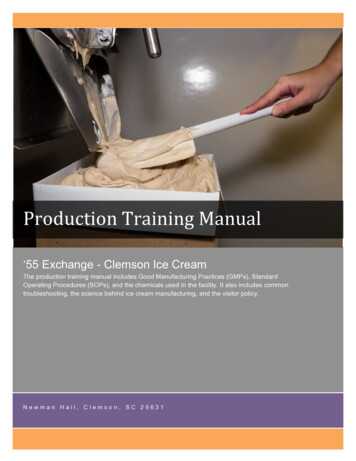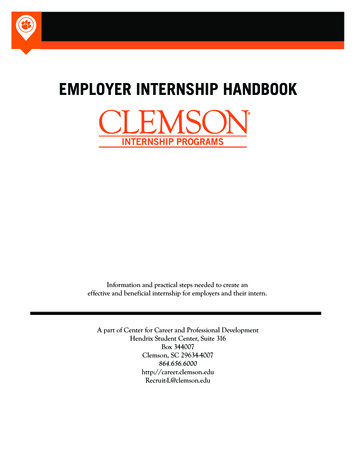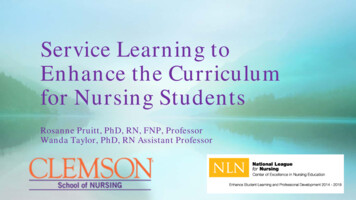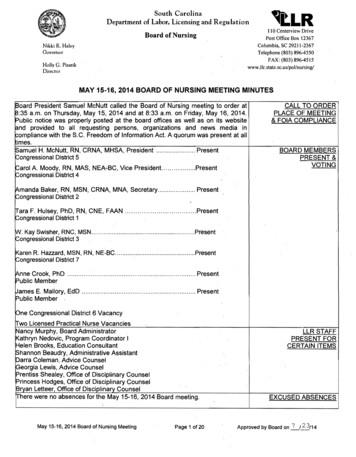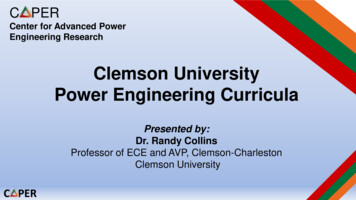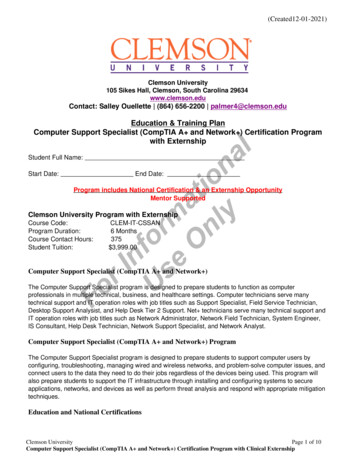
Transcription
(Created12-01-2021)Clemson University105 Sikes Hall, Clemson, South Carolina 29634www.clemson.eduContact: Salley Ouellette (864) 656-2200 palmer4@clemson.eduStudent Full Name:Start Date:rInfU orse mO atinl oy nalEducation & Training PlanComputer Support Specialist (CompTIA A and Network ) Certification Programwith ExternshipEnd Date:Program includes National Certification & an Externship OpportunityMentor SupportedClemson University Program with ExternshipCourse Code:Program Duration:Course Contact Hours:Student Tuition:CLEM-IT-CSSAN6 Months375 3,999.00Computer Support Specialist (CompTIA A and Network )FoThe Computer Support Specialist program is designed to prepare students to function as computerprofessionals in multiple technical, business, and healthcare settings. Computer technicians serve manytechnical support and IT operation roles with job titles such as Support Specialist, Field Service Technician,Desktop Support Analysist, and Help Desk Tier 2 Support. Net technicians serve many technical support andIT operation roles with job titles such as Network Administrator, Network Field Technician, System Engineer,IS Consultant, Help Desk Technician, Network Support Specialist, and Network Analyst.Computer Support Specialist (CompTIA A and Network ) ProgramThe Computer Support Specialist program is designed to prepare students to support computer users byconfiguring, troubleshooting, managing wired and wireless networks, and problem-solve computer issues, andconnect users to the data they need to do their jobs regardless of the devices being used. This program willalso prepare students to support the IT infrastructure through installing and configuring systems to secureapplications, networks, and devices as well as perform threat analysis and respond with appropriate mitigationtechniques.Education and National CertificationsClemson UniversityPage 1 of 10Computer Support Specialist (CompTIA A and Network ) Certification Program with Clinical Externship
(Created12-01-2021)Students should have or be pursuing a high school diploma or GED.Students who complete this program can sit for the following exams:CompTIA A Core 1 Certification (Exam 220-1001)CompTIA A Core 2 Certification (Exam 220-1002)CompTIA Network Certification (Exam N10-007)Program ObjectivesrInfU orse mO atinl oy nalInstalling and configuring hardware and componentsInstalling, configuring, and maintaining devices, PCs, and software for end usersInstalling, configuring, maintaining, and synchronizing mobile devicesUnderstanding and applying the basics of network security/forensicsProperly and safely diagnosing, resolving, and documenting common hardware and software issuesApplying and documenting effective troubleshooting thought processes and skillsProviding appropriate and excellent customer support and serviceUnderstanding the basics of virtualization, desktop imaging, and deploymentCommunicating effectively and professionally with clients, colleagues, subordinates, and supervisors toachieve the organization’s goals involving computer support and IT operationsNational CertificationFoStudents who complete the Clemson University Computer Support Specialist (CompTIA A andNetwork ) program will be prepared to sit for the CompTIA A Core 1 (Exam 220-1001), Core 2 (Exam220-1002) Certification and CompTIA Network (Exam N10-007) Certification national certificationexam(s). In order to work as a Computer Support Specialist (CompTIA A and Network ), many statesnationwide are requiring that learners achieve national certification prior to working in that state. Studentswho complete this program are encouraged to complete the practical/clinical externship option with theirprogram. This comprehensive program is designed to prepare students to sit for CompTIA A Core 1(Exam 220-1001), Core 2 (Exam 220-1002) Certification and CompTIA Network (Exam N10-007)Certification exam(s). Students who complete this program can and do sit for the CompTIA A Core 1(Exam 220-1001), Core 2 (Exam 220-1002) Certification and CompTIA Network (Exam N10-007)Certification national certification exam(s) and are qualified, eligible and prepared to do so.Externship / Hands on Training / PracticumAlthough not a requirement, once students complete the program, they have the ability to participate in anexternship and/or hands on practicum so as to practice the skills necessary to perform the job requirements ofa professional in this field. Students will be assisted with completing a resume and/or other requirementsnecessary to work in this field. All students who complete this program are eligible to participate in anexternship and will be placed with a participating organization near their location. The institution works withnational organizations and has the ability to place students in externship opportunities nationwide.Clemson University contact: If students have any questions regarding this program including nationalcertification and externships , they should call Salley Ouellette of Clemson University at (864)656-2200 or via email at palmer4@clemson.eduNote : No refunds can be issued after the start date published in your Financial Award document.Clemson UniversityPage 2 of 10Computer Support Specialist (CompTIA A and Network ) Certification Program with Clinical Externship
(Created12-01-2021)About Clemson University!rInfU orse mO atinl oy nalClemson Online, a unit reporting directly to the Provost, works closely with leadership teams across theUniversity to develop, market, and deliver top-quality courses and programs in blended and online formats.The office provides vision, leadership, coordination, and expertise in support of faculty design, delivery, andevaluation of technology-enhanced, blended, and fully online courses and instructional materials. Dynamic,transformative, and unique eLearning opportunities characterize Clemson’s approach to online teaching andlearning.Our Mission: Clemson Online provides strategic leadership for online education, emphasizing innovativeteaching and superior learning outcomes to maximize student success in 21st-century academic andprofessional contexts.Our Vision: Clemson Online will define the public web-grant university through measurable achievements inonline education, research, and service. The office is committed to pursuing strategic opportunities, providingsupportive resources, promoting superior educational quality, and ensuring faculty involvement andresponsibility in shaping Clemson’s online future.FoClemson University and Pearson EducationClemson University's eLearning programs were developed in partnership with Pearson Education toproduce the highest quality, best-in-class content and delivery necessary to enhance the overall studentlearning experience, boost understanding and ensure retention. Pearson Education is the premiercontent and learning company in North America offering solutions to the higher education and careertraining divisions of colleges and universities across the country aimed at driving quality educationprograms to ensure student success. Please visit us at www.pearson.com .About Pearson EducationWelcome to Pearson. We have a simple mission: to help people make more of their lives throughlearning. We are the world's leading learning company, with 40,000 employees in more than 80 countrieshelping people of all ages to make measurable progress in their lives. We provide a range of educationproducts and services to institutions, governments and direct to individual learners, that help peopleeverywhere aim higher and fulfil their true potential. Our commitment to them requires a holistic approachto education. It begins by using research to understand what sort of learning works best, it continues bybringing together people and organizations to develop ideas, and it comes back round by measuring theoutcomes of our products.Clemson UniversityPage 3 of 10Computer Support Specialist (CompTIA A and Network ) Certification Program with Clinical Externship
(Created12-01-2021)Computer Technician (CompTIA A ) Module Detailed Student Objectives:HARDWARE: PART 1rInfU orse mO atinl oy nalExplain how to access, configure, and apply BIOS settingsExplain motherboard components, their purposes, and propertiesDescribe various CPU types and featuresDescribe appropriate cooling methodsCompare RAM types and featuresDescribe the function of RAMExplain how to install and configure expansion cardsExplain how to install and configure storage devices and use appropriate mediaHARDWARE PART 2Describe various connection interfaces and their purposesIdentify connector types and associated cablesDescribe various power supply typesDescribe the components needed for a custom configuration to meet customer specifications or needsDescribe various display devices and their featuresDescribe how to install and configure various peripheral devicesNETWORKINGFoIdentify types of network cables and connectorsCategorize characteristics of connectors and cablingExplain properties and characteristics of TCP/IPExplain common TCP and UDP ports, protocols, and their purposeCompare wireless networking standards and encryption typesExplain how to install, configure, and deploy a SOHO wireless/wired router using appropriate settingsCompare Internet connection types and featuresIdentify various types of networksCompare network devices, their functions, and featuresDescribe various networking toolsLAPTOPSDescribe laptop expansion optionsExplain how to remove and replace laptop hardware and componentsDescribe components within the display of a laptopExplain features specific to laptopsPRINTERS AND OPERATIONAL PROCEDURESExplain the differences between the various printer typesSummarize the imaging process for printersExplain how to install and configure printersExplain how to perform printer maintenanceClemson UniversityPage 4 of 10Computer Support Specialist (CompTIA A and Network ) Certification Program with Clinical Externship
(Created12-01-2021)Identify appropriate safety procedures when repairing a systemExplain environmental impacts and the purpose of environmental controlsDescribe proper communication and professionalism given a scenarioExplain the fundamentals of dealing with prohibited content/activityOPERATING SYSTEMSSECURITYrInfU orse mO atinl oy nalCompare the features and requirements of various Microsoft Operating SystemsExplain how to install and configure the operating system using the most appropriate method given ascenarioUse appropriate command-line tools given a scenarioUse appropriate operating system features and tools given a scenarioIdentify Control Panel utilities to use given a scenarioExplain how to setup and configure Windows networking on a client/desktopDescribe how to perform preventive maintenance procedures using appropriate toolsExplain the differences among basic OS security settingsExplain the basics of client-side virtualizationDescribe how to apply and use common prevention methodsDescribe common security threatsExplain how to implement security best practices to secure a workstationExplain how to use the appropriate data destruction/disposal method given a scenarioExplain how to secure a SOHO wireless network given a scenarioExplain how to secure a SOHO wired network given a scenarioMOBILE APPLICATIONSFoExplain the basic features of mobile operating systemsDescribe how to establish basic network connectivity and configure emailCompare and contrast methods for securing mobile devicesCompare and contrast hardware differences in regards to tablets and laptopsExplain how to execute and configure mobile device synchronizationTROUBLESHOOTING – PART 1Explain the troubleshooting theory given a scenarioExplain how to troubleshoot common problems related to motherboards, RAM, CPU, and power withappropriate tools given a scenarioExplain how to troubleshoot hard drives and RAID arrays with appropriate tools given a scenarioDescribe how to troubleshoot common video and display issues given a scenarioExplain how to troubleshoot wired and wireless networks with appropriate tools given a scenarioTROUBLESHOOTING - PART 2Explain how to troubleshoot operating system problems with appropriate toolsExplain how to troubleshoot common security issues with appropriate tools and best practices given ascenarioClemson UniversityPage 5 of 10Computer Support Specialist (CompTIA A and Network ) Certification Program with Clinical Externship
(Created12-01-2021)Explain how to troubleshoot and repair common laptop issues while adhering to the appropriateproceduresExplain how to troubleshoot printers with appropriate tools given a scenarioNetwork Technician (CompTIA Network ) Module Detailed Student Objectives:TOPOLOGIES, THE OSI MODEL, AND ETHERNETExplain devices, applications, protocols, and services at their appropriate OSI layersExplain the concepts and characteristics of routing and switchingCompare and contrast the characteristics of network topologies, types, and technologiesDeploy the appropriate cabling solutionrInfU orse mO atinl oy nalHUBS, BRIDGES, AND SWITCHESExplain the concepts and characteristics of routing and switchingGiven a scenario, determine the appropriate placement of networking devices on a network andinstall/configure themExplain common mitigation techniques and their purposesINFRASTRUCTURE AND DESIGN, POLICIES AND BEST PRACTICESExplain the concepts and characteristics of routing and switchingCompare and contrast the characteristics of network topologies, types, and technologiesIdentify policies and best practicesINTERNET PROTOCOL AND IP ADDRESSINGFoExplain the purposes and uses of ports and protocolsConfigure the appropriate IP addressing componentsExplain the concepts and characteristics of routing and switchingDHCP AND APIPAExplain the purposes and uses of ports and protocolsGiven a scenario, configure the appropriate IP addressing componentsExplain the functions of network servicesROUTINGExplain the concepts and characteristics of routing and switchingConfigure the appropriate IP addressing componentsDetermine the appropriate placement of networking devices on a network and install/configure themTCP AND UDPExplain the purposes and uses of ports and protocolsExplain common scanning, monitoring, and patching processes and summarize their expected outputsNAME RESOLUTIONClemson UniversityPage 6 of 10Computer Support Specialist (CompTIA A and Network ) Certification Program with Clinical Externship
(Created12-01-2021)Explain the purposes and uses of ports and protocolsExplain the functions of network servicesMONITORING, SCANNING, AND NETWORK TROUBLESHOOTINGExplain the purposes and uses of ports and protocolsExplain common scanning, monitoring, and patching processes and summarize their expected outputsImplement network device hardeningExplain the network troubleshooting methodologyTroubleshoot common wired connectivity and performance issuesTroubleshoot common network service issuesrInfU orse mO atinl oy nalAPPLICATIONS AND SERVICES, VIRTUALIZATION, SAN, AND CLOUD SERVICESExplain the purposes and uses of ports and protocolsExplain the concepts and characteristics of routing and switchingExplain the functions of network servicesDetermine the appropriate placement of networking devices on a network and install/configure themExplain the purposes and use cases for advanced networking devicesTroubleshoot common wired connectivity and performance issuesTroubleshoot common network service issuesSummarize cloud concepts and their purposesExplain the purposes of virtualization and network storage technologiesNETWORK SECURITY DESIGN AND APPLIANCESFoImplement network device hardeningExplain common mitigation techniques and their purposesTroubleshoot common wired connectivity and performance IssuesExplain the purposes and use cases for advanced networking devicesSummarize common network attacksTroubleshoot common network service issuesAUTHENTICATION, ENDPOINT SECURITY, AND NETWORK SITE MANAGEMENTExplain the purposes and uses of ports and protocolsExplain the purposes and use cases for advanced networking devicesExplain authentication and access controlsSummarize common networking attacksExplain common mitigation techniques and their purposesDeploy the appropriate cabling solutionUse appropriate documentation and diagrams to manage the networkCompare and contrast business continuity and disaster recovery conceptsSummarize the purposes of physical security devicesINSTALLING CABLED NETWORKSGiven a scenario, deploy the appropriate cabling solutionClemson UniversityPage 7 of 10Computer Support Specialist (CompTIA A and Network ) Certification Program with Clinical Externship
(Created12-01-2021)Given a scenario, determine the appropriate placement of networking devices on a network andinstall/configure themTroubleshoot common wired connectivity and performance issuesINSTALLING WIRELESS NETWORKSrInfU orse mO atinl oy nalCompare and contrast the characteristics of network topologies, types, and technologiesGiven a scenario, implement the appropriate wireless technologies and configurationsGiven a scenario, determine the appropriate placement of networking devices on a network andinstall/configure themExplain the purposes and use cases for advanced networking devicesGiven a scenario, secure a basic wireless networkSummarize common networking attacksTroubleshoot common wireless connectivity and performance issuesINSTALLING WAN LINKSExplain the concepts and characteristics of routing and switchingCompare and contrast the characteristics of network topologies, types, and technologiesImplement the appropriate wireless technologies and configurationsDetermine the appropriate placement of networking devices on a network and install/configure themCompare and contrast WAN technologiesCONFIGURING REMOTE ACCESSExplain the purposes and uses of ports and protocolsExplain the purposes and use cases for advanced networking devicesCompare and contrast WAN technologiesFoNote: This program can be completed in 6 months. However, students will have online access to thisprogram for a 24-month period.Clemson UniversityPage 8 of 10Computer Support Specialist (CompTIA A and Network ) Certification Program with Clinical Externship
(Created12-01-2021)MICROSOFT OFFICErInfU orse mO atinl oy nalModule Use an integrated software package, specifically the applications included in the Microsoft OfficesuiteDemonstrate marketable skills for enhanced employment opportunitiesDescribe proper computer techniques for designing and producing various types of documentsDemonstrate the common commands & techniques used in Windows desktopList the meaning of basic PC acronyms like MHz, MB, KB, HD and RAMUse WordPad and MSWord to create various types of documentsCreate headings and titles with Word ArtCreate and format spreadsheets, including the use of mathematical formulasDemonstrate a working knowledge of computer database functions, including putting, processing,querying and outputting dataDefine computer terminology in definition matching quizzesUse the Windows Paint program to alter graphicsUse a presentation application to create a presentation with both text and graphicsCopy data from one MS Office application to another application in the suiteUse e-mail and the Internet to send Word and Excel file attachmentsDemonstrate how to use the Windows Taskbar and Windows TooltipsExplain how copyright laws pertain to data and graphics posted on the InternetTake the college computer competency test after course completionFollow oral and written directions and complete assignments when working under time limitationsFoNote: Although the Microsoft Office Module is not required to successfully complete this program,students interested in pursuing free Microsoft MOS certification may want to consider completing thisMicrosoft Office Module at no additional cost.Clemson UniversityPage 9 of 10Computer Support Specialist (CompTIA A and Network ) Certification Program with Clinical Externship
(Created12-01-2021)System Requirements:Windows Users:Windows 8, 7, XP or Vista56K modem or higherSoundcard & SpeakersFirefox, Chrome or Microsoft Internet ExplorerMac OS User:iPad Users:rInfU orse mO atinl oy nalMac OS X or higher (in classic mode)56K modem or higherSoundcard & SpeakersApple SafariDue to Flash limitations, eLearning programs are NOT compatible with iPadsScreen Resolution:We recommend setting your screen resolution to 1024 x 768 pixels.Browser Requirements:System will support the two latest releases of each browser. When using older versions of a browser,users risk running into problems with the course software.Windows Users: Mozilla Firefox, Google Chrome, Microsoft Internet ExplorerMac OS Users: Safari, Google Chrome, Mozilla FirefoxFoSuggested Plug-ins:Flash PlayerReal PlayerAdobe ReaderJavaClemson UniversityPage 10 of 10Computer Support Specialist (CompTIA A and Network ) Certification Program with Clinical Externship
Network ) program will be prepared to sit for the CompTIA A Core 1 (Exam 220-1001), Core 2 (Exam 220-1002) Certification and CompTIA Network (Exam N10-007) Certification national certification exam(s). In order to work as a Computer Support Specialist (CompTIA A and Network ), many states