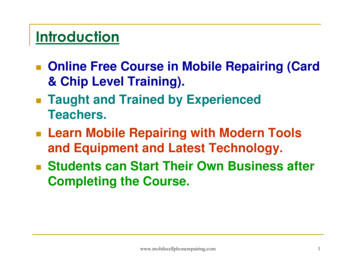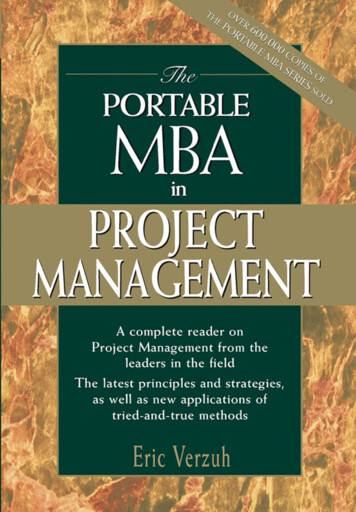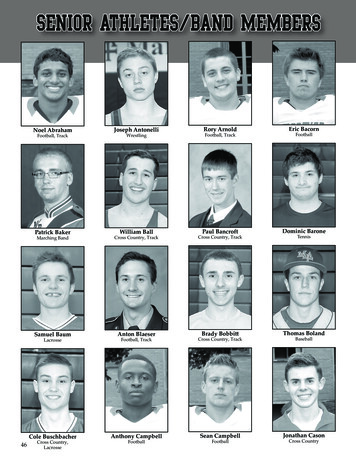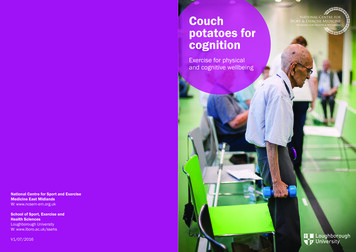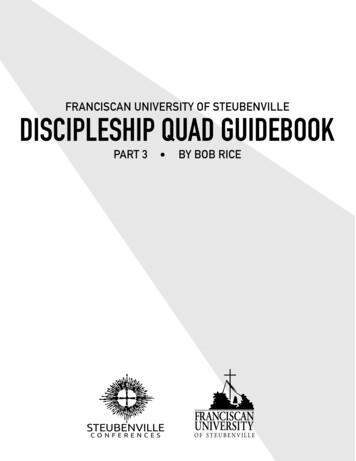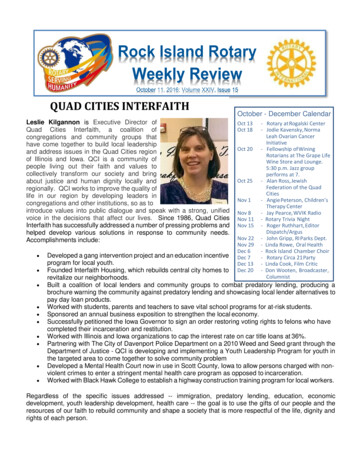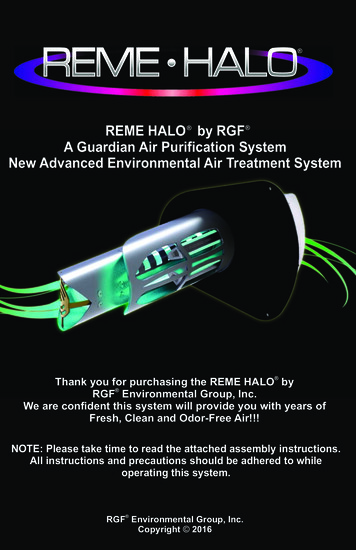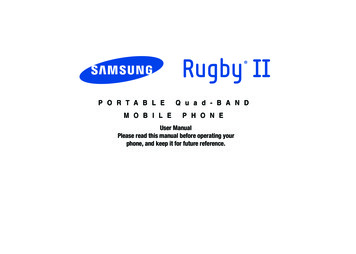
Transcription
A847.book Page 1 Thursday, April 29, 2010 5:26 PMP O R T A B L EM O B I L EQ u a d - B A N DP H O N EUser ManualPlease read this manual before operating yourphone, and keep it for future reference.
A847.book Page 2 Thursday, April 29, 2010 5:26 PMIntellectual PropertyAll Intellectual Property, as defined below, owned by or which is otherwise the property of Samsung or its respective suppliers relating tothe SAMSUNG Phone, including but not limited to, accessories, parts, or software relating there to (the “Phone System”), is proprietary toSamsung and protected under federal laws, state laws, and international treaty provisions. Intellectual Property includes, but is not limitedto, inventions (patentable or unpatentable), patents, trade secrets, copyrights, software, computer programs, and related documentationand other works of authorship. You may not infringe or otherwise violate the rights secured by the Intellectual Property. Moreover, youagree that you will not (and will not attempt to) modify, prepare derivative works of, reverse engineer, decompile, disassemble, orotherwise attempt to create source code from the software. No title to or ownership in the Intellectual Property is transferred to you. Allapplicable rights of the Intellectual Property shall remain with SAMSUNG and its suppliers.Samsung Telecommunications America (STA), LLCHeadquarters:Customer Care Center:1301 E. Lookout Drive1000 Klein Rd.Richardson, TX 75082Plano, TX 75074Toll Free Tel:1.888.987.HELP (4357)Internet Address: http://www.samsungusa.com 2010 Samsung Telecommunications America, LLC is a registered trademark of Samsung Electronics America, Inc. and its relatedentities.Do you have questions about your Samsung Mobile Phone?For 24 hour information and assistance, we offer a new FAQ/ARS System (Automated Response System) at:www.samsungtelecom.com/supporta847 UCJD6 WC 042910 F8
A847.book Page 3 Thursday, April 29, 2010 5:26 PMT9 Text Input is licensed by Tegic Communications and is covered by U.S. Pat. 5,818,437; U.S. Pat. 5,953,541; U.S. Pat. 6,011,554 andother patents pending.ACCESS and NetFront are trademarks or registered trademarks of ACCESS Co., Ltd. in Japan and other countries.The Bluetooth word mark, figure mark (stylized “B Design”), and combination mark (Bluetooth word mark and “B Design”) are registeredtrademarks and are wholly owned by the Bluetooth SIG.microSD and the microSD logo are Trademarks of the SD Card Association.Openwave is a registered Trademark of Openwave, Inc.Devices purchased for use on AT&T's system are designed for use exclusively on AT&T's system. You agree that you won't make anymodifications to the Equipment or programming to enable the Equipment to operate on any other system. A voice plan is required on allvoice-capable devices, unless specifically noted otherwise in the terms governing your agreement. Some devices or plans may require youto subscribe to a data plan.Your phone is designed to make it easy for you to access a wide variety of content. For your protection, AT&T wants you to be aware thatsome applications that you enable may involve the location of your phone being shared. For applications available through AT&T, AT&Toffers privacy controls that let you decide how an application may use the location of your phone and other phones on your account.However, AT&T's privacy tools do not apply to applications available outside of AT&T. Please review the terms and conditions and theassociated privacy policy for each location-based service to learn how location information will be used and protected.Your phone may be used to access the Internet and to download, and/or purchase goods, applications, and services from AT&T orelsewhere from third parties. AT&T provides tools for you to control access to the Internet and certain Internet content. These controls maynot be available for certain devices which bypass AT&T controls.A&T may collect certain types of information from your device when you use AT&T services to provide customer support and to improve itsservices. For more information on AT&T's Privacy Policy, visit http://www.att.com/privacy.
A847.book Page 4 Thursday, April 29, 2010 5:26 PMDynamic Noise Suppression from Audience Your phone is equipped with an advanced voice processing chip that delivers clear mobile calls by suppressing background noise,intermittent sounds (like a siren or nearby conversation), and echoes, allowing you to hear and be heard nearly anywhere.How Does It Work?Based on the intelligence of the human hearing system, the technology: Captures, evaluates and distinguishes all the sound signals surrounding your phone, and the person you're speaking with. Then isolates the primary voice in conversation and filters out the background noise - so the person you're calling hears only your voice, withoutdisturbing background noise. Dynamically equalizes and adjusts voice volume to optimize your calling experience, so you can hear clearly and don't need to speak louder to overcomesurrounding noise.The noise suppression technology is built-in and already enabled in your new mobile phone. So it's ready to provide unsurpassed voiceclarity with every call.Open Source SoftwareSome software components of this product incorporate source code covered under GNU General Public License (GPL), GNU Lesser GeneralPublic License (LGPL), OpenSSL License, BSD License and other open source licenses. To obtain the source code covered under the opensource licenses, please p.
A847.book Page 5 Thursday, April 29, 2010 5:26 PMDisclaimer of Warranties; Exclusion of LiabilityEXCEPT AS SET FORTH IN THE EXPRESS WARRANTY CONTAINED ON THE WARRANTY PAGE ENCLOSED WITH THE PRODUCT, THEPURCHASER TAKES THE PRODUCT "AS IS", AND SAMSUNG MAKES NO EXPRESS OR IMPLIED WARRANTY OF ANY KIND WHATSOEVERWITH RESPECT TO THE PRODUCT, INCLUDING BUT NOT LIMITED TO THE MERCHANTABILITY OF THE PRODUCT OR ITS FITNESS FOR ANYPARTICULAR PURPOSE OR USE; THE DESIGN, CONDITION OR QUALITY OF THE PRODUCT; THE PERFORMANCE OF THE PRODUCT; THEWORKMANSHIP OF THE PRODUCT OR THE COMPONENTS CONTAINED THEREIN; OR COMPLIANCE OF THE PRODUCT WITH THEREQUIREMENTS OF ANY LAW, RULE, SPECIFICATION OR CONTRACT PERTAINING THERETO. NOTHING CONTAINED IN THE INSTRUCTIONMANUAL SHALL BE CONSTRUED TO CREATE AN EXPRESS OR IMPLIED WARRANTY OF ANY KIND WHATSOEVER WITH RESPECT TO THEPRODUCT. IN ADDITION, SAMSUNG SHALL NOT BE LIABLE FOR ANY DAMAGES OF ANY KIND RESULTING FROM THE PURCHASE OR USE OFTHE PRODUCT OR ARISING FROM THE BREACH OF THE EXPRESS WARRANTY, INCLUDING INCIDENTAL, SPECIAL OR CONSEQUENTIALDAMAGES, OR LOSS OF ANTICIPATED PROFITS OR BENEFITS.
A847.book Page 1 Thursday, April 29, 2010 5:26 PMTable of ContentsSection 1: Getting Started .5SIM Card Information . . . . . . . . . . . . . . . . . . . . . . . . . . . . . . . . 5Activating Your Phone . . . . . . . . . . . . . . . . . . . . . . . . . . . . . . . . 5Installing the microSD Card . . . . . . . . . . . . . . . . . . . . . . . . . 7Charging the Battery . . . . . . . . . . . . . . . . . . . . . . . . . . . . . . . . . 9Turning the Phone On or Off . . . . . . . . . . . . . . . . . . . . . . . . . . 10Setting Up Your Voice Mail . . . . . . . . . . . . . . . . . . . . . . . . . . . 10Section 2: Understanding Your Phone .12Features of Your Phone . . . . . . . . . . . . . . . . . . . . . . . . . . . . . . 12Open View of Your Phone . . . . . . . . . . . . . . . . . . . . . . . . . . . . 12Closed View of Your Phone . . . . . . . . . . . . . . . . . . . . . . . . . . . 14Main Display Layout . . . . . . . . . . . . . . . . . . . . . . . . . . . . . . . . 15My Shortcuts . . . . . . . . . . . . . . . . . . . . . . . . . . . . . . . . . . . . . 18Command Keys . . . . . . . . . . . . . . . . . . . . . . . . . . . . . . . . . . . 19Section 3: Menu Navigation . 21Menu Navigation . . . . . . . . . . . . . . . . . . . . . . . . . . . . . . . . . . . 21Shortcuts . . . . . . . . . . . . . . . . . . . . . . . . . . . . . . . . . . . . . . . . 22Section 4: Call Functions . 23Making a Call . . . . . . . . . . . . . . . . . . . . . . . . . . . . . . . . . . . . . 23Making a Call from the Address Book . . . . . . . . . . . . . . . . . . . 24Answering a Call . . . . . . . . . . . . . . . . . . . . . . . . . . . . . . . . . . . 25Video Share . . . . . . . . . . . . . . . . . . . . . . . . . . . . . . . . . . . . . . 25Recent Calls . . . . . . . . . . . . . . . . . . . . . . . . . . . . . . . . . . . . . . 26Call Details . . . . . . . . . . . . . . . . . . . . . . . . . . . . . . . . . . . . . . . 281Options During a Call . . . . . . . . . . . . . . . . . . . . . . . . . . . . . . . 29Silent Mode . . . . . . . . . . . . . . . . . . . . . . . . . . . . . . . . . . . . . . 33Section 5: Entering Text . 34Using the Text Input Methods . . . . . . . . . . . . . . . . . . . . . . . . . 34Using the T9 Predictive Text Input Method . . . . . . . . . . . . . . . 35Using the Alphabetic Input Method . . . . . . . . . . . . . . . . . . . . . 36Using the Symbols Input Method . . . . . . . . . . . . . . . . . . . . . . 37Using the 123 Numeric Input Method . . . . . . . . . . . . . . . . . . . 37Section 6: Push to Talk . 38Initializing Push to Talk Service . . . . . . . . . . . . . . . . . . . . . . . 38PTT Icons . . . . . . . . . . . . . . . . . . . . . . . . . . . . . . . . . . . . . . . . 38Add Group . . . . . . . . . . . . . . . . . . . . . . . . . . . . . . . . . . . . . . . 43Making a PTT Call . . . . . . . . . . . . . . . . . . . . . . . . . . . . . . . . . 45PTT Settings . . . . . . . . . . . . . . . . . . . . . . . . . . . . . . . . . . . . . . 46Call Waiting . . . . . . . . . . . . . . . . . . . . . . . . . . . . . . . . . . . . . . 48Help . . . . . . . . . . . . . . . . . . . . . . . . . . . . . . . . . . . . . . . . . . . . 48Section 7: Understanding Your Address Book . 49AT&T Address Book Activation . . . . . . . . . . . . . . . . . . . . . . . . 49Address Book Settings . . . . . . . . . . . . . . . . . . . . . . . . . . . . . . 49Adding a New Contact . . . . . . . . . . . . . . . . . . . . . . . . . . . . . . 50Using Contacts . . . . . . . . . . . . . . . . . . . . . . . . . . . . . . . . . . . . 52Address Book Entry Options . . . . . . . . . . . . . . . . . . . . . . . . . . 53Synchronization of your AT&T Address Book . . . . . . . . . . . . . 53Finding My Own Phone Number . . . . . . . . . . . . . . . . . . . . . . . 53
A847.book Page 2 Thursday, April 29, 2010 5:26 PMFDN Mode . . . . . . . . . . . . . . . . . . . . . . . . . . . . . . . . . . . . . . .Group Settings . . . . . . . . . . . . . . . . . . . . . . . . . . . . . . . . . . . .Adding Speed Dial Entries . . . . . . . . . . . . . . . . . . . . . . . . . . .Using the Service Dialing Numbers . . . . . . . . . . . . . . . . . . . .Managing Address Book Entries . . . . . . . . . . . . . . . . . . . . . . .Yellow Pages Mobile . . . . . . . . . . . . . . . . . . . . . . . . . . . . . . .545456565658Section 8: Messaging . 59Types of Messages . . . . . . . . . . . . . . . . . . . . . . . . . . . . . . . .Creating and Sending Text Messages . . . . . . . . . . . . . . . . . . .Creating and Sending Multimedia Messages . . . . . . . . . . . . .Attaching Business Card to a Message . . . . . . . . . . . . . . . . . .Locating a Message . . . . . . . . . . . . . . . . . . . . . . . . . . . . . . . .Inbox . . . . . . . . . . . . . . . . . . . . . . . . . . . . . . . . . . . . . . . . . . .Using Message Options . . . . . . . . . . . . . . . . . . . . . . . . . . . . .Outbox . . . . . . . . . . . . . . . . . . . . . . . . . . . . . . . . . . . . . . . . . .Drafts . . . . . . . . . . . . . . . . . . . . . . . . . . . . . . . . . . . . . . . . . . .Using Instant Messaging (IM) . . . . . . . . . . . . . . . . . . . . . . . . .Signing into Your Mobile Email . . . . . . . . . . . . . . . . . . . . . . . .Voicemail . . . . . . . . . . . . . . . . . . . . . . . . . . . . . . . . . . . . . . . .Messaging Settings . . . . . . . . . . . . . . . . . . . . . . . . . . . . . . . .Templates . . . . . . . . . . . . . . . . . . . . . . . . . . . . . . . . . . . . . . .Delete by Folder . . . . . . . . . . . . . . . . . . . . . . . . . . . . . . . . . . .Used Space . . . . . . . . . . . . . . . . . . . . . . . . . . . . . . . . . . . . . .59596163636365666666676767707171Section 9: AppCenter . 72Ringtones . . . . . . . . . . . . . . . . . . . . . . . . . . . . . . . . . . . . . . . 72Games . . . . . . . . . . . . . . . . . . . . . . . . . . . . . . . . . . . . . . . . . . 72Color Graphics . . . . . . . . . . . . . . . . . . . . . . . . . . . . . . . . . . . . 72Answer Tones . . . . . . . . . . . . . . . . . . . . . . . . . . . . . . . . . . . . 72MEdia Net Home . . . . . . . . . . . . . . . . . . . . . . . . . . . . . . . . . . 73AppCenter Options . . . . . . . . . . . . . . . . . . . . . . . . . . . . . . . . . 73Section 10: My Stuff . 74Applications . . . . . . . . . . . . . . . . . . . . . . . . . . . . . . . . . . . . . .Audio . . . . . . . . . . . . . . . . . . . . . . . . . . . . . . . . . . . . . . . . . . .Games . . . . . . . . . . . . . . . . . . . . . . . . . . . . . . . . . . . . . . . . . .Online Locker . . . . . . . . . . . . . . . . . . . . . . . . . . . . . . . . . . . .Pictures . . . . . . . . . . . . . . . . . . . . . . . . . . . . . . . . . . . . . . . . .Tools . . . . . . . . . . . . . . . . . . . . . . . . . . . . . . . . . . . . . . . . . . .Video . . . . . . . . . . . . . . . . . . . . . . . . . . . . . . . . . . . . . . . . . . .Other Files . . . . . . . . . . . . . . . . . . . . . . . . . . . . . . . . . . . . . . .Used Space . . . . . . . . . . . . . . . . . . . . . . . . . . . . . . . . . . . . . .747475757677979797Section 11: Games & Applications . 99Games . . . . . . . . . . . . . . . . . . . . . . . . . . . . . . . . . . . . . . . . . . 99Applications . . . . . . . . . . . . . . . . . . . . . . . . . . . . . . . . . . . . . . 99Section 12: AT&T Music . 102Accessing AT&T Music . . . . . . . . . . . . . . . . . . . . . . . . . . . .Using the Music Player . . . . . . . . . . . . . . . . . . . . . . . . . . . .Using Playlists . . . . . . . . . . . . . . . . . . . . . . . . . . . . . . . . . . .Shop Music/Tones . . . . . . . . . . . . . . . . . . . . . . . . . . . . . . . .MusicID . . . . . . . . . . . . . . . . . . . . . . . . . . . . . . . . . . . . . . . .Using AT&T Radio . . . . . . . . . . . . . . . . . . . . . . . . . . . . . . . .Accessing Music Videos . . . . . . . . . . . . . . . . . . . . . . . . . . .Community . . . . . . . . . . . . . . . . . . . . . . . . . . . . . . . . . . . . .Music Applications . . . . . . . . . . . . . . . . . . . . . . . . . . . . . . .1021021051071101101111111112
A847.book Page 3 Thursday, April 29, 2010 5:26 PMSection 13: AT&T GPS . 113Section 16: Changing Your Settings . 125Shop GPS Apps . . . . . . . . . . . . . . . . . . . . . . . . . . . . . . . . . . . 113AT&T Navigator . . . . . . . . . . . . . . . . . . . . . . . . . . . . . . . . . . 113AT&T Family Map . . . . . . . . . . . . . . . . . . . . . . . . . . . . . . . . . 114AllSport GPS . . . . . . . . . . . . . . . . . . . . . . . . . . . . . . . . . . . . . 114Loopt . . . . . . . . . . . . . . . . . . . . . . . . . . . . . . . . . . . . . . . . . . 114WHERE . . . . . . . . . . . . . . . . . . . . . . . . . . . . . . . . . . . . . . . . . 114Trimble Outdoors . . . . . . . . . . . . . . . . . . . . . . . . . . . . . . . . . 115TeleNavTrack . . . . . . . . . . . . . . . . . . . . . . . . . . . . . . . . . . . . 115GPS TimeTrack . . . . . . . . . . . . . . . . . . . . . . . . . . . . . . . . . . . 116Quick Tips . . . . . . . . . . . . . . . . . . . . . . . . . . . . . . . . . . . . . . 125Sound Profile . . . . . . . . . . . . . . . . . . . . . . . . . . . . . . . . . . . . 125Display . . . . . . . . . . . . . . . . . . . . . . . . . . . . . . . . . . . . . . . . . 127Time & Date . . . . . . . . . . . . . . . . . . . . . . . . . . . . . . . . . . . . . 129Phone . . . . . . . . . . . . . . . . . . . . . . . . . . . . . . . . . . . . . . . . . 130Calls . . . . . . . . . . . . . . . . . . . . . . . . . . . . . . . . . . . . . . . . . . 135Connectivity . . . . . . . . . . . . . . . . . . . . . . . . . . . . . . . . . . . . . 139Applications Settings . . . . . . . . . . . . . . . . . . . . . . . . . . . . . . 144Memory Management . . . . . . . . . . . . . . . . . . . . . . . . . . . . . 145Software Update . . . . . . . . . . . . . . . . . . . . . . . . . . . . . . . . . 146Phone Information . . . . . . . . . . . . . . . . . . . . . . . . . . . . . . . . 146Section 14: Mobile Web . 117Accessing the Mobile Web . . . . . . . . . . . . . . . . . . . . . . . . . . 117Homepage - att.net . . . . . . . . . . . . . . . . . . . . . . . . . . . . . . . . 117Navigating with the Mobile Web . . . . . . . . . . . . . . . . . . . . . . 118Enter a URL . . . . . . . . . . . . . . . . . . . . . . . . . . . . . . . . . . . . . 118Search the Internet . . . . . . . . . . . . . . . . . . . . . . . . . . . . . . . . 119My Shortcuts . . . . . . . . . . . . . . . . . . . . . . . . . . . . . . . . . . . . 119My Account . . . . . . . . . . . . . . . . . . . . . . . . . . . . . . . . . . . . . 119Using Bookmarks . . . . . . . . . . . . . . . . . . . . . . . . . . . . . . . . . 119Emptying the Cookies . . . . . . . . . . . . . . . . . . . . . . . . . . . . . . 120Using your History . . . . . . . . . . . . . . . . . . . . . . . . . . . . . . . . 121Changing the WAP Profiles . . . . . . . . . . . . . . . . . . . . . . . . . . 121Section 15: Mobile Video . 123Viewing a Video Clip . . . . . . . . . . . . . . . . . . . . . . . . . . . . . . . 123Using the Video Categories . . . . . . . . . . . . . . . . . . . . . . . . . . 123Customizing Mobile Video . . . . . . . . . . . . . . . . . . . . . . . . . . . 1243Section 17: Accessibility . 147Section 18: Health and Safety Information . 148Health and Safety Information . . . . . . . . . . . . . . . . . . . . . . . 148Please Note the Following Information When UsingYour Handset . . . . . . . . . . . . . . . . . . . . . . . . . . . . . . . . . . 149Samsung Mobile Products and Recycling . . . . . . . . . . . . . . . 150UL Certified Travel Adapter . . . . . . . . . . . . . . . . . . . . . . . . . . 150Consumer Information on Wireless Phones . . . . . . . . . . . . . . 150Road Safety . . . . . . . . . . . . . . . . . . . . . . . . . . . . . . . . . . . . . 156Responsible Listening . . . . . . . . . . . . . . . . . . . . . . . . . . . . . 158Operating Environment . . . . . . . . . . . . . . . . . . . . . . . . . . . . . 159Using Your Phone Near Other Electronic Devices . . . . . . . . . 160FCC Hearing-Aid Compatibility (HAC) Regulations forWireless Devices . . . . . . . . . . . . . . . . . . . . . . . . . . . . . . . 160Potentially Explosive Environments . . . . . . . . . . . . . . . . . . . . 162
A847.book Page 4 Thursday, April 29, 2010 5:26 PMEmergency Calls . . . . . . . . . . . . . . . . . . . . . . . . . . . . . . . . .FCC Notice and Cautions . . . . . . . . . . . . . . . . . . . . . . . . . . .Other Important Safety Information . . . . . . . . . . . . . . . . . . .Product Performance . . . . . . . . . . . . . . . . . . . . . . . . . . . . . .Availability of Various Features/Ring Tones . . . . . . . . . . . . .Battery Standby and Talk Time . . . . . . . . . . . . . . . . . . . . . .Battery Precautions . . . . . . . . . . . . . . . . . . . . . . . . . . . . . . .Care and Maintenance . . . . . . . . . . . . . . . . . . . . . . . . . . . . .162163164164165165165167Section 19: Warranty Information . 168Standard Limited Warranty . . . . . . . . . . . . . . . . . . . . . . . . . . 168End User License Agreement for Software . . . . . . . . . . . . . . 171Index . 1764
A847.book Page 5 Thursday, April 29, 2010 5:26 PMSection 1: Getting StartedThis section describes the first steps to operating your phone.SIM Card InformationWhen you subscribe for 3G cellular network services, you receivea plug-in SIM (Subscriber Identity Module) card loaded with yoursubscription details, such as your PIN, and available optionalservices.Activating Your PhoneActivating your phone requires several things: inserting the SIMcard, charging the battery, and turning on the phone.䊳If necessary, power-off the phone by pressing and holdingthekey until the power-off image displays.Removing the Battery1.Use a coin or other object inserted in the slot on the backcover (1) and turn it counter-clockwise to open the batterycover (2).52.Use the grooves at the top of the cover to lift the cover upand away from the back of the phone (1).
A847.book Page 6 Thursday, April 29, 2010 5:26 PM3.Lift the battery up (1) and away (2) from the phone, as2.shown.Make sure to orient the SIM card with the gold contactsfacing down and the corner notch positioned as shownbelow, then slide the SIM card completely into the socket.Installing and Removing the SIM Card3.Important!: The plug-in SIM card and its contacts can be easily damaged byscratches or bending. Use caution when inserting or removingthe card, and keep all SIM cards out of reach of children.1.Remove the back cover and battery.To remove the SIM, gently slide it out of the socket.Note: The angled corner of the SIM should be inserted as shown in theprevious diagram. Improperly inserting the SIM can cause the phone tonot recognize the SIM.Getting Started6
A847.book Page 7 Thursday, April 29, 2010 5:26 PMInstalling the microSD CardTo add additional memory to your phone, you can insert amicroSD card into the memory card slot, located to the left of theSIM card, inside the phone.IncorrectUse the following instructions and illustrations for properinsertion and removal.Note: The a847 supports microSD cards to a maximum size of 16GB. Thehandset was also verified to support SanDisk microSD cards of upto 16GB and up to 5000 files.1.Remove the back cover and battery.2.Slide the microSD card into the slot as shown in thediagram.3.To remove the microSD card, press down on pull the cardout towards you.7CorrectWarning!: Please note the printed circuit side faces down when insertingthe card.
A847.book Page 8 Thursday, April 29, 2010 5:26 PMReplacing the Battery1.the battery tabs with the slots at the bottom of the phone(1).2.4.Turn the grooved dial clockwise until the cover locks.To reinstall the battery, with the battery cover open, alignImportant!: When placing the cover back on the phone, press down firmlyalong the edges to ensure that the cover is flush with the phone.This will ensure that the battery compartment is pressurized andthat the phone is waterproof.Press the battery down until it clicks into place (2). Makesure the battery is properly installed and not obstructingthe SIM card before replacing the cover.3.With the battery in position on the phone, place the coverback on the handset (1) then press down firmly (2). PressNote: The battery must be properly installed before charging the battery orswitching on the phone.down along the edges to make sure the cover is flush withthe phone and that there is a tight seal.Getting Started8
A847.book Page 9 Thursday, April 29, 2010 5:26 PMCharging the BatteryYour phone is powered by a rechargeable Li-ion battery. Use thetravel adapter to charge the battery, and use only Samsungapproved batteries and chargers.Note: You must fully charge the battery before using your phone for the firsttime. A fully discharged battery requires up to 4 hours of charge time.Caution!: For connection to an electrical supply not located in the U.S., youmust use an adaptor of the proper configuration for the poweroutlet. Use of the wrong adaptor could damage your phone andvoid your warranty.1.Open the side slot and plug the connector of the traveladapter jack into the jack on the side of the phone.Note: The previous illustration is the correct and incorrect method forconnecting the charger. If the incorrect method is attempted, damageto the accessory port will occur therefore voiding the phone’s warranty.2.Plug the adaptor into a standard AC wall outlet.3.When the phone is completely charged (), unplug theadapter from the power outlet.4.Remove the adapter from the phone by gently pulling theconnector out and replace the plastic cover back over theopen jack.Note: During charging, you must unplug the adapter before removing thebattery from the phone to avoid damage.Low Battery IndicatorWhen the battery is weak and only a few minutes of talk timeremain, a warning tone sounds, the “Low Battery” messagerepeats at regular intervals on the display, and the empty batteryicon () blinks. The backlight turns off to conserve theremaining battery power.IncorrectCorrect9Note: If your phone is in Silent Mode, the Low Battery Indicator defaults toVibration (see See “Sound Profile” on page 125.). If you change thealert from Vibration to Mute, you will see a flashing message thatindicates a low battery.
A847.book Page 10 Thursday, April 29, 2010 5:26 PMIf the battery level becomes too low, the phone automaticallyturns off. Recharge your battery.Turning the Phone On or Off1.Open the phone.2.Press and hold thekey until the phone power-onscreen displays.If the phone asks, enter a password and press the Confirmsoft key or theNote: If your service provider did not pre-configure your voicemail servernumber, store the voicemail server number before accessing theserver. Your service provider can give you the number. For moreinformation, refer to “Changing the Voice Mail Name and Number” onpage 10.Setting Up Your Personal OptionsNote: Do not turn on the phone when mobile phone use is prohibited.3.Setting Up Your Voice Mailkey. For further details, see “ChangePhone Password” on page 133.The Idle screen displays while the phone searches for yournetwork. After the phone finds your network and displaysadequate signal strength bars, you can make or receivecalls.1.Open the phone to access your keypad.2.In Idle mode, press and hold the3.Follow the voice mail prompts. If you need additional helpkey.setting up your voice mail, contact your service provider.Changing the Voice Mail Name and NumberYour SIM card gives you the default service number of the voicemail center. However, you may need to change the number. Usethe following procedures to change your voice mail number.1.In Idle mode, press the Menu soft keyto accessMenu mode.Note: The display language is preset to Automatic at the factory. To changethe language, use the Language menu. For more information, refer to“Phone” on page 130.2.Highlight Messaging and press the Select soft key or theWhen you wish to switch off the phone, press and hold the3.Highlight Messaging Settings and press the Select soft4.key until the power-off image displays.key.key or thekey.Getting Started10
A847.book Page 11 Thursday, April 29, 2010 5:26 PM4.Highlight Voicemail and press the Select soft key or the5.Press the Edit soft key6.To edit the Voice Server Name, highlight Name and presskey.to delete the current name and then use yourkeypad to enter a replacement name.– or –To edit the Voice Mail Number, highlight Center Addressand press7.soft key or the8.11to delete the current number.Enter your new Voice Server number and press the SavePress thekey to save this new number.key to return to Idle mode.
A847.book Page 12 Thursday, April 29, 2010 5:26 PMSection 2: Understanding Your PhoneThis section outlines some key features of your phone. It alsodisplays the screen and the icons that are displayed when thephone is in use.Features of Your PhoneYour phone is lightweight, easy-to-use and offers manysignificant features. The following list outlines a few of thefeatures included in your phone: Push to Talk (PTT) Mobile Web YPmobile (YELLOWPAGES.COM) AT&T Navigator Bluetooth wireless access Camera and camcorder Video Sharing Instant Messaging capability Mobile Share with Online Locker E-mail Featured applications provide alarms, calendar, calculator, recordaudio, converter, timer, stopwatch, and world clock. Multimedia Message Service (MMS) Multimedia capability (with included Music Player) Photo caller ID Speakerphone capabilityOpen View of Your PhoneThe following illustrations show the main elements of yourphone:151214313412561110978Understanding Your Phone12
A847.book Page 13 Thursday, April 29, 2010 5:26 PMKeys7.The following list correlates to the open and front viewillustrations.1.2.3.4.5.when you are speaking to them.Main Display: This screen displays useful informationSpecial Function keys: Asterisk/Shift key-enters the [ ]character for calling features. In text mode, press toneeded to operate your phone.change the character input type. Pound/Space key-entersNavigation keys: This key allows you to scroll throughphone menu options and provides a shortcut to phonethe pound [#] character for calling features. In text entrymode, press to enter a space between characters.functions from standby mode.Press and holdSoft key (left): Performs the functions indicated by theprofile. Press and holdscreen text on the bottom of the display.numbers.AT&T Navigato
PORTABLE Quad-BAND MOBILE PHONE User Manual Please read this manual before operating your phone, and keep it for future reference. A847.book Page 1 Thursday, April 29, 2010 5:26 PM