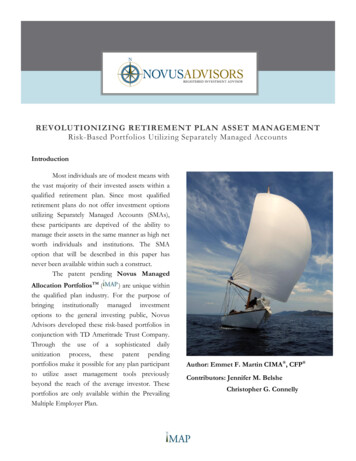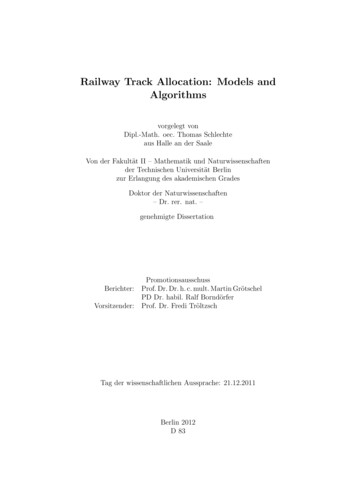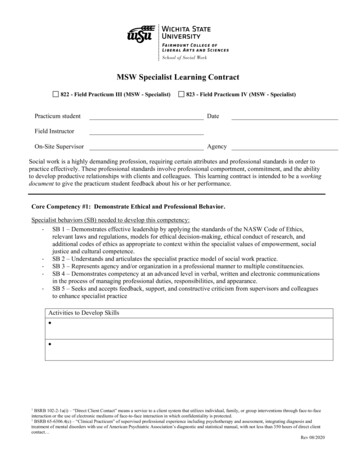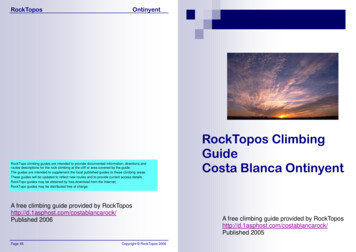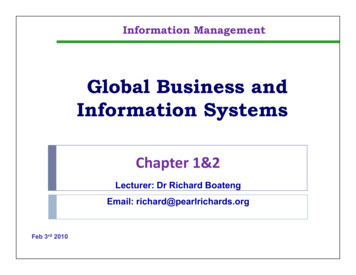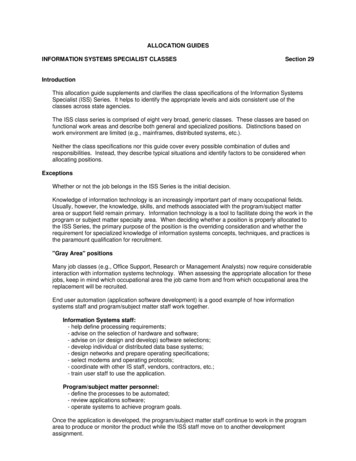
Transcription
ALLOCATION GUIDESINFORMATION SYSTEMS SPECIALIST CLASSESSection 29IntroductionThis allocation guide supplements and clarifies the class specifications of the Information SystemsSpecialist (ISS) Series. It helps to identify the appropriate levels and aids consistent use of theclasses across state agencies.The ISS class series is comprised of eight very broad, generic classes. These classes are based onfunctional work areas and describe both general and specialized positions. Distinctions based onwork environment are limited (e.g., mainframes, distributed systems, etc.).Neither the class specifications nor this guide cover every possible combination of duties andresponsibilities. Instead, they describe typical situations and identify factors to be considered whenallocating positions.ExceptionsWhether or not the job belongs in the ISS Series is the initial decision.Knowledge of information technology is an increasingly important part of many occupational fields.Usually, however, the knowledge, skills, and methods associated with the program/subject matterarea or support field remain primary. Information technology is a tool to facilitate doing the work in theprogram or subject matter specialty area. When deciding whether a position is properly allocated tothe ISS Series, the primary purpose of the position is the overriding consideration and whether therequirement for specialized knowledge of information systems concepts, techniques, and practices isthe paramount qualification for recruitment."Gray Area" positionsMany job classes (e.g., Office Support, Research or Management Analysts) now require considerableinteraction with information systems technology. When assessing the appropriate allocation for thesejobs, keep in mind which occupational area the job came from and from which occupational area thereplacement will be recruited.End user automation (application software development) is a good example of how informationsystems staff and program/subject matter staff work together.Information Systems staff:- help define processing requirements;- advise on the selection of hardware and software;- advise on (or design and develop) software selections;- develop individual or distributed data base systems;- design networks and prepare operating specifications;- select modems and operating protocols;- coordinate with other IS staff, vendors, contractors, etc.;- train user staff to use the application.Program/subject matter personnel:- define the processes to be automated;- review applications software;- operate systems to achieve program goals.Once the application is developed, the program/subject matter staff continue to work in the programarea to produce or monitor the product while the ISS staff move on to another developmentassignment.
ALLOCATION GUIDESINFORMATION SYSTEMS SPECIALIST CLASSESSection 29When deciding whether a position should be allocated to the ISS series, carefully consider thefollowing questions:1. Does the position use the computer or run the computer (i.e., control the applications, jobs anddata flow)?2. Does the position use the application or design/modify the application?3. Does the position describe the business needs or define the business application?4. Does the position troubleshoot the output or troubleshoot the processes?5. Does the position require programming language? (i.e., COBOL, C, Object Oriented, SQL, JCL)6. What are the essential program/subject matter knowledge and skills?/What are the essential IStechnology knowledge and skills?Note: For questions 1-4, second response indicates Information Systems oriented jobs.ToolsIf the job meets the criteria for the ISS series, the next step is identifying the correct allocation levelwithin the series.The ISS series is used in conjunction with the Information Systems (IS) Primary and SupplementalDictionary, and the Job Profile Document. The Primary Dictionary describes the types of work(duties) and the Supplemental Dictionary describes the levels of the work (complexity of thoseduties). Appendix E is a Glossary of terms to further clarify the classes and this guide.1. The Dictionary (Appendix A)The Dictionary serves several purposes. First, it gives us a common language to describe andallocate jobs. Second, it is a tool to aid consistency across agencies. It is only a tool, however,and correct allocation to the series still requires critical analysis and judgment.The Dictionary also provides:- a tool for profiling current job duties;- a management tool for structuring jobs;- a road map for employees to use in managing their careers;- a means to identify training needs within an organization.Primary DictionaryThe first page of the dictionary is the Primary Dictionary. It describes the various types of work, byfunctions, on a matrix.There are four Infrastructure Functions (on the horizontal axis). Communications means the connections that link systems and includes voice, data, image,and video.Software means the programs, procedures, rules, and associated documentation concernedwith operating a system and covers both applications and operating software.Hardware means the physical components (i.e., PC, server, mainframe, peripherals, etc.).Data means data bases and associated master files.The four Organizational Functions (the vertical axis) have specific definitions. They werespecifically developed as part of this study. While they may not match your current terminology,you must use them to correctly apply the Dictionary.
ALLOCATION GUIDESINFORMATION SYSTEMS SPECIALIST CLASSES Section 29Customer Assistance means to help use and fix the infrastructure functions. This covershelp desks and training in addition to dealing with problems of all sizes, including systemcrashes. Maintenance fixes are also included here.Operations means the day-to-day activities and includes such things as installation,performance monitoring, access, daily security, back-up, scheduling, inventory management,and processing orders.Construction means designing and implementing new systems or features and also includesmajor remodels or enhancements.Planning means strategic planning. This is not the every day planning that is part of gettingthe job done required of many positions. It also does not mean providing information, makingrecommendations or conducting studies for the planners. This is long range planning thataffects the future direction of the organization. For allocation purposes, strategic planning isa separate, primary function of the job.Each cell on the Primary Dictionary describes specific duties that define the intersection of thatInfrastructure Function - Software, Hardware, etc. (column) and Organizational Function Customer Assistance, Construction, etc. (row). Using this tool we will all mean the same thingwhen we say "This job works 50% of the time in Software Customer Assistance."The work is described in very general terms. For instance, “program development” underSoftware Construction, includes typical programming tasks such as writing, coding, testing, anddebugging programs. Related tasks are also part of Software Operation (e.g., modifying newsoftware installations for version compatibility) and Software Customer Assistance (in relation tomaintenance or fixing software problems).Each intersection (cell) on the Primary Dictionary matrix is not a job description, but simply acluster of duties or work. Most jobs encompass more than one cell. It would be very unusual for ajob to be described completely by the work in a single cell.These cells are the building blocks for jobs. There may be a Generalist who does CustomerAssistance across all four Infrastructure Functions (Communications, Software, Hardware, andData), or a hardware specialist who does all four Organizational Functions (Customer Assistance,Operations, Construction, and Planning) but only related to hardware. There could be a strategicplanner who is an expert in Hardware and Communications, so the job would only fall into thosetwo cells but possibly at higher complexity levels. The point is, these are building blocks that allowyou to profile each individual position in terms of the duties and complexity of those duties.Supplemental DictionaryThe following pages of the Dictionary describe complexity levels. Each of the duties on thePrimary Dictionary get more complicated at some point. Identifying what causes the work to bemore complicated and at what point the work crosses over to a discernible difference incomplexity is the challenge. The Supplemental Dictionary describes these change points.There is a separate dictionary for each Infrastructure Function (Communications, Software,Hardware, and Data). The cells on each Supplemental Dictionary contain examples of the factorsthat characterize the differences in complexity. These should help you get a better understandingof the complexity being described.Some factors considered are:! available guidelines; sources of help! change in the technology environment! amount of variety with which the position must deal! amount the work produced affects others
ALLOCATION GUIDESINFORMATION SYSTEMS SPECIALIST CLASSESSection 29Again, these are not job levels. They are complexity levels for the duties in each cell. Think ofeach task in the cell, what makes it more complicated and what level of complication the job musthandle. This makes it easier to focus on the complexity level for each cell. There could beseveral complexity levels within any job.The Organizational Functions as they relate to the Infrastructure Function of a particular celldefine the context of the work. To help relate the complexity levels back to the work assignments,the cell contents from the Primary Dictionary are duplicated in the far left column of eachSupplemental Dictionary.One very important note: Complexity levels do not correlate across functions. They relate onlyto the specific organizational function. For example, Complexity Level 1 for Construction doesnot correlate to Complexity Level 1 for Operations; the first complexity level for CustomerAssistance does not equate in any way to the first complexity level for Planning. Each function isdealt with separately, and the factors and thresholds are unique. The individual duties, the factorsthat affect those duties, and how much those factors must change to really make the job morecomplicated are the basis for complexity levels.Also, the complexity levels are cumulative. A position working at the highest complexity levels cando lower level work as well. The dictionaries identify those factors that make one complexity leveldifferent from the next highest level.As you work with this Dictionary, please remember that it describes the universe of stategovernment. The highest level of complexity describes the most complex information systemssituations for all State agencies. You must consider your position's complexity level within thatcontext. From a statewide perspective, every agency will not have jobs that involve work at thehighest complexity levels.2. Job Profile Document (Appendix B)The Job Profile Document is another tool to help you analyze IS jobs for correct allocation to theISS classification series. The Job Profile Document is simply a blank Primary Dictionary matrix(without the duties). The cells now have a place to record job related information, both thepercentage of time that a position spends on the duties specific to that cell and also the complexitylevel of the work within that cell.3. Summary Chart (Appendix C)Once you become familiar with the class specifications and the dictionary descriptions of dutiesand complexities at the various levels, the Summary Chart offers a quick way to identifyapproximate allocation levels. The Summary Chart summarizes typical Organizational Functionsdone by Specialist and Generalist positions at each level of the series and the key differencesbetween levels based on those Organizational Functions. For more detail on using the SummaryChart, see the Allocation section.Job Profile ProcessAs with all job allocation, you need a thorough understanding of the type and level of work required ofthe position. A clear, accurate, and up-to-date Position Description (PD) is foremost. The PD shouldnot copy the cell information. It is not specific enough to actually describe work assignments. Forthis process, it is important that the PD indicate the percentage of time spent on individual duties.You may need additional discussion with the Supervisor or a desk audit to get all the information youneed.
ALLOCATION GUIDESINFORMATION SYSTEMS SPECIALIST CLASSESSection 29Once you have a clear description of the duties for an individual position and the complexity of thoseduties, plot them on the Job Profile document. This is generally a two step process. First, decidewhich cells on the Primary Dictionary describe the job duties and write in the percentage of timespent on those duties. Then, decide the complexity levels of those cells from the SupplementalDictionary.Step 1: Type of WorkFirst, use the Primary Dictionary to decide the type of work done. Look for types of work in theduty statements of the PD and then find the cell that describes that work. Don't rely on youragency's definition of functions since they may be different from the Dictionary. The Dictionarydefinitions are key. Please see the Dictionary Components section above for more detail about thePrimary Dictionary.Concentrate on the majority of the work and don't worry about incidental tasks. Miscellaneousduties are not part of the class specifications. The cell information is for allocation, not writingposition descriptions. Class specifications deliberately lack the detail of a position description.Remember, in this class series, 70% of the total job functions are the basis for describing both theSpecialist and Generalist jobs. Also, be sure to look at what the position's duties require, notwhat the incumbent can do.Don't try to put a position in one cell. Most jobs cover more than one cell. Generalists may coverseveral cells at a lower complexity. Equivalent Specialists may cover fewer cells at a deepercomplexity.Individual duty statements on the PD may describe tasks that fall into different cells on the PrimaryDictionary. For instance, a statement about installations may cover 2 or 3 Infrastructure functions(communications, hardware, and software). You may need to make a judgment call or clarifyfurther with the Supervisor on the actual percent of time spent on installations in each particularinfrastructure function.Some duties may show up in more than one cell on the Primary Dictionary. For instance,“performance monitoring” falls under Operations and also under Planning. Remember, thecontext of the Organizational Function defines the work. Operations covers the day-to-dayframework while Planning relates to long term strategies. “Performance monitoring” has differentmeaning within these two different organizational functions. If it is unclear which cell the dutycorrectly fits, clarify this with the supervisor or manager (or the employee, with management'sconfirmation).Some positions may be difficult to classify because of the project nature of the work. Teamsmade up of program staff, line managers, and information systems specialists and generalistsfrequently carry out the automation process. The duties and responsibilities assigned to aparticular position typically change between stages of a project and from one project to the next.Therefore, when classifying positions, the focus should be on the most representative level ofwork done over time.Step 2: Complexity LevelOnce you've plotted the duties of the job and the percentage of time spent in that area on the JobProfile document, the next step is to decide the Complexity level. The Supplemental Dictionarydescribes the Complexity Levels. There is a separate Dictionary for each of the InfrastructureFunctions (i.e., one each for Communications, Software, Hardware, and Data). Please see “TheDictionary” section above for more detail about the Supplemental Dictionary.
ALLOCATION GUIDESINFORMATION SYSTEMS SPECIALIST CLASSESSection 29A variety of elements (e.g., the size, scope and criticality of the environment, diversity of systems,available guidelines, etc.) influence the complexity levels. The levels encompass the universe ofjobs within all of state government. You must consider the complexity level of the job beingclassified within that context.For example, there are information systems employees within various state agencies who areresponsible for network administration and support. Some of these employees are responsible fora relatively small, established network, usually in a single building. They primarily support vendorsupplied software where major network modifications are infrequent.Others administer networks requiring on-going planning and modifications to maintain optimumnetwork performance. These employees have primary administrative responsibility for networksat several work sites. They are supporting custom applications as well as vendor suppliedsoftware and may have more than one operating system or data transport protocol. There isfrequent need for network reconfiguration.Still others are responsible for maintaining communications among networks established to allowstatewide (or nationwide) access to applications. These employees plan, design, and reconfigurenetworks and select and install equipment. They function as communication coordinators on adepartment wide basis for departments with extensive network requirements. All of these jobscarry out similar functions to maintain the organization's network, but there are significantdifferences in the complexity of the jobs.The complexity levels require careful attention. They can easily be over-rated if the factors are notconsidered in terms of the overall work of the State. All systems are critical to an agency toaccomplish its work. Down time for some systems, however, is less critical from a statewideperspective than one where external entities rely on information from that data for public safety,or where federal time mandates must be met.In deciding the appropriate complexity level, keep in mind that each higher level is cumulative ofthe lower levels (e.g., complexity level 2 would be able to do any of the complexity level 1 work).REMEMBER that to be placed at a specific complexity level, the position must be working at thatlevel the majority of the time AND most, if not all, of the descriptors must apply to the work.It is also important to consider each job individually. Even though an organization's overallenvironment may be highly complex, not every position in the organization works at the highestcomplexity levels. There are beginning level analysts who are guided in their work by thoseworking at higher complexity levels. There are first line user support staff typically dealing with“off the shelf” software and hardware problems for individual work units. And there are high levelspecialists who design new applications for new business processes.Database systems are a good example of differing complexity levels. Less complex data systemsare most often single user systems, typically written in Access, Paradox, Foxpro, etc. These aregenerally designed as an end user application program. Disk management is not required untilthe physical file becomes too large and security is done at the file level. With these systems nospecial backup or recovery processes or system tuning are involved for the most part.The more complex levels are those systems written in a data base product such as Oracle,Sybase, or DB II that support large numbers of concurrent users and large volumes of data.Tuning, both at the system and database level, is critical. Backup and restore of data files toreduce disk fragmentation may be necessary. These systems require careful disk managementand planning for optimum performance.All database systems require analysis and normalization of data elements but it is far more criticalin large, multi-user systems.
ALLOCATION GUIDESINFORMATION SYSTEMS SPECIALIST CLASSESSection 29Don't confuse "more" with "more complex" for allocation purposes. Adding applications softwaredoesn't necessarily make a system more complex. The addition may increase the user trainingrequired and the number of problems to troubleshoot, but the position still does essentially thesame tasks. Similarly, “new” features or technology may initially require some specific trainingand a period of time to learn how to work with them, yet the jobs may be basically unchanged.This is true in many jobs. For example, using new tools doesn't change the basic tasks acarpenter must do to build a room.AllocationTo make an allocation decision, analyze the Job Profile Document to decide the main focus of thejob. Start by adding the percentage of time spent in each Infrastructure Function (columns) andacross the Organizational Functions (rows). This will help you decide whether the position works asa Specialist or a Generalist and the Organizational Functions in which the work concentrates.Look at where the position is spending 70% of the time. Start with the infrastructure functions withthe highest percentages of time and add those until you reach 70% or more of the time. From thatanalysis, decide whether the job is a Specialist or a Generalist (i.e., how many InfrastructureFunctions account for 70% of the position's work).Generalists and SpecialistsThe Infrastructure functions (those along the horizontal axis of the Primary Dictionary) distinguishbetween "Specialist" and "Generalist". The Specialties are Communications, Software, Hardware,or Data. For example, a Specialist in Software (one Infrastructure Function) may be doing dutiesthat fall into multiple Organizational Functions, (e.g., Customer Assistance, Operations andConstruction).On the other hand, the Generalist works across Infrastructure Functions (i.e., Communications,Software, Hardware, and Data), but may work in only one or two of the Organizational Functions.There's a breadth vs. depth of knowledge trade-off (i.e., how much you know [depth] about howmany things [breadth]). The Specialist knows a lot about a specialized area (Infrastructure), whilethe Generalist knows something about several specialized areas (Infrastructures).A Specialist works 70% of the time in one or two infrastructure functions (Communications,Software, Hardware, or Data) . The Generalist works 70% of the time in three or fourinfrastructure functions.Next decide which Organizational Functions account for 70% of the job's activities. The JobProfile Document will help you identify the Organizational Functions in which the workconcentrates. The class specifications describe specific tasks in more detail and will help youverify these decisions.Then, decide at which Complexity Level the position works within the various functions. Refer tothe Dictionary and the Class Specifications for more in-depth descriptions of the levels.Finally, summarize your analysis. For example, a Generalist performs Customer Assistance atLevel 2, and Construction at Level 2. Decide whether this is an accurate description of the job. Ifnot, go back to the Job Profile Document and reassess the duties and complexity levels.Summary Chart (Appendix C)If the analysis seems reasonable, compare your summary of the Job Profile Document to
ALLOCATION GUIDESINFORMATION SYSTEMS SPECIALIST CLASSESSection 29components of the job levels on the Summary Chart and select the appropriate level. TheSummary Chart summarizes typical Organizational Functions done by Specialist and Generalistpositions at each level of the series (Column 2) and the key differences between levels based onthose Organizational Functions (Column 3). Use the Distinguishing Features (Column 3) to guidethe choice. The key differences should match the most important components of your position.Guideposts (Appendix D)To further assist with allocation consistency, please refer to Appendix D, ISS Series Guideposts.These Guideposts are based on actual positions. The key job components and the environmentin which the work is done are described on the front page of each job example. A completed JobProfile Document, the allocation decision and the reasons for the allocation are shown on theback.
INFORMATION SYSTEMS DICTIONARY – PRIMARYORGANIZATIONALAPPENDIX AINFRASTRUCTURE FUNCTIONFUNCTIONCOMMUNICATIONSSOFTWAREHARDWARE DEVICES(voice, data, image and video)(operating and applications)(PC, server, mainframe, peripherals, etc.)DATACUSTOMERASSISTANCE(help use and fix)····diagnose user problemscoordinate solutionstrack and report problemsuser training on network access/use······diagnose user problemsuser questionscoordinate solutionstrack and report problemstest new featuresuser training on specific softwareand reporting tools········diagnose user problemsuser questionsequipment problemscoordinate solutionstrack and report problemstraining on use of hardwaredisaster recoveryrepair and replacement····data analysisuser ad-hoc reportinguser support areasreports/extract �accesssecurityinstallationtraffic control/schedulingwork orders ersion controlversion compatibility·····installationversion compatibilityversion controlsystem performancesecurity - OS & Applications······inventory managementinstallationhigh volume report productionhigh volume report distributionorder processingsecurity - Site/physical······data protectionversion controlversion compatibilitydata quality controlback-updata base performance ss analysis/researchneeds assessmentsbusiness process modelingarchitecturedesign framework of communicationsystemimplementationvendor ·······business analysis/researchneeds assessmentbusiness process modelingdocumentationarchitectureprogram developmentevaluate vendor softwaremodify softwareinterfacesvendor contracts/mgmt····business analysis/researchevaluate and recommend optionsnegotiate with vendorsvendor contracts/mgmt······business analysis/researchdesign & createmodeling datadocumentationvendor contracts/mgmtinventory - data dictionary········resource utilizationdisaster planningchange control managementevaluate new productsnew technologiescompatibilitysecuritycost benefit analysis···········resource utilizationdisaster planningnew technologiesacquisition planningvolume/capacity plansystem itycost benefit analysisperformance analysis··········enterprise modelingdata storagechange control managementsecuritycompatibilitydisaster planningvolume/capacitydata base performance monitoringresource utilizationcost benefit analysis····PLANNING(strategic)· resource utilization· disaster planning· traffic volume-system performance· acquisition strategy· new technologies· wiring standards· communications software standards· compatibility· security· cost benefit analysisPage 1
INFORMATION SYSTEMS DICTIONARY – SUPPLEMENTALCOMMUNICATIONS (voice, data, image and video)ORGANIZATIONAL FUNCTIONCUSTOMER ASSISTANCE(help use and fix)COMPLEXITYCOMPLEXITYCOMPLEXITYCOMPLEXITYLEVEL 1LEVEL 2LEVEL 3LEVEL 4· On-site evaluation or lengthyphone/dial-in diagnosis· Initiates emergency trouble callsto vendors· Resolves most Server-to-Desktopconnectivity issues.· Prioritize problems· Conflict resolution· Reload Router· Replacement - evaluate situationand determine part(s) required· Configures client software, i.e.ODBC drivers, E-Mail access,protocol adapters, Fax/OCR/WPintegration,host emulation software· More independent - less backup· Recurring or widespreadproblems· Broader View. Considersimplications of questions.· ‘Last Resort’ - must solve alloutstanding user connectivityproblems· Initiates software defect trouble callsto vendors· Multiple jurisdictions involved· High impact in terms of- Number of people affected- Revenue lost· Major state system impact· Research of problems is required· No established solutions· Establishes procedures used bylevels 1 & 2· Trains other staff· Acts independently· Minimal Supervision· Access/Security - New or Uniquechanges (i.e. vendor dial-in)· Does Initial Installations (includesconfiguration, testing,troubleshooting)· Does Documentation· Traffic/Volume control Recognizes trends and findsout why· Tuning according to documentedinstructions· Version Control· Troubleshoots single WAN ormultiple local LANs· Network, System Mgmt andRMON from multiple vendorsbut very tightly integrated· Single organization· Single Server OS and NOSNetwork tuning according todocumented instructions······ Work over phone· Identify system and problem· Know usual responses· diagnose user problems· coordinate solutions· track and report problems· user training on �···accesssecurityinstallationtraffic control/schedulingwork startversion controlversion compatibility· Straight forward - follows script ‘canned’ answers to mostcommonly asked questions· Processes in place· Basic investigation· Operational assistance(e.g., helps user with passwords,keystrokes, network download, printqueues , new software packages)· De-/insert card in hub· Simple, 'plug-in' replacements· Has back-up (Sr.) staff for advice· Low impact user problems· Isolated incidents· Focused view on specific question· Works under guidance· Access:- standard, routine processes- adds E-Mail clients· Security - Processes forms· Installations following instructions· monitors software licenses· Has/Uses Documentation· Daily Traffic issues (Watch andrecognize)· Troubleshoots local LAN- Server backup/restore- print queue management- configure local mail hub- resource utilization· Network, System Mgmt, and RMONsoftware all from
Dictionary, and the Job Profile Document. The Primary Dictionary describes the types of work (duties) and the Supplemental Dictionary describes the levels of the work (complexity of those duties). Appendix E is a Glossary of terms to further clarify the classes and this guide. 1. The Dictionary (Appendix A) The Dictionary serves several purposes.