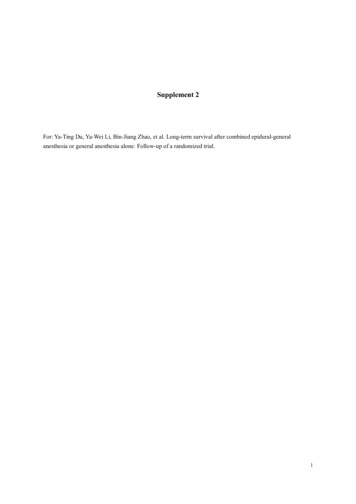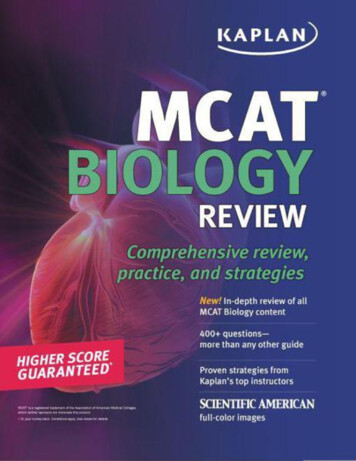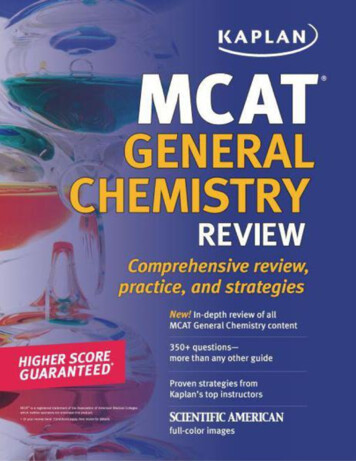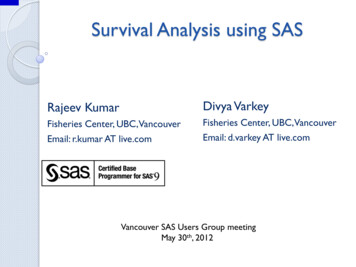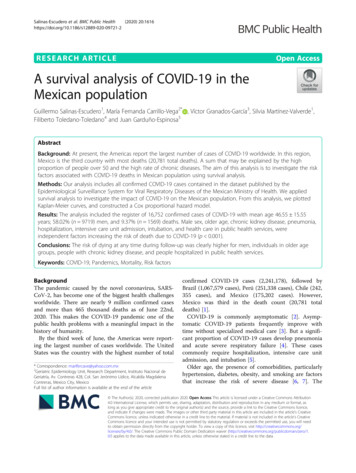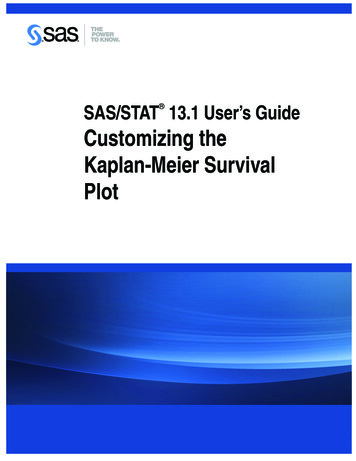
Transcription
SAS/STAT 13.1 User’s GuideCustomizing theKaplan-Meier SurvivalPlot
This document is an individual chapter from SAS/STAT 13.1 User’s Guide.The correct bibliographic citation for the complete manual is as follows: SAS Institute Inc. 2013. SAS/STAT 13.1 User’s Guide.Cary, NC: SAS Institute Inc.Copyright 2013, SAS Institute Inc., Cary, NC, USAAll rights reserved. Produced in the United States of America.For a hard-copy book: No part of this publication may be reproduced, stored in a retrieval system, or transmitted, in any form or byany means, electronic, mechanical, photocopying, or otherwise, without the prior written permission of the publisher, SAS InstituteInc.For a web download or e-book: Your use of this publication shall be governed by the terms established by the vendor at the timeyou acquire this publication.The scanning, uploading, and distribution of this book via the Internet or any other means without the permission of the publisher isillegal and punishable by law. Please purchase only authorized electronic editions and do not participate in or encourage electronicpiracy of copyrighted materials. Your support of others’ rights is appreciated.U.S. Government License Rights; Restricted Rights: The Software and its documentation is commercial computer softwaredeveloped at private expense and is provided with RESTRICTED RIGHTS to the United States Government. Use, duplication ordisclosure of the Software by the United States Government is subject to the license terms of this Agreement pursuant to, asapplicable, FAR 12.212, DFAR 227.7202-1(a), DFAR 227.7202-3(a) and DFAR 227.7202-4 and, to the extent required under U.S.federal law, the minimum restricted rights as set out in FAR 52.227-19 (DEC 2007). If FAR 52.227-19 is applicable, this provisionserves as notice under clause (c) thereof and no other notice is required to be affixed to the Software or documentation. TheGovernment’s rights in Software and documentation shall be only those set forth in this Agreement.SAS Institute Inc., SAS Campus Drive, Cary, North Carolina 27513-2414.December 2013SAS provides a complete selection of books and electronic products to help customers use SAS software to its fullest potential. Formore information about our offerings, visit support.sas.com/bookstore or call 1-800-727-3228.SAS and all other SAS Institute Inc. product or service names are registered trademarks or trademarks of SAS Institute Inc. in theUSA and other countries. indicates USA registration.Other brand and product names are trademarks of their respective companies.
Gain Greater Insight into YourSAS Software with SAS Books. Discover all that you need on your journey to knowledge and empowerment.support.sas.com/bookstorefor additional books and resources.SAS and all other SAS Institute Inc. product or service names are registered trademarks or trademarks of SAS Institute Inc. in the USA and other countries. indicates USA registration. Other brand and product names aretrademarks of their respective companies. 2013 SAS Institute Inc. All rights reserved. S107969US.0613
Chapter 23Customizing the Kaplan-Meier Survival PlotContentsOverview . . . . . . . . . . . . . . . . . . . . . . . . . . . . . . . . . . . . . . . . . . . .780Controlling the Survival Plot by Specifying Procedure Options . . . . . . . . . . . . . . . .781Enabling ODS Graphics and the Default Kaplan-Meier Plot . . . . . . . . . . . . . .781Individual Survival Plots . . . . . . . . . . . . . . . . . . . . . . . . . . . . . . . . .783Hall-Wellner Confidence Bands and Homogeneity Test . . . . . . . . . . . . . . . . .785Equal-Precision Bands . . . . . . . . . . . . . . . . . . . . . . . . . . . . . . . . . .Displaying the Patients-at-Risk Table inside the Plot . . . . . . . . . . . . . . . . . .786788Displaying the Patients-at-Risk Table outside the Plot . . . . . . . . . . . . . . . . .790Modifying At-Risk Table Times . . . . . . . . . . . . . . . . . . . . . . . . . . . . .791Reordering the Groups . . . . . . . . . . . . . . . . . . . . . . . . . . . . . . . . . .794Suppressing the Censored Observations . . . . . . . . . . . . . . . . . . . . . . . . .797Failure Plots . . . . . . . . . . . . . . . . . . . . . . . . . . . . . . . . . . . . . . .798Controlling the Survival Plot by Modifying Graph Templates . . . . . . . . . . . . . . . . .799The Modularized Templates . . . . . . . . . . . . . . . . . . . . . . . . . . . . . . .799Changing the Plot Title . . . . . . . . . . . . . . . . . . . . . . . . . . . . . . . . . .801Modifying the Axis . . . . . . . . . . . . . . . . . . . . . . . . . . . . . . . . . . .803Changing the Line Thickness . . . . . . . . . . . . . . . . . . . . . . . . . . . . . .805Changing the Group Color . . . . . . . . . . . . . . . . . . . . . . . . . . . . . . . .806Changing the Line Pattern . . . . . . . . . . . . . . . . . . . . . . . . . . . . . . . .807Changing the Font . . . . . . . . . . . . . . . . . . . . . . . . . . . . . . . . . . . .808Changing the Legend and Inset Position . . . . . . . . . . . . . . . . . . . . . . . . .810Changing How the Censored Points Are Displayed . . . . . . . . . . . . . . . . . . .812Adding a Y-Axis Reference Line . . . . . . . . . . . . . . . . . . . . . . . . . . . .813Changing the Homogeneity Test Inset . . . . . . . . . . . . . . . . . . . . . . . . . .815Suppressing the Second Title and Adding a Footnote . . . . . . . . . . . . . . . . . .817Adding a Small Inset Table with Event Information . . . . . . . . . . . . . . . . . . .818Adding an External Table with Event Information . . . . . . . . . . . . . . . . . . .820Suppressing the Legend . . . . . . . . . . . . . . . . . . . . . . . . . . . . . . . . .822Kaplan-Meier Plot with Event Table and Other Customizations . . . . . . . . . . . .823Compiled Template Cleanup . . . . . . . . . . . . . . . . . . . . . . . . . . . . . . .824Graph Templates, Macros, and Macro Variables . . . . . . . . . . . . . . . . . . . . . . . .825The Macro Variables . . . . . . . . . . . . . . . . . . . . . . . . . . . . . . . . . . .827The Smaller Macros . . . . . . . . . . . . . . . . . . . . . . . . . . . . . . . . . . .The Larger Macros . . . . . . . . . . . . . . . . . . . . . . . . . . . . . . . . . . . .830830Event Table Macros . . . . . . . . . . . . . . . . . . . . . . . . . . . . . . . . . . .835
780 F Chapter 23: Customizing the Kaplan-Meier Survival PlotDynamic Variables . . . . . . . . . . . . . . . . . . . . . . . . . . . . . . . . . . . . . . .837Dynamic Variables That Are Automatically Declared . . . . . . . . . . . . . . . . . .837Additional Dynamic Variables . . . . . . . . . . . . . . . . . . . . . . . . . . . . . .838Style Templates . . . . . . . . . . . . . . . . . . . . . . . . . . . . . . . . . . . . . . . . .839Changing the Style . . . . . . . . . . . . . . . . . . . . . . . . . . . . . . . . . . . .840Color Priority Styles . . . . . . . . . . . . . . . . . . . . . . . . . . . . . . . . . . .841Displaying a Style and Extracting Color Lists . . . . . . . . . . . . . . . . . . . . . .842Modifying Color Lists . . . . . . . . . . . . . . . . . . . . . . . . . . . . . . . . . .845Swapping Colors among Style Elements . . . . . . . . . . . . . . . . . . . . . . . .846Displaying a Style and Extracting Font Information . . . . . . . . . . . . . . . . . .848Displaying Other Style Elements . . . . . . . . . . . . . . . . . . . . . . . . . . . .850SAS Item Stores . . . . . . . . . . . . . . . . . . . . . . . . . . . . . . . . . . . . . . . .851References . . . . . . . . . . . . . . . . . . . . . . . . . . . . . . . . . . . . . . . . . . .853OverviewThe LIFETEST procedure is a nonparametric procedure for analyzing survival data. You can use PROCLIFETEST to compute the Kaplan-Meier curve (1958), which is a nonparametric maximum likelihoodestimate of the survivor function. The Kaplan-Meier plot (also called the product-limit survival plot) is apopular tool in medical, pharmaceutical, and life sciences research. The Kaplan-Meier plot contains stepfunctions that represent the Kaplan-Meier curves of different samples (strata). The Kaplan-Meier plot hasmany other features that you can add or change through procedure options, graph templates, and styletemplates. This chapter explores these features in detail but does not explain how to interpret the graphsor the underlying analysis. For more information about PROC LIFETEST and the Kaplan-Meier plot, seeChapter 56, “The LIFETEST Procedure.”This chapter shows you how to modify the Kaplan-Meier plot through a series of examples. It discussesfour types of examples: specifying procedure options, modifying graph templates by using macro variables,modifying graph templates by using macros, and changing styles. Most examples do not go into detail aboutthe tools that underlie the template changes. Each example is designed to be small, simple, self-contained,and easy to copy and use “as is” or with minor modifications. Subsequent sections provide more detailsabout the macro variables and macros that are used to modify the graph templates. You can use the simpleexamples to make a wide variety of changes without reading or understanding the detailed descriptions at theend of this chapter.Statistical procedures produce tables by using the Output Delivery System (ODS) and produce graphs byusing ODS Graphics. Procedures produce graphs as automatically as they produce tables, and graphs andtables are integrated in the ODS output. Graphs that are produced by ODS Graphics are controlled by options,the data object (the matrix of information that is graphed), a style template, and a graph template. A styletemplate is a SAS program that controls the overall appearance of graphs, including colors, line and markerstyles, sizes, fonts, and so on. A graph template is a SAS program, written in the Graph Template Language
Controlling the Survival Plot by Specifying Procedure Options F 781(GTL), that provides a detailed specification of the layout and contents of each graph. Each graph that iscreated when ODS Graphics is enabled is controlled by a graph template.1If you want to modify a graph template, you usually use the TEMPLATE procedure to display the templateof interest, and then you copy it into your editor, modify it, and submit it to SAS to compile. Then, when yourun your procedure, it uses the new template. The PROC LIFETEST survival plot is the only plot in SASfor which you have another alternative available for template modification. SAS provides the survival plottemplates in a series of macros and macro variables that are modular and easier to modify than the originaltemplates. This chapter provides numerous examples of using these macros and macro variables.The data that are used in this chapter come from 137 bone marrow transplant patients in a study by Klein andMoeschberger (1997) and are available in the BMT data set in the Sashelp library. At the time of transplant,each patient is classified in one of three risk categories: ALL (acute lymphoblastic leukemia), AML (acutemyelocytic leukemia)–Low Risk, and AML–High Risk. The endpoint of interest is the disease-free survivaltime, which is the time in days until death, relapse, or the end of the study. The variable Group represents thepatient’s risk category, the variable T represents the disease-free survival time, and the variable Status is thecensoring indicator. A status of 1 indicates an event time, and a status of 0 indicates a censored time.Controlling the Survival Plot by Specifying Procedure OptionsThis section provides a series of examples that use ODS Graphics and the PLOTS option in the PROCLIFETEST statement to control the appearance of the survival plot. Other examples use formats and theORDER option to control the order of the groups.Enabling ODS Graphics and the Default Kaplan-Meier PlotYou can use the following statements to enable ODS Graphics and run PROC LIFETEST:ods graphics on;proc lifetest data sashelp.BMT;time T * Status(0);strata Group;run;ODS Graphics is enabled for this step and all subsequent steps until it is disabled. ODS Graphics remainsenabled throughout the examples in this chapter.You specify in the TIME statement that the disease-free survival time is recorded in the variable T. Youfurther specify that the variable Status indicates censoring and 0 indicates a censored time. Separate survivorfunctions are displayed for each group in the Group variable, which you specify in the STRATA statement.The plot in Figure 23.1 consists of three step functions, one for each of the three groups of patients. The plotshows that patients in the AML–Low Risk group have longer disease-free survival than patients in the ALLand AML–High Risk groups.1 ODSGraphics might or might not be enabled by default. ODS Graphics is usually enabled by default in the SAS windowingenvironment and disabled when you invoke SAS in other ways. However, these defaults can be changed in a number of ways. ODSGraphics is enabled in the first example in this chapter by the ODS GRAPHICS ON statement and remains enabled throughout thechapter.
782 F Chapter 23: Customizing the Kaplan-Meier Survival PlotFigure 23.1 Default Kaplan-Meier PlotThe following step, which explicitly specifies the default PLOTS SURVIVAL option, is equivalent to thepreceding step:proc lifetest data sashelp.BMT plots survival;time T * Status(0);strata Group;run;The PLOTS option enables you to control the graphs that a procedure produces. You can use it to requestnondefault graphs and specify options for some graphs. You can specify graph names (PLOTS SURVIVAL),graph options (PLOTS SURVIVAL(ATRISK OUTSIDE)), and suboptions (PLOTS SURVIVAL(ATRISKOUTSIDE(0.15))). The PLOTS option is described in the section “PROC LIFETEST Statement” onpage 4332 in Chapter 56, “The LIFETEST Procedure.”
Individual Survival Plots F 783Individual Survival PlotsYou can use the STRATA INDIVIDUAL option to request individual survival plots. By default, theSTRATA OVERLAY option produces the plot of overlaid step functions displayed in Figure 23.1. You canrun the same analysis but request the results in three separate graphs, one per patient group, as follows:proc lifetest data sashelp.BMT plots survival(strata individual);time T * Status(0);strata Group;run;The first of the three survival plots is displayed in Figure 23.2. To conserve space, the other graphs are notdisplayed.Figure 23.2 One of Three Individual PlotsYou can use the STRATA PANEL option as follows to display the results in separate panels of a singlegraphical display:proc lifetest data sashelp.BMT plots survival(strata panel);time T * Status(0);strata Group;run;The results are displayed in Figure 23.3.
784 F Chapter 23: Customizing the Kaplan-Meier Survival PlotFigure 23.3 Individual Plots Displayed in a PanelThe rest of this chapter discusses overlaid plots such as the one displayed in Figure 23.1.
Hall-Wellner Confidence Bands and Homogeneity Test F 785Hall-Wellner Confidence Bands and Homogeneity TestYou can use the following statements to add Hall-Wellner confidence bands (Hall and Wellner 1980) toFigure 23.1 and display the p-value from a test that the strata are homogeneous:proc lifetest data sashelp.BMT plots survival(cb hw test);time T * Status(0);strata Group;run;The results are displayed in Figure 23.4. The Hall-Wellner confidence bands extend to the last event times.The small p-value supports rejecting the hypothesis that the groups are homogeneous.Figure 23.4 Confidence Bands and Homogeneity Test
786 F Chapter 23: Customizing the Kaplan-Meier Survival PlotEqual-Precision BandsYou can use the following statements to add equal-precision bands to the plot:proc lifetest data sashelp.BMT plots survival(cb ep test);time T * Status(0);strata Group;run;The results are displayed in Figure 23.5.Figure 23.5 Equal-Precision BandsYou can use the following statements to add both Hall-Wellner and equal-precision bands to the plot:proc lifetest data sashelp.BMT plots survival(cb all test);time T * Status(0);strata Group;run;The results are displayed in Figure 23.6.
Equal-Precision Bands F 787Figure 23.6 Hall-Wellner and Equal-Precision Bands
788 F Chapter 23: Customizing the Kaplan-Meier Survival PlotDisplaying the Patients-at-Risk Table inside the PlotYou can add the patients-at-risk table to the Kaplan-Meier plot as follows:proc lifetest data sashelp.BMT plots survival(cb hw test atrisk);time T * Status(0);strata Group;run;The results are displayed in Figure 23.7. By default, the at-risk table is displayed inside the body of the plot.This table shows the number of patients who are at risk for each group for each of the different times. Forthese data, the default survival times at which at-risk values are displayed are 0 to 2500 by 500. You will seehow to specify other values in subsequent examples.Figure 23.7 At-Risk Table inside the Plot
Displaying the Patients-at-Risk Table inside the Plot F 789The group labels for the at-risk table are group numbers, and these numbers appear in the legend. Numbersare used rather than the actual labels because the length of the longest label (13) is greater than the defaultthat is set by the maximum label length option (MAXLEN 12). You can display labels rather than the groupnumbers by specifying a MAXLEN value equal to the maximum group label length as follows:proc lifetest data sashelp.BMT plots survival(cb hw test atrisk(maxlen 13));time T * Status(0);strata Group;run;The results are displayed in Figure 23.8. The legend entries and the order of the rows in the at-risk tablecorrespond to the sort order of the values of the Group variable.Figure 23.8 At-Risk Table with Labels
790 F Chapter 23: Customizing the Kaplan-Meier Survival PlotDisplaying the Patients-at-Risk Table outside the PlotYou can use the PLOTS SURVIVAL(OUTSIDE) option to display the at-risk table outside the body of theplot. The option OUTSIDE(0.15) reserves 15% of the vertical graph window for the at-risk table. Thisexample illustrates that the PLOTS option has options nested within options and options nested within thosenested options. The following step produces the plot in Figure 23.9:proc lifetest data sashelp.BMTplots survival(atrisk(maxlen 13 outside(0.15)));time T * Status(0);strata Group;run;Figure 23.9 Controlling Legend Order
Modifying At-Risk Table Times F 791Modifying At-Risk Table TimesThe following step explicitly controls the time values at which the at-risk values are displayed by using thePLOTS SURVIVAL(ATRISK 0 TO 3000 BY 1000) option:proc lifetest data sashelp.BMTplots survival(atrisk(maxlen 13 outside) 0 to 3000 by 1000);time T * Status(0);strata Group;run;The results are displayed in Figure 23.10.Figure 23.10 Specifying At-Risk Values
792 F Chapter 23: Customizing the Kaplan-Meier Survival PlotYou can specify at-risk values that do not correspond to the original time axis tick marks. You can use thePLOTS SURVIVAL(ATRISK(ATRISKTICK)) option to add tick marks that correspond to the specifiedat-risk values:proc lifetest data sashelp.BMT plots survival(atrisk(atrisktick maxlen 13 outside) 0 500 750 1000 1250 1500 1750 2000 2500);time T * Status(0);strata Group;run;The results are displayed in Figure 23.11.Figure 23.11 Controlling At-Risk Tick Marks
Modifying At-Risk Table Times F 793You can display tick values only at those times that are given in the ATRISK list:proc lifetest data sashelp.BMT plots survival(atrisk(atrisktickonly maxlen 13 outside) 0 1250 2500);time T * Status(0);strata Group;run;The results are displayed in Figure 23.12.Figure 23.12 Controlling At-Risk Tick Marks
794 F Chapter 23: Customizing the Kaplan-Meier Survival PlotReordering the GroupsYou can change the order of the legend entries by first changing each original group value to a new value inthe desired order and then running the analysis with a FORMAT statement to provide the original values.In this example, the order is changed to AML–Low Risk (the top function), followed by ALL (the middlefunction), followed by AML–High Risk. With this ordering, there is a clearer correspondence between thefunctions, the at-risk table, and the legend. The following steps illustrate this reordering:proc format;invalue bmtnumvaluebmtfmtrun;'AML-Low Risk' 11 'AML-Low Risk''ALL' 22 'ALL''AML-High Risk' 3;3 'AML-High Risk';data BMT(drop g);set sashelp.BMT(rename (group g));Group input(g, bmtnum.);run;proc lifetest data BMT plots survival(cl test atrisk(maxlen 13));time T * Status(0);strata Group / order internal;format group bmtfmt.;run;The PROC FORMAT step has two statements. The INVALUE statement creates an informat that maps thevalues of the original Group variable into integers that have the correct order. The VALUE statement createsa format that maps the integers back to the original values. The informat is used with the INPUT functionin the DATA step to create a new integer Group variable. The FORMAT statement assigns the BMTFMTformat to the Group variable so that the actual risk groups are displayed in the analysis. You specify theORDER INTERNAL option in the STRATA statement to sort the Group values based on internal order (theorder specified by the integers, which are the internal unformatted values). This example also illustrates theCL option, which displays pointwise confidence limits for the survival curve (instead of the Hall-Wellnerconfidence bands). The results are displayed in Figure 23.13.
Reordering the Groups F 795Figure 23.13 Controlling Legend Order
796 F Chapter 23: Customizing the Kaplan-Meier Survival PlotYou can submit the following steps to display ALL first, followed by AML–Low Risk and then AML–HighRisk:proc format;invalue bmtnum 'ALL' 1valuebmtfmt 1 'ALL'run;'AML-Low Risk' 22 'AML-Low Risk''AML-High Risk' 3;3 'AML-High Risk';data BMT(drop g);set sashelp.BMT(rename (group g));Group input(g, bmtnum.);run;proc lifetest data BMT plots survival(cl test atrisk(maxlen 13));time T * Status(0);strata Group / order internal;format group bmtfmt.;run;The results are displayed in Figure 23.14.Figure 23.14 Controlling Legend Order
Suppressing the Censored Observations F 797Suppressing the Censored ObservationsYou can use the PLOTS SURVIVAL(NOCENSOR) option to suppress the display of censored observationsas follows:proc lifetest data sashelp.BMTplots survival(nocensor test atrisk(maxlen 13));time T * Status(0);strata Group;run;The results are displayed in Figure 23.15.Figure 23.15 Censored Values Not Displayed
798 F Chapter 23: Customizing the Kaplan-Meier Survival PlotFailure PlotsAll the discussion up to this point has been about survival plots. You can instead plot failure probabilities byusing the PLOTS SURVIVAL(FAILURE) option as follows:proc lifetest data sashelp.BMTplots survival(cb hw failure test atrisk(maxlen 13));time T * Status(0);strata Group;run;The results are displayed in Figure 23.16.Figure 23.16 Failure Plot
Controlling the Survival Plot by Modifying Graph Templates F 799Controlling the Survival Plot by Modifying Graph TemplatesThe preceding section illustrates the PLOTS options for controlling the survival plot. If you need to makemodifications that are not shown in that section, this section shows how to modify the survival plot by usingmacros and macro variables to modify graph templates.The Modularized TemplatesSAS provides the two templates that are used to make the survival plot in a modularized form.2 Themodularized version of the two survival plot templates is available in the SAS sample library and ison the Web at t/ex code/131/templft.html.The file defines the macro %ProvideSurvivalMacros, which defines a series of macros and macro variables.The %ProvideSurvivalMacros macro contains a %GLOBAL statement, a series of %LET statements, andseveral macro definitions. It ends with a call to the %CompileSurvivalTemplates macro (which is definedinside the %ProvideSurvivalMacros macro), which compiles the two survival plot templates.3 By usingthese macros and macro variables, you can easily specify single changes that modify both templates. All thestatements in this file are displayed and explained in more detail in the section “Graph Templates, Macros,and Macro Variables” on page 825.The %ProvideSurvivalMacros macro provides a way to provide (and in subsequent steps restore) the defaultmacros and macro variables. The macros and macro variables are designed so that you can make mostchanges by submitting just a few lines of SAS code. Hence, you should not modify any of the statementswhile they are inside the %ProvideSurvivalMacros macro. Rather, you should use this macro only to provideall the default macros and macro variables. You should modify the individual macros and macro variablesoutside the context of the %ProvideSurvivalMacros macro.4 The reasons for this will become clearer as youwork through the examples. Before you modify anything, you must submit the %ProvideSurvivalMacrosmacro definition from the sample library to SAS. You can both store the macros in a temporary file andsubmit them to SAS by submitting the following statements:data null ;%let url //support.sas.com/documentation/onlinedoc/stat/ex code/131;infile "http:&url/templft.html" device url;file 'macros.tmp';retain pre 0;input;if index( infile , ' /pre ') then pre 0;if pre then put infile ;if index( infile , ' pre ') then pre 1;run;%inc 'macros.tmp' / nosource;2 The two templates that PROC LIFETEST uses are named Stat.Lifetest.Graphics.ProductLimitSurvivaland Stat.Lifetest.Graphics.ProductLimitSurvival2.3 You might wonder why these macros are not simply made available in the SAS autocall library. The autocall library providesmacros that you can run. In this context, you do not need to simply run a macro. You need to copy it, extract parts of it, modify thoseparts, and submit the modified statements. That is not convenient with the autocall library.4 However, there might be something that you always want to change. For example, if you always want the survival plot to beentitled ‘Kaplan-Meier Plot’, then you can modify the title once inside the %ProvideSurvivalMacros macro. This is not illustrated inthis chapter. All examples illustrate ad hoc changes that are made outside the context of the %ProvideSurvivalMacros macro.
800 F Chapter 23: Customizing the Kaplan-Meier Survival PlotSubmitting these statements only defines the %ProvideSurvivalMacros macro. It does not make any of itscomponent macros and macro variables available. The URL macro variable is used to avoid an overly longINFILE statement.You can provide the default macros and macro variables by running the following macro:%ProvideSurvivalMacrosRunning this macro provides the default macros and macro variables (or restores them if you have previouslysubmitted the %ProvideSurvivalMacros macro).5 The %ProvideSurvivalMacrosmacro also runs the %CompileSurvivalTemplates macro and hence replaces any compiled survival plot templates that you might havecreated in the past. You can recompile the templates by submitting the following macro:%CompileSurvivalTemplatesThis macro runs PROC TEMPLATE and compiles the templates from all the macros and macro variables inthe %ProvideSurvivalMacros macro along with any that you modified. Running this macro produces twocompiled templates that are stored in a special SAS data file called an item store. For more information aboutSAS item stores, see the section “SAS Item Stores” on page 851. Assuming that you have not modified yourODS path by using an ODS PATH statement, compiled templates are stored in an item store in the Sasuserlibrary. Files in the Sasuser library persist across SAS sessions until they are deleted. When you are donewith a modified template, it is wise to clean up all remnants of it by restoring the default macros and bydeleting the modified templates from the Sasuser template item store. You can delete the modified templates(so that SAS can only find the original templates) by running the following step:proc template;delete Stat.Lifetest.Graphics.ProductLimitSurvival /store sasuser.templat;delete Stat.Lifetest.Graphics.ProductLimitSurvival2 /store sasuser.templat;run;This step deletes the compiled templates from the item store sasuser.templat. You can omit the STORE option if you are using the default ODS path, but it is good practice to explicitly control which templates aredeleted. Deleting the compiled templates does not change any of the macros or macro variables. Only thecompiled templates (not the macros or macro variables) affect the graph when you run PROC LIFETEST.For more information about compiled templates, item stores, and cleanup, see the section “SAS Item Stores”on page 851.5 Semicolonsare not needed after a macro call like this one, so they are not used in these examples.
Changing the Plot Title F 801Changing the Plot TitleHere is a simple, complete program (except for retrieving the %ProvideSurvivalMacros macro from thesample library) with setup, macro variable modifications to change the title, and cleanup:/*-- Original Macro Variable Definitions ---------------------------------%let TitleText0 METHOD " Survival Estimate";%let TitleText1 &titletext0 " for " STRATUMID;%let TitleText2 &titletext0 s/* Make the macros and macro/* variables available.*/*/%let TitleText0 "Kaplan-Meier Plot";/* Change the title.%let TitleText1 &titletext0 " for " STRATUMID;%let TitleText2 &titletext0;*/%CompileSurvivalTemplates*/*//* Compile the templates with/* the new title.proc lifetest data sashelp.BMT/* Perform the analysis and makeplots survival(cb hw test); /* the graph.time T * Status(0);strata Group;run;%ProvideSurvivalMacros*/*//* Optionally restore the default *//* macros and macro variables.*/proc template;/
nondefault graphs and specify options for some graphs. You can specify graph names (PLOTS SURVIVAL), graph options (PLOTS SURVIVAL(ATRISK OUTSIDE)), and suboptions (PLOTS SURVIVAL(ATRISK OUTSIDE(0.15))). The PLOTS option is described in the section "PROC LIFETEST Statement" on page 4332 in Chapter 56, "The LIFETEST Procedure."