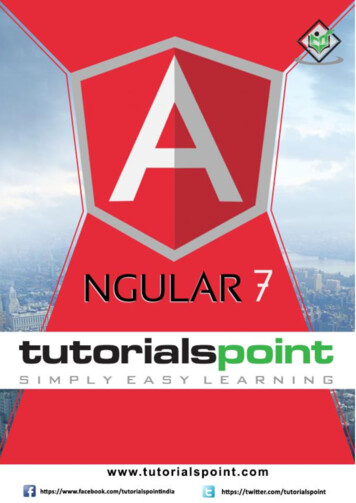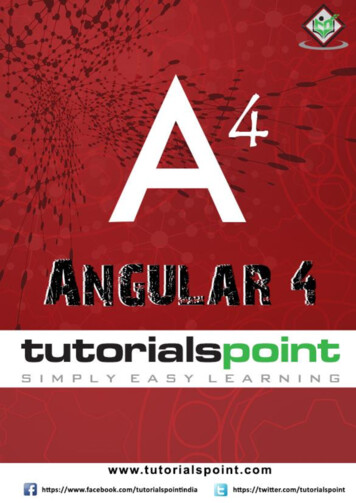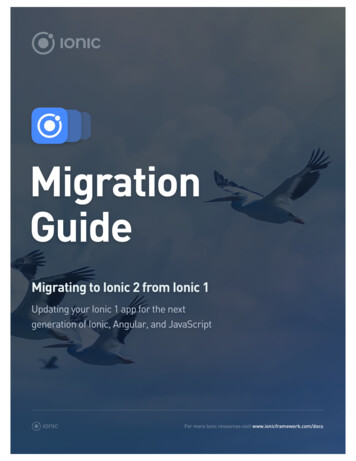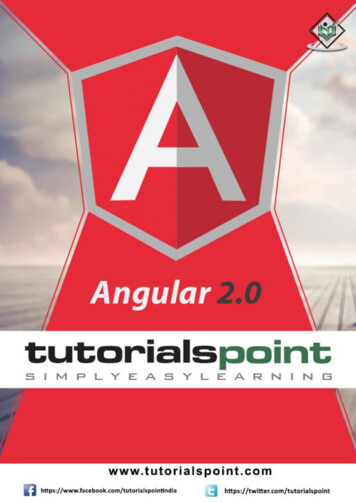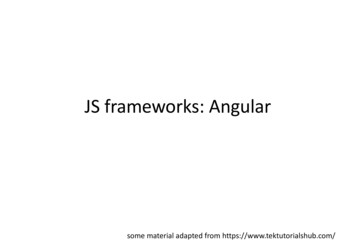
Transcription
JS frameworks: Angularsome material adapted from https://www.tektutorialshub.com/
Single Page ApplicationsSingle page apps typically have: “application-like” interaction dynamic data loading from the server-side API fluid transitions between page states more JavaScript than actual HTMLThey typically do not have: support for crawlers (not for sites relying on searchtraffic) support for legacy browsers (IE7 or older,dumbphone browsers)
Problems with SPAs DOM ManipulationHow to manipulate the view efficiently? Data BindingHow bind data from model to view? View LoadingHow to load the view? HistoryWhat happens when pressing back button? RoutingReadable URLs? SEOHow to make content available to Search Engines?Lots of coding! You could use a framework instead .
Lifecycle of new JS frameworksThere appears to be a quick ascent, as the framework gains popularity and then aslightly less quick but steady decline as developers adopt newer technologies. Theselifecycles only last a couple of years.
Jquery, Angular JS, Angular, Reacthttps://insights.stackoverflow.com/trends
AngularAngular provides a framework for single-page apps,where most of the logic and data resides on the client.Most apps still need to access a server using theHttpClient to access and save data.Server-side rendering: allows you to run your Angularapp on the server.
Angular UniversalAngular Universal generates static application pages on theserver through server-side rendering (SSR).Enabling server-side rendering: Facilitate web crawlers through search engine optimization(SEO) Improve performance on mobile and low-powered devices Show the first page quickly with a first-contentful paint (FCP)We willnot lookat thissee g-angular-universal/
Writing Angular appsAngular apps are written by using: HTML TypeScript (or JS) ng primitivesThey can be deployed on any Web ServerTypeScript has to be transpiled
QHow do I set up the neededenvironment?9
Tools neededAngular apps are written by using: HTML TypeScript (or JS) ng primitivesThey can be deployed on any Web ServerTypeScript has to be transpiledYou need Angular Client Line Interface1. Install node2. npm install -g @angular/clihttps://cli.angular.io/
Checking installationMR-MacBookPro:firstAngularProject ronchet ng --version/ \ / / \ ' \ / / ' / \ ( ( / /\ \ \ , \ , \ , \ /Angular CLI: 11.0.2Node: 15.2.1OS: darwin x64Angular: 11.0.2. animations, cli, common, compiler, compiler-cli, core, forms. platform-browser, platform-browser-dynamic, routerIvy Workspace: .2rxjs6.6.3typescript4.0.5
Creating a new Angular projectMR-MacBookPro:include ronchet ng new firstAngularProject? Do you want to enforce stricter type checking and stricter bundle budgets in theworkspace?This setting helps improve maintainability and catch bugs ahead of time.For more information, see https://angular.io/strict Yes? Would you like to add Angular routing? No? Which stylesheet format would you like to use?❯ CSSSCSS [ ss [ ented-syntax ]Less [ http://lesscss.org]Stylus [ https://stylus-lang.com]CREATE firstAngularProject/README.md (1028 bytes)CREATE firstAngularProject/.editorconfig (274 bytes) CREATE firstAngularProject/e2e/src/app.e2e-spec.ts (670 bytes)CREATE firstAngularProject/e2e/src/app.po.ts (274 bytes) Packages installed successfully.Successfully initialized git.
Running new Angular project with CLIThe Angular CLI includes a server, so that you can build and serve your app locally.Navigate to the workspace folder, such as firstAngularProject.Run the following command:cd firstAngularProjectng serve --open
QWhat is the structure of a basic app?14
Package structureangular.json: This is the configuration file forAngular CLI. The older versions of theAngular used the file angular-cli.jsonkarma.conf.js: The Configuration file forthe karma test runner.package.json: The package.json is an npmconfiguration file, that lists the third-partypackages that your project depends on.tsconfig.json, tsconfig.app.json & tsconfig.spec.json are Typescript configurationfiles. tsconfig.json is the Typescript compiler configuration file. This file specifies thecompiler options required for the Typescript to compile (transpile) the project. tsconfig.app.json is used for compiling the code tsconfig.spec.json for compiling the tests
Let's expand srcPart 3: the appPart 2: deployment propertiesPart 1: boot Section
index.htmlPart 1: boot Section !doctype html html head meta charset "utf-8" title NgmoduleDemo /title base href "/" meta name "viewport" content "width device-width, initial-scale 1" link rel "icon" type "image/x-icon" href "favicon.ico" /head body app-root Loading. /app-root /body /html There are neither javascript files nor css filesin the index.html.The body of the files has a special HTML tag.
main.tsPart 1: boot Sectionimport { enableProdMode } from '@angular/core';import { platformBrowserDynamic } from '@angular/platform-browser-dynamic';import { AppModule } from './app/app.module';import { environment } from './environments/environment';if (environment.production) rapModule(AppModule);polyfill.ts: obviousstyle.css: obviousPart 2: deployment propertiesenvironment.ts can be replaced during buildby using the fileReplacements array. ng build --prod replaces environment.ts with environment.prod.ts .The production build optimizes, minimize anduglify the code.
app.module.tsPart 3: the appimport { BrowserModule } from '@angular/platform-browser';import { NgModule } from '@angular/core';import { FormsModule } from '@angular/forms';import { HttpClientModule } from '@angular/common/http';import { AppComponent } from './app.component';import { ItemDirective } from './item.directive';// @NgModule decorator with its metadata@NgModule({declarations: [AppComponent,ItemDirective],imports: ders: [],bootstrap: [AppComponent]})export class AppModule { }
item.directive.tsimport { Directive } from '@angular/core';@Directive({selector: '[appItem]'})export class ItemDirective {// code goes hereconstructor() { }}Part 3: the app
app.component.tsimport { Component } from '@angular/core';@Component({selector: 'app-root',templateUrl: './app.component.html',styleUrls: ['./app.component.css']})export class AppComponent {title 'app works!';}Part 3: the app
app.component.html h1 {{title}} /h1 app.component.cssemptyPart 3: the app
Putting the pieces togetherangular.jsondefines your entry ot t.cssitem.directive.ts
QHow do I customize my first app?24
Building and running the projectmkdir simpleProject.cd simpleProject// replace the src directory with the src directory available from the web site of the courseng buildng serve --open
The distribution
The distributionwebpack is a module bundler. it scans our application looking for javascript files andmerges them into one ( or more) big file. Webpack has the ability to bundle any kind of filelike JavaScript, CSS, SASS, LESS, images, HTML, & fonts, etc.https://webpack.js.org/
if you want to know more The inner working of Angular is well described bootstrapping-application/
QHow can I do quick practice?29
Quick development and testingYou can use bdq?file src%2Fapp%2Fapp.component.html
are Typescript configuration files. tsconfig.jsonis the Typescript compiler configuration file. This file specifies the compiler options required for the Typescript to compile (transpile) the project. tsconfig.app.jsonis used for compiling the code tsconfig.spec.jsonfor compiling the tests