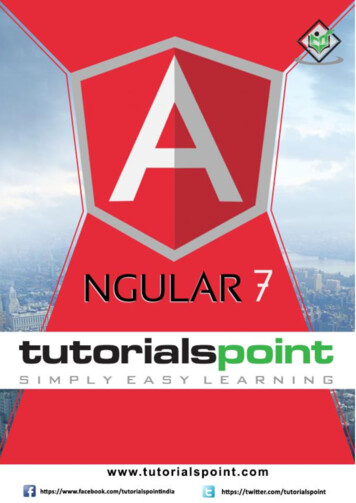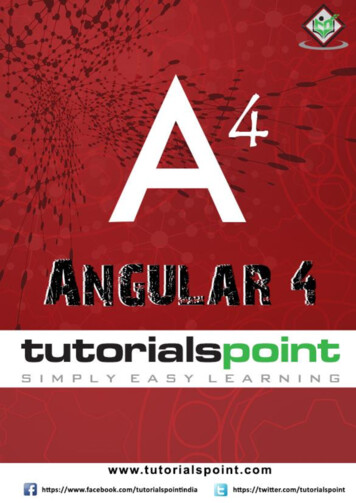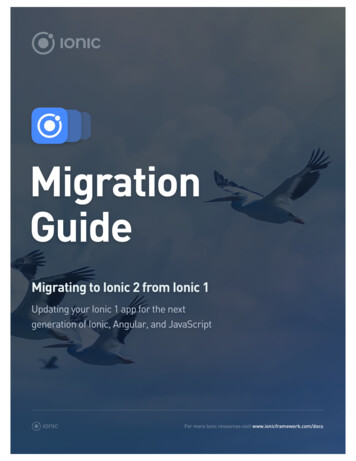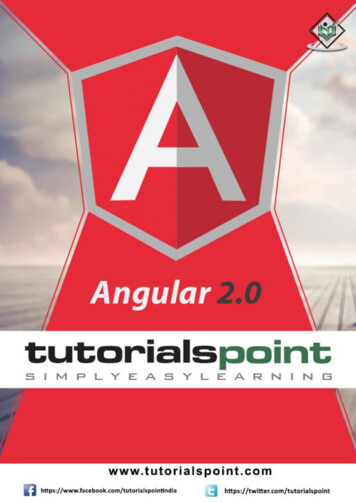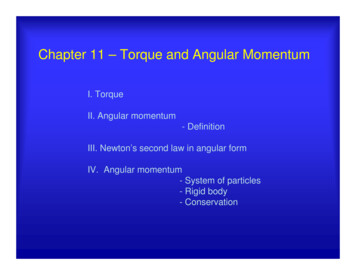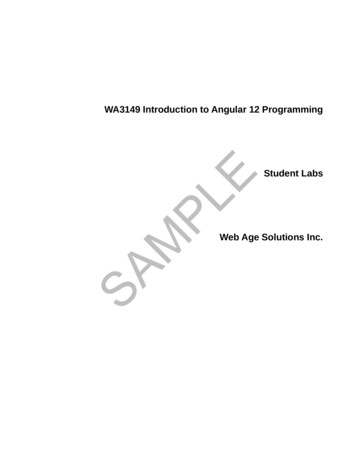
Transcription
SAMPLEWA3149 Introduction to Angular 12 ProgrammingStudent LabsWeb Age Solutions Inc.
Table of ContentsSAMPLELab 1 - Introduction to Angular.3Lab 2 - Introduction to TypeScript.12Lab 3 - Introduction to Components.19Lab 4 - Component Template.25Lab 5 - Create a Photo Gallery Component.33Lab 6 - Template Driven Form.40Lab 7 - Create an Edit Form.47Lab 8 - Reactive Form.52Lab 9 - Develop a Service.58Lab 10 - Develop an HTTP Client.61Lab 11 - Use Pipes.65Lab 12 - Basic Single Page Application Using Router.68Lab 13 - Build a Single Page Application (SPA).73Copyright 2021 Web Age Solutions Inc.2
Lab 1 - Introduction to AngularIn this lab, we will install all the required software, create a very simple Angularapplication and use it from a browser. We won't get too deep into Angular at this point.Part 1 - Install Angular CLIAngular Command Line Interface (CLI) is an indispensable tool for Angulardevelopment. It can create a project, generate artifacts like components and build yourproject. We will now install Angular CLI.1. First, run these commands to make sure Node.js is installed correctly. Open acommand prompt window and enter:node --versionEnpm --versionPLNote: Node.js is only required in the development and build machines. We need it toinstall required packages and for Angular CLI to work. You don't need Node.js in aproduction machine.2. Run this command to install Angular CLI.Mnpm install -g @angular/cli@12SANote, we used the global (-g) option to install the tool in a central location. This will letus run ng (the CLI command) from anywhere.We explicitly set the major version of the package to 10 since by the time you are doingthis exercise there may be a newer version available.3. You will be asked to share usage data, enter your preference.4. It should take a few minutes to install the tool. After installation finishes enter thiscommand to verify everything is OK.ng --versionVerify that 12.x.x of Angular CLI is installed. For example:Copyright 2021 Web Age Solutions Inc.3
Part 2 - Create a ProjectAngular needs a lot of boiler plate code even for the simplest of projects. Fortunately,Angular CLI can generate most of this code for us.1. Create a folder 'C:\LabWork' on your machine. This is where you will developcode for various labs.2. Open a new command prompt. Switch to the C:\LabWork folder.cd C:\LabWork3. Enter this 2 commands to setup a user in git:git config --global user.email "wasadmin@wasadmin.com"git config --global user.name "wasadmin"PLng new my-test-app --defaultsE4. Run this command to create a new project called hello.Part 3 - Open Project in EditorMIn this lab we will use Visual Studio Code. In real life you can use other editors likeAtom, Sublime and WebStorm.1. Launch VS Code.SA2. From the menu select File Open Folder.3. Select the C:\LabWork\my-test-app folder and open it.4. The project's directory structure should look like this at this point.Copyright 2021 Web Age Solutions Inc.4
EPLPart 4 - The Anatomy of an Angular ProjectSAM1. In VS Code, click package.json to open it.Copyright 2021 Web Age Solutions Inc.5
The Angular framework is released as several separate Node.js packages. For example,common, core, http, router etc. In addition, Angular depends on third party projects suchas rxjs and zone.js. The package.json file declares the packages we have dependency on.Specifically, the dependencies property lists packages that we need at compile andruntime. The devDependencies section lists packages that we need for certaindevelopment tasks. You will see typescript listed there. We need this to be able tocompile our TS code into JS.These packages are physically located inside the node modules folder. This foldershould not be added to a version control system like git. Since anyone can easily run npminstall to install these packages.SAMPLENext, we will look at the source code of the generated project. We have not covered muchof TypeScript or Angular yet, so do not worry too much about the details. There will beplenty of more labs to learn the details.2. Open the root component class src/app/app.component.ts.import { Component } from '@angular/core';@Component({selector: 'app-root',templateUrl: './app.component.html',styleUrls: ['./app.component.css']})export class AppComponent {title 'hello';}The import statement tells the compiler that the name "Component" is available from the@angular/core module. Which means we can now start using the "Component" name forits intended purpose, which may be anything from a class name to a variable name. Inthis particular case "Component" is a decorator. By using the decorator with theAppComponent class, we are saying that AppComponent is an Angular component.Copyright 2021 Web Age Solutions Inc.6
We are also adding a few meta data elements to the decorator. The selector propertydeclares the HTML tag for the component. The templateUrl property points to theHTML template of the component.What is a Component?A component is a TypeScript class that is responsible for displaying data to the user andcollecting input from the user.Every Angular application has one main component. This is displayed first to the userwhen the application launches. Our AppComponent class here is such a maincomponent. We will soon see how we display it to the user by bootstrapping it.3. Briefly look at the app.component.html file. This is the template code ofAppComponent. We will revisit this file later.E4. Next open the application module file src/app/app.module.ts.import { BrowserModule } from '@angular/platform-browser';import { NgModule } from '@angular/core';PLimport { AppComponent } from './app.component';SAM@NgModule({declarations: [AppComponent],imports: [BrowserModule],providers: [],bootstrap: [AppComponent]})export class AppModule { }An Angular module is a collection of components, services, directives etc. You canloosely think of it like a Java JAR file or a C DLL. Every application must have a rootlevel module called application module. Our AppModule class is such an applicationmodule.Every component that is a member of a module must be listed in the declarations array.The main component of the application must also be listed in the bootstrap array.5. Next open src/main.ts. This file is the entry point of your application. It bootstrapsor attaches the application module to the browser.6. Finally, open src/index.html.Copyright 2021 Web Age Solutions Inc.7
7. Note how the root component is inserted there. body app-root /app-root /body When the AppModule is bootstrapped the DOM tree generated by the template ofAppComponent will be inserted where app-root /app-root appears.Notice that no JavaScript files are currently imported into the index.html. How does ourcode get loaded into the browser? All such dependencies will be added into theindex.html file by the build process.Part 5 - Run the Development Server.builds the application in debug mode. RapidlyPL ItEIn production all you need is a static web server like Apache and IIS to serve an Angularapplication. But, during development you should access your Angular application siteusing the Angular CLI provided web server. It has many benefits. Among which are:rebuilds the application when you modify any file. Automaticallyrefresh the browser after build finishes.SAM1. In VS Code open a new terminal window by selecting Terminal New Terminalfrom the menu bar. This will open a terminal already switched the root folder of ourproject C:\LabWork\my-test-app.2. Run this command to build the project and start the web server.npm start3. If you are asked to share the information, enter your preference to continue.This will compile the TypeScript files and start the development server.Once this process is running, it will recompile TypeScript, rebundle the result and repostthe bundles to the browser every time file changes are saved.4. Try loading the application by entering the following URL into the address bar ofthe Chrome browser.http://localhost:4200/Copyright 2021 Web Age Solutions Inc.8
You should see the following:5. Leave the browser and the server running for the next section.PLE6. View the source code of the page. Notice that a bunch of script tags have beenadded at the end of the body /body element. These scripts include your ownapplication code, Angular library code and anything else your application may depend on.Part 6 - Change the Component CodeMWe will make a small change. You will see how the 'start' command will automaticallyrecompile the code.1. Open src/app/app.component.ts in an editor.SA2. Replace the 'title' property with a 'name' property.export class AppComponent {name 'Goofy Goober'}3. Save changes.4. Open app.component.html.5. Delete the entire content of the file. Then enter this line: h1 I'm {{name}} /h1 6. Save the file.The component has some state in the form of a property called 'name'. It is rendering thevalue of this "name" variable in the HTML template using the {{name}} syntax.Copyright 2021 Web Age Solutions Inc.9
Back in the server command prompt, you should see messages about the code beingrecompiled and bundles being rendered.Note: The 'npm start' command executes the 'ng serve' command which invokes theAngular build and deployment system. The system listens for file changes and makessure that any TypeScript files that are changed are recompiled to JavaScript and includedin one of the *.js bundles. These bundles are then made available through thedevelopment server. This all happens automatically so that any changes you make to thecode will appear very quickly in the browser. If the code you added resulted in compileerrors you will see those in the command prompt.PLE7. Go to the browser window and verify that the changes you made to the app appear.If everything went well you will see the following in your browser:M8. Let's clean up. First, close out the server by entering Ctrl-C in the Terminal windowand press Y.9. Close out the browser tab where you were viewing the application.SA10. Close any open files and command prompt windows.Part 7 - Version ManagementIn these labs we will commit our changes to Git from time to time. This will help usrecover from any errors. In VS Code left side bar click the source control icon.Copyright 2021 Web Age Solutions Inc.10
1. Enter a commit message like below.In this lab we learned:PLPart 8 - ReviewE2. Click the commit button (with a check mark) to commit changes. Click Yes whenyou're asked to confirm.How to create an Angular application What are some of the key files in a project How to build and serve the application in development modeSA M How to commit changes to Git using VS Code.Copyright 2021 Web Age Solutions Inc.11
Part 5 - Run the Development Server. In production all you need is a static web server like Apache and IIS to serve an Angular application. But, during development you should access your Angular application site using the Angular CLI provided web server. It has many benefits. Among which are: It builds the application in debug mode.