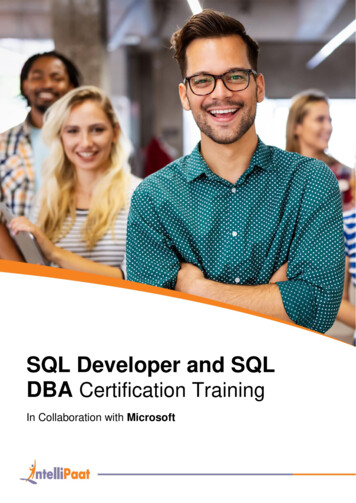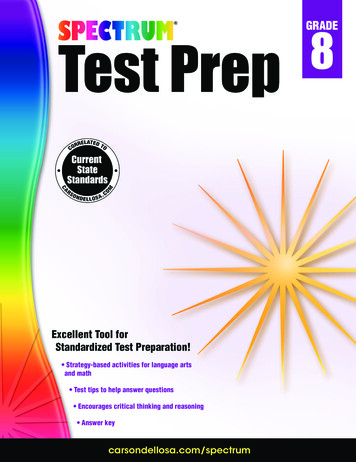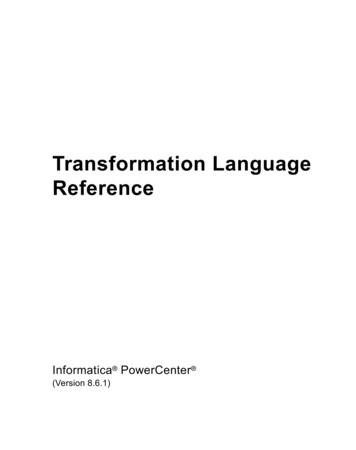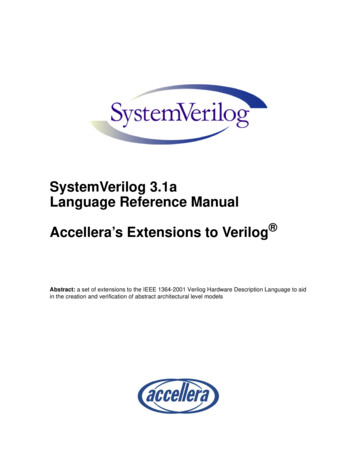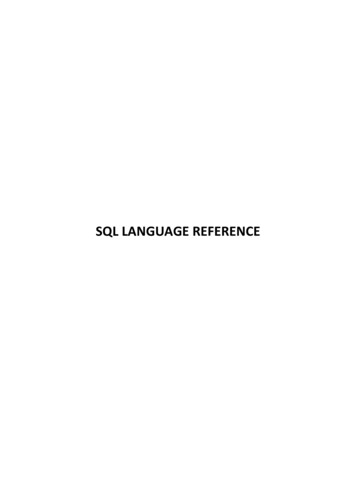
Transcription
SQL LANGUAGE REFERENCE
The SQL SELECT StatementThe SELECT statement is used to select data from a table. The tabular result is stored in a result table(called the result-set).SyntaxSELECT column name(s)FROM table nameNote: SQL statements are not case sensitive. SELECT is the same as select.SQL SELECT ExampleTo select the content of columns named "LastName" and "FirstName", from the database table called"Persons", use a SELECT statement like this:SELECT LastName,FirstName FROM PersonsThe database table oteivn 10SandnesSvendsonToveBorgvn 23SandnesPettersenKariStorgt 20StavangerThe senKariSelect All ColumnsTo select all columns from the "Persons" table, use a * symbol instead of column names, like this:SELECT * FROM Timoteivn 10SandnesSvendsonToveBorgvn 23SandnesPettersenKariStorgt 20StavangerThe Result SetThe result from a SQL query is stored in a result-set. Most database software systems allow navigation ofthe result set with programming functions, like: Move-To-First-Record, Get-Record-Content, Move-ToNext-Record, etc.Programming functions like these are not a part of this tutorial. To learn about accessing data withfunction calls, please visit our ADO tutorial.
Semicolon after SQL Statements?Semicolon is the standard way to separate each SQL statement in database systems that allow morethan one SQL statement to be executed in the same call to the server.Some SQL tutorials end each SQL statement with a semicolon. Is this necessary? We are using MSAccess and SQL Server 2000 and we do not have to put a semicolon after each SQL statement, but somedatabase programs force you to use it.The SELECT DISTINCT StatementThe DISTINCT keyword is used to return only distinct (different) values.The SELECT statement returns information from table columns. But what if we only want to selectdistinct elements?With SQL, all we need to do is to add a DISTINCT keyword to the SELECT statement:SyntaxSELECT DISTINCT column name(s)FROM table nameUsing the DISTINCT keywordTo select ALL values from the column named "Company" we use a SELECT statement like this:SELECT Company FROM Orders"Orders" oolsNote that "W3Schools" is listed twice in the result-set.
To select only DIFFERENT values from the column named "Company" we use a SELECT DISTINCTstatement like this:SELECT DISTINCT Company FROM OrdersResult:CompanySegaW3SchoolsTrioNow "W3Schools" is listed only once in the result-set.The WHERE clause is used to specify a selection criterion.The WHERE ClauseTo conditionally select data from a table, a WHERE clause can be added to the SELECT statement.SyntaxSELECT column FROM tableWHERE column operator valueWith the WHERE clause, the following operators can be used:Operator Description Equal Not equal Greater than Less than Greater than or equal Less than or equalBETWEEN Between an inclusive rangeLIKESearch for a patternINIf you know the exact value you want to return forat least one of the columnsNote: In some versions of SQL the operator may be written as !
Using the WHERE ClauseTo select only the persons living in the city "Sandnes", we add a WHERE clause to the SELECTstatement:SELECT * FROM PersonsWHERE City 'Sandnes'"Persons" teivn 10Sandnes1951SvendsonToveBorgvn 23Sandnes1978SvendsonStaleKaivn 18Sandnes1980PettersenKariStorgt earHansenOlaTimoteivn 10Sandnes1951SvendsonToveBorgvn 23Sandnes1978SvendsonStaleKaivn 18Sandnes1980Using QuotesNote that we have used single quotes around the conditional values in the examples.SQL uses single quotes around text values (most database systems will also accept double quotes).Numeric values should not be enclosed in quotes.For text values:This is correct:SELECT * FROM Persons WHERE FirstName 'Tove'This is wrong:SELECT * FROM Persons WHERE FirstName ToveFor numeric values:This is correct:SELECT * FROM Persons WHERE Year 1965This is wrong:SELECT * FROM Persons WHERE Year '1965'
The LIKE ConditionThe LIKE condition is used to specify a search for a pattern in a column.SyntaxSELECT column FROM tableWHERE column LIKE patternA "%" sign can be used to define wildcards (missing letters in the pattern) both before and after thepattern.Using LIKEThe following SQL statement will return persons with first names that start with an 'O':SELECT * FROM PersonsWHERE FirstName LIKE 'O%'The following SQL statement will return persons with first names that end with an 'a':SELECT * FROM PersonsWHERE FirstName LIKE '%a'The following SQL statement will return persons with first names that contain the pattern 'la':SELECT * FROM PersonsWHERE FirstName LIKE '%la%'The INSERT INTO StatementThe INSERT INTO statement is used to insert new rows into a table.SyntaxINSERT INTO table nameVALUES (value1, value2,.)You can also specify the columns for which you want to insert data:INSERT INTO table name (column1, column2,.)VALUES (value1, value2,.)
Insert a New RowThis "Persons" rgt 20StavangerAnd this SQL statement:INSERT INTO PersonsVALUES ('Hetland', 'Camilla', 'Hagabakka 24', 'Sandnes')Will give this orgt 20StavangerHetlandCamillaHagabakka 24SandnesInsert Data in Specified ColumnsThis "Persons" rgt 20StavangerHetlandCamillaHagabakka 24SandnesAnd This SQL statement:INSERT INTO Persons (LastName, Address)VALUES ('Rasmussen', 'Storgt 67')Will give this orgt 20StavangerHetlandCamillaHagabakka 24SandnesRasmussenStorgt 67
The Update StatementThe UPDATE statement is used to modify the data in a table.SyntaxUPDATE table nameSET column name new valueWHERE column name some Kirkegt 56StavangerRasmussenStorgt 67Update one Column in a RowWe want to add a first name to the person with a last name of "Rasmussen":UPDATE Person SET FirstName 'Nina'WHERE LastName enFredKirkegt 56StavangerRasmussenNinaStorgt 67Update several Columns in a RowWe want to change the address and add the name of the city:UPDATE PersonSET Address 'Stien 12', City 'Stavanger'WHERE LastName enFredKirkegt 56StavangerRasmussenNinaStien 12Stavanger
The DELETE StatementThe DELETE statement is used to delete rows in a table.SyntaxDELETE FROM table nameWHERE column name some Kirkegt 56StavangerRasmussenNinaStien 12StavangerDelete a Row"Nina Rasmussen" is going to be deleted:DELETE FROM Person WHERE LastName nFredKirkegt 56StavangerDelete All RowsIt is possible to delete all rows in a table without deleting the table. This means that the table structure,attributes, and indexes will be intact:DELETE FROM table nameorDELETE * FROM table nameExamplesTry it YourselfTo see how SQL works, you can copy the SQL statements below and paste them into the textarea, or youcan make your own SQL statements.SELECT * FROM customersSELECT CompanyName, ContactNameFROM customersSELECT * FROM customersWHERE companyname LIKE 'a%'SELECT CompanyName, ContactNameFROM customersWHERE CompanyName 'a'
When using SQL on text data, "alfred" is greater than "a" (like in a dictionary).SELECT CompanyName, ContactNameFROM customersWHERE CompanyName 'g'AND ContactName 'g'Sort the RowsThe ORDER BY clause is used to sort the rows.Orders:CompanyOrderNumberSega3412ABC Shop5678W3Schools6798W3Schools2312ExampleTo display the company names in alphabetical order:SELECT Company, OrderNumber FROM OrdersORDER BY CompanyResult:CompanyOrderNumberABC o display the company names in alphabetical order AND the OrderNumber in numerical order:SELECT Company, OrderNumber FROM OrdersORDER BY Company, OrderNumberResult:CompanyOrderNumberABC Shop5678Sega3412W3Schools2312W3Schools6798
ExampleTo display the company names in reverse alphabetical order:SELECT Company, OrderNumber FROM OrdersORDER BY Company s2312Sega3412ABC Shop5678ExampleTo display the company names in reverse alphabetical order AND the OrderNumber in numerical order:SELECT Company, OrderNumber FROM OrdersORDER BY Company DESC, OrderNumber 6798Sega3412ABC Shop5678Notice that there are two equal company names (W3Schools) in the result above. The only time you willsee the second column in ASC order would be when there are duplicated values in the first sort column,or a handful of nulls.
AND & ORAND and OR join two or more conditions in a WHERE clause.The AND operator displays a row if ALL conditions listed are true. The OR operator displays a row if ANYof the conditions listed are true.Original Table (used in the teivn 10SandnesSvendsonToveBorgvn 23SandnesSvendsonStephenKaivn 18SandnesExampleUse AND to display each person with the first name equal to "Tove", and the last name equal to"Svendson":SELECT * FROM PersonsWHERE FirstName 'Tove'AND LastName sonToveBorgvn 23SandnesExampleUse OR to display each person with the first name equal to "Tove", or the last name equal to"Svendson":SELECT * FROM PersonsWHERE firstname 'Tove'OR lastname sonToveBorgvn 23SandnesSvendsonStephenKaivn 18SandnesExampleYou can also combine AND and OR (use parentheses to form complex expressions):SELECT * FROM Persons WHERE(FirstName 'Tove' OR FirstName 'Stephen')AND LastName sonToveBorgvn 23SandnesSvendsonStephenKaivn 18Sandnes
INThe IN operator may be used if you know the exact value you want to return for at least one of thecolumns.SELECT column name FROM table nameWHERE column name IN (value1,value2,.)Original Table (used in the teivn 10SandnesNordmannAnnaNeset 18SandnesPettersenKariStorgt 20StavangerSvendsonToveBorgvn 23SandnesExample 1To display the persons with LastName equal to "Hansen" or "Pettersen", use the following SQL:SELECT * FROM PersonsWHERE LastName IN essCityHansenOlaTimoteivn 10SandnesPettersenKariStorgt 20StavangerBETWEEN . ANDThe BETWEEN . AND operator selects a range of data between two values. These values can benumbers, text, or dates.SELECT column name FROM table nameWHERE column nameBETWEEN value1 AND value2
Original Table (used in the teivn 10SandnesNordmannAnnaNeset 18SandnesPettersenKariStorgt 20StavangerSvendsonToveBorgvn 23SandnesExample 1To display the persons alphabetically between (and including) "Hansen" and exclusive "Pettersen", usethe following SQL:SELECT * FROM Persons WHERE LastNameBETWEEN 'Hansen' AND enOlaTimoteivn 10SandnesNordmannAnnaNeset 18SandnesIMPORTANT! The BETWEEN.AND operator is treated differently in different databases. With somedatabases a person with the LastName of "Hansen" or "Pettersen" will not be listed (BETWEEN.AND onlyselects fields that are between and excluding the test values). With some databases a person with thelast name of "Hansen" or "Pettersen" will be listed (BETWEEN.AND selects fields that are between andincluding the test values). With other databases a person with the last name of "Hansen" will be listed,but "Pettersen" will not be listed (BETWEEN.AND selects fields between the test values, including thefirst test value and excluding the last test value). Therefore: Check how your database treats theBETWEEN.AND operator!Example 2To display the persons outside the range used in the previous example, use the NOT operator:SELECT * FROM Persons WHERE LastNameNOT BETWEEN 'Hansen' AND ersenKariStorgt 20StavangerSvendsonToveBorgvn 23SandnesWith SQL, aliases can be used for column names and table names.
Column Name AliasThe syntax is:SELECT column AS column alias FROM tableTable Name AliasThe syntax is:SELECT column FROM table AS table aliasExample: Using a Column AliasThis table oteivn 10SandnesSvendsonToveBorgvn 23SandnesPettersenKariStorgt 20StavangerAnd this SQL:SELECT LastName AS Family, FirstName AS NameFROM PersonsReturns this i
Example: Using a Table AliasThis table oteivn 10SandnesSvendsonToveBorgvn 23SandnesPettersenKariStorgt 20StavangerAnd this SQL:SELECT LastName, FirstNameFROM Persons AS EmployeesReturns this result:Table ttersenKariJoins and KeysSometimes we have to select data from two or more tables to make our result complete. We have toperform a join.Tables in a database can be related to each other with keys. A primary key is a column with a uniquevalue for each row. Each primary key value must be unique within the table. The purpose is to bind datatogether, across tables, without repeating all of the data in every table.In the "Employees" table below, the "Employee ID" column is the primary key, meaning that no tworows can have the same Employee ID. The Employee ID distinguishes two persons even if they have thesame name.When you look at the example tables below, notice that: The "Employee ID" column is the primary key of the "Employees" tableThe "
W3Schools 2312 Trio 4678 W3Schools 679 8 Result Company Sega W3Schools Trio W3Schools Note that "W3Schools" is listed twice in the result-set. To select only DIFFERENT values from the column named "Company" we use a SELECT DISTINCT statement like this: SELECT DISTINCT Company FROM Orders Result: Company Sega W3Schools Trio Now "W3Schools" is listed only