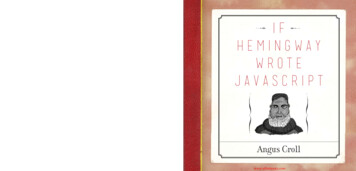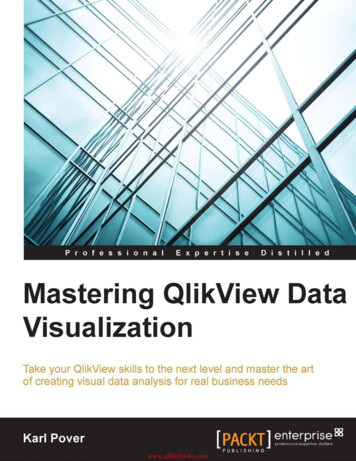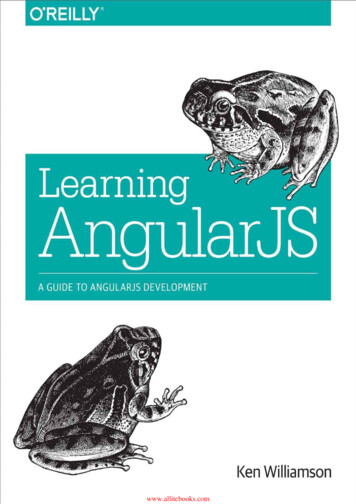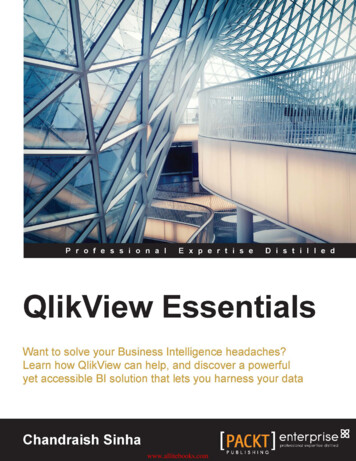
Transcription
www.allitebooks.com
QlikView EssentialsWant to solve your Business Intelligence headaches?Learn how QlikView can help, and discover a powerfulyet accessible BI solution that lets you harness your dataChandraish SinhaBIRMINGHAM - MUMBAIwww.allitebooks.com
QlikView EssentialsCopyright 2016 Packt PublishingAll rights reserved. No part of this book may be reproduced, stored in a retrievalsystem, or transmitted in any form or by any means, without the prior writtenpermission of the publisher, except in the case of brief quotations embedded incritical articles or reviews.Every effort has been made in the preparation of this book to ensure the accuracyof the information presented. However, the information contained in this book issold without warranty, either express or implied. Neither the author, nor PacktPublishing, and its dealers and distributors will be held liable for any damagescaused or alleged to be caused directly or indirectly by this book.Packt Publishing has endeavored to provide trademark information about all of thecompanies and products mentioned in this book by the appropriate use of capitals.However, Packt Publishing cannot guarantee the accuracy of this information.First published: January 2016Production reference: 1120116Published by Packt Publishing Ltd.Livery Place35 Livery StreetBirmingham B3 2PB, UK.ISBN om
CreditsAuthorProject CoordinatorChandraish SinhaReviewerKinjal BariProofreaderJulián VillafuerteSafis EditingCommissioning EditorAkram HussainIndexerRekha NairAcquisition EditorsPurav MotiwallaGraphicsKirk D'PenhaLarissa PintoProduction CoordinatorContent Development EditorManu JosephSamantha GonsalvesCover WorkManu JosephTechnical EditorPramod KumavatCopy EditorJoanna McMahonwww.allitebooks.com
About the AuthorChandraish Sinha is a Business Intelligence enthusiast from Ohio. He brings17 years of experience in providing cost-effective BI solutions.He is responsible for many QlikView implementations in various industries, namelyfinancial, insurance, pharmaceuticals, and event management. He currently holdsQlikView Designer and QlikView Developer certifications.He shares his knowledge and passion through his QlikView blog(http://www.learnallbi.com/).He currently works as an independent BI consultant and helps organizations inimplementing BI solutions.I would like to thank my family and friends to provide me time andencouragement in the process of writing this book.www.allitebooks.com
About the ReviewerJulián Villafuerte is a founding member of Evolution Consulting, a Mexicanfirm, which provides QlikView consulting services throughout America. Since 2010,he has helped several companies to define effective strategies for data managementand business analysis. As a consultant, he has worked in application development,project management, presales, and training divisions for many industries, includingretail, manufacturing, and insurance.In October, 2015, he published Creating Stunning Dashboards with QlikView, PacktPublishing, a practical handbook focused on developing useful and engaginganalytical applications. He has a Master's degree in Information TechnologyManagement and teaches at the Tecnológico de Monterrey in Mexico City. Recently,he started a blog named QlikFreak (https://qlikfreak.wordpress.com/), wherehe shares tips and tricks about data visualization, scripting, and best practices.www.allitebooks.com
www.PacktPub.comSupport files, eBooks, discount offers, and moreFor support files and downloads related to your book, please visit www.PacktPub.com.Did you know that Packt offers eBook versions of every book published, with PDF and ePubfiles available? You can upgrade to the eBook version at www.PacktPub.com and as a printbook customer, you are entitled to a discount on the eBook copy. Get in touch with us atservice@packtpub.com for more details.At www.PacktPub.com, you can also read a collection of free technical articles, sign up for arange of free newsletters and receive exclusive discounts and offers on Packt books and ion/packtlibDo you need instant solutions to your IT questions? PacktLib is Packt's online digital booklibrary. Here, you can search, access, and read Packt's entire library of books.Why subscribe? Fully searchable across every book published by Packt Copy and paste, print, and bookmark content On demand and accessible via a web browserFree access for Packt account holdersIf you have an account with Packt at www.PacktPub.com, you can use this to access PacktLibtoday and view 9 entirely free books. Simply use your login credentials for immediate access.Instant updates on new Packt booksGet notified! Find out when new books are published by following @PacktEnterprise onTwitter or the Packt Enterprise Facebook page.www.allitebooks.com
Table of ContentsPrefaceChapter 1: QlikView FundamentalsQlikView componentsQlikView installationGetting startedThe development life cycle of QlikView implementationsAbout Adventure WorksUser requirementsAnalyze data model/data sourcesStar schema and snow flake schemaQlikView development setupSummaryChapter 2: Extract, Transform, and LoadConfiguring settingsScripting essentialsConnecting to the databaseLoading the OrderHeader TableLoading the OrderDetail tableCreating fields in the Order tableLoading the Customer tableLoading the Product tableResolving the synthetic keysHow to resolve synthetic keysRemoving synthetic keys between the Product and Order Detail tablesLoading the ProductSubcategory tableLoading data from text and Excel filesLoading the Product Category tableLoading 21214151819212122232324242426
Table of ContentsCircular reference and loosely coupled tables28Loading the SalesTerritory and Shipment tablesLoading an Inline tableThe Qualify statementLoading the Shippers tableA word about resident load and ExistsFinding the sales personUsing If statements in the scriptIncluding files using the Include statementMore on Table ViewerTime to review your data model so farSummary3031323334343536363838Circular referenceLoosely coupled tablesResolving circular referenceChapter 3: Optimizing Your Data ModelMapping table essentialsMapping load – Territory tableMapping load – Product Category and ProductSubcategory tablesMapping load – ProductSubcategory tableMapping load – CountryRegion InlineConcatenationConcatenation exampleAutomatic ConcatenationNoConcatenateForced concatenationJoinsJoin Orders and Order DetailLeft join SalesPersonAggregating dataConcatenating the new Employees tableReviewing the final data modelSummaryChapter 4: Data Modeling ChallengesCrosstable essentialsLoading EmployeeSalesTarget.xlsxLink tableLink table essentialsCreating a link tableVariables in QlikViewUsing variables to set the file path[ ii 4950515153535556575959606364
Table of ContentsMaster calendarThe IntervalMatch functionQlikView Data Files (QVD)Creating QVD files for our data modelOptimized load – reading QVDReading QVD filesBest practices of data modelingSummaryChapter 5: Creating DashboardsDashboarding essentialsGetting startedAssociative experienceBinary load64677070727374767777797980Exploring menu items80Sheet objectsCreating a multi-tab applicationThe dashboard sheetCreating list boxes for other fields82848688Options to copy and paste objectsPlacing a logo on the dashboard sheet9091Creating a bar chartExpression OverviewCreating a text objectCreating a scatter chartThe story of two tablesCreating a straight tableEnhancing your tables92959597101101102Dimension limitsInteractivity using text objectsSome more charts107110111Some important functionsThe Aggr functionNested aggregationOther functionsSummary113113113115116GroupsCreating a drill-down groupCreating a cyclic groupCreating a pivot table104104105105Line chartsCombo chartsPie charts111111112[ iii ]www.allitebooks.com
Table of ContentsChapter 6: Comparative Analysis117Chapter 7: Securing Your Application127Chapter 8: Application Deployment135Index141Set Analysis essentialsUsing Set AnalysisAlternate StatesWhat-If AnalysisUsing input boxThe last stepSummarySection Access essentialsImplementing Section AccessUsing OMITUsing reductionSummaryQlikView architecture essentialsClient Access Licenses (CALs)QlikView application deploymentQlikView server structureSummary[ iv 39
PrefaceThe data is growing at a higher pace so does the need to understand data. Thereare many applications that perform data analysis and design, but QlikView takesBusiness Intelligence to the next level. The ability of QlikView to extract and presentthe data in a way that the human mind thinks, has made QlikView hugely popular.The associative nature of the QlikView data model has made business discoveryfairly simple.This book is being designed in a way that provides equal value to a novice BIdeveloper and a seasoned practitioner. This book starts with the basics of QlikView,data warehousing and works through creating data models and visualizations. Thisbook covers all the topics for the QlikView designer and developer and can be usedas a reference guide in new or ongoing implementations.Each chapter in the book follows a structure: Each chapter will cover the essentials of the topic in the chapter. This book covers both QlikView developer/Data model and QlikViewdesigner/visualization topics. Each topic is explained first and then followed by a step–by-step exercise.Readers can follow these exercises to create their own data model anddash boarding application. This book uses the Adventure Works database; most readers will havefamiliarity with this database. There is tons of information available onlineon this database, so users will easily understand. This book also comes with data in MS Access, Excel, and text files. It is alsoaccompanied with QlikView solutions/qvw's that the reader can downloadand follow.[v]
PrefaceWhat this book coversChapter 1, QlikView Essentials, provides the basics of QlikView. It gives an overviewof the QlikView architecture. It also provides instructions on how to downloadQlikView. You get to know about the star schema and learn about the underliningdata model used in the book.Chapter 2, Extract, Transform, and Load, as the name suggests, dives into buildinga data model in QlikView by extracting, transforming, and loading data. In thischapter, readers will learn about using scripts to load data from different sourcesand data transformation.Chapter 3, Optimizing Your Data Model, deals with techniques to optimize a data model.This involves different ways to join data and data aggregation.Chapter 4, Data Modeling Challenges, helps you in understanding and resolvingdifferent data modeling challenges. You learn about loading some special tabletypes. You will also learn about the best practices of data modeling.Chapter 5, Creating Dashboards, gives you the opportunity to learn about differentdash boarding practices and create different visualization objects.Chapter 6, Comparative Analysis, enforces the importance of data comparison inthe dashboards using Set Analysis and Alternate State. You also learn aboutimplementing what-if analysis.Chapter 7, Securing Your Application, teaches how to secure your dashboard application.Chapter 8, Application Deployment, provides an overview of servers and howapplications can be deployed on the server.What you need for this bookTo follow this book, QlikView Desktop is required. QlikView desktop can bedownloaded for free from Qlik.com by following the steps in Chapter 1, QlikViewEssentials. To run QlikView desktop, you will need a minimum of 2 GB RAM and 2GB of hard disk. Windows 7 or higher is recommended. Though not compulsory,knowledge of Business Intelligence terms and SQL knowledge will be helpful.[ vi ]
PrefaceWho this book is forThis book covers all the essentials of QlikView application building. The book iswritten for novice developers who want to learn building dashboard applicationsusing QlikView. This book will also help developers who are working on otherapplications but want to adopt QlikView as a next step in their career. This bookcovers all the aspects of QlikView from developers and designers to deployment.ConventionsIn this book, you will find a number of text styles that distinguish between differentkinds of information. Here are some examples of these styles and an explanation oftheir meaning.Code words in text, database table names, folder names, filenames, file extensions,pathnames, dummy URLs, user input, and Twitter handles are shown as follows:"After loading this statement drop %TempKeyField as it was required only forcomparison."A block of code is set as follows:[ vii ]
PrefaceNew terms and important words are shown in bold. Words that you see onthe screen, for example, in menus or dialog boxes, appear in the text like this:"Use Debug option from File menu to debug your script."Warnings or important notes appear in a box like this.Tips and tricks appear like this.Reader feedbackFeedback from our readers is always welcome. Let us know what you think aboutthis book—what you liked or disliked. Reader feedback is important for us as it helpsus develop titles that you will really get the most out of.To send us general feedback, simply e-mail feedback@packtpub.com, and mentionthe book's title in the subject of your message.If there is a topic that you have expertise in and you are interested in either writingor contributing to a book, see our author guide at www.packtpub.com/authors.Customer supportNow that you are the proud owner of a Packt book, we have a number of things tohelp you to get the most from your purchase.Downloading the example codeYou can download the example code files from your account at http://www.packtpub.com for all the Packt Publishing books you
are many applications that perform data analysis and design, but QlikView takes Business Intelligence to the next level. The ability of QlikView to extract and present the data in a way that the human mind thinks, has made QlikView hugely popular. The associative nature of the QlikView data model has made business discovery fairly simple.