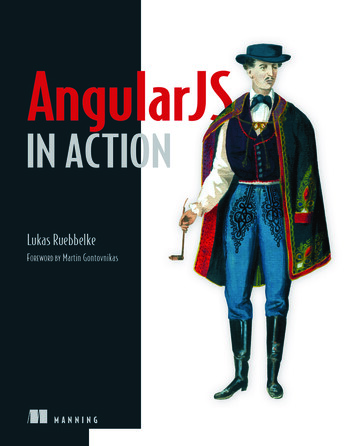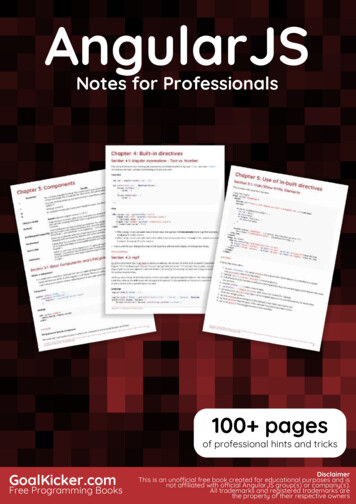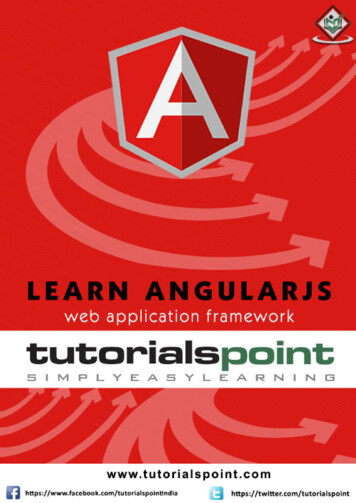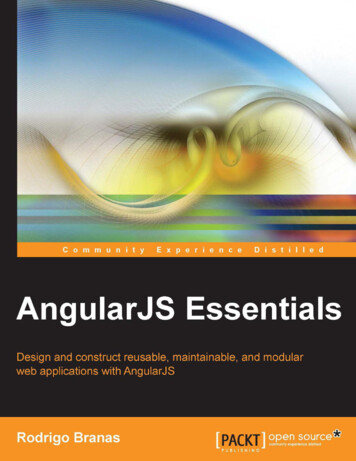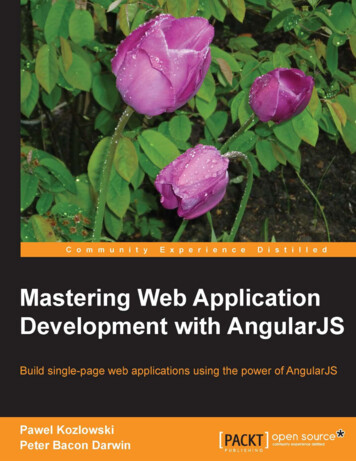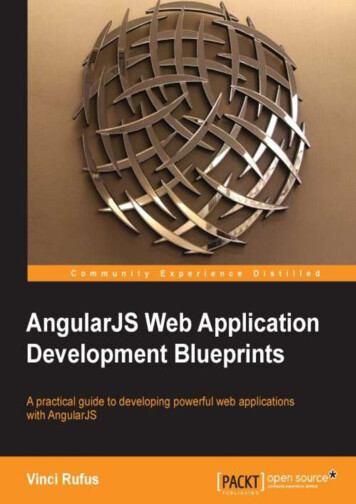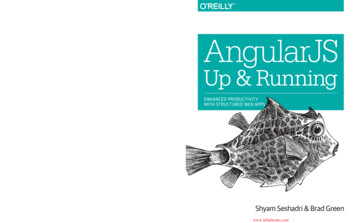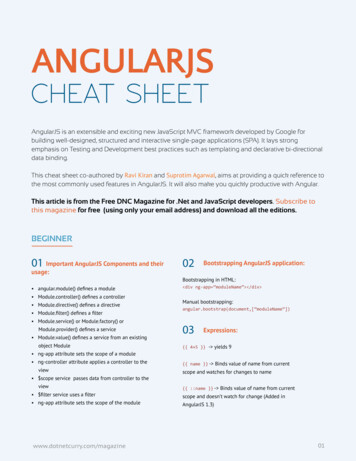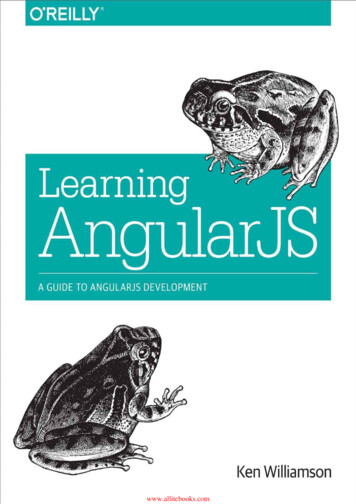
Transcription
www.allitebooks.com
www.allitebooks.com
Learning AngularJSKen Williamsonwww.allitebooks.com
www.allitebooks.com
Learning AngularJSby Ken WilliamsonCopyright 2015 Ken Williamson. All rights reserved.Printed in the United States of America.Published by O’Reilly Media, Inc., 1005 Gravenstein Highway North, Sebastopol, CA95472.O’Reilly books may be purchased for educational, business, or sales promotional use.Online editions are also available for most titles (http://safaribooksonline.com). For moreinformation, contact our corporate/institutional sales department: 800-998-9938 orcorporate@oreilly.com.Editor: Meg FoleyProduction Editor: Nicole ShelbyCopyeditor: Rachel HeadProofreader: Rachel MonaghanIndexer: WordCo. Indexing ServicesInterior Designer: David FutatoCover Designer: Ellie VolckhausenIllustrator: Rebecca DemarestMarch 2015: First Editionwww.allitebooks.com
Revision History for the First Edition2015-03-10: First ReleaseSee http://oreilly.com/catalog/errata.csp?isbn 9781491916759 for release details.While the publisher and the author have used good faith efforts to ensure that theinformation and instructions contained in this work are accurate, the publisher and theauthor disclaim all responsibility for errors or omissions, including without limitationresponsibility for damages resulting from the use of or reliance on this work. Use of theinformation and instructions contained in this work is at your own risk. If any codesamples or other technology this work contains or describes is subject to open sourcelicenses or the intellectual property rights of others, it is your responsibility to ensure thatyour use thereof complies with such licenses and/or rights.978-1-491-91675-9[LSI]www.allitebooks.com
I would like to thank my son Chris for all his help and for being a sounding board.Thanks, Chris.www.allitebooks.com
www.allitebooks.com
PrefaceThe world of software development has changed drastically over the last few decades.Many software methodologies and concepts that were considered “cutting edge” 20 or soyears ago are now common practice in the field of software development, and have beenfor years. One example is the World Wide Web and the use of web browsers to deliversoftware to users. In 1993, the concept of delivering software over the Internet that couldthen run in a web browser on any machine running on any operating system wasconsidered bleeding edge. But as any computer user knows, that practice has beencommonplace for years now.When JavaScript client-side web application frameworks like AngularJS, Backbone.js,and Ember.js first appeared, they were considered too cutting edge for most serioussoftware projects. As they matured, however, software architects and developers saw greatpotential in these frameworks. Applications built with JavaScript client-side frameworksexist and run entirely on the user’s hardware, much like conventional thick-clientapplications. Applications written using these frameworks are much faster thanconventional web applications and provide a much better user experience.Over the last couple of years, JavaScript client-side frameworks have made great strides infunctionality and reliability, and they are now heavily used to build mobile HTML5applications. But mobile applications are only the starting point. These frameworks nowhave the potential to radically change the way we build modern web application software.Of all the JavaScript frameworks available, AngularJS, backed by Google, is the one thatshines the brightest.AngularJS has many advantages over other JavaScript client-side frameworks. AngularJSuses the MVC design pattern and embraces that pattern completely. The model, view, andcontroller are all clearly defined in AngularJS and serve to greatly simplify thedevelopment process. With AngularJS, developers can build applications that have a clearseparation between their functional layers.One of the greatest advantages of AngularJS over other JavaScript client-side frameworksis the unique way in which it lets developers interact with RESTful web services.AngularJS’s resource object lets developers interact with REST services like standardobjects. The complexity of REST services can be greatly simplified using this approach:with only a few lines of code, you can create an AngularJS service that interacts withmultiple backend REST services. Those services can then be used throughout yourapplication, reducing the total number of lines of code.In fact, one of the biggest advantages of AngularJS over other client-side frameworks is itsconcept of services. AngularJS services help to greatly simplify an application bycompartmentalizing client-side logic into single units of code. Those single units, calledwww.allitebooks.com
services, can then be used repeatedly throughout an application. AngularJS services proveespecially powerful when you’re building large enterprise applications with many lines ofcode and much complexity. Complex logic can be written only once inside an AngularJSservice and then used wherever needed. That alone makes AngularJS the best choice foryour next JavaScript project.Thanks to this use of services and its all-inclusive design, AngularJS helps developerswrite less code, thereby greatly reducing application complexity. The simplicity ofAngularJS makes it easy to learn and easy to use. Any time spent learning AngularJS istime well spent. Any time spent developing AngularJS applications is time spent turning acutting-edge technology into a commonplace technology. In this book I strive to help youdo both, encouraging design concepts and practices that will help you build betterAngularJS applications.www.allitebooks.com
Why I Wrote This BookI constantly see development teams avoid using AngularJS because of its perceived steeplearning curve. Those same teams often choose other JavaScript frameworks because theyinitially seem easier to learn. But AngularJS is not hard to learn at all. It is actually mucheasier to learn than other JavaScript frameworks, if the learning process is approachedcorrectly. Like many others, I struggled to learn AngularJS in the beginning. This bookwas written to help developers avoid the early struggles associated with learningAngularJS and get started building AngularJS applications and websites very quickly.
What This Book CoversThis book covers everything you need to know to build fully functional AngularJSapplications. The book starts off with the basics of AngularJS. You will learn aboutAngularJS components in early chapters. As chapters progress, you will get hands-onexperience building working AngularJS projects.Near the end of the book, you will write the AngularJS part of a working MEAN stackblog application and deploy the application to the cloud. MEAN stands for MongoDB,ExpressJS, AngularJS, and Node.js. Many industry experts believe the MEAN stack willbe a dominant web development platform in coming years.After reading this book, you will have the knowledge to start building high-qualityAngularJS applications and websites. You will also gain a clear understanding of thedesign concepts associated with AngularJS applications, and of security as it relates toAngularJS applications.
Who Should Read This BookThis book is intended for anyone who has an interest in learning to develop AngularJSapplications or websites quickly. It will also be helpful to anyone interested in learninghow AngularJS is used in a MEAN stack application. The reader will gain not only aconceptual understanding of AngularJS, but hands-on experience as well. Anyone readingthis book should have some knowledge of JavaScript, software design concepts, andsoftware design patterns. A prior knowledge of web development will also be helpful.
The Chapters in This BookThis book starts off with the very basics of AngularJS and assumes the reader has no priorknowledge of the framework. The chapters are arranged as follows:Chapter 1, Introduction to AngularJS, starts off with a basic introduction to AngularJS.It helps the reader understand how AngularJS differs from other frameworks.Chapter 2, The IDE and AngularJS Projects, covers setting up a developmentenvironment and building AngularJS projects. It also covers how to set up a testenvironment for AngularJS.Chapter 3, MVC and AngularJS, compares AngularJS to traditional web MVCframeworks. It shows why AngularJS is a better framework for building modern webapplications and websites.Chapter 4, AngularJS Controllers, is a discussion of AngularJS controllers. The readerwill build part of a working application and implement controller testing near the endof the chapter.Chapter 5, AngularJS Views and Bootstrap, covers AngularJS views built with TwitterBootstrap. The reader will continue working on a functional application and implementtesting.Chapter 6, AngularJS and REST Services, covers AngularJS services as they relate toREST services. The reader will continue working on the application and connect it topublic REST services written for this book.Chapter 7, AngularJS Models, covers AngularJS models and how they relate tocontrollers and views. The reader will continue working on the application startedearlier.Chapter 8, Services and Business Logic, covers non-REST AngularJS services. In thischapter the reader will build part of the security layer used later in the book.Chapter 9, AngularJS Directives, covers the basics of building and testing AngularJSdirectives.Chapter 10, AngularJS Security, shows the reader how to use the security layerintroduced in Chapter 8 to secure the AngularJS application started earlier.Chapter 11, MEAN Cloud and Mobile, shows the reader how to use the AngularJSapplication developed in previous chapters in a MEAN stack application and in amobile application.Chapter 12, AngularJS and SEO, covers search engine optimization as it relates toAngularJS applications and websites.
Conventions Used in This BookThe following typographical conventions are used in this book:ItalicIndicates new terms, URLs, email addresses, filenames, and file extensions.Constant widthUsed for program listings, as well as within paragraphs to refer to program elementssuch as variable or function names, databases, data types, environment variables,statements, and keywords.Constant width boldShows commands or other text that should be typed literally by the user.Constant width italicShows text that should be replaced with user-supplied values or by values determinedby context.NOTEThis element signifies a general note.WARNINGThis element signifies a warning or caution.
Using Code ExamplesSupplemental material (code examples, exercises, etc.) is available for download athttps://github.com/KenWilliamson.This book is here to help you get your job done. In general, if example code is offeredwith this book, you may use it in your programs and documentation. You do not need tocontact us for permission unless you’re reproducing a significant portion of the code. Forexample, writing a program that uses several chunks of code from this book does notrequire permission. Selling or distributing a CD-ROM of examples from O’Reilly booksdoes require permission. Answering a question by citing this book and quoting examplecode does not require permission. Incorporating a significant amount of example codefrom this book into your product’s documentation does require permission.We appreciate, but do not require, attribution. An attribution usually includes the title,author, publisher, and ISBN. For example: “Learning AngularJS by Ken Williamson(O’Reilly). Copyright 2015 Ken Williamson, 978-1-491-91675-9.”If you feel your use of code examples falls outside fair use or the permission given above,feel free to contact us at permissions@oreilly.com.
Safari Books OnlineSafari Books Online is an on-demand digital library that delivers expert content in bothbook and video form from the world’s leading authors in technology and business.Technology professionals, software developers, web designers, and business and creativeprofessionals use Safari Books Online as their primary resource for research, problemsolving, learning, and certification training.Safari Books Online offers a range of plans and pricing for enterprise, government,education, and individuals.Members have access to thousands of books, training videos, and prepublicationmanuscripts in one fully searchable database from publishers like O’Reilly Media,Prentice Hall Professional, Addison-Wesley Professional, Microsoft Press, Sams, Que,Peachpit Press, Focal Press, Cisco Press, John Wiley & Sons, Syngress, MorganKaufmann, IBM Redbooks, Packt, Adobe Press, FT Press, Apress, Manning, New Riders,McGraw-Hill, Jones & Bartlett, Course Technology, and hundreds more. For moreinformation about Safari Books Online, please visit us online.
How to Contact UsPlease address comments and questions concerning this book to the publisher:O’Reilly Media, Inc.1005 Gravenstein Highway NorthSebastopol, CA 95472800-998-9938 (in the United States or Canada)707-829-0515 (international or local)707-829-0104 (fax)We have a web page for this book, where we list errata, examples, and any additionalinformation. You can access this page at http://bit.ly/learning-angularjs.To comment or ask technical questions about this book, send email tobookquestions@oreilly.com.For more information about our books, courses, conferences, and news, see our website athttp://www.oreilly.com.Find us on Facebook: http://facebook.com/oreillyFollow us on Twitter: http://twitter.com/oreillymediaWatch us on YouTube: http://www.youtube.com/oreillymedia
Chapter 1. Introduction to AngularJSGoogle’s AngularJS is an all-inclusive JavaScript model-view-controller (MVC)framework that makes it very easy to quickly build applications that run well on anydesktop or mobile platform. In a very short period of time, AngularJS has moved frombeing an unknown open source offering to one of the best known and most widely usedJavaScript client-side frameworks offered. AngularJS 1.3 and greater combined withjQuery and Twitter Bootstrap give you everything you need to rapidly build HTML5JavaScript application frontends that use REST web services for the backend processes.This book will show you how to use all three frontend components to harness the power ofREST services on the backend and quickly build powerful mobile and desktopapplications.www.allitebooks.com
JavaScript Client-Side FrameworksJavaScript client-side applications run on the user’s device or PC, and therefore shift theworkload to the user’s hardware and away from the server. Until fairly recently, serverside web MVC frameworks like Struts, Spring MVC, and ASP.NET were the frameworksof choice for most web-based software development projects. JavaScript client-sideframeworks, however, are sustainable models that offer many advantages overconventional web frameworks, such as simplicity, rapid development, speed of operation,testability, and the ability to package the entire application and deploy it to all mobiledevices and the Web with relative ease. You can build your application one time anddeploy and run it anywhere, on any platform, with no modifications. That’s powerful.AngularJS makes that process even faster and easier. It helps you build frontendapplications in days rather than months and has complete support for unit testing to helpreduce quality assurance (QA) time. AngularJS has a rich set of user documentation andgreat community support to help answer questions during your development process.Models and views in AngularJS are much simpler than what you find in most JavaScriptclient-side frameworks. Controllers, often missing in other JavaScript client-sideframeworks, are key functional components in AngularJS.Figure 1-1 shows a diagram of an AngularJS application and all related MVCcomponents. Once the AngularJS application is launched, the model, view, controller, andall HTML documents are loaded on the user’s mobile or desktop device and run entirelyon the user’s hardware. As you can see, calls are made to the backend REST services,where all business logic and business processes are located. The backend REST servicescan be located on a private web server or in the cloud (which is most often the case).Cloud REST services can scale from a handful of users to millions of users with relativeease.Figure 1-1. Diagram of an AngularJS MVC application
Single-Page ApplicationsAngularJS is most often used to build applications that conform to the single-pageapplication (SPA) concept. SPAs are applications that have one entry point HTML page;all the application content is dynamically added to and removed from that one page. Youcan see the entry point of our SPA in the index.html code that follows. The tag div ngview /div is where all dynamic content is inserted into index.html: !-- chapter1/index.html -- !DOCTYPE html html lang "en" ng-app "helloWorldApp" head title AngularJS Hello World /title meta name "viewport" content "width device-width, initial-scale 1.0" meta http-equiv "Content-Type" content "text/html; charset UTF-8" script script script scriptsrc "js/libs/angular.min.js" /script src "js/libs/angular-route.min.js" /script src "js/libs/angular-resource.min.js" /script src "js/libs/angular-cookies.min.js" /script script src "js/app.js" /script script src "js/controllers.js" /script script src "js/services.js" /script /head body div ng-view /div /body /html As the user clicks on links in the application, existing content attached to the tag isremoved and new dynamic content is then attached to the same tag. Rather than the userwaiting for a new page to load, new content is dynamically displayed in a fraction of thetime that it would take to load a new HTML web page.TIPYou can download the source for the Chapter 1 “Hello, World” application from GitHub.
Bootstrapping the ApplicationBootstrapping AngularJS is the process of loading AngularJS when an application firststarts. Loading the AngularJS libraries in a page will start the bootstrap process. Theindex.html file is analyzed, and the parser looks for the ng-app tag. The line htmllang "en" ng-app "helloWorldApp" /html shows how ng-app is defined. Thefollowing code shows the JavaScript that is fired by that line in the index.html file. As youcan see, app.js is where the AngularJS application helloWorldApp is defined as anAngularJS module, and this is the entry point into the application. The variablehelloWorldApp in this file could be named anything. I will, however, call ithelloWorldApp for the sake of uniformity:/* chapter1/app.js excerpt */'use strict';/* App Module */var helloWorldApp angular.module('helloWorldApp', ['ngRoute','helloWorldControllers']);
Dependency InjectionDependency injection (DI) is a design pattern where dependencies are defined in anapplication as part of the configuration. Dependency injection helps you avoid having tomanually create application dependencies. AngularJS uses dependency injection to loadmodule dependencies when an application first starts. The app.js code in the previoussection shows how AngularJS dependencies are defined.As you can see, two dependencies are defined as needed by the helloWorldApp applicationat startup. The dependencies are defined in an array in the module definition. The firstdependency is the AngularJS ngRoute module, which provides routing to the application.The second dependency is our controller module, helloWorldControllers. We will covercontrollers in depth later, but for now just understand that controllers are needed by ourapplications at startup time.Dependency injection is not a new concept. It was introduced over 10 years ago and hasbeen used consistently in various application frameworks; DI was at the core of thepopular Spring framework written in Java. One of its main advantages is that it reducesthe need for boilerplate code, writing of which would normally be a time-consumingprocess for a development team.Dependency injection also helps to make an application more testable. That is one of themain advantages of using AngularJS to build JavaScript applications. AngularJSapplications are much easier to test than applications written with most JavaScriptframeworks. In fact, there is a test framework that has been specifically written to maketesting AngularJS applications easy. We will talk more about testing at the end of thischapter.
AngularJS RoutesAngularJS routes are defined through the routeProvider API. Routes are dependent onthe ngRoute module, and that’s why it is a requirement when the application starts. Thefollowing code from app.js shows how we define routes in an AngularJS application. Tworoutes are defined — the first is / and the second is /show:/* chapter1/app.js excerpt */helloWorldApp.config([' routeProvider', ' locationProvider',function( routeProvider, locationProvider){ routeProvider.when('/', {templateUrl: 'partials/main.html',controller: 'MainCtrl' }).when('/show', {templateUrl: 'partials/show.html',controller: 'ShowCtrl'});The two defined routes map directly to URLs defined in the application. If a user clicks ona link in the application specified as www.someDomainName/show, the /show route will befollowed and the content associated with that URL will be displayed. If the user clicks ona link specified as www.someDomainName/, the / route will be followed and that contentwill be displayed.
HTML5 ModeThe complete app.js file is shown next. The last line in app.js( ) uses thelocationProvider service. This line of code turns off the HTML5 mode and turns on thehashbang mode of AngularJS. If you were to turn on HTML5 mode instead by passingtrue, the application would use the HTML5 History API. HTML5 mode also gives theapplication pretty URLs like /someAppName/blogPost/5 instead of the standard AngularJSURLs like /someAppName/#!/blogPost/5 that use the #!, known as the hashbang./* chapter1/app.js complete file */'use strict';/* App Module */var helloWorldApp angular.module('helloWorldApp', .config([' routeProvider', ' locationProvider',function( routeProvider, locationProvider) { routeProvider.when('/', {templateUrl: 'partials/main.html',controller: 'MainCtrl'}).when('/show', {templateUrl: 'partials/show.html',controller: 'ShowCtrl'}); }]);HTML5 mode can provide pretty URLs, but it does require configuration changes on theweb server in most cases. The changes are different for each individual web server, andcan differ for different server installations as well. HTML5 mode also handles URLchanges in a different way, by using the HTML History API for navigation.Using HTML5 mode is just a configuration change in AngularJS, and we won’t cover theneeded server changes in this book as our focus is on AngularJS. The AngularJS site hasdocumentation on the changes needed for all modern web servers when HTML5 mode isenabled. Using this mode has some benefits, but we will stick with hashbang mode in ourchapter exercises.Hashbang mode is used to support conventional search engines that don’t have the abilityto execute JavaScript on Ajax sites like those built with AngularJS. When a conventionalsearch engine searches a site built with AngularJS that uses hashbangs, the search enginereplaces the #! with ? escaped fragment . Conventional search engines expect theserver to have HTML snapshots at the location where escaped fragment is configuredto point. HTML snapshots are merely copies of the HTML rendered version of the websiteor application.
Modern Search EnginesFortunately, modern search engines have the ability to execute JavaScript, as announcedby Google in a news release on May 23, 2014. Hashbang mode also allows AngularJSapplications to store Ajax requested pages in the browser’s history. That process oftensimplifies browser bookmarks.
AngularJS TemplatesAngularJS partials, also called templates, are code sections that contain HTML code thatare bound to the div ng-view /div /div tag shown in the index.html file earlier inthis chapter. If you look back at the complete app.js file, you can see that differenttemplateUrl values are defined for each route.The main.html and show.html files listed next show the two defined partials (templates).The templates contain just HTML code, with nothing special at this time. Later, we willuse AngularJS’s built-in template language to display dynamic data in our templates: !-- chapter1/main.html -- div Hello World /div !-- chapter1/show.html -- div Show The World /div As the user clicks on the different links, the value assigned to div ng-view is replacedwith the content of the associated template files. The value of controller defined for eachroute references the controller component (of the MVC pattern) that is defined for eachparticular route.The next sections provide a brief overview of each AngularJS MVC component and howit is used, to give you a better understanding of how AngularJS works. Unlike mostJavaScript client-side frameworks, AngularJS provides the model, view, and controllercomponents for use in all applications. That often helps developers familiar with designpatterns to quickly grasp AngularJS concepts.
AngularJS Views (MVC)Many JavaScript client-side frameworks require you to actually define the view classes inJavaScript, and they can contain anywhere from a few to hundreds of lines of code. Suchis not the case with AngularJS. AngularJS pulls in all the templates defined for anapplication and builds the views in the document object model (DOM) for you. Therefore,the only work you need to do to build the views is to create the templates.Building views in AngularJS is a simple process that uses mostly HTML and CSS. Thesimplicity of AngularJS views is a huge time-saver when you’re building AngularJSapplications. We will cover creating templates in more detail in Chapter 5.
AngularJS Models (MVC)Many JavaScript client-side frameworks also require you to create JavaScript modelclasses. That is also not the case with AngularJS. AngularJS has a scope object that isused to store the application model. Scopes are attached to the DOM. The way to accessthe model is by using data properties assigned to the scope object.The AngularJS scope helps to simplify JavaScript applications considerably. OtherJavaScript frameworks often encourage placing large amounts of business logic inside themodel classes for the particular framework. Unfortunately, that practice often leads toduplicated business logic. In a large project, that can lead to thousands of lines of uselesscode. We will talk more about models in Chapter 7.www.allitebooks.com
AngularJS Controllers (MVC)AngularJS controllers are the tape that holds the models and views together. The controlleris where you should place all business logic specific to a particular view when it’s notpossible to place the logic inside a REST service. Business logic should almost always beplaced in backend REST services whenever possible; this helps to simplify AngularJSapplications.When business logic placed inside an application is used by multiple controllers, it shouldbe placed in AngularJS non-REST services instead. Those services can then be injectedinto any controller that needs access to the logic. We will cover non-REST services inChapter 8 in great detail.
Controller Business LogicThe following code shows the contents of the controllers.js file. At the start of the file wedefine the helloWorldController module. We then define two new controllers, MainCtrland ShowCtrl, and attach them to the helloWorldController module. Business logicspecific to the MainCtrl controller is defined inside that controller. Likewise, businesslogic specific to the ShowCtrl controller is defined inside the ShowCtrl controller. Noticethat scope is injected into both controllers. The scope that is injected into eachcontroller is specific to that controller and not visible to other controllers:/* chapter1/controllers.js */'use strict';/* Controllers */var helloWorldControllers angular.module('helloWorldControllers', []);helloWorldControllers.controller('MainCtrl', [' scope',function MainCtrl( scope) { scope.message "Hello trl', [' scope',function ShowCtrl( scope) { scope.message "Show The World";}]);As you can see, we are now using the model to populate the messages that get displayed inthe templates. The following code shows the modified templates that use the newlycreated model values. The line scope.message "Hello World" in the MainCtrlcontroller is used to create a property named message that is added to the scope (whichholds the model attributes). We then use the double curly braces markup ({{}}) inside themain.html template to gain access to and display the value assigned to scope.message: !-- chapter1/main.html -- div {{message}} /div Using double curly braces is AngularJS’s way of displaying scope properties in the view.The double curly braces syntax is actually part of the built-in AngularJS templatelanguage.Likewise, we use the value assigned to the message property with the line scope.message "Show The World" in the ShowCtrl controller to populate themessage displayed in the show.html template. We use the double curly braces markupinside the show.html template as before to gain access to and display the model property: !-- chapter1/show.html -- div {{message}} /div
Integrating AngularJS with Other FrameworksAngularJS can be integrated into existing applications that use other frameworks. Thosemay be other JavaScript client-side frameworks, or web frameworks like Spring MVC orCakePHP. You could take an application written in Java and add some new client-sidefunctionality very easily using
Subject: www.allitebooks.com Created Date: 3/23/2015 6:09:02 PM Title: Learning