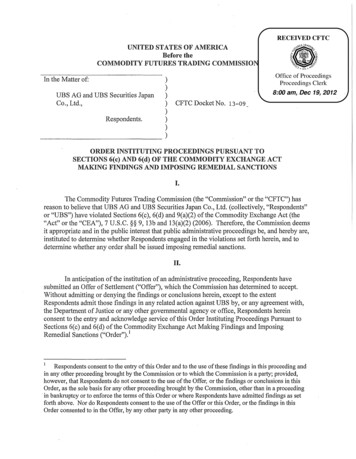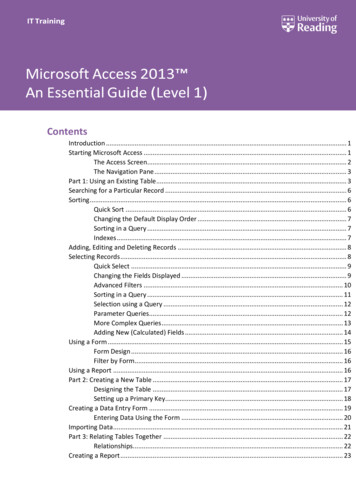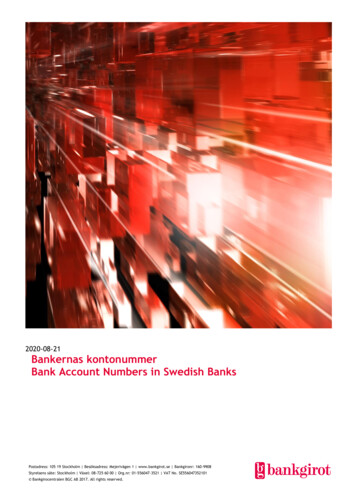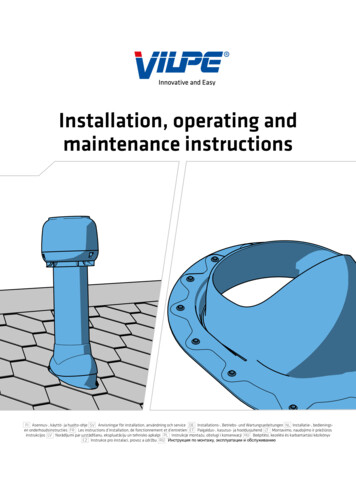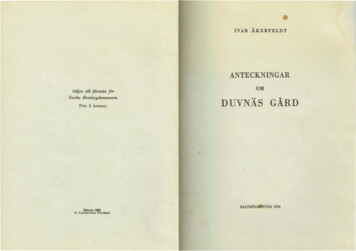Transcription
Alight Financial SolutionsAccess GuideFor Your UBS 401(k) Plan and Puerto Rico Savings Plus Plan Self-directedMutual Fund Window Account
Accessing Your AccountAccessing Your UBS 401(k) Plan Self-directed Mutual Fund Window Account*Online Access available through the 401(k) Plan websiteWith Alight Financial Solutions (AFS), you have secure access to your account information when youneed it—24 hours a day, seven days a week. You have the ability to review the most up-to-dateinformation on your balances, portfolio holdings and order status.You may access your Self-directed Mutual Fund Window Account through the 401(k) Plan’s website.Click on the "Access your existing account" button under Self-directed Mutual Fund Account.Phone Access: 1.888.251.2500Our representatives are available between 9:00 a.m. and 7:00 p.m. Eastern Standard Time, Mondaythrough Friday. You can also get your account information and trade confirmations through theautomated phone system, which is available 24 hours a day, seven days a week. Simply call 1.888.251.2500.* The Self-directed Window Account is also available in the Puerto Rico Savings Plus Plan (PRSP Plan). For the purposes ofthese materials, references to the 401(k) Plan also include the PRSP Plan.2
Transferring Money into Your Self-directed Window AccountIt is easy to transfer money from your existing investment options into your Self-directed WindowAccount. Here’s how: Transfers are initiated through the 401(k) Plan website. You can transfer money from any of your Tier I Funds (Target Retirement Funds) and/or Tier IIFunds (Core Funds plus the UBS Company Stock Fund) into your Self-directed WindowAccount. Please note that plan rules require at least 5% of your total balance (minimum 500)remain in the Tier I and/or Tier II Funds. Additionally, any transfers into the Window Account willbe restricted to vested dollars only. Trading restrictions prohibit you from transferring money directly from the Stable Value Fund intoyour Self-directed Window Account. You must first transfer these funds to another Tier I or TierII Fund. The funds must remain in that investment option at least 90 days before they can betransferred into the Self-directed Window Account. Funds transferred into the Self-directed Window Account will be invested in the Alight MoneyMarket Fund and are available for trading the next business day.1Transferring Money out of Your Self-directed Window AccountYou may transfer any amount of money from your Self-directed Window Account back into your Tier Iand/or Tier II Funds at any time. Here’s how: Sell the necessary Self-directed Window Account investment(s) (for example, the XYZ MutualFund). Once the trades settle, the proceeds will be invested in the Alight Money Market Fund withinyour Self-directed Window Account. This process will take three to five business days tocomplete depending on the settlement period of the investments liquidated. Once funds are in the Alight Money Market Fund, you can transfer back into any of the Tier Iand/or Tier II Funds by requesting a transfer through 401(k) Plan website.Fees You will be charged a 7.50 maintenance fee for each quarter you maintain a balance in theSelf-directed Window Account. The maintenance fee is deducted pro rata across your Tier I and/or Tier II Funds.1An investment in the Alight Money Market is not insured or guaranteed by the Federal Deposit Insurance Corporation (FDIC)or any other government agency. Although the fund seeks to preserve the value of your investment at 1 per share, it ispossible to lose money by investing in the fund.3
Using the Payroll Investment Program (PIP)The program allows you to automatically invest your future payroll contributions in a select list of NoTransaction Fee (NTF) mutual funds. Payroll contributions to the Self-directed Window Account are initiated through the 401(k) Planwebsite. From the ‘Savings and Retirement‘ menu select ‘Change Investments’ and then chose‘Change My Future Investments’ to direct a portion of your future contributions to the Selfdirected Window Account. If you set up payroll contributions to the Window Account, any unvested company contributionswill be redirected to the QDIA (the age appropriate Target Retirement Fund). Decide what PIP mutual funds to invest your Self-directed Window Account payroll contributionsin. For a list of available PIP funds, please visit the Knowledge Center located in the CustomerService tab of the Alight Financial Solutions website. You can also search for specific fundsusing the ‘Add Mutual Fund’ feature within the ‘Payroll election’ section of the website. Access the ‘Payroll Election’ (PIP) feature via the 401(k) Plan website under ‘MANAGE’ yourSelf-directed Mutual Fund Account. Click on "Alight Financial Solutions" in Step #3 under "Stepsto Make Your Self-directed Window Payroll Investment Program Choices" as shown below.Steps to Make Your Self-directed Window Payroll Investment Program Choices1. Choose Change Future Investments.2. Choose how much of your future contributions you would like to invest in the Self-directedWindow. NOTE: No more than 95% of your total investment elections can be directed to theSelf-directed Window.3. To complete the process, access Alight Financial Solutions to make your Payroll InvestmentProgram elections.*Investments into the selected PIP funds will be processed on the business day following the posting of your payrollcontributions to the Self-directed Window Account (Alight Money Market Fund). Your automatic payroll contribution will beinvested in the Alight Money Market Fund on the day the payroll contribution is posted to you 401(k) Plan account. Thosefunds are then invested in the specific funds on the next business day.4
Trading within Your Window AccountYou can trade mutual funds online, through the automated phone system or by speaking to a brokeragerepresentative any day the market is open.Trading Regulations: The following are things you should know before you trade.General Restrictions You can only trade mutual funds in your Self-directed Window Account. Multiple share classes may be available. For expense and fund information on the differentclasses please reference the fund prospectus. To obtain more information on fund minimumsand waivers please contact a brokerage representative. You may not take a distribution or loan directly from the Self-directed Window Account. If youtake a loan or withdrawal from the 401(k) Plan, the money will be taken pro-rata from all yourinvestments in the Tier I and/or Tier II Funds. If you do not have available money in the Tier Iand/or Tier II Funds, you will not be allowed to take the loan or withdrawal. You need to allowtime to first transfer money out of the Self-directed Window and into Tier I and/or Tier II Fundsand then initiate your loan or withdrawal.Settlement PeriodsGenerally, settlement periods are as follows:Load Mutual Funds: Three business daysNo-Load Mutual Funds: Next business day (Some funds settle the same day)You must have sufficient cash or money market fund balances in your Self-directed Window Account tocover your trade and any applicable transaction fees at the time your order is placed.Note: You should read the prospectus carefully before investing or sending money. For complete information about mutualfunds, including investment policies, risks, considerations, charges, and expenses, a free prospectus may be obtained bycontacting the fund company or Alight Financial Solutions. This includes the Alight Money Market Fund prospectus whichcan also be accessed via the Alight Financial Solutions Knowledge Center of the Alight Financial Solutions website.5
UBS Self-directed Window Commission and Fee Schedule1Mutual Funds - Fund listings are available in the Knowledge Center tab of the Alight Financial Solutions website.No Transaction Fee (NTF) Funds – A subset of mutual funds offered with no transaction fees as long as thefund(s) is held longer than three (3) calendar months. Funds redeemed or exchanged within three (3) calendarmonths of the purchase date will incur a 50 transaction fee.2Eligible NTF FundsNo Transaction FeeNTF Funds Redeemed or Exchanged within 3 months ofpurchase date 50 Transaction FeeTransaction Fee FundsPurchase or Sale of No and Low-Load Funds 19.95Exchange Between Funds in the same Fund Family andShare ClassRepresentative Assisted Transactions 10.00Additional 25.003Load FundsWaived Sales Charge and NoTransaction FeeFront-End Load FundsConverted FundsUBS FundsNTF and PIP EligiblePIMCO FundsTransaction Fees ApplyWaived Sales Charge and NoTransaction FeeAmerican FundsAccount FeesDuplicate Statement 5.00Please note account statements are available online under the Communications tab.1Mutual Funds are offered by prospectus only. Alight Financial Solutions (AFS) may receive servicing fees from moneymarket funds and mutual fund companies in addition to the clearing and execution fees charged to you. Please refer to theAFS Plan Participant Agreement for additional details. Investors should consider carefully information contained in the mutualfund prospectus, including investment objectives, risks, charges, purchase minimums and expenses. You can view a mutualfund prospectus by logging into your account and clicking on “View Prospectus” from a mutual fund quote in Quotes & News.2The no transaction fee (NTF) eligibility applies only to the initial transaction fee associated with the purchase of the fund. Itdoes not apply to any management fees or other expenses associated with the fund, including any redemption fees. For fulldetails on these expenses/fees, please refer to the mutual fund prospectus.3The representative assisted transaction fee only applies if a AFS representative places a trade for you. You can call andspeak to a representative Monday through Friday from 9 am ET to 7pm ET for no additional charge.Securities offered through Alight Financial SolutionsLLC, member FINRA, SIPC.Alight Financial Solutions is a subsidiary of Alight SolutionsLLC.Fee Schedule subject to change prospectively without prior notice.6
Viewing Account Information OnlineChoose the Portfolio tab to view account information, including balances (pictured below), portfolioholdings and history.Receiving Electronic Statements and ConfirmationsPaperless account documents are good for the environment. If you’ve provided AFS with a valid e-mailaddress, you will automatically be set up for online viewing of statements, confirmations, and otherimportant records. If we do not have an e-mail address for you, you will receive brokerage statementsand confirmations in the mail. You can change to electronic delivery at any time by following theseinstructions:Switch to Electronic Document DeliveryLink to your Self-directed Window Account from your Plan’s website:1.2.3.4.Click the Communications tab.Click the Settings tab.Click e-Delivery Preferences.Select Edit.7
Accessing Additional Self-directed Window AccountInformationAccess additional information regarding your Self-directed Window Account via the Alight FinancialSolutions Knowledge Center.Click on ‘Mutual Funds and Research’ to see thefollowing: Available Fund FamiliesAvailable FundsNo Transaction Fee (NTF) FundsPayroll Investment Program (PIP)FundsHow to Access and Utilize Your UBS Self-directed Window Account – Includes a copy of this guide, frequentlyasked questions, instructions on how to direct future contributions to the window account and a glossary of termsyou should know.Mutual Funds and Research – Provides listings of all mutual funds offered through Alight Financial Solutions aswell as those funds available through the No Transaction Fee (NTF) and Payroll Investment Program (PIPFee Schedule for UBS Self-directed Window – A copy of the UBS Commission and Fee Schedule and a list offrequently asked questions about window feesHow to Transfer Money To and From your Self-directed Window Account – Step by step instructions ontransferring money, taking a loan and the Alight Money Market Prospectus.Contact Alight Financial Solutions – Information on contacting Alight Financial Solutions by email, mail, phone orfax.Disclosures – Additional disclosures related to your Self-directed Window Account.8
Quotes & NewsAlight Financial Solutions planning and research tools are intended for internal use only and are notapproved for client use. Under no circumstances may a quote be presented to a UBS client. Datacontained herein is not created by UBS AG, UBS Financial Services, or any of their affiliates, and ismade available to you as a 401(k) plan participant for the sole purpose of evaluating your 401(k)options.Get quotes for stocks, options or mutual funds Obtain the latest news headlines for each stock, as wellas detailed information—including last bid, ask and volume numbers. You can also view charts for eachsecurity and modify the time series to track its price movement over time (up to ten years). You willhave access to consensus research ratings for equities, insider ownership, earnings, annual reports1and SEC filings for the company you are researching. You can put your knowledge to work by creatingwatchlists of securities to track quotes and price performance.You should carefully consider the investment objectives, risks, charges and expenses of mutual fundsbefore investing, and also know that they may not be available in all jurisdictions. Please request theprospectus and, if available, the summary prospectus of each individual mutual fund and read carefullybefore investing. Information and content available on AlightFinancialSolutions.com is not intended asand does not constitute an offer, solicitation or recommendation to purchase or sell any security. Pastperformance is not indicative of and is not a guarantee of future performance.1Not all companies’ annual reports are made available via this service.9
ToolsThe Tools section provides robust investment screening tools for equities and mutual funds. You canevaluate all available mutual funds from many different fund families, and evaluate funds thatparticipate in the no-transaction-fee program. These straightforward screeners include pre-definedscreens in which the criteria is preset and more advanced screens if you wish to filter your list of criteria(including fund family, profile, performance, risk, portfolio, and analyst rating categories).WatchlistsCreate customized watchlists of your preferred equities or mutual funds. Price, news, volume andwatchlist alerts are among the available features.Set price, news, volume, and watchlist alerts on the securities you are most interested in following. It iseasy to set up delivery to an e-mail address of your choice. You can even put a hold on alerts while onvacation and resume them when you return.10
How to Contact Alight Financial SolutionsClient Services—For assistance with trading, accountinformation, or general investment questions9am – 7pm EST, Monday through Friday 1.888.251.2500Email—For general ce Via Fax 1.847.554.1444Correspondence Via Regular MailAlight Financial SolutionsPO Box 563901Charlotte NC 28256-9953Overnight, Certified, andCustomer CorrespondenceSignatureRequiredAlight Financial Solutions4828 Parkway Plaza BlvdSuite 100Charlotte, NC 28217How to Contact Your 401(k) PlanOnlinehttp://resources.alight.com/ubsBenefits Express (U.S)9am – 7pm EST, Monday through Friday 1.888.251.2500Benefits Express (outside U.S.)9am – 7pm EST, Monday through Friday 1.646.254.3465Securities offered through Alight Financial Solutions LLC, member FINRA, SIPC.Alight Financial Solutions is a subsidiary of Alight Solutions LLC.Alight Financial Solutions LLC, member FINRA, SIPC, is a broker/dealer that primarily provides services to retirement plans.It is a subsidiary of Alight Solutions LLC, a global human resources outsourcing and consulting firm, founded in 1940 andheadquartered in Lincolnshire, Illinois. Securities are offered by Alight Financial Solutions, Member FINRA, SIPC.UBS Access Guide 6-201511
transferred into the Self-directed Window Account. Funds transferred into the Self-directed Window Account will be invested in the Alight Money Market Fund and are available for trading the next business day. 1 . Transferring Money out of Your Self-directed Window Account