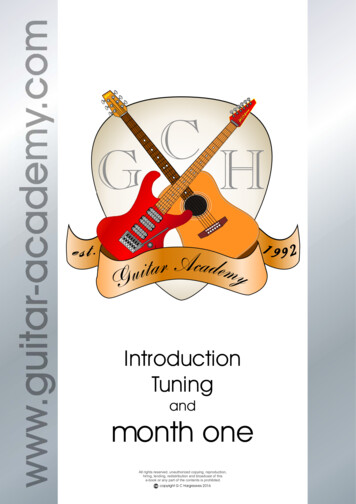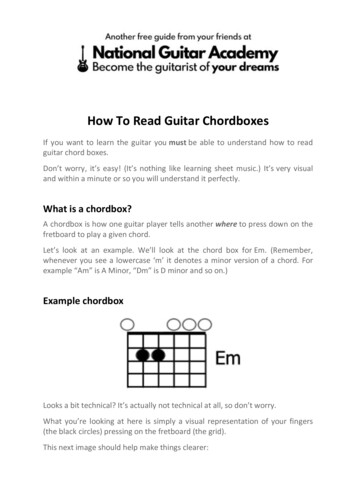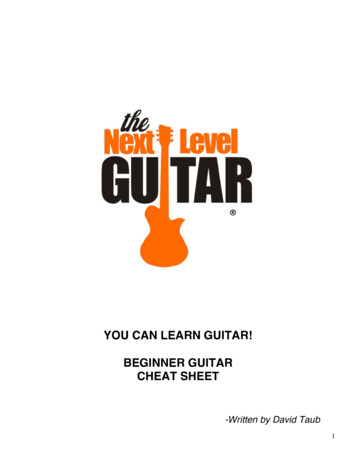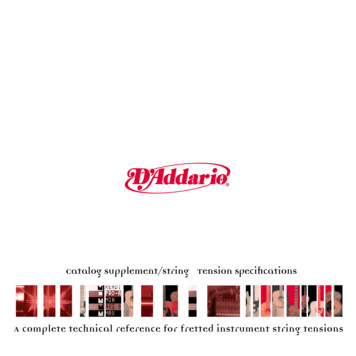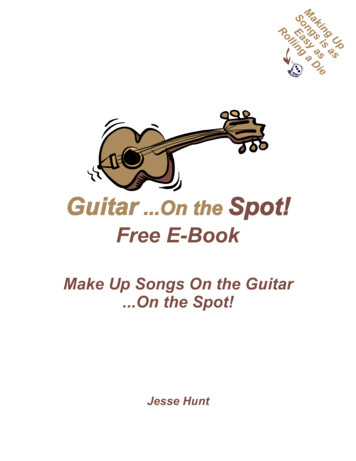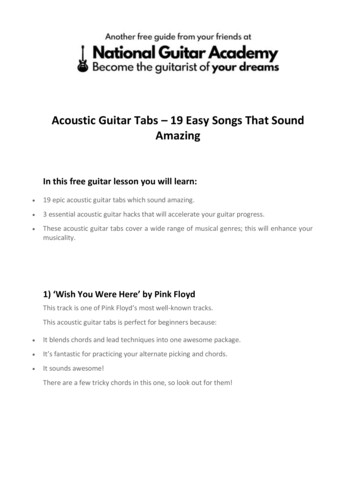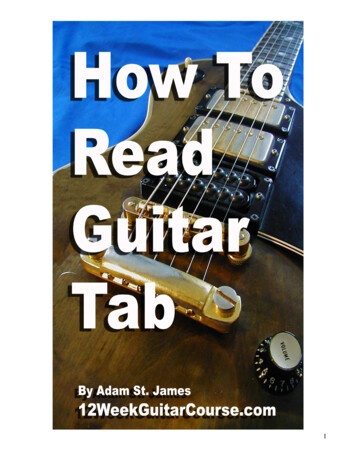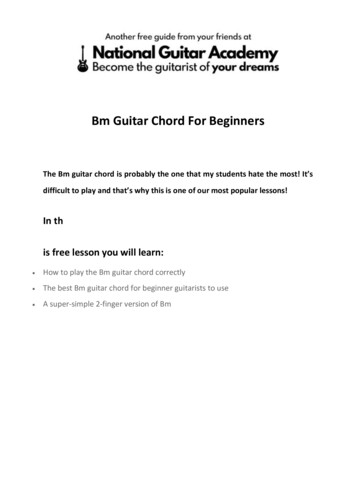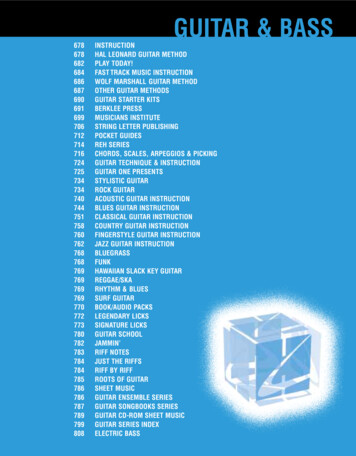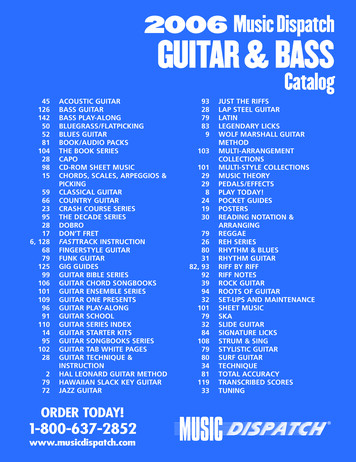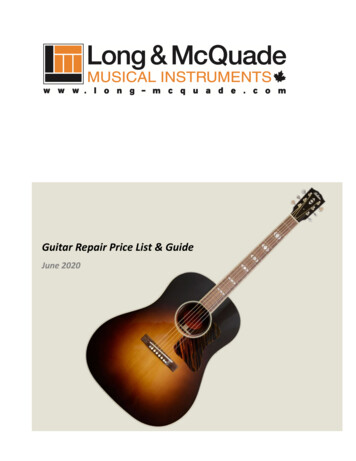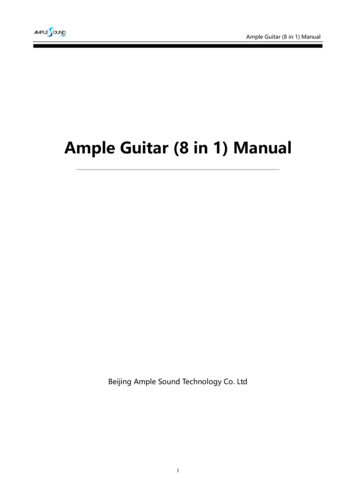
Transcription
Ample Guitar (8 in 1) ManualAmple Guitar (8 in 1) ManualBeijing Ample Sound Technology Co. Ltd1
Ample Guitar (8 in 1) ManualContents1INSTALLATION & ACTIVATION . 91.1INSTALLATION ON MAC. 91.2INSTALLATION ON WINDOWS . 121.3 ACTIVATION . 182SETTINGS PANEL . 212.1OVERVIEW OF SETTINGS PANEL . 212.2SAVE/LOAD PRESET . 222.3INSTRUMENT PATH SETTING . 222.4MASTER TUNE . 222.5MIDI OUT . 232.6MAX VOICES . 232.7VELOCITY LAYERS THRESHOLDS . 242.8POLY BENDER . 242.9CYCLE MODE . 242.10CYCLE * 3 & CYCLE RESET . 242.11MIDI GUITAR MODE SETTING & TOGGLE. 252.12CUSTOMIZED PARAMETERS CONTROL . 262.12.1 MIDI Controller . 262.12.2 Automation . 272.12.3 Tips . 272.12.4Fine adjustment & Value reset . 272
Ample Guitar (8 in 1) Manual34INSTRUMENT PANEL . 283.1OVERVIEW OF INSTRUMENT PANEL. 283.2SAMPLE LIBRARY . 293.3SOUND MODE(ACOUSTIC ONLY) . 293.4OPEN STRING FIRST . 303.5PLAY MODE SWITCH . 303.6AUTO LEGATO MODE SWITCH . 303.7STROKE NOISE. 313.8TUNER . 31MAIN PANEL . 324.1OVERVIEW OF MAIN PANEL . 324.1.1 Acoustic Guitar . 324.1.2 Electric Guitar . 344.1.3 Metal Guitar . 344.2ARTICULATIONS & POLY LEGATO (IMPORTANT) . 354.2.1 Acoustics & Electrics. 354.2.2Metal . 354.2.3Sustain & Pop (Artificial Harmonic) . 364.2.4Natural Harmonic & Artificial Harmonic . 374.2.5Palm Mute. 384.2.6Slide In from below & Slide Out downwards . 394.2.7Legato Slide (Poly Legato) . 403
Ample Guitar (8 in 1) Manual4.2.8Hammer-On & Pull-Off (Poly Legato) . 434.2.9Slide Guitar . 444.2.10 Doubled Keyswitches . 444.3 DOUBLED GUITARS. 444.4 CONTROLLABLE RESONANCE SOUND . 4554.5RICH FRET SOUND . 454.6GLOBAL SAMPLE START TIME . 464.7CAPO . 484.8MANUAL VIBRATO WHEEL . 484.9STRMAN & CAPOMAN . 484.9.1StrMan . 484.9.2CapoMan . 494.10FX SOUND GROUP. 494.11POLY REPEATER . 50STRUMMER PANEL .505.1OVERVIEW OF STRUMMER PANEL . 505.2STRUM TIME & MODE . 515.3BODY RESONANCE & MUTE DEPTH . 525.4STRUMMER HUMANIZATIONS . 525.4.1Humanization (All) . 525.4.2Humanization (Each) . 525.4.3Humanization (Velocity) . 525.4.4SEQ Swing . 524
Ample Guitar (8 in 1) Manual5.5CHORD SETTING & SWITCH (IMPORTANT) . 525.5.1Select Mode . 535.5.2Detect Mode . 555.6CHORD PLAY & SEQ SETTING (IMPORTANT) . 575.6.114 Strum Notes 28 Ways to Play (Original) . 575.6.2SEQ Edit . 585.6.3Save/Load Pattern. 595.6.4SEQ Play . 605.6.5SEQ Export . 605.7STRUM WITH ARTICULATIONS (ORIGINAL) . 615.7.1Strum Legato - Legato Slide . 615.7.2Strum Legato - Hammer On & Pull Off . 625.7.3Slide In Strum. 635.7.4Harmonic Strum . 645.8STRUMMER KEYS . 645.9 QUANTIZE & TIME SIGNATURE . 656RIFFER . 666.1OVERVIEW OF RIFFER PANEL . 666.2OPERATION . 676.2.1Operation and Key Commands . 676.2.2Right-Click Menu . 676.2.3Riff Play Toggle . 685
Ample Guitar (8 in 1) Manual6.3NOTE PROPERTIES . 686.3.1Note Properties . 686.3.2Bend Editor . 686.3.3Note Off Velocity . 686.4EXPRESSION. 696.4.1Icon Position. 696.4.2Icons of Articulations & Legato . 696.4.3Articulation & Legato Rules . 696.5FX LINE . 706.5.1Articulation & Legato Rules . 706.5.2Buzzing . 716.6SCORE & GLOBAL PARAMETERS . 716.6.1Global Parameters . 716.6.2Score Parameters . 716.7IMPORT & EXPORT . 726.7.1Import MIDI and Tab to Riffer . 726.7.2Export Riff to MIDI. 736.8PRESET & SAVE WINDOW . 746.8.1Preset Window . 746.8.2Save Window . 746.9PREFERENCES. 756.106.10.1DICE . 76Guitar Dice . 766
Ample Guitar (8 in 1) Manual786.10.2Bass Dice . 776.10.3Measure Setting . 776.10.4Strum Line (Guitar only) . 78TAB PLAYER PANEL .787.1OVERVIEW OF TAB PANEL. 787.2TAB LOAD . 797.3TAB PLAY . 797.4TAB EXPORT . 797.5HOST PLAYBACK . 797.6VELOCITY PROPORTION & HUMANIZATION . 807.7TAB SWING . 807.8STRUM TIME PROPORTION . 80FX PANEL . 818.1OVERVIEW OF FX . 818.2COMPRESSION. 818.3OVERDRIVE . 828.45-BAND-EQ . 828.5WAH . 828.6CHORUS . 838.7PHASER. 838.8DELAY . 838.9REVERB . 837
Ample Guitar (8 in 1) Manual9EDIT PANEL . 848
Ample Guitar (8 in 1) Manual1 Installation & Activation1.11.Installation on MacContinue to install.9
Ample Guitar (8 in 1) Manual2.Read and accept the license agreement.10
Ample Guitar (8 in 1) Manual3.Select plugin formats to install. Change Location if you want to install sample library in adifferent place.4.Close to exit.11
Ample Guitar (8 in 1) Manual1.2Installation on Windows1.Extract installer.2.Continue to install.12
Ample Guitar (8 in 1) Manual3.Read and accept the license agreement.4.Specify location to install standalone.13
Ample Guitar (8 in 1) Manual5.Specify location to install 64bit VST.6.Specify location to install 32bit VST.14
Ample Guitar (8 in 1) Manual7.Specify location to install sample library.8.Select plugin formats to install.15
Ample Guitar (8 in 1) Manual9.Choose if to create a Start Menu folder.10. Finish to exit.16
Ample Guitar (8 in 1) ManualMicrosoft official download page* Please install Microsoft Visual C 2010 Redistributable if program can not run.* If encountered with error shown above, please close and simply ignore it.17
Ample Guitar (8 in 1) Manual1.3 Activation1. 7-days trial with full features is offered.2. Trial requires an internet connection.3.Open Activation Manager to activate products,You can activate all of Ample Guitar with onetime activation.18
Ample Guitar (8 in 1) Manual4. Online Activation: fill in User ID and password and click "Activate" to complete activation.Click "Forgot" if you want to inquire User ID and reset password.19
Ample Guitar (8 in 1) Manual5. Offline Activation: please send Challenge Code and User ID to service@amplesound.net . Ourcustomer service will send you Key Code within 24 hours. Fill in User ID and Key Code and click"Activate" to complete activation. Keep your User ID and Key Code in case of reinstallation.5.After activation succeeds, please close Activation Manager and restart program.Video tutorial on Youtube20
Ample Guitar (8 in 1) Manual2 Settings Panel2.1Overview of Settings Panel1. Save/Load Preset2. Instrument Path Setting3. Master Tune4. MIDI Out5. Max Voices6. Real Time Memory Display7. Velocity Sensitivity8. Real Time Voices Display9. Velocity Layer Thresholds10.Bender Range11.Poly Bender12.Mod Wheel Range13.Auto Mod Wheel14.Hold Pedal Noise15.Cycle Mode21
Ample Guitar (8 in 1) Manual16.Cycle *3 & Cycle Reset17.MIDI Guitar Mode Setting & Toggle2.2Save/Load PresetYou can save your current parameters setting as local file for later use with other projects orDAWs.2.3Instrument Path SettingYou can move sample library folder indicated by original path to anywhere you want, and setpath to new location.2.4Master TuneDefault tune is in 440Hz. You can set tune to any non-standard between 430 and 450Hz.22
Ample Guitar (8 in 1) Manual2.5MIDI OutToggle on MIDI Out, add a MIDI track in project and set the input to MIDI Out of Ample Guitar.Then any note being played will be converted to MIDI, including those by strum and tab.2.6Max VoicesDefines the maximum number of voices which can be played simultaneously. Voices will beforced stop if the number goes beyond maximum.23
Ample Guitar (8 in 1) Manual2.7Velocity Layers ThresholdsRhombic Sampling Structure: Greatly improves sample utilization proficiency.Sliders control velocity thresholds of corresponding layers. Adjust them according to your playstyle.2.8Poly BenderWhen toggled on, open string and multiple notes can be bended.2.9Cycle ModeYou can switch cycle mode among Each Cycle (default), Round Robin and Random.Each Cycle: Separate sample cycle for each note and each velocity layer, moreappropriate for ARP and Strum.Round Robin: more appropriate for Solo.Random: Sample Cycle random2.10 Cycle * 3 & Cycle ResetCycle*3: When toggled on, 3 times cycles will be available for each note.Cycle Reset: You can reset cycle index here.24
Ample Guitar (8 in 1) Manual2.11 MIDI Guitar Mode Setting & ToggleToggle on when you use midi guitar as input. Make sure the input channel of midi track is set toall.25
Ample Guitar (8 in 1) Manual2.12 Customized Parameters Control2.12.1 MIDI ControllerAll buttons, knobs and sliders on GUI can be controlled by MIDI Controllers. Alt click orright-click a control to open the dialog below and assign a controller.1.Left Column: Available controllers, including After Touch, Benderand MIDI CC.2.Right Column: Assigned parameters.3.OK: Assign the selected controller to the control.4.Cancel: Close dialog.5.Learn: MIDI Learn.6.Clear: Clear the assigned controller of the control.26
Ample Guitar (8 in 1) Manual2.12.2 AutomationYou can also use automation to control parameters.2.12.3 TipsDetailed information (tool tips) can be displayed by hovering your mouse over acontrol.2.12.4Fine adjustment & Value resetPress Shift click to reset a control to its default value. Press Ctrl and drag the mouseto make fine adjustments.27
Ample Guitar (8 in 1) Manual3 Instrument Panel3.1 Overview of Instrument Panel1. Sample Library Switch2. Sound Mode(Acoustic only)3. Capo Logic - Intelligent Fingering Simulation Algorithm4. StrMan5. Open String First (G#6)6. Hold Pedal7. Play Mode Switch8. Auto Legato Mode Switch (D#6)9. Stroke Noise10. Alternate Tuner11. Capo28
Ample Guitar (8 in 1) Manual3.2 Sample LibraryAcoustics have three distinct sample libraries: Finger, Pick and Strum. Strum library includes realstrum samples customizable for any chord and rhythm without loss of quality.Electrics have sample libraries of three pickup options: Neck, Both and Bridge.*Sample Library cannot be switched during play.3.3Sound Mode(Acoustic only)Two mono and stereo modes are available. In addition, you can adjust mic volumes, pan andwidth to meet your need.Preview: Stereo 1, Stereo 2, Mono 1, Mono 2, Width(25%), Width(100%), Mic 1(Volume 1) ,Mic 2(Volume 0.5), Mic 1(Volume 0.5) : Mic 2(Volume 1) in order.29
Ample Guitar (8 in 1) Manual3.4Open String FirstUsed for high position arpeggios with open strings. When toggled on, notes will be played withpriority on open strings regardless of Capo Logic. Note G#6 can toggle it on with high velocityand off with low velocity.Preview: Normal, then Open String.3.5Play Mode SwitchWhen Keyboard Mode is on, multiple notes can be played on the same string simultaneously.When Solo Mode is on, only single note can be played. Both Keyboard Mode and Solo Modewill mute Auto Legato.3.6Auto Legato Mode SwitchWhen two notes on the same string overlap and Keyboard/Solo Mode is off, a legato will beautomatically made. Note D#6 can be switched to auto legato mode, high velocity for Auto LSand low velocity for Auto HP.30
Ample Guitar (8 in 1) Manual3.7Stroke NoiseWhen toggled on, a noise will be added for poly notes.3.8 TunerYou can tune every string by turning its corresponding tuner, 2 semitones down at most. Tuningis fully compatible with strummer, tab and all articulations.31
Ample Guitar (8 in 1) Manual4 Main Panel4.1Overview of Main Panel4.1.1 Acoustic Guitar1.Articulations & Poly Legato Keyswitches (Important)2.Mic Volume / Pick Attack Accentuation3.Master Volume4.Pan5.Stereo Width6.Doubling Toggle & Width (Important)7.Release Sound Gain8.FX Sound Gain9.Resonance Gain & Time / Fade In (Original)10. Fret Sound Toggle & Gain (Original)11. Global Sample Start Time (Original)12. Capo13. Peak Meter14. Bender15. Manual Vibrato Wheel (Original)32
Ample Guitar (8 in 1) Manual16. StrMan & CapoMan17. FX Sound Group18. Strum Mode Toggle19. Poly Repeater (Original)20. FX Sound Group 221. Open String First Toggle22. Auto Legato Mode Switch23. Tab Play Toggle33
Ample Guitar (8 in 1) Manual4.1.2 Electric Guitar4.1.3 Metal Guitar34
Ample Guitar (8 in 1) Manual4.2 Articulations & Poly Legato (Important)4.2.1 Acoustics & ElectricsAbbr.Full NameKeyswitchRangeSusSustain & Pop (Artificial Harmonic)C0E1-C5(D5)NHNatural Harmonic & Artificial HarmonicC#0E2-C5(E5)PMPalm MuteD0E1-C5(D5)SIOSlide In from below & Slide Out downwardsD#0F#1-C5(D5)LSLegato Slide (Poly Legato)E0F1-C5(D5)HPHammer-On & Pull-Off (Poly Legato)F0E1-C5(D5)SGSlide GuitarF#0F#1-C5(D5)4.2.2 MetalAbbr.Full NameKeyswitchRangeSusSustain & Artificial HarmonicC0C1-C5LSLegato Slide (Poly Legato)C#0C#1-C5HPHammer-On & Pull-Off (Poly Legato)D0C1-C5SIOSlide In from below & Slide Out downwardsD#0D1-C535
Ample Guitar (8 in 1) Manual4.2.3 Sustain & Pop (Artificial Harmonic)Keyswitch is C0. Notes of velocity less than 127 will be Sustain. For acoustics, notes of velocity127 will be Pop. For electrics, notes of velocity 127 will be either Artificial Harmonic or Popdepending on Accentuate Mode.36
Ample Guitar (8 in 1) Manual4.2.4 Natural Harmonic & Artificia
Ample Guitar (8 in 1) Manual 23 2.5 MIDI Out Toggle on MIDI Out, add a MIDI track in project and set the input to MIDI Out of Ample Guitar. Then any note being played will be converted to MIDI, including those by strum and tab. 2.6 Max Voices Defines the maximum number of voices which can be played simultaneously. Voices will be