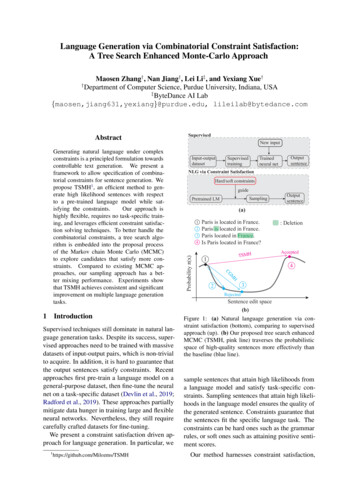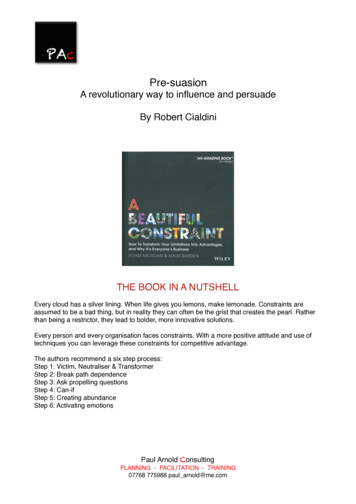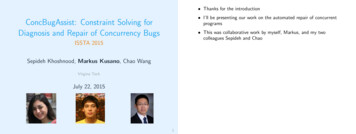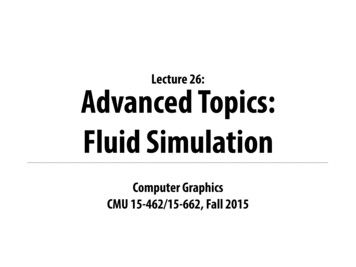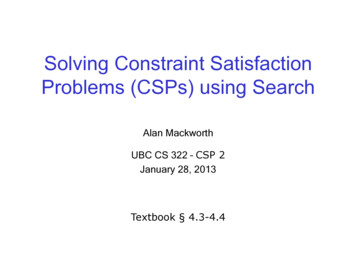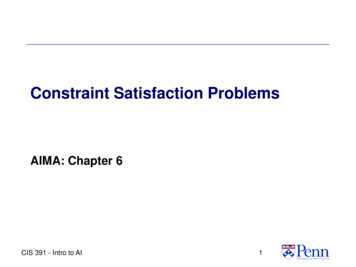Transcription
Constraint Solving for Beautiful User Interfaces:How Solving Strategies Support Layout AestheticsClemens ZeidlerChristof LutterothGerald WeberDepartment of ComputerScience38 Princes StreetAuckland 1010, New ZealandDepartment of ComputerScience38 Princes StreetAuckland 1010, New ZealandDepartment of ComputerScience38 Princes StreetAuckland 1010, New Zealandczei002@aucklanduni.ac.nz lutteroth@cs.auckland.ac.nz gerald@cs.auckland.ac.nzABSTRACTKeywordsLayout managers provide an automatic way to place controls in a graphical user interface (GUI). With the widedistribution of fully GUI-enabled smartphones, as well asvery large or even multiple personal desktop monitors, thelogical size of commonly used GUIs has become highlyvariable. A layout manager can cope with different sizerequirements and rearrange controls depending on the newlayout size. However, there has been no research on howthe distribution of additional or lacking space, to all controls in the layout, effects aesthetics.Much of the previous research focuses on discrete changesto layout. This includes changing the layout elements [15],or swapping around layout elements [7]. In this paperwe focus strictly on the optimization of resizing of GUIcomponents, and in this area we focus on rather subtlechanges. This paper describes and compares strategiesto distribute available space in a visual appealing way.All strategies are modeled with a constraint-based layoutmanager, since such a layout manager can be used to describe a wide range of layouts. Some aesthetic problemsof constraint based layout managers have been identifiedand solutions have been provided.In a user evaluation three solving strategies, equal distribution, weighted distribution and a minimal deviation,have been compared. As a result, the minimal deviationapproach seems to be a good strategy for large and smalllayout sizes. The minimal deviation and the equal distribution strategy is best at large layout sizes while theweighted distribution approach seems to perform betterat small layout sizes. Furthermore, the evaluation showsthat layouts with a high degree of symmetry are clearlypreferred by the users.Aesthetics, Constraint Based Layout, GUIs, Layout Manager1.INTRODUCTIONIn early GUI frameworks, controls such as buttons ortext views had to be placed manually at a fixed positionand with a fixed size, e.g. in Microsoft Foundation Classlibrary (MFC). This can become very tedious as soon asnew controls have to be inserted or the layout of existing controls has to be modified. Modern GUI frameworkssolve this problem by offering layout managers which allowdevelopers to position the controls in a user interface moreabstractly. Rearranging and modifying a GUI can becomeeasier and a re-layout of the GUI at different window sizescan be done automatically by the layout manager. Furthermore, the use of a layout manager often leads to moreconsistent GUIs since it can make sure that the controls,the layout items of the layout, are well aligned and consistently spaced.To setup a GUI using a layout manager, the developerhas to specify a set of layout specifications. To keep thingsas simple as possible for the developer, the layout specifications that are required to define a layout with goodvisual appearance should be small. This means that layout specifications usually do not specify every single detailabout a layout, but leave some of the details to the layout manager. Interesting are the cases when the availablespace in a GUI is insufficient or when there is more spaceavailable than needed. Both cases happen regularly whenwindows are resized, e.g. to adjust a GUI to the size ofthe available screen space. For example, consider a simple layout containing just two controls in a horizontal row,spanning the complete window size (Figure 3). Depending on the window size, the layout manager has to decidewhat control width is the best to yield a visually appealing result. An important hint for that decision can be thecontrol’s preferred size, which describes the size preferredby the control in the absence of any other constraints.This paper addresses the following overall research question: how should the space available in a GUI be distributed among the layout items? To answer this question, we need to consider what layouts are perceived asaesthetically pleasing, as well as the solving strategies thatdetermine the layouts. We motivate a minimal deviationstrategy to distribute the available space. In a constraintbased layout system this can be implemented by using aquadratic solving strategy and we show how this solvingstrategy is superior to a linear solving strategy. In thispaper we focus on a subproblem of this general question.We focus on a very restricted class of layouts, and we areconsidering a restricted class of GUIs, namely GUIs thatCategories and Subject DescriptorsH.5.2 [User Interfaces]: Evaluation/methodologyGeneral TermsExperimentation, Measurement, PerformancePermission to make digital or hard copies of part or all of this work forpersonal or classroom use is granted without fee provided that copies are notmade or distributed for profit or commercial advantage and that copies bearthis notice and the full citation on the first page. Copyrights for componentsof this work owned by others than ACM must be honored. Abstracting withcredit is permitted. To copy otherwise, to republish, to post on servers or toredistribute to lists, requires prior specific permission and/or a fee.CHINZ ’12, July 02 - 03 2012, Dunedin, New Zealand Copyright 2012ACM 978-1-4503-1474-9/12/07 15.00.72
are comprised solely of buttons. This is worthwhile sinceit allows us to isolate possible cross-influencing factors.Our restricted experiments yield interesting results thatcan now be tested in other more general classes of layout.In the field of typesetting and document layout muchresearch has been done about how to create accessible andclear document layouts using automated layout systems[9]. However, no study has been undertaken as to how different solving methods compare to each other with respectto aesthetics. The compared solving strategies are equaldistribution, weighted distribution and minimal deviation.All solving strategies were implemented and evaluated using the Auckland Layout Model (ALM) [11] a constraintbased layout manager. However, the results presented inthis paper are not limited to the ALM and can be applied to other layout managers as well. A constraint basedlayout system is able to model all interesting layouts andsolving strategies for our research. Pitfalls of the solvingstrategies are analyzed and solutions for them are presented.We performed a user evaluation where the equal distribution, weighted distribution and minimal deviation strategies were compared to each other. Our study shows thatthe minimal deviation strategy gives good results for smalland large layout sizes, while the other solving strategiesonly demonstrate their strength either at small or at largelayout sizes.In the next section an introduction to layout managersand the different types of common layout classes is given.Section 3 gives an overview of related work, including howother layout manager distribute available space and howGestalt principles are used in other fields to get visuallyappealing results. A detailed description of constraintbased layout and how systems of layout constraints canbe solved using linear and quadratic objective functionsis given in Section 4. Section 5 compares the effect of linear and quadratic objective functions on the visual qualityof the layout. In Section 6 a user evaluation is presentedthat provides answers to the research question. It showshow the layouts produced by different solving approachesare perceived aesthetically by users. The results indicatewhich solving strategies generally lead to more beautifullayouts.2.out items are spacers, which are invisible and can be placedbetween other layout items. A spacer can occupy a fixedamount of space or can act like a spring to push otherlayout items aside. In this way, a spacer can be used torefine a layout and give it the desired shape. In order tocreate nested layouts it is important to have an item thatcan hold another layout. This can easily be achieved bytreating a layout as a special layout item. In the followingwe assume that layout items are rectangular.In general a layout item has a minimal, a maximal and apreferred size. The preferred size is the size the layout itemshould assume if there are no other constraints for the itemsize. This can be illustrate with a pinched sponge which,after releasing it, expands to its original or preferred size.From the size values for each layout item in the layout,the corresponding size values of the complete layout canbe calculated. Similar to a single layout item, the preferredsize of a whole layout is the size it should assume if thereare no other constraints. Notice that in a layout of minimalsize, not all layout items may have their minimal size. Thisis because other larger layout items may be preventingthe layout from shrinking further. In general, a layout ora layout item has a size different from its preferred size.Thus, there is a size discrepancy between the actual sizeand the preferred size.There are different existing types of layout in variousframeworks (see Section 3). Most of these frameworksprovide special layout classes for special types of layoutproblems, e.g. group layout, grid layout or flow layout.Usually these special layouts can be combined by creating nested layouts. These most common layout classes aredescribed briefly in the following sections.2.1Group LayoutA group layout is a simple 1-dimensional layout that canhold items side by side in a single row or column. Thereare two main variants of this layout, a horizontal grouplayout which can hold a row of items and a vertical grouplayout which can hold a column of items.By nesting horizontal and vertical group layouts manyuseful layout configurations can be created. However, thistype of layout is not sufficient for more complex layouts,e.g. a link between layout items in two different grouplayouts is not possible.LAYOUT MANAGERS (OVERVIEW)2.2In early GUI developer toolkits, GUI items had to beplaced manually in certain fixed position. This static approach can be tedious and error prone, especially duringthe design process where GUI items are moved aroundquite often. In this case, already placed items have to berearranged when inserting a new element. A layout manager assists the developer in setting up dynamic graphicaluser interfaces. GUI items managed by a layout managerare placed automatically following certain rules.Furthermore, the layout manager can adjust the layout,e.g. when the user resizes a window. In this case a layoutmanager repositions GUI items dynamically to fit into thenew size. Another case is a font change or a change of theapplication language, e.g. from English to German. Generally, in both cases the displayed text will change its sizeand thus requires the rearrangement of GUI items. Usinga static approach makes it frustrating for the developerto handle such cases. However a layout manager handlesthese use cases with ease without further work from thedeveloper.Anything that can be placed into a layout is called alayout item. The most important layout items are GUIcontrols, e.g. buttons or text labels. Other important lay-Grid (Bag) LayoutSome of the shortcomings of a group layout can be avoidedby using a grid layout, also known as a table layout. Here,a layout item can be placed in a 2-dimensional table. Alayout item can occupy more than one cell in the grid, andthus it is possible to create complex layouts. Furthermore,it is possible to create a link between items not directlyadjacent, e.g. by placing them in the same row or column.This makes the grid layout reasonably flexible and powerful.The grid layout can be tuned by giving the rows andcolumns special weightings. This is useful in specifyingwhich row and column should use more space comparedto the other rows and columns.2.3Flow LayoutA flow layout is basically a horizontal group layout thatcan span over multiple rows if items do not fit into one row.This is comparable with a line of text in a word processor:if the end of the line is reached, the text is continued inthe next line. An example of a flow layout is a button barthat becomes a multi-line button bar in case the windowbecomes smaller than the button bar width.73
2.4Constraint-Based Layoutexample, be the width or the edge of a layout item. However, this approach is not as powerful as general constraintbased layout managers such as ALM, which allow to specify more complex constraints and make it possible to createlayouts in a more abstract way. For example, constraintswith multiple variables or variables not connected to anylayout items are not possible. A wide overview of differenttechniques for solving GUI constraints is given in [1].Besides methods of distributing the discrepancy, otherapproaches have been tried to adapt a layout to differentsizes. Supple is an automated system that can adapt layouts to changes in display size, in particular to differentdevices. The system supports discrete changes of layoutitems, i.e. it changes the controls that are used within aninput form depending on the available space [15]. Optimizations of more experimental layouts has been studiedfor the GADGET framework [7]. For example, GADGETtargets problems like how a GUI can be automatically generated using certain optimization rules.In a constraint-based layout, the layout specificationsare described by constraints using linear equalities andinequalities. An example for a simple GUI constraint fora horizontal two-button layout isbutton1right button2lef t .There are two types of constraints: hard constraints, whichhave to be satisfied, and soft constraints, which can be violated if necessary. The way how soft constraints are solveddepends on the implementation of the constraint solverand can be used to control the final visual appearanceof the layout. Layouts created with a group or grid layout can alternatively be created using a constraint-basedlayout manager. However, constraint-based layout managers support even more complex layouts, which makesthem very powerful. For example, in a grid layout, layout items are always aligned to a outer fix grid while in aconstraint-based layout a layout item can be aligned relative to another layout item and so is not bound to the fixgrid. Constraint-based layouts are discussed in detail inSection 4.3.RELATED WORK3.1Layout Managers3.2Some of the most prominent GUI frameworks that provide layout mangers are Qt 1 , Java AWT [16], Cocoa 2 ,Windows Forms [13], GTK 3 and wxWidgets 4 . Most ofthese layout managers distribute available space in a simple way, however, different managers use different methodsof distribution. How exactly available space is distributedis neither well documented nor is there any explanationwhy a particular method of distribution has been chosen.For example, the Grid Bag Layout from the Java AWTframework distributes the layout size discrepancy usingweights which can be assigned to columns and rows (weighteddistribution). This means generally that an item grows orshrinks byX sizeitem discrepancy · weightitem /weighti .i itemsThe Qt toolkit follows a different approach and distributesor takes available space available space equally from allitems in the layout (equally distribution): sizeitem discrepancy /#itemsAnother approach is implemented in the Haiku OS5 . Here,for all items in a group layout the sum of the quadraticitem discrepancies is minimized (minimal deviation). Thisis described in more detail in Section 4.3.2.Similar to the ALM layout manager used in this research(see Section 4), the Java layout class SpringLayout and thelayout manager of the Mac OS Cocoa API, Auto Layout,is based on constraints. In Auto Layout, the programmercan specify linear constraints in the form y m · x bbetween two variables x and y. These variables could, forLayout AestheticsThe scientific field of Gestalt psychology [10] covers principles about the perception of shapes and groups of shapes.For example, the law of equality states that similar shapesare perceived as a group, and the law of proximity statesthat shapes which are placed close to each other are perceived as a group. These findings can be transferred touser interfaces, where aligned controls are perceived as agroup. The law of equality can be applied when itemsare placed in the same row or column and share the sameheight or width. When items are aligned close to eachother the law of proximity can be applied. This can beused to group related controls [8] to achieve a clear layout appearance. Gestalt psychology is the basis for manyfields and is used in most aesthetics related papers.Gestalt principles can also be applied to conventionaltypography [9] as well as to web documents [3]. Here theycan help to structure a document to make it easier to readand understand. Another application is the paginationproblem, which targets the question how to best distributecontent over multiple pages, e.g. how to place figures andtext in a complex document to produce visually pleasingresults [14]. In the field of graph layout, a set of similarlayout aesthetics has been used to optimize graphs [4].The knowledge of Gestalt principles can help to layoutUI objects in a more pleasant way [3]. Layout mangersoften make it easier to set up good layouts, without having to define the final layout in all its details. However,they do not apply Gestalt principles all by themselves: ifGestalt principles are used depends on how a GUI designerspecifies a layout, not on the layout manager.4.CONSTRAINT-BASED LAYOUTSIn a constraint-based layout manager, user interface layouts are specified mathematically as constraint problems.This makes it possible to create complex and flexible layout specifications, and calculate actual layouts using numerical constraint solving methods [12]. The AucklandLayout Model (ALM) [11] is the constraint-based layoutmanager used for this research, and a suitable representative of constraint-based layout in general. ALM was chosen because all common layout specifications and solvingstrategies can be emulated using ALM. The discrepancydistribution methods discussed here can also be used withother constraint-based layout managers.Each layout item in ALM is connected to a tab on eachof its four borders; a tab is a horizontal or vertical gridline in the layout. Relations between tabs, and so between1Qt – a cross-platform application and UI framework, 2011http://qt.nokia.com/products/2Cocoa Auto Layout Guide, 2011 http://developer.apple.com3The GTK project, 2011, http://www.gtk.org/4wxWidgets Cross-Platform GUI Library, 2011, http://www.wxwidgets.org5The Haiku Operating System, 2011, http://www.haiku-os.org74
different layout items, can be specified using layout constraints. For example, to place two buttons beside of eachother, the right border of the left button shares a tab withthe left border of the right button. A rectangular space,surrounded by tabs, that is occupied by a layout item iscalled an area.The developer is able to add arbitrary constraints to thelayout specification. For example, an additional constraintlikeitems in a row that is only connected to one or even noneof the horizontal row tabs. This is not the traditional definition of rows and columns but allows a simple groupingof the generally unordered tab system.4.3widthbutton1 2 · widthbutton2could be used to ensure that the width of button1 is twotimes as big as the with of button2. Compared to a gridlayout where rows and columns have a fixed order, tabs donot have a strict order which allows more flexible layouts.There are two kinds of constraints used to specify a layout. First, hard-constraints are needed to set the fixedproperties of a layout item, such as its minimum and maximum size. Secondly, soft-constraints are used to give ahint how a layout item should look like, e.g. the item sizeshould be close to the preferred item size. The actual influence of the soft-constraints on the final layout variesdepending on the solving strategy used.4.14.3.1iHere, sshrink and sgrow are two new positive slack variables which express that the soft-constraint can be violatedin both direction. The goal is to keep both slack variablesas small as possible to violate the soft-constraint as littleas possible. The penalty factors pshrink and pgrow can beused to prioritize a soft constraint, with a large penaltyfactor meaning that growing or shrinking away from theoptimal values is suppressed.Finally, this leads to the linear objective function, whichis the weighted sum of all slack variables, and which mustnow be minimized [11]:Xpgrow,i · sgrow,i pshrink,i · sshrink,i min. (1)Constraints that have to be satisfied exactly are calledhard-constraints. A hard-constraint could be either anequality or an inequality constraint, and can be describedbyi equalitiesAi · x bii inequalitiesHere A is the constraint matrix, x is the tab or variablevector and b is a constant vector.Soft constraints are specified in the same way as hardconstraints, but because they can be violated, it is oftenpossible to prioritize them. In case of a conflict betweensoft constraints, the constraint with the smallest prioritywill be violated most. Similar to hard constraints, developers may add custom soft-constraints to a layout specification.The most important use case for soft constraints is thespecification of preferred sizes for layout items. Preferredsize constraints are a common way to give layout itemsa reasonable size, i.e. make them as close to their preferred size as possible, while still accommodating size adjustments. For example, the preferred width of a buttonis the width needed to display the button label plus someextra space for the border. This border is actually notcompletely needed and labels can be abbreviated, so thebutton could be narrower than the preferred width. Similarly, it is possible to make the button wider than thepreferred width. The solver has to decide which width isthe best, considering that the item needs to fit into theoverall layout, e.g. that it aligns with its neighbors. Usinga preferred width soft constraint, it will choose a size asclose to the preferred width as possible. The mathematically description of soft-constraints depends on the objective function used, and is discussed later in Section 4.3.4.2Linear Objective FunctionThe simplest approach for an objective function is a linear objective function, which can be utilized to describesoft-constraints and optimized using linear programming.Technically, this is done by first adding a hard-constraintfor each soft-constraint, of the formXasof t,i · xi sshrink sgrow bsof t .Specifying ConstraintsAi · x biLayout OptimizationA suitable constraint solver for user interface constraintsmust be able to solve the hard-constraints (Section 4.1)and must also handle soft-constraints. Soft-constraints aredescribed separately from hard-constraints by a scalar objective function. In general, this objective functions is minimized while satisfying the hard-constraints at the sametime.i sof tA suitable solver for this purpose is lp solve [2], which usesthe simplex algorithm [5].One of the problems of a linear objective function is thatminimizing (1) generally leads to many valid solutions;the linear approach is non-deterministic. This means thatnot all soft-constraints are violated in a uniform way, e.g.only a few constraints are violated and its not clear whichconstraints are violated.4.3.2Quadratic Objective FunctionA deterministic approach is to minimize the square ofthe deviation from a desired target value. For simple preferred size constraints this can be written asX(xi prefi )2 min.i sof tMore general, the soft-constraints in matrix formAsof t · x bprefcan be used to form the quadratic objective function1 T Tx Asof t Asof t x bTpref Asof t x min.2Rows and ColumnsReplacing ATsof t Asof t G and bTpref ATsof t g T thiscould be simplified to:A layout item is always connected to two horizontal andtwo vertical tabs. The two horizontal tabs can naturallybe regarded as a row, and the two vertical tabs as a column. Multiple layout items sharing the same horizontalor vertical tabs also share the same row or column, respectively. In this way there can be interruptions in a row ora column, e.g. there could be another item between two1 Tx Gx g T x min2This is a known quadratic programming optimizationproblem and could, for example, be solved using the ActiveSet method [6]. To use the Active Set method, first a valid75
base solution for the hard constraints has to been found.Continuing from that base solution, the Active Set methodminimizes the quadratic objective function, while stayingin the solution space of the hard-constraints.Soft constraints can be weighted by a penalty p. For thesimple preferred size constraints, this leads to the objectivefunctionX 2pi · (xi prefi )2 min.(a)i sof tConstraints with larger penalties p will be violated lessthan constraints with smaller penalties. Notice that compared to the linear objective function only one penaltyfactor for growing and shrinking can be applied. Thus thedeveloper can not specify if a layout item is more likelyto grow than to shrink. However, by combining two softinequality constraints, e.g. x b and x b, a similargrowing and shrinking behavior can be achieved.A soft inequality constraint is an inequality constraintthat can be violated if necessary. Soft inequality constraints are not directly supported using a quadratic objective function but can be constructed from a hard inequality constraint and a normal soft constraint. To constructa soft inequality constraint a positive slack variable s hasto be added to the basic inequality. For example,XXci xi ri becomesci xi s ri ,iiXXici xi ri becomes(b)Figure 1: Simple three button layout with all buttons having the same properties. The layout issolved using a) a linear and b) a quadratic objective function.work for the developer. A better solution is to leveragethe advantages of a quadratic objective function, whichminimizes the deviation to the preferred item size for eachitem, not just the sum of deviations over all the items.Figure 1 b) illustrate how a quadratic objective functionleads to the desired uniform result.5.1.1ci xi s ri .iThis means s can always be chosen to satisfy the inequality. However, only if other constraints require to violatethe soft inequality constraint, then s should be greaterthan zero. This can be achieved by adding the soft constraint s 0 with a sufficient high penalty.5.x xpref · s 0.AESTHETICS PROBLEMS OFCONSTRAINT-BASED LAYOUTHowever, the approach can only be used in special cases,i.e. when all layout items can get a size proportional totheir preferred size. In case this requirement is not satisfied anymore, the soft-constraints have to be violated againwhich leads to the same problem of non-determinism asdescribed previously.Describing soft-constraints using a linear or a quadraticobjective function leads to different behaviors when distributing the size discrepancy to the layout items. In thissection, the behavior of preferred size soft-constraints isdiscussed from an aesthetic point of view.5.1Proportionality Scale VariablesThe problem of the linear objective function, as described above, could partially be solved by introducingadditional free scaling variables s. These scaling variablescan be used to make the size of a layout item proportionalto their preferred size. To do so, the preferred size softconstraints have to be rewritten to:5.2Linear Objective Functions Cause NondeterminismSpring EffectsOne disadvantage of minimizing the deviation to thepreferred sizes is that this sometimes leads to an unwantedspring effect. This is an analogy between preferred sizeconstraint and mechanic springs, pulling or pressing anitem to its preferred size.The problem occurs when multiple “springs” are coupledand thus their strengths combined to a resulting force.Such a coupling could, for example, be observed in a multirow layout like in Figure 2. In the first row three “springs”and in the second row two “springs” are coupled. Becauseeach button has the same preferred height, this results inthe same descriptive spring force Fs for each button. Thusthe first row has a “spring” force of 3 · Fs and the secondrow a force of 2 · Fs . For the solved layout this means bothrows have a different height.This is certainly a limitation of constraint-based layoutbecause since all items have the same properties one wouldexpect, according to the equality Gestalt law, two equalsized rows. In such a case a relation between rows has tobe specified explicitly, e.g. by applying a hard-constraintthat keeps the height of both row constant. Another, moregeneral solution is to define preferred size constraints onwhole rows and columns only.An example for a simple homogeneous layout is a layout containing just three buttons with exactly the sameproperties. Figure 1 a) shows the resulting layout solvedby lp solve (linear objective function). As expected, allhard-constraints are satisfied. The soft-constraints for thefirst two buttons are matched exactly, meaning the heightis equal to the preferred size of the buttons. The only violated soft-constraint is the preferred height of the thirdbutton.From the aesthetic point of view, this layout configuration looks odd. Because all buttons have the same properties, one would expect that all buttons take the sameamount of space. The height ratio between the differentbuttons is not specified by the layout, but is a result ofhow the solver solved the constraints. It is theoreticallyeven possible for the ratio to change
All strategies are modeled with a constraint-based layout manager, since such a layout manager can be used to de-scribe a wide range of layouts. Some aesthetic problems of constraint based layout managers have been identi ed and solutions have been provided. In a user evaluation three solving strategies, equal dis-