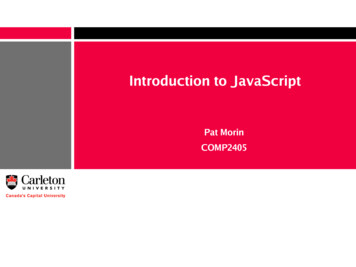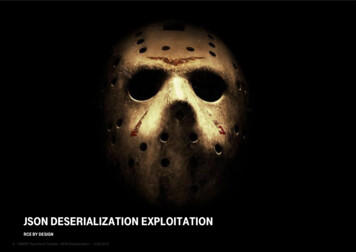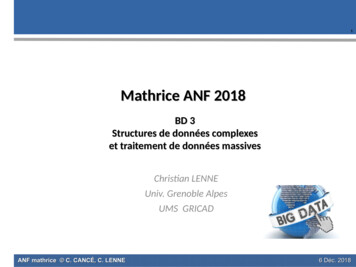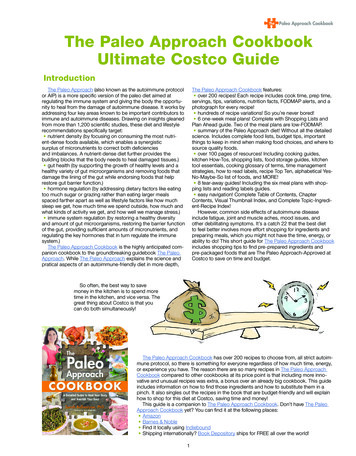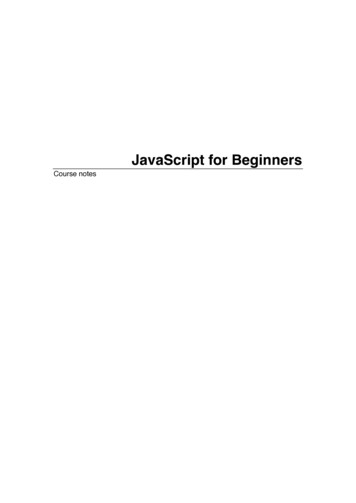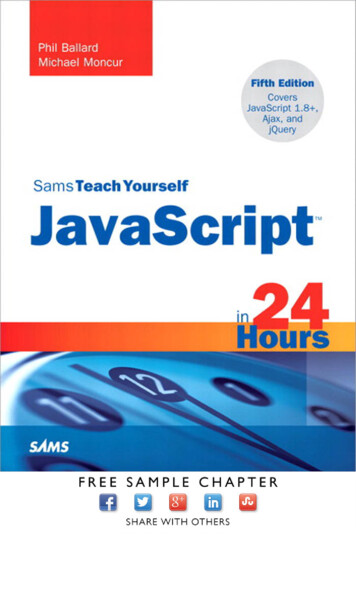Transcription
www.allitebooks.com
JavaScript JSONCookbookOver 80 recipes to make the most of JSON in your desktop,server, web, and mobile applicationsRay RischpaterBIRMINGHAM - MUMBAIwww.allitebooks.com
JavaScript JSON CookbookCopyright 2015 Packt PublishingAll rights reserved. No part of this book may be reproduced, stored in a retrieval system, ortransmitted in any form or by any means, without the prior written permission of the publisher,except in the case of brief quotations embedded in critical articles or reviews.Every effort has been made in the preparation of this book to ensure the accuracy of theinformation presented. However, the information contained in this book is sold withoutwarranty, either express or implied. Neither the author, nor Packt Publishing, and its dealersand distributors will be held liable for any damages caused or alleged to be caused directly orindirectly by this book.Packt Publishing has endeavored to provide trademark information about all of the companiesand products mentioned in this book by the appropriate use of capitals. However, PacktPublishing cannot guarantee the accuracy of this information.First published: June 2015Production reference: 1230615Published by Packt Publishing Ltd.Livery Place35 Livery StreetBirmingham B3 2PB, UK.ISBN om
CreditsAuthorProject CoordinatorRay RischpaterSuzanne CoutinhoReviewersProofreaderVipul A MSafis EditingRobert MacLeanIndexerCharlotte SpencerPriya SaneCommissioning EditorAmarabha BanerjeeAcquisition EditorsProduction CoordinatorShantanu N. ZagadeCover WorkManish NainaniShantanu N. ZagadeLlewellyn RozarioContent Development EditorSusmita SabatTechnical EditorAnkur GhiyeCopy EditorAdithi Shettywww.allitebooks.com
About the AuthorRay Rischpater is an engineer and author with over 20 years of experience in writingabout and developing for mobile computing platforms.During this time, he participated in the development of Internet technologies and customapplications for Java ME, Qualcomm BREW, Apple iPhone, Google Android, Palm OS, Newton,and Magic Cap, as well as several proprietary platforms. Currently, he's employed as asoftware development manager at Microsoft in Sunnyvale, where he works on mapping anddata visualization.When he is not writing about software development, he enjoys hiking and photography withhis family and friends in and around the San Lorenzo Valley in Central California. When hecan, he also provides public service through amateur radio as the licensed Amateur Extrastation KF6GPE.Among the books he's written are Application Development with Qt Creator(now in its second edition, published by Packt Publishing, 2014) and MicrosoftMapping (with Carmen Au, published by Apress, 2013). Ray also irregularly blog athttp://www.lothlorien.com/kf6gpe.Ray holds a bachelor's degree in pure mathematics from the University of California,Santa Cruz, and is a member of the IEEE, ACM, and ARRL.www.allitebooks.com
About the ReviewersVipul A M works as a software developer at BigBinary LLC. He is an avid Rails on Rubyprojects contributor. He spends his spare time exploring and contributing to many open sourceRuby projects when not dabbling with ReactJS or creating various screencasts.He is currently working on a book titled ReactJS by Example, which walks you through how touse ReactJS, while working on project examples.Vipul loves Ruby's vibrant community and helps in building PuneRb. He is the founder of andruns the RubyIndia Community newsletter and RubyIndia podcast and organizes the DeccanRuby Conference in Pune. He blogs prolifically at blog.bigbinary.com and loves doingvarious screencasts at videos.bigbinary.com.Robert MacLean has been working for over 18 years as a developer and an ITprofessional in South Africa, where he worked on a wide variety of projects with a numberof customers. Today, he works as a developer at Microsoft, developing applications forWindows platforms.Charlotte Spencer is a frontend web developer with a keen interest in semantic HTML,progressive enhancement, and accessibility. When they're not programming, they are writingabout the Web and her experiences with it, reading, or preparing for the zombie apocalypse.They tweets at @charlotteis.www.allitebooks.com
www.PacktPub.comSupport files, eBooks, discount offers, and moreFor support files and downloads related to your book, please visit www.PacktPub.com.Did you know that Packt offers eBook versions of every book published, with PDF and ePubfiles available? You can upgrade to the eBook version at www.PacktPub.com and as a printbook customer, you are entitled to a discount on the eBook copy. Get in touch with us atservice@packtpub.com for more details.At www.PacktPub.com, you can also read a collection of free technical articles, sign upfor a range of free newsletters and receive exclusive discounts and offers on Packt booksand ion/packtlibDo you need instant solutions to your IT questions? PacktLib is Packt's online digital booklibrary. Here, you can search, access, and read Packt's entire library of books.Why Subscribe?ffFully searchable across every book published by PacktffCopy and paste, print, and bookmark contentffOn demand and accessible via a web browserFree Access for Packt account holdersIf you have an account with Packt at www.PacktPub.com, you can use this to accessPacktLib today and view 9 entirely free books. Simply use your login credentials forimmediate access.www.allitebooks.com
Table of ContentsPrefaceChapter 1: Reading and Writing JSON on the Clientv1IntroductionReading and writing JSON in JavaScriptReading and writing JSON in C Reading and writing JSON in C#Reading and writing JSON in JavaReading and writing JSON in PerlReading and writing JSON in Python14711131617Chapter 2: Reading and Writing JSON on the Server19Chapter 3: Using JSON in Simple AJAX Applications31Reading and writing JSON in ClojureReading and writing JSON in F#Reading and writing JSON with Node.jsReading and writing JSON in PHPReading and writing JSON in Ruby1922252628IntroductionCreating an XMLHttpRequest objectMaking an asynchronous request for dataSending JSON to your web serverAccepting JSON using Node.jsGetting the progress of an asynchronous requestParsing the returned JSONIssuing a web service request using Node.js3135363738394245iwww.allitebooks.com
Table of ContentsChapter 4: Using JSON in AJAX Applications with jQueryand AngularJS49Chapter 5: Using JSON with MongoDB71Chapter 6: Using JSON with CouchDB95IntroductionAdding a dependency to jQuery to your web pageRequesting JSON content using jQuerySending JSON to your web server using jQueryGetting the progress of a request using jQueryParsing the returned JSON using jQueryAdding a dependency to AngularJS to your web pageRequesting JSON content using AngularJSSending JSON to your web server using AngularJSGetting the progress of a request using AngularJSParsing the returned JSON using AngularJSIntroductionSetting up MongoDBInstalling the MongoDB database driver for Node.jsInstalling the express module for Node.jsConnecting to a MongoDB database using Node.jsCreating a document in MongoDB using Node.jsSearching for a document in MongoDB with Node.jsUpdating a document in MongoDB with Node.jsDeleting a document in MongoDB using Node.jsUsing REST to search MongoDBUsing REST to create a document in MongoDBUsing REST to update a document in MongoDBUsing REST to delete a document in MongoDBIntroductionInstalling and setting up CouchDB and CradleConnecting to a CouchDB database using Node.js and CradleCreating a CouchDB database using Node.js and CradleCreating a document in CouchDB using Node.js and CradleSetting up a data view in CouchDB with Node.js and CradleSearching for a document in CouchDB with Node.js and CradleUpdating a document in CouchDB with Node.js and CradleDeleting a document in CouchDB using Node.js and CradleUsing REST to enumerate CouchDB recordsUsing REST to search 4107
Table of ContentsUsing REST to upsert a document in CouchDBUsing REST to delete a document in CouchDB108110Chapter 7: Using JSON in a Type-safe Manner113Chapter 8: Using JSON for Binary Data Transfer127IntroductionHow to deserialize an object using Json.NETHow to handle date and time objects using Json.NETHow to deserialize an object using gson for JavaHow to use TypeScript with Node.jsHow to annotate simple types using TypeScriptHow to declare interfaces using TypeScriptHow to declare classes with interfaces using TypeScriptUsing json2ts to generate TypeScript interfaces from your JSONIntroductionEncoding binary data as a base64 string using Node.jsDecoding binary data from a base64 string using Node.jsEncoding and decoding binary data as a base64 string using JavaScriptin the browserEncoding data as BSON using Json.NETDecoding data from BSON using Json.NETUsing a DataView to access an ArrayBufferEncoding and decoding base64 using an ArrayBufferCompressing object-body content from a Node.js server built usingthe express moduleChapter 9: Querying JSON with JSONPath and LINQIntroductionUsing the JSONPath dot-notation to query JSON documentsUsing JSONPath bracket-notation to query JSON documentsUsing JSONPath scripting to construct more complicated queriesUsing JSONPath in your web applicationUsing JSONPath in your Node.js applicationUsing JSONPath in your PHP applicationUsing JSONPath in your Python applicationUsing JSONPath in your Java applicationUsing JSONPath with SelectToken to query for JSONPath expressionsin your C# applicationUsing LINQ with Json.NET to query JSON in your C# 2iiiwww.allitebooks.com
Table of ContentsChapter 10: JSON on Mobile Platforms155Index165IntroductionParsing JSON on AndroidGenerating JSON on AndroidParsing JSON on iOS in Objective-CGenerating JSON on iOS in Objective-CParsing JSON on iOS using SwiftGenerating JSON on iOS using SwiftParsing JSON using QtGenerating JSON using Qtiv155156158160161161162162163
PrefaceJavaScript Object Notation (JSON) has rapidly become the lingua franca for structureddocument exchange on the Web, outpacing XML in many domains. Three of the reasons forthis are obvious: it plays well with JavaScript, it's simple, and it just works. However, there areother reasons for its success as well. As you'll see in the pages of this book, it's supported bya wide variety of languages and libraries, making it easy to use in all kinds of scenarios.In this book, I provide recipes for common uses of JSON. You're welcome to read the bookfrom cover to cover, seeing all the ways JSON can be used in building web and standaloneapplications. However, it's organized as a cookbook, so that you can quickly go to the chapteror recipe that addresses a particular problem you might want to solve with JSON now. Irecommend skimming this preface to see what's where, taking a quick look at Chapter 1,Reading and Writing JSON on the Client, or Chapter 2, Reading and Writing JSON on theServer, depending on your interest, and then jumping right to the recipes that interestyou the most.What this book coversChapter 1, Reading and Writing JSON on the Client, gives you recipes to read and write JSONin a number of client environments, including JavaScript, C#, C , Java, Perl, and Python.Chapter 2, Reading and Writing JSON on the Server, goes the other way, looking at JSON ontypical server-side languages such as Clojure, C#, Node.js, PHP, and Ruby. Of course, you canwrite client-side applications with these languages, as well, just as you can write a server inC# or Java. So the division of recipes between these chapters is somewhat arbitrary; pick alanguage and dive in!Chapter 3, Using JSON in Simple AJAX Applications, shows you how to apply JSON for dataexchange with today's browsers.Chapter 4, Using JSON in AJAX Applications with jQuery and AngularJS, discusses how to useJSON with two popular web frameworks, jQuery and Angular.v
PrefaceChapter 5, Using JSON with MongoDB, shows you how MongoDB, a popular NoSQL database,uses JSON for its stored document format and gives you recipes to use MongoDB as a RESTservice in your web applications.Chapter 6, Using JSON with CouchDB, shows you how CouchDB, another popular NoSQLdatabase, uses JSON and how you can use CouchDB as a standalone REST service in yourweb applications.Chapter 7, Using JSON in a Type-safe Manner, looks at how you can adapt the type-freenature of JSON with the type safety provided by languages such as C#, Java, and TypeScriptto reduce programming errors in your application.Chapter 8, Using JSON for Binary Data Transfer, shows you how, even though JSON is atext-based document format, you can still use it to move binary data around if you haveto do so.Chapter 9, Querying JSON with JSONPath and LINQ, has recipes on how you can write queriesagainst JSON documents to obtain just the slice of data you're looking for. This is especiallypowerful when combined with the recipes from Chapters 5, Using JSON with MongoDB, andChapter 6, Using JSON with CouchDB.Chapter 10, JSON on Mobile Platforms, shows you recipes for using JSON in mobileapplications that use Android, iOS, and Qt.What you need for this bookUnlike many other technical books, this one focuses on a wide variety of supportingtechnologies in its examples. I don't expect that you'll have experience or the tools to try everyexample in this book, especially right away. However, it's helpful to have a few things set out.You should have some programming experience, preferably in JavaScript. Unless a recipe istargeted at a specific programming language such as C#, the recipes in this book are writtenin JavaScript. I do this for two reasons. Firstly because the "J" in JSON stands for JavaScript(even though it's widely applicable to other languages), and, in this day and age, everyprogrammer should have at least a nodding familiarity of JavaScript.As far as software environments go, to begin with, you should have access to a good webbrowser such as Chrome or a recent version of Safari, Firefox, or Internet Explorer. You canuse the JavaScript runtime in any of these browsers to experiment with JSON and get started.Secondly, a lot of the client-server examples feature Node.js. I picked Node.js for server-sideexample programming because it's also JavaScript, meaning that you don't have to jumpthrough different language syntaxes as you move between the client and server. Node.js runswell on Windows, Mac OS X, and Linux, too, so you shouldn't have a problem setting it up.vi
PrefaceIf you're interested in using JSON with databases, CouchDB or MongoDB are your best choicesand I discuss both of them in this book. Which one you choose is really a matter of yourdomain and personal preference. I've been using MongoDB for 5 years on various projectsbut have recently taken a liking to some of CouchDB's features and its integrated support forRESTful services.Finally, if you're a Microsoft developer, you may want to take special note of the C# examplesthat use Newtonsoft's Json.NET throughout this book. Json.NET is what JSON in C# ought tobe, and it's definitely worth your attention.Who this book is forIf you're writing applications that move structured data from one place to another, this bookis for you. This is especially true if you've been using XML to do the job because it's entirelypossible that you could do much of the same work with less code and less data overheadin JSON.While the book's chapters make some distinction between the client and server sides ofan application, it doesn't matter if you're a frontend, backend, or full-stack developer. Theprinciples behind using JSON apply to both the client and the server, and in fact, developerswho understand both sides of the equation generally craft the best applications.SectionsIn this book, you will find several headings that appear frequently (Getting ready, How to do it,How it works, There's more, and See also).To give clear instructions on how to complete a recipe, we use these sections as follows:Getting readyThis section tells you what to expect in the recipe, and describes how to set up any software orany preliminary settings required for the recipe.How to do it This section contains the steps required to follow the recipe.How it works This section usually consists of a detailed explanation of what happened in theprevious section.vii
PrefaceThere's more This section consists of additional information about the recipe in order to make the readermore knowledgeable about the recipe.See alsoThis section provides helpful links to other useful information for the recipe.ConventionsIn this book, you will find a number of text styles that distinguish between different kinds ofinformation. Here are some examples of these styles and an explanation of their meaning.Code words in text, database table names, folder names, filenames, file extensions,pathnames, dummy URLs, user input, and Twitter handles are shown as follows:"Let's look at loads and dumps further."A block of code is set as follows:function doAjax() {var xmlhttp;if (window.XMLHttpRequest){// code for IE7 , Firefox, Chrome, Opera, Safarixmlhttp new XMLHttpRequest();}}When we wish to draw your attention to a particular part of a code block, the relevant lines oritems are set in bold:function doAjax() {var xmlhttp;if (window.XMLHttpRequest){// code for IE7 , Firefox, Chrome, Opera, Safarixmlhttp new XMLHttpRequest();}}viii
PrefaceAny command-line input or output is written as follows:# cp /usr/src/asterisk-addons/configs/cdr mysql.conf.sample/etc/asterisk/cdr mysql.confNew terms and important words are shown in bold. Words that you see on the screen, forexample, in menus or dialog boxes, appear in the text like this: " Then, you'll want to go toMore Tools JavaScript console."Warnings or important notes appear in a box like this.Tips and tricks appear like this.Reader feedbackFeedback from our readers is always welcome. Let us know what you think about thisbook—what you liked or disliked. Reader feedback is important for us as it helps usdevelop titles that you will really get the most out of.To send us general feedback, simply e-mail feedback@packtpub.com, and mention thebook's title in the subject of your message.If there is a topic that you have expertise in and you are interested in either writing orcontributing to a book, see our author guide at www.packtpub.com/authors.Customer supportNow that you are the proud owner of a Packt book, we have a number of things to help you toget the most from your purchase.Downloading the example codeYou can download the example code files from your account at http://www.packtpub.comfor all the Packt Publishing books you have purchased. If you purchased this book elsewhere,you can visit http://www.packtpub.com/support and register to have the files e-maileddirectly to you.ix
PrefaceErrataAlthough we have taken every care to ensure the accuracy of our content, mistakes do happen.If you find a mistake in one of our books—maybe a mistake in the text or the code—we would begrateful if you could report this to us. By doing so, you can save other readers from frustrationand help us improve subsequent versions of this book. If you find any errata, please report themby visiting http://www.packtpub.com/submit-errata, selecting your book, clicking onthe Errata Submission Form link, and entering the details of your errata. Once your errata areverified, your submission will be accepted and the errata will be uploaded to our website oradded to any list of existing errata under the Errata section of that title.To view the previously submitted errata, go to https://www.packtpub.com/books/content/support and enter the name of the book in the search field. The requiredinformation will appear under the Errata section.PiracyPiracy of copyrighted material on the Internet is an ongoing problem across all media. AtPackt, we take the protection of our copyright and licenses very seriously. If you come acrossany illegal copies of our works in any form on the Internet, please provide us with the locationaddress or website name immediately so that we can pursue a remedy.Please contact us at copyright@packtpub.com with a link to the suspectedpirated material.We appreciate your help in protecting our authors and our ability to bring youvaluable content.QuestionsIf you have a problem with any aspect of this book, you can contact us at questions@packtpub.com, and we will do our best to address the problem.x
1Reading and WritingJSON on the ClientIn this chapter, we will cover the following recipes:ffReading and writing JSON in JavaScriptffReading and writing JSON in C ffReading and writing JSON in C#ffReading and writing JSON in JavaffReading and writing JSON in PerlffReading and writing JSON in PythonIn addition to reading and writing JSON in Python, we will begin by showing you a brief reviewof JSON formatting to help set the stage for what follows in this book.IntroductionJSON stands for JavaScript Object Notation. It's an open standard to represent data asattributes with values. Originally derived from the JavaScript syntax (hence its name) for usein web applications as an alternative to the more verbose and structured Extensible MarkupLanguage (XML), it is now used for data serialization and transport in many standalone andweb applications.JSON provides an ideal means to encapsulate data between the client and server. In thisfirst chapter, you will learn how to work with JSON in languages specified at the beginningof this chapter.
Reading and Writing JSON on the ClientThese languages are often used for client-side development, which is what we will focus onhere. We'll look more at server-side languages in Chapter 2, Reading and Writing JSON onthe Server.Let's take a look at some JSON returned by the web API, available at http://www.aprs.fi,and modified a bit by me to make the example clear (later, in Chapter 4, Using JSON in AJAXApplications with jQuery and AngularJS, you'll learn how to fetch this data yourself using a webbrowser and mbol":"\\K","srccall":"KF6GPE-7",}]}Downloading the example codeYou can download the example code files from your account athttp://www.packtpub.com for all the Packt Publishingbooks you have purchased. If you purchased this bookelsewhere, you can visit http://www.packtpub.com/support and register to have the files e-mailed directly to you.2
Chapter 1There are a few things to notice about this example:ffThe data is organized into attributes and values, each separated by a colon. (Notethat a JSON document can also be a single value, such as a string, float, integer,or Boolean value.)ffAttributes appear as character strings enclosed by double quotes on the left-handside of a colon.ffValues are on the right side of the colon and can be the following: Character strings (enclosed in double quotes) such as KF6GPE Numbers (either integers or floating point) such as 2 or 37.17667 Arrays (comma-delimited values contained in square brackets), such as thevalue for entriesWhole objects consisting of more attributes and values, such as the two-arrayvalues in the entries valueAlternatively (although this example doesn't show it), the Boolean valuestrue and falseffNote that many other kinds of values, such as date/time pairs or individualcharacters are not supported by JSON.ffAlthough it's not entirely clear from this example, whitespace is insignificant.There's no need to have each pair on its own line, for example, and the indentationis completely arbitrary.The attribute-name-attribute-value property of JSON, along with the ability to nest values andrepresent arrays, gives JSON a lot of flexibility. You can represent a lot of common objectsusing JSON, including most objects that don't have a lot of binary data (For ideas on howto represent binary data using JavaScript and JSON, see Chapter 8, Using JSON for BinaryData Transfer). This includes primitive values (self-documenting because each value isaccompanied by an attribute), flat objects with simple values including maps, and arraysof simple or complex objects.The self-documenting nature of JSON makes it an ideal choice for data transport as you developnew objects, despite its lack of support for comments as you might find in XML. Its plaintextnature makes it amenable to compression over the wire using popular compression schemessuch as gzip (available inside most web servers and web clients), and its format is easier forhumans to read than the more verbose XML.Note that JSON documents are inherently trees, and thus, do not havesupport for cyclical data structures, such as graphs, where a node points toanother node in the same data structure.If you create such a data structure using the native representation in theprogramming language you're using and try to convert that to JSON, you'll getan error.3www.allitebooks.com
Reading and Writing JSON on the ClientReading and writing JSON in JavaScriptJSON originated as a means to carry data between web servers and JavaScript, so let's beginwith a simple code snippet that reads and writes JSON in JavaScript in a web browser. We'llshow the entirety of a web application using AJAX and JSON in Chapter 4, Using JSON in AJAXApplications with jQuery and AngularJS; what follows is how to obtain a JavaScript object fromJSON and how to create a JSON string from a JavaScript object.Getting readyYou'll need a way to edit the JavaScript and run it in your browser. In this example, and nearlyall examples in this book, we'll use Google Chrome for this. You can download Google Chromeat https://www.google.com/chrome/browser. Once you install Google Chrome, you'llwant to activate the JavaScript console by clicking on the Customize and control DoodleChrome icon on the right-hand side, which looks like this:Then, you'll want to go to More Tools JavaScript console. You should see a JavaScriptconsole on the side of the web page, like this:4
Chapter 1If you prefer key commands, you can also use Ctrl Shift J on Windows and Linux, or control option J on a Macintosh.From here, you can enter JavaScript on the lower right-hand corner and press Enter (return ona Mac OS X system) to evaluate the JavaScript.How to do it.Modern web browsers, such as Chrome, define a JSON object in the JavaScript runtime thatcan convert the string data containing JSON to JavaScript objects, and convert a JavaScriptobject to JSON. Here's a simple example: var json 4650,"result" : "ok" }'; - "{ 50,"result" : "ok" }" var object JSON.parse(json); - Object :"1418597513",lat:37.17667, lng:-122.14650,result: "ok"} object.result - "ok" var newJson JSON.stringify(object); - "{ sttime":"1418597513","lat": 37.17667,"lng": -122.14650,"result" : "ok" }"In this and subsequent JavaScript examples, the text you type in theJavaScript console is preceded by a symbol, while what the JavaScriptconsole prints is anything beginning with - symbol.How it works.Chrome and other modern web browsers define the JSON object, which has methods toconvert between strings containing JSON and JavaScript objects.In the previous example, we begin by setting the value of the json variable to a simple JSONexpression consisting of one attribute result with the value ok. The JavaScript interpreterreturns the resulting value of the variable json.5
Reading and Writing JSON on the ClientThe next line uses the JSON method parse to convert the JSON string referenced by jsoninto a JavaScript object: var object JSON.parse(json); - Object { call:"KF6GPE", type:"l", time:"1399371514",lasttime:"1418597513", lat:37.17667, lng:-122.14650, result: "ok"}You can then access any of the values in the object, just as you would any other JavaScriptobject; it is, after all, just an object: object.result; - "ok"Finally, if you need to convert an object to JSON, you can do that with the JSON methodstringify: var newJson JSON.stringify(object); - "{ sttime":"1418597513","lat": 37.17667,"lng": -122.14650,"result" : "ok" }"There's more.You should know two things about these methods. First of all, parse will throw an exception ifthe JSON you pass is malformed, or isn't JSON at all: JSON.parse('{"result" "ok" }') - VM465:2 Uncaught SyntaxError: Unexpected token The errors aren't very helpful but better than nothing if you're debugging JSON sent by aless-than-fully compliant and debugged JSON encoder.Second, very old web browsers may not have a JSON object with these methods. In that case,you can use the JavaScript function eval after wrapping the JSON in parenthesis, like this: eval('(' json ')') - Object {result: "ok"}The eval function evaluates the string you pass as JavaScript, and the JSON notation is reallyjust a subset of JavaScript. However, you should avoid using eval whenever you can for a fewreasons. First, it's often slower than the methods provided by the JSON object. Second, it'snot safe; your string might contain malicious JavaScript that can crash or otherwise subvertyour JavaScript applicati
this are obvious: it plays well with JavaScript, it's simple, and it just works. However, there are other reasons for its success as well. As you'll see in the pages of this book, it's supported by a wide variety of languages and libraries, making it easy to use in all kinds of scenarios. In this book, I provide recipes for common uses of JSON.