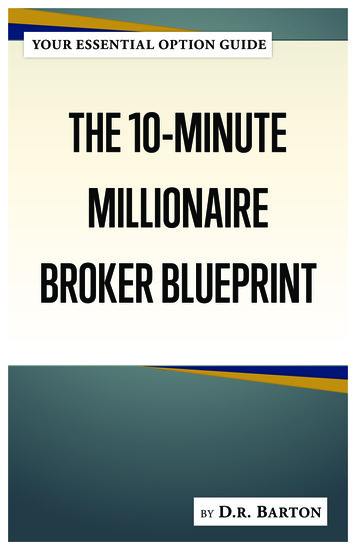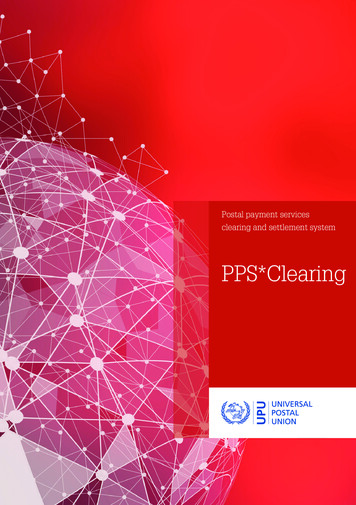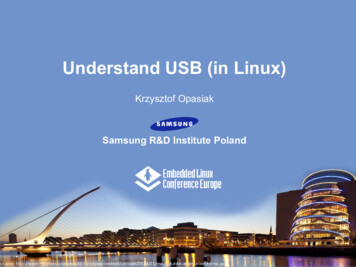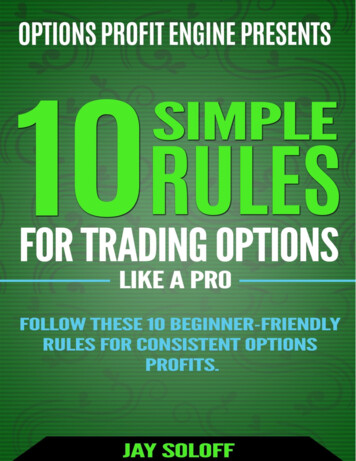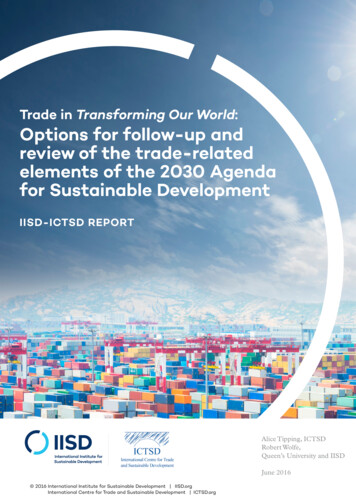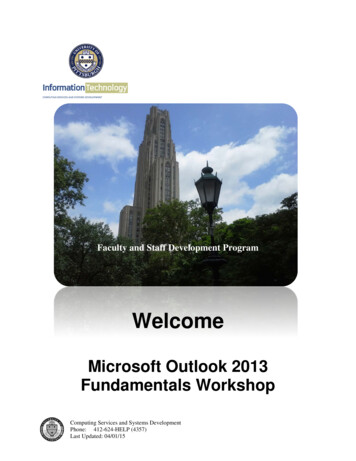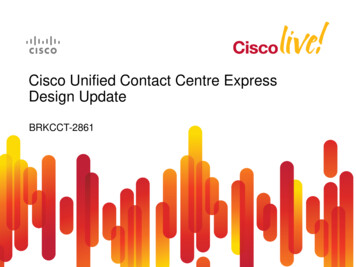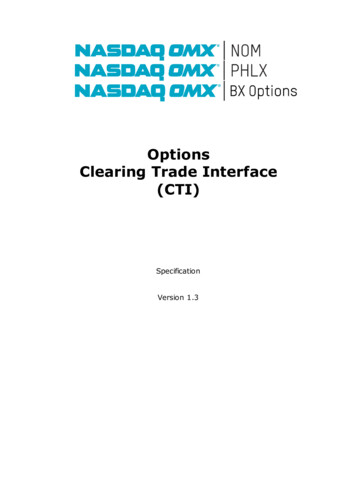
Transcription
OptionsClearing Trade Interface(CTI)SpecificationVersion 1.3
Options CTIInterface SpecificationTable of Contents5. Overview. 32. Architecture . 42.1 Network protocol . 42.2 Connection . 42.3 Failover. 52.4 Backup. 63. Subscription. 74. Exchanges. 85. Messages. 95.1. System Event . 105.2. Options Directory . 115.3. Complex Order Strategy (Specific to PHLX XL only) . 125.4. Security Trading Action . 135.5. Complex Trading Action (Specific to PHLX XL only) . 145.6. Trade . 155.7. Cancel Trade. 226. Examples . 236.1 Ref Trade Id and Correction Number in Trade message . 236.2 sideChanged in Trade message . 247. Support . 25Appendix A – Revision Control Log . 26Version 1.3Page 2
Options CTIInterface Specification5.OverviewThe Options Clearing Trade Interface (CTI) is a direct data product offered byNASDAQ OMXSM for the following option exchanges: NASDAQ Options Market (NOM)NASDAQ PHLX Options Market (XL)NASDAQ OMX BX Options MarketCTI sends the following messages: Clearing trades, trade corrections and trade cancels on a low latency, real-timebasis.o Routed to a given firm’s connection based on: Clearing Member Trade Agreement (CMTA) or Options ClearingCorp. (OCC) Number and/or Exchange Badge or House Number and/or Exchange Internal Firm Identifier (IFI)Optional administrative messages:o Options directory messages to relay option symbol and contractinformation for those options traded on the exchange.o Complex Order Strategy Messages to relay information for thosestrategies traded on the exchange (available for PHLX XL only). TheStrategy Message lists the legs which compose the Strategy and the legratios which uniquely define this Strategy for an underlying.o Trading action messages to inform market participants when a specificoption or strategy is halted or released for trading on the exchange.Version 1.3Page 3
Options CTIInterface Specification2. Architecture2.1 Network protocolMessages are transported using SoupBinTCP v3.00 on top of TCP/IP.2.2 ConnectionDue to scaled nature of the exchange system and need to minimize latency, connectingfirms need to support at least one direct connection to each exchange subsystem wheretrades can come from.Connection typeMatching systemRouting systemNumber ofinstancesmultiple1DescriptionMatching system is scaled intomultiple independent “rings” witheach ring generating trades for aspecified range of options. Optiondirectory and complex strategymessages can be used to determinewhat options and complex strategiesare served by a given subsystem.A separate system (routing ring)reports trades routed to and executedat away markets. In addition to awaymarket trades, only option directorymessages aresentdown toconnecting firms on this connection.Since there is one routing ring, the listof options sent down this connectionconsists of all options traded at theexchange. Trade corrections andtrade cancels for away trades are notsent on this connection. They come onone of the connections from matchingrings (see above) based on the optionassignment.Firms get connections in blocks. Each block includes one connection for each ring. Sofor exchange with 4 matching and 1 routing rings, the connection block will include 5connections that have the same IP port and subscription (see Subscription sectionbelow) but different IP addresses.Version 1.3Page 4
Options CTIInterface Specification2.3 FailoverMessage gaps due to short connection losses are easily recovered by reconnecting tothe exchange with the last sequence number processed by the firm before disconnect.SoupBinTCP supports a store on the exchange side where it keeps all messages for atrading session sorted by sequence numbers regardless of the client’s connection state.SoupBinTCP will send all sequenced messages starting with the sequence numberrequested by the firm upon login.Upon certain failures CTI may be restarted. None of the trades are going to be lost. Allmessages in the CTI message store will be recreated. Trades, trade corrections andcancels will be marked as “possible duplicates”. After recovery if firms reconnect withsequence number 1, they should be ready to process “possible duplicates” accordingly.In the event of catastrophic issues, the whole exchange system may be restarted in themiddle of the trading day (intraday session roll-over). In this case, a new SoupBinTCPsession will be started. The CTI message store will be empty and not have tra des/etcfrom the previous session. Firms have to login with sequence number 1. Trade ids areguaranteed to be unique across sessions for the same trading day.Version 1.3Page 5
Options CTIInterface Specification2.4 BackupFor each connection block, the exchange provides a backup with connections that havethe same subscription and port as the primary connection block but different IPaddresses.If there is a physical problem with one of the primary connections, firms can switch tothe corresponding backup connection immediately. There is one backup connection foreach primary connection. For smooth transition, it is recommended to login to thebackup connection with the last sequence number received on the primary connectionbefore it went down.If there is a physical problem with the whole datacenter which affects all connectionsand the problem is not going to be fixed until next day, firms have to be ready toconnect to the disaster recovery site on the next day.Version 1.3Page 6
Options CTIInterface Specification3. SubscriptionFirms can configure their connections (each connection block separately) to route traderelated messages based on the following match criteria (entitlements):OCC clearing number(s),or/andExchange badge(s) (house number suffix, used by market makers),and/orExchange house number(s) (used by specialists and order providers)and/orIFI (exchange internal firm identifier which describes a group of exchangebadgesor/and houses).“Excluding” logic is not supported. For example, “send all trades for OCC number 123to a given connection block” is a valid configuration while “ except trades for badge789-A” is not. Trade routing by firm names is not supported at this time either.If an order provider overrides OCC clearing number by supplying a CMTA number inorders, CMTA number will be used for routing decisions instead of the order provider’sdefault OCC clearing number.By default all non-trade related messages (events, options, strategies, and tradingactions) are routed to the firms unconditionally. It is possible to request configuringfirms’ connections for sending only trade related messages without any events, options,strategies, and trading actions.Version 1.3Page 7
Options CTIInterface Specification4. ExchangesFirms connecting to XL options market should expect to see all message types and fieldvalues described in the document except: OTTO orders and OTTO sweeps PRISM auctions (price improvement auction on BX Options)Firms connecting to NOM or BX Options options market will not see message types orfield values related to the following functionality not supported by NOM or BX Optionsat the current time: Complex ordersPIXL auctions (price improvement auction on PHLX)FBMS (floor broker management system)Specialists (quotes and X-station)QCC orders (Qualified Contingent Cross)Solicitation auctionsComplex PIXL auctionsComplex Solicitation auctionsVersion 1.3Page 8
Options CTIInterface Specification5. MessagesCTI will support three basic types of messages:o System Eventso Administrative Datao Trade related informationA firm can request configuring its lines to send only trade related information.All integer fields are unsigned big-endian (network byte order) binary numbers.All alphanumeric fields are left justified and padded on the right with spaces.Prices are integer fields. When converted to a decimal format, prices are in fixed pointformat with 6 whole number places followed by 4 decimal digits. So price 1.3 will be ainteger number with value of 13000.Each message has a time located at offset 1 (Seconds, Nanoseconds). This time reflectsthe time when the message was created by the system not sent out. If firms connectingto CTI request to resend the message on reconnect, the message time will not change.“Seconds” is the number of whole seconds after midnight of the day and “Nanoseconds”is the remaining sub-second portion of the time. The “Seconds” field will have a rangeof 0 to 86400 (i.e. 12:00:00am to 11:59:60pm (Leap second)) and “Nanoseconds” willhave a range of 0 to 999999999. All times in this protocol are U.S. Eastern Time zone.Version 1.3Page 9
Options CTIInterface Specification5.1. System EventThe system event message is used to signal a ring wide event.NameMessage typeSecondsNanosecondsEvent �L”“E”“C”“W”Version AlphaIntegerNotesSystem event messageSeconds portion of timestampNanoseconds portion of timestampRefer to System Event Codes belowCTI version (currently set to 12)ExplanationStart of Messages. This is always the firstmessage sent in any trading day.Start of System Hours. This message indicatesthat the exchange is ready to start acceptingorders.Start of Opening Process. This message isintended to indicate that the exchange hasstarted its opening process.End of Normal Hours Processing. This message isintended to indicate that the exchange will nolonger accept any new orders or changes toexisting orders for options that trade duringnormal hours.End of Late Hours Processing. This message isintended to indicate that the exchange will nolonger accept any new orders or changes toexisting orders for options that trade duringextended hours.End of System Hours. This message indicatesthat the system is now closed.End of Messages. This is always the last messagesent in any trading day.End of WCO Early closing. (PHLX only) Thismessage is intended to indicate that theexchange will no longer accept any new orders orchanges to existing Orders on last trading date ofWCO options.When (typically)After 2:00am7:00am9:30:00am4:00:00pm4:15:00pm 5:30pm 5:35pm12:00 NoonPage 10
Options CTIInterface Specification5.2. Options DirectoryAt the start of each trading day, the exchange disseminates directory messages for allsymbols trading on a given ring.NameMessage typeSecondsNanosecondsOption idSecuritysymbolExpirationyear, monthand gerIntegerAlphaNumericIntegerNotesOptions directory messageSeconds portion of timestampNanoseconds portion of timestampOption id assigned by exchange dailyOption “root” symbolStrike price204IntegerOption kind241AlphaSource251IntegerUnderlyingsymbolOption closingtype2613AlphaUnderlying stock symbol (left justified, N” Normal hours“L” Late hours“W” WCO Early Closing at 12:00 Noon(PHLX Only)“Y” Option is tradable“N” Option is not tradableMinimum Price Variation for this option.See Notes below for further explanation:“E” penny Everywhere“S” Scaled“P” penny PilotExpiration date of the option:Bits 0-6 Year (0-99)Bits 7-10 Month (1-12)Bits 11-15 Day (1-31)Bit 15 is least significant bitStrike price of the option (see Messages sectionfor field processing)“C” Call“P” PutConnection source:0 Away trade Connection1-N Local trade connectionNOTE: The options directory messages are sent once per symbo l, typically before the“Start of System Hours” System Event. Should it be necessary, intra-dayupdates to this message will be sent as they occur.The Minimum Price Variation (MPV) has the following values:a. “E” – All prices are in penny incrementsb. “S” – Prices below 3.00 are in increments of 0.05, prices above 3.00 areinincrements of 0.10c. “P” – Prices below 3.00 are in increments of 0.01, prices above 3.00 areinincrements of 0.05Version 1.3Page 11
Options CTIInterface Specification5.3. Complex Order Strategy (Specific to PHLX XL only)Leg information, legs repeated. n 0, 1, This is the strategy associated to a complex order. The Strategy ID assigned for a newcomplex strategy is unique for a particular complex instrument for a trading sessionhowever Strategy IDs are independent of session Option IDs and uniqueness of the IDsacross both complex and simple options is not gy idSourceOffset0Size1Value“R”NotesComplex order strategy s portion of timestampNanoseconds portion of timestampStrategy id assigned dailySource of the strategy assigned daily:1-N Local trade connection #1-NUnderlyingsymbol1413AlphaAction271AlphaNumber oflegs281IntegerOption id21n 294IntegerSecuritysymbolExpirationyear, monthand day21n 3321n 3852AlphaNumericIntegerStrike price21n 404IntegerOption kind21n 441AlphaSide21n 4521n 461Alpha4IntegerLeg ratioVersion 1.3Underlying stock symbol (left justified,space filled). All legs in this strategy belongto this UnderlyingState of the strategy:“A” Add“D” DeleteNumber of legs in the strategyNOTE: Leg field offsets below are anequation, where “n” is the zero based legnumber (0, 1, )Option id for this leg (matches with id in theoptions directory message). Zero for stocklegOption “root” symbol. Blank for a stock leg(use underlying symbol instead)Expiration date of the option:Bits 0-6 Year (0-99)Bits 7-10 Month (1-12)Bits 11-15 Day (1-31)Bit 15 is least significant bitZero for stock leg.Strike price of the option (see Messagessection for field processing). Zero for stockleg.“C” Call“P” Put“ “(space) Stock leg“B” Leg is on buy side“S” Leg is on sell sideStrategy leg ratioPage 12
Options CTIInterface Specification5.4. Security Trading ActionThis administrative message indicates the current trading status of an option within theexchange.The exchange will send out a Trading Action message with the “T” (Trading resumed)for all options that are eligible for trading at the start of the Options Market systemhours. If a security is absent from the pre -opening Trading Action spin, firms shouldassume that the security is being treated as halted at the start of the system hours.NameMessage typeSecondsNanosecondsOption idSecuritysymbolExpirationyear, monthand gerIntegerAlphaNumericIntegerStrike price204IntegerOption kind241AlphaCurrenttrading state251AlphaVersion 1.3NotesTrading action messageSeconds portion of timestampNanoseconds portion of timestampOption id assigned by exchange dailyOption “root” symbolExpiration date of the option:Bits 0-6 Year (0-99)Bits 7-10 Month (1-12)Bits 11-15 Day (1-31)Bit 15 is least significant bitStrike price of the option (see Messages sectionfor field processing)“C” Call“P” PutCurrent trading state for the option on theexchange:“H” Halt in effect“T” Trading resumedPage 13
Options CTIInterface Specification5.5. Complex Trading Action (Specific to PHLX XL only)This administrative message indicate s the current trading status of a strategy withinthe exchange.The exchange will send out a Strategy Trading Action message with the “T” (TradingResumed) for all strategies that are eligible for trading at the start of the Options Marketsystem hours. If a strategy is absent from the pre -opening Trading Action spin, firmsshould assume that the strategy is being treated as halted at the start of the systemhours.NameMessage typeSecondsNanosecondsStrategy idCurrenttrading stateVersion IntegerAlphaNotesStrategy trading action messageSeconds portion of timestampNanoseconds portion of timestampStrategy id assigned dailyCurrent trading state for the strategy on theexchange:“H” Halt in effect“T” Trading resumedPage 14
Options CTIInterface Specification5.6. TradeThe exchange sends trades and corrections using this message. Trade cancels can bedelivered using this message too if configured on the firm’s request but by default CTIsends cancels using different message type (see Trade Cancels section below). Notethat CTI trades differ from executions sent on FIX or SQF interface. Executions concernonly with price and total volume traded while clearing trades have to provideinformation about contra sides. So if in a single transaction a given participant tradeswith multiple contra sides, the participant will get one execution message on SQF orFIX and multiple trade messages on CTI for each size traded with a particular contraside. “XL” “NOM” and “BX Options” columns specify whether the field is populated byXL CTI feed, NOM CTI feed and/or BX Options CTI feed.NameMessage typeSecondsNanosecondsSend phaNotesX NOML Trade messageSeconds portion of trade timeNanoseconds portion of trade time“S” Send (original transmission)“P” Possible duplicate (unsolicitedretransmission)BXOptions Symbol InformationOption onyear, monthand day1413Alpha275322AlphanumericIntegerStrike price344IntegerOption kind381AlphaFlags392IntegerVersion 1.3Option id assigned by exchange daily.Zero for stock leg.Underlying stock symbol (left justified,space filled)Option “root” symbol. Blank for stock leg. Expiration date of the option:Bits 0-6 Year (0-99)Bits 7-10 Month (1-12)Bits 11-15 Day (1-31)Bit 15 is least significant bit.Zero for stock leg.Strike price of the option (see Messagessection for field processing). Zero forstock leg.“C” Call“P” Put“ “(space) Stock legBit 0: Symbol in Penny Pilot (0 no,1 yes)Bit 1: Symbol In Make/Take Program(0 no, 1 yes)Bit 2: Single Listed (0 no, 1 yes) (Willbe available at a future date)Bit 3: Weekly Expiration (0 no, 1 yes)(Will be available at a future date)Bit 4: Monthly Expiration (0 no, 1 yes)(Will be available at a future date) Page 15
Options CTIInterface SpecificationBit 5: Quarterly Expiration ((0 no,1 yes) (Will be available at a futuredate)Bit 6-15: Not UsedBit 15 is least significant bit.When available, only one of Bits 3, 4 and5 will be set to 1 for an option.Trade a“X” new trade“Y” trade correction“Z” trade cancels (if trade cancelmessages are to be sent using thismessage. See Trade Cancels descriptionbelow)“A” Add“R” Remove“J” Order Exposure Alerted(FlashOrder)“K” Executed against a Flash Order.“F” Opening Trade Customer toCustomer“O” Opening Trade“N” None (not applicable)Note: ‘F’ and ‘O’ are not available onPHLX-XL system. Trade id434IntegerCorrectionnumber472IntegerCross id494IntegerMatch id534IntegerAuction id574IntegerVersion 1.3Additional ALPHA-NUMERICvalues may be added in thefuture and should be consideredas potential valid values by usersof this interface.Clearing trade Id. Coupled with correctionnumber and trade side uniquely identifiesa clearing trade for a given day.Trade correction number. 0 for newtrades. Used to identify version of thetrade being corrected. Increments by 1 foreachsubsequentcorrection(seeexamples).Trade Group Id. Ties together all clearingtrades of a given atomic transaction in thematching engine. 0 if cross id is notavailable.Execution Id (0 for manual trades).Uniquely identifies an execution for agiven day. Can be used to matchexecutions sent on SQF or other feeds.Auction id for trades resulting from anauction. E.g. Complex Order Live Auction(COLA), PIXL/PRISM Auction, etc or 0 ifnone. Page 16
Options CTIInterface SpecificationAuction Type611AlphaRef trade id624IntegerRefcorrectionnumberExecutionType 1Executionmarket662Integer681Alpha691AlphaTrade side701AlphaTrade price714IntegerTradecontractsSide changed754Integer791AlphaStrategy id804IntegerVersion 1.3Auction Type for trades resulting from anauction.Values:‘P’ Simple Order PIXL/PRISM‘Q’ Complex Order PIXL‘O’ Opening‘C’ Complex Order Live Auction (COLA)‘Z’ Complex Opening COLA‘E’ Market Exhaust‘S’ Simple Order Solicitation‘R’ Complex Order Solicitation‘ ‘ No AuctionNote: This field will be blank for ManualTrades, Trade Correction and CancelsFor corrected trades, trade id of priortrade. 0 if never corrected. See examplesfor details.For corrected trades, correction number ofprior trade. 0 if never corrected. Seeexamples for details.“A” automatic“M” manualAway execution market id:“A” AMEX“B” BOX“C” CBOE“I” ISE“N” NYSE“Q” NASDAQ“W” C2“Z” BATS“X” PHLX“T” BX Options“M” MIAX“H” ISE GEMINI“E” BATS EDGX“J” ISE MERCURY“ “ (space) Not away trade“B” Buy“S” SellTrade price (see Messages section forfield processing)Trade contracts“Y” for new trades and corrections thataffected this side of the trade“N” for corrections that affected onlycontra side(see examples for details)Complex order strategy id which this tradeis associated with. If either side of thetrade involves a Complex Order, this fieldwill be populated. Otherwise 0. Page 17
Options CTIInterface SpecificationStrategy leg842IntegerReserved2868N/ALeg reference if the trade involves acomplex order or sweep. If either side ofthe trade involves a Complex Order, thisfield will be populated. The reference is aleg index (starting from 0) in Complexorder strategy message.Reserved for future extension Same Side Clearing Information IntegerOCC clearing number or CMTA providedby firmOCC clearing number of the giving-up firmif OCC clearing number above is CMTA.Otherwise 0.Exchange assigned clearing number 4IntegerExchange assigned house number 1101Alpha 1111Alpha 1125 e assigned house suffix formarket makers (badge suffix)“C” Customer“Y” Broker Dealer“P” Professional Customer“F” Firm“M” On-Floor Specialist, SQT orROT(For PHLX) or NOM/ BX OptionsMarket maker (For NOM/ BX Options)“A” Remote Specialist or RSQT (PHLXOnly)“O” Non-PHLX Registered MarketMaker (For PHLX) or Non-NOM/ BXOptions Registered Market Maker (ForNOM/ BX Options)“J” Joint BackOffice (JBO)Sub or multi account if provided in theorder (FIX tag 440 “Clearing Account”)Floor broker number2nd floor broker numberOriginating market of the order formarket makers (FIX tag 207 “SecurityExchange”):“A” AMEX“B” BOX“C” CBOE“I” ISE“N” NYSE“Q” NASDAQ“W” C2“Z” BATS“X” PHLX“T” BX Options“M” MIAX OCC clearingnumberGive-up 06MultiAccount 4Broker2 nd brokerOrigin MarketVersion 1.3Page 18
Options CTIInterface teger1696N/A“H” ISE GEMINI“E” BATS EDGX“J” ISE MERCURY“P” MIAX PEARL“ “ Not Applicable (In case the capacityof this side of trade is not ‘O’ or ‘A’).Account as specified in the order (FIX tag1 “Account”)NSCC clearing number for a stock legNASDAQ assigned MPID number for astock legBit 0: Priority Market Maker (0 no,1 yesReserved for future extension Contra Side Clearing Information IntegerOCC clearing number or CMTA providedby firmOCC clearing number of the giving-upfirm if OCC clearing number above isCMTA. Otherwise 0.Exchange assigned clearing number4IntegerExchange assigned house number 1911Alpha Broker2 nd IntegerIntegerAlphanumericN/A“C” Customer“Y” Broker Dealer“P” Professional Customer“F” Firm“M” On-Floor Specialist, SQT or ROT(For PHLX) or NOM/ BX Options Marketmaker (For NOM/ BX Options)“A” Remote Specialist or RSQT (PHLXOnly)“O” Non-PHLX Registered MarketMaker (For PHLX) or Non-NOM/ BXOptions Registered Market Maker (ForNOM/ BX Options)“ “ Not Applicable (In Case of stockleg execution or routed away execution)“J” Joint BackOffice (JBO)Floor broker number2nd floor broker numberNSCC clearing number for a stock legNASDAQ assigned MPID number for astock legReserved for future extension OCC clearingnumberGive-up seCapacity31754Integer1794Integer1834187 Same Side Origin InformationFirmVersion 1.32174AlphanumericFirm for FIX/OTTO orders or spaces Page 19
Options CTIInterface SpecificationOrder date2212IntegerOrder id22330Quote id2538AlphanumericBinarySweep id2618BinaryOpen/CloseindicatorCustomerstrategy legShort ipalagent2761AlphaSupplementary n Type2921AlphaVersion 1.3Date when a FIX order is received:Bits 0-6 Year (0-99)Bits 7-10 Month (1-12)Bits 11-15 Day (1-31)Bit 15 is least significant bit0 if the order is not a FIX order.Right padded FIX/OTTO order id orspacesQuote id for quotes with ids (from SQFfeed v6 and higher). Right padded “1” forquotes without ids. Spaces if this side ofthe trade is a not a quote.Sweep id for order sweeps with ids (fromSQF feed v6 and higher). Right padded “1”for sweeps without ids. Spaces if this sideof the trade is a not a sweep.Open/Close indicator from FIX/OTTOorders. “ “(space) for stock legLeg reference id of a complex order assent by the customer or spacesShort sell for a stock leg:“Y” Short Sale“N” Not a Short Sale“E” Short Sale Exempt“ “ Not Applicable (Not a Stock Leg)Capacity for a stock leg:“A” Agency Order“P” Principle“R” Riskless Principle“ “(space) Not a stock legSupplementary Id from FIX orders (FIXtag 58 “Text”)Bit 0 FBMS order (0-no, 1-yes)Bit 1 Directed (0-no, 1-yes)Bit 2 Post Only (0-no, 1-yes) (Will beavailable at a future date)Bit 3 MKT Order (0-no, 1-yes)Bits 4-15 not usedBit 15 is least significant bit.Note: Directed, Post Only and MKT Orderindicators will not be available forManual Trades, Trade Correction andCancels“O” FIX Order“C” FIX Complex Order“T” OTTO/QUO Order“E” OTTO Sweep“Q” SQF Quote“W” SQF Sweep“S” SQF Complex Sweep“F” Floor (X-station)“G” PIXL/PRISM Primary FIX Order“H” PIXL/PRISM Contra FIX Order“I” PIXL/PRISM Response FIX Order“J” PIXL/PRISM Response SQF Sweep“g” PIXL Primary FIX Complex Order Page 20
Options CTIInterface SpecificationOrder Size2934IntegerOrder “h” PIXL Contra FIX Complex Order“i” PIXL Response FIX Complex Order“j” PIXL Response SQF Complex Sweep“B” FBMS Floor Trade“K” QCC Primary“L” QCC Contra“M” Solicitation Primary FIX Order“N” Solicitation Contra FIX Order“U” Solicitation Response FIX Order“V” Solicitation Response SQF Sweep“m” Solicitation Primary FIX ComplexOrder“n” Solicitation Contra FIX ComplexOrder“u” Solicitation Response FIX ComplexOrder“v” Solicitation Response SQF ComplexSweep“ “(space) OthersSize of the order/quote/sweep or 0 formanual trades, trade correction andcancels.Price of the order/quote/sweep.0 for MKT Orders (Indicated by MKT bit inOrderIndicators above). 0 for manualtrades, trade correction and cancels.Time In Force for the order/quote/sweep‘I’ IOC‘D’ DAY‘G’ GTC‘O’ OPG‘ ‘ Not Applicable (For quotes, manualtrades, trade cancel and corrections).Reserved for future extension 1) A trade (buy or sell) is considered automatic when it is assigned by theelectronic matching engine else it is a manual trade. Examples: a quotematches with a resting order - both sides are automatic, an order sent fromFBMS to the matching engine trades with a resting quote - both sides areautomatic, two orders matched inside of FBMS outside of the matchingengine - both sides are manual.2) Assumptions about the contents of reserved fields are not recommended.They can be zero, spaces, or any other values.3) XL has alternative names for capacity:Registered Market Maker On-Floor Market Maker,Away Market Maker On-Floor Market Maker Off-Floor, andNon-registered Market Maker Off-Floor Market Maker.4) Multi Account in XL will store Market Maker badge (house suffix) for OnFloor Market Maker orders with C MTA.Version 1.3Page 21
Options CTIInterface Specification5.7. Cancel TradeBy default C TI sends trade cancels using this message. The alternative is to requestconfiguring CTI for a given firm and connection block to send “extended” cancels withall the trade information using Trade message (described above) with transactionTypeset to Z.NameMessage TypeSecondsN
strategies traded on the exchange (available for PHLX XL only). The Strategy Message lists the legs which compose the Strategy and the leg ratios which uniquely define this Strategy for an underlying. o Trading action messages to inform market participants when a specific option or strategy is halted or released for trading on the exchange.