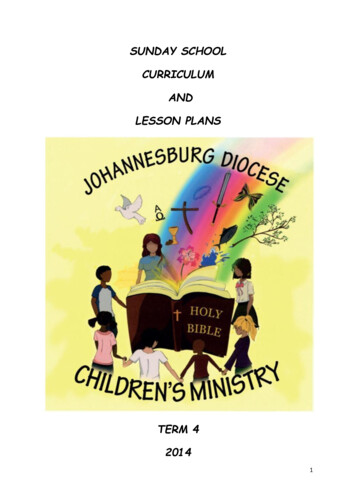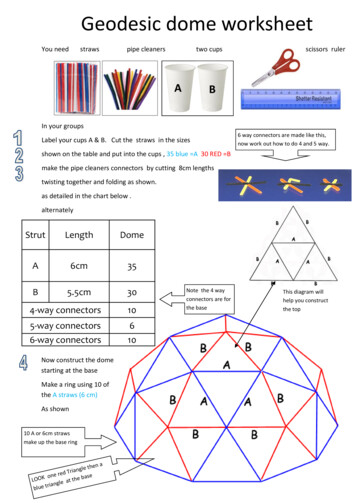
Transcription
Geodesic dome worksheetYou needstrawspipe cleanerstwo cupsAscissors rulerBIn your groupsLabel your cups A & B. Cut the straws in the sizes6 way connectors are made like this,now work out how to do 4 and 5 way.shown on the table and put into the cups , 35 blue A 30 RED Bmake the pipe cleaners connectors by cutting 8cm lengthstwisting together and folding as shown.as detailed in the chart below .alternatelyStrutLengthDomeA6cm35B5.5cm304-way connectors105-way connectors6-way connectors610Now construct the domestarting at the baseMake a ring using 10 ofthe A straws (6 cm)As shown10 A or 6cm strawsmake up the base ringhngle td TriaerenoaseLOOKt the baelgrianblue ten aNote the 4 wayconnectors are forthe baseThis diagram willhelp you constructthe top
Designing your TerrariumUsing 2 d design draw your pieces for making your terrariumSelect the shape tool and say you want 5sides this will make a pentagon then saywhat length of side you want ok.Then select using the arrow tool and press the copy iconAnd tessellate as this will save materials.Make sure you makeenough shapes for thecomplete terrariumNow save and export to the laser cutter.
I have looked at how other designers use materialstessellations and how I can make a terrarium6I have looked at the materials I have used and haveshown I understand where they come from.5I understand why we need to use greenhouses foragriculture.4I Have looked at how architects use tessellation?3teacherlevelyouAF1 Understanding design and technology in societyAF 2 DesigningI have implemented maths theory about shapesand angles and used it creatively.6I have designed using sketching and CAD (googlesketchup)5I have built a successful model of a geodesic dome4I have looked how designers use tessellation in mydesigns.3AF 3 Making and reviewingI have tested and evaluated my product and suggested three sensible improvements6I have investigated how to join acrylic.5I have used CAD/CAM to make my panels4I have modelled my own terrarium from card3Designing skillsClarification and communication skills Aesthetic and sensory knowledge and understandingWorking and refining design briefModellingDeveloping existing productsUse of CADDesigning through exploring materials, Sketching on paperDesigning on paper modelling in cardImproving on prior knowledge of the builtenvironment,Understanding of the role of architects.Use of google sketchupdesigning using CADScientific and technological knowledge Materials and processesand understandingInfluences and issues moral ,cultural historical environmental etc.Using information from scientific testing on colour on growth toUnderstanding of how the development ofgrowth can be improved with correct condi-Using acrylicUnderstanding CAD /CAM (laser cut-
Lesson 2Lesson 3Lesson 4Lesson 5Lesson g printed card students make a simpledomeShading shapes sheetWhat would ? tornadoWhat would ? snowflakejig angle problemWhMain lesson activity Students use tessellationsfrom maths to start theirdesigns.Main lesson activity Students sketch their designson paper/ use googlesketchupMain lesson activity Studentsinvestigate the different adhesives and fixings for acrylic.Main lesson activity Students use 2d design todraw out the shapesready to importMain lesson activity Students startto assemble terrarium focusing g experimentationwhich was the most successful shape combination?How can we check ourmeasurements are correct?How can we estimate howmuch material we use for joining our edges?plenary How do we ensure the drawing is correct?Has the jig angle correct?HowyouRisk assessment Low , use ofscissorsRisk assessment High possibleuse of scalpels, cutting matsnumbered scalpels and demonstration on use compulsory.basic graphic products alsoused.Risk assessment High possible useof scalpels, cutting mats numberedscalpels and demonstration on usecompulsory. basic graphic productsalso used.Risk assessment Low normalclassroom rules applyRisk assessment High use of epoxy resin RiskroomAfl Assessment opportunityAfl Assessment opportunityAfl Assessment opportunityAfl Assessment opportunityAflVisual -sketching sheetsVisual– modelAfl Assessment opportunityPhysical ll draw shapesAll make jigAllMost draw shapes andcheck dimnensions.Most make jig and measure correctly with helpMoSome draw shapes andcheck dimnensions andmodel.Some make jig and measure correctly without helpObjectiveVisual– modelVisual- tessellationDifferentiation Studentscan be given more simplenets suitable for makinginto terrariumAll complete netMost complete net to ahigh quality and use net.Visual– CADvisual –google sketchupsaved in students areaDifferentiationAll complete 4 design ideasMost complete 6 designideasSome complete 6 designideas and justify.Physical –shapes fromCAMDifferentiation All make investigationMost make investigation anddraw a single sensible decisionSome make investigation anddraw several sensible decisionsSomevaSome complete net to agood quality and use it tocompliment own o understand howshapes form in 3dTo understand how tessellations can be used in designing.To investigate the propertiesand actions of adhesive'sTo implement skills learnt To use mathematical theory in awith CAD.practical way.ObjToeva
I have designed using sketching and CAD (google sketchup) 5 I have built a successful model of a geodesic dome 4 I have looked how designers use tessellation in my designs. 3 AF 3 Making and reviewing I have tested and evaluated my product and sug-gested three sensible improvements 6 I have investigated how to join acrylic. 5