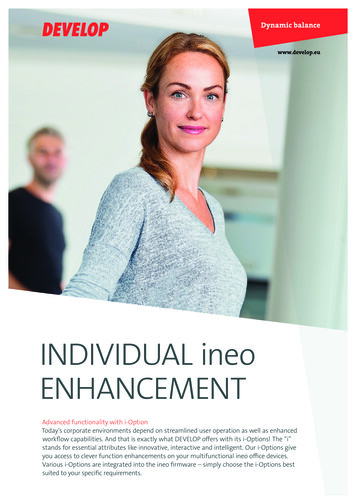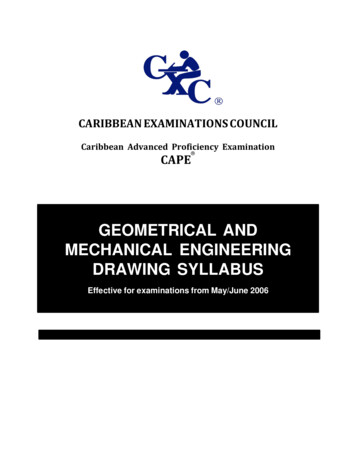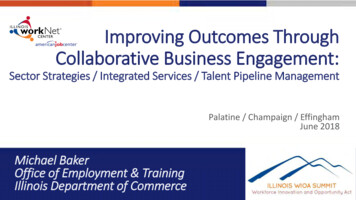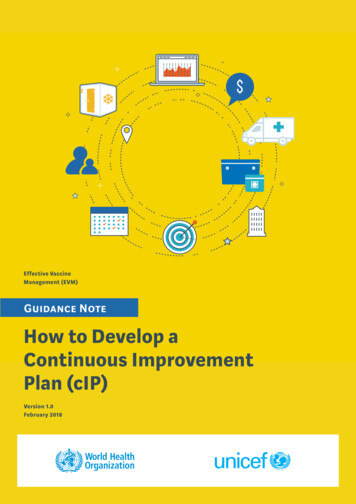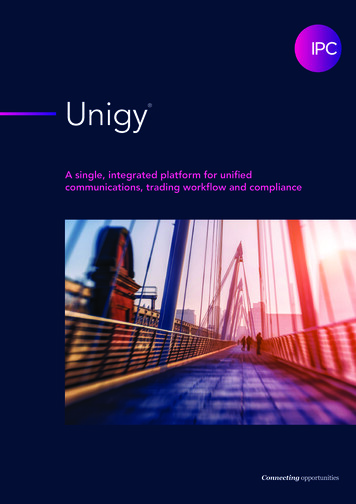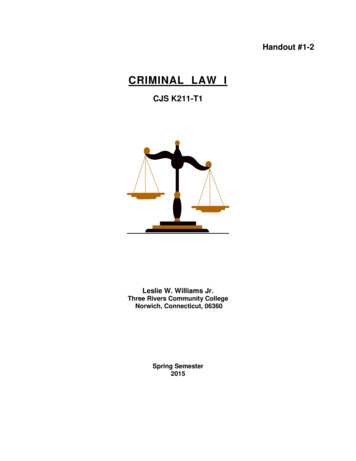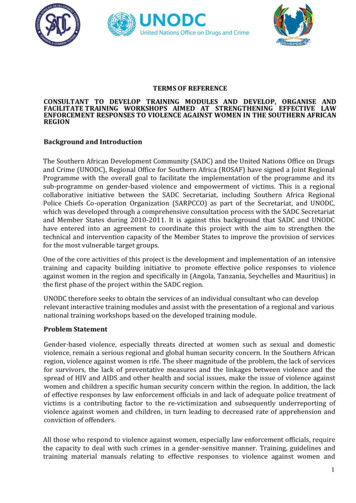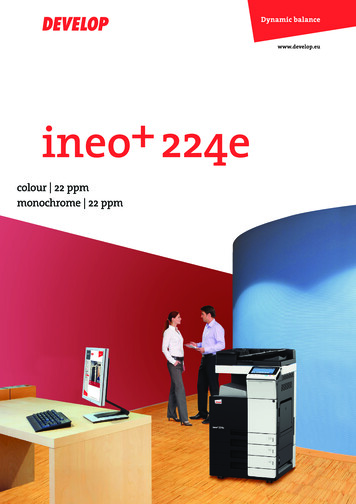
Transcription
ineo 224ecolour 22 ppmmonochrome 22 ppm
Tailor-made –for your officeDoes an office system with every possible document function have to be difficult to use?Why can’t such multifunctional systems be tailored to your needs? Reasonable questions, webelieve. And that’s why the ineo 224e has been designed for tailor-made ease of use. Just likeyour smartphone or tablet, this multifunctional office system can be operated intuitivelywith perfect ease. Frequently used functions can be placed on your start screen while functionsyou don’t use can simply be removed – to make life as easy as possible. The ineo 224e is anoffice system that adapts to your working habits!If you are looking for razor-sharp printouts, excellentimage quality and a wide range of finishing options,the ineo 224e is the solution you need. Whatever yourdocument requirements – printing, scanning, copying,faxing, e-mails or tools to simplify your everydaywork – the ineo 224e can help you optimise your officeworkflow in an extremely economical way.Customised user-friendlinessMany multifunctional office systems are anything butuser-friendly. The ineo 224e, in contrast, is simplicityitself. An intuitive, easily understandable operatingconcept ensures that it is as easy to use as your smartphone or tablet. The 9-inch capacitive touchscreencomes with familiar multi-touch operations such asflick, drag&drop and pinch in&out – so you will feel athome in this system in no time at all. Thanks to a newmenu navigation structure you can see all functions inone go and select the settings you want with just afew clicks. Frequently used functions can be left on thestart screen and ones you don’t use simply removed.With such an user-friendly and customisable officesystem you will find routine document production jobsbecome much more enjoyable.ineo 224e with staple/booklet finisher(FS-534SD), paper feeder (PC-210),dual scan document feeder (DF-701),banner tray (BT-C1e)
Excellent green credentialsProtecting the environment, saving natural resourcesand reducing energy costs – all key criteria in choosingthe right multifunctional system for your office. Here,the ineo 224e sets new standards in green energyefficiency.ineo 224e with paper feeder (PC-210) anddual scan document feeder (DF-701)Sustainability was a priority in the constructionconcept. Sophisticated hardware and various energysaving measures ensure this machine works in anenergy-efficient manner, particularly in sleep mode,so that its average weekly power consumption is verylow. Other green functions such as the automaticdeletion of blank pages to avoid unnecessary copyingand wasted paper boost the machine’s sustainablecredentials. That is good news not just for the environment but also for you – because it saves you money.Please find more details on our website:http://www.develop.de/smartineo 224e – Intelligent. Smart. Intuitive.
All the document functionsThe qualities of the ineo 224e are particularly evident if you take a closerlook at the wide range of standard and optional functions. You‘ll also appreciatethe system’s ease of use.High-class scanning performance At up to 160 images per minute the ineo 224e is unusuallyfast for a system of its class. It also offers a broad choice ofscanning functions. Since you can directly scan a documentinto a Word (.docx), Excel (.xlsx), PowerPoint (.pptx) orsearchable PDF format, you no longer need to convert documents manually and can immediately start working withthe file. You can distribute scanned documents in a varietyof ways, e.g. by sending them as e-mails or transferringthem to a Windows folder or an FTP server. All this savesyou a lot of time and effort in everyday office work!Intelligent solutions foroptimised work processes Develop’s software solutions replace time-consumingmanual operations with automated processes. Withconvert share, for example, you can scan a document invarious file formats and then send the file straight towherever you want, for example, Google Docs, Evernoteor Microsoft SharePoint. And store find helps youlocate any document easily and quickly – via a keywordor full-text search facility.Extensive finishing andmedia flexibility Functions such as booklet making, stapling,hole punching, banner printing and letter foldingplus a broad choice of printable media ensureyou can produce almost any kind of document.Impressive printouts The print engine and innovative HD toner are finelytuned to deliver razor-sharp 1,200 dpi printouts withbrilliant colours and easily readable small type.
you needCapacitive touchscreen With functions such as flick, drag&dropand pinch in&out the tiltable 9-inch colourscreen is as simple to use as a smartphoneor tablet. So most users will have nothingnew to learn. Besides, the panel can be customised for tailored ease of use.Convenient remoteadministration The system can be administered via anyweb browser from a desktop computer. Instantservicing is possible thanks to the display’sremote operating function. What’s more, youcan mirror the machine’s operating panel on anAndroid tablet via a dedicated app and then, forexample, choose the settings for a print job eventhough the printer is somewhere else in thebuilding. ineo Remote Care allows the system’sstatus to be monitored by your Develop dealer.That way, he will be automatically notifiedwhen toner is running low to ensure you neverrun out of toner and save you time and effort.Besides, the system is always up and running –just as it should be.Various authenticationpossibilities Secure access to the system is ensured throughvarious means of authentication: passwords,finger-vein scanning and contactless smart cards.Reassuring data security These days, any office system that is integratedinto a company’s network or has its own harddisk has to be adequately protected, as does anypiece of IT equipment. Thanks to security features such as IPsec, S/MIME e-mail encryptionand IP filtering every form of system communication or document transfer is entirely secure.All the data stored on the system’s hard disk arealso protected from unauthorised access by dataencryption technology and, if required, dataerasure. Reassuring security in line with international standards such as ISO 15408 EAL3 andIEEE 2600.1 – for your peace of mind!Excellent eco-friendliness The system’s low energy consumption, economicalrunning costs and intelligent environmental concept have been rewarded by eco-certificates suchas Energy Star. And that kind of eco-friendliness isalso good for your bottom line!
Time to simplifyyour office life!The ineo 224e will simplify your work processes, support you in document productionand protect one of your most valuable assets – company data!Work processes optimisedThe ineo 224e is an all-round solution that willhelp to optimise your work processes. Thanks to itsnumerous useful functions the ineo 224e can reducethe amount of manual work involved in documentproduction and thus minimise the costs involved. Forexample, you can scan documents as PowerPoint presentations or archive them as PDF/A files. Develop’sconvert share tool allows you to scan a document atthe press of a button, have it converted into the required format and delivered to whatever destinationyou want, e.g. store find. This tool does away withtime-wasting searches for old files by ensuring everydocument can be quickly located.Wide choice of media andfinishing functionsTired of using external shops for specialist jobs such asinvitations printed on thick, high-quality paper? Thosedays will be over if you decide to buy an ineo 224e –and you’ll save yourself time and money. Envelopes,recycled paper, pre-printed paper, overhead transparencies and many other media can be printed, as can thickcard of up to 300 g/m2. A broad range of paper formatsfrom A6 to A3 (SRA3) or user-defined formats andbanners of up to 1.2 metres in length are handled withease and printed in excellent quality. Thanks to thenumerous finishing options booklets of up to 80 pagescan be created, letters folded in various ways, handouts stapled or invoices hole-punched. The ineo 224eallows you to produce almost any job in-house!Focus on data securityMany multifunctional office systems are high on features and low on data security. Or it comes as an ex pen sive optional extra! The ineo 224e, in contrast, is certified to ISO 15408 EAL 3 (a computer security standard),complies with IEEE 2600.1 (the international standardfor multifunctional printer security) and has numerousreassuring features such as hard-disk encryption, dataerasure (when required) and supports standards likeTSL, SSL and IPsec. A secure printing function preventsdocuments from getting into the wrong hands andaccess to the system can be restricted to authorisedusers. Invest in an ineo 224e and you can be sure yourdata stay where they belong – in the right hands!
LK-102 v3Encrypted PDF orPDF/A(1a/1b)LK-101 v3Web BrowserLK-107Unicode fontsKH-102Keyboard holderLK-108OCR fontsLK-105 v3Searchable PDFFK-511Fax board2nd lineFK-511Fax board1st lineLK-110Various file formatsDOCX and XLSXLK-106Barcode fontsorUK-204Upgrade kit(2 GB Memory)EK-606USB hub kitDF-701 Dual scandocument feederLK-111ThinprintclientEK-607USB hub kit BluetoothDF-624Document feederAU-102Biometricauthen ti cation kitOC-511 Original coverorLK-115TrustedPlatformModulePK-519Punch kitWT-506WorkingtableSC-508Copy guard kit(2x required if DF-701is installed)KP-10110-key padFS-533InnerfinisherSX-BR-600Wireless LANUK-208WLAN forAndroid panelJS-506Job separatorUK-209DS Board for Androidpanel (not required ifDF-701 is installed)BT-C1eBanner trayID Card readerVarious ID CardtechnologiesMK-735Mount kitfor local ID cardauthentication erorPC-2102 x 500 sheet paper feederDK-510Copy deskPC-1101 x 500 sheet paper feederFS-53450-sheetstaple finisherPC-4102,500 sheet paper feeder
ineo 224eNetwork protocolsTCP/IP (IPv4/IPv6), IPX/SPX, SMB, NetBEUI, LPD,SNMP, HTTP/HTTPS, IPP, AppleTalk, EtherTalk, LDAPGeneral DataEmulationPCL 6, PS 3, XPSType of machineConsole system (built-in scanner)InterfacesEthernet 10 BaseT/100 BaseTX/1000 BaseT, USB 2.0Printing and copying speed A4: max. 22/22 ppm (colour / black & white) A3: max. 14/14 ppm (colour / black & white)Print systemLaserGradation256Paper feeder Standard: 1,150 sheets, max. 3,650 sheets 500-sheet universal cassetteDriverWindows Vista/Vistax64/7/7x64/8/8x64, Windows Server 2003/2003x64/2008/2008x64/2008 R2x64/2012x64/2012 R2,Mac OS X 10.x, Unix, Linux, CitrixPrint functionsDirect print of PCL, PS, TIFF, XPS, OOXML andPDF documents, 0verlay, cover page, watermark,carbon copy, mixmedia and mixplex, banner printScan specifications(A5 – A3, 52 – 256 g/m2) 500-sheet universal cassette(A5 – SRA3, 52 – 256 g/m2) 150-sheet bypass (A5– SRA3, width: 90 mmto 320 mm, length: 139.7 to 1,200 mm andbanner, 52 – 300 g/m2) for standard paper,envelopes, OHP, thick paper, banner paperPaper formatA6–SRA3, customised paper sizes;ResolutionMax. 600 dpiScanning speedMax. 160 ipm (colour/black & white)Size of originalsMax. A3banner paper, max. 1,200 x 297 mmPrintable areaMax. 291 x 1,193 mm (banner paper)Warm-up time20 seconds or lessDimensions (w x h x d)615 x 779 x 685 mm (without options)Scan adresses2,100, LDAP-supportWeightApprox. 85 kg (without options)Copy specificationsPowerDocument feeder Duplex document feeder (optional) 100 sheet, max. 128 g/m2 A6 to A3 Dual scan document feeder (optional)220 – 240 V, 50/60 HzPrinter SpecificationsControllerEmbedded controller with 800 MHz 100 sheet, max. 163 g/m2 A6 to A3(SoC architecture)MemoryStandard controller uses system memory /hard disk (2 GB RAM/250 GB hard disk)Copy pre-selection1 – 9,999Zoom25 – 400 % in 0.1 % stepsResolutionMax. 1,800 x 600 dpi (with Smoothing Technology)First A4 copy8.3 / 6.9 seconds (colour/black & white)Memory2 GB RAM30855 LangenhagenGermanyTransfer rate / transfer speed33.6 kBits/s, 3 sec. ITU-No. 1Fax memoryUses system memoryFax functionsPolling, time shift, PC-Fax, Receipt toconfidential box, Receipt to E-mail, FTP, SMBOptions Dual scan document feeder (100-sheet)Duplex document feeder (100-sheet)Original coverInner finisher with 50-sheet multi-positionstapling, stack capacity of max. 500 sheets,optional punch kit (2/4 hole)Floortype finisher for 50-sheet stapling:stack capacity of max. 3,200 sheets 100 sheetsvia inner tray and punch kit (2/4-hole)Booklet finisher for 50-sheet stapling andbooklet stapling: Stack capacity of max. 2,300sheets, optional punch kit (2/4-hole)Job separator, max. 200 (150/50) sheet capacityPaper feed cabinet (500-sheet)Paper feed cabinet (2 x 500-sheet)Large capacity tray for 2,500 sheets (A4)Copy desk10-key padBanner trayWorking tableFax unitSecurity kitKeyboard holderUSB interface kitUSB interface kit with bluetoothBiometric authentication kitMiscellaneous card solutionsMounting kit for card readerSender stamp kit for documentsi-Option (additional functions)WLAN adapterKit for Android remote control store find (opt.), convert share (opt.), PersonalApplications (opt.), Enterprise Suite (opt.),Data Administrator (user accounts & cost centres),Card solutions (opt.), Unix/Linux support,SAP support, EveryonePrint (opt.), PCounter (opt.)Resolution600 x 600 dpiEuropaallee 17CompatibilityG3/Super G3, MH, MR, MMR, J-BIG/ECM, IPFax(iFax standard)Software SolutionsHDD250 GBKonica Minolta Business Solutions Europe GmbHFax Specifications (optional) Scanning formatsTIFF, PDF, Compact PDF, JPEG, XPS, Compact XPS,PPTXOptional: PDF/A (1a/1b), Searchable PDF/PPTX/DOCX/XLSX/PDF/A (1a/1b), Encrypted PDF,Linearised PDFMax. 307.1 x 437.1 mm (SRA3)High quality mode: 1,200 x 1,200 dpiType of scanningScan-to-E-mail/FTP/Box (HDD)/PC (SMB)/WebDAV/Me/Home/USB/DPWS, Network TwainCopier functionsChapter and cover mode, test copy, colour imageadjustment, creative mode, poster mode, book copy,glossy copy, ID card copy, watermark, stamp,date/page stamp, copy protection, 2-in-1/4-in-1/8-in-1, overlay (optional)All data relating to the paper capacities of the document feeder, the final processingPhone 49 511 7404-0www.develop.euaccessories and the paper cassettes apply to paper weighing 80 g/m2 unless expresslystated otherwise. All data relating to the speed of printing, scanning or faxing apply topaper of an A4 format weighing 80 g/m2 unless expressly stated otherwise.All data relating to paper weights apply to media that are recommended by KonicaMinolta. All technical data correspond to knowledge available at the time of going toprint. Konica Minolta reserves the right to make technical alterations.Develop and ineo are registered trademarks/product titles owned by Konica MinoltaBusiness Solutions Europe GmbH.All other brand or product names are registered trademarks or product titles of theirrespective manufacturers. Konica Minolta does not accept any liability or guarantee forthese products.October 2014
faxing, e-mails or tools to simplify your everyday work - the ineo 224e can help you optimise your office workflow in an extremely economical way. Customised user-friendliness Many multifunctional office systems are anything but user-friendly. The ineo 224e, in contrast, is simplicity itself. An intuitive, easily understandable operating