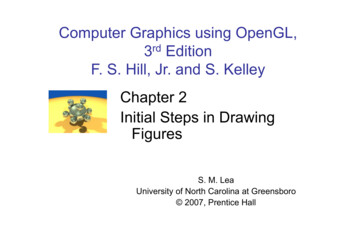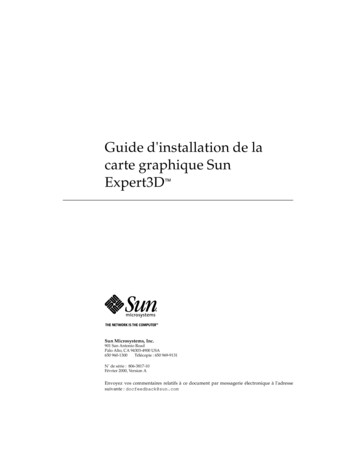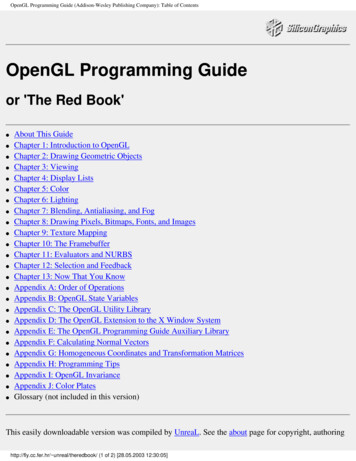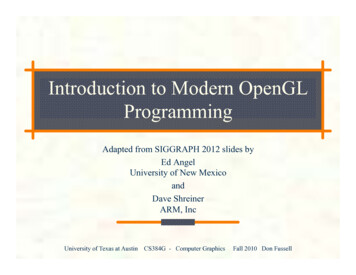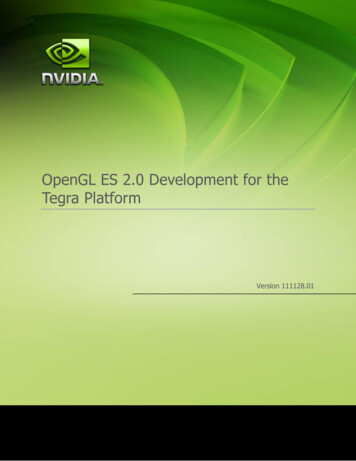
Transcription
OpenGL ES 2.0 Development for theTegra PlatformVersion 111128.01March 2012-1-
ContentsINTRODUCTION3SHADER DEVELOPMENT4EGL DEVELOPMENT NOTES4TEGRA OPENGL ES LIMITS6TEGRA-SUPPORTED OPENGL ES 2.0 EXTENSIONS7March 2012-2-
IntroductionThis documentation provides platform-specific details for developing shader-based OpenGL ES2.0 (GLES2) applications on the Tegra platform. The information in this documentation isdesigned to be OS-independent, and represents the capabilities of the Tegra OpenGL ES 2.0hardware and driver on all supported operating systems.This document does not detail performance optimizations; it only covers rendering feature- andcompatibility-related items. Performance optimizations for Tegra are described in otherdocumentation that may be available from the Tegra Developers’ site.March 2012-3-
Shader DevelopmentThis section provides guidelines and details of shader development on the Tegra platform. Itdiscusses specific shader features and limitations on the Tegra.GLSL-ES ShadersThe Tegra supports OpenGL ES 2.0 and its shading language, GLSL-ES. Basically a subset ofdesktop GLSL, GLSL-ES removes all of the fixed-function language constructs, and alsoremoves language constructs for GL features that are not a part of OpenGL ES 2.0 core, such as1D and 3D textures.General GLSL-ES features and uses are outside the scope of this document. Developers shouldrefer directly to the GLSL specification, which is currently downloadable from the Khronosgroup /2.0/GLSL ES Specification 1.0.14.pdfSource versus Binary ShadersEarlier versions of the Tegra OpenGL ES drivers supported either source code or precompiledbinary shaders, as the shader compilers on the platform matured. However, the many benefitsof source code shaders on the platform, especially multiple commercial platforms nowoutweigh the previous benefits and current issues with precompiled shaders. Only source codeshaders are supported in the current Tegra drivers. Some drivers may still export the legacyGL NV platform binary, however binary shaders should be considered deprecated and theiruse is not recommended.Loading ShadersShaders are loaded using the OpenGL ES standard functions: glShaderSource,glCompileShader, and glLinkProgram.EGL Development NotesEGL ConfigurationsSearching the Returned ListEGL’s method of sorting configurations returned from queries is often counter-intuitive.Applications using eglChooseConfig must not simply select the first returned configuration,March 2012-4-
nor should they request only one configuration. An example of a common and confusing caseis requesting a 565 RGB configuration. Owing to section 3.4 of the EGL spec,eglChooseConfig must return the deepest color buffer first, even if it is deeper than therequested format, and even if the requested format could have been matched exactly. In otherwords, an implementation that supports 565 and 8888 must return 8888 earlier in the list than565, even if 565 is requested. The EGL spec notes the following in a footnote to 3.4:“This rule places configs with deeper color buffers first in the list returned byeglChooseConfig. Applications may find this counterintuitive, and need toperform additional processing on the list of configs to find one best matchingtheir requirements. For example, specifying RGBA depths of 5651 could returna list whose first config has a depth of 8888.”Applications should always request an array of multiple configurations, and should queryimportant attributes such as red, green and blue depths of each, performing their own manualsorting and filtering of the resulting array. EGL’s behavior is defined by the spec; Tegra’s drivercannot deviate from the proscribed order.32-bit versus 24-bitTegra does not support rendering to 24-bit “888” buffers. Applications wishing to use suchformats should request a RGBA8888 format to ensure that the OS does not return a SWemulated configuration. Requesting 24-bit RGB888 with OpenGL ES1.x on Android can lead toa SW-rendered configuration and decreased performance and available features.March 2012-5-
Tegra OpenGL ES LimitsThe following table lists the current limits of various OpenGL ES 2.0 values as returned by thedriver. Note that these are intended as guidelines – applications should always queryimportant values from the particular driver being used.GL SUBPIXEL BITS4GL ALIASED POINT SIZE RANGE(1, 256)GL ALIASED LINE WIDTH RANGE(1, 256)GL MAX ARRAY TEXTURE LAYERS EXT2048GL MAX CUBE MAP TEXTURE SIZE2048GL MAX TEXTURE SIZE2048GL MAX TEXTURE MAX ANISOTROPY EXT15GL MAX VIEWPORT DIMS(3839, 3839)GL NUM COMPRESSED TEXTURE FORMATS9GL NUM SHADER BINARY FORMATS0 (may export 1, but use ofbinary shaders is notrecommended)GL SHADER BINARY FORMATS(may exportGL NV platform binary, butuse of binary shaders is notrecommended)GL MAX VERTEX ATTRIBS16GL MAX VERTEX UNIFORM VECTORS256GL MAX VERTEX TEXTURE IMAGE UNITS0GL MAX VARYING VECTORS15GL MAX TEXTURE IMAGE UNITS16GL MAX FRAGMENT UNIFORM VECTORS1024GL MAX COMBINED TEXTURE IMAGE UNITS16GL MAX COLOR ATTACHMENTS NV8GL MAX RENDERBUFFER SIZE3839GL MAX DRAW BUFFERS ARB8March 2012-6-
Tegra-Supported OpenGL ES 2.0 ExtensionsExtension support in EGL and GLES differs on a device-by-device and OS-by-OS basis onTegra. Applications should always query for extension support on the target platform. Some ofthe Khronos-general GLES extensions supported on most Tegra platforms include thefollowing. The specifications for these extensions may be found athttp://www.khronos.org/registry/gles/Vertex and Geometry ExtensionsGL EXT packed floatRGB floating-point textures in one 32bpp formatLow-overhead buffer updates16-bit float vertex support (1 sign bit, 5 exponentbits, 10 mantissa bits)GL OES mapbufferGL OES vertex half floatFBO and Renderbuffer ExtensionsGL OES EGL imageGL OES EGL image externalGL OES EGL syncGL OES fbo render mipmapGL OES rgb8 rgba8Cross-API imagesCross-API imagesCommand-stream synchronizationMipmap-level FBO support24 and 32bpp FBOsTexture Format ExtensionsGL EXT bgraGL EXT texture compression dxt1GL EXT texture compression latcGL EXT texture compression s3tcGL EXT texture format BGRA8888GL OES compressed ETC1 RGB8 textureGL OES texture floatGL OES texture half floatReversed RGBA texture supportDXT1 texture supportLA compressed texturesDXT3/5 texture supportReversed RGBA texture supportETC1 texturesNote that 32-bit floating point textures are accepted,but are converted to 16-bit floating point texturesinternally, and thus use of this extension is notrecommended16-bit (1 sign bit, 5 exponent bits, 10 mantissa bits)Texture Feature ExtensionsGL EXT texture filter anisotropicGL EXT texture arrayGL EXT unpack subimageAnisotropic mipmap filtering1D arrays of 2D texturesLimited stride support for texture updatesGL EXT occlusion query booleanMarch 2012-7-
The list below highlights some of the NV-specific extensions and the links to their specificationsin the Khronos registry. Several of these extensions do not yet appear in the registry; the specsfor these extensions are included at the end of the chapter.EGL NV system timeGL NV coverage sampleGL NV depth nonlinearGL NV draw buffersGL NV draw pathGL NV fbo color attachmentsGL NV platform binaryGL NV read bufferGL NV read depthGL NV read stencilGL NV shader framebuffer fetchGL NV texture compression s3tcupdateGL NV texture npot 2D ns/NV/EGL NV system sions/NV/EGL NV coverage ensions/NV/EGL NV depth extensions/NV/GL NV draw buffers.txtDocumented at the end of the ions/NV/GL NV fbo color attachments.txtDeprecated; use source-code ions/NV/GL NV read ensions/NV/GL NV read depth tensions/NV/GL NV read depth stencil.txtDocumented at the end of the ions/NV/GL NV texture compression s3tc ensions/NV/GL NV texture npot 2D mipmap.txtOther Extension SpecsThe following extensions specs are not yet in the Khronos registry site. They are included at theend of this chapter. GL NV draw pathGL NV shader framebuffer fetchMarch 2012-8-
NV draw pathNameNV draw pathName StringsGL NV draw pathContactJussi Rasanen, NVIDIA Corporation (jrasanen 'at' nvidia.com)Tero Karras, NVIDIA Corporation (tkarras 'at' nvidia.com)NoticeCopyright NVIDIA Corporation, 2008StatusNVIDIA ProprietaryVersionLast Modified: 2008/09/16NVIDIA Revision: 0.11NumberXXXX Not Yet XXXXDependenciesWritten based on the wording of the OpenGL 2.0 Specification.Requires OpenGL-ES 2.0.OverviewThis extension adds functionality to render planar Bezier paths. Use casesfor this extension include acceleration of vector graphics content andtext rendering.A path is defined as a number of segments, representing either straightlines, or quadratic or cubic Bezier curves, and can be either filled orstroked. Filling corresponds to generating the fragments that lie withinthe interior of the path. Stroking corresponds to generating the fragmentsthat lie within a region defined by sweeping a straight-line pen along thepath.Path segments are specified using a command array and a vertex coordinatearray. When a path is drawn, the command array is processed sequentially.There are two categories of commands: ones that cause a path segment to bedrawn, and ones that affect how path is rendered. Depending on its type,each command consumes a variable number of coordinates from the vertexcoordinate array.When filling a path, the order in which the path segments are specified isdisregarded. The only requirement is that they form zero or more closedMarch 2012-9-
contours. If a path contains unclosed contours, its interior and thus theresulting set of fragments is undefined.The contours of a path may have self-intersecting geometry and overlapwith each other. For such paths, the interior is determined using a fillrule. Two fill rules, even-odd and non-zero, are provided. The directionof path segments matters only with the non-zero fill rule, as explainedbelow.When strokingthe start andbetween pairsare generateda path, additional cap and join styles may be applied atend of path segments. Joins are automatically generatedof segments whose corresponding commands are adjacent. Capsbased on explicit path commands.Rendering quality can be controlled per path by specifying the maximumdeviation from the ideal curve in window space.Path rendering pipelineThe path rendering pipeline consists of three stages: transformation andtexture coordinate generation, fill and stroke rasterization, and fragmentshader. This extension provides a minimal fixed function transformationand texture coordinate generation stage. Programmable vertex shaders arenot supported in the context of path rendering.Path definitionPaths are defined as a combination of an immutable sequence of commandsand an associated mutable sequence of vertex coordinates. Each commandconsumes zero or more vertex coordinates. Path commands are represented asunsigned bytes, whereas the data type of the vertex coordinates isspecified separately for each path. Path vertices are alwaystwo-dimensional.The following table lists the available path commands: ------------------------ -------- -------------------------------------- Path command Coords Notes ------------------------ -------- -------------------------------------- MOVE TO NV 2 Change the current position LINE TO NV 2 Draw a straight line QUADRATIC BEZIER TO NV 4 Draw a quadratic Bezier curve CUBIC BEZIER TO NV 6 Draw a cubic Bezier curve START MARKER NV 0 Record the current position CLOSE NV 0 Draw line to the recorded position STROKE CAP0 NV 0 Use cap style 0 in adjacent segment STROKE CAP1 NV 0 Use cap style 1 in adjacent segment STROKE CAP2 NV 0 Use cap style 2 in adjacent segment STROKE CAP3 NV 0 Use cap style 3 in adjacent segment ------------------------ -------- -------------------------------------- Transformation and texture coordinate generationPath vertices specified by the vertex coordinate sequence are converted tothe homogenous form (x, y, 0, 1) by the transformation stage, and thentransformed from model space to clip space using theMATRIX PATH TO CLIP NV matrix.To facilitate texture mapping and color gradients, the path vertices arealso transformed using each of the MATRIX PATH COORD[0-3] NV matrices. AMarch 2012- 10 -
built-in fragment shader varying array gl PathCoord of type vec4 receivesthe corresponding interpolated values. The number of elements in thegl PathCoord array is 4. Although gradients and texture coordinates canalso be implemented using the gl FragCoord built-in fragment shadervariable, it is generally more efficient to use gl PathCoord, avoidingunnecessary per-fragment matrix multiplications.MATRIX PATH COORD[0-3] NV and MATRIX PATH TO CLIP NV can define ahomogenous perspective transformation. It is up to the fragment shaderto normalize the interpolated coordinates if necessary.Filling a pathWhen fillingcontours. Iffragments isdepending ona path, the path segments must form zero or more closedany of the contours are left open, the resulting set ofundefined. This requirement can be rephrased as follows,the value of FILL RULE NV:NON ZERO NV:Each two-dimensional point has an equal number of path segmentsstarting and ending at it.EVEN ODD NVEach two-dimensional point has an even number of path segmentsstarting or ending at it.Note that for any two points to be considered identical, the binaryrepresentations of their coordinates must match exactly.To determine the segments to draw, the path commands are processedsequentially. The following temporary values are maintained during theprocess:i: Current vertex coordinate index, initially 0.cp: Current position, initially (0, 0).sp: Start position, initially undefined.Each path command is processed depending on its type as follows. c[i] isused to denote the i'th value in the vertex coordinate array.MOVE TO NV:Replace the current position.cp (c[i 0], c[i 1]), i 2.LINE TO NV:Draw a straight line from cp to (c[i 0], c[i 1]).cp (c[i 0], c[i 1]), i 2.QUADRATIC BEZIER TO NV:Draw a quadratic Bezier curve from cp to (c[i 2], c[i 3]) using(c[i 0], c[i 1]) as the control point.cp (c[i 2], c[i 3]), i 4.CUBIC BEZIER TO NV:Draw a cubic Bezier curve from cp to (c[i 4], c[i 5]) using(c[i 0], c[i 1]) and (c[i 2], c[i 3]) as the control points.cp (c[i 4], c[i 5]), i 6.START MARKER NV:Replace the start position.March 2012- 11 -
sp cp.CLOSE NV:If sp is undefined, ignore the command.Otherwise, draw a straight line from cp to sp .cp sp.STROKE CAP[0-3] NV:Ignore the command.START MARKER NV and CLOSE NV commands can be used to implement subpathclosure found in many vector graphics content formats. For filled paths,an explicit LINE TO NV command to the start position will produce the sameresult as CLOSE NV. For stroked paths, the difference is that CLOSE NVwill join the closing line segment to the segment followingthe START MARKER NV command.A fill rule is applied to determine if any given point is contained withinthe interior of the path. The fill rules are defined by projecting a rayfrom the point in question to infinity and counting the intersections ofthe ray and path segments. When looking along the direction of the ray,segments intersecting from left to right increment the counter and rightto left segment intersections decrement the counter. If the fill rule isNON ZERO NV, the point is within the interior if the final count isnon-zero. If the fill rule is EVEN ODD NV, the point is within theinterior if the final count is odd. The counter must support at least 255intersections. For more complex paths, the results are undefined.Curves may be approximated within a limit specified by the PATH QUALITY NVparameter. The limit defines the radius of a disc in the window space.Placing the disc at each sampling point, the following rules are used todetermine whether to generate the corresponding fragments:* If the disc is entirely inside the path, generate a fragment.* If the disc is entirely outside the path, do not generate a fragment.* If the disc is partially inside the path, whether to generate a fragmentis up to the implementation.Stroking a pathStroking is performed by sweeping a straight-line pen along each pathsegment, generating fragments for the sampling points touched by the pen.Additionally, cap and join styles may be applied at the start and end ofthe segments.Cap and join styles are selected for each path segment based on the pathcommands adjacent to the one specifying the segment, and the values of thepath parameters. The general rule is that the end of a segment is joinedto start of the following segment if they are specified by adjacent pathcommands. If the start or end of a segment is not joined, a cap isgenerated instead.Fill rule is not applied when stroking. Instead, a fragment is generatedfor each sampling point inside the stroke. Even in case the stroke sweepsover a sampling point multiple times, only one fragment is generated.Dashing is not supported directly. Instead, this extension allowsimplementing dashing in user code by generating the corresponding.Paths are stroked in a coordinate space distinct from the path user spaceMarch 2012- 12 -
and the clip space. The transformation from the stroke space to the pathuser space is is controlled by the MATRIX STROKE TO PATH NV matrix. Boththe path user space and the stroke space are two-dimensional, and thusonly the 2x2 upper-left components of the matrix are used.Conceptually, stroking a path consists of five steps. First, the pathsegments are transformed from the path user space to the stroke spaceusing the inverse of the stroke-to-path matrix. Second, the set of pointsaffected by the stroke is determined in the stroke space, using astraight-line pen that extends one unit into each direction. Third, theset of points is transformed from the stroke space back to the path userspace using the stroke-to-path matrix. Fourth, the points are furthertransformed from the path user space to the clip space using thepath-to-clip matrix. Fifth, a fragment is generated for each samplingpoint contained by the set of transformed points.The stroke-to-path matrix allows specifying stroke width independent ofhow the path itself is transformed. Two common scenarios include scalingstroke, where the stroke width varies as the path-to-clip transformationchanges, and non-scaling stroke, where the width remains constant in theclip space. For scaling stroke, the stroke-to-path matrix should bespecified as an identity matrix multiplied by half of the desired strokewidth in the path user space. For non-scaling stroke, it should bespecified as the inverse of the path-to-clip matrix multiplied by half ofthe stroke width in the clip space.The style of all joins is determined by the STROKE JOIN STYLE NV pathparameter, which can be set to one of the following values:JOIN MITER NV:Extend the incoming and outgoing stroke outlines until they intersect.If the distance between the intersection point and the center pointexceeds STROKE MITER LIMIT NV in the stroke space, apply a bevel joininstead.JOIN ROUND NV:Connect the incoming and outgoing stroke outlines with a circular arcsegment in the stroke space, corresponding to a radius of one unit.JOIN BEVEL NV:Connect the incoming and outgoing stroke outlines with a straightline.JOIN CLIPPED MITER NV:Same as JOIN MITER NV if STROKE MITER LIMIT NV is not exceeded.Otherwise, clip the extended outlines and connect them with a straightline. The clipping is done against a line whose distance from thecenter point is equal to STROKE MITER LIMIT NV in the stroke space,and whose orientation is symmetrical with regards to the outlines.The style of a start cap depends on the previous path command, and thestyle of an end cap depends on the next command. If the command is notSTROKE CAP[0-3] NV, the cap style is STROKE CAP BUTT NV. Otherwise, thestyle is determined by the corresponding STROKE CAP[0-3] STYLE NV pathparameter, each opf which can be set to one of the following values:CAP BUTT NV:Terminate the segment with a straight line connecting the twooutline endpoints.March 2012- 13 -
CAP ROUND NV:Terminate the segment with a semicircle with radius equal to one inthe stroke space.CAP SQUARE NV:Terminate the segment with a rectangle extending one unit along thepath tangent.CAP TRIANGLE NV:Terminate the segment with a triangle with two vertices at the strokeoutline endpoints, and a third vertex one unit along the path tangent.As with fill, the path commands are processed sequentially, maintainingthe following temporary values:i:cp:ct:cs:sp:st:Current vertex coordinate index, initially 0.Current position, initially (0, 0).Current tangent, initially undefined.Pending cap style, initially butt.Start position, initially undefined.Start tangent, initially undefined.Each command is processed as follows, depending on its type:MOVE TO NV:* If ct is defined, draw a butt end cap at cp .* cp (c[i 0], c[i 1]), ct undefined, cs butt, i 2.LINE TO NV, QUADRATIC BEZIER TO NV, and CUBIC BEZIER TO NV:* Draw the segment corresponding to the command type.* If ct is undefined, draw a start cap of style cs at cp .* If ct is defined, draw a join at cp between ct and the starttangent of the segment.* If the previous command is START MARKER NV, replace st with thestart tangent of the segment.* cp end point, ct end tangent, i num.START MARKER NV:* If ct is defined, draw a butt end cap at cp .* ct undefined, cs butt, sp cp, st undefined.CLOSE NV:* If sp is undefined, ignore the command.* Draw a straight line from cp to sp .* If ct is undefined, draw a start cap of style cs at cp .* If ct is defined, draw a join at cp between ct and thedirection of the line.* If st is undefined, draw a butt end cap at sp .* If st is defined, draw a join at sp between the direction of theline and st .* cp sp, ct undefined, cs butt.STROKE CAP[0-3] NV:* If ct is defined, draw an end cap of the specified style.* ct undefined, cs style specified by the command.Path programsPaths are drawn using a special type of program object called a pathprogram. Path programs function like normal program objects, except thatMarch 2012- 14 -
they do not allow a vertex shader to be specified. Path programs arecreated with a new function CreatePathProgramNV().Fragment shaderFragment shader depth values are obtained by transforming the homogenousvertex coordinates (x, y, 0, 1) into the clip space. This enables mixing3D and path geometry using depth buffering.Since path programs do not support vertex shaders, path fragment shaderscannot make use of user-defined varyings. Instead, this extension addsbuilt-in variables gl PathCoord[0-3] of type vec4 that receiveinterpolated vertex positions transformed with their respectiveMATRIX PATH COORD[0-3] NV matrices.The value of gl FrontFacing is undefined when rendering paths.The rest of the pipelineWhen rendering paths, stencil functionality and backface culling are notapplied. Blending, dithering, depth test, scissor test, polygon offset,and multisampling are applied as with other primitives.Even though stencil test and operation are unavailable when renderingpaths, the original contents of the stencil buffer are retained.Path buffersPath buffers facilitate efficient rendering of animated text or otherinstanced path geometry by making it possible to render multiple pathobjects with a single draw call. A path buffer contains a list of pathobject handles and associated translation vectors.Invariance rulesChanging path parameters, viewport, transformations and clippingparameters may result in a different set of pixels to be rendered.New Procedures and Functionsuint CreatePathNV(enum datatype,sizei numCommands,const ubyte* commands );void DeletePathNV(uint path );void PathVerticesNV(uint path,const void* vertices );void PathParameterfNV(uint path,enum paramType,float param );void PathParameteriNV(uint path,enum paramType,int param );uint CreatePathProgramNV(void );void PathMatrixNV(enum target,March 2012- 15 -
const float* value );void DrawPathNV(uint path,enum mode );uint CreatePathbufferNV(sizei capacity );void DeletePathbufferNV(uint buffer );void PathbufferPathNV(uint buffer,int index,uint path );void PathbufferPositionNV(uint buffer,int index,float x,float y );void DrawPathbufferNV(uint buffer,enum mode );New TypesNoneNew TokensAccepted as the paramType parameter of PathParameterNV:PATH QUALITY NVFILL RULE NVSTROKE CAP0 STYLE NVSTROKE CAP1 STYLE NVSTROKE CAP2 STYLE NVSTROKE CAP3 STYLE NVSTROKE JOIN STYLE NVSTROKE MITER LIMIT Values for the ILL RULE NV path parameter:EVEN ODD NVNON ZERO NV0x8EF00x8EF1Values for the CAP[0-3] STYLE NV path parameter:CAP BUTT NVCAP ROUND NVCAP SQUARE NVCAP TRIANGLE NV0x8EF40x8EF50x8EF60x8EF7Values for the JOIN STYLE NV path parameter:JOIN MITER NVJOIN ROUND NVJOIN BEVEL NVJOIN CLIPPED MITER NV0x8EFC0x8EFD0x8EFE0x8EFFAccepted as the target parameter of PathMatrixNV:MATRIX PATH TO CLIP NVMarch 20120x8F04- 16 -
MATRIX STROKE TO PATH NVMATRIX PATH COORD0 NVMATRIX PATH COORD1 NVMATRIX PATH COORD2 NVMATRIX PATH COORD3 NV0x8F050x8F080x8F090x8F0A0x8F0BAccepted as the mode parameter of DrawPathbufferNV:FILL PATH NVSTROKE PATH NV0x8F180x8F19Accepted as path commands by CreatePathNV:MOVE TO NVLINE TO NVQUADRATIC BEZIER TO NVCUBIC BEZIER TO NVSTART MARKER NVCLOSE NVSTROKE CAP0 NVSTROKE CAP1 NVSTROKE CAP2 NVSTROKE CAP3 s to Chapter 2 of the OpenGL ES SpecificationAdd the following error conditions to Chapter 2.8, under DrawArrays:"An INVALID OPERATION error is generated if the current program is a pathprogram."Add the following error conditions to Chapter 2.8, under DrawElements:"An INVALID OPERATION error is generated if the current program is a pathprogram."Add the following error conditions to Chapter 2.15, under AttachShader."An INVALID OPERATION error is generated if the program is a path programand the shader is a vertex shader."Add the following error conditions to Chapter 2.15, under LinkProgram."Linking a program without a vertex shader will not fail if the program isa path program."Additions to Chapter 3 of the OpenGL ES SpecificationAdd a new section between sections 3.5 (Polygons) and 3.6 (PixelRectangles)"3.6 PathsThis extension adds a new type of primitive, paths, to OpenGL ES'primitives - points, lines, polygons, pixel rectangles and bitmaps.3.6.1 Path objectsNew path objects are created with the callMarch 2012- 17 -
uint CreatePathNV( enum datatype,sizei numCommands,const ubyte* commands );where datatype is the vertex data type and it must be one of[UNSIGNED ]BYTE, [UNSIGNED ]SHORT, [UNSIGNED ]INT, FLOAT, FIXED, numCommands is the number of commands in the path definition and commands is a pointer to an unsigned byte array of commands. Validcommands are listed below. The function returns a non-zero handle to theobject or 0 on error.An INVALID ENUM error is generated if datatype is not one of the valuesspecified above. An INVALID VALUE error is generated if numCommands isless than zero or numCommands is greater than zero and commands isNULL or the commands array contains an invalid command.TODO note that path objects can be shared between multiple contextsPath objects are deleted with the commandvoid DeletePathNV( uint path );where path is the handle to the path object to delete. If the path isassigned to one or more path buffers, path resources are freed only whenthe last reference to the path is removed. Path handle is invalid after acall to DeletePathNV. An INVALID VALUE error is generated if the pathobject does not exist.Path vertices are specified with the commandvoid PathVerticesNV( uint path,const void* vertices );where path is the handle to the path object and vertices is a pointerto an array of vertices. vertices must contain at least as manycoordinate tuples as is consumed by the associated path commands,otherwise the results are undefined, and may lead to a program crash. If vertices contains more coordinates than consumed by the path commands,the rest are silently ignored.An INVALID VALUE error is generated if the specified path object doesnot exist or if vertices is NULL and the path command requires vertices.Path parameters are set using the commandsvoid PathParameterfNV( uint path,enum paramType,float param );void PathParameteriNV( uint path,enum paramType,int param );where path is the path object handle, paramType is the parameter toset and param is the value of the parameter.The following symbols are accepted as paramType :PATH QUALITY NVMaximum allowed deviation from the ideal path measured in pixels. TheMarch 2012- 18 -
default value is 0.5 pixels.FILL RULE NVFill rule to use for filling paths. param must be eitherEVEN ODD NV or NON ZERO NV. The default value is EVEN ODD NV.STROKE CAPn STYLE NVcap style for the cap index n used when stroking a path. The defaultvalues are CAP BUTT NV.STROKE JOIN STYLE NVjoin style used when stroking a path. The default value isJOIN MITER NV.STROKE MITER LIMIT NVmiter limit used when stroking a path with miter joins. If a joinangle exceeds the limit, a miter join is converted into a bevel join.The default value is 4.If paramType is PATH QUALITY NV in PathParameteriNV(), param is convertedto a float. If paramType is not PATH QUALITY NV in PathParameterfNV(),param is co
Shader Development This section provides guidelines and details of shader development on the Tegra platform. It discusses specific shader features and limitations on the Tegra. GLSL-ES Shaders The Tegra supports OpenGL ES 2.0 and its shading language, GLSL-ES. Basically a subset of