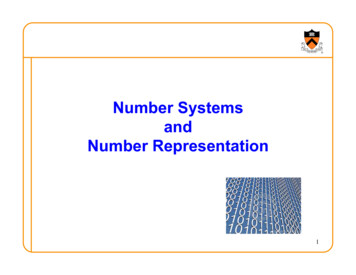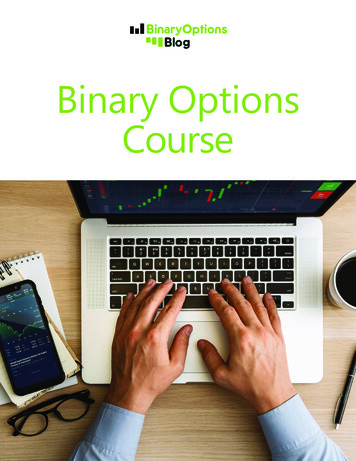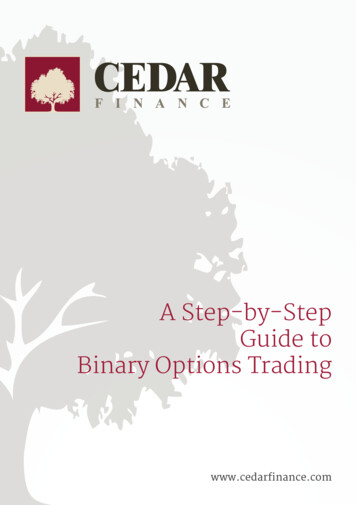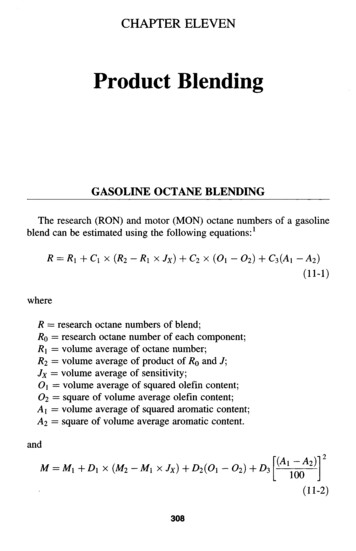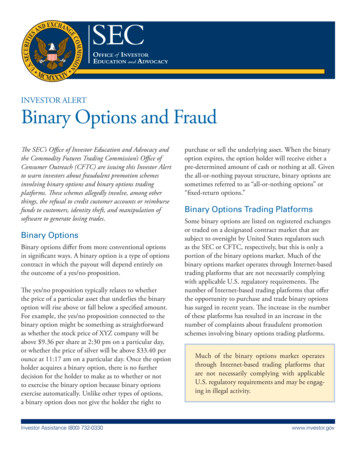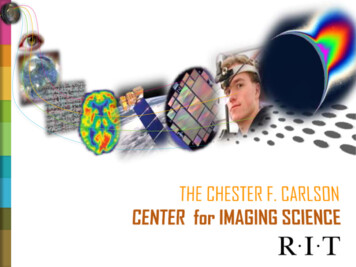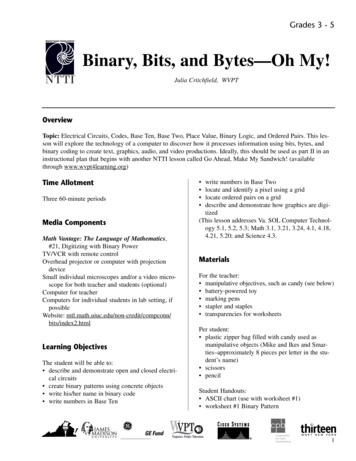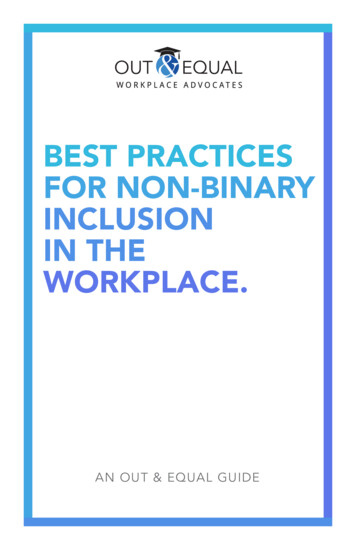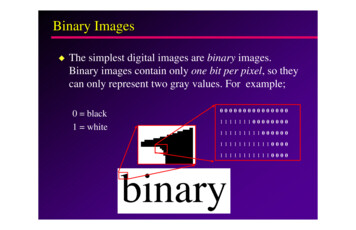
Transcription
Binary ImagesuThe simplest digital images are binary images.Binary images contain only one bit per pixel, so theycan only represent two gray values. For example;0 black1 111111111110000111111111110000
Computer Memory & StorageuIf we want an image that has more than two gray levels,we have to increase the number of ‘bits per pixel’binary: just white or blackgrayscale: many shades of gray
Computer Memory & Storage001 bitpixel012 gray levels2 bitspixel0110112x2 4 gray levels
Computer Memory & Storage0000010103 bitspixel0111001011101112x2x2 8 gray levels
Computer Memory & StorageuWe started to look at the bits astokens to represent differentvalues, but we ended up with abinary counting system.000 0001 1010 2011 3uThe largest number we cancount to (and the number ofdifferent gray levels we canhave) depends on how manybits we use.100 4101 5110 6111 7. . . .
Grayscale imagesuTo get more than two gray values, we need a codewith more than one bit per pixel.1 bit01(2 values)2 bits00011011(4 values)3 bits000001010011100101110111(8 values)
Binary ArithmeticuuIn binary arithmetic, we can onlycount from 0 to 1 before we haveto ‘carry’To increase the number ofdifferent values that can berepresented with a binary number,(and the number of gray levels ina digital image) we have toincrease the number of 1110011011110111110000012345678910111213141516.1 bit2 bits3 bits4 bits
Computer Memory & Storage3 bits/pixel: 8 gray levels4 bits/pixel: 16 gray levels000 1110000 1111(0 7)(0 15)
Computer Memory & Storage5 bits/pixel: 32 gray levels8 bits/pixel: 256 gray levels00000 1111100000000 11111111(0 31)(0 255)
Grayscale ImagesuThe number of gray levels that can be represented isfixed by the bit depth, the number of bits per pixelused to store the gray value.1 bit/pixel : 2 values (‘binary’)[0, 1]2 bits/pixel : 4 values[00, 01, 10, 11]3 bits/pixel : 8 values[000, 001, 010, ]4 bits/pixel : 16 values[0000, 0001, 0010, ]
Grayscale ImagesuThe number of gray levels that can be represented isfixed by the bit depth, the number of bits per pixelused to store the gray value.5 bits/pixel : 32 values6 bits/pixel : 64 values7 bits/pixel:128 values8 bits/pixel : 256 values
Bit depth: bits per pixeluThe number of possible gray levels is controlled by thenumber of bits/pixel, or the ‘bit depth’ of the imagegray levelsbits/pixel21428316432564612872568
Memory requirements: Bit depthGrayscale Values vs. Bit Depth256192gray128levels64012345678bits per pixeluAdding more gray levels is ‘cheap’ in terms of memoryrequirements. Every added bit doubles the number ofgray levels
Digital images: 56uA digital image is an ‘ordered array’ of numbersuEach pixel (picture element) in a grayscale digital image isa number that describe the pixel’s lightness(e.g., 0 black 255 white)
Grayscale ImagesuGrayscale images commonly have 256 different grayvalues, numbered 0 - 255. Each pixel can then be storedin 8 bits, or 1 byte. [00000000 Õ 11111111]0 blacku255 whiteGrayscale pixels are sometimes stored with as many as1024 gray values (10 bits) or 4096 gray values (12 bits)This doesn’t make the image ‘look better’ but it increasesthe lightness range that can be captured
Bit depth & spatial resolutionThe bit depth describes the ‘grayscale resolution’- with what precision are gray values distinguished?3008 bit3 bit2502 bit200150100500050100150200250300
Bit depth & spatial resolutionSpatial resolution- with what precision are spatial variations reproduced?
Image Resolution: 4 x 3 Pixels
Image Resolution: 8 x 6 Pixels
Image Resolution: 16 x 12 Pixels
Image Resolution: 32 x 24 Pixels
Image Resolution: 64 x 48 Pixels
Image Resolution: 128 x 96 Pixels
Image Resolution: 160 x 120 Pixels
Image Resolution: 320 x 240 Pixels
Image Resolution: 640 x 480 Pixels
Image Resolution: 1280 x 960 Pixels*
Spatial Sampling & File SizeuDoubling the linear image sampling rate renders moreimage detail, but quadruples the file size.11234123456789 10 11 1213 14 15 1664X256X
RGB Color ImagesuThe most straightforward way to capture a color image isto capture three images; one to record how much red is ateach point, another for the green, and a third for the blue. uEach one of the color images (‘planes’) is like a grayscaleimage, but is displayed in R, G, or B
Color images: 24-bit RGBuuuColor images also need to be codedThe bit depth in a color image determines the numberof colors that can be assigned to a given pixel.One common format is the 24-bit RGB image, withthree 8-bit planes; Red, Green, and Blue; 16.7M colors(256 x 256 x 256 16.7 million)
RGB Color Images: 24-bit color255uEvery pixel in each of the three8-bit color planes can have 256different values (0-255)uIf we start with just the blueimage plane, we can make 256different “colors of blue”0
RGB Color Images: 24-bit color255uEvery pixel in each of the three8-bit color planes can have 256different values (0-255)uIf we start with just the blueimage plane, we can make 256different “colors of blue”0uIf we add red (which alonegives us 256 different reds):0255
RGB Color Images: 24-bit color255uuuuEvery pixel in each of the three8-bit color planes can have 256different values (0-255)If we start with just the blueimage plane, we can make 256different “colors of blue”If we add red (which alonegives us 256 different reds):We can make 256 x 256 65,536 combination colorsbecause for every one of the 256reds, we can have 256 blues.00255
RGB Color Images: 24-bit coloruWhen we have all threecolors together, there are256 possible values ofgreen for each one of the65,536 combinations ofred and blue:u256 x 256 x 256 16,777,216 (“ 16.7 million colors”)
RGB Color Images: 24-bit coloruThe numbers stored for each pixel in a colorimage contain the color of that pixel
Color Image Red Green Blue196 139100212149 1137516372 63170 15578u951188263u37446068189162384157In a 24-bit image, each pixel has R, G, & B valuesWhen viewed on a color display, the three images arecombined to make the color image.1821615043
Indexed Color ImagesuA small subset of the 16 million colors canoften be used instead of the full 24 bits -256 colors is often sufficient if the colorsare chosen carefullyuIndexed color images take advantage of thisfact to use less memory or work withdisplays that can’t show 24-bit images
Indexed Color images24 bit8-bit “system”8-bit“adaptive”
Color images: Index ColoruA more compact code can be created for color images bymaking a look-up-table of colors for use in an image.Indexed color images store a fixed number of colors limitedby the bit-depth:3 bits/pixel : 8 colors4 bits/pixel : 16 colors5 bits/pixel:64 colors8 bits/pixel : 256 colors
File Size Calculation100 pixels100 pixelsuHow much memory isnecessary to store an imagethat is 100 x 100 pixels with8 bits/pixel?Bit depth 8 bits per pixel (256 gray levels)File size (in bits) Height x Width x Bit Depth100 x 100 x 8 bits/pixel 80,000 bits/image80,000 bits or 10,000 bytes
File Size Calculation1280 pixelsu960 pixelsHow much memory isnecessary to store an imagethat is 1280 x 960 pixelswith 24 bits/pixel?Bit depth 24 bits per pixel (RGB color)File size (in bits) Height x Width x Bit Depth960 x 1280 x 24 bits/pixel 29,491,200 bits/image29,491,200 bits 3,686,400 bytes 3.5 MB
Raw image 3,686 KBJPEG - Adobe PhotoShop “10” 324 KBcompressed/raw 9%
Raw image 3,686 KBJPEG - Adobe PhotoShop “5” 70 KBcompressed/raw 2%
Raw image 3,686 KBJPEG - Adobe PhotoShop “0” 32 KBcompressed/raw 1%
9%JPEG 324 KB 2%JPEG 70 KB 1%JPEG 32 KB
binary: just white or black grayscale: many shades of gray. Computer Memory & Storage 0 0 0 1 1 0 1 1 2x2 4 gray levels 2 gray levels 0 1 1 bit pixel 2 bits . 0 50 100 150 200 250 300 . 5.PDF Author: default