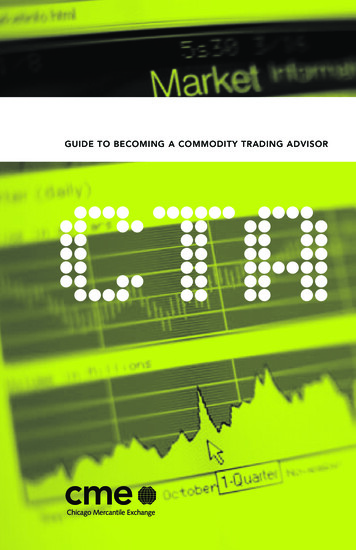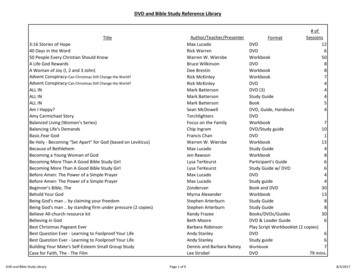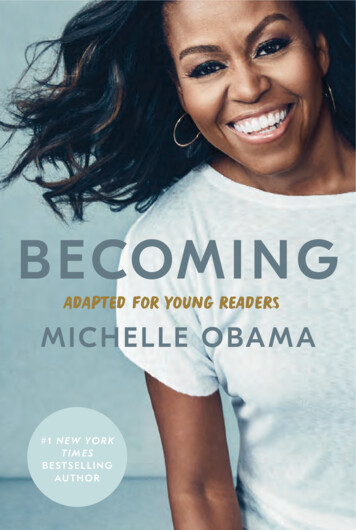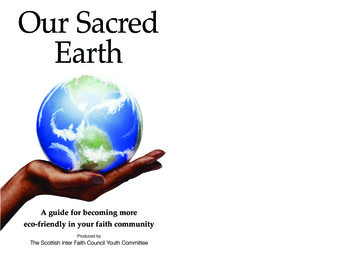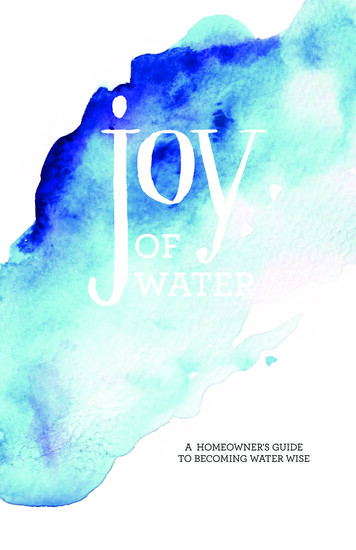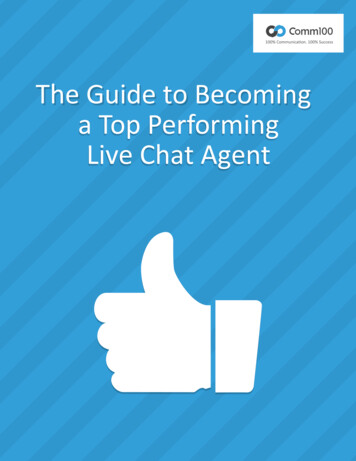
Transcription
The Guide to Becominga Top PerformingLive Chat Agent
ContentsIntroduction011. Personalize Your Greetings and Messages02a. Address the Customer by First Name02b. Give the Customer Your Name03c. Thank the Customer for Visiting Your Website03d. State the Customer's Reason for Contacting You03e. Make the Offer to Help032. Empathize with Your Customers043. Spoon Feed with Bite-Sized Chunks044. Canned Messages Are Great, But.055. Prepare Your Canned URL Arsenal066. Reducing Hold and Wait Times077. Be Careful with Grammar and Typos088. Review Chat Histories089. Do Not Make Excuses09a. When the Customer Asks a Question You Cannot AnswerImmediately09
b. When the Customer Complains about Your Brand/Company0910. Never Promise Too Much1011. Never Assume It's Over1012. Learn from Your Customers11Conclusion12About Comm10013
IntroductionThis white paper discusses all the essential tips for live chat operators to communicating effectively, addressing customer issues efficiently, and representing your brand orcompany in a professional manner.While some of the ideas covered here may seem obvious, their importance shouldnever be overlooked. Effective communication between a live chat a g e n t and acustomer requires excellent soft skills, the ability to multi-task, and the drive to alwayswant to go above and beyond of what is asked.The main purpose of this white paper is to help you familiarize with all the necessarycomponents for becoming an effective and efficient top performing live chat agent.1
1. Personalize Your Greetings andMessages"73% of consumersprefer to do businesswith brands that usepersonal information tomake their shoppingexperiences morerelevant."Digital TrendsIn today's marketplace, service quality is everything.According to a research conducted by Digital Trends, "73% of consumers prefer to dobusiness with brands that use personal information to make their shopping experiences more relevant."Consequently, it is extremely important for you to not only provide exceptional service,but to provide exceptional 'personalized' service.In this section, we will offer tips and tricks that will help you do just that."Hi, how may I help you today?"This question is simple and innocent enough. However, it doesn't really do much toinspire confidence in your ability to help via live chat. Why? Put simply, it's just notpersonal enough. Customers want to engage with an agent they view as a friend oran ally who understands their needs - especially when they are experiencing issues.So, how does that friendship or alliance begin? By greeting the customer with theirfirst name, and introducing yourself, of course.Instead, try a greeting like this:"Hi Robert! This is Maria. Thank you for contacting ABC Company via Live Chat. Iunderstand you have billing questions. To better serve you, could you please tell memore about your concern?"This greeting is much more effective because it does these five very important thingsall at once:a. Address the Customer by First NameIf your company's live chat software includes a pre-chat survey feature, you shouldutilize it to request for your customer's name before the chat session begins.Conversely, if your live chat supports custom variables or any similar type of mechanism, the software should be able to automatically pull the customer's name from theirlogin account on your website.Either way, you should always address the customer by his/her first name in thegreeting. If you were not provided the customer's name in the pre-chat survey, youshould always ask for their name, and be sure to use it often during the chat.For example, "Thank you, James. Could you please tell me how I may be of assistancetoday?"2
b. Give the Customer Your NameCustomers are muchmore comfortable whenoperators introducethemselves directly.Introducing yourself to the customer is an equally important first step to establishingrapport, and any possible alliance or friendship.By providing your name, you are not only inserting a human element to the interaction, but more importantly, you are assuring your customer that you will personallytake ownership of their concern.Never rely on your avatar photograph and/or name in the visitor's chat window toinform your customer who you are. Customers are much more comfortable whenoperators introduce themselves directly, and in an open and inviting manner.c. Thank the Customer for Visiting Your WebsiteIt's much easier to buildrapport with customerswho feel like they'reappreciated.This is much more important than it seems. Picture yourself walking into any brick andmortar shop in your local area. Consider the way you feel when you walk into a shopand someone greets and thanks you for stopping by as soon as you walk in the store.Makes you feel like you matter to them, right? Well, the same thing applies online. It'smuch easier to build rapport with customers who feel like they're appreciated.If you're not thanking your customers in your greeting, you may just b e making itharder for yourself to enhance the customer experience during the chat.d. State the Customer's Reason for Contacting YouIf your company's live chat software utilizes a pre-chat survey form, it might be wise toinclude a drop-down list for the title, "Reason for Contacting Us" or "I Need Helpwith " as a mandatory field for your customers to disposition before being routedto a chat agent best trained to assist them.That way, you will be able to include in your personalized greetings statements like:"I understand that you have billing questions ""I noticed that you are concerned about "By doing this, your customers are assured right off the bat that you understand thereason for their chat request, and are fully prepared to assist them.e. Make the Offer to HelpWhen offering assistance to customers, always ask how you can help in the form of anopen ended question in your greeting:"Tell me more about ""How may I be of assistance "This way, your customers are more likely to communicate their expectations to you in3
The longer you wait toget to the point, the morelikely an irate or upsetcustomer will becomeever harder to handle.an open manner, and the types of replies you receive from customers will be muchmore elaborate than a mere "Yes" or "No" answer.Don't wait until you're two or three sentences into the chat to ask. The longer you waitto get to the point, the more likely an irate or upset customer will become ever harderto handle.2. Empathize with Your CustomersAs mentioned above, customers want a friend or ally to assist them whenever theyneed service or support. While being friendly and engaging is a definite step in theright direction, it's not all that you need to build rapport and trust with a frustrated orirate customer.To really connect withyour customer, you needto empathize with yourcustomer and the issue athand.To really connect with your customer, you need to empathize with your customer andthe issue at hand; show your customer that you can relate to their experience.Empathizing with your customer shows that you respect the dilemma or problem thathe/she is experiencing, and are eager to help find a solution.Say, for instance, your customer informs you that he/she is experiencing a problemwith a product purchased from your brand or company. You could go straight to askingwhat the issue is, and how you can help.However, a much better approach is to first empathize with a statement like this:"I can understand how frustrating it must be for your product to not work properly. Iwill do everything in my power to get this resolved for you as soon as possible."By simply adding the "I understand" sentence, you've shown your customer that youempathize with their concern, and really care.Don't underestimate the power of acknowledging and relating to the customer's emotion when handling customer concerns. Customers expect it from great customerservice operators. It helps them feel like you can relate to their pain or inconvenience,so you're likely to be more eager to find a solution for them.3. Spoon Feed with Bite-Sized ChunksOne of the biggest obstacles new chat operators face is getting through several concurrent chats quickly and efficiently.However, this is usually not because of slow or poor typing skills; it's usually the resultof an agent who tries to pack too much information into a single message or reply.Here are some rules to follow:4
Keep your messages and replies short, concise, and straight to the point. Always try to limit your replies to one or two short and easy-to-read sentences. Avoid overly complex wording and vocabulary, and never exceed more than 3 or 4sentences in a single reply.Longer replies not onlytake operators more timeto type, but they alsotake longer forcustomers to read.Longer replies not only take operators more time to type, but they also take longer forcustomers to read. If you need to provide step-by-step instructions or details on howto perform a task, break them down into bite-sized chunks and send them out one stepat a time.If you attempt to write a "book length" reply, the time needed to create the messagemay cause the customer to become frustrated or grow tired of waiting. Sending quickreplies in short successions give the customer a feeling more akin to having a realdiscussion and makes him/her more comfortable as he/she is able to digest theresponses quicker and easier.Many operators create simple, yet customizable, canned messages so they won't haveto manually type out long replies. If you really do need to send a long canned message,split it into multiple parts, and give the customer a few seconds to read one beforesending another. If you send them all out too quickly, the customer experience maybecome compromised, since the customer will most likely catch on to the fact that youare using canned messages.4. Canned Messages Are Great, But Canned messages – pre-written messages to frequently asked questions that operators can select and send instantly without typing the message out – are one of theoptions included in your live chat software that makes handling concurrent chatsmuch less overwhelming.While canned messages are indeed intuitive "quick-launch" tools, you must be carefulnot to overuse them.Overall, customers are very pleased with the way live chat works, and how it allowsthem to contact brands or companies quickly. Still, some of the common customercomplaints or unfavorable comments about live chat are regarding the use of cannedmessages due to multitasking concurrent chats.According to eDigital Research, the most common feedback about live chat is the factthat customers often feel that they could never receive an operator's undividedattention when handling their issue because they're also chatting with other customers at the same time.When using canned messages:5
Personalize them with the name of your customer. Avoid sending canned messages that sound too generic or robotic.Remember, customers are usually perceptive at identifying canned messages, andmay become discontented if they feel they are not receiving the personalized servicethat they want and deserve.Nothing beats quickthinking and fingers forbecoming a topperforming live chatagent.If you are relying heavily on canned messages to get through busy periods withmultiple customers, you may want to invest more time in improving your typingspeed and skills. In the end, nothing beats quick thinking and fingers for becoming atop performing live chat agent.5. Prepare Your Canned URL ArsenalIt's not enough to have abunch of canned linksor URLs available; youhave to know what thelinks lead to and how tofind them quickly.While you need to exercise more constraint when using canned messages, cannedlinks or URLs are a different story altogether. With canned links, there is no such thingas having or using too many.Canned links and URLs are not only great time savers, they will usually get you a big"Thank you" or "Wow, that's just what I needed" response from your customers.Many of the questions you get from customers will be of the "Where can I find this?"variety. The questions may be product-related or they may be for self-help information. Regardless of the type, it's always a great idea to have your canned link arsenalprepared, and ready to fire.Your manager or supervisor may or may not have already created a pool of cannedlinks for you to use (if they haven't yet, you should suggest it). Follow the steps tocreate your own: Go through your company website. Determine which pages are the most popular and sought after by customer. Copy and paste the links to those pages in your canned links repository. Go over them thoroughly.It's not enough to have a bunch of canned links or URLs available; you have to knowwhat the links lead to and how to find them quickly.Therefore, if possible, memorize the contents of your canned link repository so thatyou can easily find the ones you need, and send them out quickly. Canned links arenot useful if it takes you a long time to sift through them in order to find the one youneed.6
6. Reducing Hold and Wait TimesEfficient live chat agents can handle five or more chats simultaneously. Still, even thebest live chat agent never knows when a new incoming chat request will be assignedto them in their live chat system.In a survey of 2000 consumers, eDigital Research discovered that 64% of the respondents expect to wait one minute or less to reach a live chat agent (refer to Figure 1 –Data from eDigital Research).tesnu1-2mi4 minutes or2%%18%25%remo3%30 secs -nmitesnu192-3mitesnu19%3-4mi20%1dsoneiatUnder 30 secImmed64% oroflessconsumersexpect to wait 1 minuteto speak to an agent via live chatFigure 1 - Data from eDigital ResearchNever stay away fromthe chat for more than 5minutes, if possible.Essentially, consumers who use live chat never want to wait in queue very long foryou to greet them and assist them.Below are the two typical scenarios where you might keep customers wait: When a new chat request comes inIt's important to respond and greet the new customers as soon as possible. Emphasize on the "as possible" part. For instance, if you're already in the middle of typinga reply to an existing chat, do not abandon it in order to greet the new customer. If you need to leave a chat for more than 1 minuteInform the customer that you will be away for a couple of minutes to gather moreinformation or to find a way to better assist him/her.Never stay away from the chat for more than 5 minutes, if possible.7
Providing the bestcustomer experiences isthe main goal, not howmany people you canchat with at the sametime.Customers who use live chat usually will not wait on hold very long; so, check inoften to let the customer know you are still working on his/her case or issue.If you find that you are often overwhelmed by the number of chats you are handling,ask your manager or supervisor to consider lowering the number of concurrent chatsyou handle at any given time.After all, providing the best customer experiences is the main goal, not how manypeople you can chat with at the same time. If you're still having trouble keeping up,you may want to request additional training or support from management.7. Be Careful with Grammar and TyposAlways take an extrasecond or two to reviewyour chat responsesbefore clicking "Send" orpressing on the "Enter"key.Engaging in live chat sessions with customers and visitors is a lot different than chattingwith friends and family on Facebook or instant messenger applications. Although theprocess is very similar, the rules are what make the two types of chat very different.When chatting with friends and family on an instant messenger application, you maynot place too much emphasis on capitalization, spelling, and grammar – this is acceptable as long as you're chatting in an informal environment.However, when you are representing your brand or company in a chat session, youmust always present yourself (and the company) in a professional manner by ensuringthat you avoid grammatical errors and typos.Always take an extra second or two to review your chat responses before clicking"Send" or pressing on the "Enter" key. This will help prevent embarrassing errors thatdo not reflect well upon yourself as an agent, or the company you represent.8. Review Chat HistoriesWhen accepting chats from customers for service or support issues, chances are goodthat you will receive requests from those who have already been to your site for onereason or another.Reviewing customers' previous chat histories is a great way to learn about: Their past issues and experiences The solutions offered in the past Their past conversations with other operators or even yourselfIn order to serve your customers better, if a visitor comes into the chat with a chat8
Chat histories are agreat way of preparingyourself, and avoidingthe time-consuming tasksof repeating questionsand possible resolutionmethods.history, dedicate at least 30 seconds to review their past interactions so that you maybring yourself up to speed on their previous issues, concerns, commendations, etc.Alternatively, you can ask your customer if he/she wishes you to check their chat history so that you can better assist him/her.Chat histories are a great way of preparing yourself, and avoiding the time-consumingtasks of repeating questions and possible resolution methods.9. Do Not Make ExcusesThere are two conditions under which you should not make excuses:a. When the Customer Asks a Question You Cannot AnswerImmediatelyDo not make excuses fornot being able to answera question and neverdismiss the customer'squestion asunreasonable.You can never know everything, and most customers don't expect you to. So, if thecustomer asks a question you cannot answer immediately, be honest and tell him/heras much. Let the customer know that you don't have the answer to the question, butwill try to find the answer as quickly as possible. Ask a colleague or supervisor for the information you need so that you can get backto the customer right away. Research on your own. Just tell the customer frankly that you need more time tofind the answer. Then, get the customer's email address or phone number and besure to follow up.If after researching, you still cannot find an answer for the customer, be sure to informhim/her of the situation. Do not make excuses for not being able to answer a questionand never dismiss the customer's question as unreasonable.b. When the Customer Complains about YourBrand/CompanyBe apologetic andempathetic as much aspossible, and never beadversarial or be drawninto a fight or argument.If the customer complains about your brand or company, be apologetic and empathetic as much as possible, and never be adversarial or be drawn into a fight or argument.Never imply "well, it is your fault because " or make any other similar statement.In reality, customers may not always be right, but you cannot blatantly state that theyare wrong. Just remain calm and professional.When you sense that your customer is becoming more irate no matter what you try todefuse the situation, do not hesitate to excuse yourself from the chat for a moment,and ask your supervisor for assistance.Sometimes, simply getting a different perspective on handling difficult customers can9
make defusing the situation that much easier.However, only transfer the chat to a supervisor or manager when a customer hasdirectly requested you to do so. You never want to undermine your own abilities toresolve a customer's concerns. Otherwise, every time t he customer experiences asimilar issue in the future, he/she would request to chat directly with a supervisorwithout chatting with an agent first, believing that's the only way to receive a speedyresolution.10. Never Promise Too MuchIf you promise toresearch an issue orproblem and get back tothe customer, then besure you do so.In some cases, offering a customer a compromise or alternative can help defuse atense situation, and also calm down an angry customer. However, you should neveroffer a customer something you cannot deliver.Although it's sensible to offer an angry customer something to make them happier,always be sure that it's something that you can deliver.For instance, if you need to offer a discount code, free shipping or other incentive,make sure to get the special offer approved by your supervisor or manager first, anddon't simply offer something to make the problem temporarily go away.If you promise to research an issue or problem and get back to the customer, then besure you do so. Nothing speaks worse for a company than customer service operatorsthat don't keep their promises.This also applies to operators that assist customers with sales. Never tell a customerthat a product can perform or function in a certain way if it cannot.Never make promises about a product or service unless you are absolutely certain thatthey are true. If you tell a customer one thing, and then he/she finds out it's not true,your name will accompany the company's name if, for example, the person posts negative comments on social media and other websites.In short, your reputation and that of the company are linked. You are your company'sbrand ambassador in every way. Therefore, one angry and dissatisfied customer canresult in many more lost sales for the brand or company.11. Never Assume It's OverAs a chat agent, your ultimate aim should always be to fully resolve your customers'issues and/or concerns in one session (if possible). This means that your customershould never have to return for the same concern or problem because you should havealready resolved it completely the first time.10
The easiest way toachieve a "first chatresolution" is to alwaysask your customers if allof their concerns havebeen fully resolved totheir satisfaction beforeclosing the chat.Helping a customer resolve an issue completely may take some time; however, it'smuch better to spend the extra time to help a customer solve an issue the first time,than to have the same customer return for assistance for the same problem.For instance, if a customer is requesting for product set-up assistance: Patiently guide them through each step. Confirm that each step has been completed before moving on to the next. Ask the customer to double check that the setup has been officially programmed,and that no further actions are necessary.The easiest way to achieve a "first chat resolution" is to always ask your customers if allof their concerns have been fully resolved to their satisfaction before closing the chat.Always be prepared for the "well, there is also " type situations, and always be eagerto assist your customers with any issues that may arise.From the moment your customers end the chat, you want them to feel that you trulyvalued their business, and that your aim is to ensure that they're fully satisfied withyour quality of service.12. Learn from Your CustomersBecoming an effectivechat agent requiresthat you grow, learnand evolve as well.The only constant with consumers is that they are always changing and evolving.What was popular or important with consumers yesterday, may not be today. What'strending today in customer service may not be applicable or practical tomorrow.Becoming an effective chat agent requires that you grow, learn and evolve as well.One of the most effective ways to do this is to learn from your customers.Ask your customers what would make them happy or how they would resolve an issueor problem. Some of the answers you receive from your customers will be practical andyou can then forward them up the chain so the ideas can be used to better servecustomers in the future.Always encourage your customers to rate or provide feedback on your quality ofservice. Convincing your customers to leave feedback will help you and your department as a whole to continuously provide better service.Positive feedback will certainly bolster your confidence, but you should not necessarilyfear negative ratings - as long as you are not receiving too many of them. Learn fromyour negative feedback, and apply the lessons to provide even better customerservice moving forward.11
ConclusionBy now, you should have learned the essentials for becoming an effective andefficient chat agent However, learning the basics is just the start, and you shouldalways strive to learn more and be more proficient so that you may provideeven better service.Becoming a top performing chat agent takes time. With continuous effort, impeccable attention-to-detail and plain-old common courtesy, however, you can becomea chat agent who will represent your brand or company proudly and professionally.12
About Comm100Comm100 Network Corporation is an award-winning global provider of live chat, emailmarketing, and help desk software. Comm100 Live Chat is an enterprise-grade livesupport solution that enables brands to engage website visitors in real time interactions. The prominent benefits of utilizing our live chat software include higher websiteconversion rates, increased customer satisfaction, improved service efficiency, andlower operating costs.Trusted by thousands of global brands worldwide, some of Comm100's topclients include G2A, Sears, Stanford University, and Whirlpool. With "100% communication, 100% success" as our company motto, Comm100 is committed to ensuringthat transitioning human-to-human interactions to real-life success stories is alwayspossible in a digital world.Contact UsTEL 1-778-785-0464FAX 1-888-837-2011E-Mail support@comm100.comWeb www.comm100.comSuite 238 – 1027 Davie Street Vancouver, British Columbia V6E 4L2 CanadaTo find more resources about the live chat industry and more tips on improvingcustomer service, you can:Visit Comm100 official blogFollow us onCopyright 2016 Comm100. All Rights Reserved.Comm100, Comm100 Live Chat, MaximumOnTM and other Comm100 brand or product names aretrademarks of Comm100 Network Corporation in Canada and other countries. All other trademarks orregistered trademarks are property of their respective owners.The information provided herein and opinions stated herein are not guaranteed or warranted toproduce any particular results, and may not be suitable for every individual.13
If your company's live chat software utilizes a pre-chat survey form, it might be wise to include a drop-down list for the title, "Reason for Contacting Us" or "I Need Help with " as a mandatory field for your customers to disposition before being routed to a chat agent best trained to assist them.