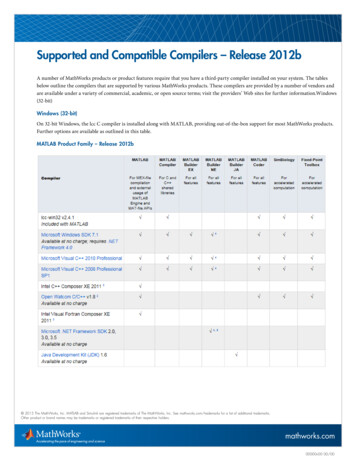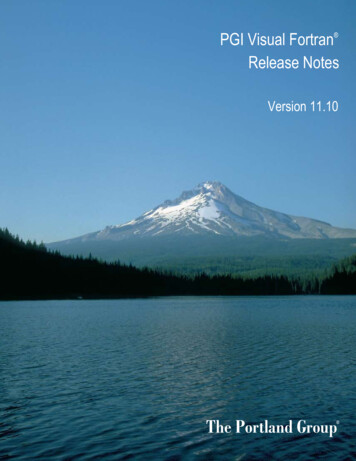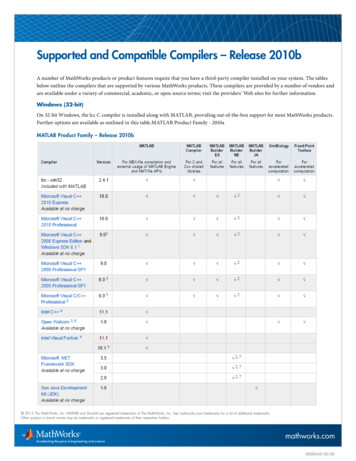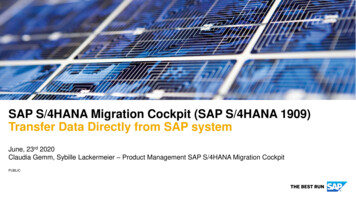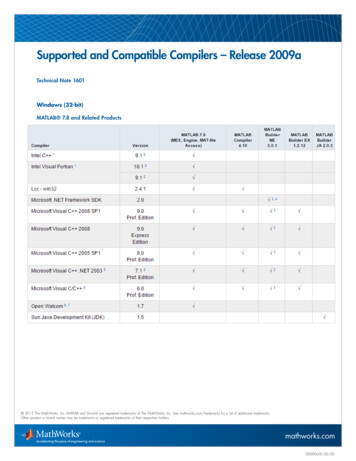
Transcription
Supported and Compatible Compilers – Release 2009aTechnical Note 1601Windows (32-bit)MATLAB 7.8 and Related Products 2015 The MathWorks, Inc. MATLAB and Simulink are registered trademarks of The MathWorks, Inc. See mathworks.com/trademarks for a list of additional trademarks.Other product or brand names may be trademarks or registered trademarks of their respective holders.mathworks.com00000v00 00/00
Simulink 7.3 and Related ProductsNotes for the Windows (32-bit) Platform1. Intel compilers depend on tools provided by Microsoft development products. Support for Intel compilers requires Microsoft VisualStudio 2005 SP1 Professional Edition. Access to the 2005 SP1 edition is available from Microsoft as part of their Visual Studio with MSDNsubscriptions.2. Support for these versions of these compilers will be discontinued in a future release, at which time new versions will be supported.3. To build .NET components, Microsoft .NET Framework 2.0 must be installed. This product is automatically installed by Visual Studio2005 or 2008. It can also be downloaded from the Microsoft Web site. To execute applications that use the resulting .NET components, thetarget machine must have the matching .NET Framework installed.4. MATLAB Builder NE supports building .NET Assemblies but not COM objects when using the Microsoft .NET Framework SDK without Microsoft Visual Studio.5. These compilers are not supported on Windows Vista. 2015 The MathWorks, Inc. MATLAB and Simulink are registered trademarks of The MathWorks, Inc. See mathworks.com/trademarks for a list of additional trademarks.Other product or brand names may be trademarks or registered trademarks of their respective holders.mathworks.com00000v00 00/00
6. When using C , MATLAB and related products rely on the availability of exception handling in the C language. Because these compilers donot properly support C exception handling, our support for exception handling is limited. You can find more information in Solution1-4OKNSV.7. Open Watcom is supported for use in C/C only; Open Watcom Fortran is not supported.8. Includes Real-Time Workshop Embedded Coder and Stateflow Coder compiler support.9. Fortran compilers are supported with Simulink only for creating Simulink S-functions using the MATLAB MEX command. The S-functionscan be used with normal and accelerated simulations.10. xPC Target supports Fortran code in Simulink models using C-MEX wrapper S-functions.11. Microsoft Visual Studio Express Edition, when used with these products, also requires the Microsoft Windows Software Development Kit(SDK). For more information on installing Express Edition, see Solution 1-BYZCYZ.Windows (64-bit)MATLAB 7.8 and Related Products 2015 The MathWorks, Inc. MATLAB and Simulink are registered trademarks of The MathWorks, Inc. See mathworks.com/trademarks for a list of additional trademarks.Other product or brand names may be trademarks or registered trademarks of their respective holders.mathworks.com00000v00 00/00
Simulink 7.3 and Related ProductsNotes for the Windows (64-bit) Platform1. You must install a C compiler to use LOADLIBRARY on a 64-bit platform.2. Intel compilers depend on tools provided by Microsoft development products. Support for Intel compilers requires Microsoft Visual Studio 2005SP1 Professional Edition. Access to the 2005 SP1 edition is available from Microsoft as part of their Visual Studio with MSDN subscriptions.3. Support for these versions of these compilers will be discontinued in a future release, at which time new versions will be supported.4.To build .NET components, Microsoft .NET Framework 2.0 must be installed. This product is automatically installed by Visual Studio 2005 or2008. It can also be downloaded from the Microsoft Web site. To execute applications that use the resulting .NET components, the target machinemust have the matching .NET Framework installed.5. MATLAB Builder NE supports building .NET Assemblies but not COM objects when using the Microsoft .NET Framework SDK withoutMicrosoft Visual Studio.6.To use Microsoft Visual Studio with MATLAB on a 64-bit platform, you must select “X64 Compilers and Tools” when installing Microsoft VisualStudio. This is not selected by default. Microsoft Visual Studio 2008 Express and Professional Editions also require that the Microsoft WindowsSoftware Development Kit (SDK) is installed properly. For more information, see Solution 1-6IJJ3L.7. Includes Real-Time Workshop Embedded Coder and Stateflow Coder compiler support.8.Fortran compilers are supported with Simulink only for creating Simulink S-functions using the MATLAB MEX command. The S-functions canbe used with normal and accelerated simulations. 2015 The MathWorks, Inc. MATLAB and Simulink are registered trademarks of The MathWorks, Inc. See mathworks.com/trademarks for a list of additional trademarks.Other product or brand names may be trademarks or registered trademarks of their respective holders.mathworks.com00000v00 00/00
Linux (32-bit and 64-bit)MATLAB 7.8, Simulink 7.3, and Related ProductsTo determine the version of your compiler, see Solution 1-1880F.Notes for the Linux (32-bit and 64-bit) Platform1. You must install a C compiler to use LOADLIBRARY on a 64-bit platform. No compiler is required on a 32-bit platform.2. Includes Real-Time Workshop Embedded Coder and Stateflow Coder compiler support.3. Fortran compilers are supported with Simulink only for creating Simulink S-functions using the MATLAB MEX command. The S-functionscan be used with normal and accelerated simulations.Solaris (64-bit)MATLAB 7.8, Simulink 7.3, and Related ProductsTo determine the version of your compiler, see Solution 1-1880F. 2015 The MathWorks, Inc. MATLAB and Simulink are registered trademarks of The MathWorks, Inc. See mathworks.com/trademarks for a list of additional trademarks.Other product or brand names may be trademarks or registered trademarks of their respective holders.mathworks.com00000v00 00/00
Notes for the Solaris (64-bit) Platform1. You must install a C compiler to use LOADLIBRARY on a 64-bit platform.2. Includes Real-Time Workshop Embedded Coder and Stateflow Coder compiler support.3. When using C , MATLAB and related products rely on the availability of exception handling in the C language. Because these compilers donot properly support C exception handling, our support for exception handling is limited. You can find more information in Solution1-4OKNSV.4. There is a bug in the Sun Studio 11 cc/CC 5.8 compiler that can, in some instances, cause incorrect results. Sun has released Patch 120760-122007/03/19 to address the issue. For more information, see Solution 1-431HK0.5. These compilers are being phased out and will not be supported in a future release.6. Fortran compilers are supported with Simulink only for creating Simulink S-functions using the MATLAB MEX command. The S-functionscan be used with normal and accelerated simulations.7. Patch 124861-01 to the Sun Studio 12 cc/CC 5.9 compiler introduced a bug that can, in some instances, cause incorrect results. Sun has releasedPatch 124861-06 2008/05/06 to address the issue. For more information, see Solution 1-6IJJ4C.Mac (32-bit)MATLAB 7.8, Simulink 7.3, and Related ProductsTo determine the version of your compiler, see Solution 1-1880F.Notes for the Mac Platform1. Includes Real-Time Workshop Embedded Coder and Stateflow Coder compiler support.2. The gcc/g version 4.0.1 (Apple Computer, Inc. build 5488) development tools are required for using Xcode 3.1 with MATLAB on all Mac systems. These are installed with Xcode.3.Fortran compilers are supported with Simulink only for creating Simulink S-functions using the MATLAB MEX command. The S-functions canbe used with normal and accelerated simulations. 2015 The MathWorks, Inc. MATLAB and Simulink are registered trademarks of The MathWorks, Inc. See mathworks.com/trademarks for a list of additional trademarks.Other product or brand names may be trademarks or registered trademarks of their respective holders.mathworks.com00000v00 00/00
Microsoft Visual Studio. 6.To use Microsoft Visual Studio with MATLAB on a 64-bit platform, you must select "X64 Compilers and Tools" when installing Microsoft Visual Studio. This is not selected by default. Microsoft Visual Studio 2008 Express and Professional Editions also require that the Microsoft Windows