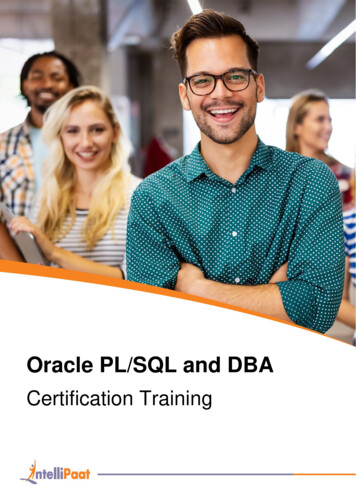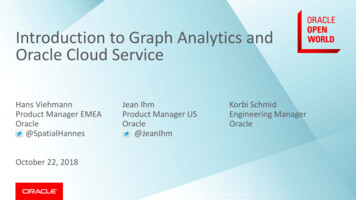Transcription
Oracle Big Data SQLInstallation GuideRelease 4.1.2F38621-01June 2022
Oracle Big Data SQL Installation Guide, Release 4.1.2F38621-01Copyright 2012, 2022, Oracle and/or its affiliates.Primary Author: Drue Swadener, Frederick Kush, Lauran Serhal, Ben GelernterThis software and related documentation are provided under a license agreement containing restrictions onuse and disclosure and are protected by intellectual property laws. Except as expressly permitted in yourlicense agreement or allowed by law, you may not use, copy, reproduce, translate, broadcast, modify, license,transmit, distribute, exhibit, perform, publish, or display any part, in any form, or by any means. Reverseengineering, disassembly, or decompilation of this software, unless required by law for interoperability, isprohibited.The information contained herein is subject to change without notice and is not warranted to be error-free. Ifyou find any errors, please report them to us in writing.If this is software or related documentation that is delivered to the U.S. Government or anyone licensing it onbehalf of the U.S. Government, then the following notice is applicable:U.S. GOVERNMENT END USERS: Oracle programs (including any operating system, integrated software,any programs embedded, installed or activated on delivered hardware, and modifications of such programs)and Oracle computer documentation or other Oracle data delivered to or accessed by U.S. Government endusers are "commercial computer software" or "commercial computer software documentation" pursuant to theapplicable Federal Acquisition Regulation and agency-specific supplemental regulations. As such, the use,reproduction, duplication, release, display, disclosure, modification, preparation of derivative works, and/oradaptation of i) Oracle programs (including any operating system, integrated software, any programsembedded, installed or activated on delivered hardware, and modifications of such programs), ii) Oraclecomputer documentation and/or iii) other Oracle data, is subject to the rights and limitations specified in thelicense contained in the applicable contract. The terms governing the U.S. Government’s use of Oracle cloudservices are defined by the applicable contract for such services. No other rights are granted to the U.S.Government.This software or hardware is developed for general use in a variety of information management applications.It is not developed or intended for use in any inherently dangerous applications, including applications thatmay create a risk of personal injury. If you use this software or hardware in dangerous applications, then youshall be responsible to take all appropriate fail-safe, backup, redundancy, and other measures to ensure itssafe use. Oracle Corporation and its affiliates disclaim any liability for any damages caused by use of thissoftware or hardware in dangerous applications.Oracle, Java, and MySQL are registered trademarks of Oracle and/or its affiliates. Other names may betrademarks of their respective owners.Intel and Intel Inside are trademarks or registered trademarks of Intel Corporation. All SPARC trademarks areused under license and are trademarks or registered trademarks of SPARC International, Inc. AMD, Epyc,and the AMD logo are trademarks or registered trademarks of Advanced Micro Devices. UNIX is a registeredtrademark of The Open Group.This software or hardware and documentation may provide access to or information about content, products,and services from third parties. Oracle Corporation and its affiliates are not responsible for and expresslydisclaim all warranties of any kind with respect to third-party content, products, and services unless otherwiseset forth in an applicable agreement between you and Oracle. Oracle Corporation and its affiliates will not beresponsible for any loss, costs, or damages incurred due to your access to or use of third-party content,products, or services, except as set forth in an applicable agreement between you and Oracle.
Contents1Introduction1.1About Installation1-11.2Supported System Combinations1-21.3Oracle Big Data SQL Master Compatibility Matrix1-21.4Installing on Oracle Big Data Appliance1-21.5Prerequisites for Networking1-31.5.11.62Port Access RequirementsPrerequisites for Installation on the Hadoop Cluster1-31-41.6.1Software Package Requirements for all DataNodes1-51.6.2Python Requirements for the Cluster Management Node1-61.6.2.1Adding Python 2.7.5 or Greater as a Secondary Installation1-71.6.2.2When You May Need to Use scl to Invoke the Correct Python Version1-81.6.3Environment Settings1-81.6.4Proxy-Related Settings1-91.6.5CPU, Memory, and Networking Requirements1-91.7Prerequisites for Installation on Oracle Database Nodes1-91.8Downloading Oracle Big Data SQL and Query Server1-111.9Upgrading From a Prior Release of Oracle Big Data SQL1-141.10Important Terms and Concepts1-141.11Installation Overview1-161.12Using the Installation Quick Reference1-21Installing or Upgrading the Hadoop Side of Oracle Big Data SQL2.1About Support for Multiple Database Versions (19c, 18c, 12.2, and 12.1)2-12.2Before You Start the Hadoop-Side Installation2-22.32.2.1Check Hadoop-Side Prerequisites2-22.2.2Check Memory Requirements2-42.2.3Plan the Configuration and Edit the Jaguar Configuration File2-5About the Jaguar Utility2.3.12.4Jaguar Configuration Parameter and Command ReferenceSteps for Installing on the Hadoop Cluster2-82-92-22iii
3Installing or Upgrading the Oracle Database Side of Oracle Big DataSQL3.1Before You Start the Database-Side Installation3.1.1Check for Required Grid Patches3-33.1.2Potential Requirement to Restart Grid Infrastructure3-33.1.2.13.1.3463-3Special Considerations When a System Under Grid Infrastructure has MultipleNetwork Interfaces of the Same Type3-4About the Database-Side Installation Directory3-53.3Steps for Installing on Oracle Database Nodes3-63.3.1Command Line Parameter Reference for bds-database-install.sh3-103.3.2About Using an Alternate Kerberos Principal on the Database Side3-163.4Granting User Access to Oracle Big Data SQL3-193.5Enabling Object Store Access3-193.6Enabling Hive Transactional Node Tables3-203.7Installing and Configuring Oracle SQL Access to Kafka3-20Post-Installation Tasks4.1Validating the Installation With bdschecksw and Other Tests4-14.2Checking the Installation Log Files4-14.3Installing and Configuring Oracle SQL Access to Kafka (OSAK)4-24.4Perform Network ACL Setup for Object Store Access4-24.5Run bds cluster node helper.sh to Get Information About the Oracle Big Data SQLInstallation on a Node4-3Other Post-Installation Steps to Consider4-6Expanding or Shrinking an Installation5.1Adding or Removing Oracle Big Data SQL on Hadoop Cluster Nodes5-15.2Adding or Removing Oracle Big Data SQL on Oracle Database Nodes5-2Reconfiguring an Installation6.17Understanding When Grid or Database Restart is Required3.24.653-1Reconfiguring an Existing Oracle Big Data SQL Installation6-3Uninstalling Oracle Big Data SQL7.1General Guidelines for Removing the Software7-17.2Uninstalling From an Oracle Database Server7-2iv
7.38Uninstalling From a Hadoop ClusterSecuring the Oracle Big Data SQL Installation8.1Security Overview8-18.2Big Data SQL Communications and Secure Hadoop Clusters8-28.2.18.38.4Connecting a Database to Both Secure and Unsecured Clusters8-2Configuring Oracle Big Data SQL in a Kerberos-Secured Environment8-38.3.1Enabling Oracle Big Data SQL Access to a Kerberized Cluster8-38.3.2Installing a Kerberos Client on the Oracle Database Nodes8-6Using Oracle Secure External Password Store to Manage Database access forOracle Big Data SQL8-78.5About Data Security on Oracle Big Data Appliance8-78.6Authentication Between Oracle Database and Oracle Big Data SQL Offload CellServer Processes8-7Securing Object Store Access8-88.797-2Additional Tools Installed9.19.2Copy to Hadoop and OHSH9-19.1.1Completing the OHSH Configuration on Oracle Database Nodes9-29.1.2Completing the OHSH Configuration on the Hadoop Cluster9-49.1.3Getting Started Using Copy to Hadoop and OHSH9-69.1.4Configuring OHSH to Enable Job Monitoring9-6Oracle SQL Access to KafkaAInstallation Quick ReferenceBbds-config.json Configuration ExamplesCOracle Big Data SQL Installation ExampleDDownloading the Correct Versions of the Hadoop, Hive, and HBaseClients for a Local RepostoryEOracle Big Data SQL Licensing9-7E.1About Oracle Big Data SQL LicensingE-1E.2ANTLR 4.9.1E-1v
E.3KAFKA Client 2.7.0E-2E.4Snappy CompressionE-8Indexvi
PrefaceThis guide shows you how to install and configure Oracle Big Data SQL.AudienceThis guide is intended for administrators and users of Oracle Big Data SQL, including: Application developers Data analysts Data scientists Database administrators System administratorsThe guide assumes that the reader has basic knowledge of Oracle Database single-node andmultinode systems, the Hadoop framework, the Linux operating system, and networkingconcepts.Documentation AccessibilityFor information about Oracle's commitment to accessibility, visit the Oracle AccessibilityProgram website at http://www.oracle.com/pls/topic/lookup?ctx acc&id docacc.Access to Oracle SupportOracle customers that have purchased support have access to electronic support through MyOracle Support. For information, visit http://www.oracle.com/pls/topic/lookup?ctx acc&id infoor visit http://www.oracle.com/pls/topic/lookup?ctx acc&id trs if you are hearing impaired.Related DocumentsSee the Oracle Big Data SQL User’s Guide for instructions on using this product afterinstallation.The following are Oracle products that are often used along with Oracle Big Data SQL: Oracle Big Data Appliance Oracle Big Data Connectors Oracle SQL DeveloperYou can find more information about Oracle’s Big Data solutions and Oracle Database at theOracle Help CenterFor more information on Hortonworks HDP and Ambari, refer to the Hortonworksdocumentation site at http://docs.hortonworks.com/index.html.For more information on Cloudera CDH and Configuration Manager, see http://www.cloudera.com/documentation.html7
ConventionsConventionsThe following text conventions are used in this document:ConventionMeaningboldfaceBoldface type indicates graphical user interface elements associatedwith an action, or terms defined in text or the glossary.italicItalic type indicates book titles, emphasis, or placeholder variables forwhich you supply particular values.monospaceMonospace type indicates commands within a paragraph, URLs, codein examples, text that appears on the screen, or text that you enter.# promptThe pound (#) prompt indicates a command that is run as the Linuxroot user.Backus-Naur Form SyntaxThe syntax in this reference is presented in a simple variation of Backus-Naur Form(BNF) that uses the following symbols and conventions:Symbol or ConventionDescription[]Brackets enclose optional items.{}Braces enclose a choice of items, only one of which is required. A vertical bar separates alternatives within brackets or braces.Ellipses indicate that the preceding syntactic element can berepeated.delimitersDelimiters other than brackets, braces, and vertical bars must beentered as shown.boldfaceWords appearing in boldface are keywords. They must be typed asshown. (Keywords are case-sensitive in some, but not all,operating systems.) Words that are not in boldface areplaceholders for which you must substitute a name or value.Changes in this Oracle Big Data SQL ReleaseSee Changes in This Release in the Oracle Big Data SQL User's Guide to learn what'snew in this release and in previous releases.8
1IntroductionThis guide describes how to install Oracle Big Data SQL, how to reconfigure or extend theinstallation to accommodate changes in the environment, and, if necessary, how to uninstallthe software. About Installation Supported System Combinations Oracle Big Data SQL Master Compatibility Matrix Installing on Oracle Big Data Appliance Prerequisites for Networking Prerequisites for Installation on the Hadoop Cluster Prerequisites for Installation on Oracle Database Nodes Downloading Oracle Big Data SQL and Query Server Upgrading From a Prior Release of Oracle Big Data SQL Important Terms and Concepts Installation Overview Using the Installation Quick Reference1.1 About InstallationThe Oracle Big Data SQL installation is done in phases.The first two phases are: Installation on the node of the Hadoop cluster where the cluster management server isrunning. Installation on each node of the Oracle Database system. (Optional) Activate security features if you have chosen to enable them.The Hadoop cluster and Oracle Database system must be networked together via Ethernet orInfiniBand. (Connectivity to Oracle SuperCluster is InfiniBand only).Note:For Ethernet connections between Oracle Database and the Hadoop cluster, Oraclerecommends 10 Gb/s Ethernet.The installation process starts on the Hadoop system, where you install the softwaremanually on one node only (the node running the cluster management software). Oracle BigData SQL leverages the administration facilities of the cluster management software toautomatically propagate the installation to all DataNodes in the cluster.1-1
Chapter 1Supported System CombinationsThe package that you install on the Hadoop side also generates an Oracle Big DataSQL installation package for your Oracle Database system. After the Hadoop-sideinstallation is complete, copy this package to all nodes of the Oracle Database system,unpack it, and install it using the instructions in this guide. If you have enabledDatabase Authentication or Hadoop Secure Impersonation, you then perform the thirdinstallation step.1.2 Supported System CombinationsOracle Big Data SQL supports connectivity between a number of Oracle EngineeredSystems and commodity servers.The current release supports Oracle Big Data SQL connectivity for the followingOracle Database platforms/Hadoop system combinations: Oracle Database on commodity servers with Oracle Big Data Appliance. Oracle Database on commodity servers with commodity Hadoop systems. Oracle Exadata Database Machine with Oracle Big Data Appliance. Oracle Exadata Database Machine with commodity Hadoop systems.Note:The phrase “Oracle Database on commodity systems” refers to OracleDatabase hosts that are not the Oracle Exadata Database Machine.Commodity database systems may be either Oracle Linux or RHEL-based.“Commodity Hadoop systems” refers to Hortonworks HDP systems and toCloudera CDH-based systems other than Oracle Big Data Appliance.1.3 Oracle Big Data SQL Master Compatibility MatrixSee the Oracle Big Data SQL Master Compatibility Matrix (Doc ID 2119369.1 in MyOracle Support) for up-to-date information on Big Data SQL compatibility with thefollowing: Oracle Engineered Systems. Other systems. Linux OS distributions and versions. Hadoop distributions. Oracle Database releases, including required patches.1.4 Installing on Oracle Big Data ApplianceEach Oracle Big Data Appliance software release already includes a version of OracleBig Data SQL that is ready to install, using the utilities available on the appliance.You can download and install the standalone Big Data SQL bundle as described in thisguide on all supported Hadoop platforms, including Big Data appliance. But for BigData Appliance, the recommended method is to install the Big Data SQL package1-2
Chapter 1Prerequisites for Networkingincluded with your Big Data Appliance software. The instructions for doing this are in theOracle Big Data Appliance Owner's Guide. You can find them in the same location in mostversions of the Owner's Guide. For example, Big Data Appliance 5.1 and 5.2 include Big DataSQL 4.0 (not 4.1) and the instructions are here: 10.9.5 Installing Oracle Big Data SQL.The advantages of installing the version of Big Data SQL included with the appliance are: The prerequisites to the installation are already met. You can add Big Data SQL to the Big Data Appliance release installation by checking acheckbox in the Big Data Appliance Configuration Generation Utillity. The Mammothutility will then automatically include Big Data SQL in the installation. You can also install Big Data SQL later, using the bdacli utility. This is also a simpleprocedure. The command is bdacli enable big data sql. When Big Data SQL is installed by the Mammoth utility, then during an upgrade to anewer Big Data Appliance software release, Mammoth will automatically upgrade theHadoop side of the Big Data SQL installation to the version included in the releasebundle.The limitations of installing the version of Big Data SQL include with Big Data Appliance are: The installation is performed for the Hadoop side only. You still need to install thedatabase side of the product using the instructions in this guide. You also must refer tothis guide if you want to modify the default installation. The Big Data Appliance release may not include the latest available version of Big DataSQL.Note:If you choose to download and install a release of Big Data SQL from the OracleSoftware Delivery Cloud instead of installing the version included with Big DataAppliance, then first check the Oracle Big Data SQL Master Compatibility Matrix toconfirm that your current Big Data Appliance release level supports the version thatyou want to install.1.5 Prerequisites for NetworkingThe Oracle Big Data SQL installation has the following network dependencies.1.5.1 Port Access RequirementsOracle Big Data SQL requires that the following ports are open though firewalls protecting theHadoop cluster and Oracle Database.Table 1-1ServersPorts That Must be Open on Both the Hadoop Cluster and Oracle DatabasePortUseEphemeral range, i.e. 9000-65500UDP communication from the celliniteth.ora IPaddress5042Diskmon1-3
Chapter 1Prerequisites for Installation on the Hadoop ClusterTable 1-2Additional Ports That Must Be Open on the Hadoop ClusterHadoop Cluster PortsWhereUse50010All nodes on unsecuredclustersdfs.datanode.address1004All nodes on secured clustersdfs.datanode.address50020All 3Hive Metastore & HiveServer2 hive.metastorenode.10000Hive Metastore & HiveServer2 hive.server2.thrift.portnode.88Kerberos KDCTCP & UDP16000Where HDFS Encryption isenabledKMS HTTP Port1.6 Prerequisites for Installation on the Hadoop ClusterThe following installed software package active services, tools, and environmentsettings are prerequisites to the Oracle Big Data SQL installation.Platform requirements, such as supported Linux distributions and versions, as well assupported Oracle Database releases and required patches are not listed here. See theOracle Big Data SQL Master Compatibility Matrix (Doc ID 2119369.1 in My OracleSupport) for this information.The Oracle Big Data SQL installer checks all prerequisites before beginning theinstallation and reports any missing requirements on each node.Tip:Use bds node check.sh to pre-check whether or not the DataNodes of thecluster are ready for the installation.You can manually check for them, but the easiest way is to runbds node check.sh on each node. This script returns a complete readinessreport. After you download the installation bundle, unzip it, and execute therun file, bds node check.sh will be available, along with the tools to performthe installation. See Check Hadoop-Side Prerequisites for details.1-4
Chapter 1Prerequisites for Installation on the Hadoop ClusterNote: Oracle Big Data SQL 4.1 does not support single user mode for Clouderaclusters. The JDK is no longer a prerequisite. JDK 8u171 is included with this release ofOracle Big Data SQL.1.6.1 Software Package Requirements for all DataNodesThe following packages must be pre-installed on all Hadoop cluster nodes before installingOracle Big Data SQL. These are already installed on releases of Oracle Big Data Appliancethat support Oracle Big Data SQL 4.1.2. Several additional packages are required if QueryServer will be bclibgcclibcgroup-tools (Oracle Linux 7 only)libstdc -XML-LibXMLperl-Time-HiResperl-XML-SAXperl-Env (Oracle Linux 7 only)rpmcurlunzipziptarunameThe following packages are required only if you install Query Server:expectprocmailThe yum utility is the recommended method for installing these packages. All of them can beinstalled with a single yum command. For example (not including expect and procmail):# yum -y install dmidecode net-snmp net-snmp-utils glibc libgcc libcgrouptools libstdc libuuid ntp perl perl-libs perl-Time-HiRes perl-libwww-perl1-5
Chapter 1Prerequisites for Installation on the Hadoop Clusterperl-libxml-perl perl-XML-LibXML perl-XML-SAX perl-Env fuse fuse-libsrpm curl unzip zip tar uname libaio gccSpecial Prequisites for the Configuration Management ServerOn the node where CM or Ambari runs (usually Node 3 on Oracle Big DataAppliance), you may also need to install a compatible version of Python as well as thePython Cryptography package. See the next section to determine whether or not thisis necessary. If you do need to manually install a version of Python, then add openssldevel to the yum parameter string:Other Prequisites HDFS, YARN, and Hive must be running on the cluster at Oracle Big Data SQLinstallation time and runtime. They can be installed as parcels or packages onCloudera CDH and as stacks on Hortonworks HDP. On CDH, if you install the Hadoop services required by Oracle Big Data SQL aspackages, be sure that they are installed from within CM. Otherwise, CM will notbe able to manage them. This is not an issue with parcel-based installation.1.6.2 Python Requirements for the Cluster Management NodeOn the node where the CM or Ambari cluster management service is running, theOracle Big Data SQL installer requires Python 2.7.5 or greater, but less that 3.0. Youmust also add the Python Cryptography package to this Python installation if it is notpresent.Jaguar, the Oracle Big Data SQL installer, requires Python ( 2.7.5 3.0) locally onthe node where you run the installer. This is the node where CM or Ambari clustermanagement service is running. If any installation of Python in this supported versionrange is already present, you can use it to run Jaguar. On Oracle Big Data Appliance or commodity Hadooop clusters running OracleLinux 6 or 7:Do not manually install Python to support the Jaguar installer. There is acompatible Python package already available on the appliance and the Jaguarinstaller will automatically find and use this package without prompting you. On commodity Hadoop clusters running Oracle Linux 6:Install a compatible version of Python if not present. On Oracle Big Data Appliance or commodity Hadooop clusters running OracleLinux 5:Install a compatible version of Python if not present. On Oracle Big DataAppliance, install it as secondary installation only.Important:On Oracle Big Data Appliance do not overwrite the default Python installationwith a newer version or switch the default to a newer version. This restrictionmay also apply other supported Hadoop platforms. Consult thedocumentation for the CDH or HDP platform you are using.1-6
Chapter 1Prerequisites for Installation on the Hadoop ClusterOn Oracle Linux 6 on a commmodity Hadoop platform, the Jaguar installer will prompt you forthe path of the compatible Python installation.Installing the Required Python Cryptography ModuleYou can use Python's pip utility to install the Python Cryptography module. Use scl if Python( 2.7.5 3.0) is not the default. This example installs pip and then installs and imports themodule.# scl enable python27 "pip install -U pip"# scl enable python27 "pip install cryptography"# scl enable python27 "python -c 'import cryptography; print \"ok\";'"You can then run the Jaguar installer.1.6.2.1 Adding Python 2.7.5 or Greater as a Secondary InstallationBelow is a procedure for adding the Python 2.7.5 or greater (but less than 3.0) as asecondary installation.Note:If you manually install Python, first ensure that the openssl-devel package isinstalled:# yum install -y openssl-devel################pyversion 2.7.5cd /tmp/mkdir py installcd py installwget https://www.python.org/static/files/pubkeys.txtgpg --import pubkeys.txtwget https://www.python.org/ftp/python/ pyversion/Python- pyversion.tgz.ascwget https://www.python.org/ftp/python/ pyversion/Python- pyversion.tgzgpg --verify Python- pyversion.tgz.asc Python- pyversion.tgztar xfzv Python- pyversion.tgzcd Python- pyversion./configure --prefix /usr/local/python/2.7.5makemkdir -p /usr/local/python/2.7.5make installexport PATH /usr/local/python/2.7.5/bin: PATHIf you create a secondary installation of Python, it is strongly recommended that you applyPython update regularly to include new security fixes.Important: On Oracle Big Data Appliance, do not update the mammoth-installed Pythonunless directed to do so by Oracle.1-7
Chapter 1Prerequisites for Installation on the Hadoop Cluster1.6.2.2 When You May Need to Use scl to Invoke the Correct Python VersionIf there is more than one Python release on the cluster managerment server, then besure that Python 2.7.5 or greater (but less than 3.0) is invoked for any operationsassociated with this release of Oracle Big Data SQL.If the scl utility is available, you can use to invoke Python 2.7.5 or greater explicitly.This is necessary if a different Python installation is the default. In that case, use scl oranother method to invoked the correct Python version for scripts as well as Pythonbased utilities such as Jaguar, the Oracle Big Data SQL installer,[root@myclusteradminserver:BDSjaguar] # scl enable python27 "./jaguarinstall bds-config.json"There is one exception to this requirement. On Oracle Big Data Appliance clustersrunning Oracle Linux 6 or Oracle Linux 7, it is not necessary to use scl explicitly inorder to run the Jaguar installer. In this case, you can invoke Jaguar directly, as in:[root@myclusteradminserver:BDSjaguar] # ./jaguar install bdsconfig.jsonJaguar itself will silently invoke scl if it is available and if scl is required to invoke acompatible Python release in this environment.Note that this only applies to Jaguar on Big Data Appliance. To run any other Pythonscripts required by Oracle Big Data SQL (even on Oracle Big Data Appliance), use sclif Python 2.7.5 is not the default.For example, to install the required Python Cryptography package, you may need toinvoke scl to ensure that you are using the correct version of Python:# scl enable python27 pip install cryptography1.6.3 Environment SettingsThe following environment settings are required prior to the installation. ntp enabled Minimum ratio of shmmax to shmall:shmmax shmall * PAGE SIZE shmmax must be greater that physical memory. swappiness set between 5 and 25. All *.rp filter instances disabled Socket buffer size equal to or greater than 4194304 If the cell is running on a processor with Memory Protection Keys for Userspace(PKU) enabled, vm.max map count should be set to at least 100,000,000. You cancheck if running PKU with this command:cat /proc/cpuinfo grep flags grep pku uniq1-8
Chapter 1Prerequisites for Installation on Oracle Database Nodes1.6.4 Proxy-Related SettingsThe installation process requires Internet access in order to download some packages fromCloudera or Hortonworks sites.If a proxy is required for Internet access, then either ensure that the following are set as Linuxenvironment variables, or, enable the equivalent parameters in the Jaguar configuration file,bds-config.json) http proxy and https proxy no proxySet no proxy to include the following: "localhost,127.0.0.1, Comma—separated listof the hostnames in the cluster (in FQDN format). ".On Cloudera CDH, clear any proxy settings in Cloudera Manager administration beforerunning the installation.See Also:Configuration Parameters for bds-config.json describes the use of http proxy ,https proxy, and other parameters in the installer configuration file.1.6.5 CPU, Memory, and Networking RequirementsOracle Big Data SQL requires the following.Minimum CPU and Memory for Each Node 8 CPU cores 32 GB RAM 64 GB RAM depending on the Oracle database versions you intend to support (12.1,12.2, 18c, 19c). If you set the database compatibility parameter in the JaguarConfiguration Parameter and Command Reference to full, with simultaneous support for12.1 and 12.2 and above, then 64 GB are required. However, if you only need 1 offloader,32 GB is sufficient.NetworkingIf Hadoop traffic is over VLANs, all DataNodes must be on the same VLAN.1.7 Prerequisites for Installation on Oracle Database NodesInstallation prerequisites vary, depending on type of Hadoop system and Oracle Databasesystem where Oracle Big Data SQL will be installed.Patch LevelSee the Oracle Big Data SQL Master Compatibility Matrix (Doc ID 2119369.1) in My OracleSupport for supported Linux distributions, Oracle Database release levels, and requiredpatches.1-9
Chapter 1Prerequisites for Installation on Oracle Database NodesNote:Be sure that the correct Bundle Patch and any one-off patches identified inthe Compatibility Matrix have been pre-applied before starting thisinstallation.Before you begin the installation, review the additional environmental and user accessrequirements described below.Packages Required for KerberosIf you are installing on a Kerberos-enabled Oracle Database System, these packagemust be pre-installed: krb5-workstation krb5-libsrdma-core and ibverbs Packagesrdma-core and ibverbs packages are only required for Exadata. If you have a problembringing up a non-Exadata database due to a diskmon failure with error messagesrelated to either packages, you should remove the packages.Required Environment VariablesThe following are always required. Be sure that these environment variables are setcorrectly. ORACLE SID ORACLE HOMENote:GI HOME (which was req
If any installation of Python in this supported version range is already present, you can use it to run Jaguar. On Oracle Big Data Appliance or commodity Hadooop clusters running Oracle Linux 6 or 7: Do not manually install Python to support the Jaguar installer. There is a compatible Python package already available on the appliance and .