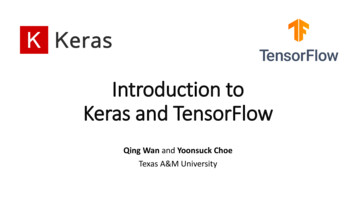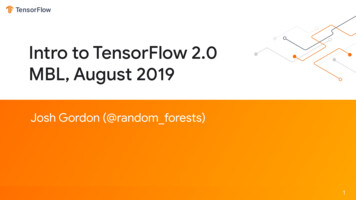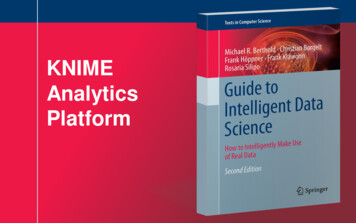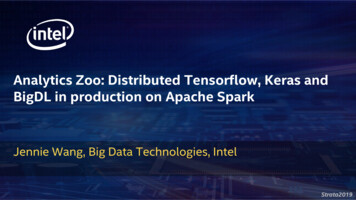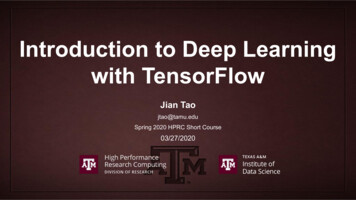Transcription
keras#keras
Table of ContentsAbout1Chapter 1: Getting started with keras2Remarks2Examples2Installation and Setup2Installation2Configuration3Switching from TensorFlow to Theano4Getting Started with Keras : 30 Second4Chapter 2: Classifying Spatiotemporal Inputs with CNNs, RNNs, and MLPs6Introduction6Remarks6Examples6VGG-16 CNN and LSTM for Video ClassificationChapter 3: Create a simple Sequential Model68Introduction8Examples8Simple Multi Layer Perceptron wtih Sequential Models8Chapter 4: Custom loss function and metrics in Keras9Introduction9Remarks9Examples9Euclidean distance lossChapter 5: Dealing with large training datasets using Keras fit generator, Python ng a model to classify videosChapter 6: Transfer Learning and Fine Tuning using Keras1013
Introduction13Examples13Transfer Learning using Keras and VGG13Loading pre-trained weights13Create a new network with bottom layers taken from VGG14Remove multiple layers and insert a new one in the middle14Credits16
AboutYou can share this PDF with anyone you feel could benefit from it, downloaded the latest versionfrom: kerasIt is an unofficial and free keras ebook created for educational purposes. All the content isextracted from Stack Overflow Documentation, which is written by many hardworking individuals atStack Overflow. It is neither affiliated with Stack Overflow nor official keras.The content is released under Creative Commons BY-SA, and the list of contributors to eachchapter are provided in the credits section at the end of this book. Images may be copyright oftheir respective owners unless otherwise specified. All trademarks and registered trademarks arethe property of their respective company owners.Use the content presented in this book at your own risk; it is not guaranteed to be correct noraccurate, please send your feedback and corrections to info@zzzprojects.comhttps://riptutorial.com/1
Chapter 1: Getting started with kerasRemarksGuiding principles ModularityA model is understood as a sequence or a graph of standalone, fully-configurable modules thatcan be plugged together with as little restrictions as possible. In particular, neural layers, costfunctions, optimizers, initialization schemes, activation functions, regularization schemes are allstandalone modules that you can combine to create new models. MinimalismEach module should be kept short and simple. Every piece of code should be transparent uponfirst reading. No black magic: it hurts iteration speed and ability to innovate. Easy extensibilityNew modules are dead simple to add (as new classes and functions), and existing modulesprovide ample examples. To be able to easily create new modules allows for total expressiveness,making Keras suitable for advanced research. Work with PythonNo separate models configuration files in a declarative format. Models are described in Pythoncode, which is compact, easier to debug, and allows for ease of extensibility.ExamplesInstallation and SetupKeras is a high-level neural networks library, written in Python and capable of running on top ofeither TensorFlow or Theano. It was developed with a focus on enabling fast experimentation.Being able to go from idea to result with the least possible delay is key to doing good research.Use Keras if you need a deep learning library that: Allows for easy and fast prototyping (through total modularity, minimalism, and extensibility). Supports both convolutional networks and recurrent networks, as well as combinations of thetwo. Supports arbitrary connectivity schemes (including multi-input and multi-output training). Runs seamlessly on CPU and GPU.https://riptutorial.com/2
InstallationKeras uses the following dependencies: numpy, scipypyyamlHDF5 and h5py (optional, required if you use model saving/loading functions)Optional but recommended if you use CNNs: cuDNNscikit-image (optional, required if you use keras built-in functions for preprocessing andaugmenting image data)Keras is a high-level library that provides a convenient Machine Learning API on top of other lowlevel libraries for tensor processing and manipulation, called Backends. At this time, Keras can beused on top any of the three available backends: TensorFlow, Theano, and CNTK.Theano is installed automatically if you install Keras using pip. If you want to install Theanomanually, please refer to Theano installation instructions.TensorFlow is a recommended option, and by default, Keras uses TensorFlow backend, ifavailable. To install TensorFlow, the easiest way is to do pip install tensorflowIf you want to install it manually, please refer to TensorFlow installation instructions.To install Keras, cd to the Keras folder and run the install command: python setup.py installYou can also install Keras from PyPI: pip install kerasConfigurationIf you have run Keras at least once, you will find the Keras configuration file at: /.keras/keras.jsonIf it isn't there, you can create it. The default configuration file looks like this:{"image dim ordering": "tf","epsilon": 1e-07,"floatx": "float32",https://riptutorial.com/3
"backend": "tensorflow"}Switching from TensorFlow to TheanoBy default, Keras will use TensorFlow as its tensor manipulation library. If you want to use otherbackend, simply change the field backend to either "theano" or "tensorflow", and Keras will use thenew configuration next time you run any Keras code.Getting Started with Keras : 30 SecondThe core data structure of Keras is a model, a way to organize layers. The main type of model isthe Sequential model, a linear stack of layers. For more complex architectures, you should usethe Keras functional API.Here's the Sequential model:from keras.models import Sequentialmodel Sequential()Stacking layers is as easy as .add():from keras.layers import Dense, Activationmodel.add(Dense(output dim 64, input dim output dim 10))model.add(Activation("softmax"))Once your model looks good, configure its learning process with .compile():model.compile(loss 'categorical crossentropy', optimizer 'sgd', metrics ['accuracy'])If you need to, you can further configure your optimizer. A core principle of Keras is to make thingsreasonably simple, while allowing the user to be fully in control when they need to (the ultimatecontrol being the easy extensibility of the source code).from keras.optimizers import SGDmodel.compile(loss 'categorical crossentropy', optimizer SGD(lr 0.01, momentum 0.9,nesterov True))You can now iterate on your training data in batches:model.fit(X train, Y train, nb epoch 5, batch size 32)Alternatively, you can feed batches to your model manually:https://riptutorial.com/4
model.train on batch(X batch, Y batch)Evaluate your performance in one line:loss and metrics model.evaluate(X test, Y test, batch size 32)Or generate predictions on new data:classes model.predict classes(X test, batch size 32)proba model.predict proba(X test, batch size 32)Building a question answering system, an image classification model, a Neural Turing Machine, aword2vec embedder or any other model is just as fast. The ideas behind deep learning are simple,so why should their implementation be painful?You will find more advanced models: question-answering with memory networks, text generationwith stacked LSTMs, etc in example folder.Read Getting started with keras online: tarted-withkerashttps://riptutorial.com/5
Chapter 2: Classifying Spatiotemporal Inputswith CNNs, RNNs, and MLPsIntroductionSpatiotemporal data, or data with spatial and temporal qualities, are a common occurrence.Examples include videos, as well as sequences of image-like data, such as spectrograms.Convolutional Neural Networks (CNNs) are particularly suited for finding spatial patterns.Recurrent Neural Networks (RNNs), on the other hand, are particularly suited for finding temporalpatterns. These two, in combination with Multilayer Perceptrons, can be effective for classifyingspatiotemporal inputs.RemarksIn this example, a VGG-16 model pre-trained on the ImageNet database was used. If a trainableVGG-16 model is desired, set the VGG-16 weights parameter to None for random initialization andset the cnn.trainable attribute to True.The number and kind of layers, units, and other parameters should be tweaked as necessary forspecific application needs.ExamplesVGG-16 CNN and LSTM for Video ClassificationFor this example, let's assume that the inputs have a dimensionality of (frames, channels, rows,columns), and the outputs have a dimensionality of ations.vgg16 import VGG16keras.models import Modelkeras.layers import Dense, Inputkeras.layers.pooling import GlobalAveragePooling2Dkeras.layers.recurrent import LSTMkeras.layers.wrappers import TimeDistributedkeras.optimizers import Nadamvideo Input(shape (frames,channels,rows,columns))cnn base VGG16(input shape (channels,rows,columns),weights "imagenet",include top False)cnn out GlobalAveragePooling2D()(cnn base.output)cnn Model(input cnn base.input, output cnn out)https://riptutorial.com/6
cnn.trainable Falseencoded frames TimeDistributed(cnn)(video)encoded sequence LSTM(256)(encoded frames)hidden layer Dense(output dim 1024, activation "relu")(encoded sequence)outputs Dense(output dim classes, activation "softmax")(hidden layer)model Model([video], outputs)optimizer Nadam(lr 0.002,beta 1 0.9,beta 2 0.999,epsilon 1e-08,schedule decay 0.004)model.compile(loss "categorical crossentropy",optimizer optimizer,metrics ["categorical accuracy"])Read Classifying Spatiotemporal Inputs with CNNs, RNNs, and MLPs ndmlpshttps://riptutorial.com/7
Chapter 3: Create a simple Sequential ModelIntroductionThe Sequential model is a linear stack of layers.ExamplesSimple Multi Layer Perceptron wtih Sequential ModelsYou can create a Sequential model by passing a list of layer instances to the constructor:from keras.models import Sequentialfrom keras.layers import Dense, Activationmodel Sequential([Dense(32, input dim max'),])You can also simply add layers via the .add() method:model Sequential()model.add(Dense(32, input dim 784))model.add(Activation('relu'))Models must be compiled before use:model.compile(loss 'binary crossentropy',optimizer 'sgd',metrics ['accuracy'])Read Create a simple Sequential Model online: imple-sequential-modelhttps://riptutorial.com/8
Chapter 4: Custom loss function and metricsin KerasIntroductionYou can create a custom loss function and metrics in Keras by defining a TensorFlow/Theanosymbolic function that returns a scalar for each data-point and takes the following two arguments:tensor of true values, tensor of the corresponding predicted values.Note that the loss/metric (for display and optimization) is calculated as the mean of thelosses/metric across all datapoints in the batch.RemarksKeras loss functions are defined in losses.pyAdditional loss functions for Keras can be found in keras-contrib repository.ExamplesEuclidean distance lossDefine a custom loss function:import keras.backend as Kdef euclidean distance loss(y true, y pred):"""Euclidean distance losshttps://en.wikipedia.org/wiki/Euclidean distance:param y true: TensorFlow/Theano tensor:param y pred: TensorFlow/Theano tensor of the same shape as y true:return: float"""return K.sqrt(K.sum(K.square(y pred - y true), axis -1))Use it:model.compile(loss euclidean distance loss, optimizer 'rmsprop')Read Custom loss function and metrics in Keras ptutorial.com/9
Chapter 5: Dealing with large trainingdatasets using Keras fit generator, Pythongenerators, and HDF5 file formatIntroductionMachine learning problems often require dealing with large quantities of training data with limitedcomputing resources, particularly memory. It is not always possible to load an entire training setinto memory. Fortunately, this can be dealt with through the use of Keras' fit generator method,Python generators, and HDF5 file format.RemarksThis example assumes keras, numpy (as np), and h5py have already been installed and imported.It also assumes that video inputs and labels have already been processed and saved to thespecified HDF5 file, in the format mentioned, and a video classification model has already beenbuilt to work with the given input.ExamplesTraining a model to classify videosFor this example, let model be a Keras model for classifying video inputs, let X be a large data setof video inputs, with a shape of (samples, frames, channels, rows, columns), and let Y be thecorresponding data set of one-hot encoded labels, with a shape of (samples, classes). Bothdatasets are stored within an HDF5 file called video data.h5. The HDF5 file also has the attributesample count for the number of samples.Here is the function for training the model with fit generatordef train model(model, video data fn "video data.h5", validation ratio 0.3, batch size 32):""" Train the video classification model"""with h5py.File(video data fn, "r") as video data:sample count int(video data.attrs["sample count"])sample idxs range(0, sample count)sample idxs np.random.permutation(sample idxs)training sample idxs sample idxs[0:int((1-validation ratio)*sample count)]validation sample idxs sample idxs[int((1-validation ratio)*sample count):]training sequence generator generate training sequences(batch size batch size,video data video data,training sample idxs training sample idxs)validation sequence generator generate validation sequences(batch size batch size,video data video data,https://riptutorial.com/10
validation sample idxs validation sample idxs)model.fit generator(generator training sequence generator,validation data validation sequence generator,samples per epoch len(training sample idxs),nb val samples len(validation sample idxs),nb epoch 100,max q size 1,verbose 2,class weight None,nb worker 1)Here are the training and validation sequence generatorsdef generate training sequences(batch size, video data, training sample idxs):""" Generates training sequences on demand"""while True:# generate sequences for trainingtraining sample count len(training sample idxs)batches int(training sample count/batch size)remainder samples training sample count%batch sizeif remainder samples:batches batches 1# generate batches of samplesfor idx in xrange(0, batches):if idx batches - 1:batch idxs training sample idxs[idx*batch size:]else:batch idxs training sample idxs[idx*batch size:idx*batch size batch size]batch idxs sorted(batch idxs)X video data["X"][batch idxs]Y video data["Y"][batch idxs]yield (np.array(X), np.array(Y))def generate validation sequences(batch size, video data, validation sample idxs):""" Generates validation sequences on demand"""while True:# generate sequences for validationvalidation sample count len(validation sample idxs)batches int(validation sample count/batch size)remainder samples validation sample count%batch sizeif remainder samples:batches batches 1# generate batches of samplesfor idx in xrange(0, batches):if idx batches - 1:batch idxs validation sample idxs[idx*batch size:]else:batch idxs validation sample idxs[idx*batch size:idx*batch size batch size]batch idxs sorted(batch idxs)X video data["X"][batch idxs]Y video data["Y"][batch idxs]yield (np.array(X), np.array(Y))https://riptutorial.com/11
Read Dealing with large training datasets using Keras fit generator, Python generators, and HDF5file format online: /riptutorial.com/12
Chapter 6: Transfer Learning and Fine Tuningusing KerasIntroductionThis topic includes short, brief but comprehensive examples of loading pre-trained weights,inserting new layers on top or in the middle of pre-tained ones, and training a new network withpartly pre-trained weights. An example for each of out-of-the-box pre-trained networks, available inKeras library (VGG, ResNet, Inception, Xception, MobileNet), is required.ExamplesTransfer Learning using Keras and VGGIn this example, three brief and comprehensive sub-examples are presented: Loading weights from available pre-trained models, included with Keras libraryStacking another network for training on top of any layers of VGGInserting a layer in the middle of other layersTips and general rule-of-thumbs for Fine-Tuning and transfer learning with VGGLoading pre-trained weightsPre-trained on ImageNet models, including VGG-16 and VGG-19, are available in Keras. Hereand after in this example, VGG-16 will be used. For more information, please visit KerasApplications documentation.from keras import applications# This will load the whole VGG16 network, including the top Dense layers.# Note: by specifying the shape of top layers, input tensor shape is forced# to be (224, 224, 3), therefore you can use it only on 224x224 images.vgg model applications.VGG16(weights 'imagenet', include top True)# If you are only interested in convolution filters. Note that by not# specifying the shape of top layers, the input tensor shape is (None, None, 3),# so you can use them for any size of images.vgg model applications.VGG16(weights 'imagenet', include top False)# If you want to specify input tensorfrom keras.layers import Inputinput tensor Input(shape (160, 160, 3))vgg model applications.VGG16(weights 'imagenet',include top False,input tensor input tensor)https://riptutorial.com/13
# To see the models' architecture and layer names, run the followingvgg model.summary()Create a new network with bottom layerstaken from VGGAssume that for some specific task for images with the size (160, 160,trained bottom layers of VGG, up to layer with the name block2 pool.3),you want to use pre-vgg model applications.VGG16(weights 'imagenet',include top False,input shape (160, 160, 3))# Creating dictionary that maps layer names to the layerslayer dict dict([(layer.name, layer) for layer in vgg model.layers])# Getting output tensor of the last VGG layer that we want to includex layer dict['block2 pool'].output#xxxxxxStacking a new simple convolutional network on top of it Conv2D(filters 64, kernel size (3, 3), activation 'relu')(x) MaxPooling2D(pool size (2, 2))(x) Flatten()(x) Dense(256, activation 'relu')(x) Dropout(0.5)(x) Dense(10, activation 'softmax')(x)# Creating new model. Please note that this is NOT a Sequential() model.from keras.models import Modelcustom model Model(input vgg model.input, output x)# Make sure that the pre-trained bottom layers are not trainablefor layer in custom model.layers[:7]:layer.trainable False# Do not forget to compile itcustom model.compile(loss 'categorical crossentropy',optimizer 'rmsprop',metrics ['accuracy'])Remove multiple layers and insert a new onein the middleAssume that you need to speed up VGG16 by replacing block1 conv1 and block2 conv2 with asingle convolutional layer, in such a way that the pre-trained weights are saved. The idea is todisassemble the whole network to separate layers, then assemble it back. Here is the codespecifically for your task:https://riptutorial.com/14
vgg model applications.VGG16(include top True, weights 'imagenet')# Disassemble layerslayers [l for l in vgg model.layers]# Defining new convolutional layer.# Important: the number of filters should be the same!# Note: the receiptive field of two 3x3 convolutions is 5x5.new conv Conv2D(filters 64,kernel size (5, 5),name 'new conv',padding 'same')(layers[0].output)# Now stack everything back# Note: If you are going to fine tune the model, do not forget to#mark other layers as un-trainablex new convfor i in range(3, len(layers)):layers[i].trainable Falsex layers[i](x)# Final touchresult model Model(input layer[0].input, output x)Read Transfer Learning and Fine Tuning using Keras //riptutorial.com/15
CreditsS.NoChaptersContributors1Getting started withkerasArman, Community, FalconUA2ClassifyingSpatiotemporalInputs with CNNs,RNNs, and MLPsRobert Valencia3Create a simpleSequential ModelArman, Sam Zeng4Custom loss functionand metrics in KerasFalconUA, Sergii Gryshkevych5Dealing with largetraining datasetsusing Kerasfit generator, Pythongenerators, andHDF5 file formatRobert Valencia6Transfer Learningand Fine Tuningusing KerasFalconUAhttps://riptutorial.com/16
"backend": "tensorflow" } Switching from TensorFlow to Theano By default, Keras will use TensorFlow as its tensor manipulation library. If you want to use other backend, simply change the field backend to either "theano" or "tensorflow", and Keras will use the new configuration next time you run any Keras c